Struggling with creating a vocabulary quiz? You don’t have to do everything manually! With the right vocabulary quiz maker, you can surely provide your students with a powerful and empowering quiz that will make them knowledgeable about terms and jargon that could help them in their everyday lives.
- What is An Online Vocabulary Quiz?
- How Many Question Types Can Be Added in An Online Vocabulary Quiz?
- How Do You Choose The Best Vocabulary Quiz Maker Software?
- Comparison Table about 10 Best Vocabulary Quiz Makers
- Top 10 Vocabulary Quiz Makers for Language Learning & Training
- How to Create An Online Vocabulary Quiz with OnlineExamMaker?
- Online Vocabulary Quiz Maker Software FAQ
What is An Online Vocabulary Quiz?
An online vocabulary quiz will help any student learn and have a correct comprehension of terms, jargon, and their meanings, along with how they can use it in their day-to-day lives. A vocabulary quiz can include words and their meaning jumbled up, where students will usually try to match them correctly.
How Many Question Types Can Be Added in An Online Vocabulary Quiz?
Online vocabulary quiz maker software supports multiple question types, you can even add video or audio into the questions to assess the listening skills of learners. Teachers can create a variety of question types to test understanding of word meanings, usage, and context.
Here are some common types:
Multiple Choice Questions
● Definition Matching: Select the correct definition for a given word from multiple options.
● Synonyms/Antonyms: Choose a synonym or antonym for the word.
● Word in Context: Pick the word that best fits a sentence or context.
Fill-in-the-Blanks
Word Completion: A sentence with a blank where the user must type the correct word based on context clues.
Root/Prefix/Suffix: Fill in the missing part of a word, testing knowledge of word formation.
Drag and Drop
● Word-Definition Matching: Drag the correct word to its matching definition or sentence.
● Synonym/Antonym Matching: Drag words to the appropriate category (e.g., synonyms or antonyms).
True or False
● Determine if a statement about the word’s meaning or usage is true or false.
Sentence Completion
● Complete a sentence by choosing or typing the appropriate word from a list.
Cloze Tests
● A paragraph with several words missing, where the user must fill in the blanks with appropriate vocabulary.
How Do You Choose The Best Vocabulary Quiz Maker Software?
You can take into consideration a lot of things when choosing the best vocabulary quiz maker for yourself. Here are some of the things you can consider:
Interface
The interface of your chosen vocabulary quiz maker should be easy to use and understand. You wouldn’t want something that’ll take you forever to figure out! Go for something easy and well laid out.
Customization
Pick a vocabulary software that has a lot of options so you won’t run out of one. Most of them can have multiple question types, and that’s something you should look for. Make sure that you can customize the test according to your needs and wants.
Media Integration
Having a media integration for a vocabulary quiz maker is important, especially for engagement. Students will most likely appear interested in your quizzes if you can add images, videos, audio, and more to your exams.
Pricing
Make sure to choose software that not only consists of your desired features but also has a budget-friendly price. Some tools can offer a free trial period, so you can try out their software first and see if it’s something that you can easily use.
Comparison Table about 10 Best Vocabulary Quiz Makers
| Software | Rating | Beginner Friendly | Anti Cheating | Pricing | Free Trial |
|---|---|---|---|---|---|
| OnlineExamMaker | G2, 4.5/5 | Yes | AI-powered webcam monitoring, facial recognition, lockdown browser | $32/month | Signup Free |
| The English Quiz | Capterra, 4.9/5 | Yes | No | €220/pack | Free Trial |
| ProProfs Quiz Maker | Capterra, 4.5/5 | Yes | Limited quiz time, access password | $20/month | Signup Free |
| Riddle | G2, 4.5/5 | No | No | $59/month | Signup Free |
| Kahoot! | G2, 4.6/5 | Yes | No | $3.99/month | Signup Free |
| Vocabulary | Capterra, 5.0/5 | Yes | No | Custom | Free Trial |
| MyQuiz | Capterra, 4.7/5 | No | Limited | $19.99/month | Signup Free |
| Pesofts | Capterra, 5.0/5 | No | Randomized questions | ₹3,000/Year | Free Trial |
| Flexiquiz | Capterra, 4.7/5 | Yes | Limited | $17/month | Signup Free |
| TestInvite | Capterra, 4.9/5 | Yes | Online webcam proctoring | $37.50/month | Free Trial |
Top 10 Vocabulary Quiz Makers for Language Learning & Training
- 1. OnlineExamMaker
- 2. The English Quiz
- 3. ProProfs Quiz Maker
- 4. Riddle
- 5. Kahoot!
- 6. Vocabulary
- 7. MyQuiz
- 8. Pesofts
- 9. Flexiquiz
- 10. TestInvite
1. OnlineExamMaker
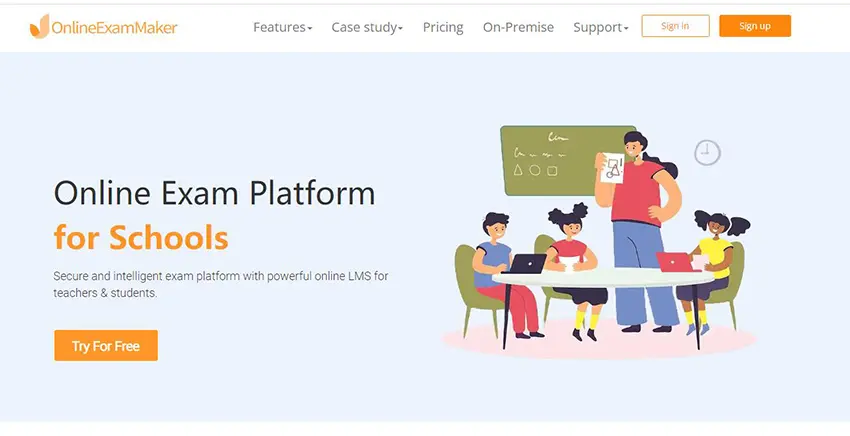
G2 Rating: 4.5/5
Pricing: Free. Subscription available for $32/month for Essential plan, $49/month for Professional plan, or $65/month for Premium plan.
Key Features
Online exam maker has a lot of wonderful features that you’ll love, and here are our favourites.
• With an online exam maker, you can share your exam anywhere! You can share your exams on different social platforms that are accessible to your students or candidates.
• You can also add videos, images, or audio to your vocabulary exams, making it more engaging and fun for students!
• Proctor remotely, you will be able to monitor the students while taking the test, monitor their screens, and lock their browser so they can’t find the answer elsewhere.
• You can also instantly get the results and reports from your student’s vocabulary tests because the software will automatically grade them.
Who It’s For
This software is perfect for educators like you! It will help you make your work easy and worry-free.
Why We Picked It
We picked OnlineExamMaker because it is beginner-friendly, it has a lot of features, and the pricing is affordable for everyone.
Create Your Next Quiz/Exam with OnlineExamMaker
Check out other useful quiz making tools:
- How To Create A Quiz in PowerPoint with Score?
- 10 of The Best Free Online Fill-in-the-blank Quiz Makers
- Top 8 Multiple Choice Quiz Maker Tools for Teaching & Marketing
2. The English Quiz
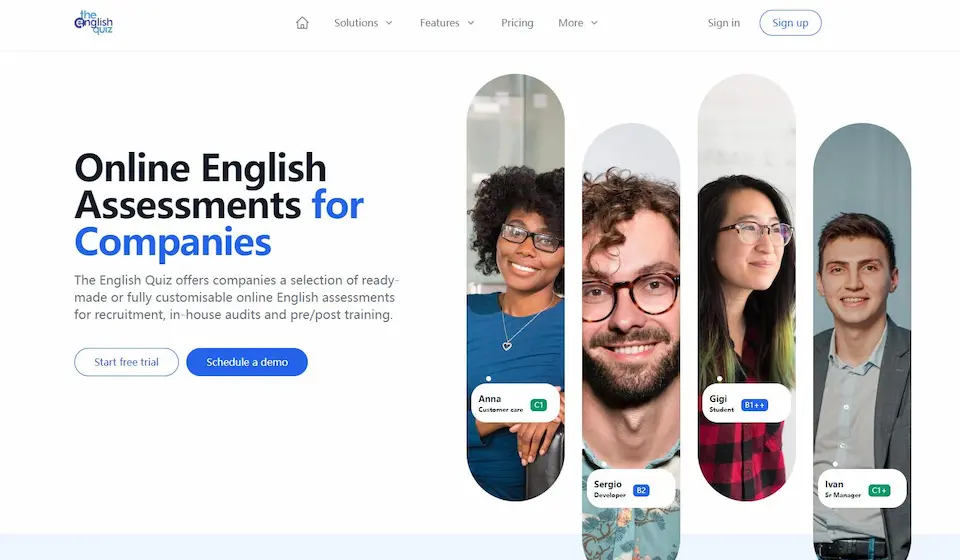
Capterra Rating: 4.9/5
Pricing: Try for free. For paid plans, Basic plan, €220/pack; Flexible plan, €320/pack; Complete plan, €420/pack.
Key Features
• With this software, you can make sure that your data is well secured because they have a cloud-based SaaS that provides the software with data protection that is strict.
• You can also administer your vocabulary quizzes with tons of students; you can even do this for a thousand students! This software has a high-volume feature that lets you do these incredible things.
• This tool also has a proctoring feature that lets you do it remotely and with flexibility.
Who It’s For
The English Quiz Software is for teachers who want to administer vocabulary exams for a lot of students all at once.
Why We Picked It
We picked it because this software is well-trusted by the market and it is very easy to use, especially for teachers alike.
3. ProProfs Quiz Maker
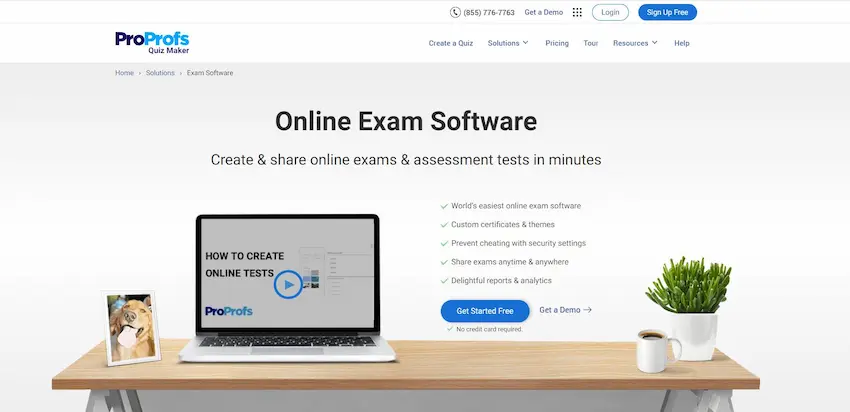
Capterra Rating: 4.5/5
Pricing: Free basic plan with limited features. Paid plans start at $20 per month to $200 per month, billed annually.
Key Features
• PropProfs Quiz Maker is known for their AI question generator that works well with vocabulary tests. They are very accurate and stress-free.
• They also have 1000+ questions that are ready to use any time you need a quick exam template.
• Proprofs works amazingly on any device, may it be your laptop, desktop, tablet, or mobile phone!
Who It’s For
This software is made for teachers, students, trainers, and more! It’s for anyone who wants to create instant and accurate quizzes.
Why We Picked It
We chose this software because of its powerful AI and how interactive and fun it is for students and teachers to use.
4. Riddle
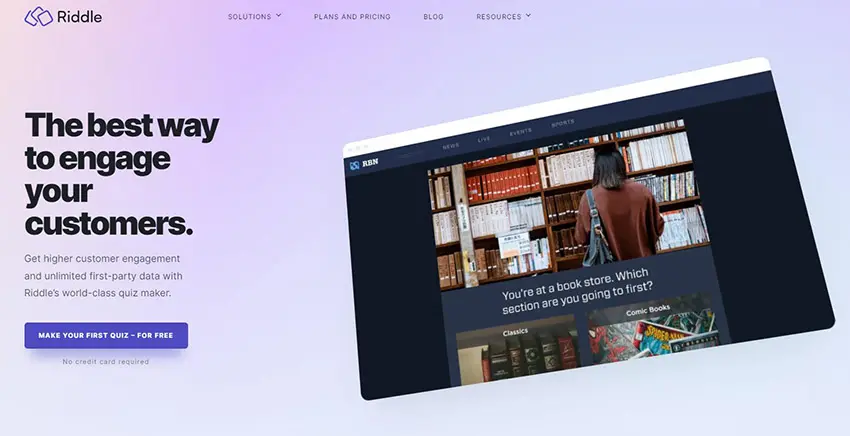
G2 Rating: 4.5/5
Pricing: Free. Riddle offers 3 subscription plans, including $59/month for Essential plan, $119/month for Pro plan, $249/month for Business plan
Key Features
• Riddle has fast support, they will respond to you within seconds whenever you need them, and they are 100% present.
• Riddle has 15 types of quizzes, including vocabulary quizzes, and you can use all of them with no coding required.
• With this, you can even upload your own fonts if you want to personalize your exams.
• Do unlimited quizzes with Riddle for your students.
Who It’s For
Riddle can be for teachers, professionals, businesses, and many more. It can be used by literally anyone.
Why We Picked It
We picked Riddle because of its customizable and intuitive features that can help many teachers out there.
5. Kahoot!

G2 Rating: 4.6/5
Pricing: Free. Paid plans, $3.99/teacher/month for Start plan, $7.99/teacher/month for Premier plan, $9.99/teacher/month for Max plan.
Key Features
• With Kahoot, you can save a lot of time creating vocabulary exams because of its AI tool that lets you generate tests for your students.
• It also has game varieties that could be very interesting for students!
• Did you know that Kahoot! Has 500M questions ready to use in their question bank? You can access this and not spend any more time generating or creating your vocabulary quizzes!
Who It’s For
Kahoot! It is for teachers and students who want a fun quiz and a quick test maker!
Why We Picked It
Kahoot! infuses excitement into quizzes through game-based elements, fostering engagement and motivation. We picked it because, with Kahoot, you can do everything! Create quizzes, generate, or even just get one from the ready-to-use questions.
6. Vocabulary
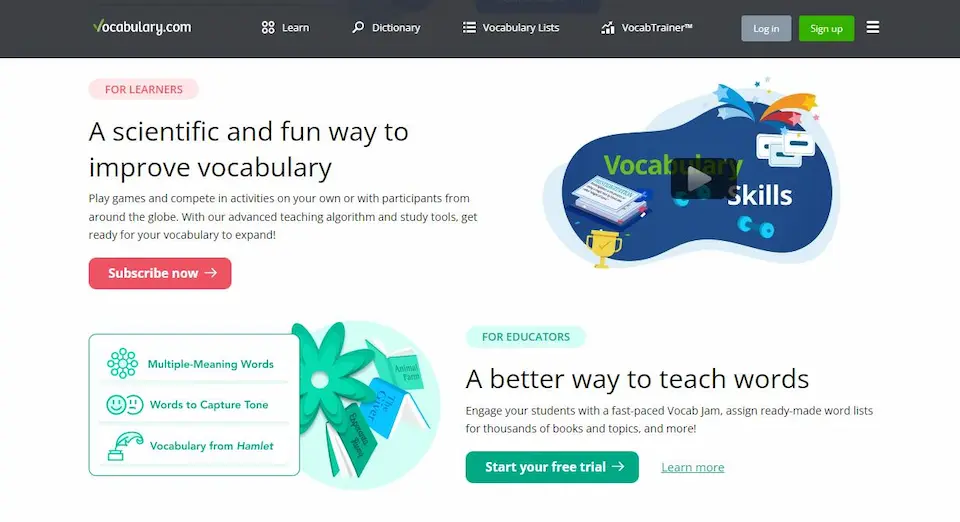
Capterra Rating: 5.0/5
Pricing: Free trial, custom price.
Key Features
• Vocabulary.com has a feature as a teacher where you can assign exams for students and let them practice before the actual test.
• Students can also visit the site and learn more about terms and their meanings!
• This software has a personalized engine that lets students answer a vocabulary question, and then it instantly generates a harder question to stretch the student’s learning capability.
Who It’s For
This is perfect for teachers who want to create vocabulary tests for students and for students who want to practice their vocabulary capabilities.
Why We Picked It
We picked it because it perfectly fits the category of a vocabulary quiz maker, and you can do practice quizzes in this software that will help students, or you learn more about vocabulary.
7. MyQuiz
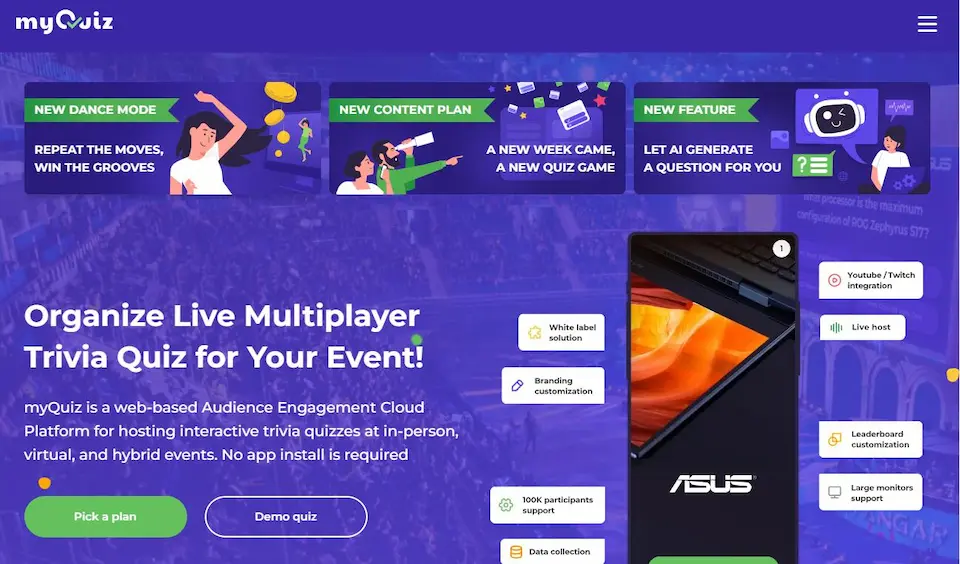
Capterra Rating: 4.7/5
Pricing: Free trial. MyQuiz premium plans start at $19.99/month for Basic plan, $35.99/month for Universal plan.
Key Features
• My Quiz has an intuitive test builder so advanced that it’s perfect for your vocabulary test.
• It has many player modes, some for multiplayer and team, and some for single-player mode.
• Its pricing is also very affordable for teachers and students alike.
Who It’s For
My Quiz is for educators who want to make their language teaching work easier and faster.
Why We Picked It
We picked it because it’s unique and it has live features that work well with online classes.
8. Pesofts

Capterra Rating: 5.0/5
Pricing: Free. BASIC plan, ₹3,000/Year; PROFESSIONAL plan, ₹5,000/Year; BUSINESS plan, ₹10,000/Year.
Key Features
• The amazing thing about Pesofts is it also has an anti-cheating feature for when you conduct your vocabulary exams for your students.
• It also has a responsive web perfect for desktop or mobile devices that are easy to use for students and teachers.
• The software can also generate reports instantly and rank students based on their grades.
Who It’s For
It’s for teachers and educators who wants software that can create exams, grade, and reports.
Why We Picked It
We picked this software because it has all the features one needs to conduct a vocabulary exam.
9. Flexiquiz
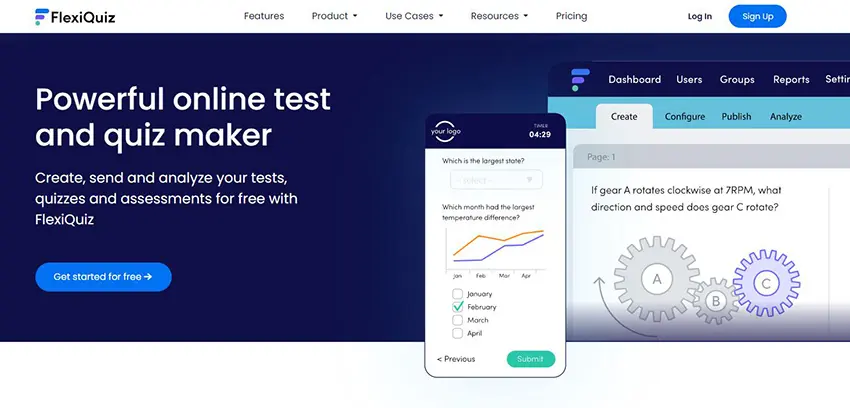
Capterra Rating: 4.7/5
Pricing: Flexiquiz provides free version with basic features. Essentials plan, $17 per month; Premium plan, $25 per month; Enterprise plan, $60 per month. Flexiquiz also provides 25% discount if your bill annually.
Key Features
• Flexiquiz has a feature where you can white-label everything! Personalize all your vocabulary exams.
• You can also make your exams interactive by using category scoring, bookmarks, randomizers, timers, and more!
• It also has automation tools such as Redirect, auto scoring, email results, and more.
Who It’s For
It’s for educators, students, and businesses good for creating exams, may it be vocabulary tests or other type of tests.
Why We Picked It
We picked it because it has a lot of features that all teachers would benefit from having. Teachers & students can save tons of time in language knowledge assessment.
10. TestInvite
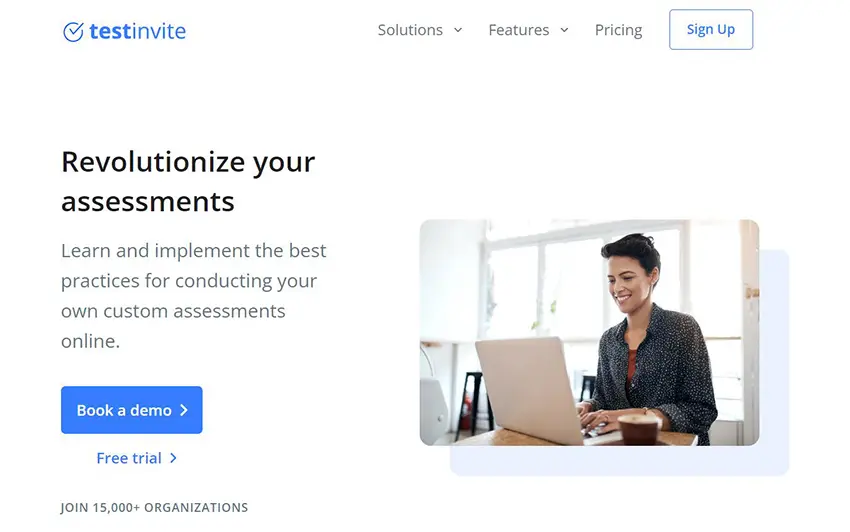
Capterra Rating: 4.9/5
Pricing: Free trail. For subscription plans, Pay as you go version, $37.50 per month; Essential plan, $79 per month; Advanced plan, $159 per month.
Key Features
• One of the best features of this software is the real-time control feature, where you can monitor your student’s life and have full control of the examination process.
• It also has expert support wherein any time you need anything, you can contact them, and they’re available 24/7.
• Another favorite feature is that you have the ability to start for free! You will have a free trial to test if everything is to your liking.
Who It’s For
It’s for teachers, students, freelancers, and individuals who want to create & manage online assessments to assess language ability.
Why We Picked It
We chose this software to recommend because of its creative features and its generous free trial.
How to Create An Online Vocabulary Quiz with OnlineExamMaker?
Here’s how you can create your vocabulary quiz using the most famous online exam maker software.
Step 1: You can start creating the Quiz by adding questions using matching question types perfect for vocabulary quizzes. You can import these questions or generate them.
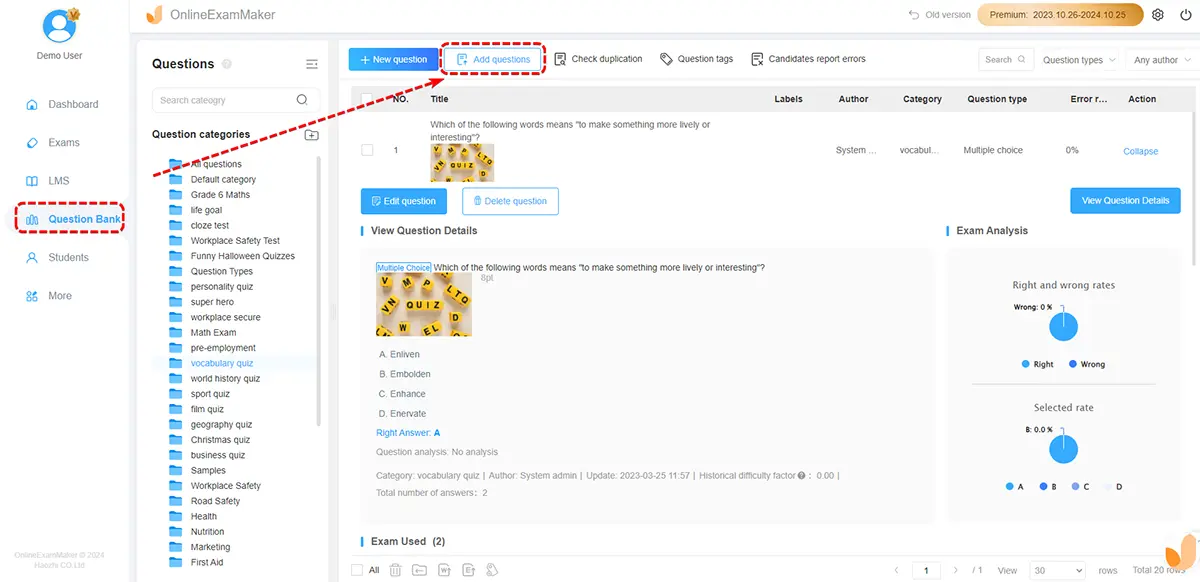
Step 2: You can start personalizing the Quiz. You can edit the login option, time, or your student’s details. You can also change the background, logo, text, or fonts.

Step 3: You can begin publishing the Quiz; you can easily share it publicly or share it within your class. If needed, you can also share it using social media where most students are active.

Step 4: After they finish answering the exam, you have the option to choose auto-grading, wherein the software will do the checking for you. You can generate these detailed reports and even rank the students based on their scores.
Easy right? No sweat! You’ll be done in minutes, and you can now spend your day doing something more important. Just follow the steps, and you’re now ready to change your teaching style!
Online Vocabulary Quiz Maker Software FAQ
What is vocabulary quiz maker software?
Vocabulary quiz software is a tool meant to create, customize, and proctor vocabulary exams. It lets users create quizzes with various question types, set timers, and auto-grade!
How does vocabulary quiz maker software work?
Teachers usually start by creating a quiz, adding vocabulary questions, and editing settings such as time limits and scoring. The software usually gives options for personalization. Once the Quiz is ready, it can be published and shared with students, and the software will be the one doing the scoring.
What features should I look for in vocabulary quiz maker software?
The vocabulary quiz maker that you’re looking for should have a lot of question types, an AI generator, auto-grading, sharing/publishing option, and it should be affordable!
Can I use vocabulary quiz maker software for online exams?
Yes, you definitely can; in fact, this is a better option than manually creating one. Software like this is designed to make your life easier, and its features are all beneficial to you.
Is vocabulary quiz maker software suitable for educational purposes?
Yes! Vocabulary quiz maker software is perfect for educational purposes. It helps enhance the student’s skills in language. It also helps the teachers, on the other hand, to create an interactive and fun test.
Can I analyze the performance of students using vocabulary quiz maker software?
As mentioned, most of the software has an auto-grading system and a report generator that would help you save time. With this, you can definitely analyze the student’s performance and create your grades.
What features should I look for in an online vocabulary quiz creator software?
Here are top 5 features you should consider:
1. Automatic grading & intelligent reports;
2. Multiple question types supported;
3. Supports video or audio questions;
Can I create a vocabulary quiz on Mac?
Yes, you create an online vocabulary quiz on a Mac computer using a SaaS software. OnlineExamMaker is the best choice for you, the tool works cross-platform, you can used it for free on a Windows, Mac, or Linux device after you create an account.