If you are a teacher, student, or avid online quiz creator, you have probably heard of iSping Quizmaker. But for those who don’t know, iSpring quiz maker is one of the most popular online quiz-making tools that help give people fun and interactive quizzes, removing the usual stress from the examinations and making them fun ones.
What makes iSpring Quiz maker popular among schools and universities is that it is easy to customize and personalized and maintains its stability even if multiple users use it simultaneously. This makes using the software easy for the creator and test taker.
- What Are Disadvantages of iSpring Quiz Maker?
- How to Choose The Best iSpring Quiz Maker Alternatives?
- Alternatives To iSpring Quiz Maker: Features & Pricing Comparison
- Top 10 iSpring Quiz Maker Alternatives for Educators
- How to Create An Online Quiz Using OnlineExamMaker?
- iSpring Quiz Maker Alternatives FAQ
What Are Disadvantages of iSpring Quiz Maker?
While iSpring Quiz Maker is a powerful and feature-rich tool, it does have some potential disadvantages that users should be aware of:
Cost
iSpring Quiz Maker is a paid tool, which costs $770/year to $1970/year, and the pricing can be a barrier for some users, especially those on a tight budget.
Limited customization
The ability to deeply customize the appearance and layout of the quizzes may be restricted.
Dependency on iSpring Suite
iSpring Quiz Maker is part of the iSpring Suite, which means users need to purchase the entire suite to access the quiz maker functionality. This may be a disadvantage for users who only require the quiz maker and do not need the other tools in the suite.
Limited standalone functionality
While iSpring Quiz Maker can be used as a standalone tool, it is primarily designed to work within the iSpring Suite ecosystem.
Lack of advanced features
Compared to some other specialized quiz authoring tools, iSpring Quiz Maker may lack certain advanced features, such as more sophisticated question types, complex scoring algorithms, or advanced analytics and reporting capabilities.
Just so you know
With OnlineExamMaker quiz software, anyone can create & share professional online assessments easily.
How to Choose The Best iSpring Quiz Maker Alternatives?
If you are searching for a quiz maker tool similar to iSpring Quiz Maker, it’s important to evaluate your specific requirements and compare the features and capabilities of different options. Here are some steps to help you choose the best iSpring Quiz Maker alternative:
Research and evaluate alternative options
Look into popular quiz authoring tools that are similar to iSpring Quiz Maker, such as Articulate Storyline, OnlineExamMaker, Lectora Inspire, Adobe Captivate, Kahoot, Quizlet, Google Forms, and others.
Consider ease of use
Evaluate the user interface and overall ease of use for each alternative, especially if you have limited technical expertise or resources.
Evaluate question types
Ensure that the alternative tool supports the types of questions you need, such as multiple-choice, fill-in-the-blank, matching, and others.
Analyze reporting and analytics
Evaluate the reporting and analytics capabilities of each alternative, as these features can help you track learner progress, identify knowledge gaps, and optimize your assessments.
Consider pricing and value
Compare the pricing models and overall value proposition of each alternative, taking into account the features, capabilities, and long-term cost of ownership. It is important to determine if the alternative offers a free trial or a freemium version to help you assess its suitability before committing to a purchase.
Alternatives To iSpring Quiz Maker: Features & Pricing Comparison
| Software | Ratting | Mathematical Equations | Anti Cheating | Pricing | Free Trial |
|---|---|---|---|---|---|
| OnlineExamMaker | G2, 4.7/5 | $17/month | AI Question Generator, AI Proctor & AI Grader to improve exam creation efficiency. | Signup Free | |
| Proprofs | G2, 4.4/5 | $20/month | ProProfs LMS integration to manage training courses | Signup Free | |
| Articulate Quizmaker | G2, 4.5/5 | $$999/year | Award-winning authoring tools for workplace learning | Signup Free | |
| Easy LMS | G2, 4.3/5 | $75/month | Generate automatic certificates for exam takers | Signup Free | |
| Typeform | G2, 4.5/5 | $35/month | Embed quizzes on your website or share them through links and social media | Signup Free | |
| QuizWitz | G2, 4.8/5 | Custom | Organize your own quiz events as a teambuilding or fundraiser | Signup Free | |
| QuestBase | G2, 2.5/5 | €79/year | Import your questions in bulk from external files | Signup Free | |
| Quizlet | G2, 4.5/5 | $1.67/month | Private classes for collaborative learning | Signup Free | |
| Adobe Captivate | G2, 3.9/5 | $33.99/month | Integration with other Adobe Creative Cloud applications | Signup Free | |
| Flexiquiz | G2, 4.5/5 | $17/month | Drag-and-drop quiz builder with a wide range of question types | Signup Free |
Top 10 iSpring Quiz Maker Alternatives for Educators
- 1. OnlineExamMaker
- 2. ProProfs Quiz Maker
- 3. Articulate Quizmaker
- 4. Easy LMS
- 5. Typeform
- 6. QuizWitz
- 7. QuestBase
- 8. Quizlet
- 9. Adobe Captivate
- 10. Flexiquiz
1. OnlineExamMaker

The best alternative among the list and the top 1 is the OnlineExamMaker which is rising in popularity as one of the best free online quiz creation tools. It is a relatively new software, but despite its uniqueness, many people have already used and approved of it, especially on its interface, quiz options, and its continuous growth as it is still a young software.
This is an excellent alternative to iSpring Quiz Maker as they have the same features and services. Still, with onlineExamMaker, is cheaper, offers a better user and creator interface, and has more innovative features which could spice up your quizzes to make them more engaging and fun. Try onlineExamMaker now for free while still using its full features on its website.
G2 Rating: 4.7/5
Pricing:
Starts at $19 per month for the Essentials plan. Higher-tier plans and enterprise solutions are available.
Create Your Next Quiz/Exam with OnlineExamMaker
2. ProProfs Quiz Maker
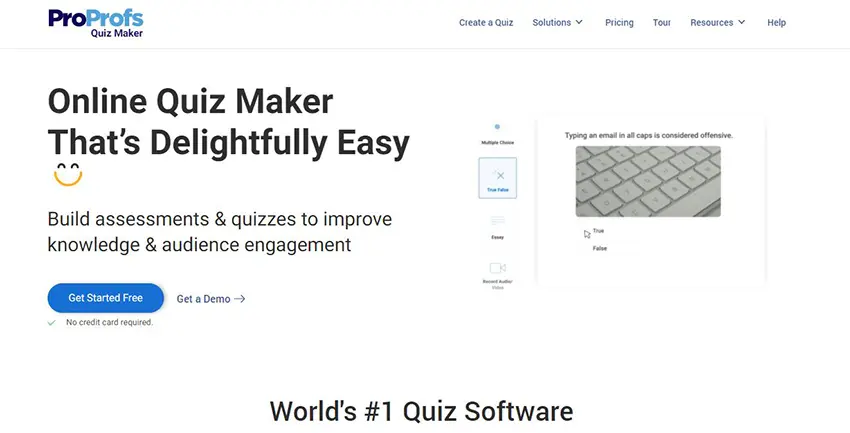
Next up is ProProfs, an excellent comprehensive online learning platform that changes the quiz and survey field for both educational and professional fields. ProProfs quiz maker is a popular quiz-making platform thanks to it being free. It has a wide range of features that many educational and business institutions prefer.
What makes this an alternative to iSpring Quiz Maker is its gamification of surveys and quizzes that have proven to increase user engagement on different social media websites. It is preferred over iSpring quiz maker because of its interactive tool and user-friendly interface that helps create a seamless experience for both the quiz creator and taker.
Key Features:
✔ Wide range of question types.
✔ Ready to use questions and quiz templates.
✔ Time limits and countdown timers for timed quizzes and assessments.
✔ Automatic grading and instant feedback after test.
✔ Custom quiz certificate for skill tests.
✔ ProProfs LMS integration to manage training courses.
G2 Rating: 4.4/5
Pricing:
Free trial. ESSENTIALS plan, $20/month; BUSINESS plan, $40/month; BUSINESS+ plan, $200/month.
3. Articulate Quizmaker
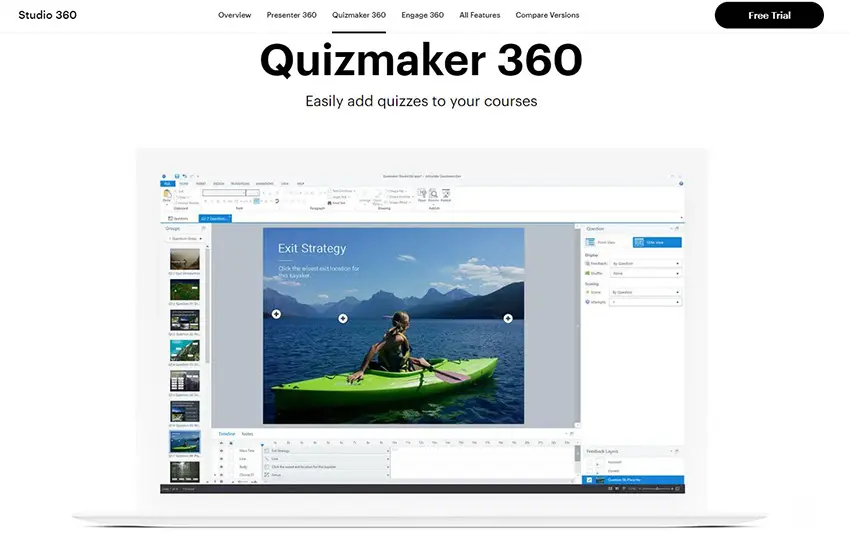
Another alternative is the Articulate Quiz Maker, which is also known as Articulate 360, an award-winning software that helps empower educators in making engaging quizzes and courses thanks to its powerful software and user-friendly interface, which is recognized in the e-learning industry.
The pros of using Articulate Quiz Maker rather than the iSpring quiz maker are that it’s not just a quiz-making platform but an online learning tool, which means you can create online courses and quizzes. This makes the Articulate Quiz Maker an all-in-one tool for e-learning that provides examinations and an online course.
Key Features:
✔ Award-winning authoring tools for workplace learning.
✔ Million training course assets and templates.
✔ Get approval and collaborate on learning and assessments.
✔ Add interactive video and photos to courses and quizzes.
G2 Rating: 4.5/5
Pricing:
Included as part of the Articulate 360 suite, which starts at $999 per user. The suite includes other authoring tools and resources.
4. Easy LMS
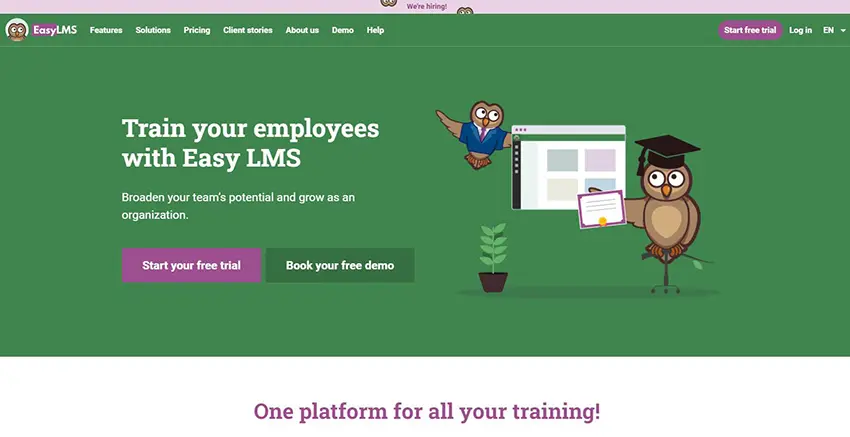
The next alternative is the EASY LMS, a widely used learning management system that has earned a Brandon Hall Excellence Award as an outstanding E-learning landscape because of its comprehensive features and by focusing on the user experience of the software.
Like Articulate quiz maker, Easy LMS is an e-learning software with a customizable online course creation and an engaging quiz creation tool, a good alternative for iSpring quiz makers in the quiz-making category. But with Easy LMS, you get the best of both worlds for your learning needs as a teacher.
Key Features:
✔ Insightful and shareable reports for teachers and learners.
✔ Create learning paths to track student learning progress.
✔ Generate automatic certificates for exam takers.
✔ Randomize questions from your question bank.
✔ Set up multiple admins for team cooperation.
G2 Rating: 4.3/5
Pricing:
Starts at $75 per month for the Basic plan. Additional add-ons and annual subscription options are available.
5. Typeform
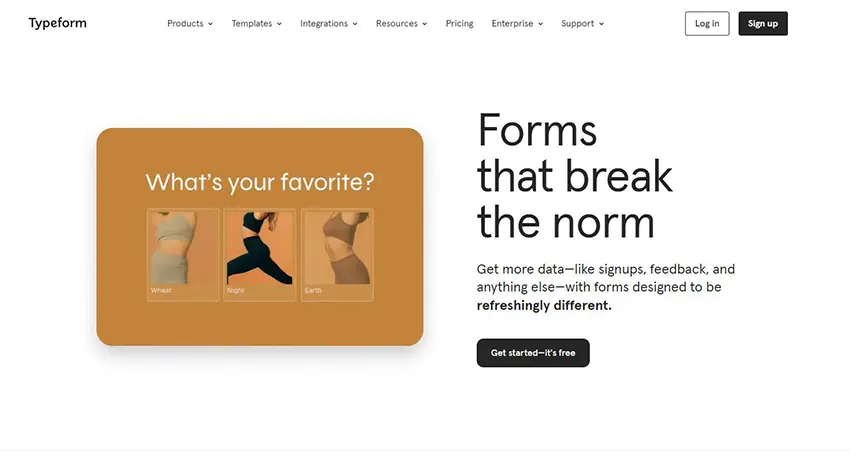
Another great alternative is Typeform, a popular survey and quiz tool popular among professional and educational fields because of its interactive and appealing visuals on its survey and quizzes. It is also popular among businesses as they have an innovative approach to gathering data thanks to its survey and form creation features.
Even though it focuses on survey and form, its feature on quizzes matches or exceeds iSpring quiz maker because of its dynamic question types and intuitive platform that helps with the smooth experience of the user on using TypeForm, its features, like feedbacks form, which helps make your quiz better by getting the insight of the user, is what makes Typeform unique to iSpring quiz maker.
Key Features:
✔ Beautiful and interactive quiz forms to collect leads.
✔ Conditional logic, multimedia support for interactive experience.
✔ Create tailored quiz experiences by directing participants to specific questions.
✔ Embed quizzes on your website or share them through links and social media.
G2 Rating: 4.5/5
Pricing:
Offers a free basic plan. Paid plans start at $35 per month for the Essentials plan with advanced features and higher response limits.
6. QuizWitz
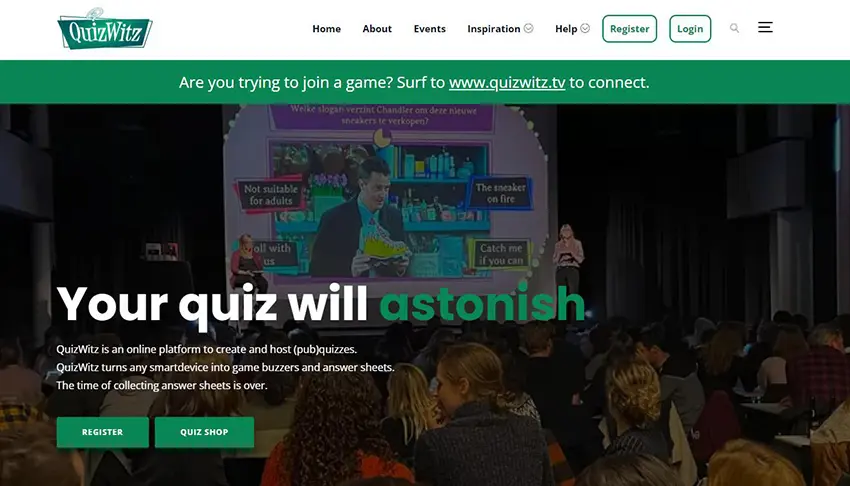
Another alternative for iSpring quiz makers is QuizWitz, a famous group of interactive quizzes frequently used in team-building events or conferences to deliver a small and fun quiz activity for your conference. It is renowned for its multiplayer ability, which makes it unique compared to other alternatives.
QuizWitz may be prevalent in quiz-making platforms, specifically for group events and conferences. Still, with this, it showcases its robust software by handling many users simultaneously. This also shows that its offers multiple quiz types capable of multiplayer use. This feature adds to the uniqueness of the software, which can be an alternative to iSpring if you will handle a group event.
Key Features:
✔ Play with up to 2000 players in an event or party quiz.
✔ Share your own quizzes and rounds with other quiz enthusiasts.
✔ Organize your own quiz events as a teambuilding or fundraiser.
✔ Design your own quizzes with a variety of question and round types.
G2 Rating: 4.8/5
Pricing:
Offers a free plan with limited features. Premium plans and additional features are available as in-app purchases.
7. QuestBase
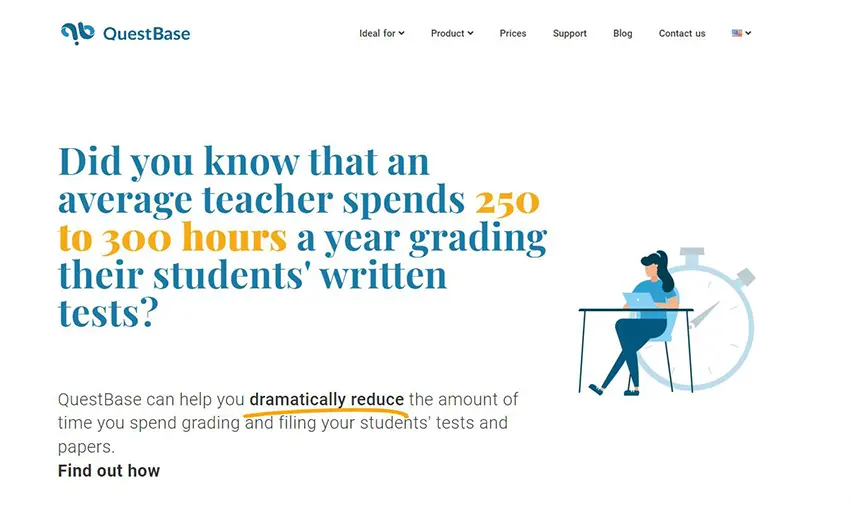
Questbase is a renowned assessment tool widely utilized for creating and administering customized assessments. It is famous for both the professional and educational fields and is a smart alternative to iSpring Quiz Maker.
This is an excellent alternative for people who focus on administering assessment because of the QuestBase question types, like open-ended question and interactive media question, which helps engage the user more. Their customizing and personalization are also helpful for using your branding on your assessments.
Key Features:
✔ Return detailed results at the end of the assessment.
✔ Automatic emails at the end of the assessment.
✔ Import your questions in bulk from external files.
✔ Import your students from a file in your computer.
✔ Certificate editor to issue custom quiz certification.
G2 Rating: 2.5/5
Pricing:
Starts at €79 (approximately $93) per year for the Standard plan. Higher-tier plans and education/enterprise solutions are available.
8. Quizlet
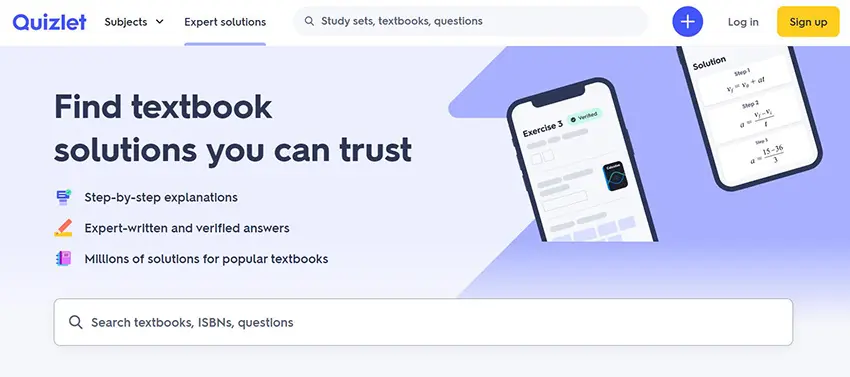
Quizlet is another popular alternative as this introduces a flashcard system to help to learn. It collects and gathers multiple study materials like quizzes, making it a go-to reviewer for students since their lessons would most likely be found in Quizlet.
Quizlet is a learning platform, but it is an excellent alternative because of its quiz learning style and huge user base and reviews; this software matches iSpring Quiz maker because of its popularity and free to open and use.
Key Features:
✔ Digital flashcards for easy review.
✔ Versatile study modes (Match, Learn, Test, Gravity)
✔ Private classes for collaborative learning.
✔ Shareable study sets with friends and classmates.
G2 Rating: 4.5/5
Pricing:
Offers a free basic plan. Paid plans start at $1.67 per user per month for additional features and advanced study options.
9. Adobe Captivate
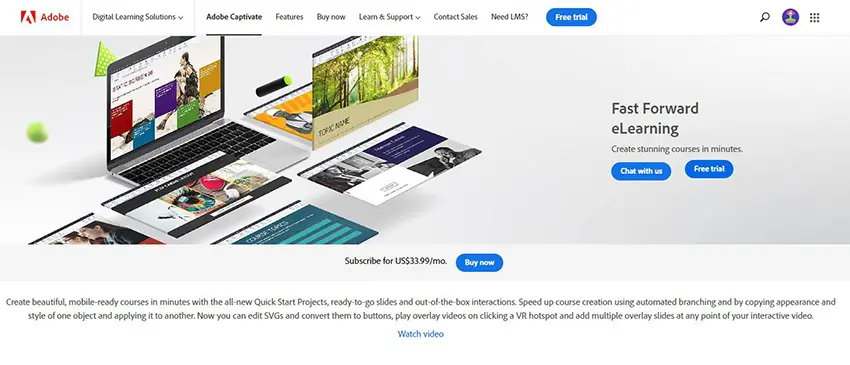
Adobe Captivate is an e-learning and screen recording software developed by Adobe Systems. It allows users to create interactive and responsive eLearning content, software demonstrations, and multimedia presentations. The platform provides professional quiz maker for trainers to assess learners easily. It allows you to create immersive assessments with responsive design, branching logic, simulations, and more.
Key Features:
✔ Integration with other Adobe Creative Cloud applications.
✔ Screen recording and video capture.
✔ Built-in interactivity and quiz features.
✔ Support for a variety of output formats including HTML5, Flash, and video.
G2 Rating: 3.9/5
Pricing:
Starts at $33.99 per month as a part of Adobe Creative Cloud subscription, which includes other Adobe software.
10. Flexiquiz
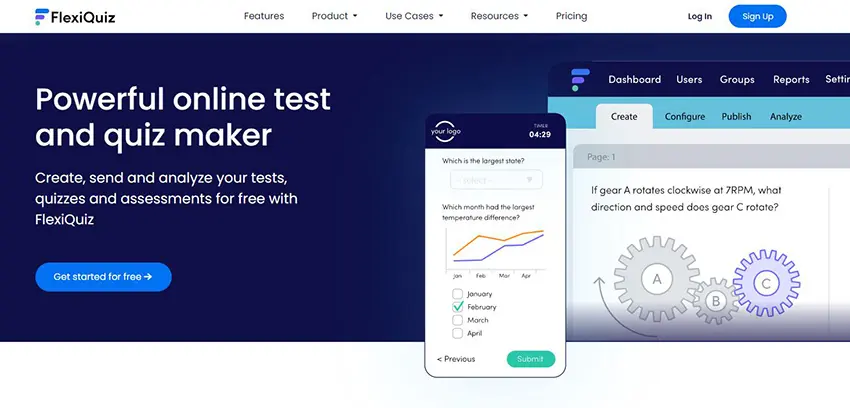
Flexiquiz is a cloud-based online quiz and assessment platform that allows users to create, administer, and analyze interactive quizzes, tests, and surveys. Flexiquiz has been continuously enhanced since its initial launch, with the latest updates focused on improving accessibility, mobile functionality, and integration capabilities.
Key Features:
✔ Drag-and-drop quiz builder with a wide range of question types.
✔ Responsive design for mobile-friendly quizzes.
✔ Detailed reporting and analytics on quiz performance.
✔ Market research – for customer surveys and feedback collection.
G2 Rating: 4.5/5
Pricing:
Flexiquiz offers a range of plans starting from around $17 per month for their Essentials plan, up to approximately $60 per month for their Enterprise plan.
You might like to know
Create an auto-grading quiz/assessment without any coding – try OnlineExamMaker today!
Conclusion
Ispring is a great quiz maker, but some better or unique tools are in the market. From the list, some focus on other aspects or offer an all-in-one platform for learning. Still, one of the best alternatives from the list is the OnlineExamMaker! It is an all in one quiz making tool that is powerful and continues its growth based on the user’s reviews, so expect the software to improve constantly!
How to Create An Online Quiz Using OnlineExamMaker?
Below is the step-by-step tutorial to make an engaging online quiz with OnlineExamMaker, the best iSpring Quiz Maker alternative.
Create Your Next Quiz/Exam with OnlineExamMaker
Step 1: Plan and prepare
Before you start an exam, you need to identify the goal of the assessment, prepare quiz questions, and set quiz rules.
Step 2: Launch OnlineExamMaker

If you are new to OnlineExamMaker, you need to register an account in OnlineExamMaker.com using your email.
Step 3: Create a quiz
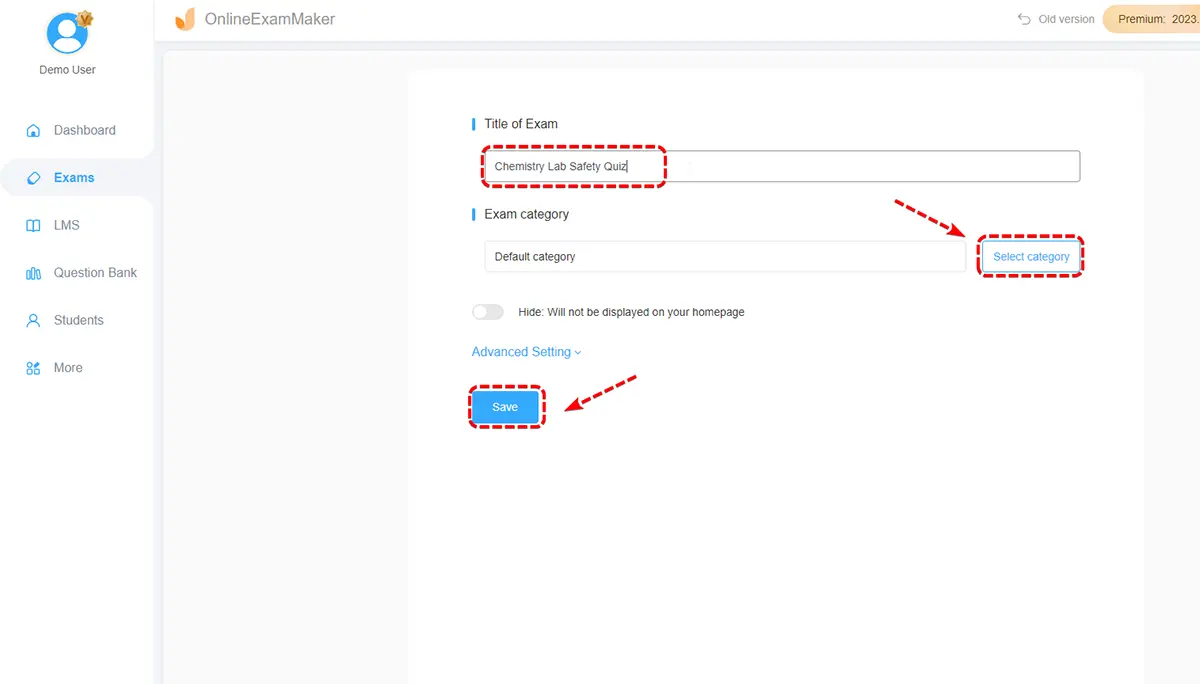
Go to exam management page in OnlineExamMaker, then click “New exam” button to create a new exam, then fill quiz title and description.
Step 4: Add quiz questions
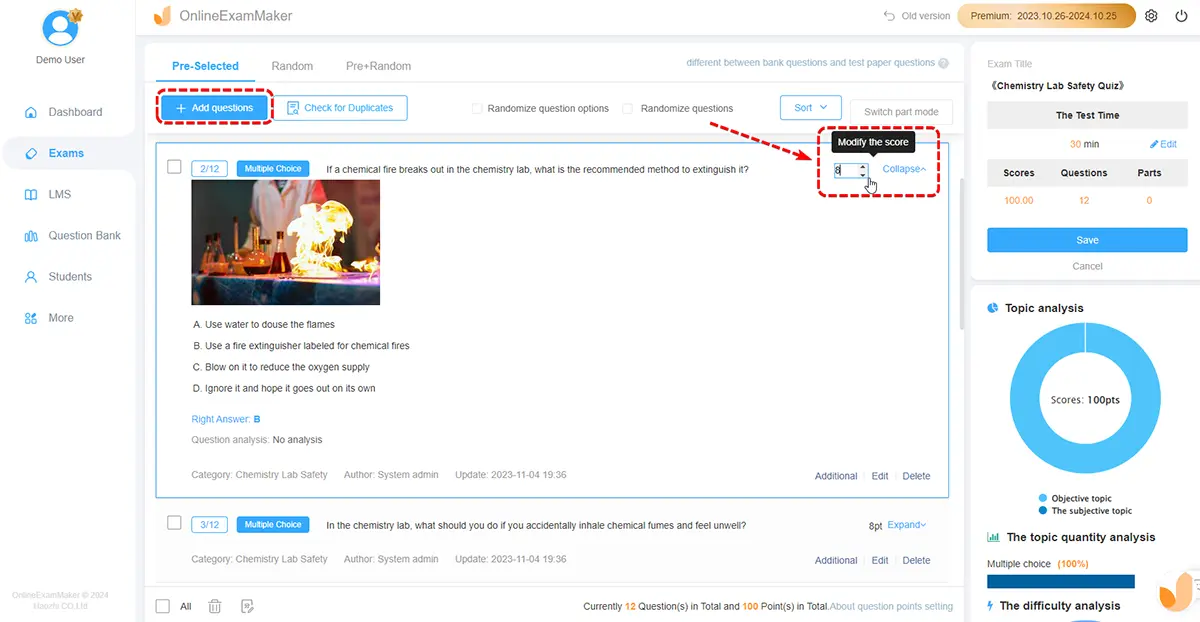
After the exam it is created, you can add questions to the quiz, you can add questions from question bank, or create new questions in OnlineExamMaker Question Editor.
Step 5: Personalized settings
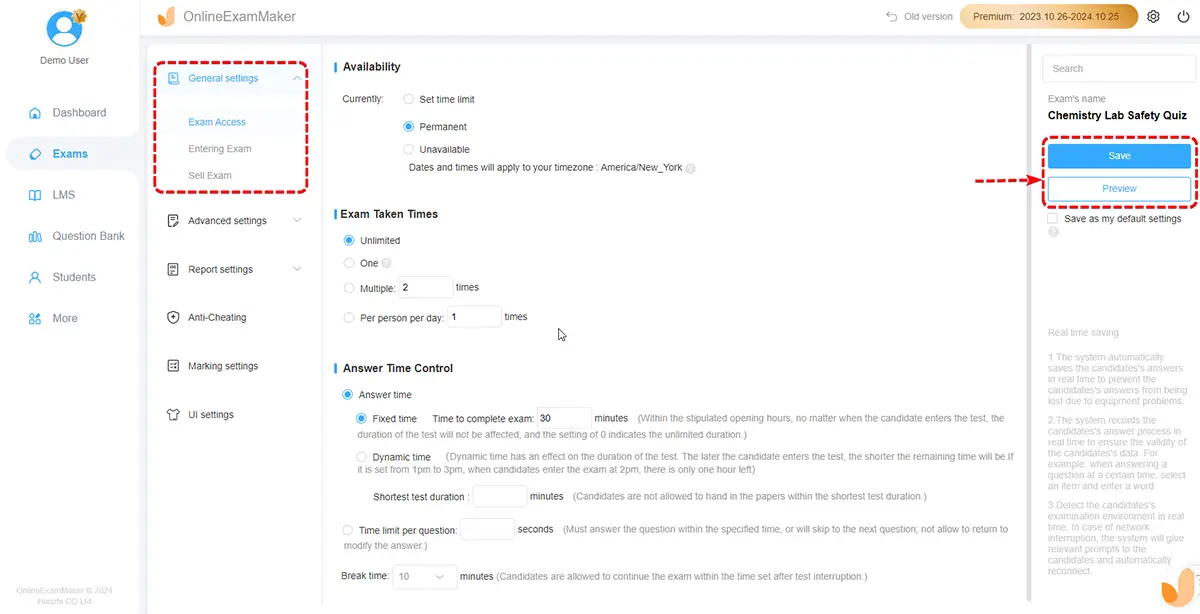
Pick a theme for your quiz, you can upload a background photo with your brand logo, then set quiz start time, question score, lead generation form, and more.
Step 5: Optimize and share
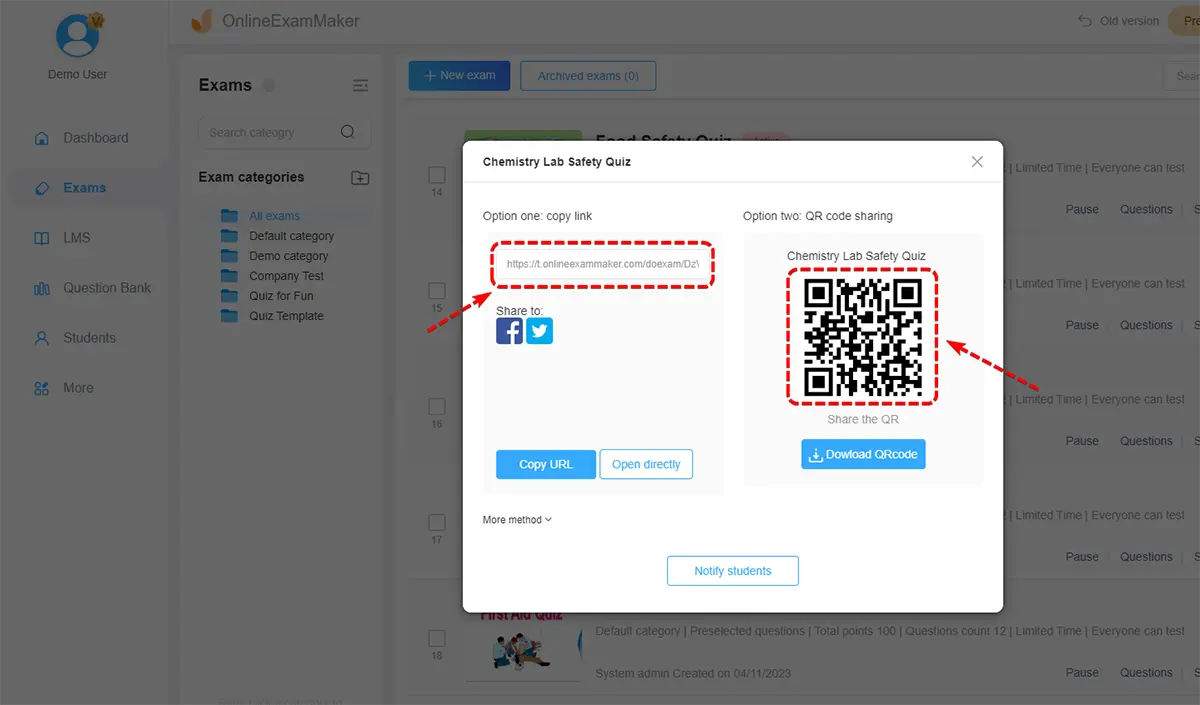
It is time to share your masterpiece with the world. You can use email, messages, or many social media platforms, such as Facebook, Twitter, Reddit, or Tiktok.
iSpring Quiz Maker Alternatives FAQ
What are the best iSpring Quiz Maker alternatives?
Some of the top iSpring Quiz Maker alternatives include OnlineExamMaker, Proprofs, Adobe Captivate, Google Forms, Kahoot, Quizlet, and Moodle Quiz.
How do I choose the best iSpring Quiz Maker alternative?
Consider your specific requirements, such as question types, customization options, integration, reporting, and pricing. Evaluate the features and capabilities of different alternatives to find the best fit.
Are iSpring Quiz Maker alternatives more affordable?
While pricing can vary, some alternatives like Google Forms and Kahoot may be more affordable, especially for small-scale or individual use cases. However, more feature-rich alternatives like Articulate Storyline and Lectora Inspire may have higher pricing.
Do iSpring Quiz Maker alternatives offer similar features?
Many alternatives offer similar question types, scoring, and reporting features as iSpring Quiz Maker. However, the depth of customization, integration capabilities, and advanced assessment features may vary across different tools.
Can iSpring Quiz Maker alternatives integrate with my existing LMS?
Yes, many alternatives offer integration with popular learning management systems (LMS) like Moodle, Blackboard, and Canvas. Be sure to check the compatibility and integration features of each alternative.
How do I migrate my existing iSpring quizzes to an alternative tool?
The process for migrating iSpring quizzes to another tool can vary depending on the alternative you choose. Some tools may offer direct import or conversion options, while others may require manual recreation of the quizzes.
Are there any free or open-source iSpring Quiz Maker alternatives?
Yes, there are some free or open-source alternatives, such as Google Forms, Moodle Quiz, and Quizlet. These options may have limited features compared to paid alternatives, but can be a good starting point for simple quiz creation needs.