Looking to spice up your interactive quiz game? While Kahoot remains popular among educators and trainers, many teachers and businesses are discovering that alternatives offer better features, more flexibility, and superior value. Whether you’re seeking advanced customization, lower costs, or specific features like AI-powered question generation, this comprehensive guide reveals the top 10 Kahoot alternatives that can transform your teaching and training approach.
In this guide, you’ll discover:
- Free quiz makers with premium features
- Tools better suited for different learning environments
- Detailed feature comparisons and pricing
- Real user ratings from G2 and Capterra
- Step-by-step setup instructions
- What Is Kahoot Quiz Maker?
- What Are The Limitations of Kahoot?
- How to Choose The Best Kahoot Alternatives
- Best Kahoot Alternatives Comparison Chart
- The Top 10 Free Quiz Creator Alternatives to Kahoot
- How to Create A Kahoot Style Quiz for Free?
- Kahoot Quiz Maker Alternatives FAQ
What Is Kahoot Quiz Maker?
Kahoot is an interactive learning platform that enables educators, trainers, and students to create and participate in game-based quizzes. The platform is known for its competitive, real-time quiz format where participants answer questions on their devices while viewing a shared screen.
Core Kahoot Features:
- Interactive Quiz Creation – Build custom quizzes with multiple-choice questions, images, and videos to create engaging learning experiences.
- Live Game Sessions – Host real-time quiz competitions where students join via game PIN and answer simultaneously.
- Gamification Elements – Points, timers, and leaderboards create competitive excitement and boost student engagement.
- Progress Tracking – View detailed reports showing student performance, question analytics, and learning gaps.
- Mobile-Friendly – Students participate from any device including smartphones, tablets, and computers.
What Are The Limitations of Kahoot?
While Kahoot is a popular and engaging learning platform, it does have some limitations, which include:
1. Limited Free Plan Capacity
The free version restricts participant numbers and quiz features, forcing many schools to upgrade for basic functionality.
2. Shallow Learning Approach
Kahoot excels at review and memorization but struggles with deep comprehension, critical thinking, or complex problem-solving assessments.
3. Restricted Question Formats
The platform primarily supports multiple-choice questions, limiting educators who need open-ended responses, essay questions, or advanced assessment types.
4. Technology Barriers
Every participant needs an internet-connected device, creating equity issues in schools with limited technology access.
5. Time Pressure Anxiety
The competitive timer format can increase student anxiety and discourage thoughtful responses, potentially disadvantaging students who need more processing time.
6. High Premium Pricing
For schools and organizations needing advanced features, Kahoot’s premium pricing ($3.99+/month per teacher) can add up quickly across multiple educators.
Check out these related topics of Kahoot quiz maker:
- How to Create A Kahoot Quiz?
- 9 Best Gamified Quiz Making Software for Students & Teachers
- Top 10 Google Forms Alternatives for Creating Quizzes & Assessments
How to Choose The Best Kahoot Alternatives?
With 10 excellent free Kahoot alternatives on our list, how can you choose the right software to create gamified online quizzes for learners?
Features
Ensure the platform supports the types of questions you need, such as multiple-choice, true/false, open-ended, or interactive questions. You also need to evaluate how well the platform engages participants through game elements like timers, leaderboards, and scoring.
Ease of Use
Consider how easy it is to create quizzes and content. Look for features that simplify the process, such as question banks or templates. Ensure that participants can join sessions and interact with the platform without difficulty.
Pricing
Some of the software in our list, like Google Forms & OnlineExamMaker, are completely free to use. Consider whether the pricing model aligns with your budget and usage. Some alternatives offer free versions with limitations and paid plans with additional features.
Reviews & Rating
In order to give the best suggestion to our readers, we compare the reviews in the software communities, including G2, Capterra, and Common Sense, and list the rating of each software in this post. You can check the detail reviews to select a right quiz tool for your requirement.
Best Kahoot Alternatives Comparison Chart
| Software | Best for | Rating | Free Plan/Trial | Pricing |
|---|---|---|---|---|
| Kahoot | Schools, academies, companies | G2, 4.6/5 | Yes, Signup Free | $3.99/teacher/month |
| OnlineExamMaker | Teachers, small businesses, organizations, marketers | G2, 4.5/5 | Yes, Signup Free | $32/month |
| Socrative | Training schools, organizations | G2, 4.5/5 | Yes, Signup Free | $119/year |
| Quizizz | Teachers, trainers, students | G2, 4.9/5 | Yes, Signup Free | Custom pricing |
| Quizlet | Schools, universities, sales teams | Capterra, 4.5/5 | Yes, Signup Free | $36 per year per teacher |
| Mentimeter | Trainer, meeting organizers | G2, 4.5/5 | Yes, Signup Free | $11.99 per presenter/month |
| Google Forms | Individuals, teachers, trainers | Capterra, 4.7/5 | Yes, Signup Free | Free |
| Slido | Presenters, speakers, trainers | G2, 4.7/5 | Yes, Signup Free | $12.5/month |
| Formative | Training agencies, schools, marketing team | Common Sense, 5/5 | Yes, Signup Free | $12 per month |
| Typeform | Educators, digital marketers, trainers | G2, 4.5/5 | Yes, Signup Free | $25 per month |
| Blooket | Trainers, schools | G2, 4.9/5 | Yes, Signup Free | $4.99 per month |
| TriviaMaker | Event organizers | G2, 4.5/5 | Yes, Signup Free | $6.99 per month |
The Top 10 Free Quiz Creator Alternatives to Kahoot
- 1. OnlineExamMaker
- 2. Socrative
- 3. Quizizz
- 4. Quizlet
- 5. Mentimeter
- 6. Google Forms
- 7. Slido
- 8. Formative
- 9. Typeform
- 10. Blooket
- 11. TriviaMaker
1. OnlineExamMaker
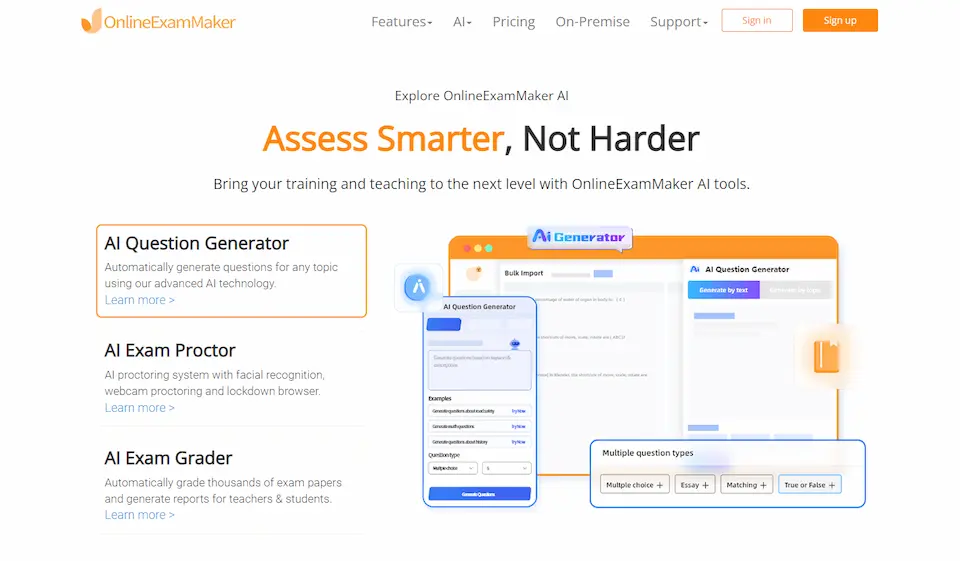
G2 Rating: 4.5/5
The first and best one on the list is the OnlineExamMaker. Professionals, educators, and businesses use this rising online Quiz creator software. Its comprehensive quiz creator, paired with its advanced reporting and analytics process makes it a go-to for people. It is the best alternative to Kahoot, as you get so many features by using OnlineExamMaker. It has more options for security and anti-cheating, many customizations for your test, like individual timers and media support, and a personalization option so you can attach your branding. Overall the best tool for all of your quiz-creating needs.
Key Features:
Prize quiz: Allowing participants to finish the quiz to win awards according to their scores.
Instant feedback: Display the feedback for correct or incorrect answers instantly after a question is answered.
Share to social: Easily share online quizzes with audiences on social platforms like Facebook, Twitter, Reddit and more.
Exam schedule: Create a schedule for your assessment, configuring the start date, end date, and notice your students via email, message.
Question Editor: Easily edit question and add rich media to your questions to create interactive testing experience.
Pricing:
Free to use, no credit card required. OnlineExamMaker offers a range of plans starting from around $19 per month for their Essential plan, up to approximately $69 per month for their Premium plan.
Create Your Next Quiz/Exam with OnlineExamMaker
| Kahoot VS | OnlineExamMaker | |
| Best Feature | Gamify student-led testing & learning | Prize & award-wining quiz; Powerful question bank that supports 10 question types; AI-powered anti cheating technology |
| Best for Users | Schools, academies, companies | Teachers, small business, organizations, marketers |
| Cons | Small participant volume for paid plans | Not as many integrations |
| Price | $3.99/month per teacher | $32/month |
| Free Plan/Trial | Yes | Yes |
| Custom Service | Email, help document, online tutorial | Help center, video tutorial, email support, live support |
2. Socrative
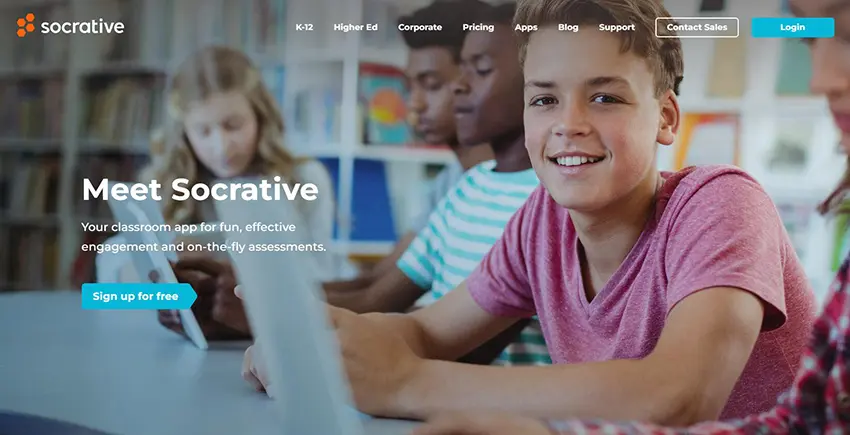
G2 Rating: 4.5/5
Socrative is one of the well-known interactive quiz-creator tools that has elevated the quiz-making field. Socrative has also earned recognition from many business and educational institutes it has even made an award from EdTech Digest cool tool award for being the best assessment solution. With this, Socrative is another excellent alternative to Kahoots just from their recognition and praise, ensuring you that their features and tool will help you create a more engaging and interactive tool for your quiz.
Pros:
✔ Real-time student response system with instant feedback.
✔ Supports various question types, including multiple-choice, true/false, and short answer.
✔ Provides options for formative and summative assessments.
✔ Allows teachers to create quizzes, polls, and exit tickets.
✔ Offers detailed reports and analytics to track student progress.
Cons:
✔ Limited customization options for question formatting and design.
✔ The free version has limitations on the number of questions and reports.
✔ Lacks advanced features like multimedia integration.
✔ Some users have reported occasional technical glitches.
Pricing:
Socrative offers a free basic version with limited features. $119.99/year for Essentials plan. They also provide a Pro version at $199.99 per year, which includes additional features such as customization, grading options, and priority support. Additionally, they offer an Enterprise plan for larger institutions with custom pricing.
| Kahoot VS | Socrative | |
| Best Feature | Gamify student-led testing & learning | Student assignment distribution; Shared content libraries |
| Best for Users | Schools, academies, companies | Training schools, organizations |
| Cons | Small participant volume for paid plans | Limitations on the number of questions and reports |
| Price | $3.99/month per teacher | $119/year |
| Free Plan/Trial | Yes | Yes |
| Custom Service | Email, help document, online tutorial | Online FAQ, custom manager, email |
3. Quizizz
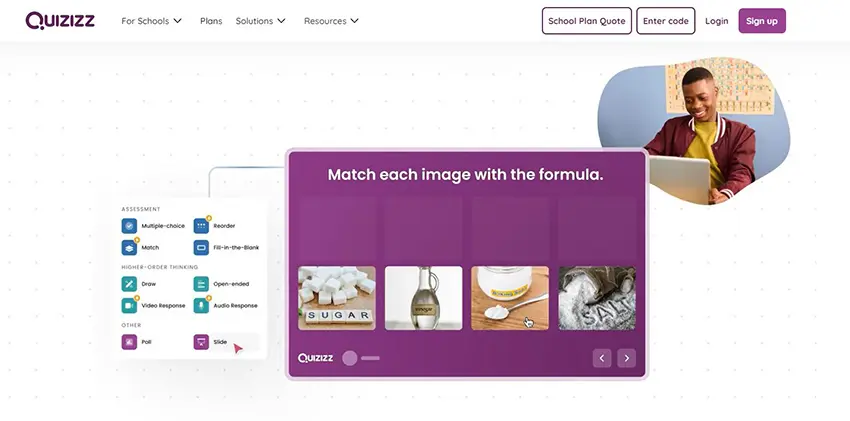
G2 Rating: 4.9/5
Quizizz is another notable quiz-creator tool recognized by its gamification way of conducting examinations. Quizizz is a unique approach to quizzes that has earned its reputation at the top of the quiz-making tool and earned an award from EdTech awards as the Best Game-Based Learning solution Quizizz is similar to Kahoot in a way by changing the way quizzes are conducted, which makes it an excellent alternative to cahoots.
Its gamification of examinations promotes a new and fun experience for the student, making it a great choice to change your teaching style.
Pros:
✔ Fun and engaging gamified quizzes.
✔ Wide range of question types, including multiple-choice and open-ended.
✔ Provides instant feedback and explanations for correct answers.
✔ Allows students to compete with classmates in real-time.
✔ Offers a large library of pre-made quizzes created by teachers.
Cons:
✔ Limited customization options for quiz appearance and branding.
✔ The free version has limitations on the number of quizzes and reports.
✔ May lack some advanced features compared to other quiz platforms.
✔ Requires a stable internet connection for smooth gameplay.
✔ Some users may find the interface overwhelming at first.
Pricing:
Quizizz offers a free version with basic features. They also provide 2 Premium versions, you need to contact Quizizz sale team for pricing details.
| Kahoot VS | Quizizz | |
| Best Feature | Gamify student-led testing & learning | Game-Based learning solution for students |
| Best for Users | Schools, academies, companies | Teachers, trainers, students |
| Cons | Small participant volume for paid plans | Free version has limitations on the number of quizzes and reports |
| Price | $3.99/month per teacher | Send a pricing quote |
| Free Plan/Trial | Yes | Yes |
| Custom Service | Email, help document, online tutorial | Help center, live chat, email |
4. Quizlet
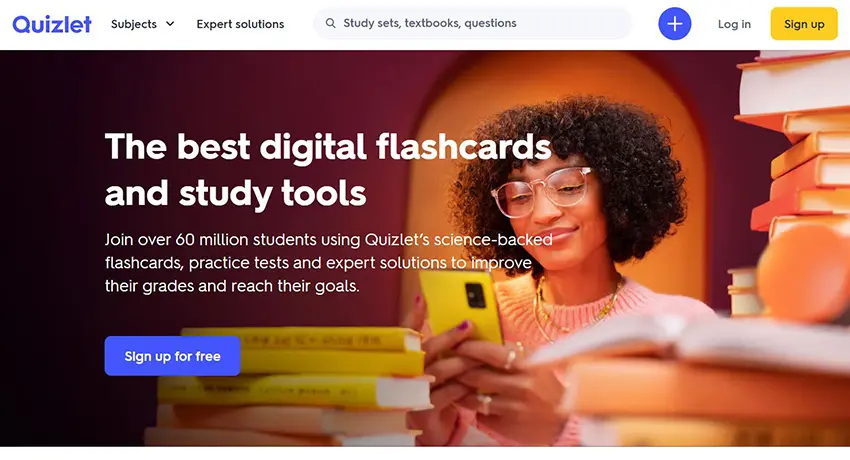
Capterra Rating: 4.5/5
Following quiz creator tool that is popular thanks to its vast user base and its many quizzes that is free to access. Quizlet is also popular because of its intuitive learning platform that focuses on knowledge retention and effective learning.
It has also earned an award from EdTech as the Best study app Quizlet is another similar tool to Kahoots because of its card style of quizzes and learning, making it a great alternative. Quizlet also focuses on learning, so while using Quizlet, you will have both a quiz creator tool and learning software.
Pros:
✔ Vast library of user-created flashcards and study sets across various subjects.
✔ Offers multiple study modes, including flashcards, matching games, and quizzes.
✔ Supports multimedia integration, including images and audio.
✔ Provides progress tracking and performance statistics.
✔ Allows collaborative studying and sharing of study sets.
Cons:
✔ Limited control over the quality and accuracy of user-created study sets.
✔ The free version may have advertisements and limitations on certain features.
✔ Advanced features like voice recording and diagrams are only available in the paid version.
✔ Some users may find the interface overwhelming due to the abundance of options.
✔ Offline access to study materials requires a premium subscription.
Pricing:
Quizlet offers a free version with basic features. They also provide Quizlet Plus at $36 per year, offering ad-free studying, offline access, and additional features. Quizlet Teacher, designed for educators, is available at $47.88 per year and includes class management tools and progress tracking.
| Kahoot VS | Quizlet | |
| Best Feature | Gamify student-led testing & learning | Multiple study modes, including flashcards, matching games, and quizzes |
| Best for Users | Schools, academies, companies | Schools, universities, sales teams |
| Cons | Small participant volume for paid plans | Limited control over the quality of user-created study sets |
| Price | $3.99/month per teacher | $36 per year per teacher |
| Free Plan/Trial | Yes | Yes |
| Custom Service | Email, help document, online tutorial | Chat, Email/Help Desk, FAQs/Forum |
5. Mentimeter
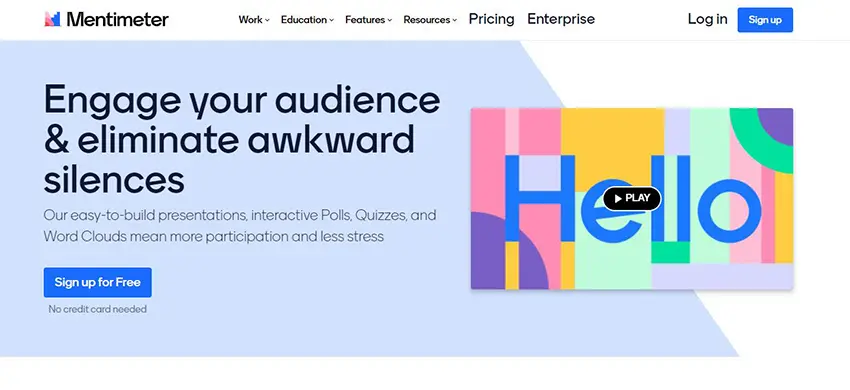
G2 Rating: 4.5/5
MentiMeter is rising as an audience popularity tool since its feature enables real-time interaction and collaboration, making it perfect for meetings and seminars for quick quizzes. Its award earned is the best app for teachers in Edtech Awards, passing Kahoot, making it a better alternative.
As stated, Mentimeter has been a great alternative since it passed Kahoot in awards and recognition thanks to its features focusing on interactiveness and engagement of teachers and students. Mentimeter has been a go-to platform for interactive quizzes and making better presentations.
Pros:
✔ Interactive presentation tool for engaging audience participation.
✔ Offers various question types, including multiple-choice, word clouds, and ranking.
✔ Real-time feedback and visualizations enhance audience engagement.
✔ Provides options for live polls, quizzes, and surveys.
✔ Integrates with presentation software like PowerPoint and Google Slides.
Cons:
✔ Advanced features like audience segmentation are only available in higher-tier plans.
✔ Some users may find the learning curve steep when first using the platform.
✔ Limited options for customization and branding.
✔ Offline access to presentations and data is not available.
Pricing:
Mentimeter offers a free version with basic features. They also provide a range of pricing plans, including Lite at $9 per month, Plus at $18 per month, and Premium with custom pricing for large organizations. Each plan offers additional features, increased response limits, and support.
| Kahoot VS | Mentimeter | |
| Best Feature | Gamify student-led testing & learning | Real-time feedback and visualizations enhance audience engagement |
| Best for Users | Schools, academies, companies | Trainer, meeting organizers |
| Cons | Small participant volume for paid plans | Offline access to presentations and data is not available |
| Price | $3.99/month per teacher | $11.99 per presenter/month |
| Free Plan/Trial | Yes | Yes |
| Custom Service | Email, help document, online tutorial | Live chat, help document, support form |
6. Google Forms

Capterra Rating: 4.7/5
Google Forms is a prevalent tool used for every quiz or survey. It is free and straightforward, making it an instant choice for anyone looking to make a simple quiz and survey. Its massive user base speaks to itself as an excellent survey and quiz tool with simple and accessible tools making it a comprehensive and easy tool to work with.
Overall, google form is an excellent alternative to Kahoot if you want to make a simple quiz and survey while also availing it for free. A go-to choice for everybody, may it be for professional or educational use.
Pros:
✔ Free and easy-to-use form builder integrated with Google Drive and other Google apps.
✔ Offers a variety of question types, including multiple-choice, checkboxes, and text fields.
✔ Supports collaboration and allows multiple users to work on a form simultaneously.
✔ Data is automatically collected in a Google Sheet for easy analysis.
✔ Integration with other Google services allows for seamless sharing and data management.
Cons:
✔ Limited customization options for quiz form design and layout.
✔ Advanced features like conditional logic are not available natively but can be achieved with add-ons.
✔ May lack some advanced form management and reporting capabilities.
✔ Offline access to forms and responses requires an internet connection.
✔ Data privacy and security concerns may arise for sensitive information.
Pricing:
Google Forms is free for personal and business use as part of the Google Workspace suite.
| Kahoot VS | Google Forms | |
| Best Feature | Gamify student-led testing & learning | Integrates with other Google tools smoothly |
| Best for Users | Schools, academies, companies | Individuals, teachers, trainers, Human Resource |
| Cons | Small participant volume for paid plans | Limited customization options for quiz form design and layout |
| Price | $3.99/month per teacher | Free |
| Free Plan/Trial | Yes | Yes |
| Custom Service | Email, help document, online tutorial | Help document, Google community |
7. Slido
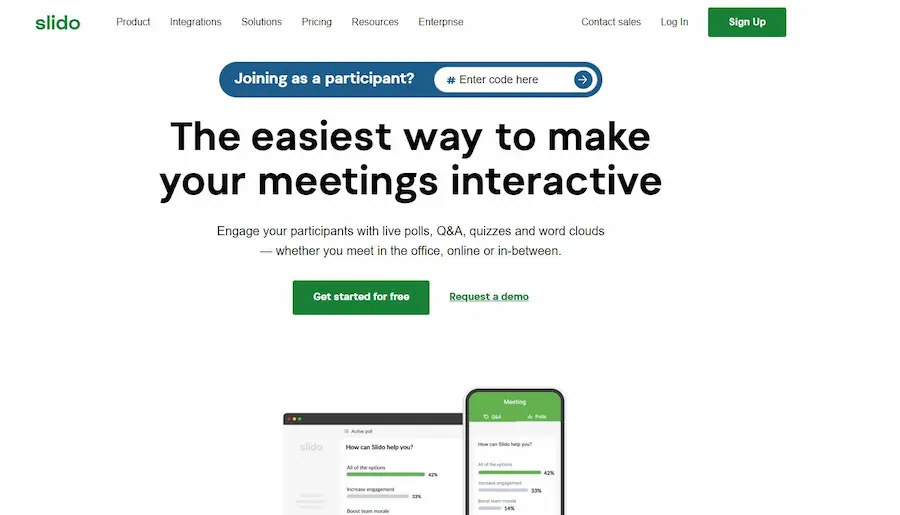
G2 Rating: 4.7/5
Slido provides all-in-one solution for online polling and quizzes. From internal communications professionals to team leaders, conference organizers, and individual presenters, Slido is used by anyone looking to increase engagement and enable open conversation.
Slido works with popular video conferencing and presentation platforms and integrates seamlessly with Webex, Microsoft Teams, PowerPoint, and Google Slides.
Pros:
✔ User-friendly platform for creating customizable trivia games.
✔ Various question formats, including multiple-choice, true/false, and open-ended.
✔ Allows customization of game settings, such as time limits and point values.
✔ Supports multimedia integration, including images and videos.
✔ Perfect for meeting & conferences.
Cons:
✔ The free version may have limitations on certain features.
✔ Lacks advanced features like leaderboard customization.
✔ Offline access to quiz games is not available.
Pricing:
Slido offers a free version with basic features. They also provide premium plans, including Engage at $12.5/month, Professional at $50/month, and Enterprise with $150/month.
| Kahoot VS | Slido | |
| Best Feature | Gamify student-led testing & learning | Make interesting quizzes for meeting & conferences |
| Best for Users | Schools, academies, companies | Presenters, speakers, trainers, teachers |
| Cons | Small participant volume for paid plans | Lacks advanced features like leaderboard customization. |
| Price | $3.99/month per teacher | $12.5/month |
| Free Plan/Trial | Yes | Yes |
| Custom Service | Email, help document, online tutorial | Live chat, email support, FAQ |
8. Formative
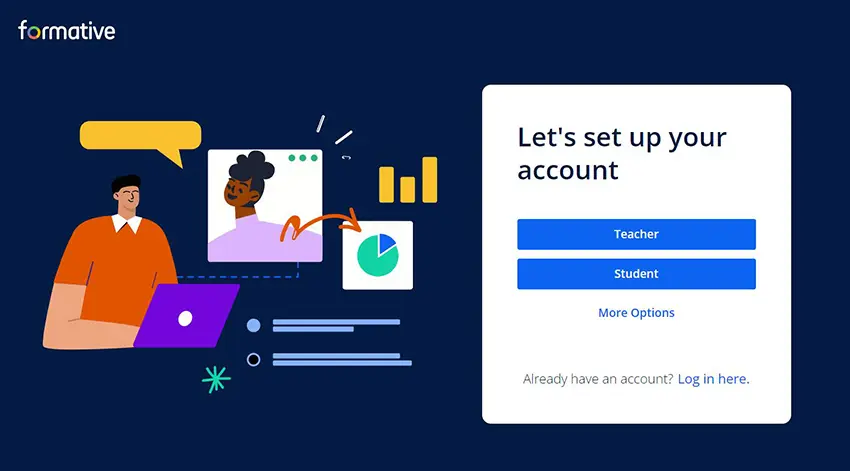
Common Sense Rating: 5/5
Formative is a popular educators tool that innovates the way e-learning works thanks to its unique quiz creator style and reporting tool. Formative is an intelligent choice for educators to improve their teaching style by using the features that allow them to track student progress, improve on what their lack, and make a better quiz.
Formative is an excellent alternative to kahoots if you are focusing on enhancing the students through assessments and reports from students. Formative has advanced feedback options, live student progress, and interactive assignments and assessments that help in improving your teaching style.
Pros:
✔ Interactive platform for creating and delivering formative assessments.
✔ Formative AI helps you manage quizzes more efficiently
✔ Provides real-time feedback and grading for student responses.
✔ Supports multimedia integration, including images and videos.
✔ Offers options for collaborative assignments and group work.
Cons:
✔ The free version may have limitations on certain features, such as the number of assignments and reports.
✔ Advanced features like standards-based grading are only available in higher-tier plans.
✔ Offline access to assignments and data is not available.
Pricing:
Formative offers a free version with basic features. They also provide a range of pricing plans, including Essentials at $12 per month, Pro at $19 per month, and Premium with custom pricing for schools and districts. Each plan offers additional features, increased storage limits, and support.
| Kahoot VS | Formative | |
| Best Feature | Gamify student-led testing & learning | Formative AI helps you manage quizzes more efficiently |
| Best for Users | Schools, academies, companies | Training agencies, schools, marketing team |
| Cons | Small participant volume for paid plans | Offline access to assignments and data is not available |
| Price | $3.99/month per teacher | $12 per month |
| Free Plan/Trial | Yes | Yes |
| Custom Service | Email, help document, online tutorial | Training center, help center, custom support form |
9. Typeform
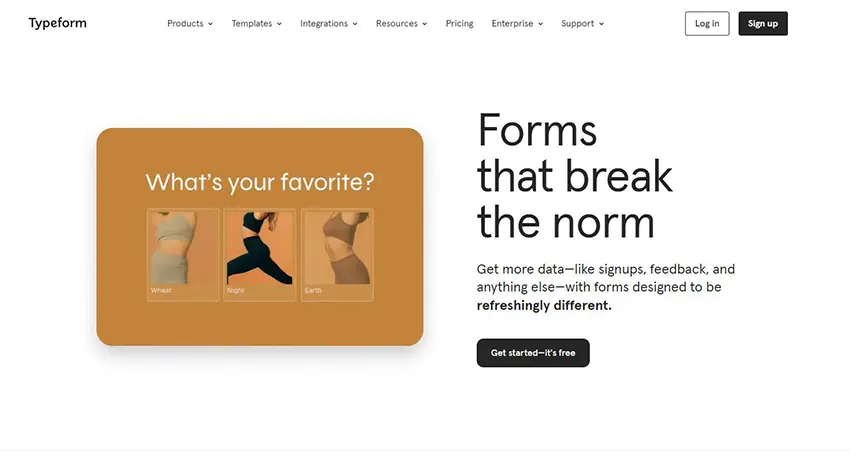
G2 Rating: 4.5/5
Typeform is a popular online form builder that allows users to create interactive and engaging surveys, quizzes, feedback forms, and more. With its sleek and intuitive interface, Typeform enables users to design beautiful forms that capture the attention of respondents. It offers a wide range of question types, including multiple-choice, text fields, rating scales, and even interactive elements like images and videos.
Pros:
✔ User-friendly interface with drag-and-drop functionality.
✔ Highly customizable forms with various question types.
✔ Advanced features like conditional logic and branching allow for personalized form experiences.
✔ Seamless integration with third-party apps and services.
✔ Mobile-responsive design for a smooth experience across devices.
Cons:
✔ Limited options in the free version.
✔ Advanced features like logic jumps and payment integrations are only available in the premium plans.
✔ Data export options can be limited, especially for the free version.
✔ Pricing can be relatively high for businesses with extensive form needs.
Pricing:
Typeform offers a variety of pricing plans to suit different user requirements:
Free: Limited features and 100 responses per month.
Basic plan for $25 per month, Plus plan for $50 per month, Business plan for $83 per month,
| Kahoot VS | Typeform | |
| Best Feature | Gamify student-led testing & learning | Seamless integration with third-party apps and services |
| Best for Users | Schools, academies, companies | Educators, digital marketers, trainers |
| Cons | Small participant volume for paid plans | Data export options are limited for free users |
| Price | $3.99/month per teacher | $25 per month |
| Free Plan/Trial | Yes | Yes |
| Custom Service | Email, help document, online tutorial | FAQ, tutorial, community, email support |
10. Blooket
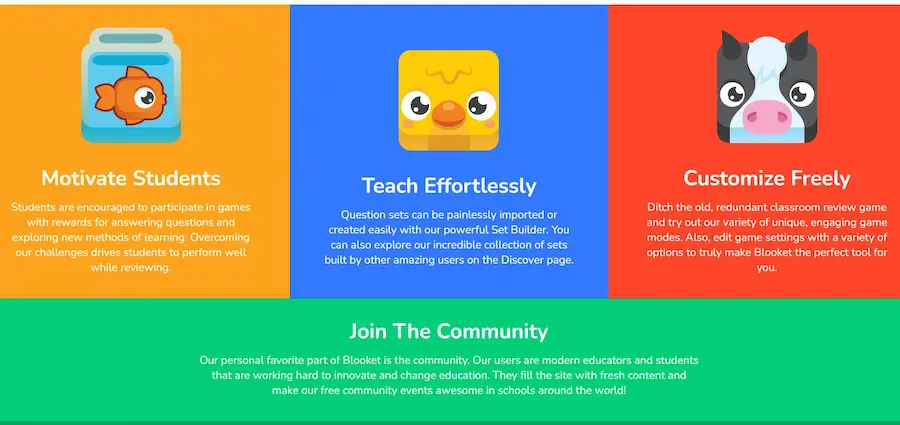
G2 Rating: 4.9/5
Blooket is a web-based quiz game platform for group competition or solo study Common Sense Education that transforms traditional learning into engaging game experiences. Teachers create question sets and students join with a code to play through various game modes like Tower Defense, Gold Quest, and Café that blend learning with competition.
Pros:
✔ Highly engaging for younger audiences with variety of game modes Tekpon
✔ Easy customization of content with ability to create or import question sets
✔ Students beg to play My Engineering Buddy – very motivating for learners
✔ No student account required to play (just need game code)
✔ Works well for both live classroom and homework assignments
Cons:
✔ Limited to multiple-choice questions Common Sense Education
✔ Learning can feel secondary to gameplay – focuses more on competition than depth
✔ Free version is too limited, especially for game modes and participant numbers Tekpon
✔ Requires internet connectivity (no offline mode)
Pricing:
✔ Free Plan: Basic access with core features, up to 60 players
✔ Plus: $4.99/month (or $35.88-59.88/year depending on source)
✔ Plus Flex: $9.99/month (monthly, cancel anytime)
✔ Group/School: $550/year for organizational accounts
| Kahoot VS | Blooket | |
| Best Feature | Gamify student-led testing & learning | Suitable for both live classroom and homework assignments |
| Best for Users | Schools, academies, companies | Trainers, schools |
| Cons | Small participant volume for paid plans | Learning can feel secondary to gameplay |
| Price | $3.99/month per teacher | $4.99 per month |
| Free Plan/Trial | Yes | Yes |
| Custom Service | Email, help document, online tutorial | Email support, remote assisstant |
11. TriviaMaker
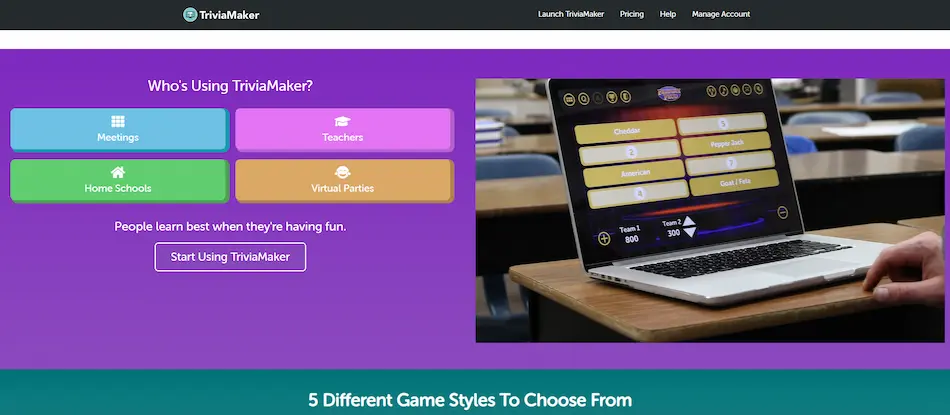
G2 Rating: 4.5/5
TriviaMaker is an online quiz maker that helps you create quizzes people will love SourceForge. It allows educators, event hosts, and trainers to create professional game-show style trivia experiences with multiple game formats including Grid, List, Trivia, Wheel, Tic-Tac-Toe, and Hangman.
Pros:
✔ Simple and user-friendly interface, ideal for quick quizzes and trivia nights TriviaMaker.
✔ Multiple game styles beyond multiple choice (Grid, Wheel, List formats).
✔ No student login required – share screen and play.
✔ Cross-platform creation (iOS, Android, web browser).
✔ AI-powered question generation TriviaMaker – can create questions from topics or documents.
✔ Hundreds of pre-made games available.
✔ Works for various settings (classrooms, corporate events, parties).
Cons:
✔ Many glitches that prevent creating and accessing games AppGrooves
✔ Requires amazing internet connection AppGrooves to function properly
✔ Technical issues reported with pictures not displaying
✔ Cannot edit errors without deleting most text App Store – poor editing interface
Pricing:
✔ Free Plan: Basic features, limited game storage, 50 teams max
✔ Premium/Pro: $6.99-7/month (varies by source)
✔ Enterprise: $39.99/month (limited time promotional pricing mentioned)
✔ Team/Organization Plans: As low as $2/month per account with bulk pricing (for 100+ users)
| Kahoot VS | TriviaMaker | |
| Best Feature | Gamify student-led testing & learning | Multiple game styles beyond multiple choice |
| Best for Users | Schools, academies, companies | Event organizers, online marketers |
| Cons | Small participant volume for paid plans | UI design – poor editing interface |
| Price | $3.99/month per teacher | $6.99 per month |
| Free Plan/Trial | Yes | Yes |
| Custom Service | Email, help document, online tutorial | Help document, live chat |
You might like to know
Create an auto-grading quiz/assessment without any coding – try OnlineExamMaker today!
Conclusion
Kahoot is an excellent quiz-creating tool for increasing engagement and interactions with your audiences, thanks to its flashy and unique approach to conducting and making quizzes. This helps in keeping the audience’s retention and keeping them entertained. But there are some better alternatives given on this list that have proven to be better software than Kahoots, or it focuses more on certain aspects, which makes it a better choice.
But among the list, one stood out from the rest: the OnlineExamMaker. The OnlineExamMaker is an all-in-one platform that focuses on giving the best features and tools for your quiz-creating needs. Its features include advanced reporting, which provides data analytics, multiple options for quiz type, numerous security options for anti-cheating, and stability. Overall, OnlineExamMaker is a great platform that supports interactive and formal quiz types for every scenario.
How to Create A Kahoot Style Quiz for Free?
Step 1: Create a new account then login to OnlineExamMaker dashboard
Step 2: Make a new quiz then fill quiz information.
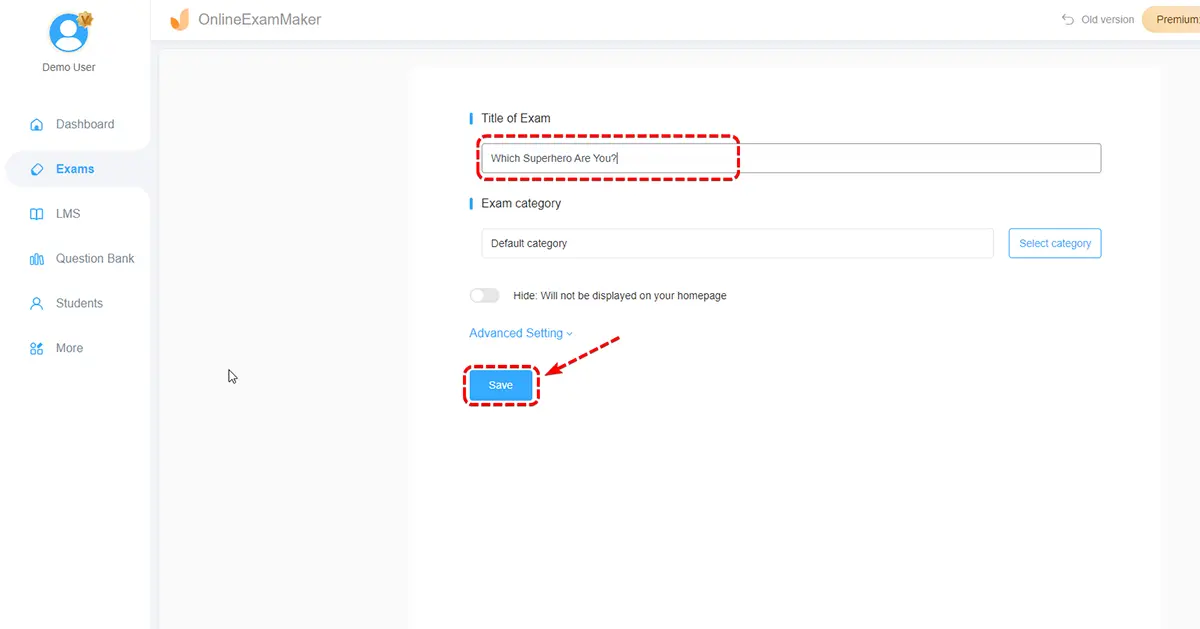
Step 3: Add pre-made questions from OnlineExamMaker Question Bank.
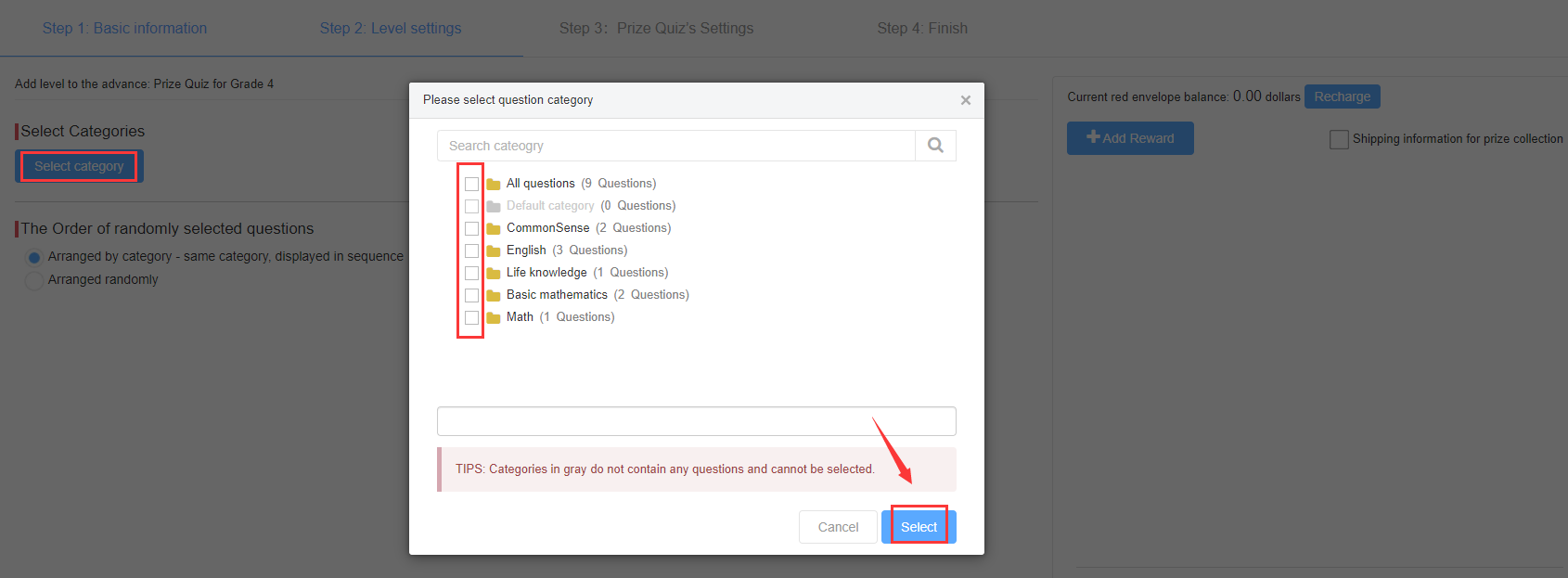
Step 4: Set the rewards & incentives for quiz takers.
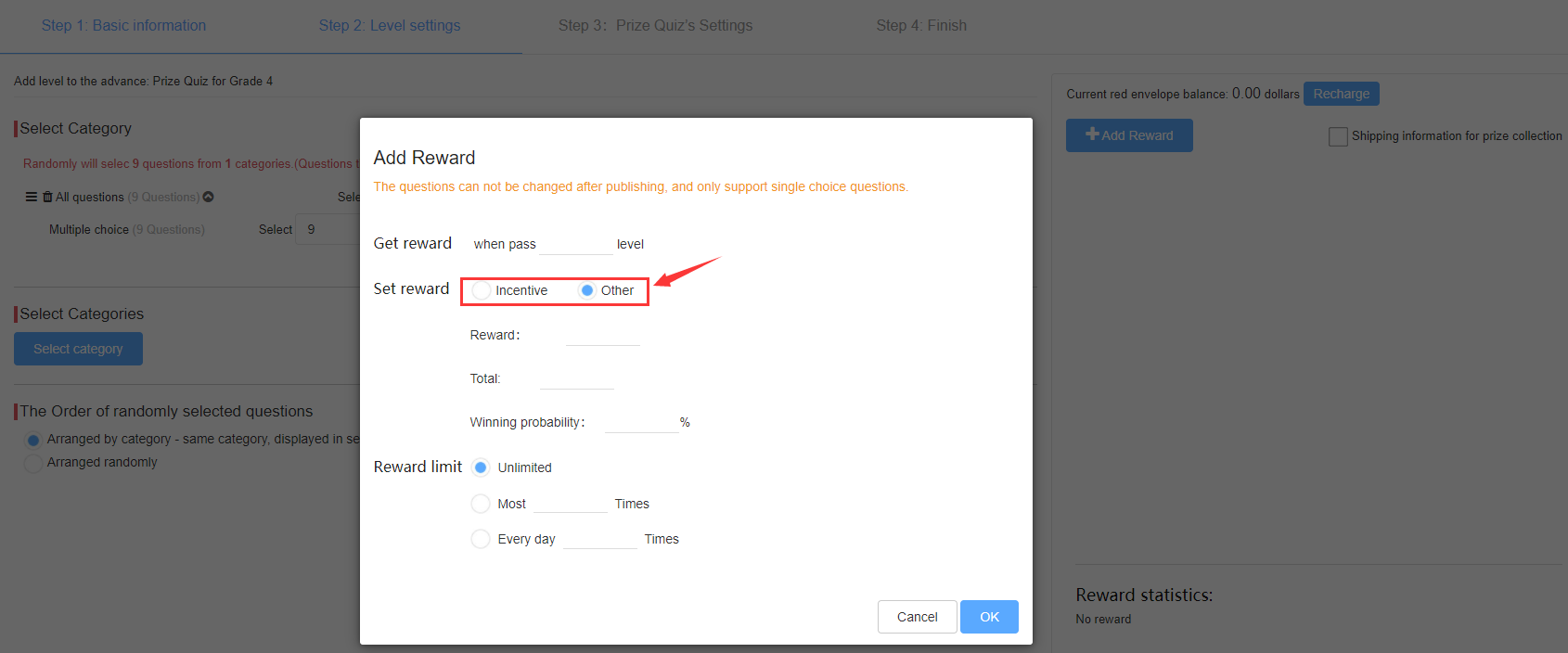
Step 5: Publish and share the prize quiz.
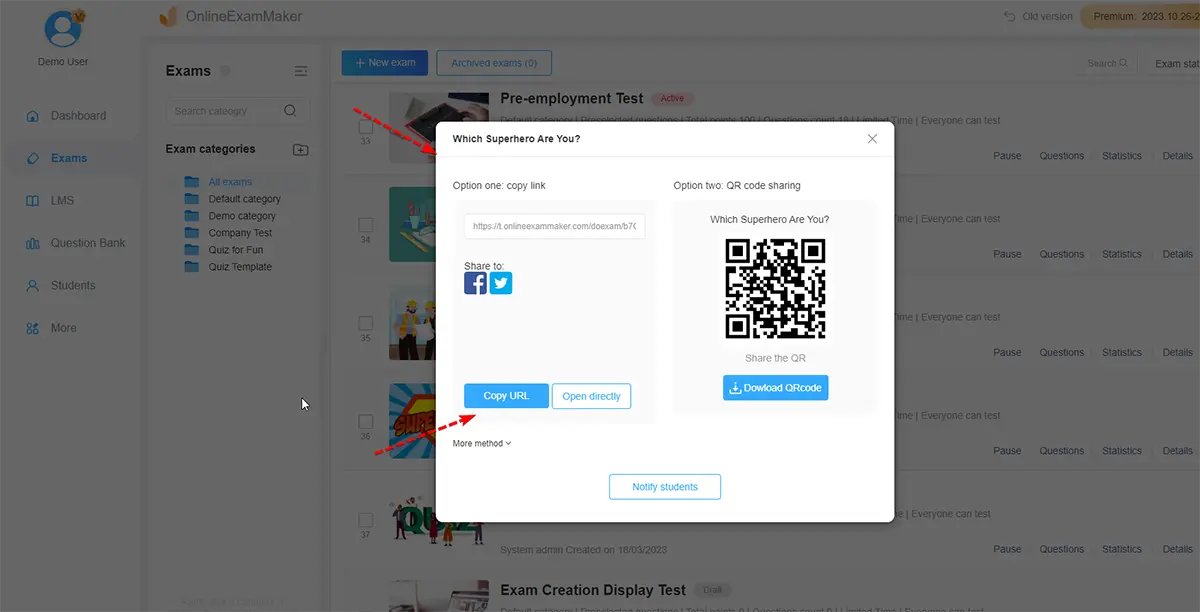
Kahoot Quiz Maker Alternatives FAQ
Why choose an alternative to Photoshop?
Kahoot is an interactive quiz and learning platform. You might consider alternatives if you need more features, customization, or want to explore different engagement tools.
Are there any free alternatives to Kahoot Quiz Maker?
OnlineExamMaker: Online quiz platform to make prize winning quizzes and assessments.
Quizlet: Offers free quiz creation and flashcard features.
Google Forms: Provides free quiz creation within Google Workspace.
What Kahoot alternatives can create and share flashcards alongside quizzes?
Quizlet: Not only creates quizzes but also flashcards and study sets.
Anki: A popular flashcard app with extensive customization options for learning.
What features should I look for in a free Kahoot alternative?
The top 6 features you should look for in a free Kahoot alternative are:
1. Question management system
2. Quiz schedule
3. Add rich media to questions
4. Remote proctoring tool
5. Quiz certification
6. Student account management
If you are looking for Kahoot alternative software with these 6 features, OnlineExamMaker is an ideal tool for you.
What are the cons of Kahoot?
While Kahoot is widely used, there are limitations in free plans and downsides like ads. What’s more, the system lacks of online prevent cheating solution.
Is there anything like Kahoot but free?
Yes. Our top free alternative to Kahoot is OnlineExamMaker, the powerful online quiz platform allows users to make gamified & award-winning quizzes for education, business, or just for fun.
How much does it cost to get Kahoot?
Kahoot provides a free version with limited functions. The paid plans start from $3.99 per teacher per month.
What are the best free Kahoot alternatives for Mac?
OnlineExamMaker is one of the best free alternative tools for users on Mac device.