Online learning Management System or more commonly known as LMS, is a must for teachers and trainers, and one of the well-known LMS is TalentLMS. You have probably heard of or already used TalentLMS, so if you are looking for an alternative to TalentLMS that won’t break the bank, we are glad to say that you are in the right place.
There are multiple LMS in the market. Even though TalentLMS is well-known, there are far better and cheaper alternatives that will help you elevate your online teaching or training. So in this list, we put together the top 10 LMS options that won’t break the bank, so even if the software is cheap, the tools and features in the software will still help you create engaging online quizzes and courses. So let’s start to explore each platform in the list.
- 1. OnlineExamMaker
- 2. LearnDash
- 3. Teachable
- 4. Udemy
- 5. Moodle
- 6. CanvasLMS
- 7. ATutor
- 8. Thinkific
- 9. TalentCards
- 10. Adobe Captivate Prime
1. OnlineExamMaker
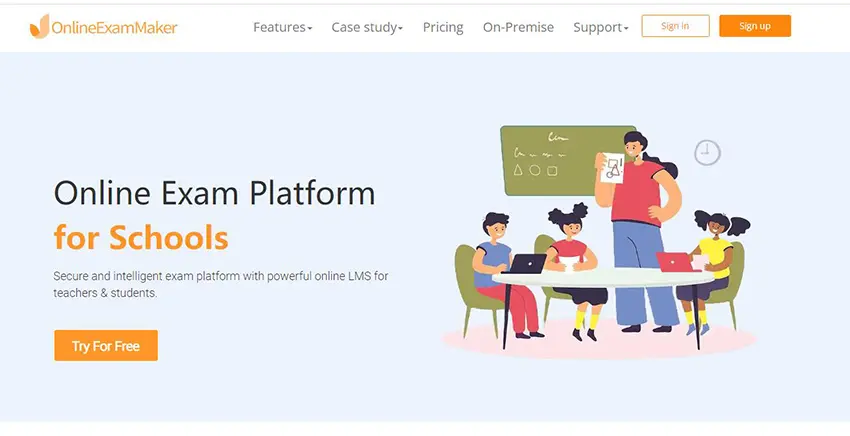
OnlineExamMAker is an all-in-one onlne exam & course creating platform, it is the best cheap but great TalentLMS alternative. OnlineExamMaker rapidly gains popularity as the best online course creation and quiz-making tool, making it perfect for any field, but especially for the educational area. Its features include high stability in its user base, advanced reporting and grading system, fully customizable, and personalization of courses and quizzes. Since it is a relatively young platform, there is no award. However, with its huge positive review from its user, you can ensure your money is worth it and still get the app’s full features.
Pros:
• It is entirely free and also has a paid version
• It has both clean and online version
• Simple Interface making it very easy to navigate
• It has advanced features ensuring that all you need is available with the app
• It can also buy and sell courses with its monetization feature
Cons:
• Relatively young, making meaning multiple updates and maintenance
• The relatively high learning curve
Price range: It has a free version so that you can test it out, but its monthly price starts from $17 up to $55
Create Your Next Quiz/Exam with OnlineExamMaker
2. LearnDash
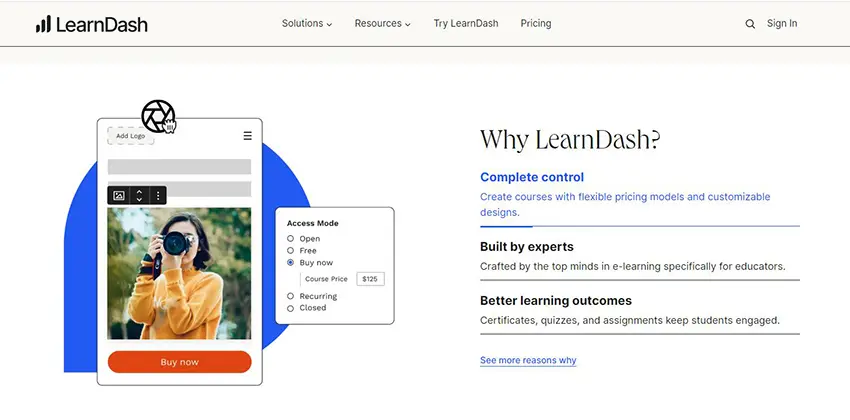
LearnDash is one of the well-known LMS tools, just like TalentLMS, where the platform focuses on flexibility and customization, making it a good choice for any field like education and business. LearnDash is simple yet powerful, suitable for efficiently delivering excellent teaching and courses without a steep learning curve for the app.
Pros:
• Comprehensive Course Builder
• Multiple options for assessment and quiz tools
• Highly scalable comfortable running with a high user base
• Big and active community
Cons:
• It might be confusing if used with other software
• It needs other plugins to be usable
The price range starts at $19.99 per month up to $99.99 per month but has a 14-day free trial to ensure it is worth it.
3. Teachable
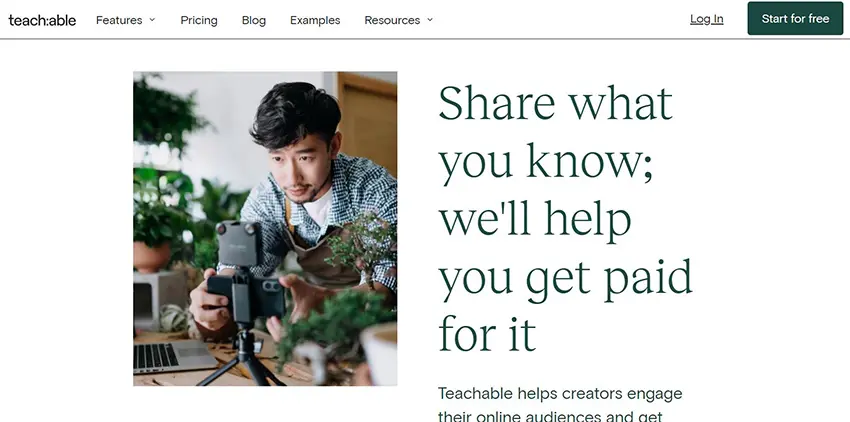
Teachable is another LMS tool known for its simple-to-use platform and low prices, which is why it is on the list. Thanks to its simple course builder, Teachable is famous for its buy-and-sell online courses without needing the technical aspect of setting up and managing an LMS. These features make it an excellent choice for freelance creators, teachers, and trainers to create online courses fast and easily.
Pros:
• An easy user interface makes it easy to navigate
• Integrated third-party apps like PayPal and Stripe for Payment and other
• Comprehensive Reporting Capabilities
Extensive and active community for easy support
Cons:
• Less customization and personalization options
• Slow customer support
• Only available on PC and laptops
Price range: The basic features are available for $29/month up to $249/month for business. It also has an annual subscription of $348/year up to 2,998/year.
4. Udemy
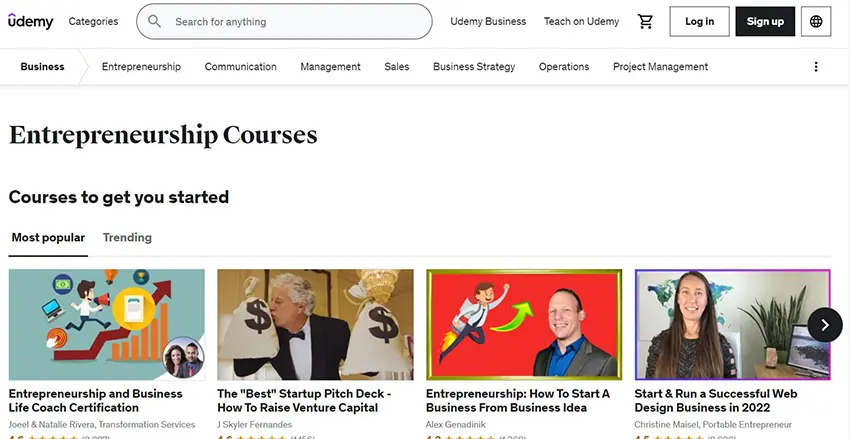
Next up is Udemy, one of the largest online learning platforms, which offers many courses thanks to its vast user base. Udemy is also known for its robust course catalog, availability globally, and accessibility, making it a go-to for both learners and instructors worldwide. It has earned an award from several organizations; one well-known award is “50 Smartest Companies” by MIT Technology Review in the year 2018.
Pros:
• Extensive library of online courses
• Self-paced learning
• Available on any devices
• Lifetime access when purchasing a course
• Flexibility in using its online course builder and such
Cons:
• Limited interaction with its features
• Confusing Interface when using course builder
• Focuses on buying and selling the course
Price range: The prices depend on the instructor, so the course builder is free.
5. Moodle
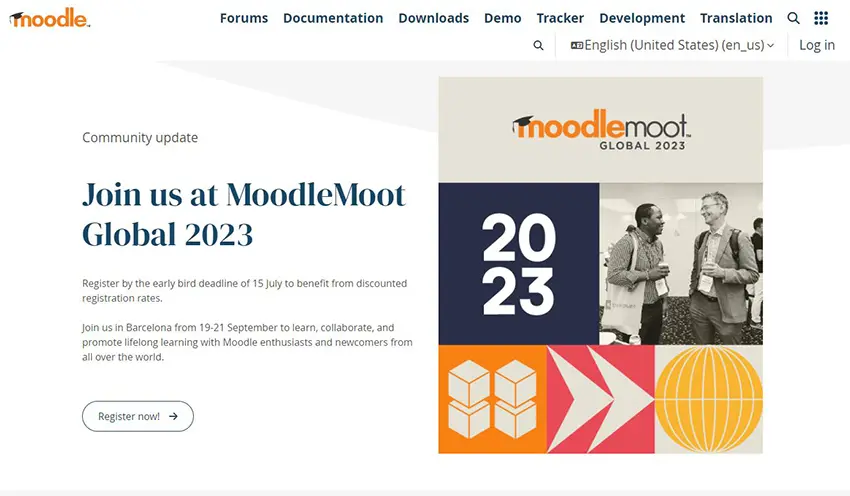
Moodle is another popular choice as it is an LMS as well. Still, it is free and open source, making it easy to customize, personalize, and add third parties to the platform. The platform helps teachers to create collaborative courses thanks to its inbuilt quiz-making tool, assignment tool, and multimedia capabilities. Moodle has earned an award from G2 as Best Software, PCMag as Editor’s Choice, and Capterra.
Pros:
• Free and open-source, making it easy for the community to contribute to the site
• It can give you access to data without bypassing the privacy law
• Broad user base, which is perfect for an open-source platform
Cons:
• The steep learning curve of managing and setup in Moodle requires the installation and technical knowledge
• Continuous maintenance and update is needed to ensure you’re Moodle in the latest version
Price ranges: Creating an online course in Moodle is free, but hosting and having a domain requires installation and payment. The cost varies on your needs.
6. CanvasLMS
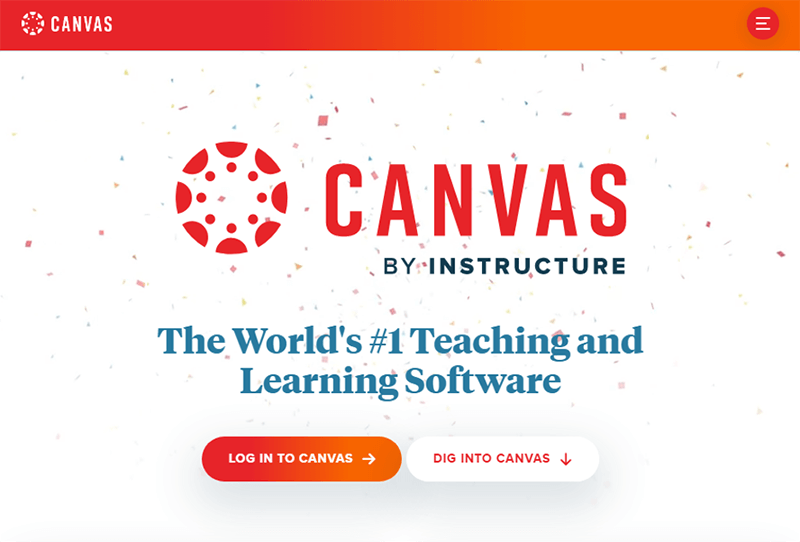
CanvasLMS is a globally known LMS platform, and it is also a leading platform for educational institutes as its features and tools cater to educational purposes. CanvasLMS has a wide variety of features that cater to teaching, including multimedia support, Collaborative rooms, assessments and grading system, analytics, and more. Because of its quality, it has gathered an award from the CODiE award and Edtech.
Pros:
• Easy to navigate and use Interface
• Active community for support
• Integrated analytics and reporting system for grading
Cons:
• The price depends on the number of users. For example, students
• The initial setup to use Canvas is complicated
• Customization and branding of courses and quizzes are limited
Price range: The basic plan for CanvasLMS starts from $300 per year, and it varies depending on the feature you will avail and the number of users who will use it
7. ATutor
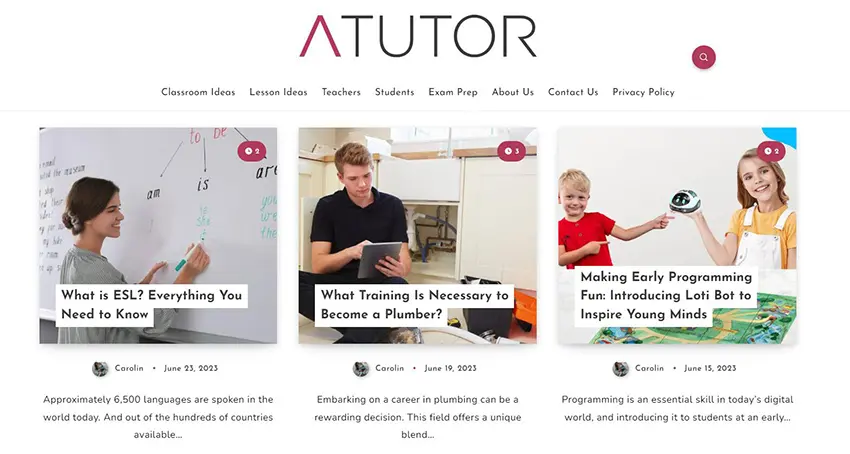
ATutor is another open-source LMS famous for its flexible and customizable learning for all learners. The platform focuses on flexibility in its software and inclusive education so it can provide education to any learner, even with a disability, promoting universal access to education.
Pros:
• Accessible to all learners, even those with disabilities
• Open-source making it fully customizable
• Supports alternative formats for any users
• Multilingual making it globally available
Cons:
• The high learning curve for other features
• A small community, even if it’s open-source
• Not made for marketing courses
Price range: Price varies on the needed features and tools for your needs
8. Thinkific
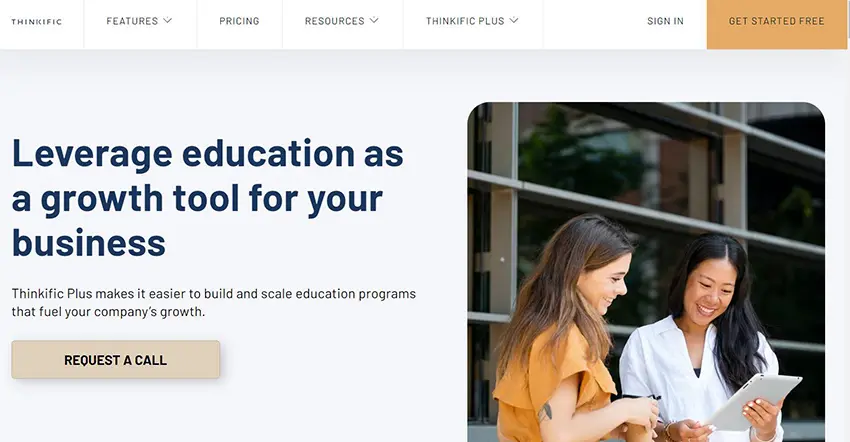
Thinkific is a comprehensive online course platform that enables individuals and businesses to create, market, and sell their own digital courses. With its intuitive course builder, customizable course website, and robust marketing features, Thinkific empowers course creators to deliver high-quality learning experiences. The platform offers various multimedia content options, assessment tools, and student engagement features to enhance the learning process.
Pros:
• Easy Course Creation
• Customizable Course Website
• Diverse Content Options
• Marketing and Sales Tools
• Student Engagement Features
Cons:
• Limited Assessment Options
• Higher-Tier Plans Required for Advanced Features
• Transaction Fees on Lower-Tier Plans
Pricing:
Thinkific offers four pricing plans: Free, Basic ($49/month), Pro ($99/month), and Premier (custom pricing). Transaction fees are applicable on the Free and Basic plans, while the Pro and Premier plans offer no transaction fees. Detailed pricing information is available on their website.
9. TalentCards
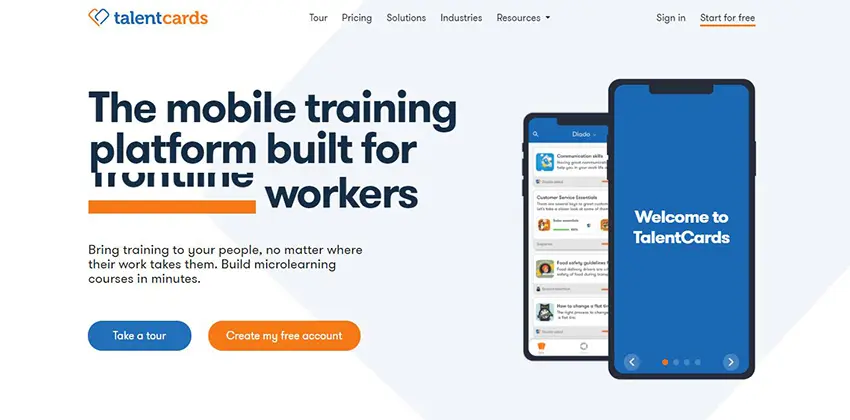
TalentCards is a microlearning platform designed for mobile devices, allowing organizations to create bite-sized learning content and deliver it to their employees or learners. With its focus on mobile learning, TalentCards offers a mobile-first approach to training and knowledge retention. The platform enables the creation of interactive flashcards, quizzes, and learning paths, providing learners with quick and engaging learning experiences.
Pros:
• Mobile-First Learning
• Bite-Sized Learning
• Gamification Elements
• Offline Access
• Analytics and Reporting
Cons:
• Limited Course Structure
• Limited Assessment Options
• Limited Content Customization
Pricing:
TalentCards offers different pricing plans, including a free version with limited features. Paid plans start at $49/month for up to 50 active users, with additional features and higher user limits available in higher-tier plans. Detailed pricing information is available on their website.
Pro Tip
You can build engaging online quizzes with our free online quiz maker.
10. Adobe Captivate Prime
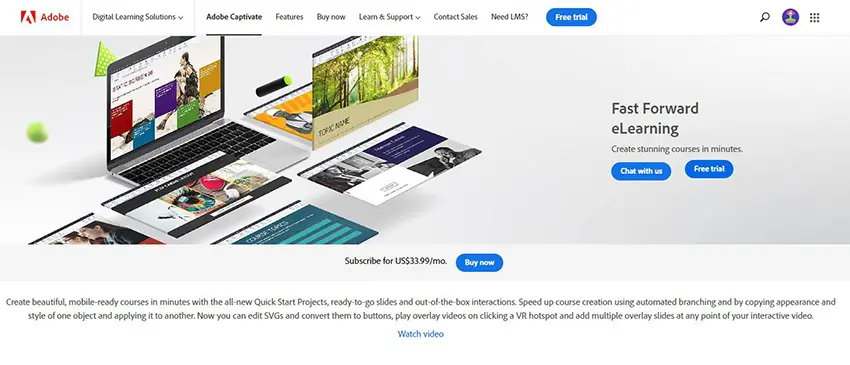
Adobe Captivate Prime is a cloud-based LMS designed to deliver and manage eLearning content for corporate training and skill development. It offers a wide range of features, including content creation, learner tracking, and certification management. Adobe Captivate Prime combines a user-friendly interface with powerful functionality, enabling organizations to create engaging learning experiences and track learner progress effectively.
Pros:
• Intuitive Software Interface for Teachers and Students
• Content Creation and Curation
• Gamification and Social Learning
• Robust Analytics and Reporting
• Integration with Adobe Creative Cloud
Cons:
• Adobe Captivate Prime is known to be a higher-priced LMS solution
• Complexity for Small-Scale Implementation
Pricing:
Adobe Captivate Prime offers customized pricing based on the organization’s requirements. Interested users can contact Adobe’s sales team for detailed pricing information.