
What is an online examination system?
An online examination system is a web-based test system that can be used to conduct tests online. All the processes involved in a paper-based examination are digitized through online examination systems. The entire examination process is simplified and online exams are taken anytime and anywhere.
Before forming an exam in an online examination system, there’s a need to add questions first.
How to add questions into an online examination system? (Take Online Exam Maker(OEM) as an example)
1. Upload test questions manually:
manually input the question stem, answer options, correct answer and so on. OEM supports to add ten question types: MCQs, completion, true or false, essay question, comprehension, sorting, matching and cloze.
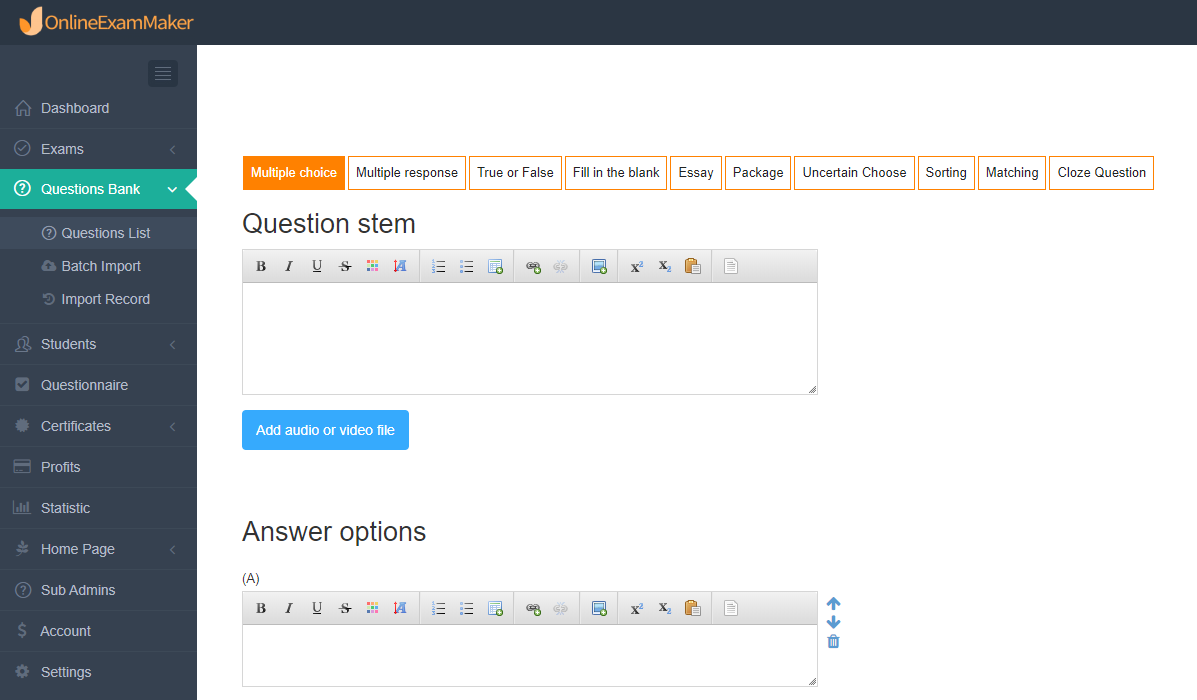
2. Upload test questionsin batches:
- Download the question template in the system
- Edit the add questions into the file according to the template
- Select the file to upload the questions
- After checking, finish importing into the question bank
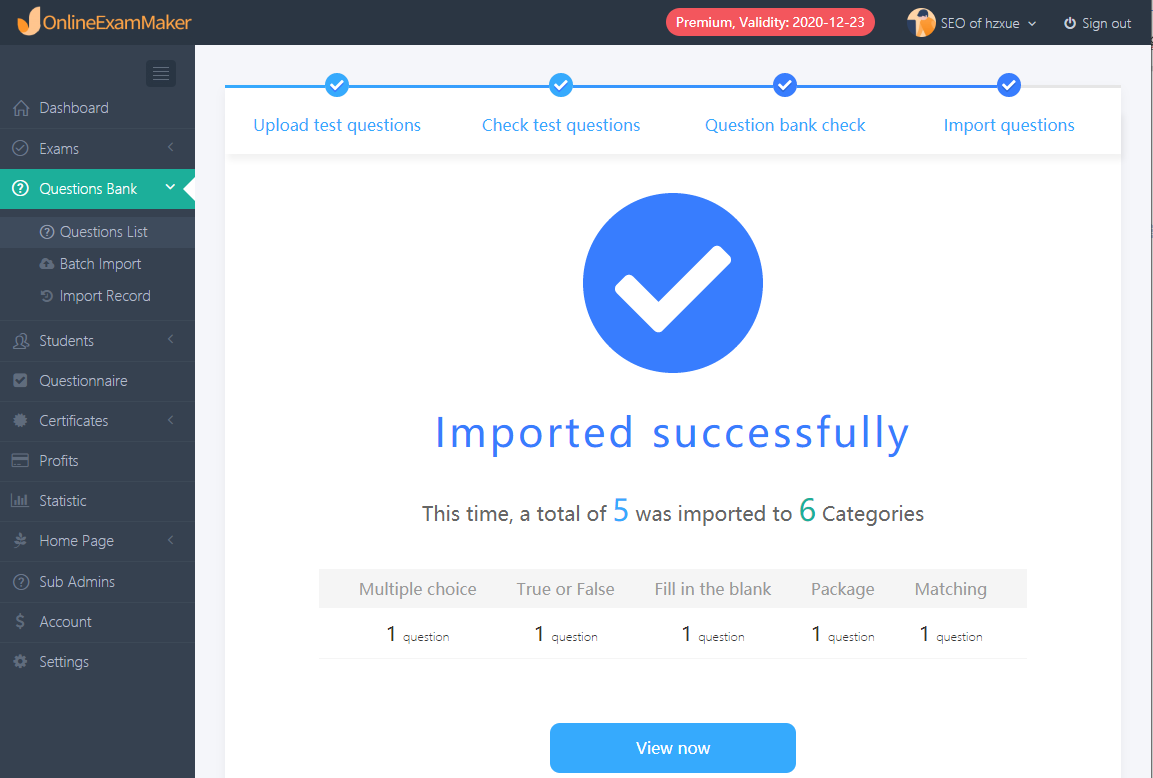
How to form an online exam with the question in the question bank?
- Basic information, fill in the title,description and sharing words; choose a cover of your exam;
- Add questions, select questions directly or proportionally to form the question bank, set the number and score of the questions;
- Parameter settings, time limit and permission limit, anti-cheating or result page settings;
- Save and publish.
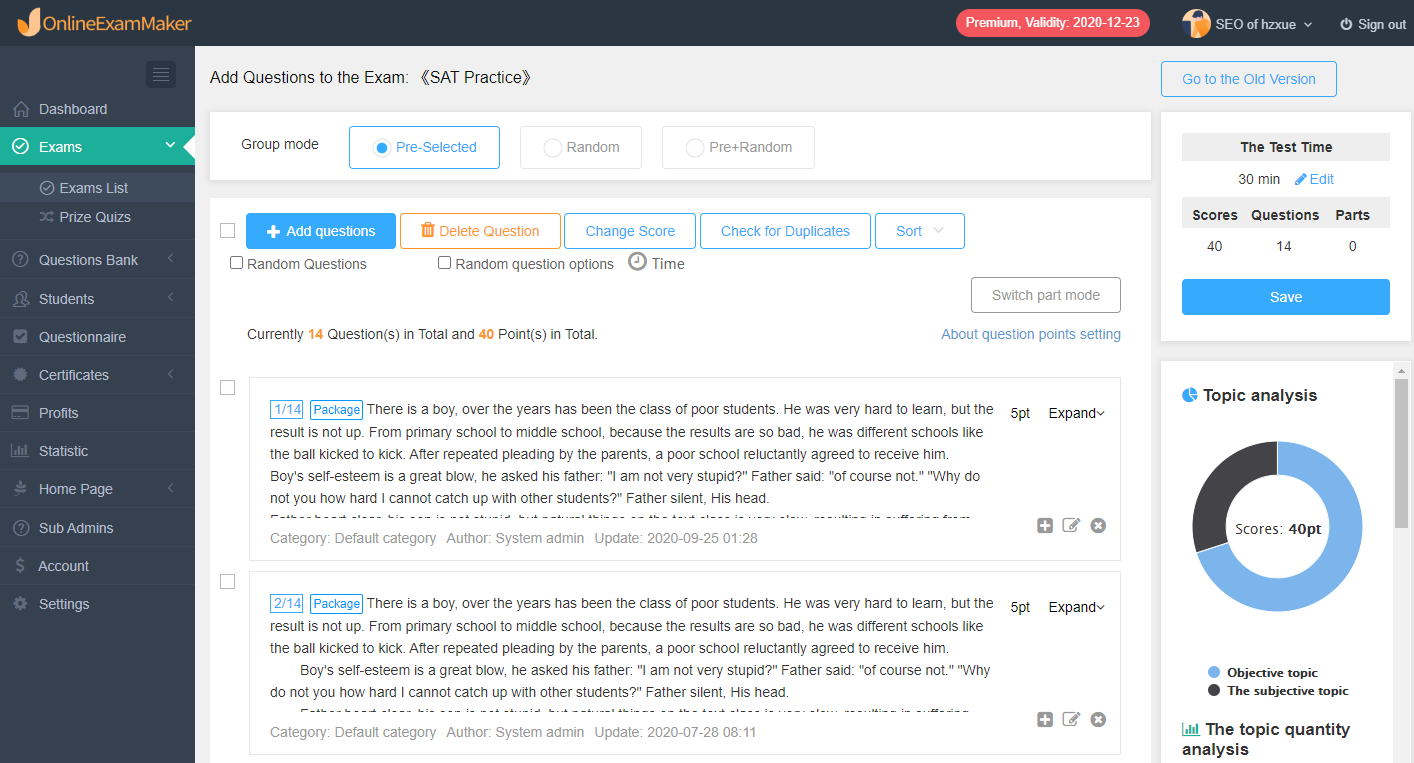
The questions imported into the examination system help you found a questions and knowledge bank. And Exams can be formed easily. Online Exam Maker is often used by schools, businesses and corporations, and membership organizations to improve the efficiency of their testing methods.
If you need to form online exams or a question bank, OEM is well worth recommendation.