Normally, proctors are always there to prevent students from cheating when there is an exam taking. It is hardly surprising that the exam order would be terrible without teachers proctoring. However, due to the impact of the coronavirus disease 2019, many offline exams have to be converted to online exams created in an online exam system. But how does an online exam system work to prevent cheating exactly?
Below I will take OnlineExamMaker as an example to explain in detail how the online examination system prevents cheating.
a. Powerful Face Recognition
The administrator can upload the candidate’ s photo and open the face recognition function and once the candidate logs in to take the exam the system will start scanning the face of the candidate to see if it matches the photo. And if it doesn’t match, the candidate will not be able to take the exam, which will prevent surrogate exam-taker from happening.
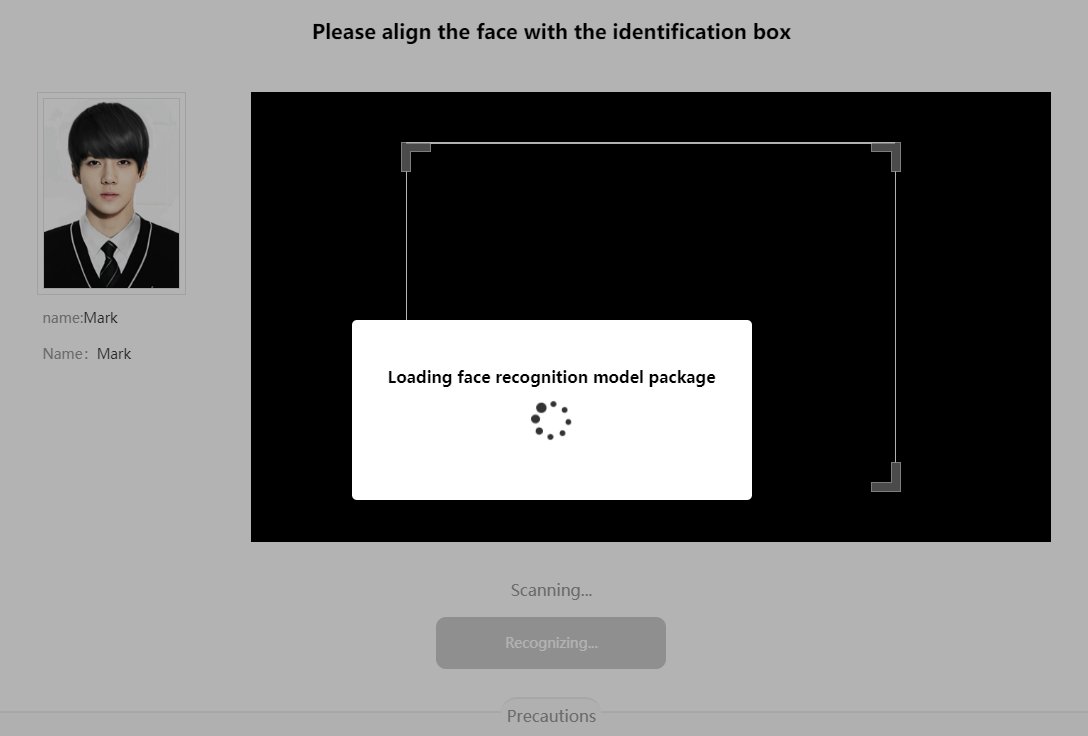
b. Video Surveillance
The administrator can open the surveillance video function, which will capture any actions of the candidates during the exam taking. And the administrator can download the pictures captured at any time.
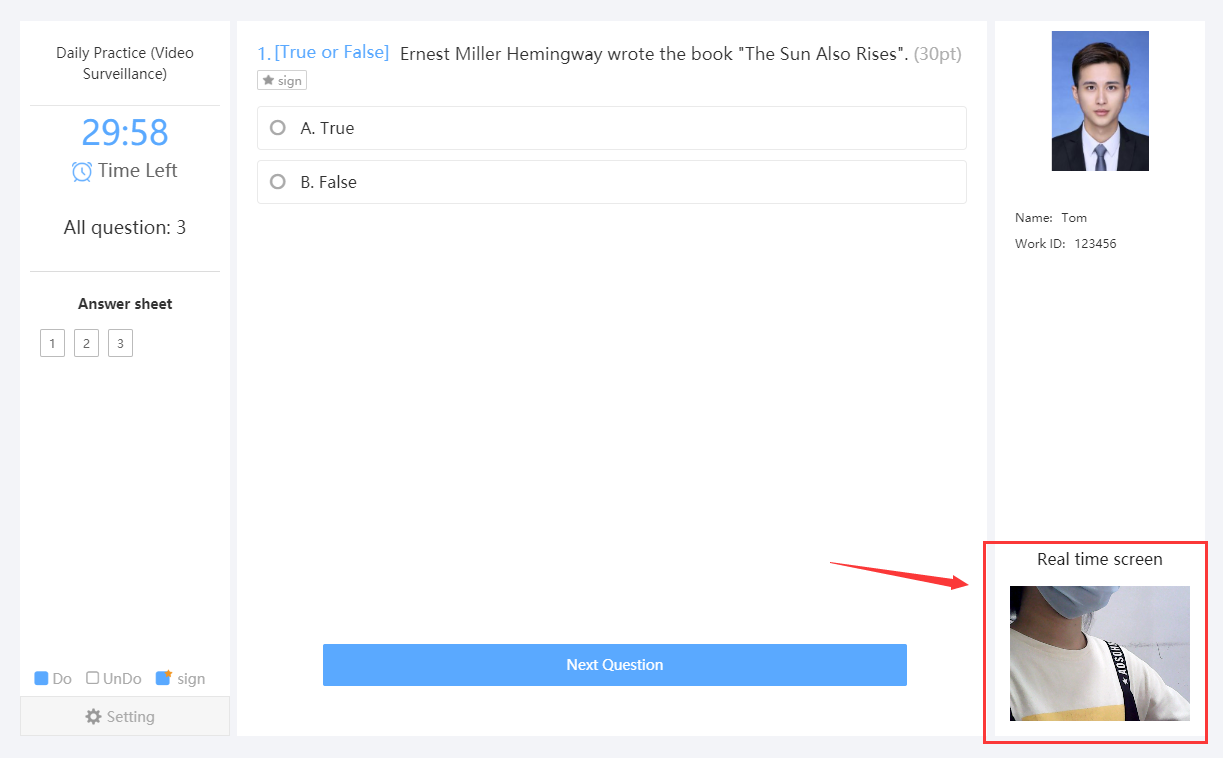
c. Times Limit of Switching Screen
The administrator can set the times limit of students switching screen and the system will end the ongoing test once the times limit of the exam is over. This will prevent students from switching screen to search for answers.
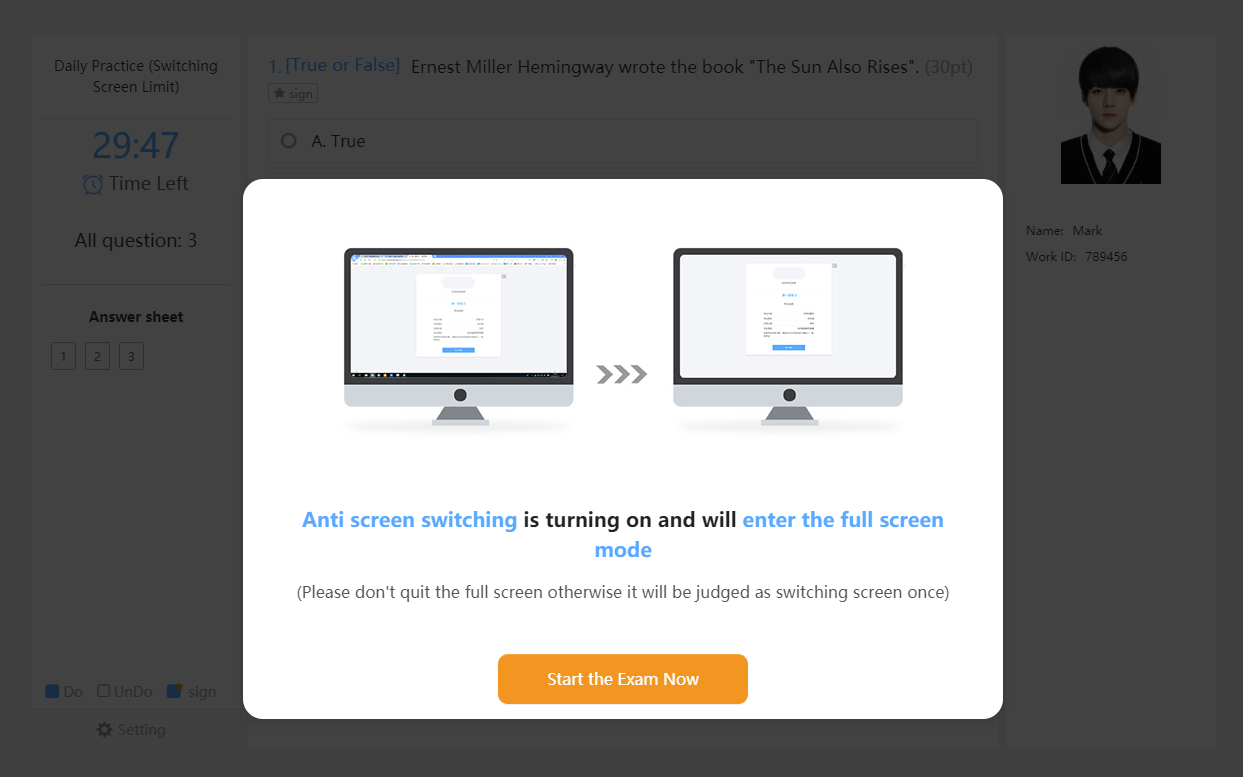
d. Limit of Test Interruption
The system can set the number of times that the test can be interrupted, and the test paper will be automatically submitted if the number is exceeded.
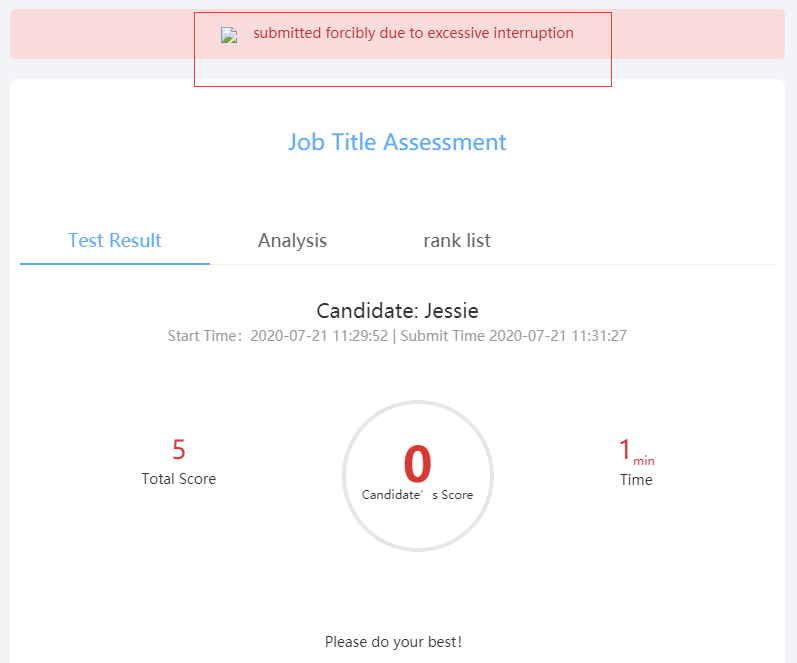
e. Questions Settings
The administrator can select questions randomly from the question bank to make the questions of each candidate different. Also, each question can be set to appear in a different order. The options of multiple choice can be set randomly as well. These settings will greatly reduce the behaviour of students cheating.
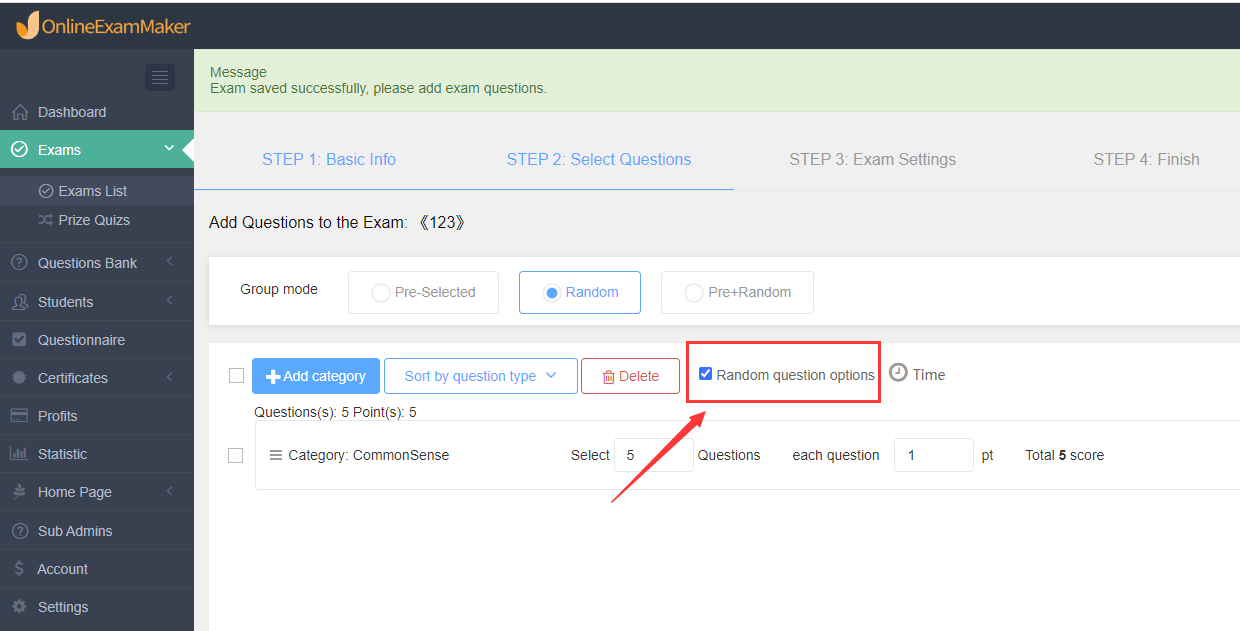
f. Full Screen Setting
The full screen can be set and when the exam is taken on the PC side, the online exam will forcibly occupy the whole screen so that candidates can’t switch the screen to look for answers of the paper.
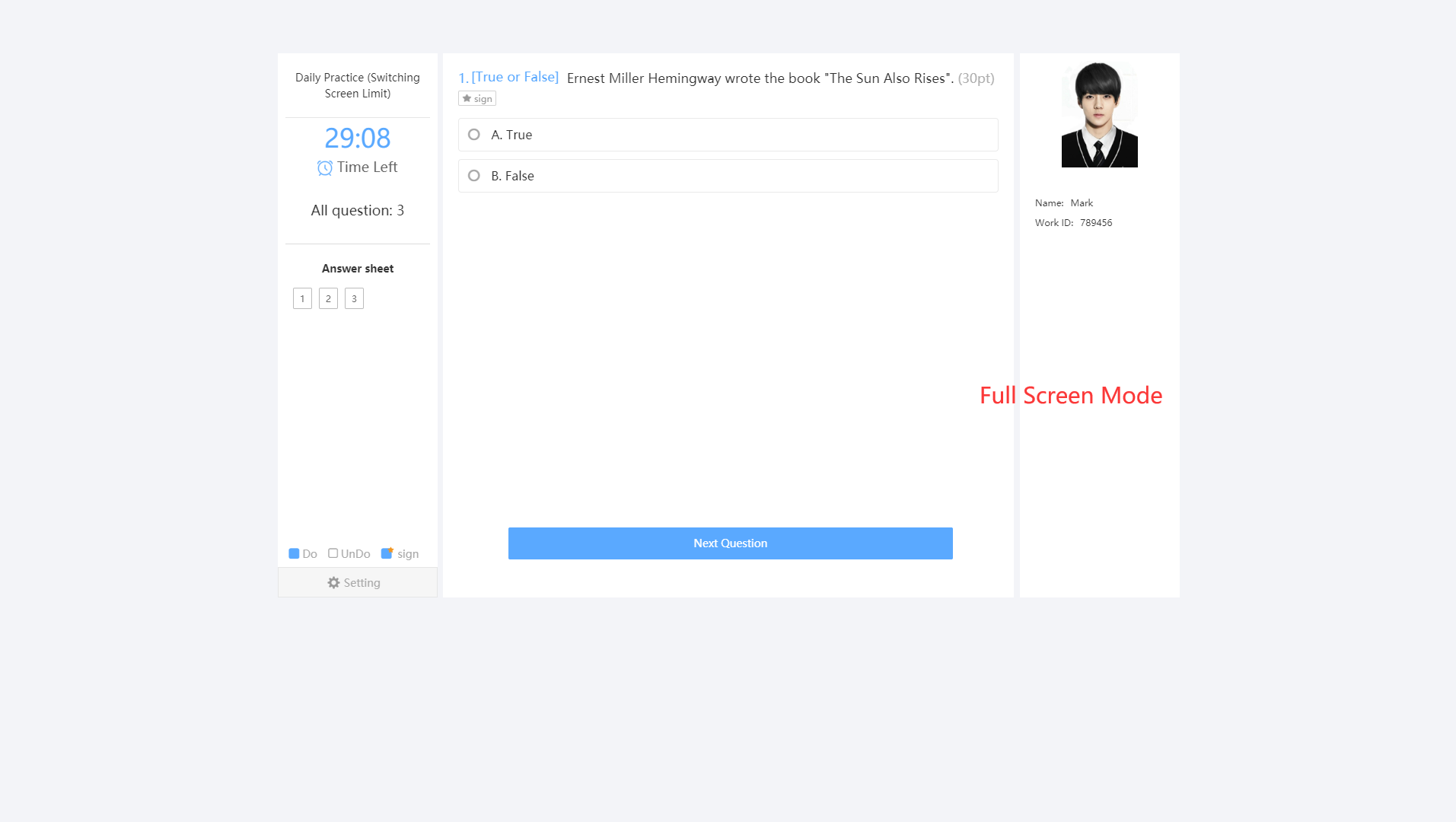
g. No Copy or Paste
Students are not allowed to copy the questions as well as paste the answers.
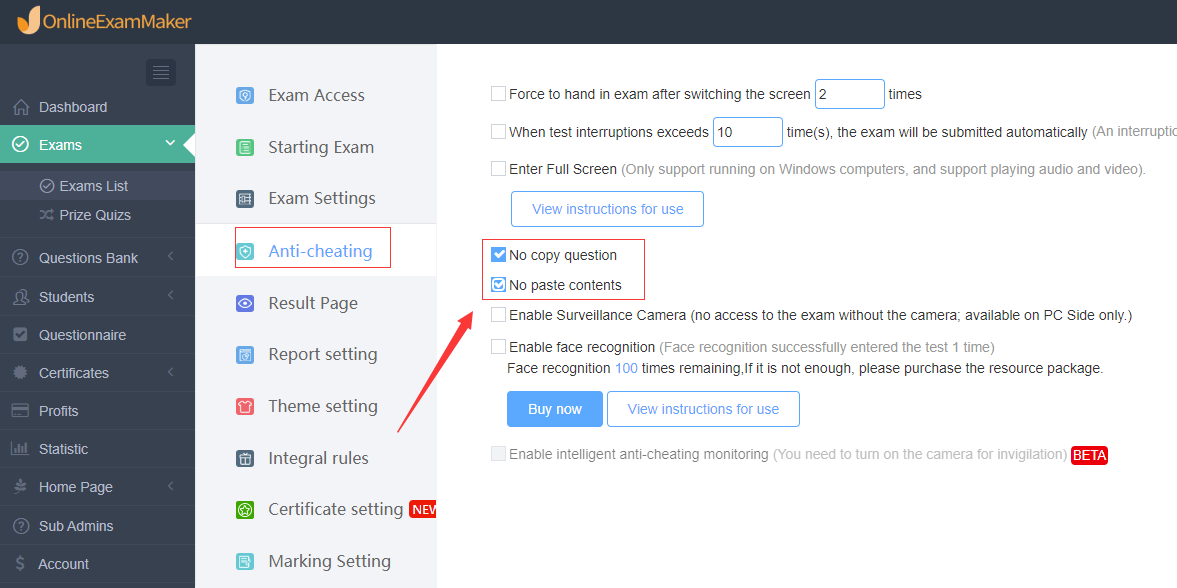
h. Time Limit and Account Permission
The administrator can set to limit the time of the whole test and the system will end automatically if the time is over; the administrator can limit the time of per question so that a candidate can’t answer if the time is over.
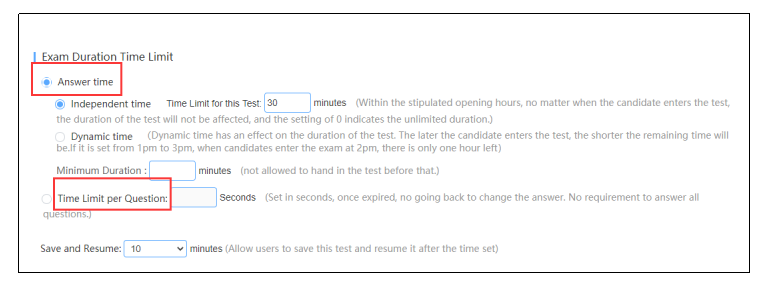
And it can also be set that an account can only log in to one device at the same time.
What’s more, turn on the automatic submission function and if the candidate is offline for an hour or the opening hours are over; the system will automatically submit the exam paper.
From the above anti-cheating functions, the online exam system can effectively prevent students from cheating and create an orderly test environment.