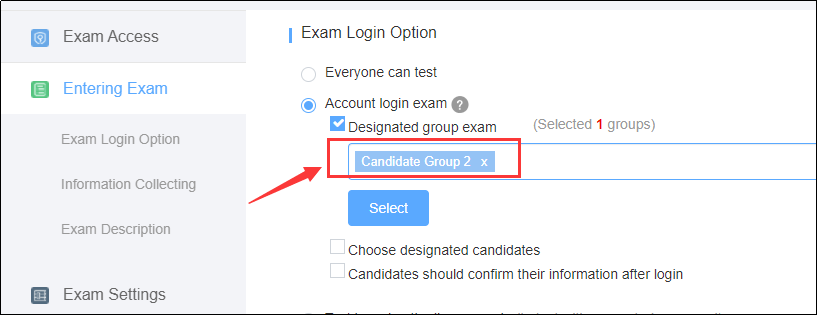It is important for students to take online mock exams which can be created in a mock examination software before taking the formal exams, especially for some really big exams so that students can know and make up for their shortcomings.
How to conduct online mock exams in Online Exam Maker?
Before creating an online mock exam, you can import the existing questions in batches beforehand to develop a question bank.
In Online Exam Maker, it takes four simple steps to create an online mock exam. First, you fill in basic information; select questions; add settings and then you can release the mock exam.
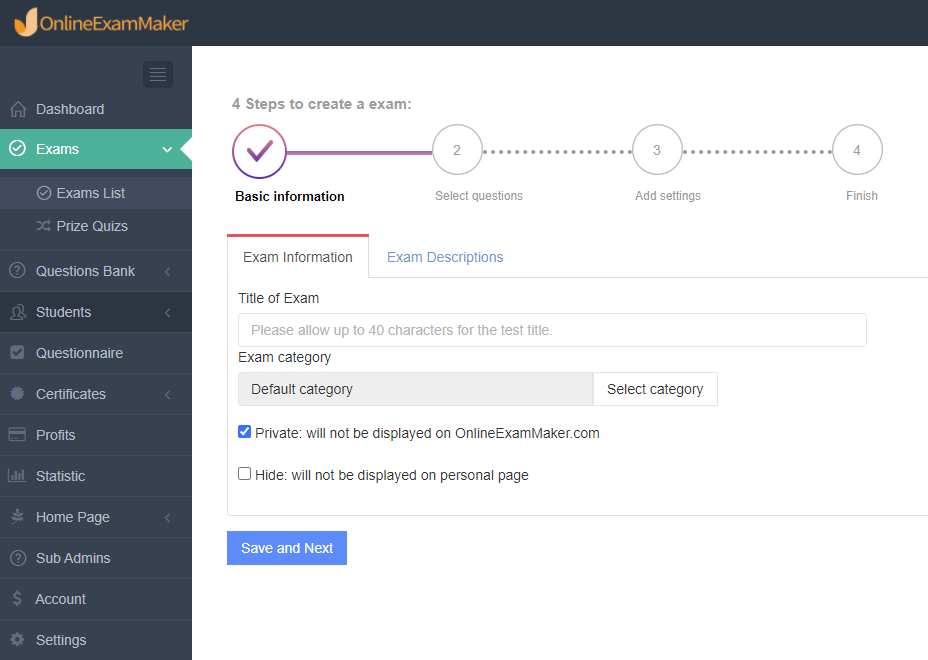
The mock exam can be open only for certain student groups. The students’ information can be collected and imported by the administrator before the exam; and the students can be designated by the administrator to take the exam. Or the students can register for the exam through the registration link of the exam.
The Advantages of Conducting Online Mock Exams
1.High efficiency. It saves much time to organize online mock exams using online exam software. You don’t have to typeset and print the papers, which will also save lots of time.
2.Convenient and safe. There are no time and place restrictions for students to take the exam. Therefore, students can take the exam anytime and anywhere. And during the Covid-19, it is safe for students to take online mock exams without gathering together.
3.Faster grading. For objective questions, the system will do the grading automatically. And for subjective questions like essay questions, users can set up ‘grade by keywords’ so that the system will grade the questions by keywords.
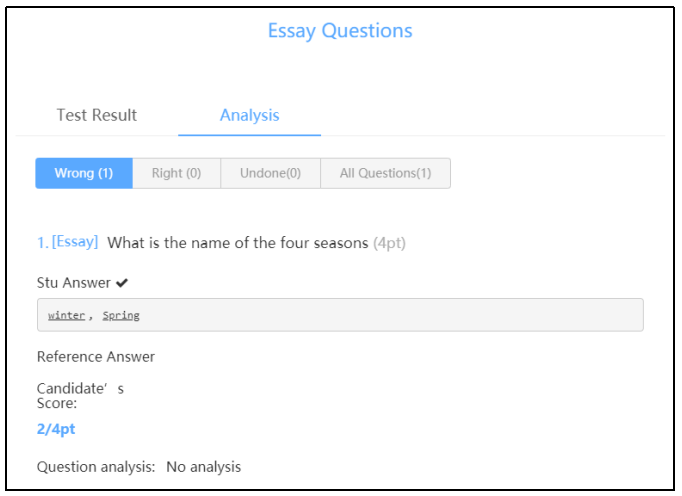
4.Rich statistical analysis. Rich statistical analysis is also provided by Online Exam Maker, including the average score, the lowest score, the highest score, candidate’s score and so on. Teachers can export the exam results, which would save them a lot of time to analyse the results.
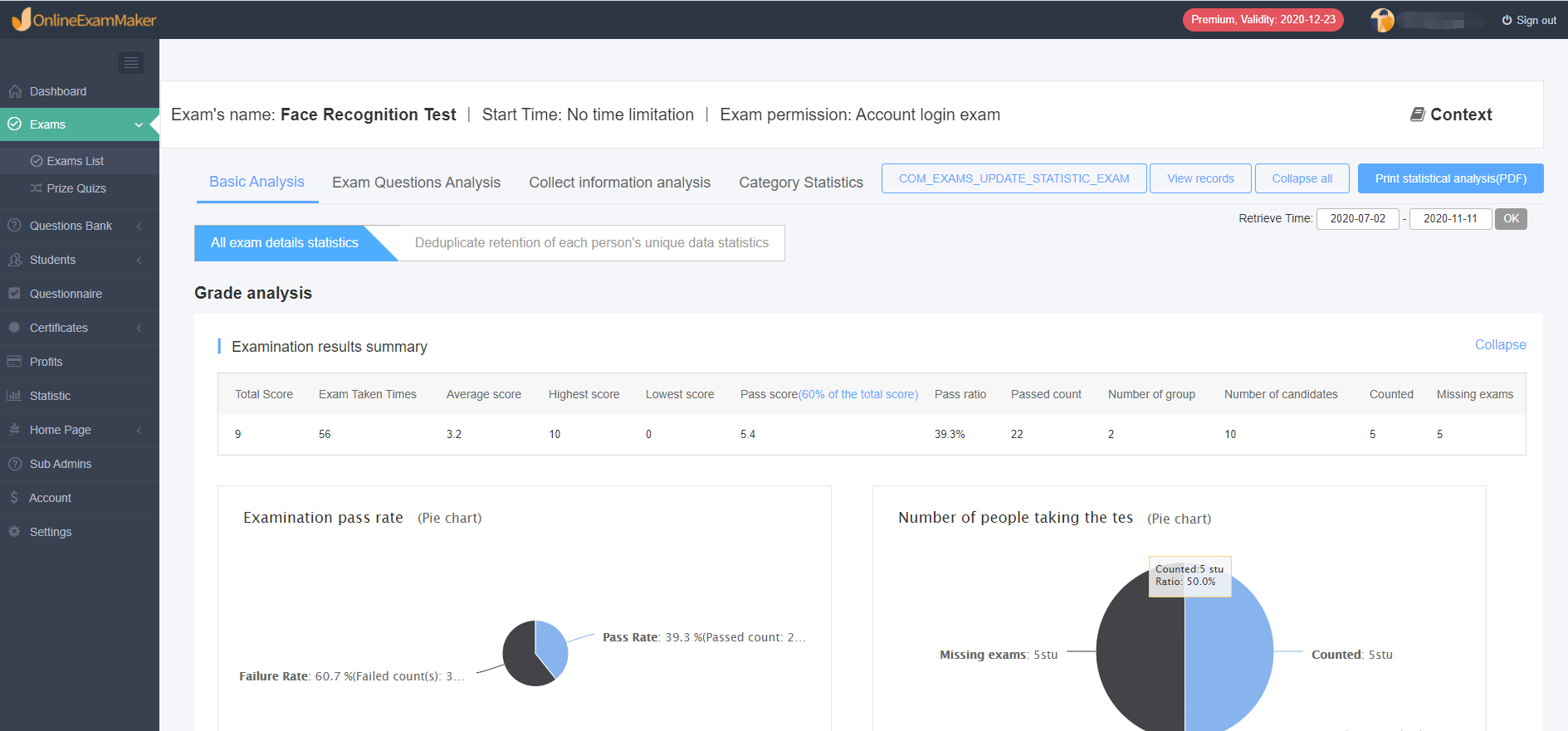
Online Exam Maker provides a free version for trial for users. If you are interested in it, you can have a try.