No matter it is online or offline exam, especially in large-scale exam, establishing exam specifications allows candidates to follow the same exam rules, avoiding confusion during the exam and allowing it to run smoothly. So how to set up an exam specification through an online exam system?
Obviously, the way to set up the exam specification is different in every exam system. As a practical exam system, Online Exam Maker not only provides users with a variety of exam settings, but also it is easy to operate.
Exam access
There are many types of candidates in the online exam system, involving different departments or different grades. In order to conduct exams for the corresponding candidates, admin can select the categories of candidates who will take the exams when creating the exams and set the login field for candidates to log in to the exams.
Exam time
In order to allow students to take the exam and submit the test paper within the specified time, admin can set the opening time of the exam, test takers need to enter the exam within the valid time. In addition, the answer time can also be set. The answering time for each question, the time to save the test paper after the test is interrupted, and the time when the test paper can be handed in after the test starts can be set.
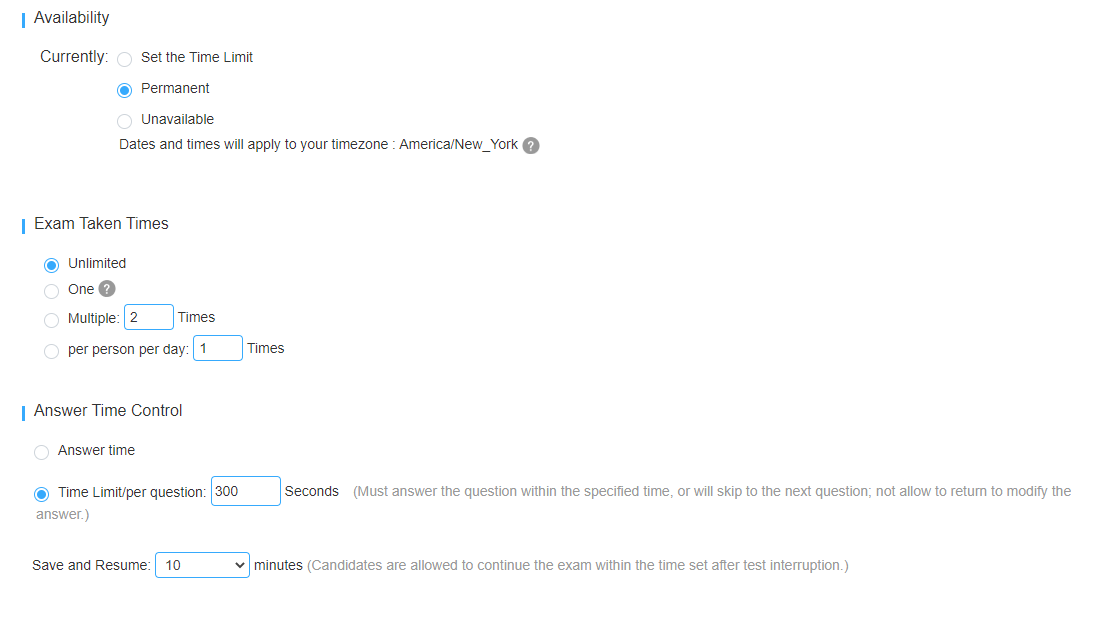
Answering Rules
In order to examine the real learning effect of candidates, admin can set that candidates must answer all the questions before handing in the exam. In addition, admin can decide whether the test taker can modify the answer to the previous question.
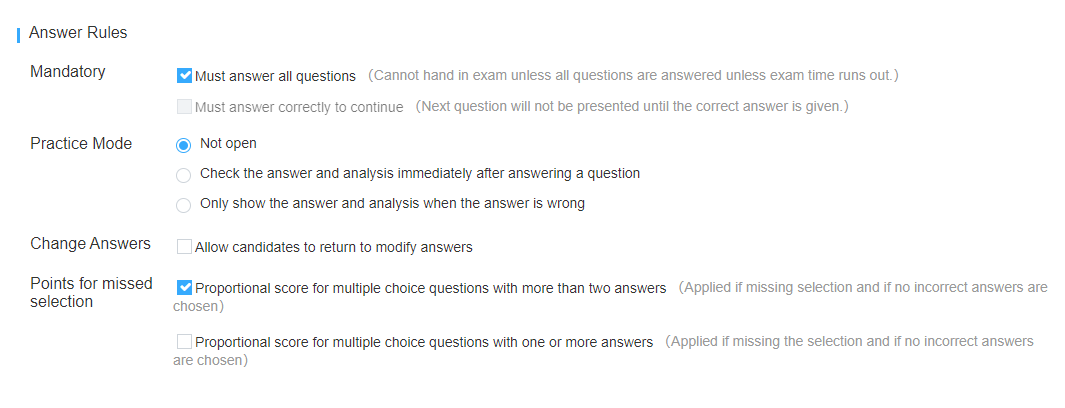
Anti-cheating Settings
In online exams, many candidates will have the idea of cheating. But the truth is, cheating on an online exam is never easy. There is a powerful anti-cheating function in the online exam system to ensure the fairness of the examination. These anti-cheat features in Online Exam Maker are worthy of users’ attention.
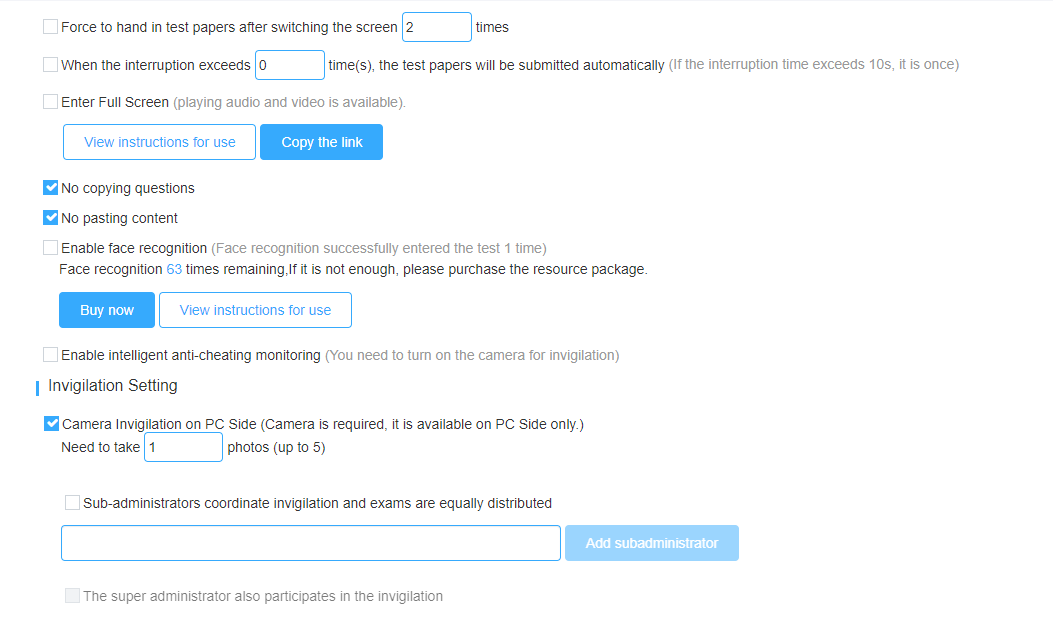
- Screen switching restrictions. Candidates may be allowed to switch screens several times due to special circumstances, and the number of times candidates switch screens can be recorded.If candidates switch the screen more than the set number of times, the system will compulsorily submit their exam paper.
- Screen locking.When this function is enabled, candidates can only answer the questions after entering the test, there will not be any other operations. Candidates can exit full screen mode only after submitting their exam papers.
- Intelligent anti-cheating monitoring.During the exam, the system will automatically monitor the candidates’ examination behaviors. If the candidates cheat, their examination papers may be forced to be submitted.
Setting up exam specifications is conducive to ensuring the smooth development of exam. As a popular test system, there are various exam settings in Online Exam Maker. If you also need to easily create a specification for an online exam, please click the “Sign up” button at the top right of the page to get the opportunity to experience the exam system for free.