The emergence of online tools in education has created an increasing trend of teachers and trainers turning to online platforms for creating, organizing, and delivering quizzes, exams, and assignments. Building an online question bank represents one of the most effective ways to save time in diversifying the assessments and tracking activities about the students’ performances.
This article is designed to help you learn how to set up an online question bank, choose the right tool, and manage questions effectively to carry out your assessments.
- What Is An Online Question Bank System?
- How to Choose The Right Question Bank Tool?
- How to Manage Questions in OnlineExamMaker Question Bank?
- Advantages of Using An Online Question Bank
What Is An Online Question Bank System?
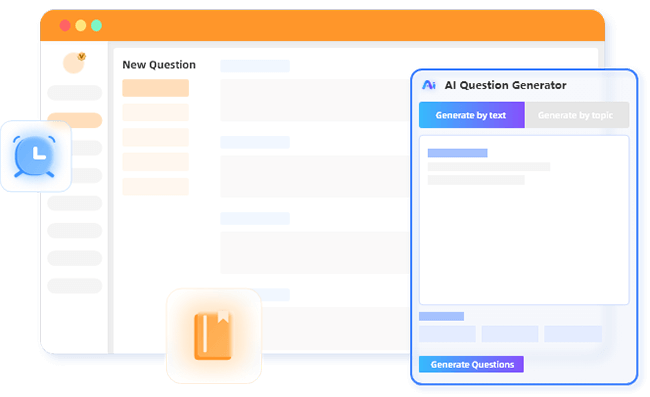
The question bank is a repository of online examination questions. It acts as a basis on which educators can choose and develop quizzes, tests, or assignments based on topic difficulties or any other category. Most systems of this type also provide automatic grading, tracking of performance, and randomization of questions to further enhance efficiency and usability.
The following are the key features of an online question bank:
Centralized storage
Store all questions in one place for easy access.
Automated grading
Online question bank grades exams automatically & instantly, and allow exam administrators to access to detailed results reports and statistics.
Personalization
Questions personalized to meet syllabus objectives.
Question format variation
Multiple-choice, true/false, short answer, and essay questions can be included.
Online question banks are good for practice tests, quizzes, and formal exams.
How to Choose The Right Question Bank Tool?
The subsequent issues should be considered when one is in the process of choosing an online question bank tool to suit their teaching style and needs/
Ease of use
Look for tools that are user-friendly and intuitive. Opt for a platform where you can easily create, upload, and organize questions without much learning curve.
Question variation and personalization
Ensure the tool offers an opportunity to support multiple question types, such as multiple-choice, true/false, and short answer. It should be allowed to set different settings, including setting different values of points, adding multimedia, and randomizing questions.
Integration with Learning Management System
If you are using an LMS like Moodle, Google Classroom, or Canvas, make sure the tool you choose would easily integrates into these so that you have no trouble in managing the creation, grading, and tracking of performance for every exam.
Just so you know
With OnlineExamMaker software, anyone can manage thousands of questions for learning and training easily.
Security features
Ensure the security of the tool you choose with things like encryption, user authentication, and access controls that help to keep your content secure and your question bank is available only to authorized users.
AI features
Some of Question Bank tools introduce AI-driven features whereby tools can generate questions themselves from your content. That saves you time by creating questions in no time over your lesson material.
Pricing
Choose one that fits into your budget. Most of the mentioned platforms offer free trials, while others have a freemium model; this will let you get a feel of features before onboarding to a paid plan.
How to Manage Questions in OnlineExamMaker Question Bank?
OnlineExamMaker is a great online tool with which to manage your question bank. Here’s how it works to help you create and organize questions.
OnlineExamMaker’s AI-powered question generator can save you time in making questions. When generating questions, it provides two modes. Generate by Text and Generate by Topic.
● Generate by text
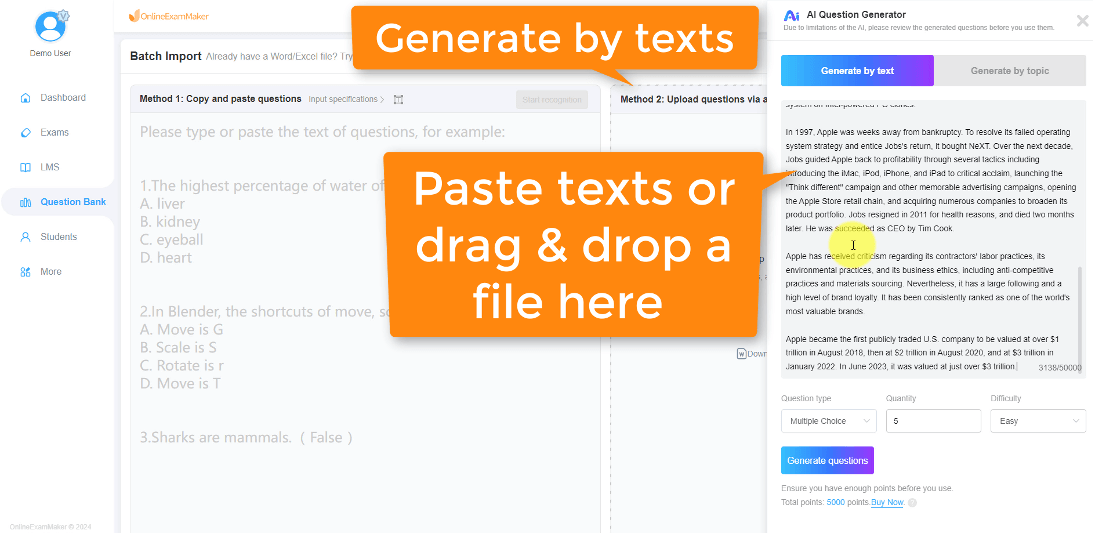
Step 1: Paste text or upload a document containing the material you want to base your questions on.
Step 2: Choose the type of questions (e.g., multiple-choice, short answer), the number of questions, and the difficulty level.
Step 3: Click Generate Questions to let the AI come up with questions to your liking, based on the text.
● Generate by topic
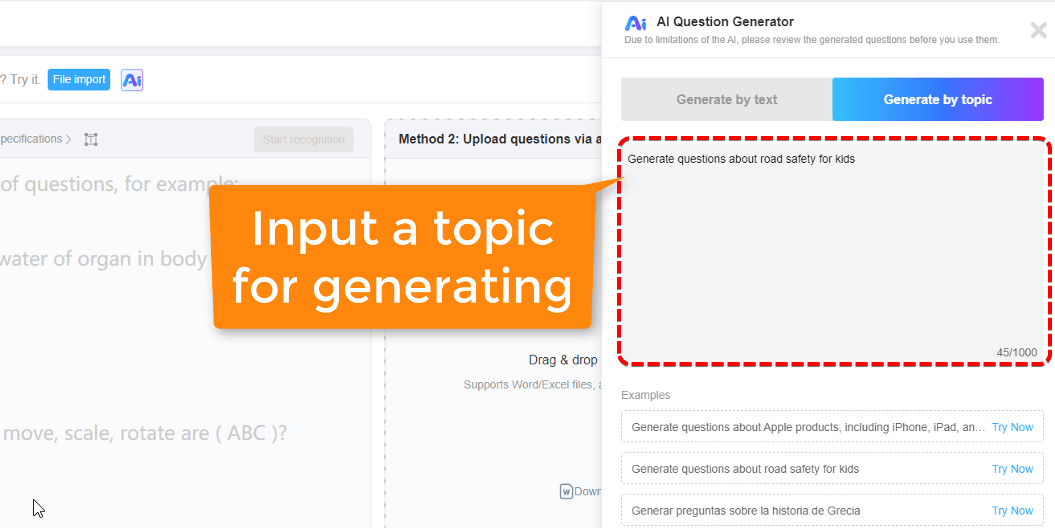
Step 1: Enter a specific topic or keyword related to the content. Set question type, number, and difficulty.
Step 2: Click “Generate Questions” to generate questions about the selected topic. Once the questions are generated you can view and modify them. You can click “Start Recognition” to view the questions. The tool will highlight items that you should adjust.
Step 3: Lastly, you can click “Import Questions” which adds the generated questions to your question bank.
● Create a question category
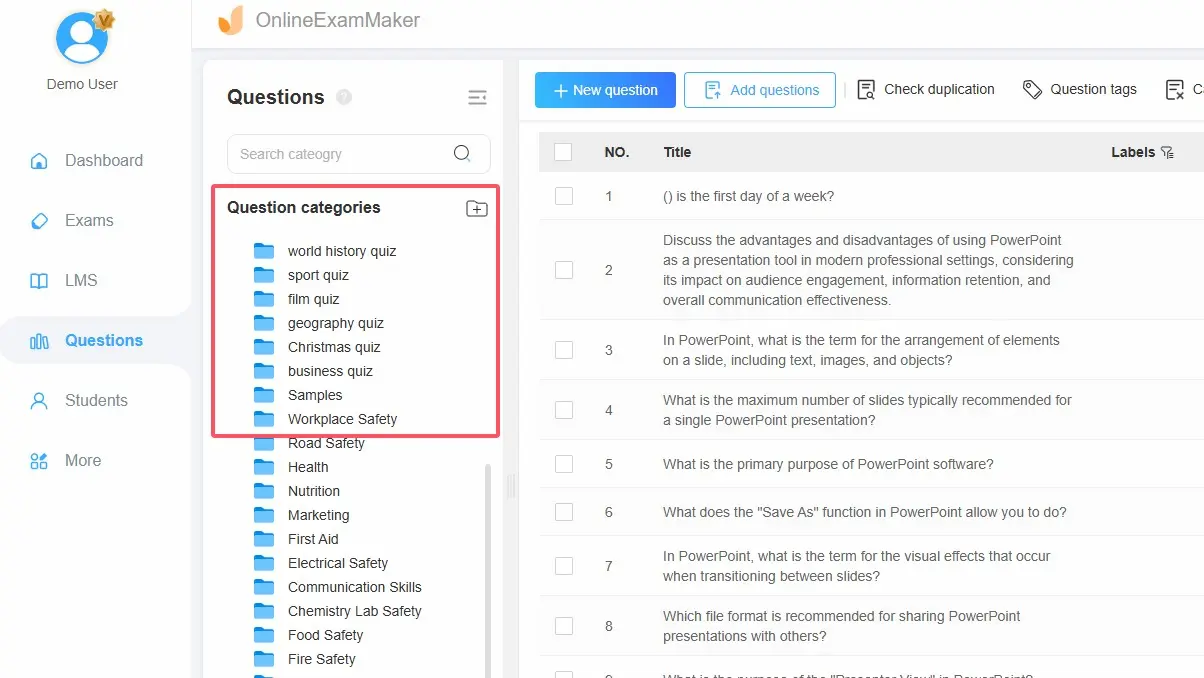
Create unlimited categories to organize or group the questions online. You can edit the category names and store your questions in these categories.
● Add tags to question
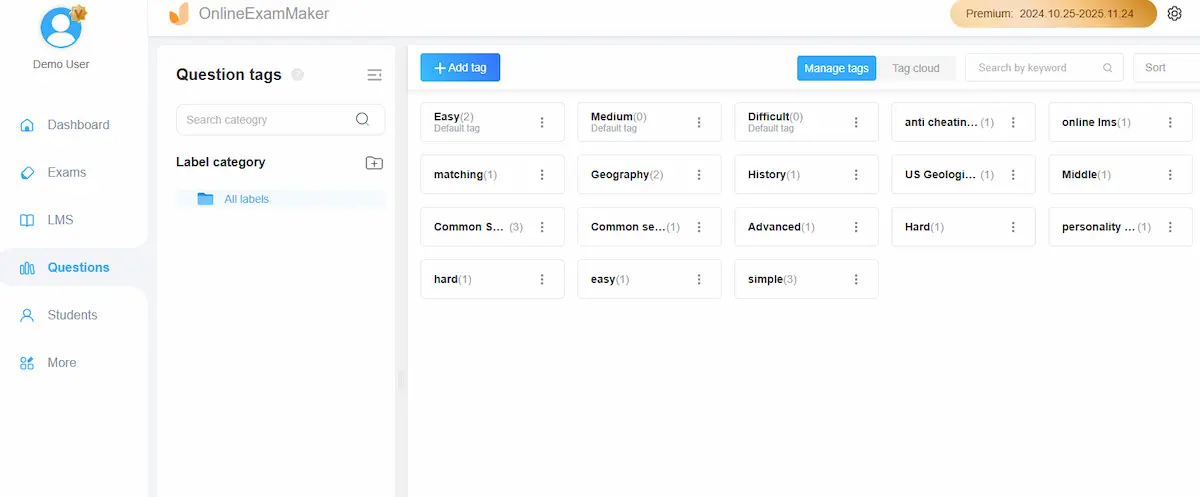
Users can use tags to group questions based on similar details, and even filter the questions defined with a particular tag.
Advantages of Using An Online Question Bank
An online question bank serves several values for educators and trainers
Time-saving
AI-powered features lighten the way of question creation, whereas hours would be used up manually by a teacher.
Variety of assessments
You can create all types of quizzes and exams with different types of questions and levels of difficulty.
Student performance tracking
Most question bank tools have analytics that allows teachers to track student performance and point out where students may need further help.
The question bank online is the treasure of any educator or trainer who strives to make the administering of assessment an easy task. Sites like OnlineExamMaker have innovated by making the process of creating, organizing, and managing exam questions tenfold easier as one strives to administrate effective tests. Equipped with AI integrations, secure storage integrations, and integrations into LMS tools, this tool can take your teaching experience a notch higher.
Try OnlineExamMaker today and add just that little something extra to your assessments!