The market of services and traditional selling is waning and coming to a close. Everything has transitioned online using the use of technology. So, online marketing and businesses are the new trends that have changed the game. It makes your brand more accessible to people online and offline. You can offer services you once sold in person to people online who might want or need them! An E-commerce shop is a more accessible way of selling your products and services. This is because almost everyone is now reachable through online means.
With that, you can reach your target audience if you play your cards right. So, making the right decisions online will lead to more engagement and sales. It’s still an all-or-nothing venture when it comes to online selling and marketing. You have to give it your best shot and effort. You can also boost your image and sales on the internet with online product quizzes!
Online quizzes have become powerful tools for engagement and advertisement. And they’re especially useful in boosting e-commerce sales by boosting user engagement, personalized shopping, and providing the service/product they need. It can convert engagement into business revenue and more! Quizzes can generate insight into what your customer’s preferences and interests are. This enables businesses like yours to refine and realign products or services. It’s a valuable marketing strategy that is interactive and shareable. You can increase brand visibility and get new customers with online quizzes. So, what are product quizzes?
- What Is A Product Quiz for An E-commerce Shop?
- Tips to Increase E-commerce Sales Using An Online Quiz
- Set Up An Online Store
- Create A Product Quiz for Your Online Store
- Collect Leads
- Make A Sales Funnel
- Monitor Results
- How to Create A Product Quiz for E-commerce?
- Online Quizzes for E-commerce FAQ
What Is A Product Quiz for An E-commerce Shop?
When customers visit your page or website, they can be engaged with the quiz or content that invites them to answer your quiz. These online quizzes are carefully prepared to understand the preferences, needs, and wants of your audience. By engaging customers in this interactive design, businesses like yours can keep visitors on your site longer! This helps in building a connection with your customers.
It hastens customers’ time for browsing or buying. They won’t have to go through extensive browsing or struggle to find what they want. Since they take the quiz themselves, their results are personalized through the choices they make. In this way, they’re recommended with the product that best suits them.
You can gain valuable data from the different customer responses. It allows you to offer personalized recommendations for products or services. For example, an academic e-commerce page might use a quiz to challenge users and educate them. Giving them a preview of what you can offer is key. This tailored technique not only makes shopping and choosing easier for the customers but also enhances their satisfaction and trust in your service.
Tips to Increase E-commerce Sales Using An Online Quiz
Here are the tips to increase online sales with a personalized online quiz!
1. Set Up An Online Store

Setting up an online store of your own is an exciting venture. You can unlock vast opportunities by tapping into the digital marketplace. Plan your business and establish your niche based on your experience and expertise. Identify your target audience and potential customers who might want what you can offer. You need to decide what products or services you want to be put out there. Making business objectives and deciding on pricing is significant for your business’s future. Pick an online platform that suits your business needs and budgeting.
Pick a platform with a user-friendly interface, customizable templates, and different payment methods. Customize your online store’s design by choosing a theme that will project your branding. You can add your products, pictures, and high-quality images that have detailed descriptions. Choose reliable payment methods such as PayPal, Stripe, or Square to make transactions secure. Register your brand and services according to local laws and regulations. In this way, you can protect yourself legally and include necessary policies on your page, such as return policy, privacy policy, and terms of service. Once everything is set, you can now launch your online store!
2. Create A Product Quiz for Your Online Store
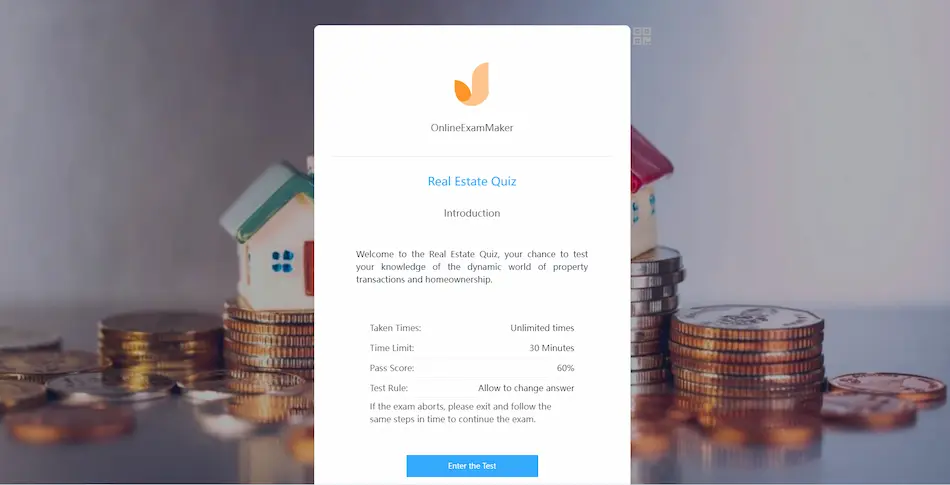
Creating a product quiz is an effective way to engage customers and guide them to the best products you have. It lets them know about you and what you can offer to meet their needs. At the same time, you can also collect valuable information on trends and your customers! Start by identifying what you want to do with your product quiz. Whether you want to recommend products, gather customer data, or engage users of your website or page visitors? This will be essential in making the questions for your product quiz!
Through research, you can understand who your customers are and what they might want. This information will help you customize the questions to be relatable to customers. It ensures that the product recommendations are relevant and useful. Design questions that are simple and understandable for all age types. These are usually multiple-choice questions that help your customers choose. It also helps you gather insights into the preferences and needs of your customers. Questions should be targeted and specific to your services and product offering.
Create Your Next Quiz/Exam with OnlineExamMaker
3. Collect Leads
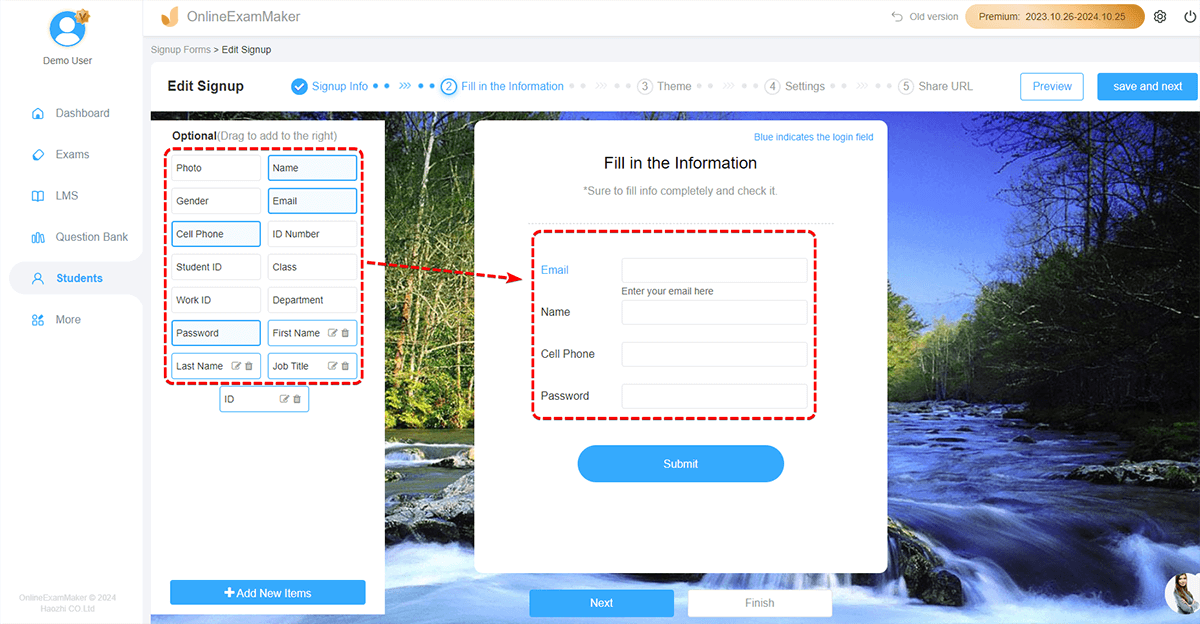
You need to know the significance of lead generation in online businesses. Collecting leads online is a significant part of expanding the customer reach. It can be achieved through various strategies that attract your potential customers and encourage them to share their contact details! You should offer interesting content that caters to your target audience’s needs and wants. This could be in the form of articles, videos, blogs, eBooks, memes, and more.
The key is to provide content that is relevant and engaging so that customers are willing to share their contact details for it. You can also use bargaining and other customer-attracting techniques like promos and coupons! It can be traded for customer details, and it increases the chance of customers availing your products and services! You can also do free trials, demos, or downloadable original content.
Subtlety goes a long way when it comes to gathering information. You can incorporate sign-up forms that aren’t mandatory and annoyingly persistent. Ensure that it’s still there but not glaring. In this way, you can collect their details and use them in the future!
4. Make A Sales Funnel
A sales funnel is a marketing technique that helps you map out the customers’ journey. It lets you know what processes they go through before purchasing or subscribing. Customers are filtered as they go down the funnel, and the number of customers decreases into a significant type of customer. It helps you narrow down your audience and reach your people!
At the top of the funnel is where potential customers first come into contact with your brand or product. It could be done through different platforms, advertisements, public relations, or even word of mouth.
The objective here is to capture the attention of customers and lead them to engage with your brand. The next stage is where consumers start showing interest in your product. They start by searching more about it or exploring your website and pages. The goal here is to maintain their interest by providing detailed information, customer reviews, and benefits from your services. It is often done through targeted content like articles, blogs, and emails.
The next stage is when potential customers consider and compare your product to others. They are evaluating whether your services can cater to their needs and comparing your offer with those of your competitors. This is where free demos, free trials, and customer reviews can help influence their decisions to choose you. Next is where potential customers move closer to deciding on buying or subscribing. They will add items to their shopping cart or fill out a contact details form.
Interactions like assistance and guidance can help reinforce their decision and push away any doubts. The next stage is where the customer finally buys your product or subscribes to you. This is called the conversion or making sales! It doesn’t end there, because you need to ensure their loyalty through follow-up customer support or review analysis.
5. Monitor Results
After customers make a purchase, we need to focus on how we can maintain their interest. We need to nurture this customer-business relationship and ensure that they become repeat buyers and loyal advocates! We can do this through follow-up emails, customer support, review analysis, and listening to constructive criticism made by customers. In this way, we can enhance customer satisfaction and encourage them to boost our brand!
How to Create A Product Quiz for E-commerce?
Create Your Next Quiz/Exam with OnlineExamMaker
Step 1: Create a new quiz
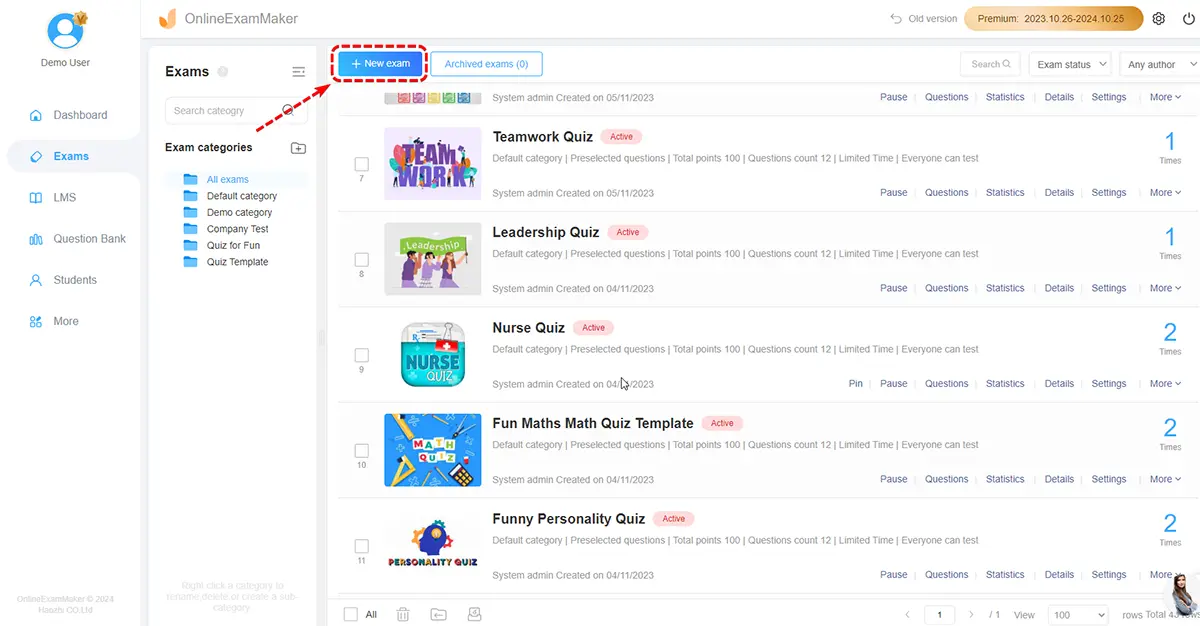
First, go to the left side of the newly designed dashboard and hover on ‘Exams’ and click ‘All Exams’. It opens an organizer where you can organize and categorize quizzes. Categorizing the quizzes helps you stay organized and precise with content. Click ‘+ New Exam’ to start making the Product Quiz for E-commerce!
Step 2: Edit quiz information
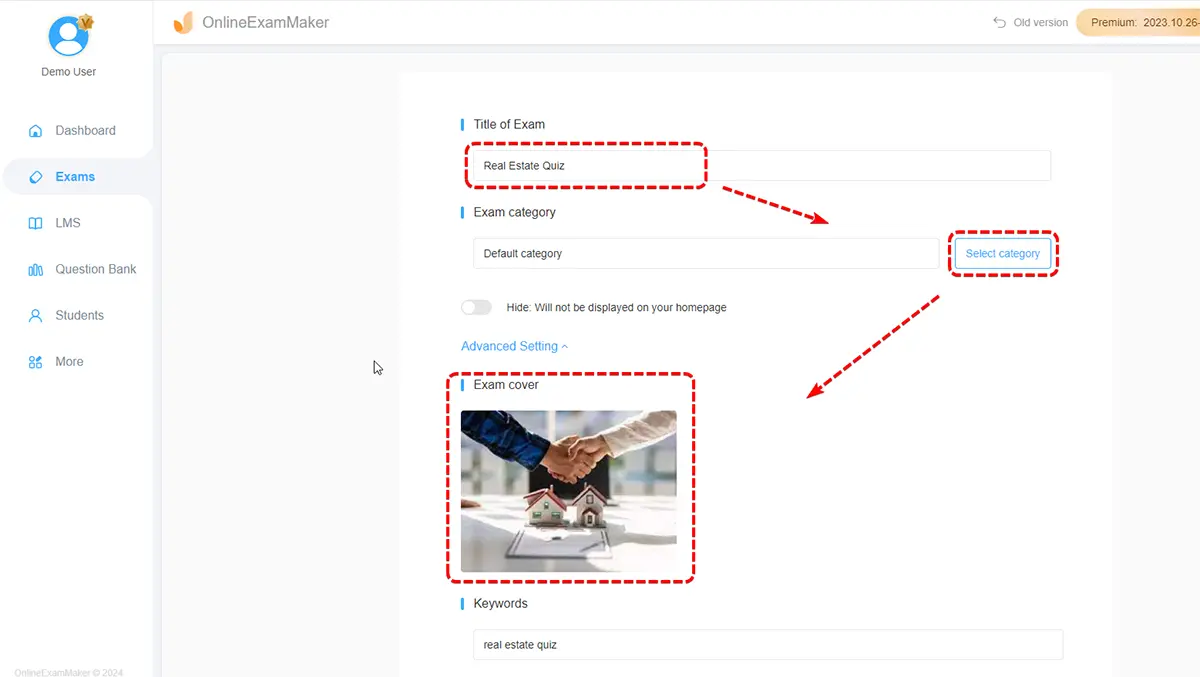
In this step, fill in the necessary information for your product quiz. Choose a fitting title that best describes your product or services. Click ‘Advanced Settings’ to open additional options and add a template cover for the quiz, or upload one! Type in the keywords and a short description of your service. It can also be a short greeting. It gives candidates a preview of what the product quiz is about. Click ‘Save and Next’ to proceed to add questions for your E-commerce Product Quiz.
Step 3: Add questions

The next step is to add personalized questions for the Product Quiz. Click ‘+ Add questions’ to create your queries. You can choose randomly from the question bank, pre-select, create, and import questions! Choose or type in the question and set the potential answers they can choose from. Ensure that your questions are in line with your business and services. Click ‘Save’ to finish making the multiple-answer question. Once you’ve added your personalized questions, click ‘Save and Next’ to proceed.
Step 4: Adjust the settings
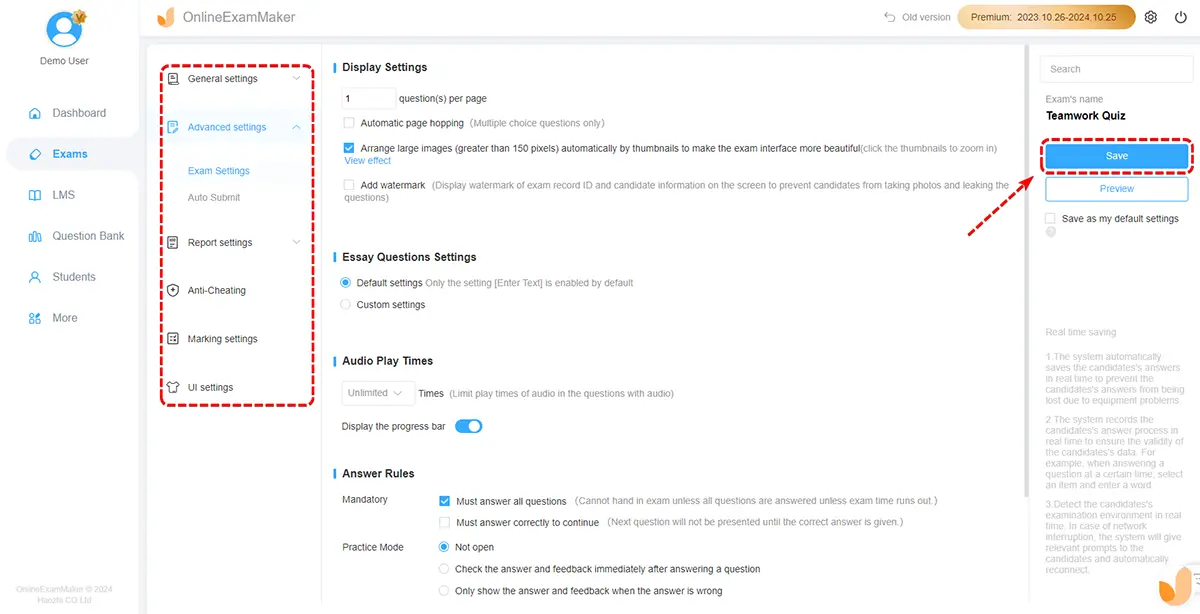
In this step, modify the settings of your product quiz. You can change and adjust the schedule and rules however you want. Make sure it’s accessible at all times for your customers and potential customers. Change the theme to your branding and personalize the quiz to make it your own. After adding the final tweaks and changes, click ‘Save and Publish’ to finish and publish your Product Quiz!
Step 5: Publish & share quiz
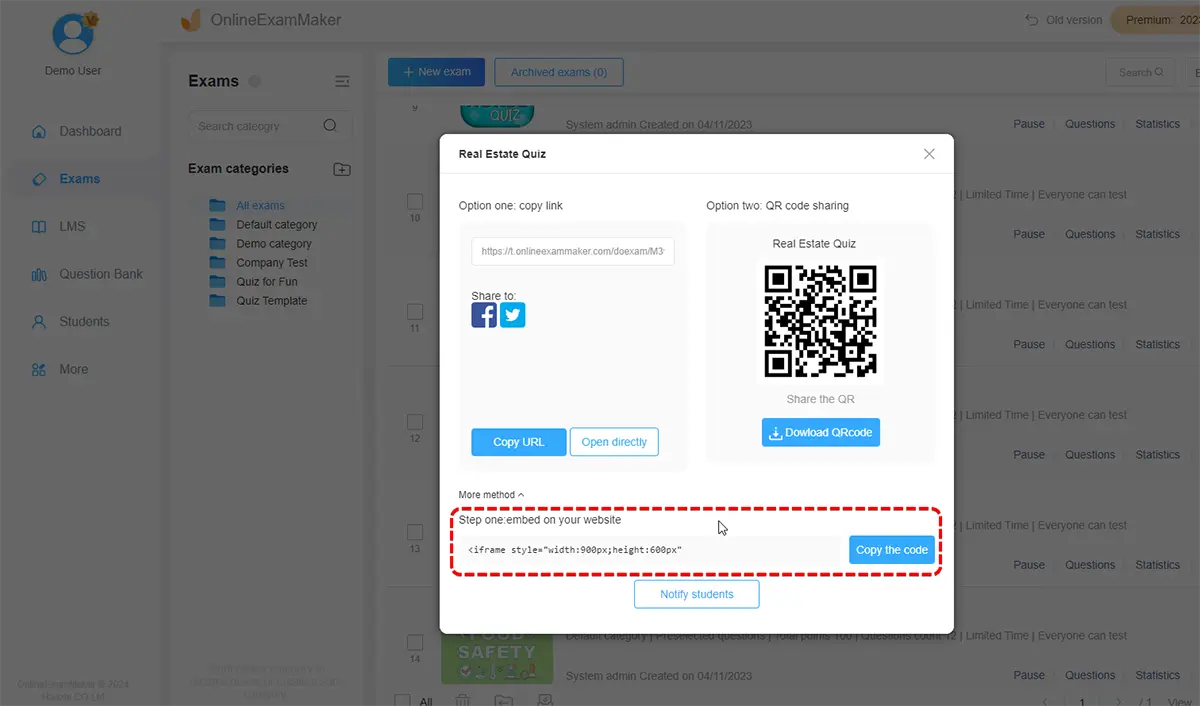
You can publish the publish quiz and share it to email, message, or social platforms. Just copy a few line of embed code of the product quiz, The released product can also be embedded into website for your audience.
After making the product quiz, it’s time to add the personalized quiz results! In this part, you’ll learn how to give individual and customized customer results:
Step 1: Go to certificate management center
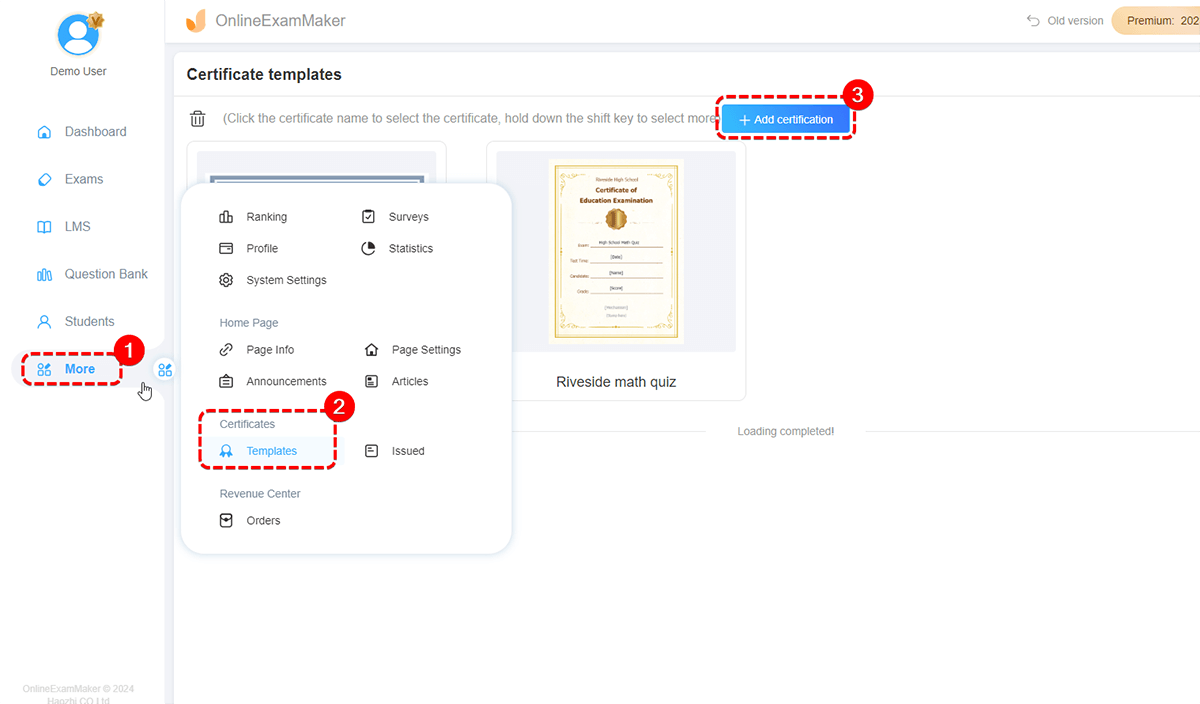
First, go to the left side of the newly designed dashboard. Hover on ‘More’ and under Certificates click ‘Templates’. It opens an organizer where you can manage and create personalized product result certificates. Click ‘+ Add Certification’ to make your customer product results!
Step 2: Make a custom certificate
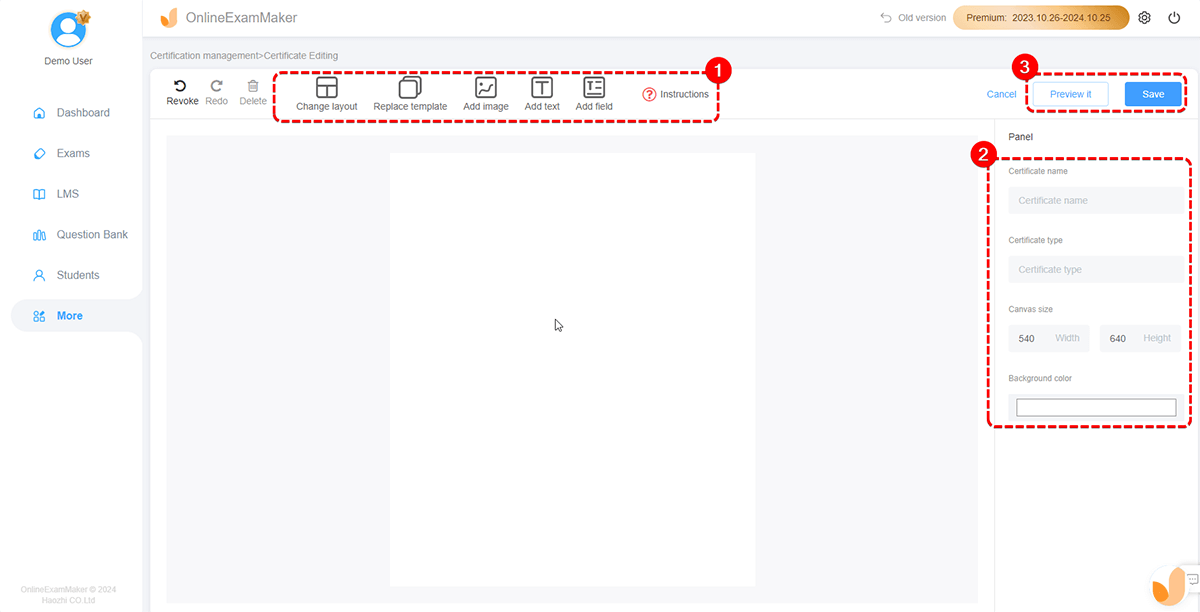
After, you need to create a customized certificate for your customers. In this way, it caters to their needs and quiz results. You can edit and modify the custom certificate however you see fit. Incorporate your brand and services. Add images and texts of your products and why they’re a fitting choice for customers. Or create a validating certificate with your credentials on it. After that, click ‘Save.’
Step 3: Sending out product quiz results
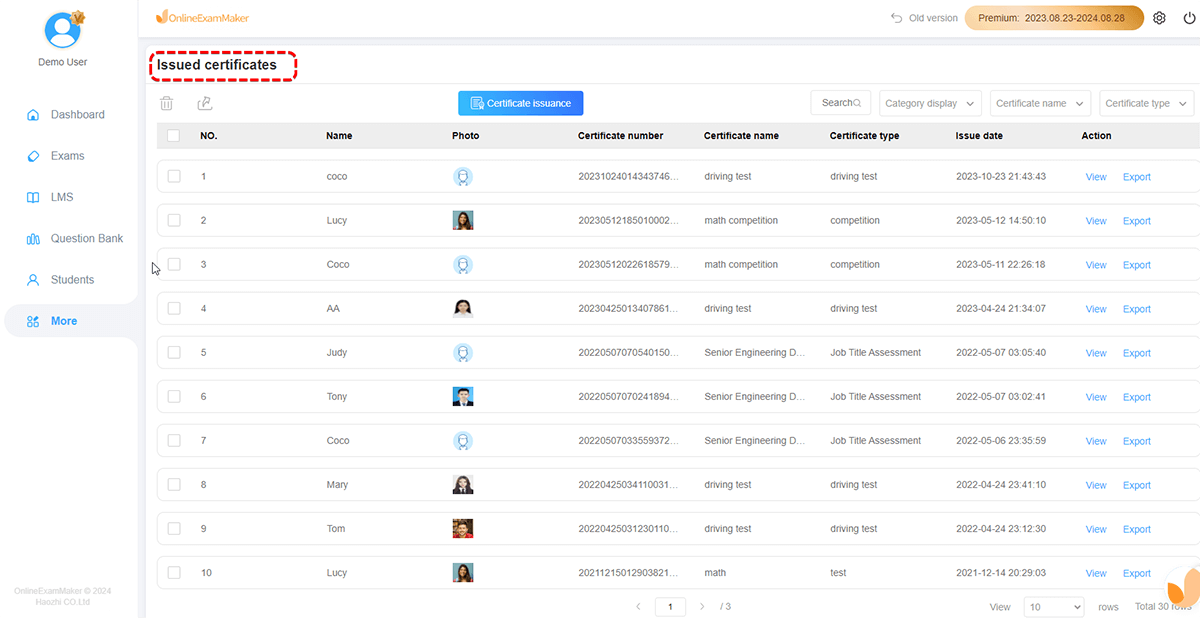
After you’ve finished creating the customized results or customized certificates, it’s time to send them. Hover on ‘More’ and under Certificates, click ‘Templates’. You can adjust them based on the customer’s result or issue them when they finish the quiz. It sends them the product they need or the certification of validity.
Online Quizzes for E-commerce FAQ
How can I further ensure my brand’s online presence with an online quiz?
You need to develop a marketing strategy that includes SEO to enhance your store’s online presence. Or you can utilize social media such as email marketing, and content marketing to attract and gain more customers. Before going online and setting up shop, do a test run of your page or website. In this way, you can test its functions, mobile compatibility, and how customers will experience its features.
How can I maintain customer interest in my product quizzes?
Make the quiz simple yet enough for customers. It should be finishable in a few minutes or so. A product quiz should remain short to maintain the customers’ interest and increase the likelihood of them completing the quiz. Remembering these tips will help you create an engaging and informative product quiz. It will showcase your brand and boost customer engagement in no time!
Can I add video or image into my product quiz?
Yes, most online quiz making platform enable users insert multimedia into quiz question, and OnlineExamMaker is one of the best tools for you. You can add video, audio, or images into quiz questions in OnlineExamMaker Question Editor.
Is it possible to make a product quiz using Google Forms?
Of course. Google Forms is the best free quiz maker for ecommerce shop owners to make online quizzes for marketing.