Students are stars in their nature. They don’t need to be exceptionally bright or gifted to be recognized. A teacher’s job is to create a space for learning and motivation. Students thrive in a successful learning environment. It means that teachers should be the first ones to encourage understanding. We must understand that kids have different perspectives. And they have different levels of understanding. As teachers, we must cater to and adhere to these levels. In this way, we can connect with them and hoist them high! We need to be their motivators and number-one fans in the classroom.
Our tests must center around the areas they need to improve on. We use testing and assessments as tools for teaching. Teachers are the vessels for students to reach their destination in knowledge! We must accompany them to greater levels of understanding and learning. The tests we conduct should be a way for students to retain knowledge. We need to ensure that our tests produce better outcomes after the last. Now, take into consideration that all students are different. It means that they have their way and level of understanding. As teachers, how do we provide each of them with the support they need? We can do that with an online exam!
- What Is An Online Exam?
- How Can Online Exams Increase Productivity for Teachers?
- 3 Online Tools to Increase Teachers’ Productivity
- Online Exam Software – OnlineExamMaker
- Online Presentation Maker – Google Slides
- Online LMS – Canvas LMS
- How to Create An Automatic Graded Assessment for Teachers on OnlineExamMaker
- Online Exam Software FAQ
What Is An Online Exam?
An online exam is a form of educational assessment used in online teaching. In online exams, we test knowledge and skills through online means. It’s a great way to provide extended support to students. Online exams came into play in the middle of the COVID-19 pandemic. And since then, it has been a fundamental part of education beyond the online setting. It’s a way for teachers to extend their helping hand with technology! Students are always in need of guidance and help. And this is because learning is a continuous event. And in that case, so is teaching!
As educators, we need to make a difference in students’ learning. We have to make our lessons count and make sure they gain knowledge! Students are like sponges that need a little squeeze. They need a little more push to absorb the knowledge around them. Educating them on lessons they can’t fully grasp is not enough. Guiding them with the right tools will do the trick! These tools include the use of online examinations to culminate knowledge and learning.

How Can Online Exams Increase Productivity for Teachers?
Online Exams are assessments we create, not only for students but also for us teachers. The outcome of these tests will show us areas that students find difficult. In this way, we learn what teaching strategies are less productive! It’s not a matter of professionalism and skill sets. It’s a matter of integrity as educators. We must recognize our weaknesses and lack. And we must do this to avoid it reflecting on our students’ knowledge. Online Exams will help us identify how to teach our students more efficiently. Here are the few things online exams do to increase productivity:
Lightweight Testing
Online exams don’t require the use of paper and other tools! You can conduct these exams while preparing for your next subject. Teachers don’t have to haul around bags and stacks of folders for quizzes or test papers. It’s an awesome alternative for repeated printing and typing!
Time and Energy Saving
A clear benefit to our productivity is the time and energy we save! Teachers can utilize their newfound energy and time to improve teaching. It involves putting in the work when creating lesson plans, and educational materials, and reviewing lectures! And you’ll have more time to reflect on your teaching performance.
Automated Grading and Reports
Online exams instantly produce the results for students. It calculates and analyzes the test performance of each student. It reduces the labor and time wasted on individual grading. You won’t need to examine and check each student’s test. Online Exam Software will have the built-in tools for this.
Student Management System
The amount of students in a class is a lot, compared to one teacher. We can only manage two to three students at a time. However, online exams will let you monitor all of your students in one place! It makes proctoring a breeze, especially when you can check their progress continuously. You can provide guidance and still be in tune with other students.
Question Bank System
Creating and importing questions will always be a hassle. It becomes tedious, especially when it’s from a written test. Online exams will take that weight off your shoulders! You won’t have to replicate each question over and over again. You can do randomized question sets that’ll shuffle the sequence for you!
You might like to know
Create an auto-grading quiz/assessment without any coding – try OnlineExamMaker today!
Cost Efficient
Online Exams are the best way for teachers to save money. We’re already struggling with the minimum wage that we have. Not only that, but the materials for testing are pricey! Online exams are the new solution to saving money. Most online exam software are open-sourced, which means that they’re free! Teachers can save money by finding the right exam-making software.
Remember that online exams are only mere instruments that boost productivity. Teachers are the ones who wield this tool and make use of it. And just like online exams, other tools aid teachers in teaching. Here are three online tools to increase teachers’ productivity:
3 Online Tools to Increase Teachers’ Productivity
Online Exam Software – OnlineExamMaker
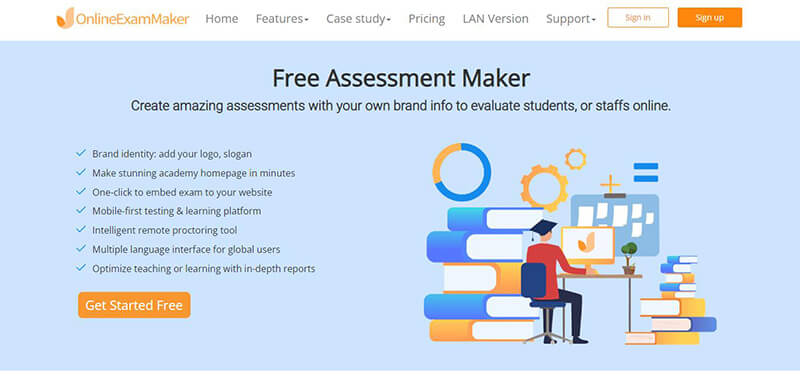
One tool you can use for creating online exams is OnlineExamMaker! OnlineExamMaker is an online test creator that enables you to make and conduct exams! It’s an all-around testing software that has high-performance servers. OnlineExamMaker has a sturdy and protected data system. It keeps you safe from any data breaches. OnlineExamMaker has an AI-powered anti-cheating software built into its system. It prevents any fishy business during exams and tests! OnlineExamMaker allows you to make top-grade and personalized online exams. It’s mobile-friendly and easy to navigate.
With OnlineExamMaker, you can create exams even when you’re on the go! And students can take your exams, even when they’re on the go too! OnlineExamMaker has a steady and reliable question bank. It lets you create and import questions from your devices or physical tests! And you won’t have to worry about errors or downed servers. OnlineExamMaker is made by professionals, which means that it’s foolproof!
Top Features
Question Bank: Support up to 10 different types of questions, and easily manage your questions using tags and categories.
Bulk Import Questions: Import bulk questions to your question bank at the same time from your computer by using specific format excel or word document.
Randomize Questions: You can prevent cheating by randomizing questions or changing the order of questions, so learners don’t get the same set of questions each time.
Live Monitoring: Monitor and record test takers’ activities during the exam so you can review for cheating or other suspicious activities later.
Automated Grading: OnlineExamMaker grades exams automatically & instantly, and allow exam administrators to access to detailed results reports and statistics.
Create Your Next Quiz/Exam with OnlineExamMaker
Online Presentation Maker – Google Slides
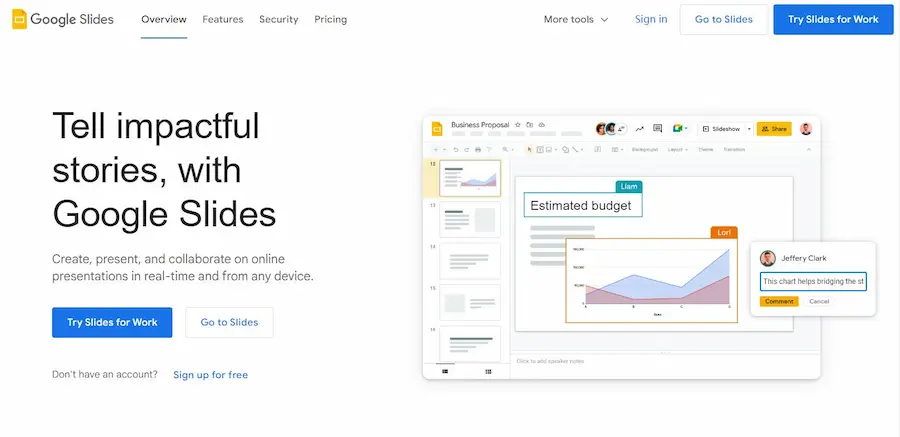
Google Slides is a tool that you can use to create your educational presentations. Google Slides has the same function as a Microsoft PowerPoint presentation. It acts as a digital visual aid for your oral lessons! It has more advantages than your usual presentation maker. Since it’s under Google, it stores your presentation in the Google cloud. You can access your presentations anytime, anywhere, and on any device! You can even do collaborative presentations with your co-workers. You can edit your presentation and not worry about losing data.
Google Slides lets you reuse templates or create new ones. And Google Slides has an automatic saving feature that records your progress! It’s much more flexible because of its availability in browsers or Google Chrome. And Google Slides is free! As long as you have a G-mail account and access to the internet. You can use Google Slides wherever you go! May you be in school, or at home! Google Slides is a viable tool for creating meaningful visual presentations.
Online LMS – Canvas LMS
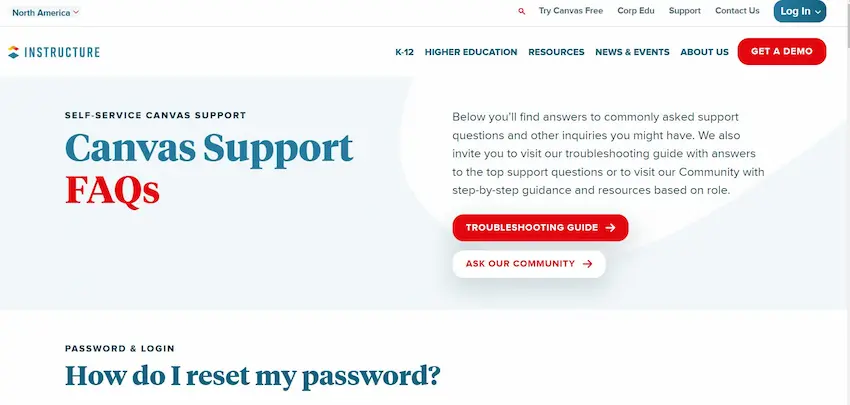
Canvas LMS is a powerful and open web-based LMS software. Canvas lets teachers and institutions create a space for digital learning. Canvas is a reliable online software that enables mobile and accessible knowledge. Canvas was initially web-based but has now been integrated into mobile. It includes the apps: Canvas Teacher, Canvas Student, and Canvas Parent. It’s designed to present educational material and evaluate students.
Canvas is renowned for its engaging courses, and learning tools. Canvas LMS is for the management and teaching of students. And it’s widely used by students, educators, and universities. It involves the option of creating self-made courses and management materials. It even has course and user analytics and an internal messaging feature!
Now that you have the tools to boost your test productivity! Still, have trouble understanding how to use them? Well, don’t sweat because you’re all set! Here is a guide on how to create an automatically graded assessment with OnlineExamMaker:
How to Create An Automatic Graded Assessment for Teachers on OnlineExamMaker
Do you want to automate your online assessments for teaching or training? Here is the step-by-step guide you can follow:
Step 1: Signup or login to OnlineExamMaker
Login to OnlineExamMaker, if you don’t have an account, you can register a new account using your email.
Step 2: Navigating the Dashboard
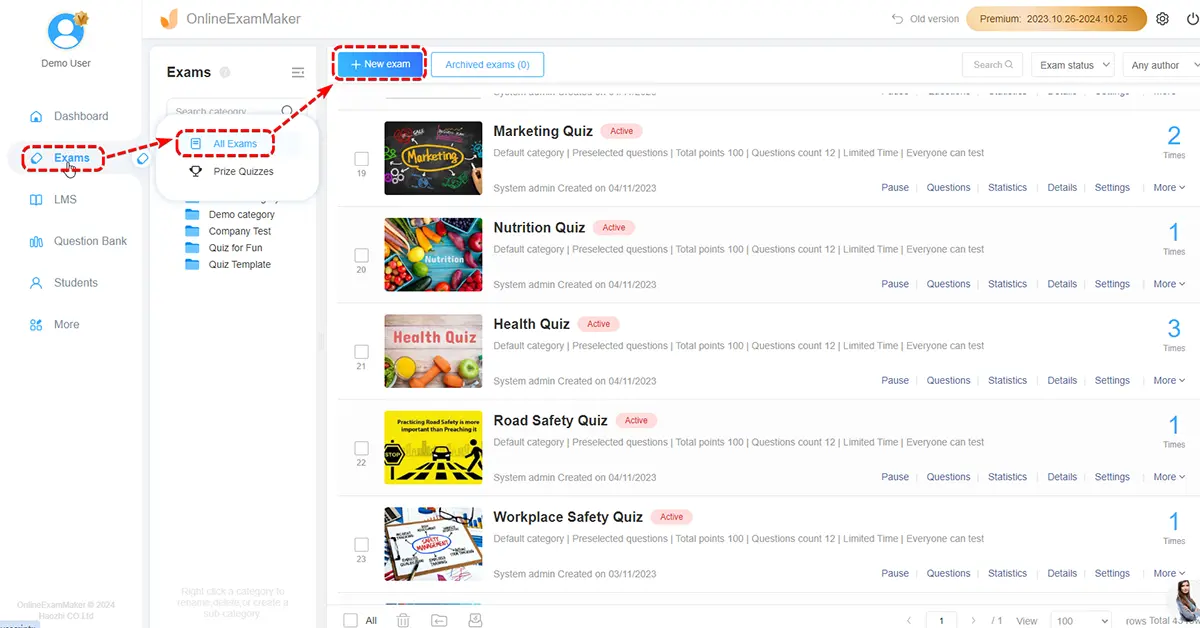
In your screen, to the left, click on ‘Exams’. It opens a subwindow, and then click ‘Exams List’. Once you’ve done that, click ‘+ New Exam’ to start making the Automatic Graded Assessment!
Step 3: Fill in the Assessment Information
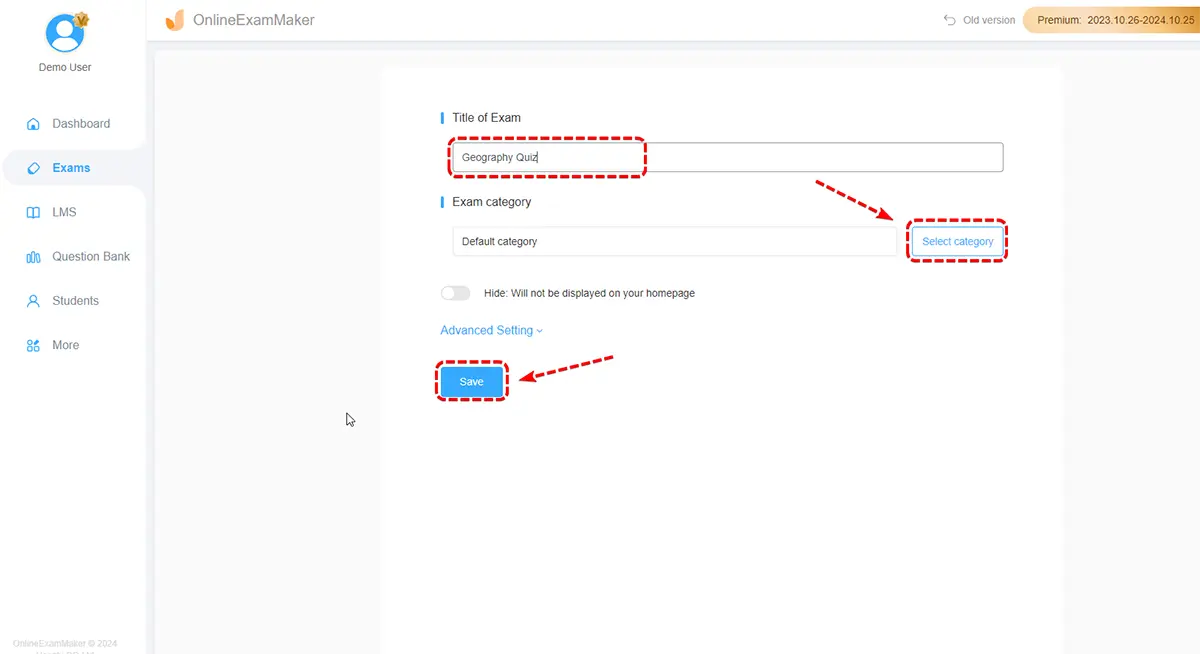
In this step, fill in the necessary details for your graded assessment. Select a suitable title and categorize the test. It helps you stay organized and precise with your tests. Click ‘Advanced Settings’ to open additional settings. You can choose a template from OnlineExamMaker for your test, or you can upload one! Now, fill in the assessment keywords or a brief test description. It helps students by giving a little background of the assessment before they take it. Tap the ‘Save and Next’ button to finish and move on to the next step.
Step 4: Adding Assessment Questions
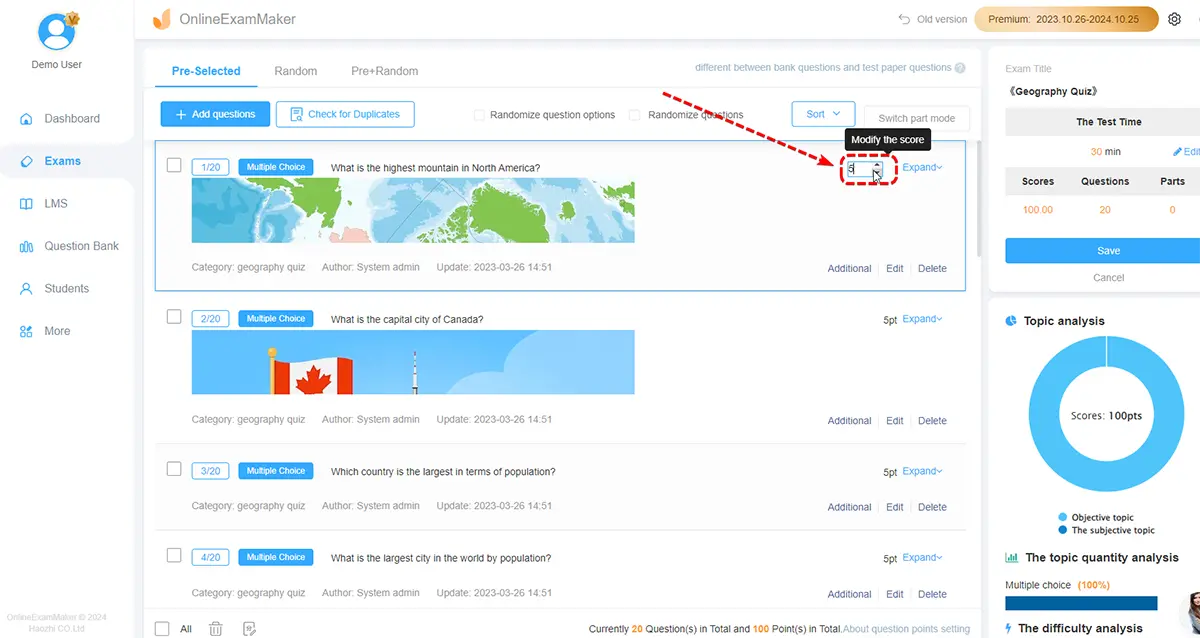
The next step is to add the questions to your graded assessment. Click ‘+ Add questions’ to create your questions. You can choose from many question types! Type in the question and the potential answers to choose from. Adjust the correct one to its equal points. Click ‘Save’ to finish making the question. After adding all the questions your assessment needs, tap the ‘Save and Next’ button to proceed.
Step 5: Adjusting the Automated Grading Setting
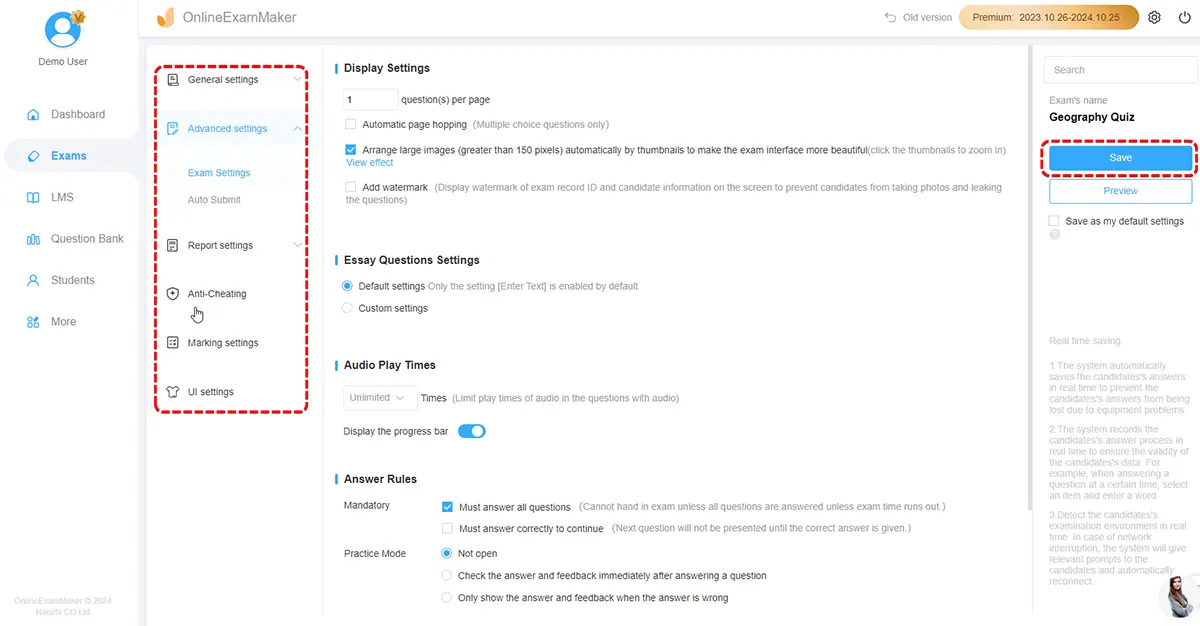
In this step, adjust the settings of your graded assessment. You can set the schedule to a convenient time for your students. Ensure that the automated results settings are in order. You can also change the theme of the assessment in this part! Customize the test however you want and make it your own. After this, click ‘Save and Publish’ to finish. Now you have an automatic graded assessment!
Online Exam Software FAQ
Q1: Are Online Exams an effective way of teaching?
Online Exams are the best way of exercising knowledge and memorization. It’s been proven that online exams produce higher results in student markings. This is because online exams are being monitored. Online Exams create a more relaxed and steady environment for tests. Students can take it slow and do tests at their speed. They don’t have to feel pressured or hounded on! Online Exams are conducted online. This is a solution for distance barriers. We can track our student’s progress and provide help when they need assistance.
Q2: Can students still cheat in online exams?
Cheating is inevitable in all sorts of tests. It depends on what type of cheating you’re referring to. However, cheating is prevented with the right software. This is why it’s significant to choose the fitting tools. Not only in testing but in teaching and managing, too. Students may choose to cheat, but you can block this activity with anti-cheating software. Pick an assessment tool that has precise monitoring. And one that has secured anti-cheating measures. An example of this is OnlineExamMaker. It has AI-powered anti-cheating software and a remote proctoring feature. This reduces the chances of cheating significantly.
Q3: Does using tools diminish my teaching skills?
Of course not! Using teaching tools doesn’t mean you’re less of a teacher. They’re called teaching tools for a reason. And it provides you with more time and energy for self-improvement! Tools are the only instruments that make teaching easier. A teacher’s job always boils down to the way we use them! We can use teaching tools to our advantage by making them a partner. Let them be a complementary means for creating learning. The use of teaching tools will never take away your progress as an educator. And it should never be a question of skills. As long as academic integrity and dedication remain.
Q4: Which online exam software is best for beginners?
OnlineExamMaker is the best software for beginners to make professional online assessments. The software has intuitive interface, question and student management system, and the company provide detail help documents and video tutorials for users. It also filled with AI-powered tools, such as AI proctoring system, AI score calculator, to help teachers maker an assessment in minutes.
Q5: How does the platform grade assessments automatically?
The instructor inputs an answer key. Student responses are algorithmically scored against the answer key for instant results.
Q6: Is there still a way to provide feedback on open-ended questions?
While auto-grading cannot score sentence length answers, instructors can still provide individual feedback and scores for short answer questions manually.
Q7: Could students cheat or “game” an auto-graded online test?
Platforms have security mechanisms like plagiarism checks, prohibition on copy/paste, locking browsers, and access controls to prevent cheating.