At present, in order to promote environmental protection knowledge and safety awareness, more and more organizations launch online quizzes. It is a new trend for all people to answer questions. What they organized is not a simple questionnaire, but in the form of a knowledge contest to attract a large number of people to participate in the answering competition. So how can we organize an interesting knowledge contest to let all people participate in answering questions? The Earthquake Administration of Shanxi Province, China had done a good job.
Shanxi Province is the earliest province in China to carry out the work of earthquake. It established an earthquake observatory in 1967, and set up an earthquake team and an earthquake bureau in the next few years. It has rich experience in earthquake prevention and disaster reduction. Since the Wenchuan earthquake in 2008, the government has attached great importance to promoting knowledge of earthquake prevention to people. In order to popularize knowledge about earthquake prevention, the Shanxi Earthquake Administration distributed brochures to the public and used Online Exam Maker which is a powerful online exam system to launch an online earthquake prevention knowledge prize competition.
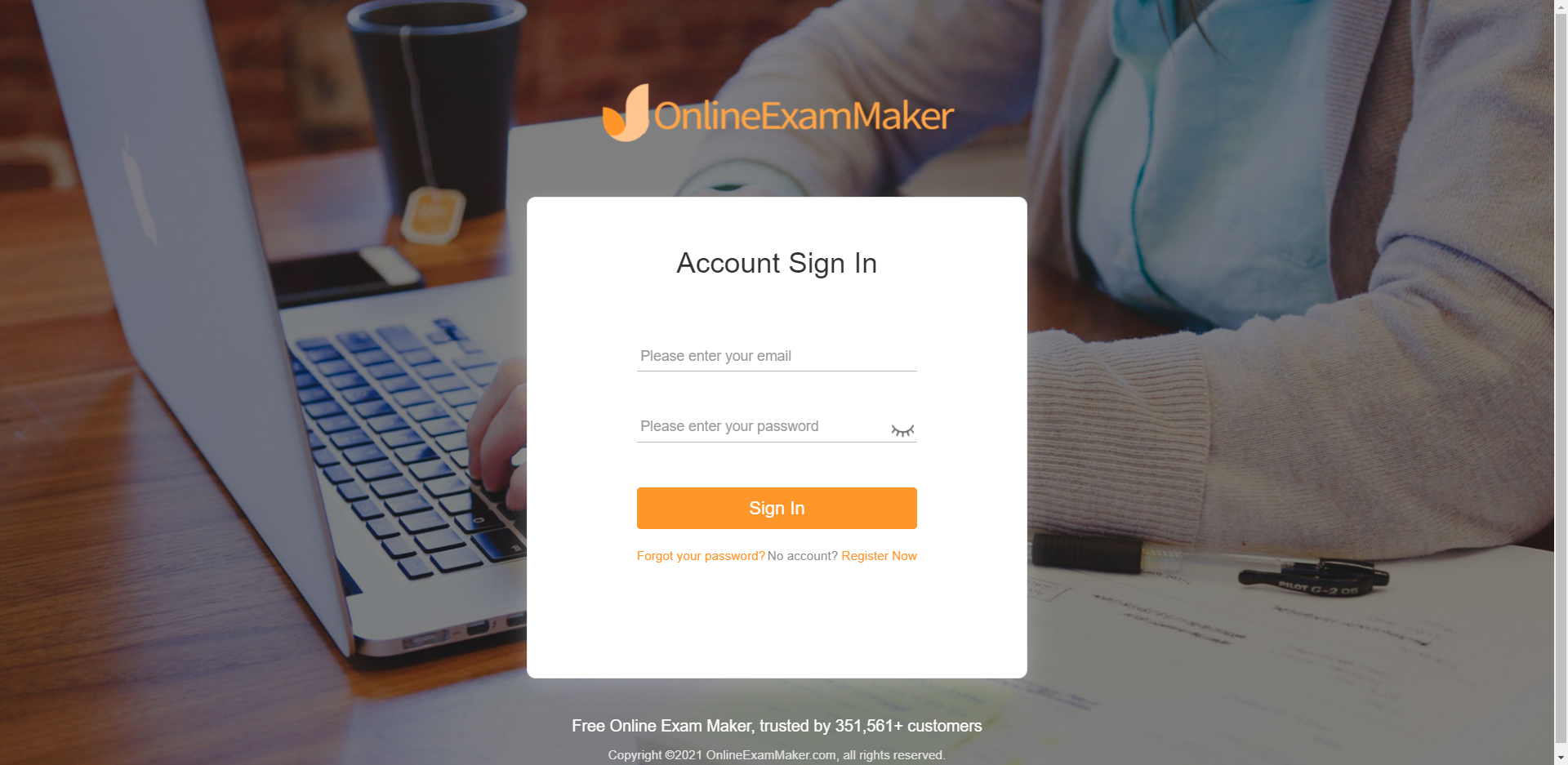
Random questions
Online Exam Maker supports the random allocation of test questions, each participant’s question is different, which can ensure the fairness of the competition.
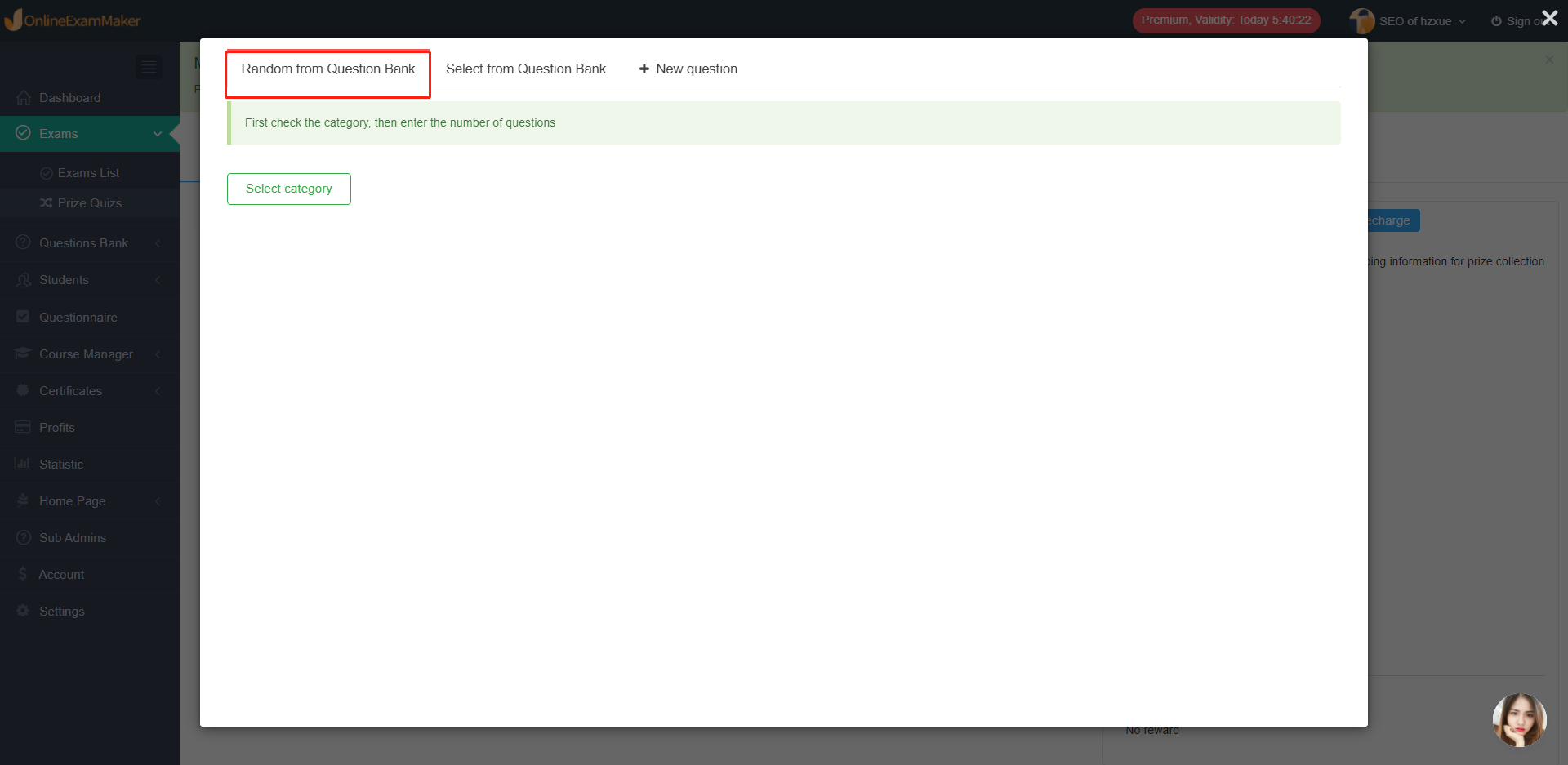
Reward for answering questions
Organizers can set up an activity to draw bonuses or prizes when creating a knowledge contest. As long as the participants reach the standard set by organizers, they can get their prizes. This can attract more people to participate in the answering competition.
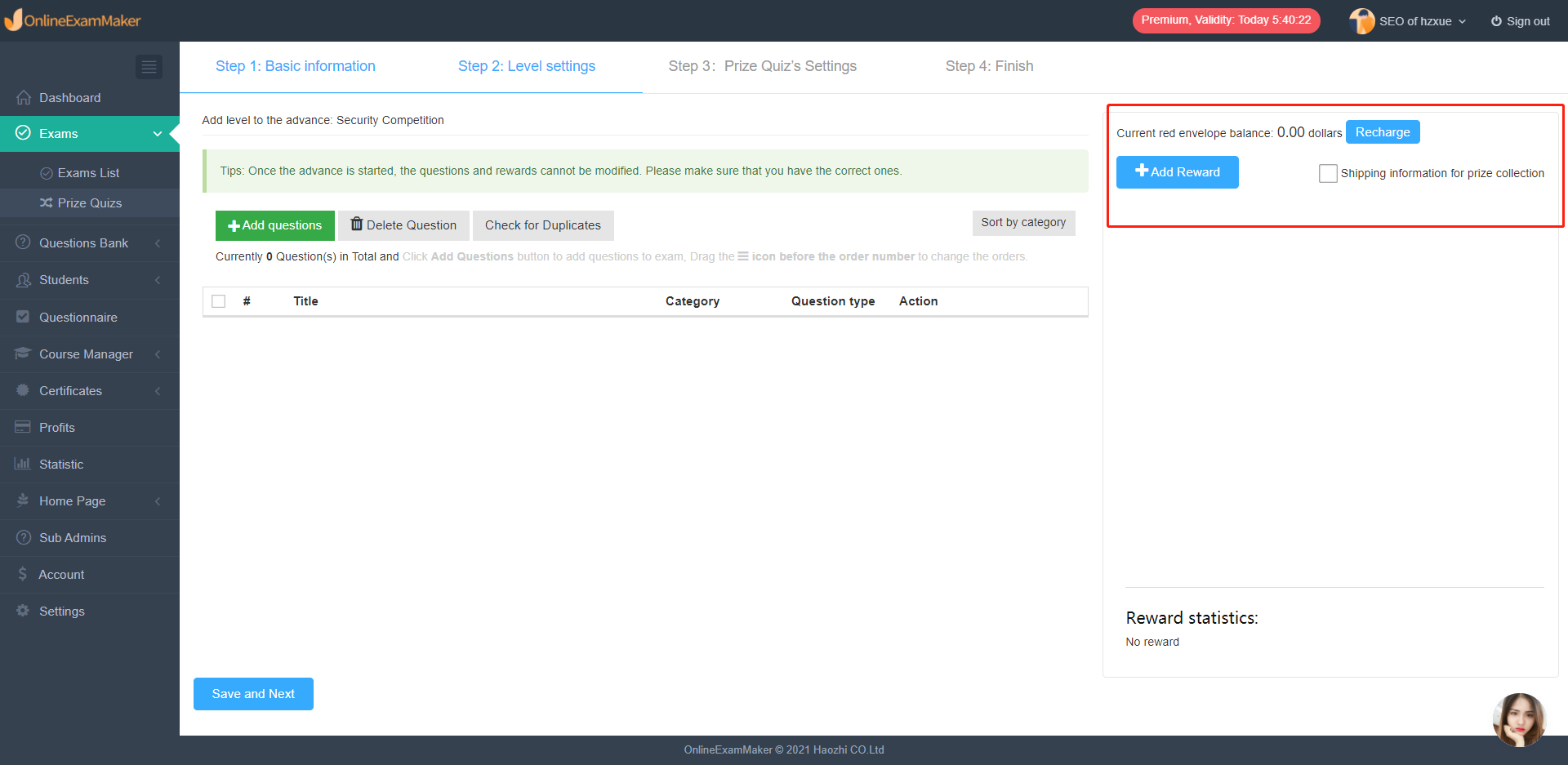
QR code sharing
Users only need to scan the QR code shared by the organizer to participate in the answering competition, so that a large number of users can participate in it.
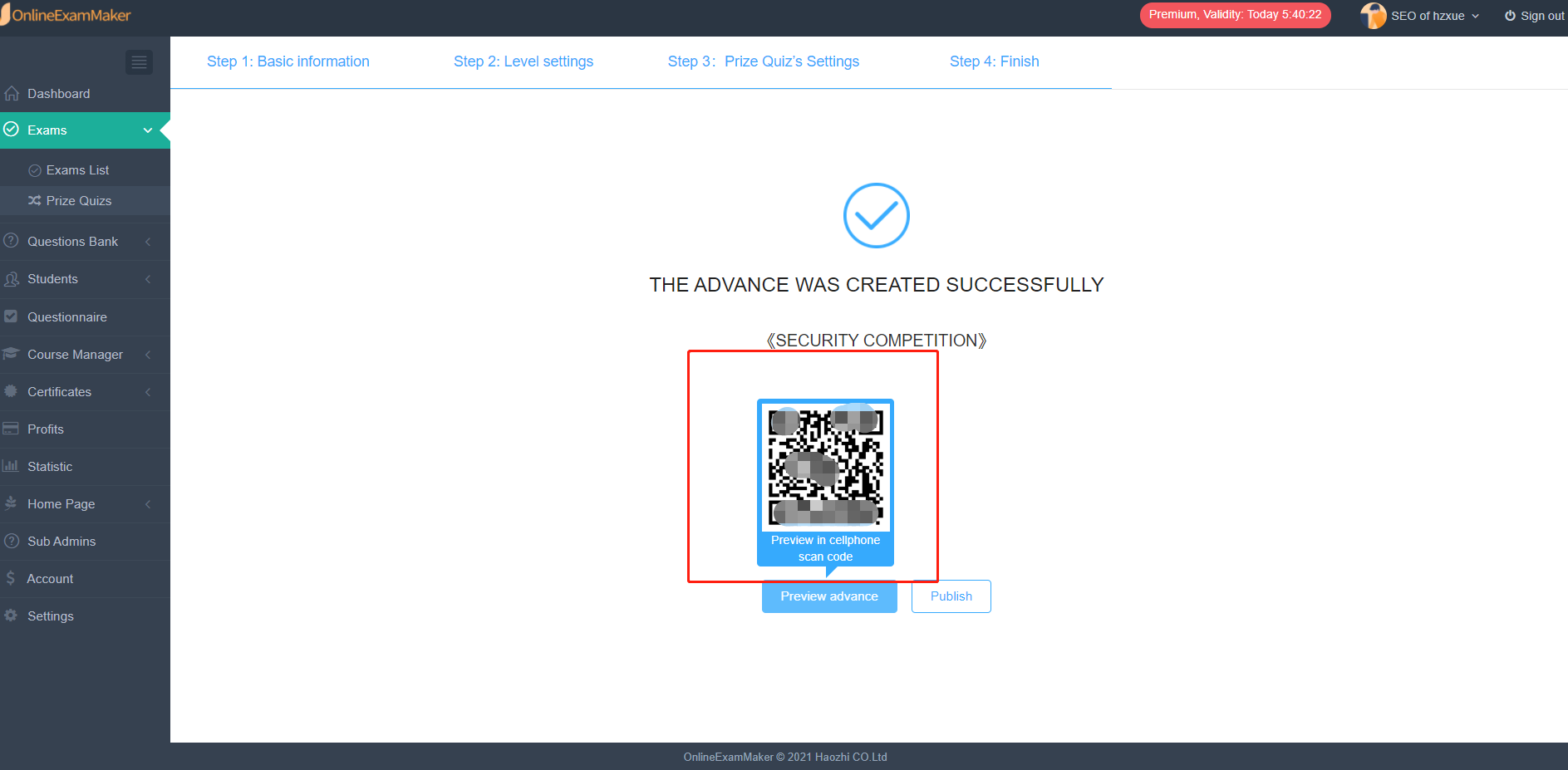
Online Exam Maker is a professional online exam system with a variety of practical functions that can help you quickly create various types of exams. If you are also interested in other features of Online Exam Maker, please click the register button at the top right of the page to experience it.