The conduct of online examinations requires the use of an online exam system. Although the development of technology has reduced the human input, however, especially in large-scale online exams, team collaboration is crucial. The best way for multiple people to collaborate is to set up sub-admins to conduct online exam.
What is sub-admin?
Sub-admin is a feature used in Online Exam Maker to reduce stress on exam organization personnel. In addition to the administrator, sub-administrators can participate in the various steps in running the exam. The administrator can set the number of sub-administrators and the usage permission of the system as required. Moreover, the operation steps of each sub-administrator will be recorded, which will help ensure the security of the system.
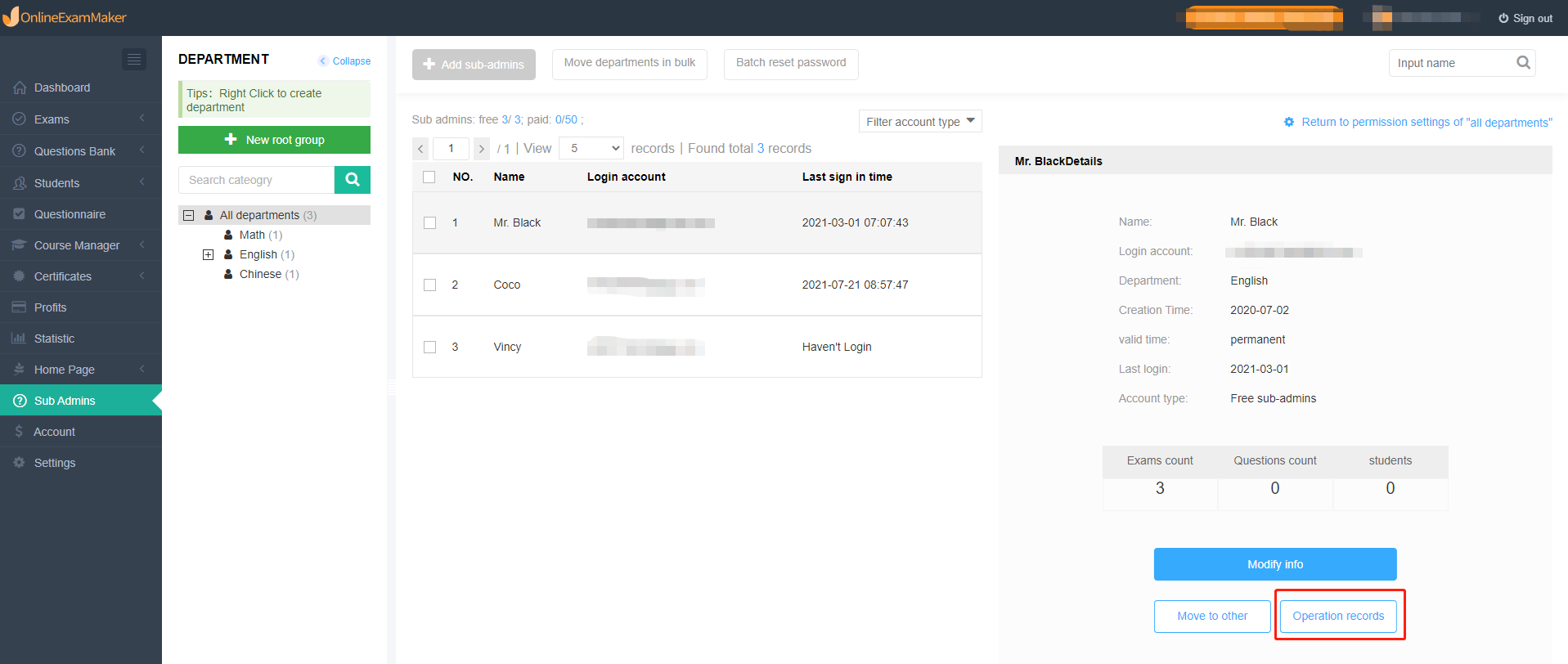
operation checking of sub-admin
How can sub-administrators improve the efficiency of conducting online exams?
Different from offline exams, online exams can reduce labor input due to advanced technical support. However, large exams still require the collaboration of multiple administrators.
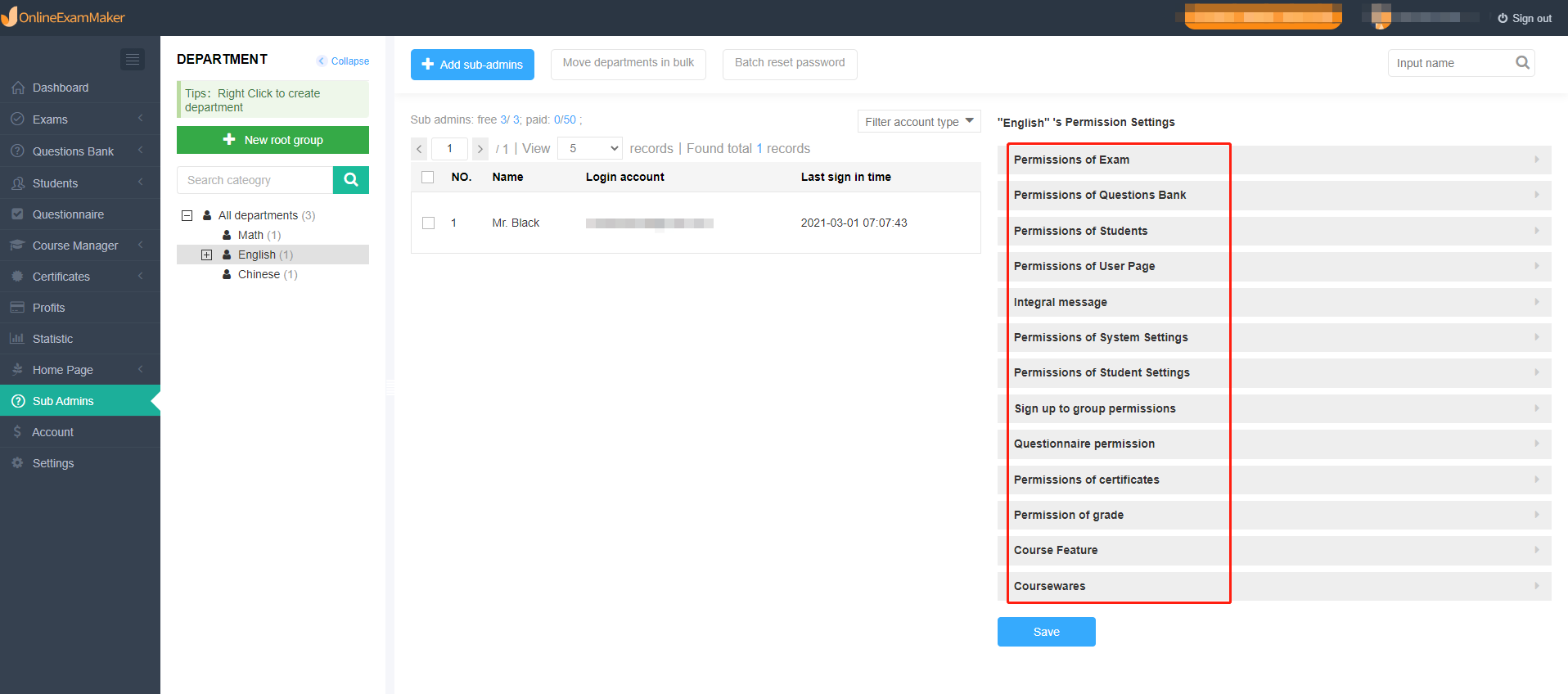
usage permissions of sub-admin
In order to allow different sub-administrators to be responsible for different operation steps in the online exam, sub-admins will have different permissions from super admin. Each sub-admin has only one account to login the system. Sub-admins have the permissions to use the most functions in the system. For example, test paper management, question bank management, candidate management, questionnaires and course modules, etc.
How to add sub-admins?
It is easy to do it. First, it needs to complete the personal information of each sub-administrator, such as name, email address, login password, etc. Super administrators can manage sub-administrators according to different departments or positions.
The use of the online exam system makes it more convenient to carry out online examinations, the feature of sub-admin allows system administrators to reduce work pressure. Click the “Sign up” button at the top right of the page can get the chance to take the exam for free.