Soft skills have gained significant prominence, with employers recognizing the importance of traits such as communication, collaboration, adaptability, and critical thinking. In the fast-paced and dynamic professional landscape, soft skills are no longer considered just “nice to have”; they are imperative for career growth and organizational success. As individuals and businesses seek innovative ways to assess and develop these skills, online quiz creators have emerged as a convenient and efficient solution.
- What Are Soft Skills Quizzes?
- How to Select The Best Soft Skills Quiz Creator?
- 10 Best Soft Skills Quiz Creators Comparison Chart
- Top 10 Online Soft Skills Quiz Creators
- Benefits of Soft Skills Quizzes
- How to Create An Online Soft Skills Assessment in OnlineExamMaker?
What Are Soft Skills Quizzes?
Soft skills quizzes assess an individual’s proficiency in non-technical, interpersonal, and personal attributes that enable effective communication, collaboration, and interaction with others in various contexts. Unlike software skills quizzes, which focus on technical abilities, soft skills quizzes evaluate qualities such as communication, teamwork, problem-solving, adaptability, leadership, time management, and emotional intelligence.
These quizzes aim to measure the following types of soft skills:
Communication: Assessing the ability to convey information clearly, listen actively, and communicate effectively in different formats and with diverse audiences.
Teamwork and collaboration: Evaluating skills related to working harmoniously in a team, sharing responsibilities, resolving conflicts, and contributing to collective goals.
Problem-Solving: Testing the capacity to analyze problems, think critically, generate creative solutions, and make informed decisions.
Adaptability: Assessing flexibility and openness to change, ability to adjust to new circumstances, and willingness to learn and grow.
Leadership: Evaluating skills related to guiding, motivating, and influencing others, as well as taking initiative, delegating tasks, and fostering a positive work environment.
How to Select The Best Soft Skills Quiz Creator?
I you are looking for a soft skills quiz creator that accurately and reliably evaluates candidates’ soft skills, here are several factors you should concern.
Identify key soft skills
Determine the specific soft skills you want to assess, such as communication, problem-solving, teamwork, emotional intelligence, etc. Look for a platform that covers a comprehensive range of soft skills assessments.
Evaluation methods
Soft skills assessments can take various forms, including situational judgment tests, personality assessments, behavioral interviews, and role-playing scenarios. Choose a platform that offers a variety of assessment methods to get a well-rounded evaluation.
Customization options
Soft skills can vary in importance across different roles and industries. Look for a quiz creator that allows you to customize assessments by tailoring questions, weighting specific competencies, and aligning with your organization’s values and competency framework.
Reporting and analytics
Prioritize platforms that offer detailed reporting and analytics capabilities, allowing you to benchmark candidates, identify strengths and development areas, and make data-driven hiring decisions.
Integration with ATS/HRIS
Choose a soft skills quiz creator that seamlessly integrates with your existing Applicant Tracking System (ATS) or Human Resources Information System (HRIS) for a streamlined hiring process.
Pricing and scalability
Compare pricing models and ensure the platform can scale as your hiring needs grow, offering flexible and cost-effective options.
Vendor support and resources
Assess the vendor’s customer support, training resources, and ongoing updates to ensure you receive the necessary guidance and stay up-to-date with best practices.
10 Best Soft Skills Quiz Creators Comparison Chart
| Software | Pros | Cons | Free Trial |
|---|---|---|---|
| OnlineExamMaker | AI Question Generator to create sof skills question automatically | Not easy for new user to personalized quiz design and branding | Signup Free |
| Kahoot! | Gamified approach encourages participation and motivation | Requires stable internet connectivity for smooth performance | Free Trial |
| Typeform | Attractive and mobile-responsive designs for an enjoyable user experience | Limited features on the free plan | Free Trial |
| SurveyMonkey | Well-established platform with a large user base and reliable performance | Advanced features require a premium subscription | Free Trial |
| Quizizz | Pre-made quizzes save time and effort in content creation | May lack certain corporate features | Free Trial |
| Proprofs | Extensive question types and customization options for tailored quizzes | Free version has limitations on quiz storage and response data access | Signup Free |
| Poll Everywhere | Live polling encourages immediate feedback and engagement | Limited to live events | Free Trial |
| Wizer | Interactive digital worksheets can be used for various learning activities | Limited analytics and reporting capabilities | Free Trial |
| Mentimeter | Real-time interactive features foster engagement and participation | Pricing can be relatively higher for business plans | Free Trial |
| ClassMarker | Secure and reliable hosting with data encryption for confidentiality | Interface and features might be overwhelming for beginners | Free Trial |
Top 10 Online Soft Skills Quiz Creators
- 1. OnlineExamMaker
- 2. Kahoot!
- 3. Typeform
- 4. SurveyMonkey
- 5. Quizizz
- 6. ProProfs Quiz Maker
- 7. Poll Everywhere
- 8. Wizer
- 9. Mentimeter
- 10. ClassMarker
1. OnlineExamMaker
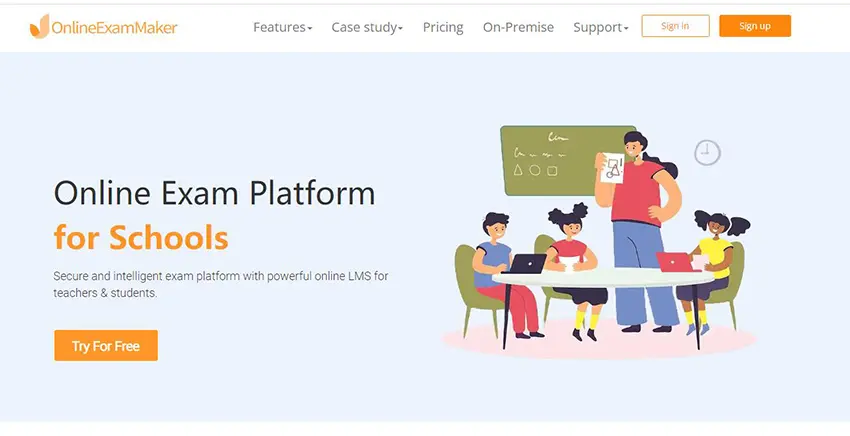
OnlineExamMaker is a popular and user-friendly quiz creator tool for teachers, trainers, and digital marketers. It allows users to create interactive quizzes for assessing soft skills and knowledge. With a variety of question types, including multiple-choice, short answer, and dropdown, users can design comprehensive assessments.
Users are allowed to import bulk questions to your question bank at the same time from your computer by using specific format excel or word document. OnlineExamMaker grades exams automatically & instantly, and allow exam administrators to access to detailed results reports and statistics. Teacher can get insightful reports and analytics assess your test-takers’ performance, such as how many questions have been answered, how many questions are answered correctly, how many points have users collected in the exam.
Pros:
• Free and easily accessible to anyone on any device
• AI-powered proctoring system to monitor assessment lively.
• AI Question Generator to create sof skills question automatically.
• Real-time collaboration for team-based quiz creation.
Cons:
• It is not easy for new user to personalized quiz design and branding.
G2 Rating: 4.7/5
Pricing: Free to use, no credit card required. Premium subscription available for $32/month for Essentials, $49/month for Professional plan, $65/month for Premium plan.
Create Your Next Quiz/Exam with OnlineExamMaker
2. Kahoot!
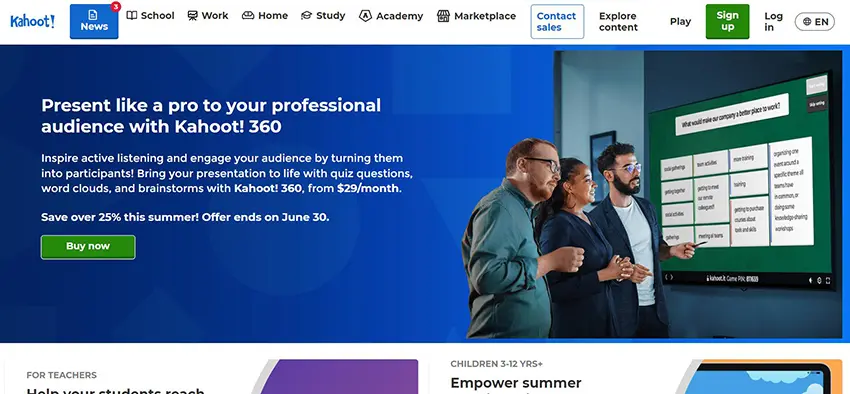
Kahoot! is a gamified quiz creator software designed to engage learners in interactive quizzes and assessments. Ideal for soft skills training, it offers a fun and competitive environment with real-time leaderboards. Users can create quizzes, surveys, and discussions to evaluate teamwork, communication, and other soft skills. Kahoot! is widely used in educational institutions and corporate training programs to make learning enjoyable and effective.
Kahoot! infuses excitement into quizzes through game-based elements, fostering engagement and motivation. Educators are able to create interactive quizzes with images, videos, and music to enhance the learning experience.
Pros:
• Gamified approach encourages participation and motivation.
• User-friendly interface with drag-and-drop quiz creation.
• Real-time feedback and leaderboards enhance learner engagement.
• Supports multiple languages and accessibility features.
Cons:
• Free version has limitations on certain features and customization.
• Can be more suitable for informal learning rather than in-depth skill assessment.
• Requires stable internet connectivity for smooth performance.
G2 Rating: 4.6/5
Pricing: Kahoot!’s paid plans for business start from $17 per month. Kahoot!’s plans for educations are from $3.99/mon per teacher to $9.99/mon per teacher.
3. Typeform
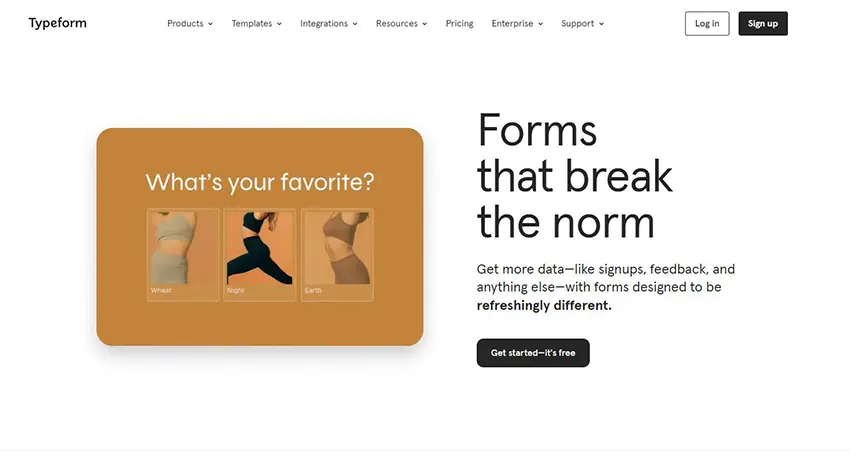
Typeform is an interactive form and survey builder that doubles as a powerful soft skills quiz creator. Its sleek and modern interface allows users to create engaging quizzes with a conversational feel. With a variety of question formats, including image choices and rating scales, Typeform enables in-depth soft skills evaluation. It offers features like conditional logic, which tailors the quiz based on user responses, enhancing the assessment experience.
Pros:
• Attractive and mobile-responsive designs for an enjoyable user experience.
• Conditional logic ensures personalized and relevant quiz content.
• Seamless data integration with various third-party tools and platforms.
• Comprehensive reporting and analytics for actionable insights.
Cons:
• Limited features on the free plan, and pricing can be relatively higher for advanced features.
• May not be suitable for large-scale quizzes or assessments.
• Some users may prefer more traditional quiz layouts.
G2 Rating: 4.5/5
Pricing: $25/month for Basic , $50/month for Plus plan , $83/month for Business plan.
4. SurveyMonkey
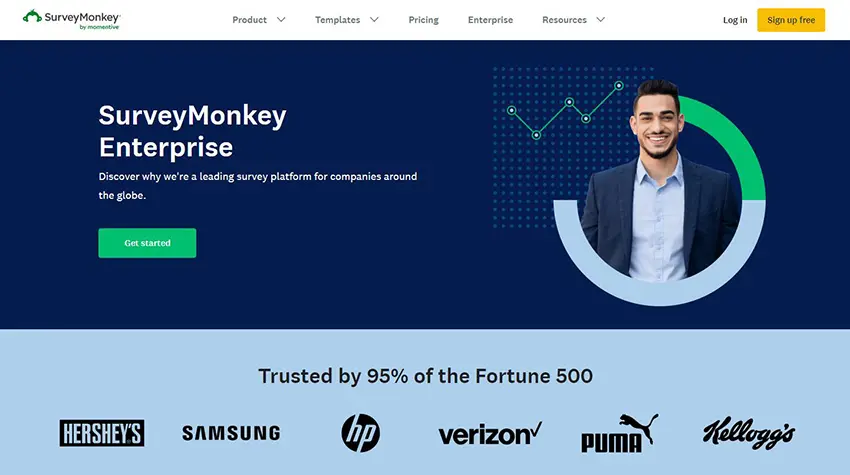
SurveyMonkey, primarily known for surveys, also offers quiz creation features for assessing soft skills. Users can build quizzes with various question types, including Likert scales and open-ended questions, to gain valuable insights into participants’ soft skills competencies. The platform provides real-time survey results and data analysis, enabling users to make data-driven decisions for skill development.
Pros:
• Well-established platform with a large user base and reliable performance.
• Robust reporting and analytics for in-depth evaluation.
• Integration with popular apps and platforms for seamless workflow.
• User-friendly interface for easy quiz creation.
Cons:
• Free version has limitations on the number of questions and responses.
• Advanced features require a premium subscription.
• Limited gamification or interactive elements compared to specialized quiz platforms.
G2 Rating: 4.4/5
Pricing: Free trial. For subscription plans, Team Advantage plan, $25/user/month; Team Premier plan, $75/user/month.
5. Quizizz
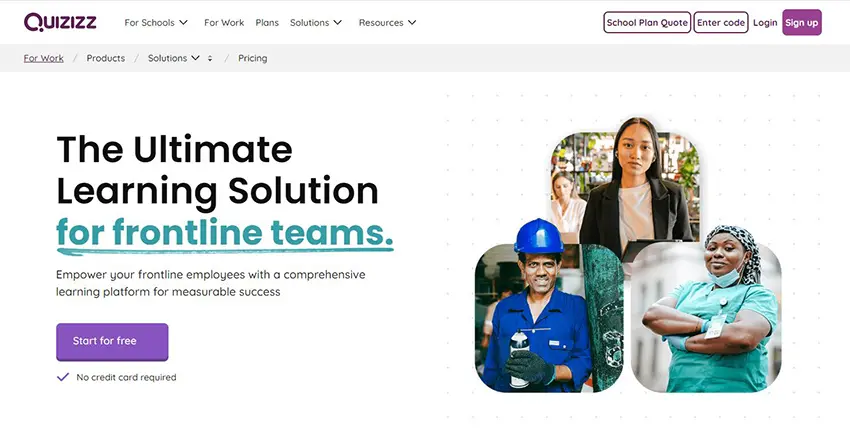
Quizizz is a fun and engaging soft skills quiz creator tool designed for educators and trainers. Its game-based approach promotes healthy competition and collaboration among participants. Users can create quizzes on communication, adaptability, and other soft skills while leveraging Quizizz’s library of ready-made quizzes. The platform allows learners to participate at their own pace, making it suitable for both formal and informal soft skills evaluation.
Pros:
• Game-based approach encourages participation and active learning.
• Pre-made quizzes save time and effort in content creation.
• Self-paced mode accommodates different learning styles and schedules.
• Real-time reports and analytics provide actionable insights.
Cons:
• Primarily focused on educational settings, may lack certain corporate features.
• Limited branding and customization options for quiz design.
• Some users may prefer more advanced question types for in-depth evaluation.
G2 Rating: 4.9/5
Pricing: $50 per month, $600 billed annually.
6. ProProfs Quiz Maker
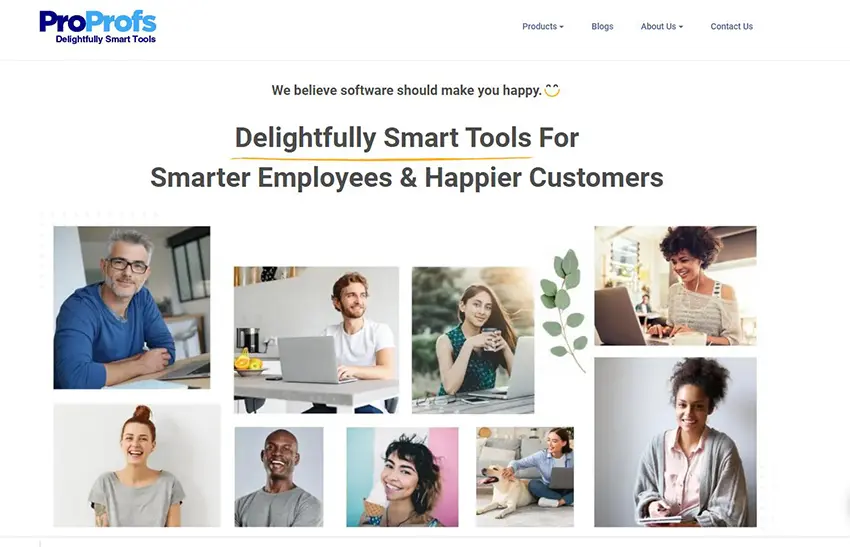
ProProfs Quiz Maker is a versatile soft skills assessment tool that caters to diverse training needs. Its user-friendly interface allows for easy quiz creation, and it offers various question types, including essays, to evaluate soft skills thoroughly. The platform’s advanced reporting and analytics provide detailed insights into participants’ performance, helping organizations identify skill gaps and areas for improvement.
Pros:
• Extensive question types and customization options for tailored quizzes.
• Secure and reliable hosting with advanced data encryption.
• Easy integration with Learning Management Systems (LMS).
• Offers white-labeling for branding and professional appearance.
Cons:
• Free version has limitations on quiz storage and response data access.
• Advanced features may require a higher-tier subscription.
• Interface and features can be overwhelming for beginners.
G2 Rating: 4.4/5
Pricing: ProProfs Paid plans start at $20 per month, billed annually.
Just to let you know
Sign up for a free OnlineExamMaker account to create an interactive online quiz in minutes – automatic grading & mobile friendly.
7. Poll Everywhere
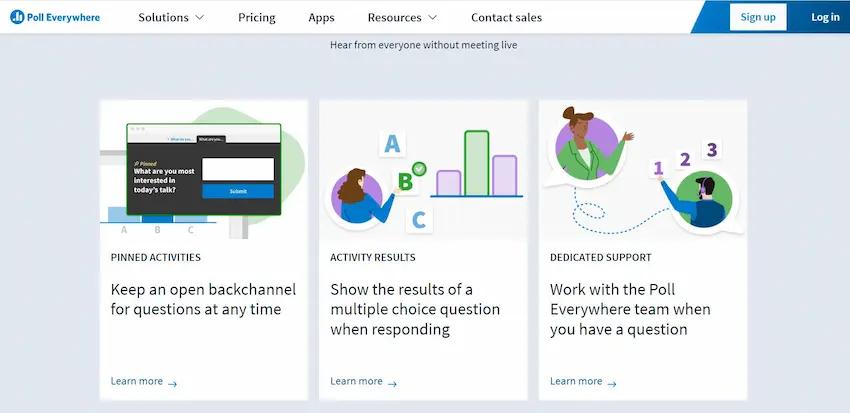
Poll Everywhere is a real-time interactive quiz creator designed to engage audiences during presentations and training sessions. It can be used effectively to assess soft skills in live events, workshops, and meetings. Participants can respond to questions through their smartphones or devices, and the results are displayed instantly on-screen, encouraging participation and fostering discussion.
Pros:
• Live polling encourages immediate feedback and engagement.
• Easy integration with presentation tools like PowerPoint and Google Slides.
• Suitable for both small and large audiences in real-time environments.
• User-friendly interface with real-time results and visualizations.
Cons:
• May not be ideal for asynchronous or self-paced soft skills assessments.
• Limited to live events, which may not suit all training scenarios.
• Advanced features like unlimited polling require premium plans.
G2 Rating: 4.5/5
Pricing: Free trial. Subscription available for $10/month for Present plan, $49/month for Engage plan, $84/month for Teams plan.
8. Wizer

Wizer is an interactive digital worksheet platform that can also be utilized to create soft skills quizzes. This user-friendly software allows for easy quiz creation with various question formats, including short answer and matching. Wizer’s ability to embed multimedia elements enhances the engagement of participants during the assessment.
Pros:
• Interactive digital worksheets can be used for various learning activities.
• Multimedia embedding features for dynamic quiz creation.
• User-friendly interface for quick and easy quiz design.
• Supports self-paced learning for flexible soft skills assessments.
Cons:
• • May not have as many advanced features as specialized quiz platforms.
• Limited analytics and reporting capabilities compared to dedicated assessment tools.
• Primarily focused on educational settings.
G2 Rating: 4.0/5
Pricing: $5/month per user.
9. Mentimeter
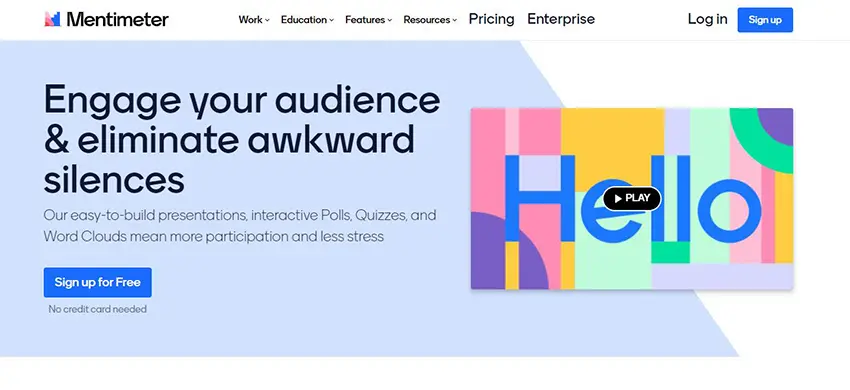
Mentimeter is an interactive presentation and quiz tool that promotes audience engagement through live polls, quizzes, and surveys. Users can create interactive soft skills quizzes to evaluate communication, problem-solving, and other essential skills. The platform’s audience response features enable real-time feedback, making it suitable for workshops, seminars, and team-building events.
Pros:
• Real-time interactive features foster engagement and participation.
• Audience response visualizations enhance the learning experience.
• Integrates seamlessly with presentation tools like PowerPoint.
• Suitable for both in-person and virtual events.
Cons:
• May not offer as many advanced features as dedicated quiz platforms.
• Limited quiz customization options compared to specialized tools.
• Pricing can be relatively higher for business plans.
G2 Rating: 4.5/5
Pricing: Free trial. For Mentimeter paid plans, $11.99/month for Basic plan, 24.99/month for Pro plan.
10. ClassMarker
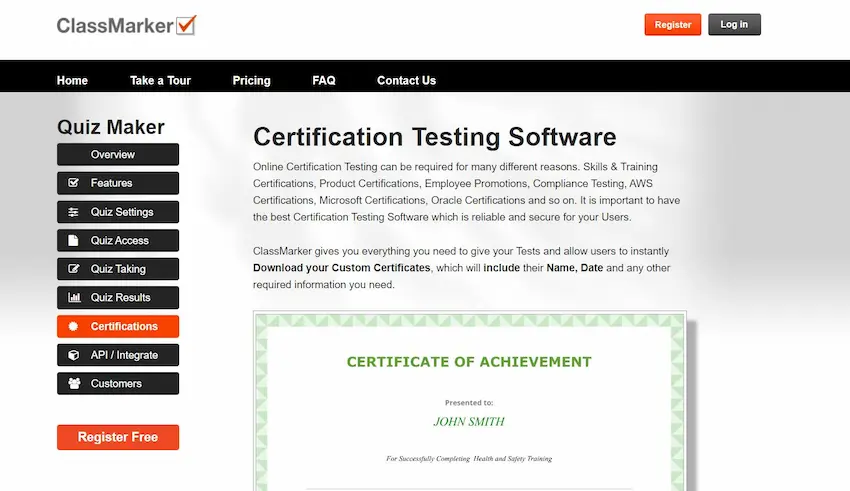
ClassMarker is an online quiz creator platform suitable for assessing soft skills in both educational and corporate settings. It offers a wide range of question types and allows users to create secure and customizable quizzes. With features like automated grading and customizable certificates, ClassMarker streamlines the soft skills assessment process.
ClassMarker automates the grading process, instantly providing results and detailed feedback to test-takers, saving time for educators and trainers. The platform offers comprehensive analytics and reporting features, providing valuable insights into test performance, individual progress, and knowledge gaps.
Pros:
• Secure and reliable hosting with data encryption for confidentiality.
• Customizable certificates and branding options for professional appearance.
• Advanced reporting and analytics for detailed assessment results.
• Suitable for both small-scale quizzes and large-scale assessments.
Cons:
• Some advanced features may require higher-tier plans.
• Free version may have limitations on the number of quizzes and responses.
• Interface and features might be overwhelming for beginners.
G2 Rating: 4.4/5
Pricing: Free signup. ClassMarker premium plans rang from $39.95/month to $79.95/month.
As we look ahead to the future, it is evident that the demand for soft skills will continue to grow, making the role of quiz creators even more critical in building a competent and resilient global workforce. With these top 10 quiz creators at your disposal, you can embark on a journey of continuous learning and improvement, unlocking the full potential of soft skills in every aspect of life.
Benefits of Soft Skills Quizzes
Self-Awareness
Taking a soft skills quiz helps individuals become more aware of their strengths and areas for improvement in interpersonal and personal attributes. This self-awareness is crucial for personal development and career advancement.
Effective communication
Soft skills quizzes often include questions or scenarios that require clear and concise communication. Engaging with these quizzes can enhance an individual’s ability to articulate thoughts, listen actively, and express ideas effectively.
Improved team dynamics
In organizational settings, soft skills quizzes can be used to assess and address gaps in team members’ interpersonal abilities. By understanding each other’s strengths and weaknesses, team members can collaborate more effectively and build stronger working relationships.
Enhanced leadership skills
Soft skills quizzes that include questions related to leadership can help aspiring leaders identify areas where they can improve their ability to motivate, inspire, and guide others.
Better hiring decisions
Employers can use soft skills quizzes as part of their recruitment process to evaluate candidates’ suitability for roles that require strong interpersonal skills. This can lead to more informed hiring decisions and improved team cohesion.
Personal growth
Soft skills quizzes can serve as a tool for personal growth and self-improvement. Regularly assessing and reflecting on one’s soft skills can foster a mindset of continuous learning and development.
How to Create An Online Soft Skills Assessment in OnlineExamMaker?
Below is the step-by-step guide to make a professional soft skill assessment to test your candidates:
Step 1: Signup an account and get started with OnlineExamMaker
Create Your Next Quiz/Exam with OnlineExamMaker
Step 2: Prepare quiz questions
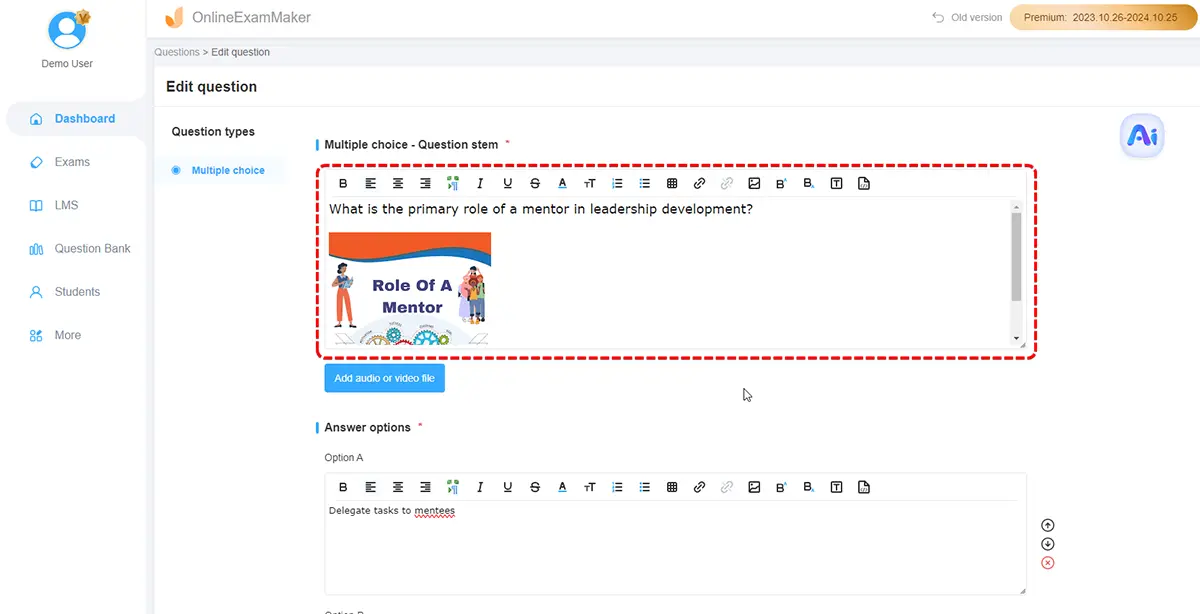
• Decide on the number of questions, question types (multiple-choice, true/false, fill-in-the-blank, etc.), and whether to include sections or randomize questions.
• Ensure questions are concise, free from bias, and directly align with the defined goals.
• Automatically generate soft skills quiz questions using OnlineExamMaker AI Question Generator to increase you efficiency.
Step 3: Add multimedia
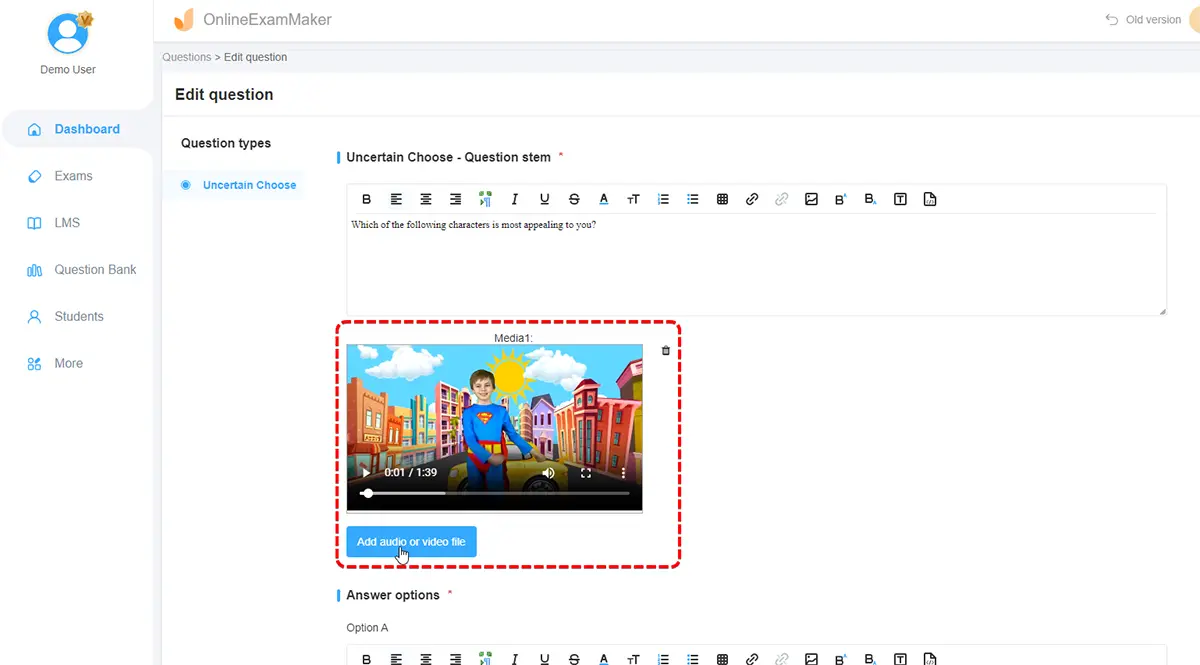
Include relevant images, videos, or audio clips where appropriate to enhance the assessment experience and cater to different learning styles.
Step 4: Create a quiz
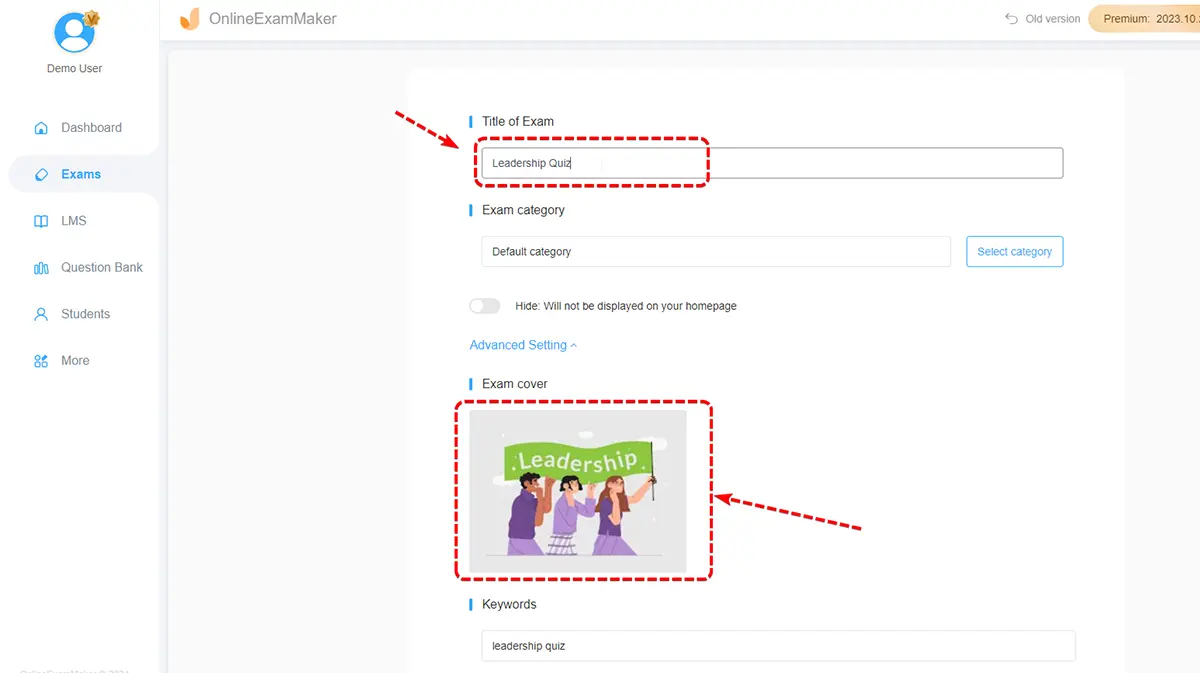
Create a new quiz, edit quiz title, description, upload a quiz cover image, and add soft skills questions.
Step 5: Personalized settings
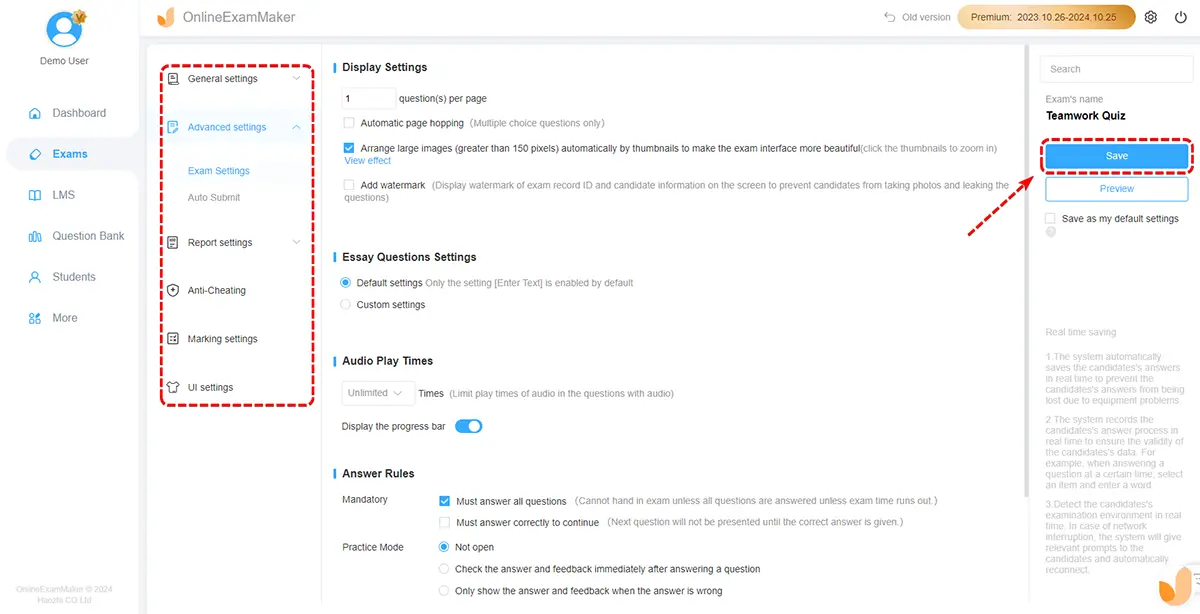
Select a quiz theme, and consider implementing time constraints and limiting the number of attempts to maintain the assessment’s integrity.
Step 6: Publish and share
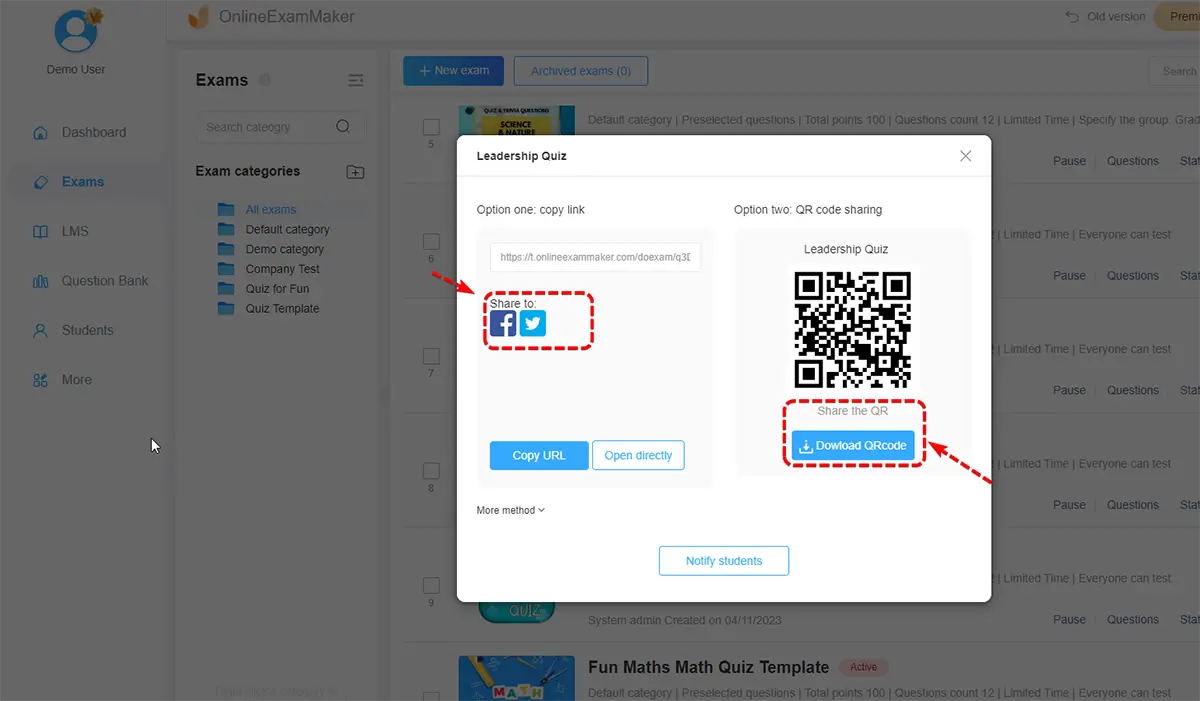
Share the quiz link across your website, social media channels, email lists, and other relevant platforms to drive participation.
Step 7: Analyze results
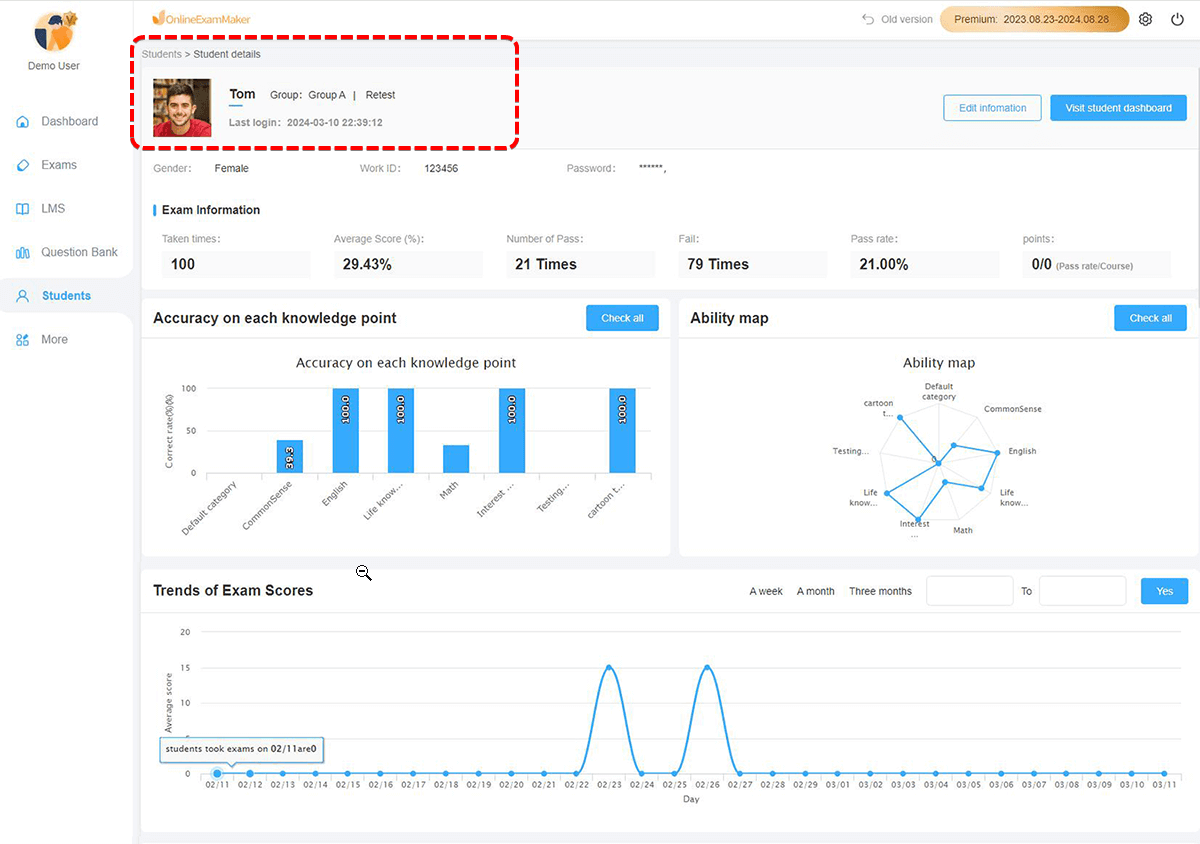
Review assessment data and user feedback to identify areas for improvement, question quality, and overall effectiveness.