For users’ convenience, drawing questions from the wrong question collection to organize a test is supported by online testing software, which makes it possible for students to review the questions they did incorrectly. And therefore, students’ memory will be consolidated and the wrong answer rate will be reduced.
Then, how do users draw questions from the wrong question collection to organize a test? Here are the steps:
1.Log in to online testing software, create an exam, select [Random], and click [Add category];
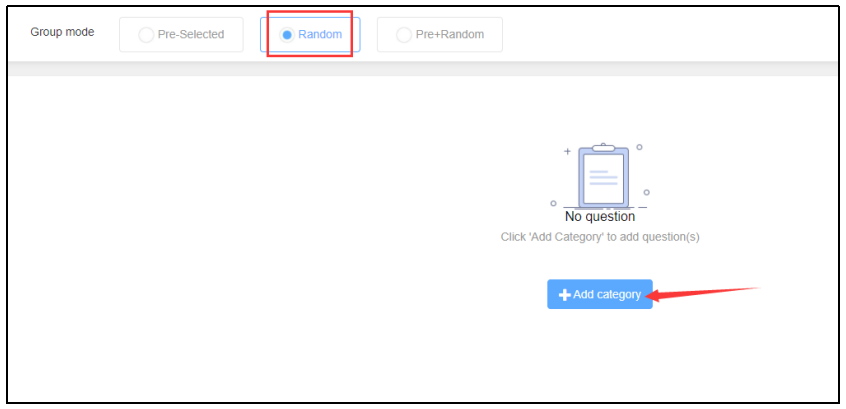
2.On the page that pops up, find and check the corresponding test question category, and click [Select];
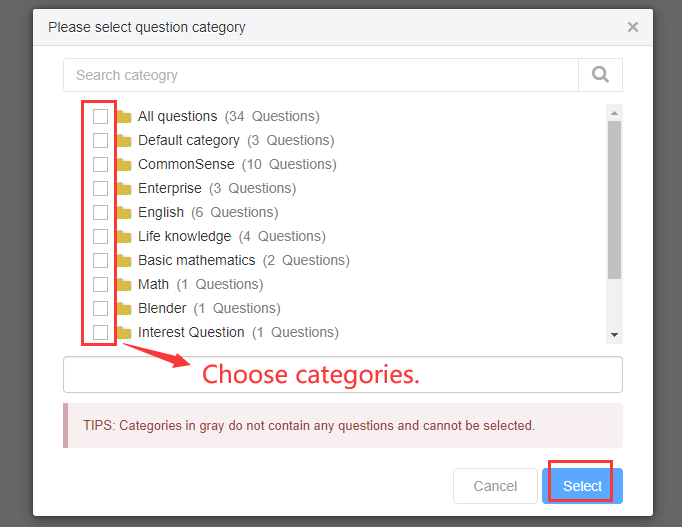
3.After selecting the test question category, find [Expand] on the right side of the category and click;
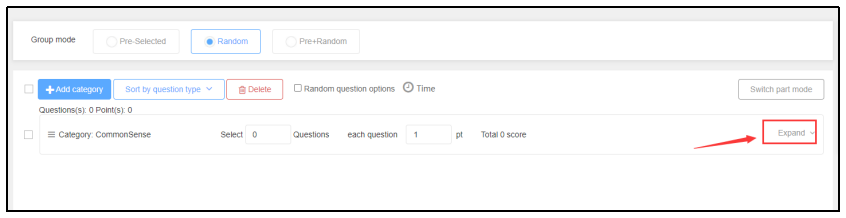
4.On the expanded page, select [Wrong Question Bank] and select the test questions. You can filter by difficulty or select test questions from different question types. After setting, click Save and complete the test paper setting.
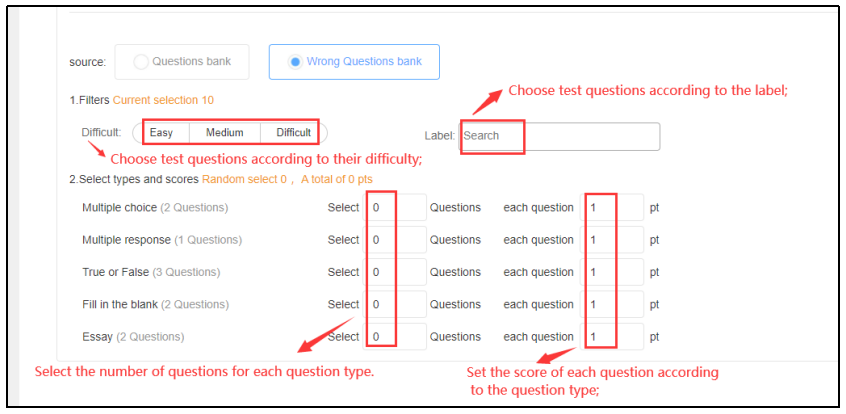
Click to register for free online testing software account