Online exams are being chosen by more and more people as a way of conducting exams, but there are still a number of issues that need to be addressed when conducting online exams. For example, in online exam, there are more and more different cheating methods for candidates to get high scores. It means that tools for conducting online exams must be constantly updated. As an online exam system provider that offers exam services, we have currently encountered multiple examples of candidates using third-party software to share screen to cheat, we will let you know whether it can be used to successfully cheat.
There are mainly cheating ways in online exams. Switching screens to find answers, asking others for help, sharing screens through third-party software, etc. Several anti-cheating features in Online Exam Maker can effectively prevent candidates from cheating. In Online Exam Maker, it is very difficult for candidates to use a third-party software to share their screen to successfully cheat for the following reasons:
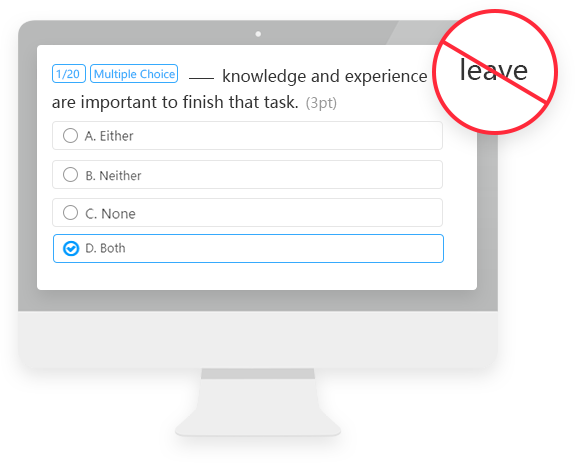
- Before exam, candidates need to download the full-screen exam module from the office website of Online Exam Maker. Candidates need to close the software that may affect the test, such as communication software, translation software, remote software or external equipment. The full-screen test module will automatically detect the test taker’s test equipment. Only after closing the above software or equipment, the test taker can successfully enter the test.
- If admin has enabled the anti-cheating function of the full-screen exam, the online exam system will lock the candidate’s screen during the exam, candidate can only answer the question in the full-screen mode and cannot perform other operations. Candidates cannot exit full screen mode until the test paper has been submitted.
Obviously, it is almost impossible to use a third-party shared screen in an online exam, full-screen feature in Online Exam Maker can effectively prevent candidates from cheating. If you also need to conduct a fair online exam, please click the “Sign up” button at the top right of the page to try the learning and exam features in Online Exam Maker for free.