Online exams have become one of the ways for people to take online exams. Due to the impact of COVID-19, schools, enterprises and other institutions in many countries and regions still conduct online exams to examine students or train employees in the post-epidemic stage. When the test organizer successfully publishes the online exam, how can test takers get the test notification and take the test?
Online Exam Maker is a practical and powerful online exam system that has helped many users to successfully conduct online exams. It will be as a tool for conducting online exams to tell you how candidates can receive exam notifications and take the exam.
Exam Notice
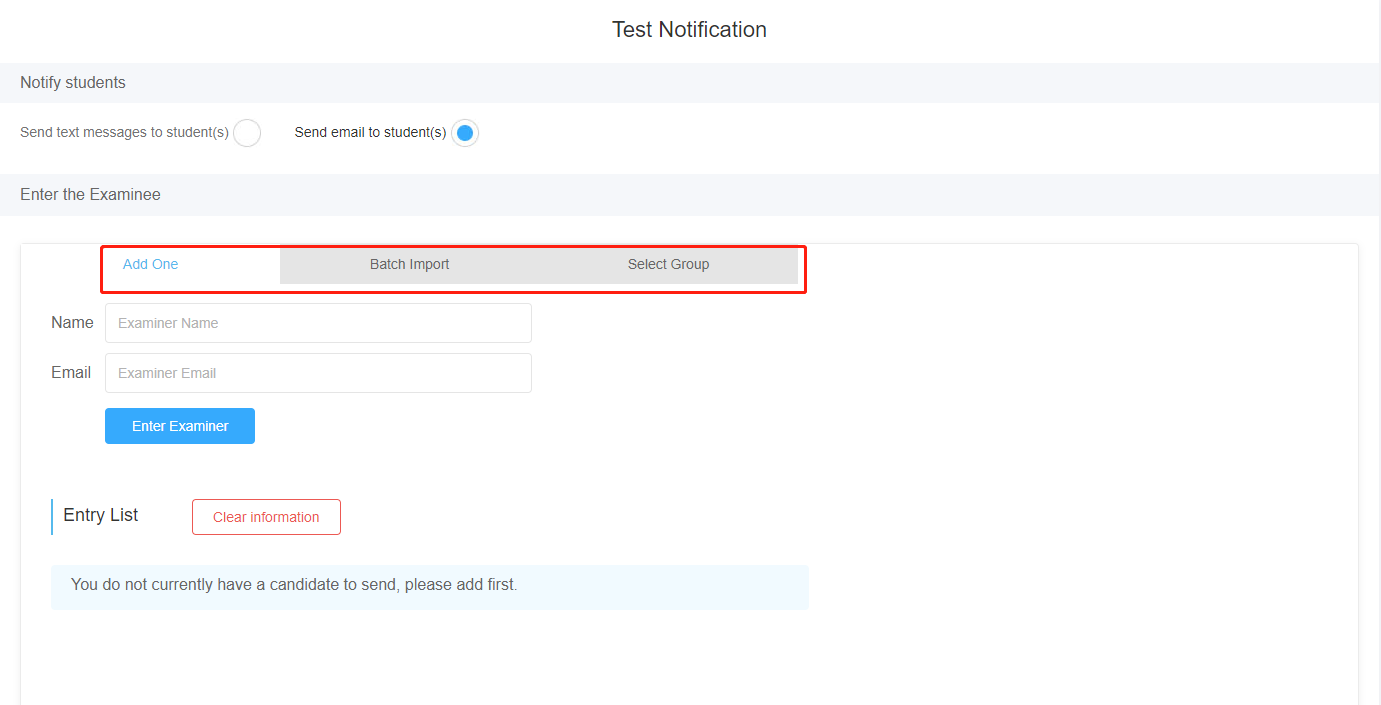
Different methods to add candidates
After the admin has successfully published an online exam paper, they can send the examination information to the candidates by email. There are several ways for administrators to add notification candidates to the list. 1. Add a single candidate; 2. Add multiple candidates in batches; 3. Add the corresponding candidate group.
Online Exam Maker provides an exam notification template for administrators, who can use the default notification template or recreate the template to send exam notifications to candidates. When sending an exam notice, the administrator can preview the exam notice first. The exam notice generally contains information such as the exam organizer, exam time, and exam link.
Take online exam
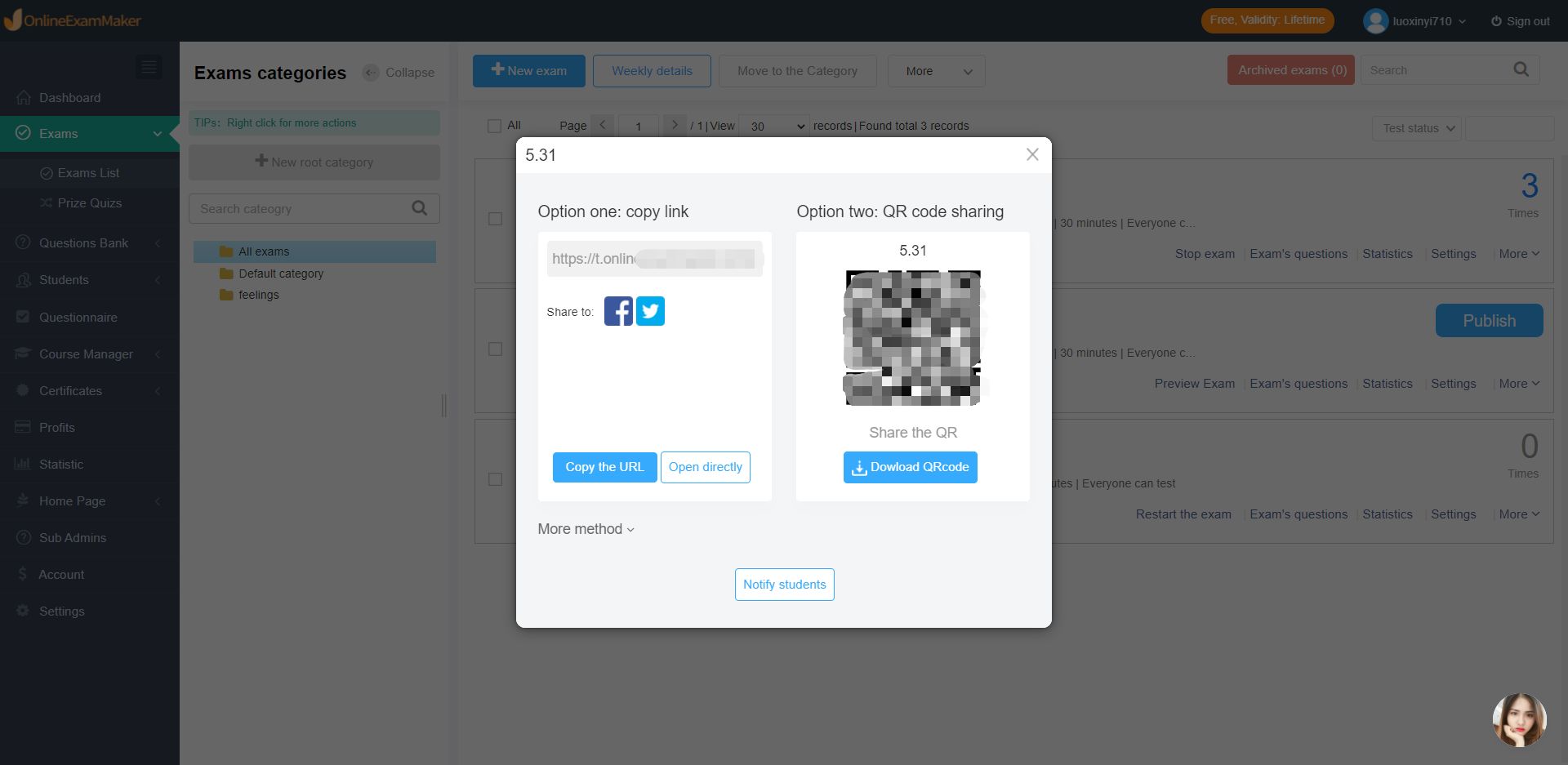
Exam link or QR code to share exam
For candidates, there are several methods they can take online exams.
Candidate backstage: After the test taker enters his own backstage through the link shared by admin, he can see the test paper to be tested, and click the corresponding test paper to enter the exam.
Link or QR code sharing: The administrator shares the QR code or link of the test paper to the test taker, so that candidate scans or clicks to enter the exam.
It is obvious from the above that the steps for notifying candidates to take the exam are simple. Online Exam Maker can not only help users to solve the problems encountered in the exam, but also make the online exam conduct more convenient and quicker. If you also need a practical online exam system to conduct online exams, please click the “Sign up” button on the upper right of the page to experience various exam functions in Online Exam Maker for free.