Schools, training institutions, and HR are moving at pace to conduct examinations online. As the world goes digital, education and training are not left behind. One of the drivers of change here is the question bank. Whether conducting examinations with students or assessing workers’ knowledge, question banking enhances the process, renders it intelligent, and effective.
Not only are question banks helpful—but today, they are a necessity. It assists teachers and trainers in keeping all of their questions together and accessing them when needed. It is helpful in allowing them to easily prepare with equitable and well-balanced tests. It assists in avoiding cheating by enabling one to randomize questions to each test. And it saves time by enabling one to reuse questions rather than composing new ones every time. In this article, we are going to discuss what a question bank is, why and how it works, and also discuss managing it with the help of a software named OnlineExamMaker. This software can easily manage questions and even generate new ones with the help of AI.
- What Is A Question Bank?
- How Does Question Bank Software Work?
- Key Features of An Online Question Bank System
- How to Manage Questions in OnlineExamMaker Question Bank?
What Is A Question Bank?
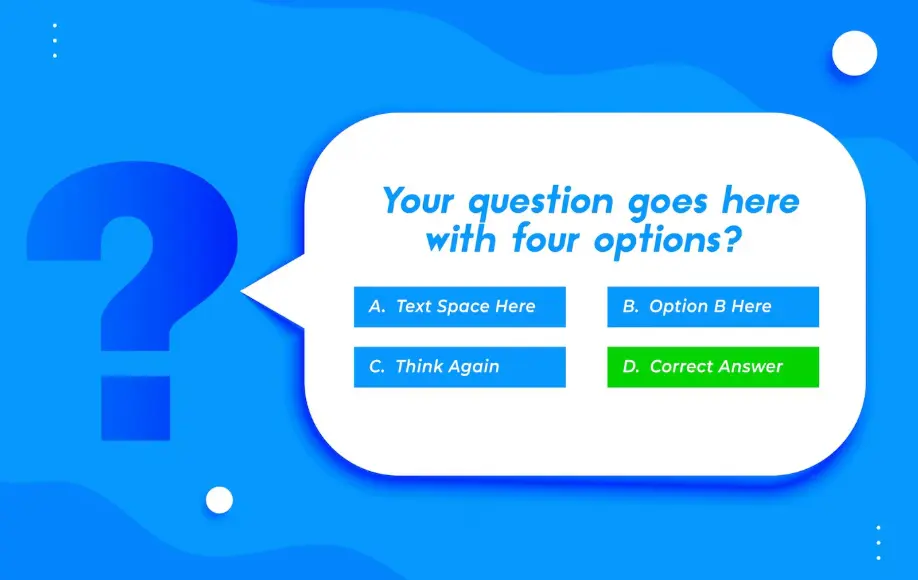
A question bank is a repository where questions are kept to be reused later. It is essentially a digital library with a database of questions that can be reused time and time again. They are grouped by subject, level of difficulty, type (such as multiple choice or true/false), and topic. This makes them easily accessible. Rather than having to write new questions each time, teachers or trainers can simply select from the bank. This conserves time and helps tests be consistent. A good question bank prevents repetition of questions and permits different versions of a test to be easily created. This also deters cheating.
Most schools, training institutions, and corporations now have question banks, particularly with more tests becoming online. With more individuals learning and working online, question banks are more vital than ever. Question banks also enable teachers to measure students’ performances over time. Question responses are stored and analyzed to know where students need the most help. This directs lessons in the future and gives a better learning experience. Some question banks provide the feature to share and collaborate. Teachers in different schools or areas can exchange questions and gain benefit from each other. This creates a community and sense of continuous improvement between teachers.
In addition, question banks provide version control and back-up, ensuring minimal potential loss of precious content. Your questions are autosaved and stored in the cloud. Question banks also provide a training function. New educators can view pre-existing sets of questions to see curriculum standards and objectives. With time, the question bank is a source of learning not only for learners, but also educators.
How Does Question Bank Software Work?
A question bank software is an internet application that allows questions to be stored, managed, and retrieved for exams. These systems typically include an easy-to-use interface to include, revise, categorize, and administer questions. This is an outline of how the typical systems tend to operate:
Question Input
You can type in questions one by one or upload a lot of them at once using a file, like an Excel sheet. This is helpful if you’re moving from paper to digital. Many tools offer step-by-step templates to ensure your uploads are error-free.
Categorization
Once added, you can sort questions by subject, topic, difficulty, or with special tags. This makes it easier to find what you need later. Organized content helps in preparing focused assessments tailored to specific learning goals.
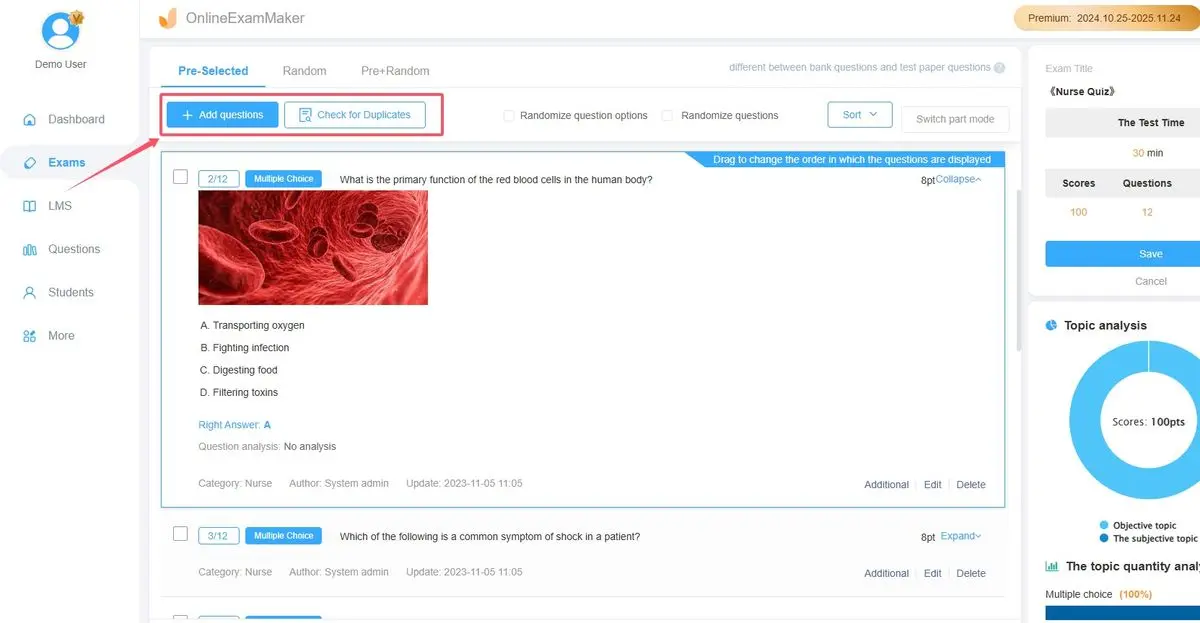
Question Forms
These tools let you create all kinds of questions, such as multiple choice, fill-in-the-blank, essay, or true/false. This variety makes assessments more flexible and suited to different testing needs.
Test Creation
You can make tests by picking questions from the bank or let the software choose them at random. Some systems even use AI to help create new tests. Random selection helps reduce the chance of cheating and ensures fairness in testing.
Multimedia Support
Modern systems let you add images, sounds, or videos to your questions. This makes tests more fun and better for learning. Multimedia can be very helpful for visual or auditory learners, or in subjects like music, art, and languages.
Tracking and Analytics
After students take a test, the software shows you how they did. You can see which topics they understand and which ones need more work. These insights help teachers support students more effectively. Question bank software also makes it easier to reuse and recycle old questions. Questions from past exams can be brought back with slight changes, helping teachers build a rich resource over time. In addition, such software often includes version tracking, user permissions, and analytics dashboards, which can improve team collaboration and ensure the right people have access to the right content. Some systems even include time-saving tools such as plagiarism checkers or language translation for multi-lingual exams. All of this supports a smoother, more professional test creation process.
Create Your Next Quiz/Exam with OnlineExamMaker
Key Features of An Online Question Bank System
Good question bank systems do more than just store questions. They come with many useful features to help you manage questions better.
Handle Questions with Ease
Question bank systems make it easy to add, edit, delete, and organize questions. You can label questions by course, topic, or difficulty level. You can also search using keywords or filters, which helps when you have a lot of questions. Having a clean and organized bank means you can quickly prepare for exams or make last-minute changes. Teachers don’t need to waste time searching through piles of files or papers.
You can also clone questions to make small changes or generate variations of the same question. This is useful when you want to give similar but not identical tests to different students or groups.
Bulk Upload of Questions
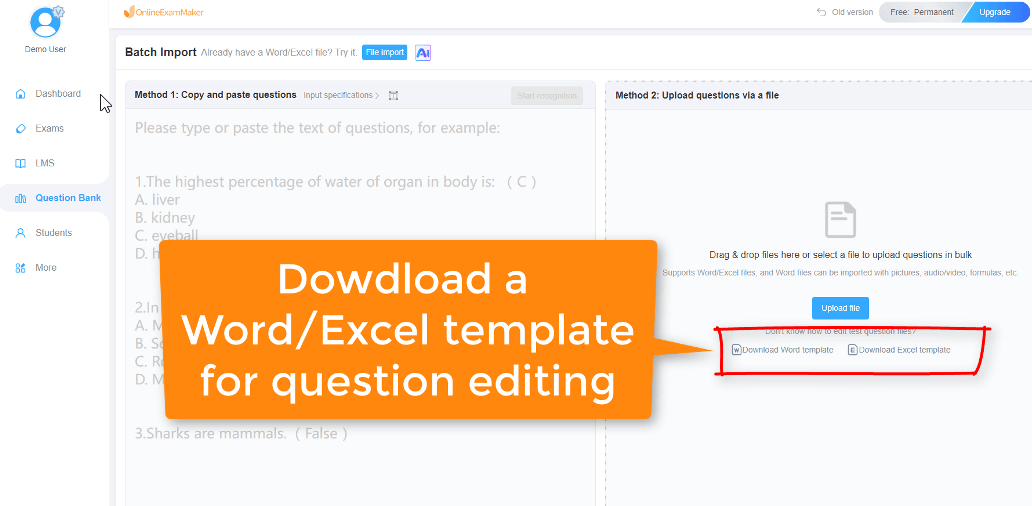
No one wants to copy and paste hundreds of questions. With question bank, you can upload them all at once using an Excel file. Just fill out the template and upload it. The system will add the questions, answers, and categories automatically. This bulk upload feature is especially helpful when switching from old paper-based systems to digital. It saves hours of work and reduces the chance of errors. The platform reads the file and automatically adds the questions to your bank, properly sorted and formatted. This feature is a huge time-saver for schools or companies making the switch to digital assessments. It also helps reduce errors that often occur with manual data entry.
Include Video and Audio in Questions
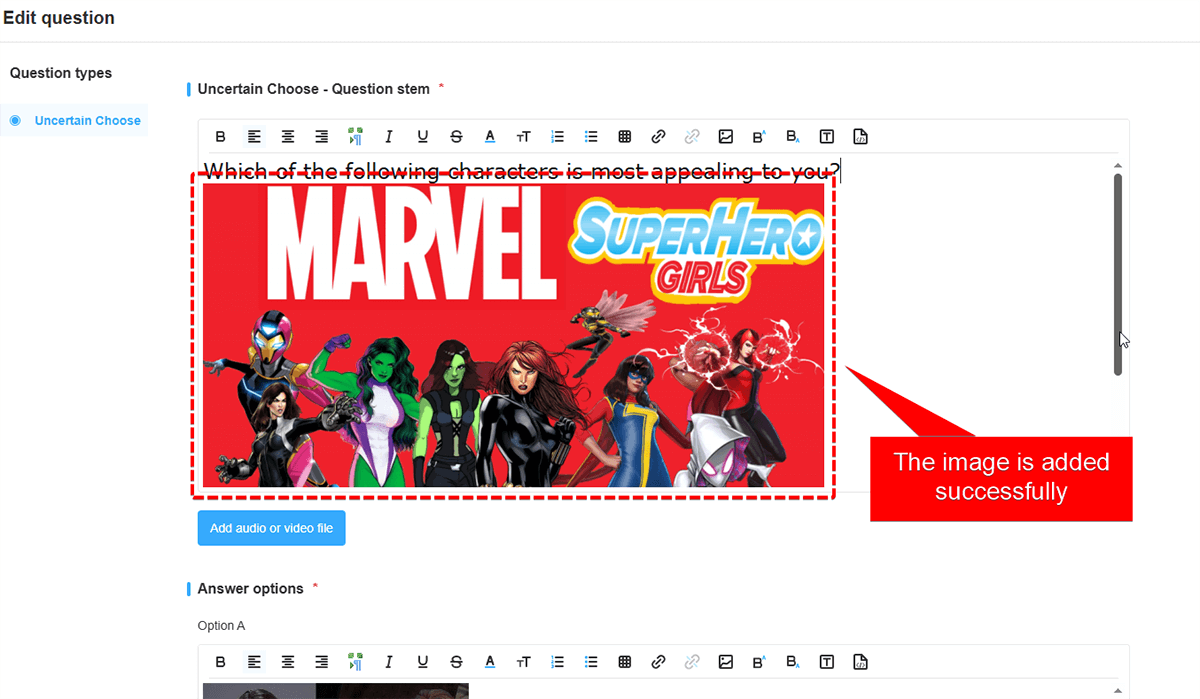
Modern exams are not limited to text-based questions. Question banks support multimedia elements like videos and audio clips. This opens up new ways to engage learners and test their knowledge in more interactive and realistic scenarios:
● Language teachers can use audio for listening tests.
● Science teachers can show a video of an experiment.
● Medical instructors can use patient videos for training.
● Art or music teachers can integrate performance clips for review or analysis.
Multimedia support improves the learning experience and makes tests more engaging. It also helps students apply what they’ve learned in real-life scenarios. The platform supports common formats and allows easy upload or embedding of media from external sources like YouTube or cloud drives. This ensures that adding multimedia to your assessments is just as easy as adding text.
AI Question Generator
A neat feature of question bank system is that it has an AI tool that generates questions for you. Enter a subject, and software creates questions for you. This is useful when:
● You have to prepare a quiz very urgently.
● You want alternative versions of a test.
● You don’t have time to write questions manually.
The AI ensures that the questions are well-worded and pertinent to your subject matter. It is able to generate various question formats such as multiple choice or fill-in-the-blank. This is a suitable tool to save time and maintain question quality. It also prevents writer’s block when time is limited. Furthermore, the generated questions can be edited later, allowing teachers to have full control over the output. This reconciles automation with human supervision, resulting in top-quality, customized content.
Secure and Scalable
It is designed for small and large enterprises. Administrators can allocate roles and privileges so only approved users can edit, add, or delete questions. It maintains data integrity and averts unauthorized use.
It also scales extremely well. Whether you have 100 questions or 100,000, the system will be incredibly responsive and stable. This makes the system an excellent choice for schools, universities, training departments within companies, or even national exam boards.
Integration and Compatibility
The question bank systems can integrate with other systems such as learning management systems (LMS) or student database systems. This makes it possible to sync student data and grades easily, enhancing the workflow and minimizing double work. It can also be accessed via any device—laptops, tablets, or phones—making training and learning flexible for teachers and learners that are always mobile.
How to Manage Questions in OnlineExamMaker Question Bank?
Questions can be managed easily and intuitively using OnlineExamMaker. A step-by-step approach to how you can master your question bank is discussed below.
Create Your Next Quiz/Exam with OnlineExamMaker
Step 1: Go to the Question Bank
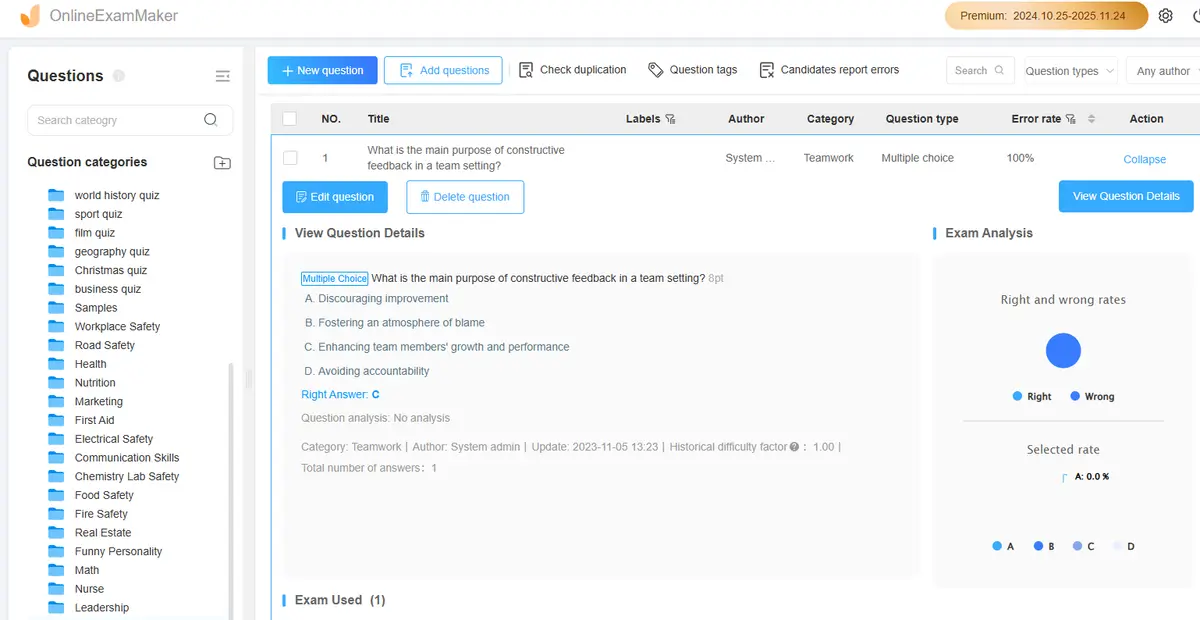
Log into your OnlineExamMaker account and click on “Question Bank” on the main screen. This is your starting point where you can see all your stored questions.
Step 2: Add or import questions
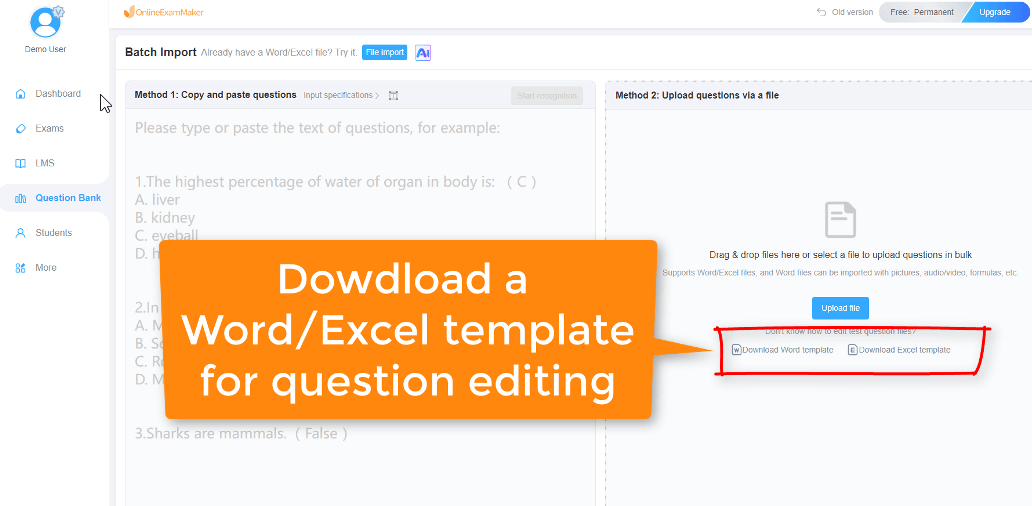
You can add questions by typing them in or uploading an Excel file with lots of questions already filled in. Use the templates provided to make sure your questions are added correctly and quickly.
Step 3: Categorize questions
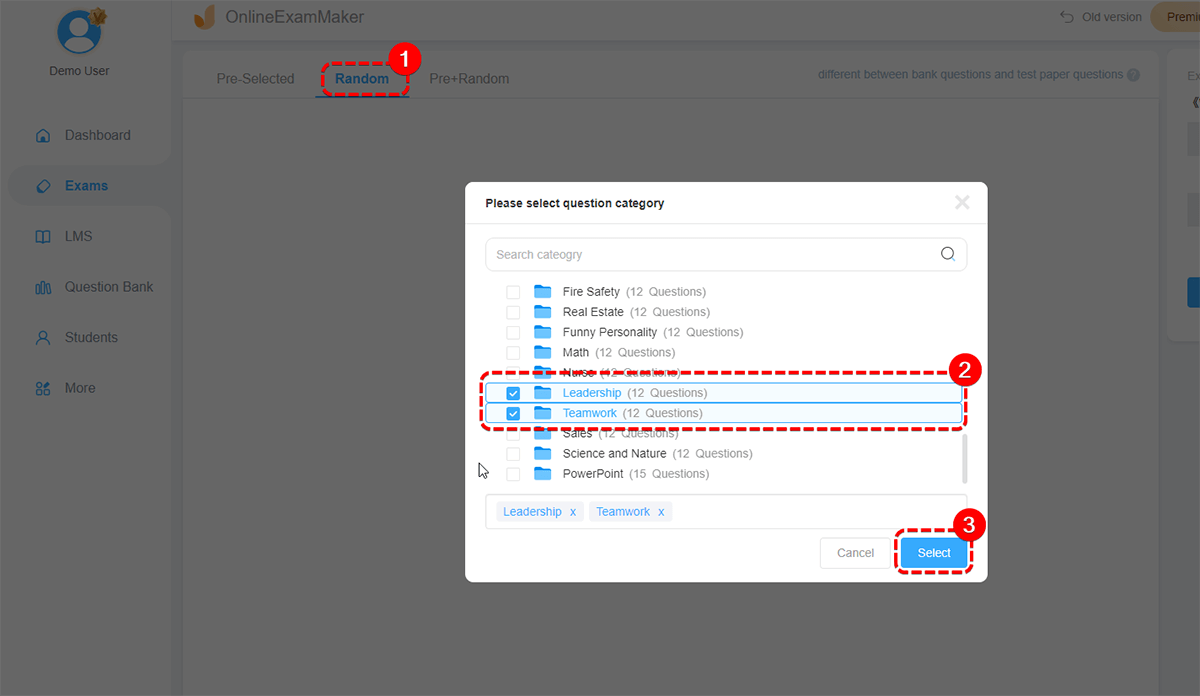
Put your questions into categories like subjects, topics, or grade levels. You can use folders or tags to keep everything neat and easy to find. This helps you find the right question at the right time, especially when preparing a specific test.
Step 4: Use multimedia and AI tools
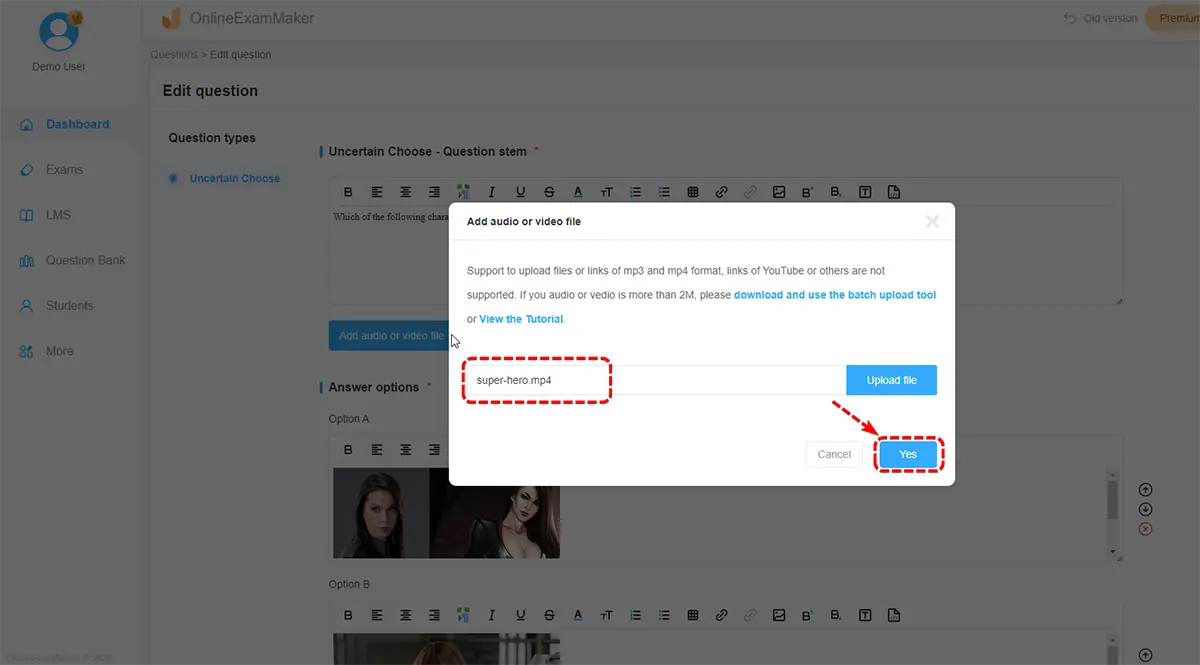
Add videos or audio by uploading them or using a link. OnlineExamMaker also enables exam takers to answer a question by uploading an audio, video or other attachment.
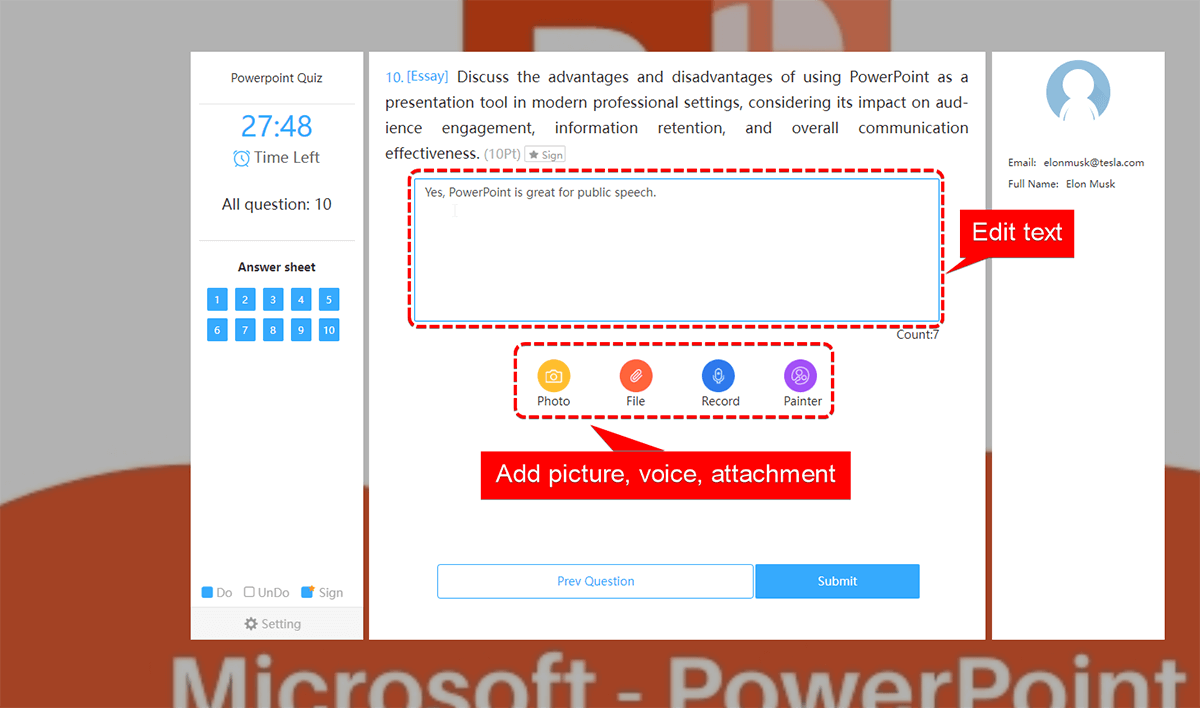
You can also use the AI Question Generator to quickly make new questions. This step allows you to make your tests more interesting and suitable for different types of learners.
Step 5: Edit and maintain
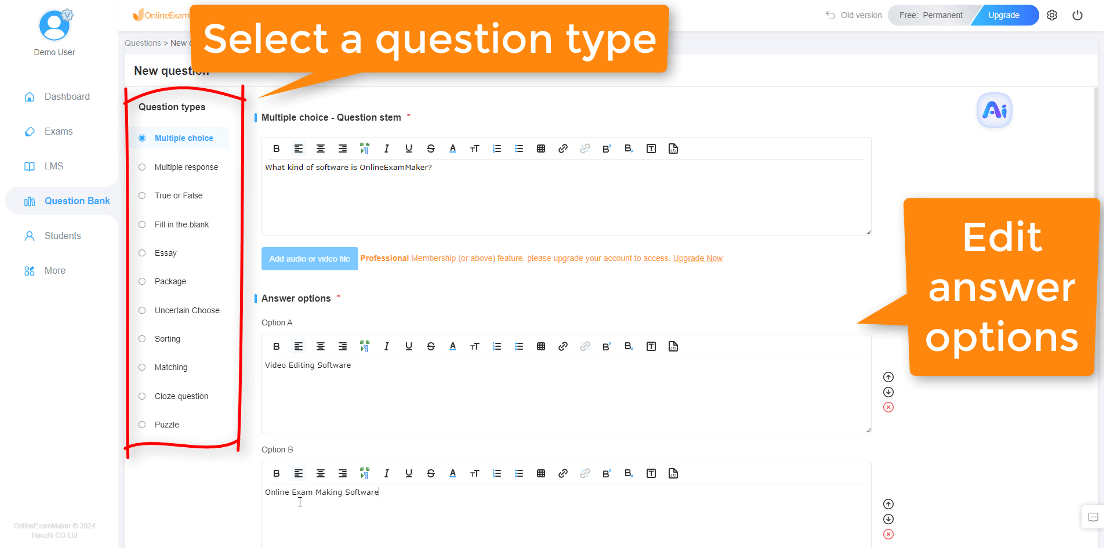
You can change any question, fix answers, or make copies of questions. Remove old or wrong questions to keep your bank clean and useful. Regular maintenance of your question bank keeps it accurate, relevant, and easy to use in the long term.
A good question bank is not merely a repository to store questions. It is an intelligent tool that assists teachers and trainers in developing more effective tests, saving time, and enhancing learning. It ensures tests are equitable and allows everyone to do their best. OnlineExamMaker tools make managing your question bank even more effortless. You can leverage bulk uploads, videos, audio, and AI to make your tests more appealing and impactful. Whether in a school, a business firm, or a training institute, a digital question bank is an excellent means to improve testing. If you are not yet leveraging a question bank, now is the optimal time to give it a try. It is a simple action that has significant rewards. In the long run, question banks make teaching and tests better overall. They save time, decrease tension, and enable better planning and feedback. By transitioning to intelligent systems like OnlineExamMaker, educators can spend more time teaching and less time doing paperwork—a more effective, efficient, and equitable experience for both students and teachers.
As technology evolves, so will the tools to enable education and training. A time investment now to build and manage a robust question bank will be saving you hours down the line and enabling better tests with certainty. A digital question bank is more than merely a filing cabinet—it is a foundation upon which to build high-quality education. It fosters cooperation, supports innovative teaching methods, and makes assessments a tool—rather than a chore.