Email has been sent since the 1980s and is commonly used by big corporations, governments, and educational institutions. Until today, emails have played an integral role in digital communication. Emails are usually used for formal messages such as a task delegation from your boss, a proposal you have to submit, and others. This electronic message helped technology to strive and further develop, and it is here to stay.
Emails or electronic mail are messages sent through a computer, but do you know that emails are not used only to send messages? Yes, you read that right: emails can now be used as a form of the assessment called an “Email Quiz.” As the name suggests, email quizzes are a form of evaluation that can be accessed through emails.
This article will teach us about email quizzes, including their benefits, types, and strategies.
- What Are Email Quizzes?
- Advantages of Email Quizzes
- Types of Email Quizzes
- Best Practice for Creating An Email Quiz
- How to Create An Email Quiz Using OnlineExamMaker
What Are Email Quizzes?
Email quizzes are assessments sent and accessed through email. Since most individuals have an email account, incorporating emails into our learning and teaching strategies is not a punch in the moon. Email quizzes can be used to determine proficiency level, get to know your personality, how well your friends know you, and many others!
The original purpose of an email is to send information digitally, and since we are now in the digital age, we tend to utilize the digital world. Through email quizzes, you get to interact with multiple people at once; it’s like hanging out with your friends but through email.
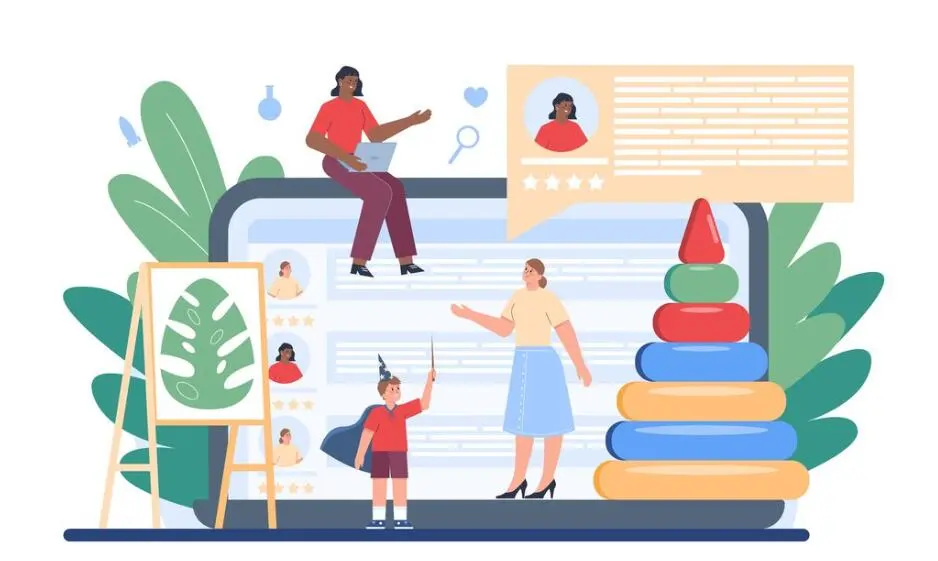
Advantages of Email Quizzes
Email alone can offer various benefits, but what benefits can we get from email quizzes? Email quizzes combined the benefits of email and quizzes. Some of the notable benefits of email quizzes are as follows:
Accessible
Most individuals have email accounts, and incorporating quizzes into emails can provide convenience in quiz distribution. Aside from that, emails are accessible through various devices. Utilizing email quizzes can allow your candidates to access the assessment efficiently.
Interactive
Email users often feel the urge to respond whenever they receive an email. Since emails are sent from one user to another, you have already provided your candidates with a way to communicate with you. Because of this, candidates can provide immediate responses and feedback about their assessment.
Your candidates can interact with you through email quizzes any time they like. There are various ways to encourage candidate engagement and interaction; you may include a poll where your candidates can respond in real-time or even put an interactive signature that will urge them to respond to the email you sent whenever they accomplished the quiz you sent them.
Easily Recorded
Unlike traditional mail, email can be quickly recorded and tracked. Since emails go straight to the inbox, they will stay in it unless you delete them. By utilizing email quizzes, you can quickly determine who your respondents are just by scrolling through your outbox messages.
However, if your email folders get too crowded, you might need help finding a specific email. But you can always use the email search feature for a particular message. Keep in mind that keeping your email folders neat and organized will help you maximize your email storage and effectively record the respondents of your quiz.
Targeted Audience
Another benefit of using email quizzes is the targeted audience. Since you will decide who will receive your email, you can enter their email addresses individually. Some assessments must be completed by a specific group only, and sending a targeted email quiz to the right people will ensure response and feedback.
Just so you know
With OnlineExamMaker quiz software, anyone can create & share interactive email quizzes easily.
Efficient
Emails provide efficiency in sending information; email quizzes enable you to disseminate assessments efficiently. It lets you decide who will get the quiz and when they can receive it.
But before sending out an email quiz, you must include detailed guidelines and rules for completing the assessment.
Aside from that, since emails are initially used for communication purposes, incorporating emails into assessments can provide a much more efficient communication platform. Your candidates are already equipped with your contact information, so they can send their concerns and feedback any time they please.
Types of Email Quizzes
Since email quizzes are now considered a form of assessment, knowing the various email quizzes will help you maximize this tool to its full potential. Here are some of the email quiz types that you can try out.
Score Quizzes
A score quiz enables you to set a point for each question you ask. This email quiz allows you to convert each answer into a numerical value. For example, you ask your candidates to answer a mathematical equation; whoever answers correctly about how they got the answer will get 5 points. At the end of the email quiz, your candidates’ scores will be tallied to determine everyone’s scores.
Score quizzes can encourage participation from your candidates since each answer they provide will have its equivalent numerical value. The numerical values that the score quiz can provide can serve as a way for the candidates to see how well they are doing in the assessment. However, since numerical values are included in this type of email quiz, it can also have a negative connotation since we are wired to think that the higher the value, the better. Some candidates might think they need to gain knowledge or skills if they get a lower value.
Personality Quizzes
Another fun way to use email quizzes is the personality test. Unlike any other assessment form, a personality quiz determines the candidate’s personality. The personality quiz is achieved by asking questions about themselves, such as zodiac signs and birth dates. To analyze the candidates’ personalities, they are also asked questions that must be answered truthfully, like whether they love outdoor or indoor activities. Each response provided by the candidates will be associated with a personality. The candidate’s response will be tallied at the end of the quiz. Whichever has the highest point will be the candidate’s personality.
Personality tests are commonly used for entertainment but can also be utilized for formal purposes like employment. Suppose you will use a personality quiz for employment purposes. In that case, you must ask professional questions like how they will handle a specific situation, respond to a particular comment or event, etc.
Marketing Quizzes
A marketing quiz is a targeted examination used to specify the candidate’s knowledge and skills in commerce. In constructing a marketing quiz, you can enclose various questions that a knowledgeable and proficient marketer should know. Marketing quiz questions can vary from simple trivia to complex market laws. Through marketing quizzes, you can recognize the strengths and weaknesses of a marketer.
Hiring Quizzes
Hiring quizzes are a form of assessment used by companies and corporations in selecting a candidate. Hiring quizzes are typically provided by the human resource department of the recruiting company and mostly contain questions about the duties and responsibilities of the position; by including these questions in the quiz, the recruiters can determine which among the candidates are knowledgeable about the job. Aside from probing questions, hiring quizzes can also contain personality questions, which will help recruiters get to know their candidates and set an expectation on how they will do their job once accepted.
Best Practice for Creating An Email Quiz
Creating email quizzes is similar to making an assessment. You must ensure that you cater to the different learning styles of your candidates to gather accurate data from them. To ensure the effectiveness and efficiency of your email quiz, here are some of the best practices for making email quizzes:
Keep It Simple
Keeping the questions short and straightforward will provide accurate data regardless of the type of email quiz you are making. Candidates tend to skim through a long question to save time, which can cause misleading results. Utilizing a short and simple-to-understand questionnaire will allow the candidates to think carefully about their answers. This can also help you maximize your time in the assessment-making process.
Use Online Assessment Making Software
Utilizing online assessment-making software is another practice that will help you create a compelling email quiz. There are a lot of online sites where you can make email quizzes efficiently; utilizing them will help you save time. Aside from that, these assessment-making platforms are equipped with powerful tools to ensure your email quiz’s integrity and effectiveness. You can also efficiently collaborate with your team in making the email quiz through online assessment creator platforms. Some of these platforms also have integrated Learning Management Systems where you can upload learning materials and resources that can be used to upskill and train newly hired candidates.
Create Your Next Quiz/Exam with OnlineExamMaker
Utilize Different Question Types
Question types are used to provide variety in your questionnaire. Some quiz-makers tend to settle on only one question type, but you must remember that a practical quiz utilizes more than one type. Some question types focus on practical skills, while others lean towards theoretical knowledge only. Question types cater to various learning styles, ensuring multiple question types will enable you to determine the candidate’s proficiency level accurately.
Organize Questions
There are various question types that you can use in your email quizzes. It is highly recommended to use multiple question types, but you must also ensure that these types are well organized. There are different ways for you to manage your questions effectively according to their kind. For example, questions 1-10 are all multiple choice, then from 11-20 will be problem analysis. Another way to manage your email quiz questions is according to their topic and difficulty level. Question organization will help you create a seamless transition from one question type to another. An organized questionnaire will enable the candidates to focus on one question type at a time, allowing them to transition their thinking capabilities from one question type to another.
How to Create An Email Quiz Using OnlineExamMaker
OnlineExamMaker is a robust assessment-making platform where you can quickly create an effective email quiz. Equipped with Artificial Intelligence, Online Exam Maker will help you achieve your needed email assessment regardless of its use. Follow these easy and quick steps to create a successful email quiz:
Step 1: Determine the quiz coverage and type
Before starting with the actual questionnaires of your email quiz, you must determine the contents of your assessment, what type of email quiz you would like to do, and what the coverage of this quiz is.
By deciding on the email quiz type, you can also determine the quiz’s purpose. This will help you to formulate the questionnaire for your email quiz efficiently.
Step 2: Signup to OnlineExamMaker
If you are new to OnlineExamMaker, you need to create an account the access its online quiz platform dashboard.
Step 3: Start adding the questions
manage them to ensure their effectiveness. OnlineExamMaker will provide options for adding questions to your email quiz; you can import questions from an existing file or enter them individually. You can also use the question bank tool of the platform to access and reuse questions from previous quizzes. If you think some questions in your question bank need to be updated, you can improve them accordingly. Another thing that you can do is ask your colleagues to access the question bank tool to input other questions for your email quiz.
Step 4: Add a unique touch to the quiz
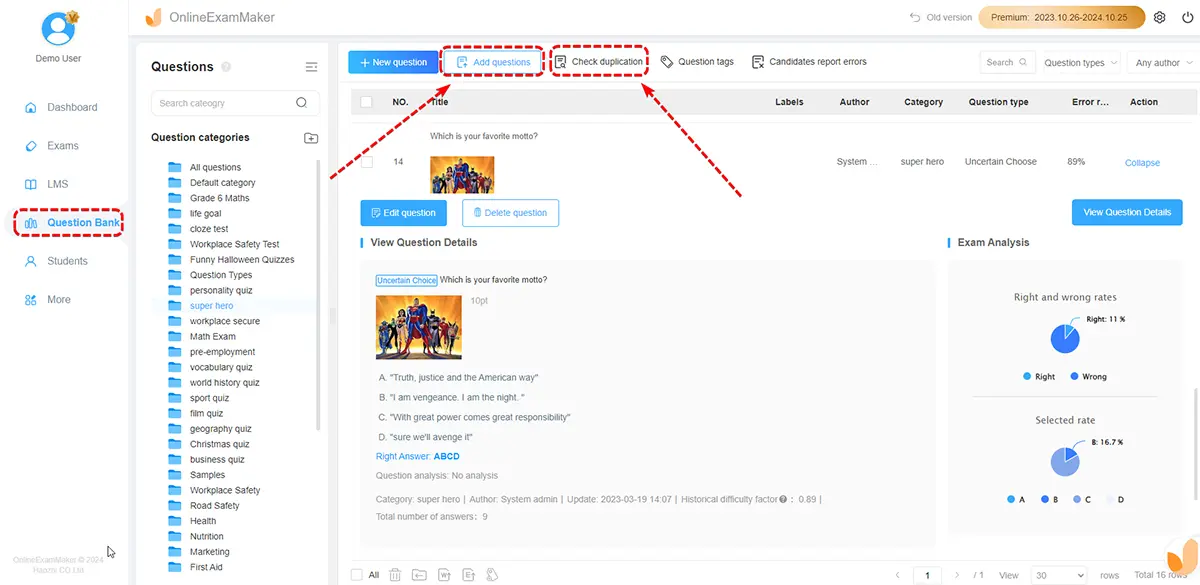
You can do this by customizing the appearance of your quiz. OnlineExamMaker contains customization tools allowing you to edit your quiz’s font style, size, and background. You can also add a logo to ensure no one reproduces your email quiz. Customization can provide a visual effect on your candidates, encouraging them to open and complete the assessment.
Step 5: Publish & share your quiz via email
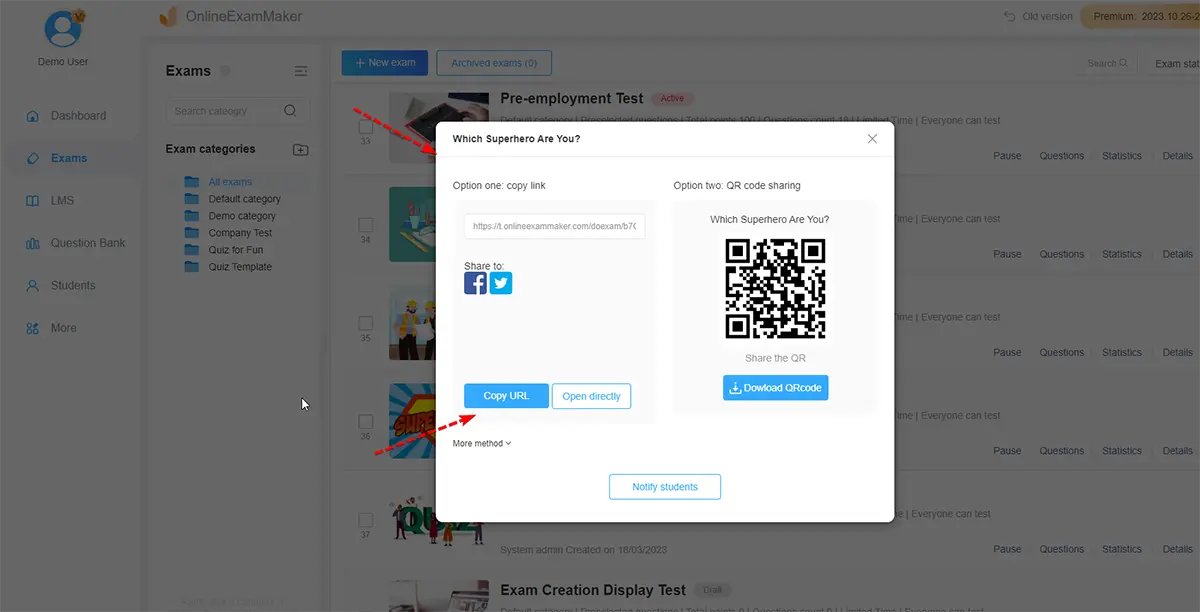
The publish button will finalize your email quiz and prepare it to share with your candidates. Once published, Online Exam Maker will allow you to share the assessment with your candidates. You can inform the candidates to open the evaluation through the generated link or QR code. Aside from the unique link and QR code, the platform will also let to share the quiz through various platforms, such as social media and email. For the email quiz, you can select share via email; this action will redirect you to your email account, where you will enter the email addresses of your candidates.
Add a catchy subject line to encourage your candidates to open and read the email quiz you sent them.
With OnlineExamMaker, you can make a superb email quiz that will provide accurate data. Online Exam Maker will also help you check the responses submitted by your candidates. All you have to do is select the “auto-grading” feature of the platform, and you’re done!