Generally speaking, in large enterprises, the personnel department will improve the job title evaluation system, optimize the company’s human resource structure, and form a certain position promotion mechanism. This is also a good way to encourage employees to improve themselves and promote self-help learning.
In order to allow users of our online exam system to better perform corporate training and job title assessment, our system has a certificate issuance function. Users of OnlineExamMaker, not only can do enterprise training assessment, but also can organize a job title examination, and issue qualified certificates to employees online by setting up the exam.
So how to use our online examination system: OnlineExamMaker to do enterprise job title assessment?
First of all, we create a job title assessment test according to the steps of daily organization of a test.
Next we go to【Certificates】-【templates】and click 【Add certificate】;
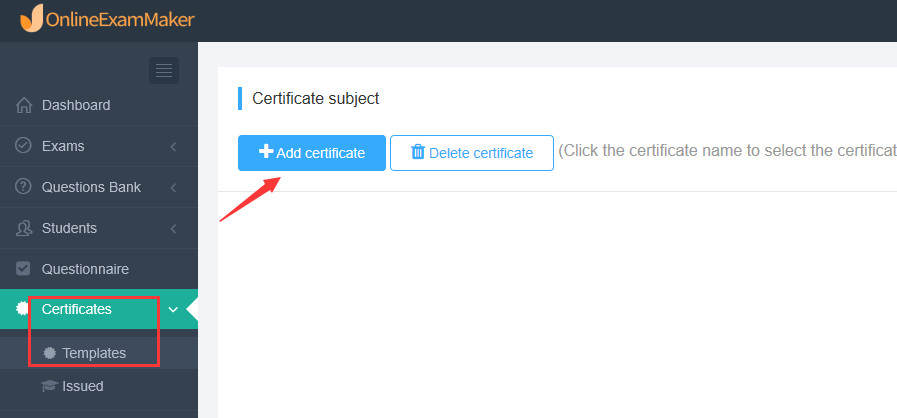
Fill in the 【Certificate name】 and 【Certificate type】 on the left side of the certificate editing page, and select a public template in 【Replace template】 on the right, or customize the editing template;
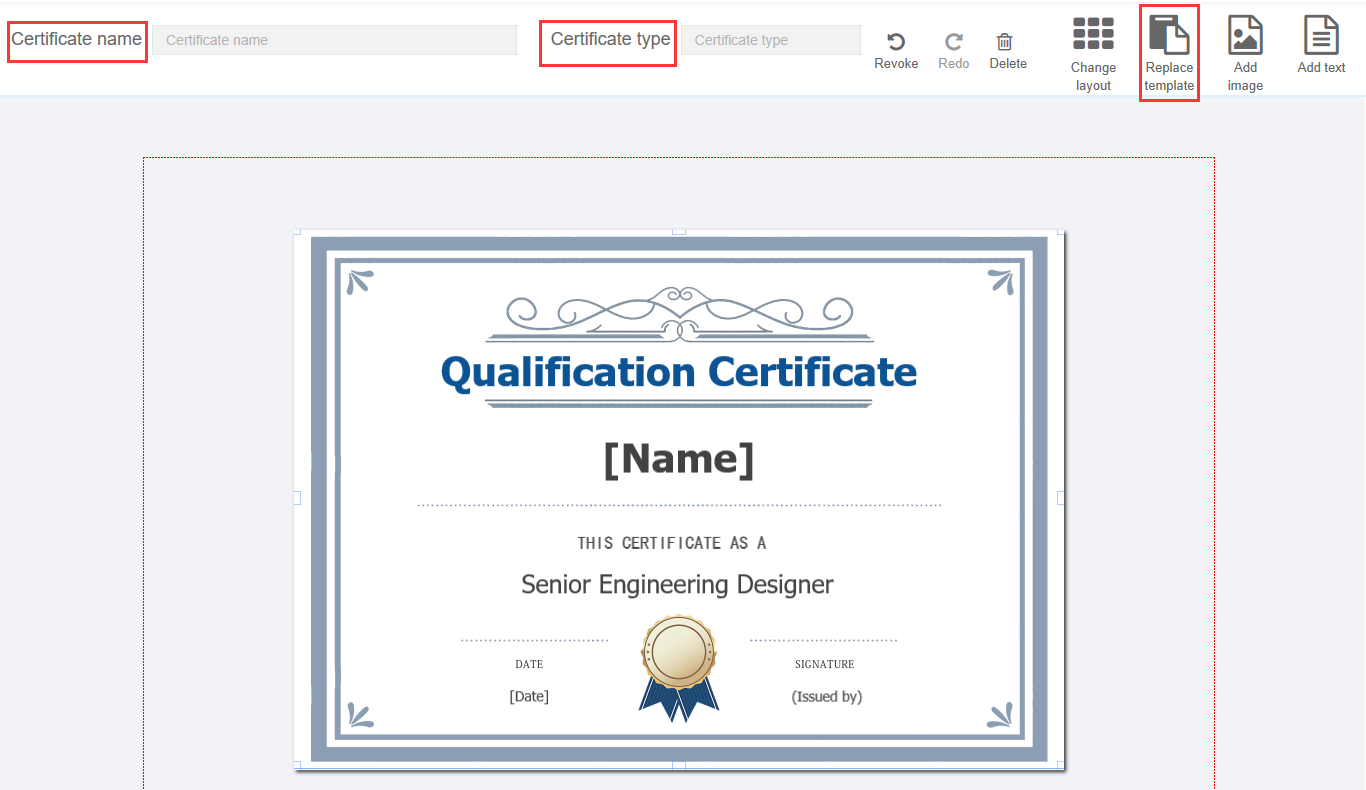
After adding the certificate template, we set the corresponding exam. Click 【Exams】-【Exams List】 , and then click on the 【Settings】 of the exam;
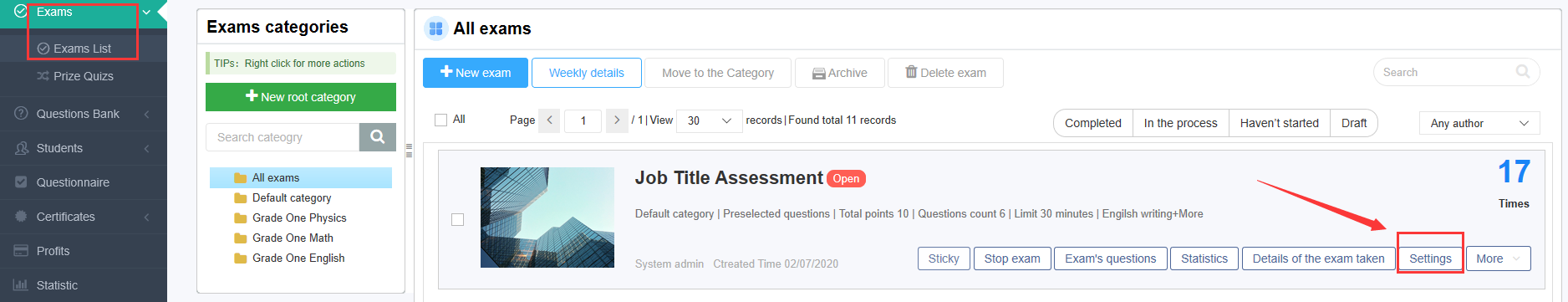
Click to enter 【Certificate Setting】, check “Open the certificate issuance”, set the score value, and select the certificate template. When the employee’s exam score is higher than the score value, he or she can get the certificate,
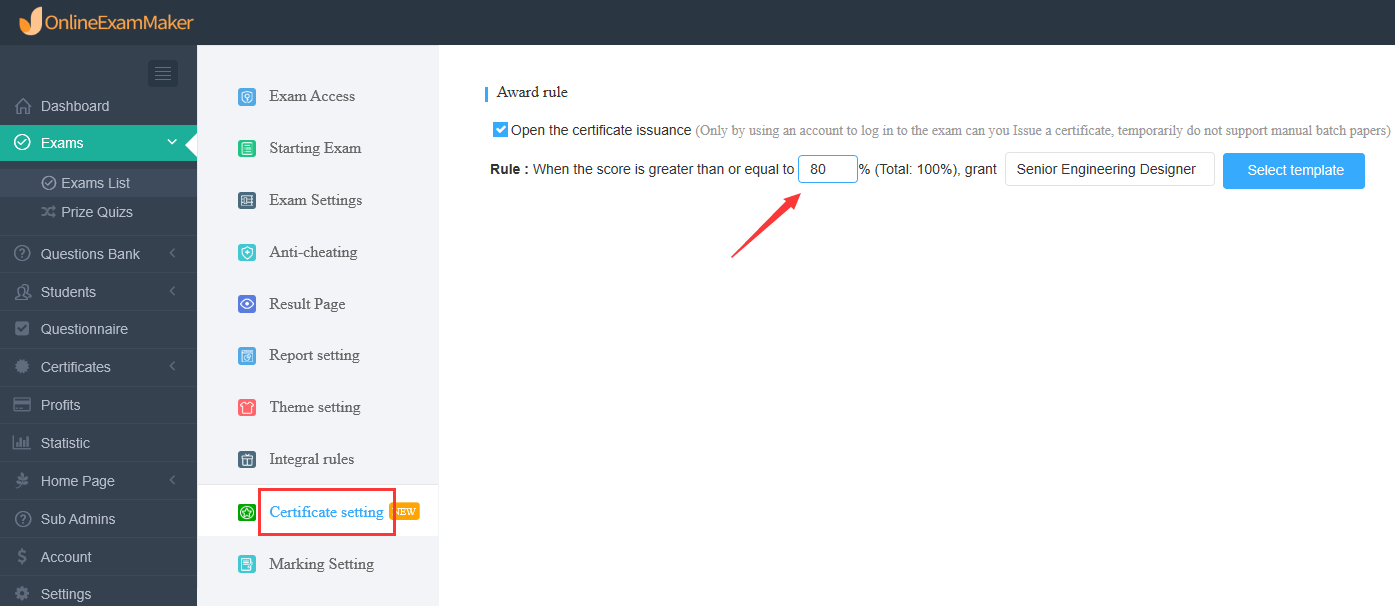
Effect Picture:
After employees take the exam, if they have achieved excellent results and meet the requirements for receiving the certificate, the system will pop up a window which shows that they obtain the certificate.
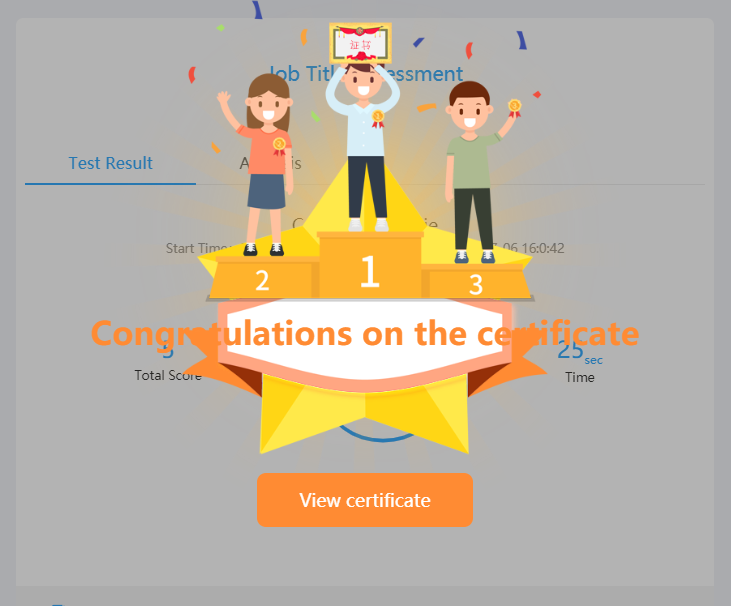
Employees can click to view the certificate and download the title certificate online.
