With the rise of online education and remote learning, it has become essential to address the challenge of cheating in exams. Online exam systems have developed various features to tackle this issue head-on. From remote proctoring technologies to plagiarism detection tools, these functionalities play a crucial role in maintaining the integrity of online assessments. In this article, we will explore several key features offered by online exam systems that effectively prevent exam malpractice and ensure fairness for all test takers.
Features of Anti-cheating in Online Exam System
Intelligent Anti-Cheat Detection
Online Exam Maker contains an ultra-powerful intelligent anti-cheat monitoring module that can effectively identify and prevent test-taking behavior. It is capable of detecting cheating behaviors such as suspected cheating gestures, unrecognized faces, face matching to a test not taken by the person himself, sound emitted during the test, and the presence of multiple faces in the camera. The entire cheating detection process is completed by the system, without the need to invest in manpower.
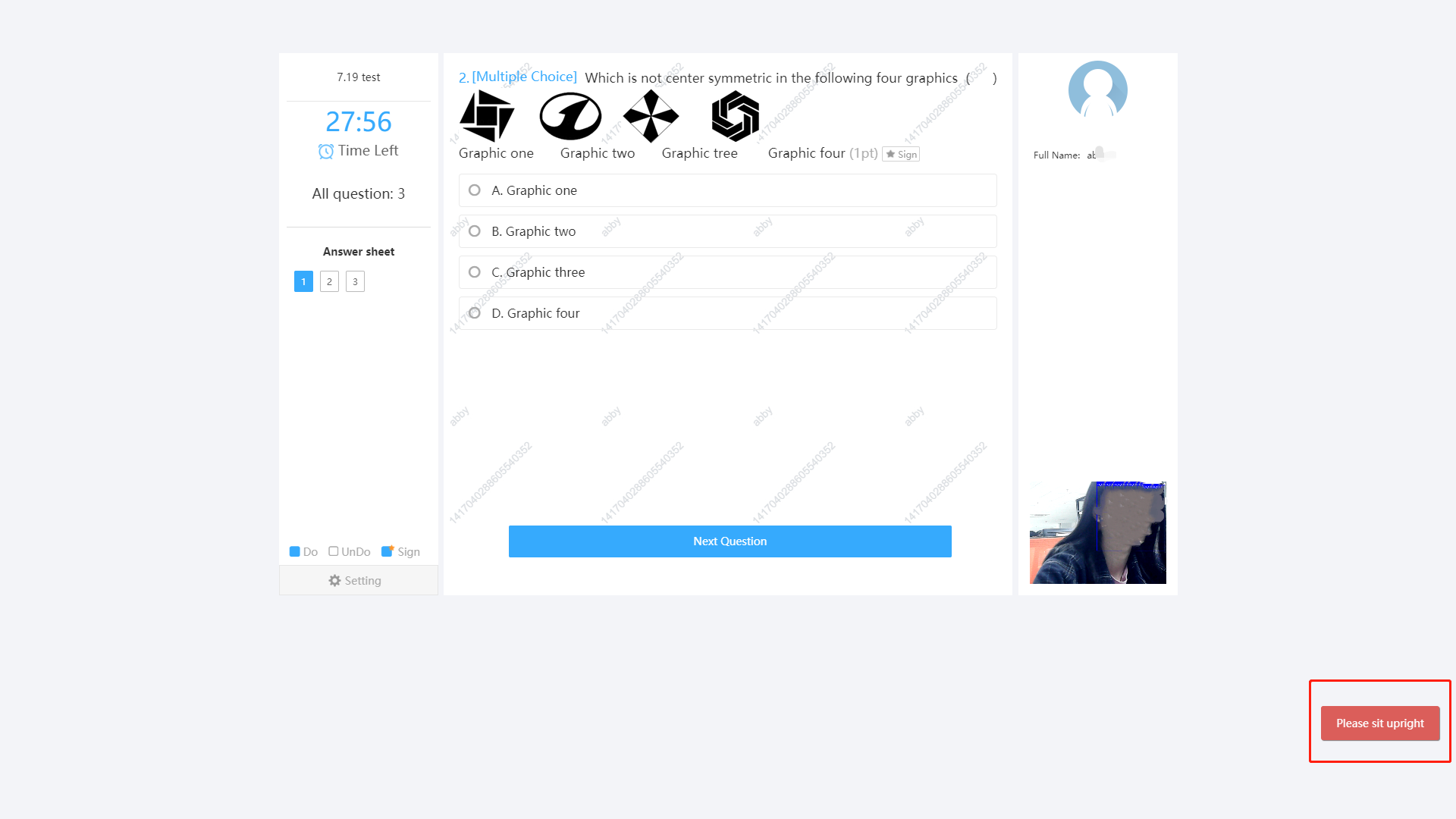
Face Recognition
The Face Recognition in Online Exam Maker prevents others from taking the exam instead of the candidate by comparing the candidate’s photo. When this feature is turned on, face recognition is required for all candidates when entering the exam. Only candidates who have successfully passed the face recognition can enter the examination.
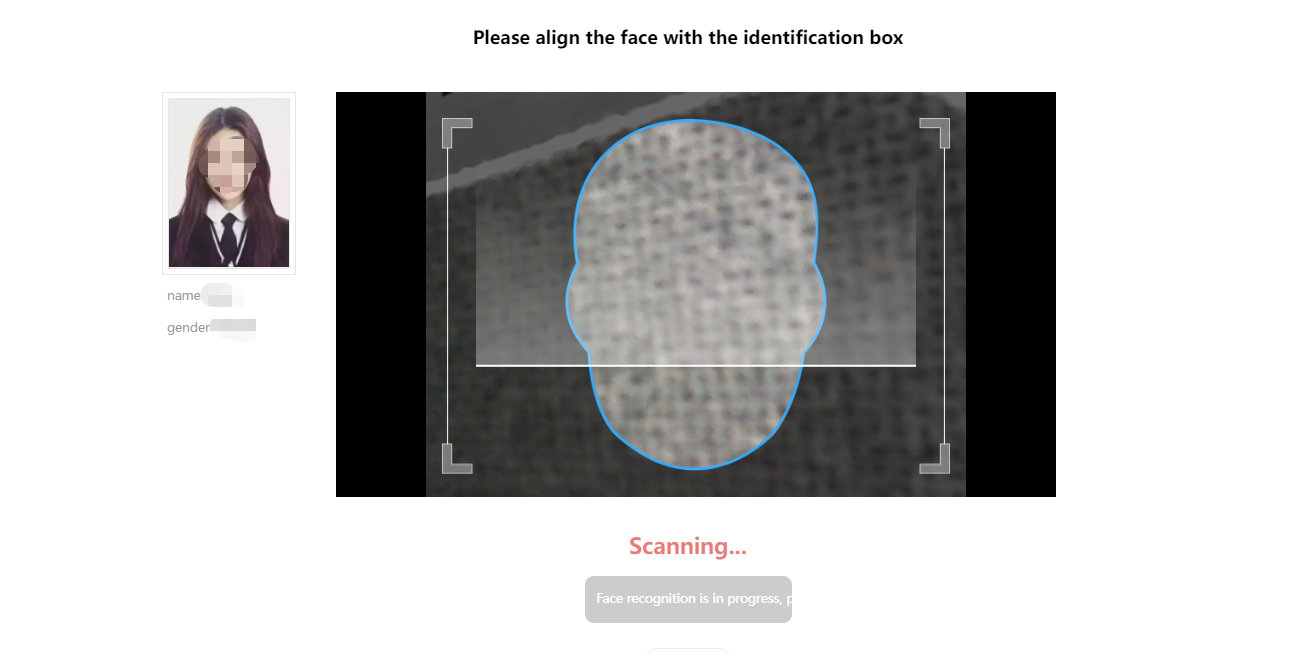 Restrictions on switching screens
Restrictions on switching screens
To prevent unauthorized activities and maintain exam integrity, Online Exam Maker now incorporate a screen locking feature. This functionality locks the test-taker’s screen, restricting access to other applications or websites during the exam. By eliminating the temptation and opportunity for cheating, the screen locking feature enhances the fairness and reliability of online assessments. Test-takers can focus solely on the exam, promoting a secure and controlled testing environment.
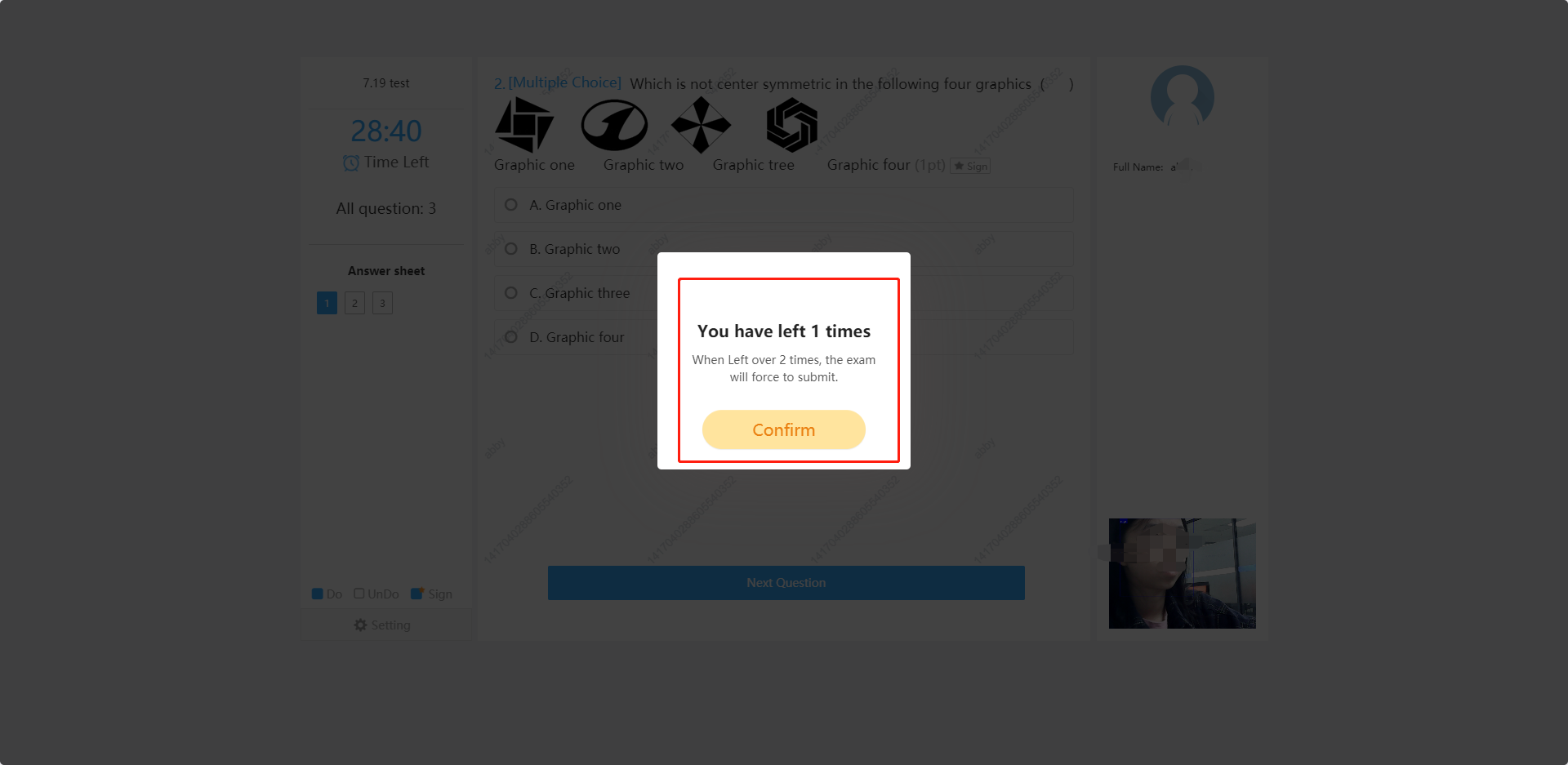
Anti-cheating for test questions
Features in Online Exam Maker such as randomized question selection, question shuffling, and option shuffling ensure a fair and unbiased assessment environment. Randomized question selection prevents predictability, as each test-taker receives a unique set of questions. Moreover, question and option shuffling rearranges the order, making it difficult for candidates to share answers.
Full Screen Mode Exam
To prevent candidates from switching screens to look for answers, connecting external devices, remote support, etc., Online Exam Maker provides an anti-cheating feature for full-screen mode exams. With this feature turned on, candidates need to turn off communication, remote and translation software as well as external devices and other tools that may be used for cheating when entering the exam. Only after the exam is over can the candidate exit the full-screen mode.
How to create anti-cheating online exams?
1. Registration and Login: Users are required to register and login to Online Exam Maker. this gives access to the full range of features and permissions to better manage and organize exams.
2. Create Exam: After logging in, users can create a new exam. When creating an exam, you can set the basic information of the exam, including exam subjects, exam time, exam rules, etc.
3. Configure Intelligent Anti-cheat Function: In the exam settings, users can find options related to the intelligent anti-cheat function. According to the need, users can enable or disable different anti-cheat functions, such as face recognition, camera monitoring, etc.
4. Setting Exam Rules: Users can set specific rules for the exam, such as whether the candidate is allowed to open other applications during the exam, whether he/she is allowed to leave the exam interface, and so on. These rules can help limit candidates’ cheating behavior.
5. Distribute Exam Links: The user can send exam links to students taking the exam. Students can use these links to access the exam interface.
6. Exam Process Monitoring: During an exam, users can monitor candidate behavior through the real-time monitoring features provided by the system. This includes viewing the candidate’s facial expression in real time, monitoring the candidate’s camera feed, etc.
7. End of Exam and Grading: Once the exam is over, the user can stop monitoring and move on to the grading phase.Online Exam Maker also offers smart marking features that allow for quick grading of multiple choice questions, etc., automatically.
Create Your Next Quiz/Exam with OnlineExamMaker