Starting a nonprofit is difficult if you start from scratch. Settling on a cause or branding is already restrictive as it is. The best way to figure out the right niche is to find the right audience. People who want to join the cause or organization you’re developing! It’s not easy to look for like-minded individuals, but it will be worth it. Now, looking for people who want to join the cause is easy. The problem is if they don’t have the exact drive as you.
So, how are you going to branch out and spread your cause? We want our work to mean something. And to change other people’s lives for the better. With that, we need to put in the labor. Blood, sweat, and tears, you name it! And this is why we have to look for an efficient way of brand promotion. How and where do we start to reach out to people? You can do that with Online Quizzes!
- Why Are Online Quizzes Important for Nonprofits?
- How to Choose the Best Quiz Maker Software for Nonprofits?
- How We Selected The Quiz Creating Tools?
- A Brief Comparison of Top 9 Quiz Making Software for Nonprofits
- 9 Best Quiz Making Software for Nonprofits
- How Nonprofits Can Make an Online Quiz for Nonprofits in OnlineExamMaker?
- Quiz Maker for Nonprofits FAQ
Why Are Online Quizzes Important for Nonprofits?
Online quizzes are efficient for increasing brand presence. Say you’re a brand or organization that’s just started. An online quiz will act as an advertiser slash lead generator! It’s an effective way to assess people and their interests. You can filter people who are worth including in your organization. And you can generate contacts and leads through these online quizzes!
It will serve as a hub for contact details. People will leave their name, email address, or number. And you can use this in the future! It lets you reach them if you change your brand or cause. People will share your quiz with their friends and family. And this will further increase your brand’s reach! But how do we choose the best quiz-making software?
How to Choose the Best Quiz Maker Software for Nonprofits?
Here’s how you pick the best quiz-making software for your cause. Look for these features in an online quiz-making platform.
Universality
The software you choose should be usable on any device. It should be able to function on most smart devices. It helps people access your quiz with no problem. The quiz should be accessible wherever and whenever.
User-friendly
The platform you choose should be user-centered. It means that the platform should be easy to navigate. Most people will struggle if the interface is complicated. So, go for a platform that has a direct interface.
Customizable
Choose a software that allows you to integrate your brand. Pick one that has tools for personalization. Creating a brand presence is significant to establish authenticity. It also helps you stand out and be recognized.
Shareable
The program you choose for quiz creation should be shareable. It will let you boost your brand’s exposure on social media. Ensure that you pick a platform with shareability. And it should be shareable through a link or QR code.
How We Selected The Quiz Creating Tools?
We selected the following software based on your organization’s needs! All these software listed are without any influence of bias. Our team ensures the quality of both performance and usability. Some of these software have reasonable subscription plans, and others are free! Rest assured that these are the best quiz-making software on the web. Here are the nine best quiz-making software for nonprofits.
A Brief Comparison of Top 9 Quiz Making Software for Nonprofits
| Software | Ratting | Top Feature | Pricing | Free Trial |
|---|---|---|---|---|
| OnlineExamMaker | G2, 4.5/5 | Create lead generation to collect potential customers for your organization | $32/month | Signup Free |
| Typeform | G2, 4.5/5 | Start with a vast library of ready-made templates | $25/month | Signup Free |
| Forms.app | G2, 4.5/5 | Share your quiz anywhere using unique weblink | $15/month | Signup Free |
| QuizCV | G2, 4.5/5 | Create award winning quizzes for audience | $199/month | Signup Free |
| ProProfs | G2, 4.4/5 | Embeddable quizzes for easy integration into websites, blog | $20/month | Signup Free |
| Easypromos | G2, 4.4/5 | Entertain and educate users with a quick quiz on any theme | $29/month | Signup Free |
| Quizell | G2, 4.3/5 | Built-in analytics helps you track conversions, sales, drop-off rates | $13/month | Signup Free |
| Thrive Quiz Builder | G2, 4.3/5 | Use your quiz questions to learn as much as possible about your signup | $299/year | Signup Free |
| Fyrebox | G2, 4.2/5 | Question Bank to edit and organize questions online | $20/month | Signup Free |
9 Best Quiz Making Software for Nonprofits
- 1. OnlineExamMaker
- 2. Typeform
- 3. Forms.app
- 4. QuizCV
- 5. ProProfs
- 6. Easypromos
- 7. Quizell
- 8. Thrive Quiz Builder
- 9. Fyrebox
1. OnlineExamMaker

G2 Rating: 4.5/5
Pricing: Free forever. Subscription available for $32/month for Essential plan, $49/month for Professional plan, or $65/month for Premium plan.
Key Features:
● Create lead generation to collect potential customers for your organization.
● Share your quiz via email, social, SMS.
● Auto grading: Lighten workload for quiz makers.
● Assess candidates on all devices: Mobile, tablets, computers.
● One-click to embed quiz to your nonprofit website.
● White-label: add brand logo, slogan to your quiz.
OnlineExamMaker is an all-in-one quizzing and survey platform. It provides your needs from online tests, quizzes, and surveys! OnlineExamMaker is a versatile software for all your brand’s needs. You can integrate your organization or branding into its system. It has tools for customization and personalized certificates, too!
OnlineExamMaker has multiple test types and questionnaire options. It means you don’t have to start or make your quiz from scratch! There are many templates to choose from with OnlineExamMaker. Or you can always use your multimedia tools. You can also create quizzes for your brand and organization to assess future members. It even has automated grading and feedback that analyzes candidate performance!
Create Your Next Quiz/Exam with OnlineExamMaker
2. Typeform
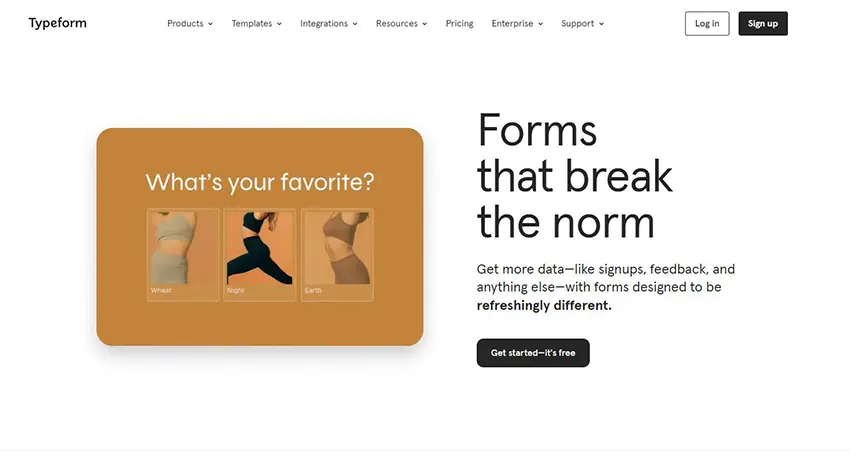
G2 Rating: 4.5/5
Pricing: 3 premium subscription plans. Basic plan for $25 per month, Plus plan for $50 per month, Business plan for $83 per month.
Key Features:
● Get more data—like signups, feedback, and anything else.
● Start with a vast library of ready-made templates.
● Add brand logo to match your quiz to your brand.
● Integrates with all your essential apps.
● Embed smoothly to your web page.
Typeform is a survey and quiz-making platform built for every purpose. It lets you create exceptional forms that stand out. And it allows you to get more data with its refreshing forms! Typeform focuses on data collection and customer satisfaction. And this is why it’s a prominent software for quizzes. It lets you create forms and quizzes effortlessly. Its interactive and intuitive interface encourages interest.
Typeform allows you to dive deep into your candidate’s interests. In this way, you’ll understand them better. With Typeform, you can grow your audience. It has striking and attractive forms designed to help you be recognized. So, people will sign up and look into your brand or cause!
3. Forms.app
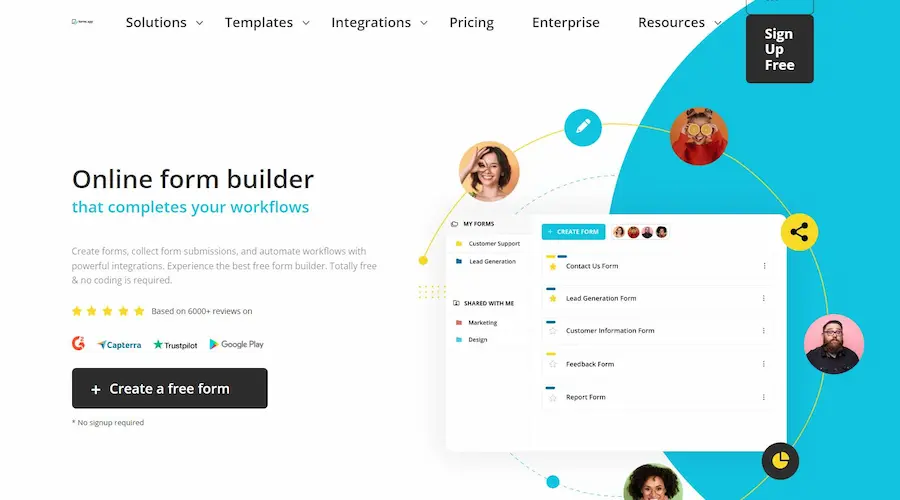
G2 Rating: 4.5/5
Pricing: Basic plan, $15/month; Pro plan, $25/month; Premium plan, $59/month.
Key Features:
● Notify your participants on thank you page.
● Start with hundreds of online quiz templates & save time.
● Share your quiz anywhere using unique weblink.
● Instantly score every quiz taker automatically.
Forms.app is an online form and quiz builder that boosts your work ethic. It is an online platform that lets you create forms and collect form submissions. Forms.app supports data gathering like no other. And its system automates workflow with powerful third-party integrations.
Forms.app is free and doesn’t require coding at all! It lets you create engaging forms, surveys, and quizzes. Forms.app encourages more interaction between you and candidates. It makes form building more straightforward and quicker in so many aspects. And you can customize your quizzes and forms as you please!
4. QuizCV
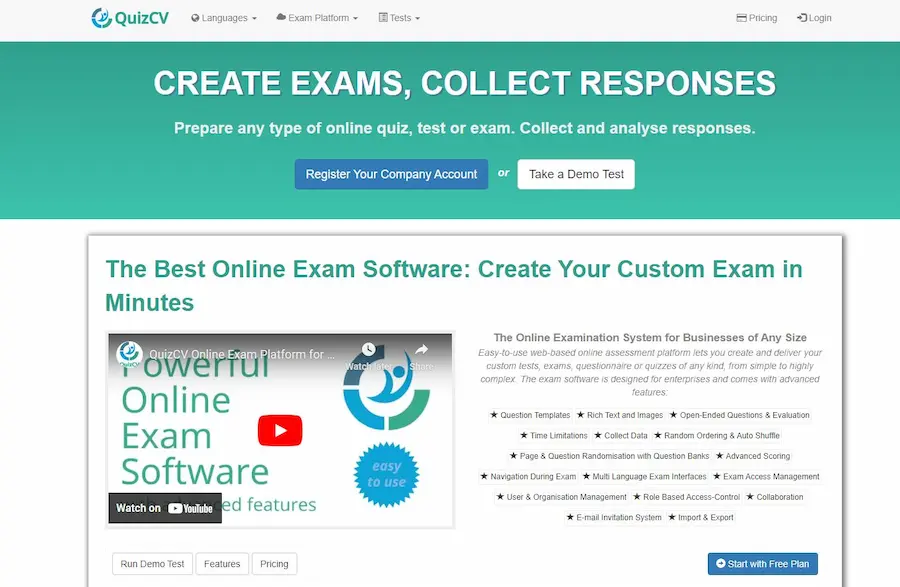
G2 Rating: 4.5/5
Pricing: Free trial. For paid plans, $199/year for BASIC PLAN, $399/year for PRO PLAN, $999/year for GOLD PLAN.
Key Features:
● Create award winning quizzes for audience.
● Multilingual and versatile interface for users all over the world.
● Makes your live events and live broadcastings more interactive and engaging.
● Benefit of video and images to clarify and beautify the pages and questions.
● You can invite people by sending e-mail invitations.
● Import & export users, exams, responses, reports with ease.
QuizCV is an online exam and quiz-making platform for all your needs. Its testing software is for business and academic purposes. QuizCV is an easy-to-use testing platform, and it is web-based. It is a flexible and adaptive online assessment platform. The software lets you create and deliver customized quizzes, tests, exams, and questionnaires. It ranges from simple quizzes to highly complex examinations.
QuizCV has examination and quizzing tools for organizations that are perfect for nonprofits, allowing you to import or export your data. And it incorporates rich multimedia into your quizzes! With QuizCV, you can create the quiz your association needs.
5. ProProfs Quiz Maker
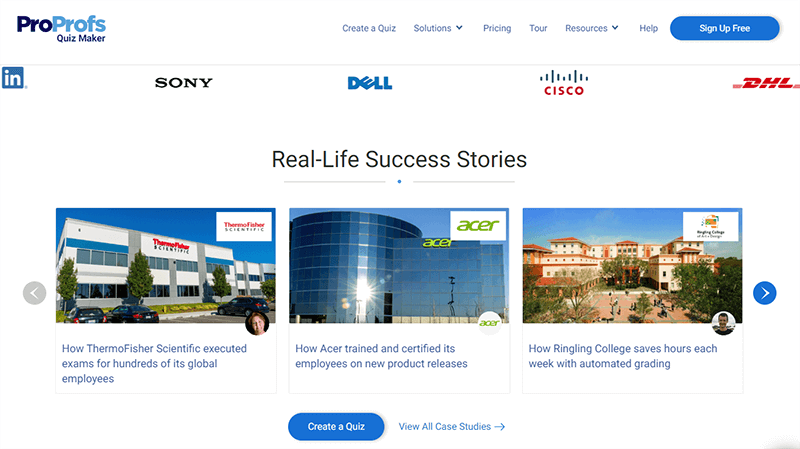
G2 Rating: 4.4/5
Pricing: Free to use. ESSENTIALS plan, $20/month; BUSINESS plan, $40/month; BUSINESS+ plan, $200/month.
Key Features:
● Question explanations to provide additional context or learning resources to participants.
● User management features to create and manage user accounts and permissions.
● Embeddable quizzes for easy integration into websites, blog.
● Create classroom for group learning for nonprofit staffs.
ProProfs Quiz Maker is an intelligent quiz-making platform that provides happy outcomes. It is centered on its users and helps you focus better on your audience. You can create a quiz designed for your nonprofit with its interactive system.
ProProfs allows you to create quizzes and forums for your organization. It also has a task tracker to keep tabs on your progress. The system is for personalizing quizzes and forms to your brand’s theme. And this means you can integrate your design into ProProfs. ProProfs lets you create quizzes the easiest and fastest way. With ProProfs, you can boost your brand and reputation of your organization..
6. Easypromos
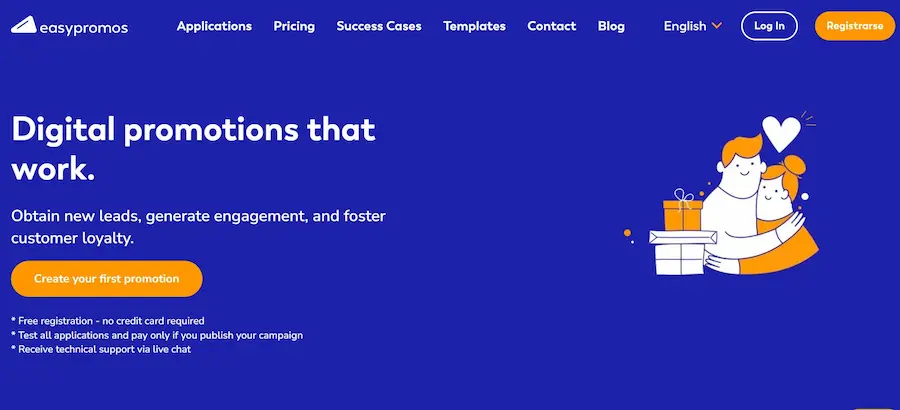
G2 Rating: 4.4/5
Pricing: Easypromos provides 4 paid plans, $29/month for BASIC PLAN, $49/month for BASIC PRO PLAN, $199/month for PREMIUM PLAN, $399/month for WHITE LABEL PLAN.
Key Features:
● Create branded surveys, quizzes and questionnaires without coding.
● Capture data from sales leads in your quiz.
● Entertain and educate users with a quick quiz on any theme.
● Collect user data and market research with an online survey.
● Offer rewards and personalized messages based on users’ results.
Easypromos is an interactive and fun test-making software. It provides tools that generate leads and opportunities. Easypromos allows you to connect with your audience using social media. And it has a rewarding system that keeps people coming back for more!
Easypromos gives you ideas on how to up your nonprofit brand’s name. And it has a diverse and versatile template library for all types of tests! It uses engaging quiz types to hook your audience. And it boosts the interest they have in your brand. Easypromos lets you incorporate these interactive quizzes with your website. With Easypromos, you can approach customer engagement with fun!
7. Quizell
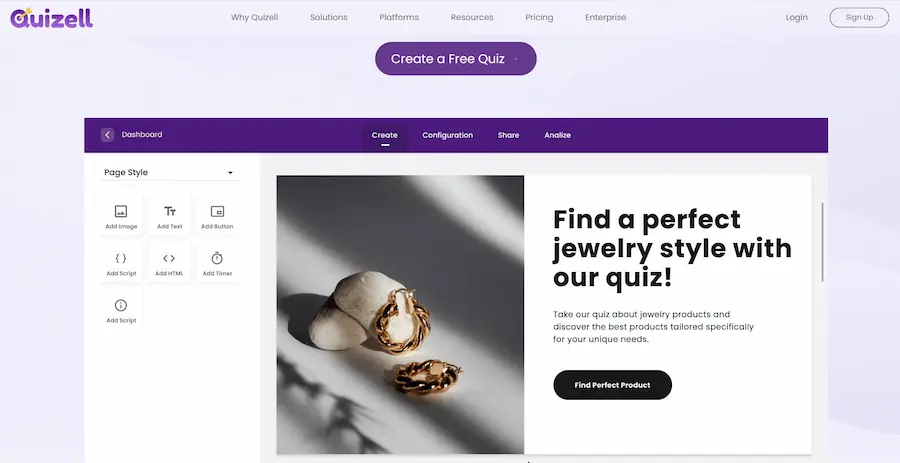
G2 Rating: 4.3/5
Pricing: Free signup. Lite plan, $13/month; Plus plan, $43/month; Pro plan, $175/month.
Key Features:
● Start with a template and make it yours.
● Ask questions to lead the buyers in your quiz.
● Built-in analytics helps you track conversions, sales, drop-off rates, and more.
● Impress audience and make you look more professional with beautiful design.
● Create product recommendation quizzes in any language.
Quizell is a quiz-making platform built to personalize the testing experience. Quizell provides advice to keep your brand’s presence strong. It lets you create quizzes for your audience built for their needs and interests. Quizell makes engagement easier with its testing and advertising tools.
With Quizell, you can increase your exposure and generate more leads. You can create a quiz that lets your audience know who you are and what you stand for. The data collected from your quizzes allows you to grow your online presence. And Quizell analyzes it with its automated reporting. With Quizell, you can build a personalized quiz for your brand development.
8. Thrive Quiz Builder
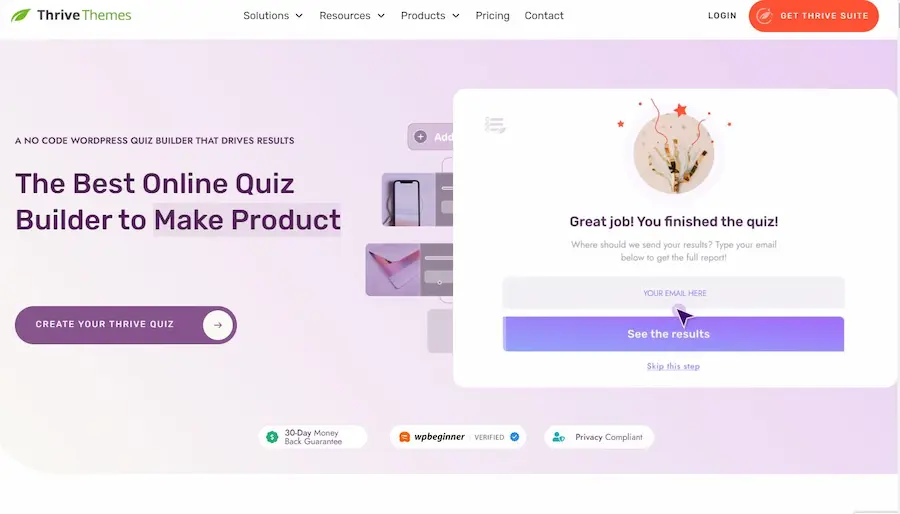
G2 Rating: 4.3/5
Pricing: Free to use, $299/year for premium plan.
Key Features:
● Generate and qualify leads or your nonprofit organization.
● Reward people’s time investment with captivating results.
● Allow people to share the experience and expand your audience.
● Use your quiz questions to learn as much as possible about your signup.
● Get better feedback on how you can improve your marketing and products.
Thrive Quiz Builder is a quiz maker with layered and successive processes. Ir lets you create beautiful and intricate quizzes to enhance your brand image. No code or Photoshop is required to create an enticing and appealing quiz. Thrive will do all of these for you! It has a bottom-up system that starts with the foundation of quiz-making. The solution is to plan the quiz with a strategy. And you can do it with Thrive’s quiz-building tools. It allows you to design a quiz for your nonprofit and integrate your branding. Publish your quiz and see the engagement and interactions go through the roof!
9. Fyrebox
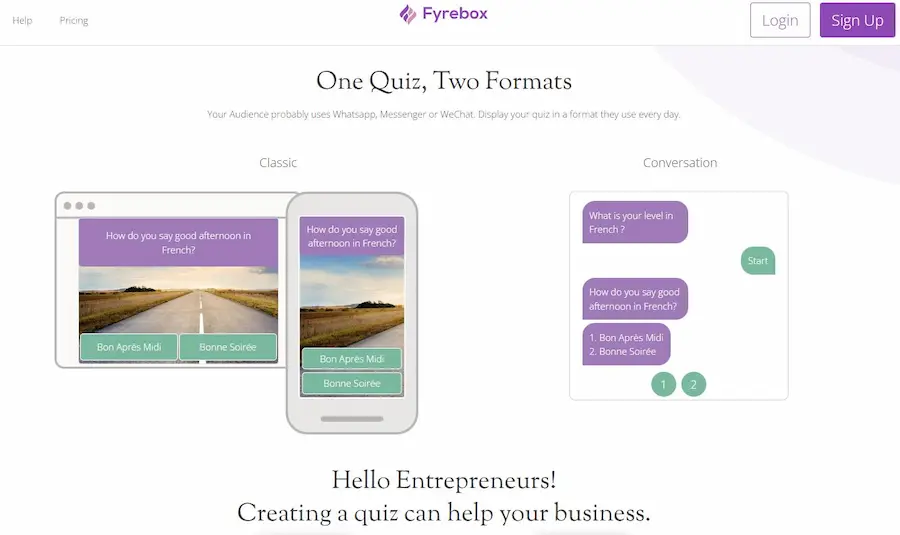
G2 Rating: 4.2/5
Pricing: Free signup. For paid subscriptions, SGD$20/month for Standard plan, SGD$33/month for Pro plan, SGD$58/month for Pro (Team) plan.
Key Features:
● Connect your quiz to Zapier and export the participants automatically.
● White label: Add your nonprofit brand logo easily.
● Add Facebook Pixel to track behaviors of quiz takers.
● Question Bank to edit and organize questions online.
Fyrebox is an engaging and productive quiz maker. It lets you create quizzes that will wow your audience and promote your brand. Fyrebox lets you create an interactive quiz for your nonprofit. And this is an efficient way to generate leads and attention to your cause! You can distribute your quiz from Fyrebox onto your website or any socials.
Fyrebox encourages interaction between you and your target people. For instance, you can use your quiz to inform and redirect people to your webpage or social media pages! The collected data for your quizzes will be secured and protected. Fyrebox lets you create and manage your quiz in real time!
How Nonprofits Can Make an Online Quiz for Nonprofits in OnlineExamMaker?
Do you want to create a personalized online quiz for your organization? You can do it in just a couple of clicks with OnlineExamMaker, here is the detailed tutorial:
Step 1: Register or login to OnlineExamMaker
Step 2: Start making your online quiz
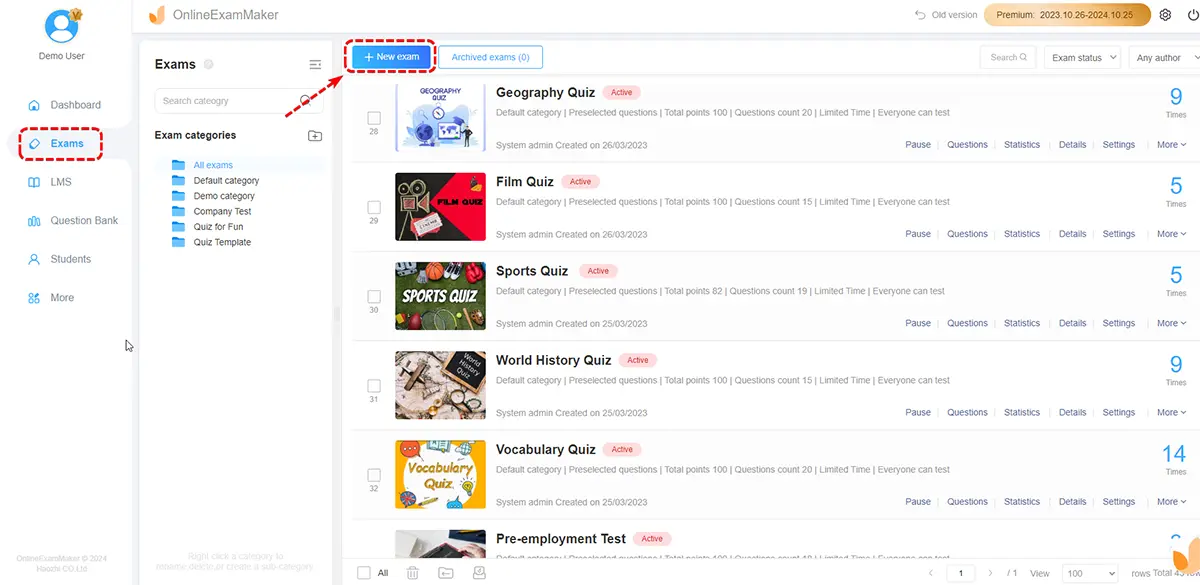
Go to the left of OnlineExamMaker and click the ‘Exams’ button on the dashboard. After that, click the ‘Prize Quiz’ button. A new window will open, then click ‘+ New Prize Quiz’ to start making your online quiz!
Step 3: Fill in the details
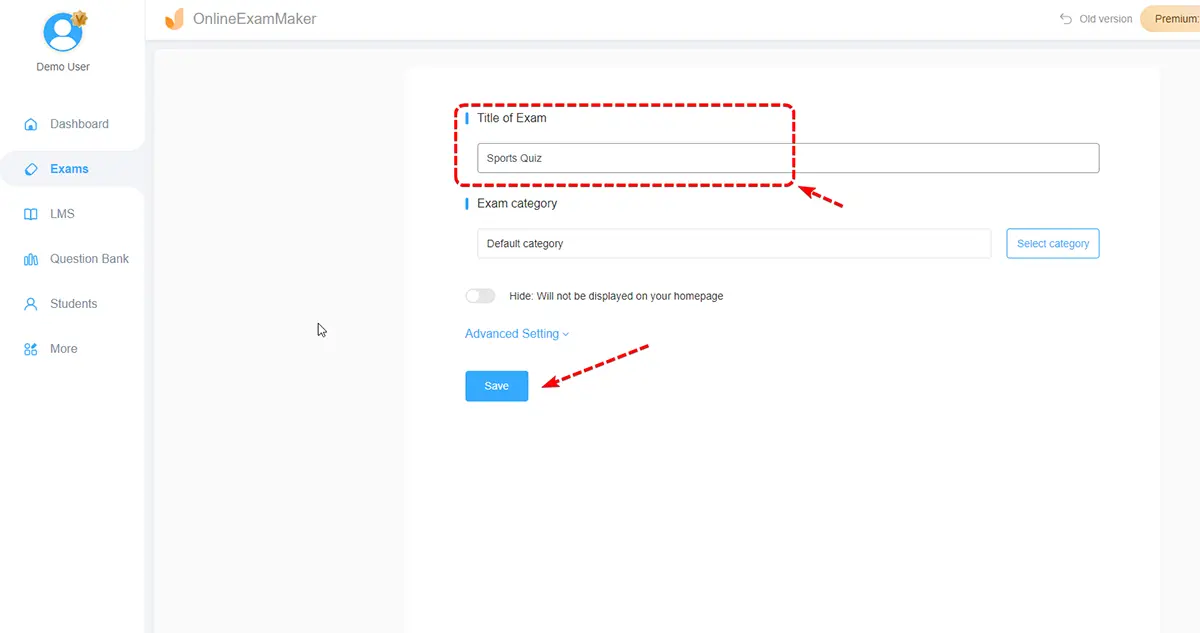
You need to type in the details of your online quiz. Pick between the two modes of advancement. Think of a catchy title for your online quiz that aligns with your brand. After that, click ‘Advanced Setting’ to select a cover or upload your brand logo. Type in the keywords for your Nonprofit Online Quiz. You can add a short introduction or greeting. After that, click ‘Save and Next.’
Step 4: Add questions
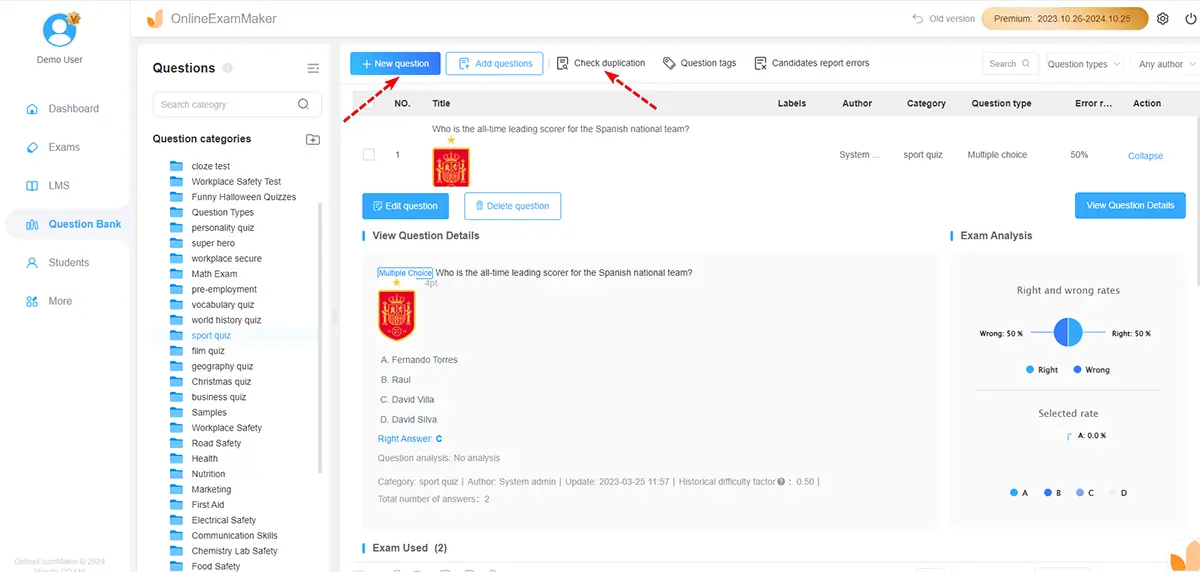
Choose the sequence of your questions. Next is to click ‘Add Test Qualifications.’ You can use the questions you’ve made in the question bank! Or you can also create questions on the go! Set the corresponding response for each answer. Click ‘Save and Next’ to proceed.
Step 5: Personalizing your online quiz
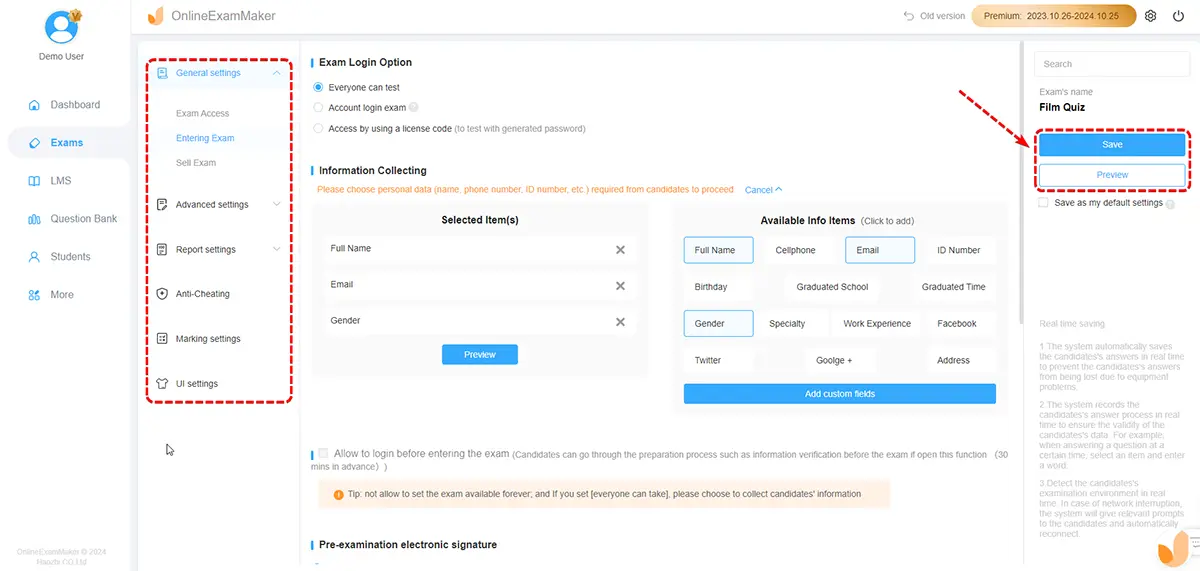
Next up is to personalize your online quiz and customize the design. Align the theme and design of the quiz to your brand. Adjust the rules, attempts, and exam login options for your candidates. Once everything is ready and set, click ‘Save.’
Step 6: Publish your virtual quiz
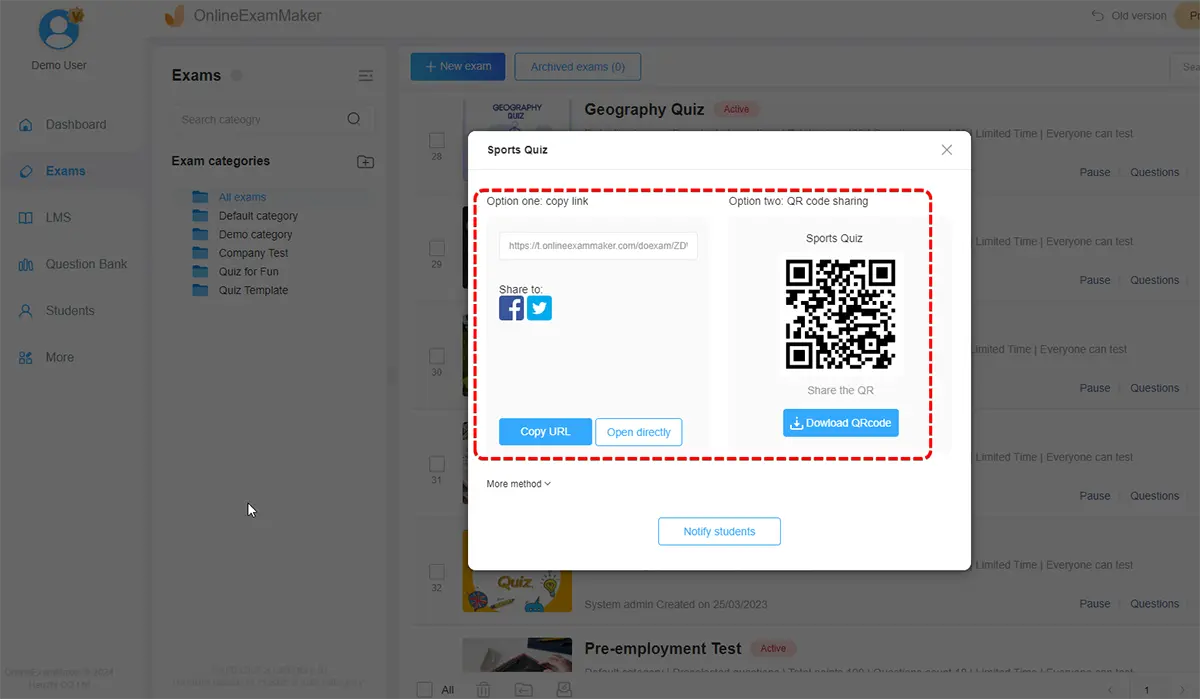
Last but not least is publishing your nonprofit online quiz. Go to the ‘Exams’ ribbon again, locate the quiz you made and click ‘Publish’ to employ your online quiz. Share the quiz link or QR code on your social media platforms. Or use the embeddable link to add to your website.
Quiz Maker for Nonprofits FAQ
How can an online quiz engage my target audience?
An online quiz will act as a data collector for customer information. Not only will it obtain contact details, but it will also record people’s preferences. You can use this information to improve and develop your nonprofit brand further.
Do I have to monitor my online quiz 24/7?
No! You can set the quiz to be available 24/7. You don’t have to check in with your quiz results regularly. Take OnlineExamMaker, for example. It will monitor quizzes and analyze the test results, too. And it will provide valuable insight into your audience’s interests.
How can nonprofits benefit from using a quiz maker?
Nonprofits can benefit by fostering engagement, educating the audience about their cause, collecting data for research or fundraising efforts, and creating a fun and interactive way to connect with supporters.
What types of quizzes can be created for nonprofits?
Quizzes can vary from educational content about the nonprofit’s mission, interactive experiences to showcase impact, fundraising quizzes, or even personality quizzes related to the cause.
Can the quiz maker be integrated with our website and social media?
Yes, a good quiz maker should offer seamless integration options for websites and easy sharing on social media platforms. This ensures maximum visibility and participation.
How can a quiz maker contribute to fundraising efforts?
Fundraising quizzes can be designed to not only educate participants about the organization’s mission but also to encourage donations. Incorporating donation prompts and showcasing the impact of contributions can boost fundraising.
Is it possible to collect participant data through the quiz?
Absolutely. The quiz maker should include features for collecting participant data such as email addresses, demographics, and preferences. This data is valuable for future communication and personalizing outreach efforts.
Can the quiz be customized to reflect our branding?
Yes, customization options should allow nonprofits to incorporate their branding elements seamlessly. This includes logos, colors, and themes to maintain a consistent visual identity.