Have you ever been made fun of for speaking English and making grammar mistakes? It’s quite an embarrassing experience indeed. However, learning grammar and reinforcing knowledge about grammaticality is essential in language learning. Not only for our public image but for our knowledge, as well! Grammar or syntax is how we make sense of words and their structure in a sentence. This is why it’s significant in reading, writing, and speaking.
We should have the appropriate knowledge of how grammar works in the English language. It will help us understand the people around us, and it will help us express our ideas in English with confidence! So, how do we test our knowledge of English grammar? With a Grammar Exam, of course!
- Why Grammar Assessments Are Important in Language Learning?
- How to Choose The Best Grammar Exam-making Software?
- Quick Overview of The Best Grammar Exam Creators
- Top 8 Grammar Exam-Making Software for Language Training
- How Can Teachers Create a Grammar Exam with OnlineExamMaker?
- Grammar Exam FAQ
Why Grammar Assessments Are Important in Language Learning?
Grammar assessments are essential in tracking our language learning. It helps us understand the foundation of language, like morphology, syntax, and more! We have to have a sense of linguistic mastery for us to understand and be understood. It’s a give-and-take process that’s important for proper communication. We should learn basic Grammar because it will affect both our written and spoken communication. Accurate grammar skills are needed for us to be efficient speakers and writers. Grammar Exams will encourage students to learn the language rules.
Grammar exams are also effective in assessing someone’s language proficiency. It helps identify their strengths and weaknesses in constructing sentences. In this way, we can identify areas that need improvement or further teaching. They are records of how a student progresses in their learning. This helps both student and learner keep track and updated on how much they’ve learned or covered. Grammar exam feedback is significant for specific and targeted interventions in teaching. It helps the teachers redirect students’ focus on what they need to improve on.
How to Choose The Best Grammar Exam-making Software?
It’s important to choose the right grammar-exam-making software. It’s an essential tool for teachers who want to provide effective and efficient grammar tests for their students. So, here are some tips on how to select the best exam-making tool for your Grammar Exam:
User-friendly interface
Pick a software that has an intuitive and easy-to-use webpage. Teachers should choose software that’s easy for both their use and their students. They should be able to create, edit, and distribute their exams with ease. At the same time, students should be able to take their exams with relative ease as well.
Customization
You should be able to customize your exams to your liking. Make sure that the software you choose lets you create tailored questions for learning grammar. At the same time, your exam should be engaging and fun! This allows your students to become more accustomed to learning.
Automatic feedback and reporting
Your exam software should have automated results and reports on exams. These automated grading and scoring will help teachers like you save time and energy on individual checking. It also provides insight into your students’ performance. Lastly, it should give reports on how the test went for each candidate!
Device compatibility
Check whether the software works well with your device. It should also be accessible on different devices for heightened accessibility. We should take into account the students who are going to take the exam. Make sure that the software you choose is usable on different devices.
Security and data safety
Ensure the safety of both your and your student’s data. Testing should be secured, especially from malicious threats. This includes third-party sites that allow cheating. So, choose software with secured and tight-knit security measures.
Quick Overview of The Best Grammar Exam Creators
| Software | Top Feature | Ratting | Pricing | Free Trial |
|---|---|---|---|---|
| OnlineExamMaker | AI Question Generator to automatically generate grammar questions | Capterra, 5.0/5 | $32/month | Signup Free |
| Digiexam | Lockdown security technology to enhanced exam security | G2, 4.5/5 | Custom | Signup Free |
| ExamBuilder | Upload Image/PDF/Video for your online assessments | G2, 4.6/5 | $115/month | Signup Free |
| Edbase | Offline assessment – works totally fine with the internet cut downs | G2, 4.7/5 | $30/month | Signup Free |
| ExamOnline | Has remote, real-time proctoring solutions for your grammar exam | G2, 4.7/5 | Custom | Signup Free |
| DigiAssess | HEBA AI to improve grammar assessment efficiency | G2, 4.6/5 | Custom | Signup Free |
| Synap | Create language learning courses and grammar exams together | G2, 4.9/5 | $143/month | Signup Free |
| QuestBase | Create a school database with questions for grammar testing | G2, 4.3/5 | €109,95/year | Signup Free |
Top 8 Grammar Exam-Making Software for Language Training
- 1. OnlineExamMaker
- 2. Digiexam
- 3. ExamBuilder
- 4. Edbase
- 5. ExamOnline
- 6. DigiAssess
- 7. Synap
- 8. QuestBase
Now that you know what to look for in Exam-Making software, what are the best choices you should look into? Don’t worry because we have handpicked the best software for you! Here are the top eight exam-making software for language training:
1. OnlineExamMaker
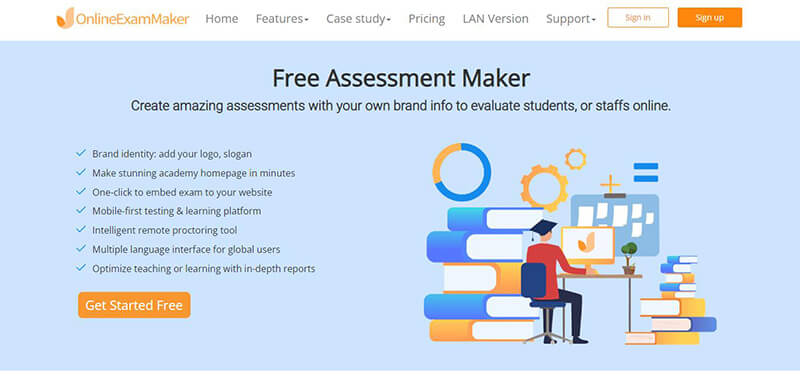
Capterra Rating: 5.0/5
Pricing: Free forever. Subscription available for $32/month for Essential plan, $49/month for Professional plan, or $65/month for Premium plan.
Key Features:
● AI Question Generator to automatically generate grammar questions.
● Enrich your grammar quiz with multimedia.
● AI-powered Anti-cheating system to prevent cheating.
● Online LMS to create language training courses.
● Issue exam certificate for students who pass the assessment.
● Bulk import and export grammar assessment questions flexibly.
Upgrade the way you test Grammar skills with OnlineExamMaker! This powerful exam creator allows you to streamline exam creation, management, and grading. Its interface is user-friendly and direct. This software is used by teachers, trainers, and businesses. It can be utilized for different testing purposes. And it offers unparalleled flexibility with its customizable test templates.
OnlineExamMaker has a real-time remote monitoring feature to track students’ exam progress. Not only that, but it also has AI-powered anti-cheating technology. It also has instant grading features that provide insightful feedback on test performance. OnlineExamMaker has a powerful question bank that allows you to create personalized questions on grammar skills and capabilities. It’s a platform made to achieve educational goals smarter, not harder!
Create Your Next Quiz/Exam with OnlineExamMaker
2. Digiexam
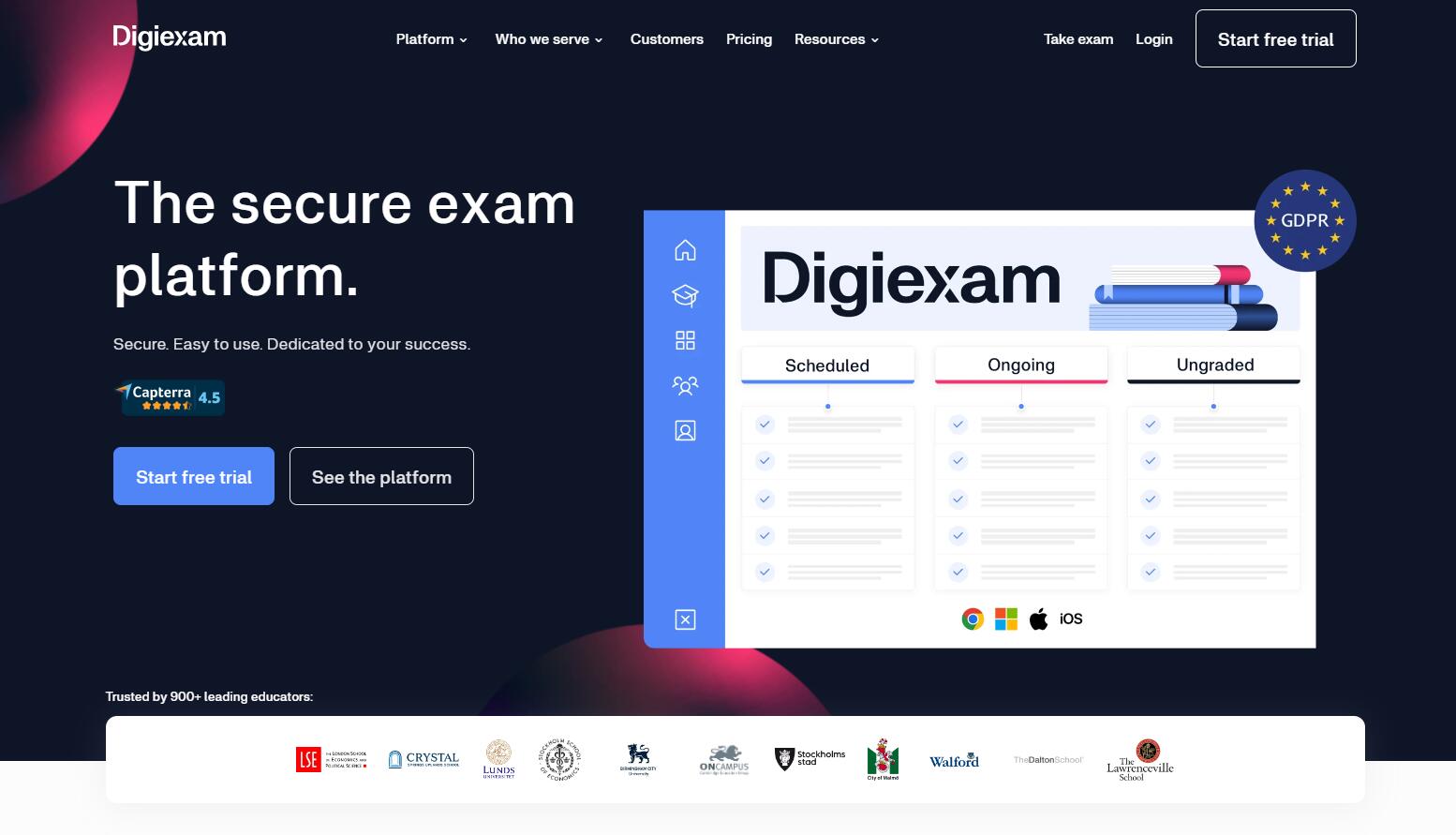
Capterra Rating: 4.5/5
Pricing: You can schedule a demo and send a price quote from Digiexam team.
Key Features:
● Connect your LMS or use Digiexam platform smoothly.
● Lockdown security technology to enhanced exam security.
● Compatible with PC, Mac, Chromebooks and iPads.
● Compatible and usable offline assessment.
● Supports features like such as spell check and text-to-speech.
Digiexam is a reliable and trustworthy examination platform. It has secured and easy-to-use examination software. It allows you to conduct tests or exams offline! It gives everyone equal opportunity and access no matter what device. It also has an online proctoring feature with ID verification for maximum security.
Digiexam is dedicated to your students’ thorough learning and success. You can offer the best grammar learning experience for your students and test-takers with its intelligent software. And you can rest assured that it has top-grade technology that promotes the highest academic integrity. Digiexam offers you an empowered digital exam experience for any form of exam!
3. ExamBuilder
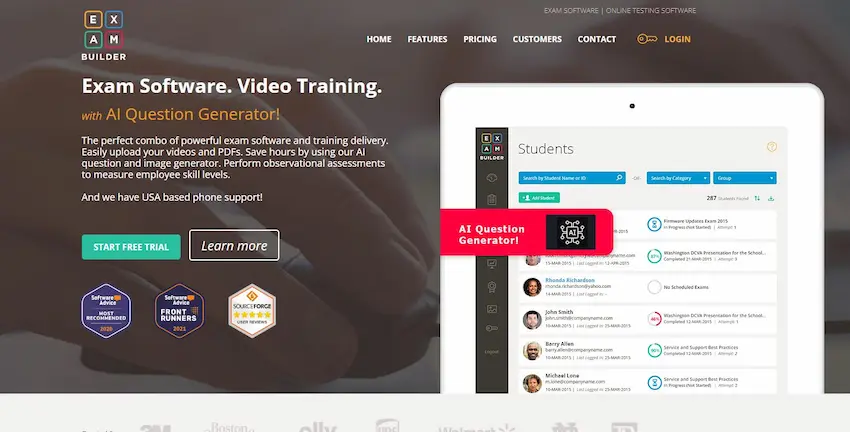
Capterra Rating: 4.6/5
Pricing: ExamBuilder offers 3 paid plans, you can select Basic plan for $115/month, Plus plan for $215/month, Pro plan for $300/month.
Key Features:
● Delivers real-time reports to exam takers base 24 hours a day
● Upload Image/PDF/Video for your online assessments
● Issue PDF grammar quiz certificate for students
● Integrated with most of the leading LMS vendors.
ExamBuilder is an efficient tool for making the grammar exam you need. It’s the perfect combination of a training platform and exam software. You can easily upload your videos and PDFs to personalize your exams. It also lets you save time wasted on writing tests by using the AI question and image generator. Teachers can perform assessments and observe their students’ measured grammar skill levels. With ExamBuilder, you can create customized exams with different question types, such as multiple choice, true/false, and even hotspot image questions. You can transform the way you train and test grammatical skills with ExamBuilder.
4. Edbase
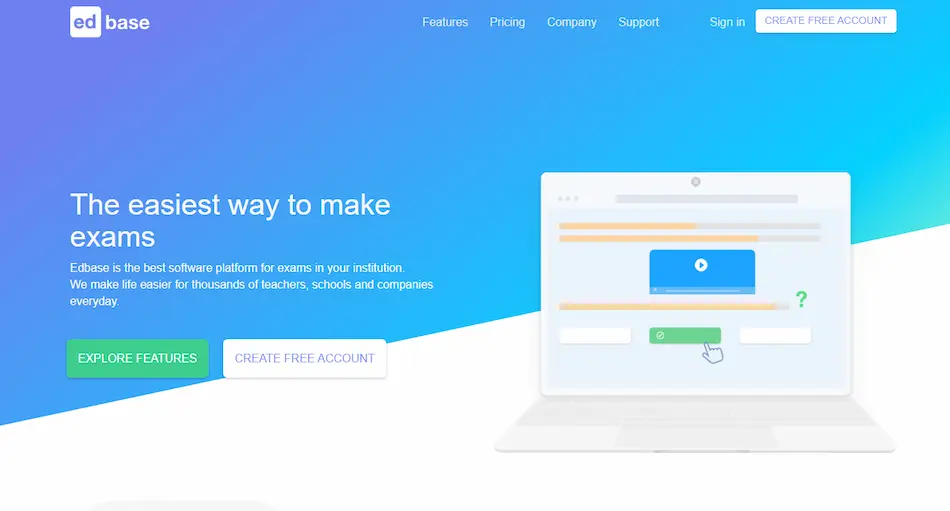
Capterra Rating: 4.7/5
Pricing: Free trial. Subscription available for $30/month for Starter plan, $50/month for Pro plan, $80/month for Premium plan.
Key Features:
● Question Editor to enable you create questions with videos and images.
● Offline assessment – works totally fine with the internet cut downs.
● Time limitation & randomizing questions to prevent cheating.
● Assign your exam to the whole class or only to people you specify
● Student can instaltly review grading and read the feedbacks.
Edbase is a continuously improving platform made for grammar examination and testing. It’s the easiest way to take exams in just a few clicks. With Edbase, you can save up to 55% of your time and still create visually appealing exams. You can reuse old questions from tests and incorporate them into new ones.
Teachers can be assured that Edbase is cheat-proof and secured. It also has enhanced multimedia tools! Not only will teachers reduce their workload, but they’ll also shave off extra hand-carried baggage! This software is the best exam maker for academic institutions. It offers the most powerful and flexible tools for making online grammar exams.
5. ExamOnline
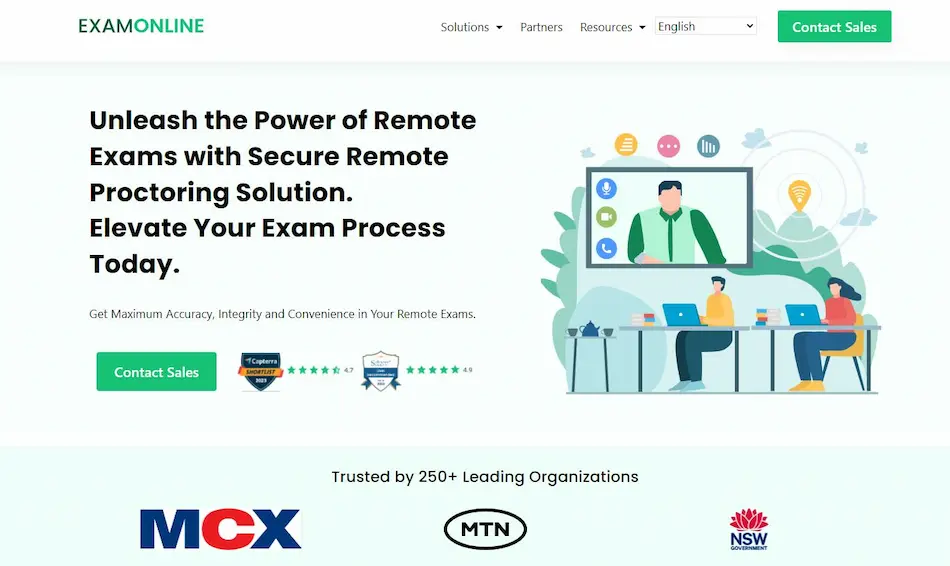
Capterra Rating: 4.7/5
Pricing: Custom pricing quote.
Key Features:
● Has remote, real-time proctoring solutions for your grammar exam.
● Flexibility & user-friendly: Access from all devices.
● Eliminate the need for physical exam centers and reduce logistical costs.
● Instant exam reports to monitor exam in real-time.
Create your scalable grammar assessments with ExamOnline! It enhances the flexibility of both students and teachers in testing and test-taking. Set up your grammar exam and customize the settings based on your needs and requirements. You can save time and resources with ExamOnline’s seamless and mobile-friendly platform. Conduct your grammar exam anytime, anywhere, with the remote proctoring solution.
You and your students won’t need to take physical exams or go to school. Invite your students to be exam candidates and send out invitations with ease. You can monitor their progress in real-time with its AI-based proctoring technology. It can detect and monitor suspicious activity during grammar exams.
6. DigiAssess
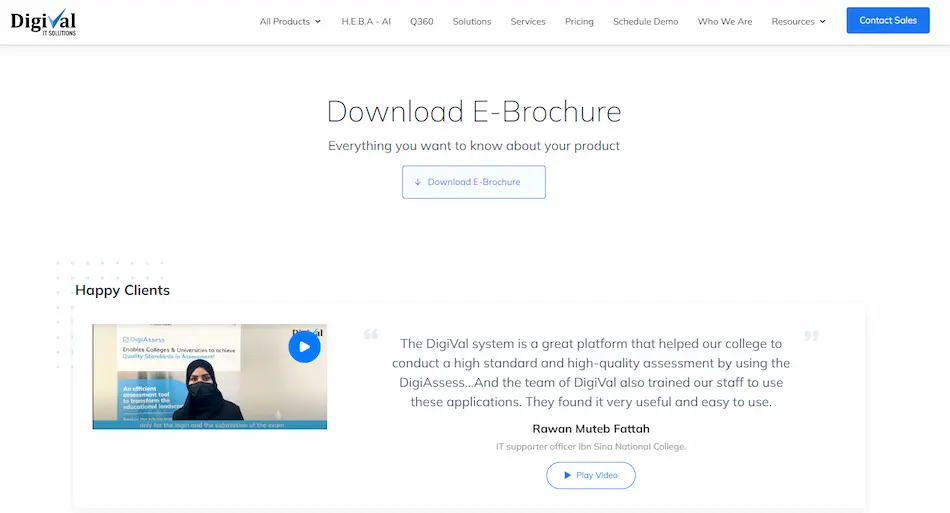
Capterra Rating: 4.6/5
Pricing: Free demo. Custom pricing.
Key Features:
● HEBA AI to improve grammar assessment efficiency.
● Smart-Review and intelligent question bank.
● Automation in the assessment management according to institution processes.
● Intelligent face recognition system to prevent cheating.
DigiAssess is an online digital assessment management solution for your grammar exam needs. You can create a grammar exam with its smart, secure, and minimal internet-dependent software. This software lets you create a learning management system to measure the student’s progress and learning outcomes. It has helped colleges and universities conduct high-standard and quality assessments.
DigiAsses simplifies the exam preparation for both face-to-face and remotely monitored exams with ensured test integrity. It prevents imposters and cheating to secure test integrity. And you can even perform exams with a slow connection! DigiAssess has automated testing features like results, scoring, and distribution that you can use for your grammar exam.
7. Synap
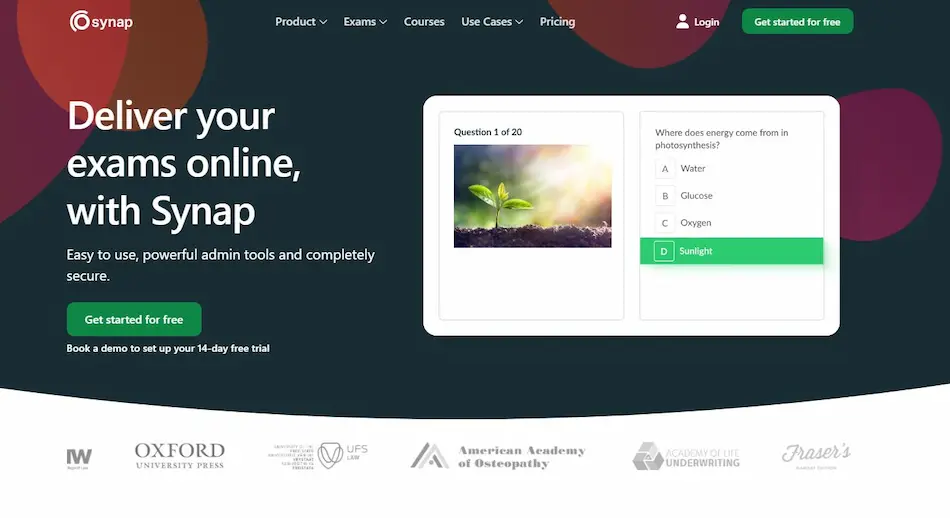
Capterra Rating: 4.9/5
Pricing: Synap provides 2 paid plans, $143/month for STANDARD plan, 363/month for PRO plan.
Key Features:
● Create language learning courses and grammar exams together.
● Deliver reliable and secure high stakes online grammar exams.
● Remote online proctoring and anti-cheating feature.
● Up to 10 question types and automatically graded options.
Synap is the ultimate online examination platform for teachers and trainers. This software has innovative features that transform your learning materials into examinations. It provides you with personalized quizzes and insightful reports on students’ performances. In this way, you can accustom your teaching strategies for different students.
Synap has AI-driven technology that ensures knowledge and learning when it comes to examinations. You can also collaborate with other teachers to further your teaching to students. Make every session and test fun with its engaging and interactive testing content on a wide array of subjects. You can train your language skills or prepare tests to train language skills with Synap.
8. QuestBase
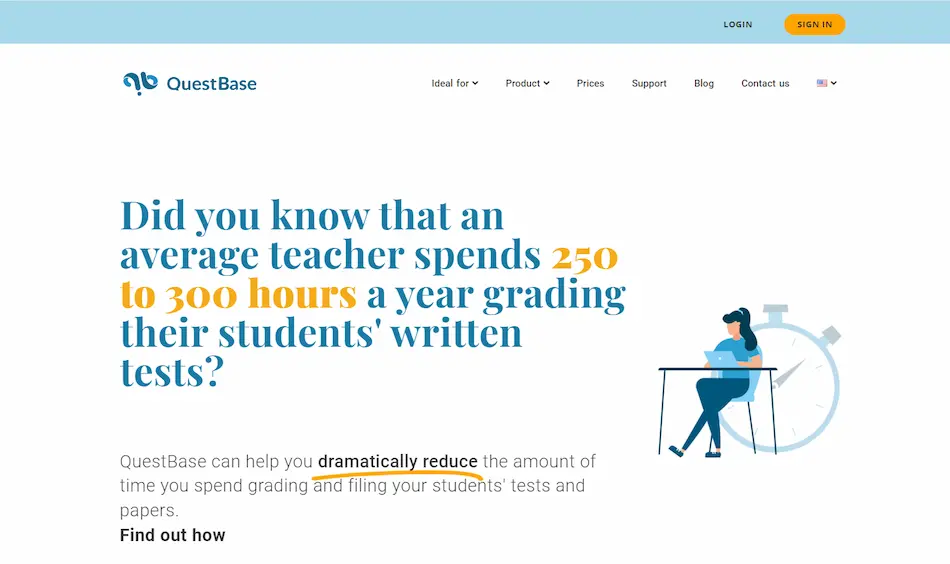
Capterra Rating: 4.3/5
Pricing: Free trial. QuestBase provides 3 paid plans, Bronze, €109,95/year; Silver, €219,95/year; Gold, €549,95/year.
Key Features:
● Safe Exam Browser to block multiple screens & search.
● Create a school database with questions for grammar testing.
● Analyze each student’s progress and monitor behaviors.
● Import questions and answers quickly for online exams.
QuestBase is an efficient testing tool made for students and teachers, businesses, and employers! This software has the tools for better and faster testing and knowledge certification. You can focus on creating questions that are in line with your expertise or lesson plan, and Create questions and problems on grammar in seconds with its wizard.
You can set up your exams with its thorough customization tools. QuestBase will automate the test processes, such as test result monitoring and data reports on student performances. You can train students’ or learners’ grammar skills with its smart testing feature. With QuestBase, you can create the grammar exam you need within just three steps!
How Can Teachers Create a Grammar Exam with OnlineExamMaker?
Creating a grammar exam can be a valuable method for assess the knowledge of students, below is an in-depth guide for you.
Create Your Next Quiz/Exam with OnlineExamMaker
Step 1: Create a new exam
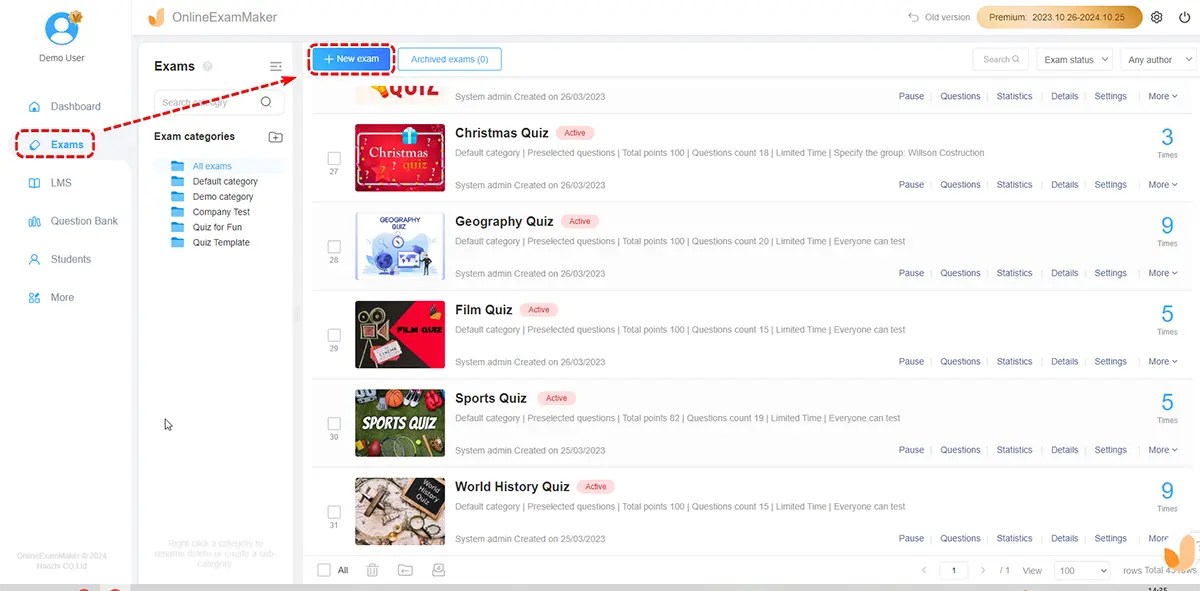
First, go to the left side of the newly designed dashboard, hover on ‘Exams’ and click ‘All Exams’. It opens a new window where you can organize and categorize exams, tests, and quizzes. Categorizing the assessments will help you be organized and precise in managing them. Click ‘+ New Exam’ to start making the Grammar Exam.
Step 2: Type in exam information
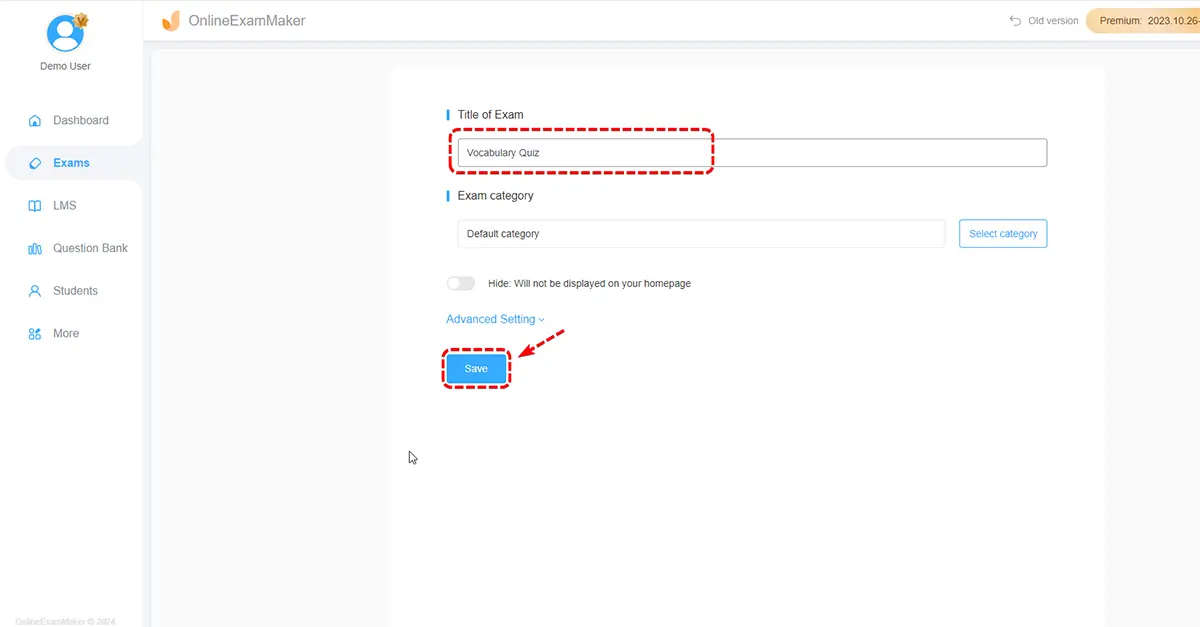
In this step, fill in the necessary information for your Grammar Exam. Select a fitting title that will describe your assessment. Click ‘Advanced Settings’ to open additional options and add a template cover for the quiz, or upload one of yours! Type in the keywords and a short description of the exam itself. It can also be a short greeting or introduction. This will give candidates a preview of what the exam is about. Click ‘Save and Next’ to proceed to add questions for your Grammar Exam.
Step 3: Adding questions
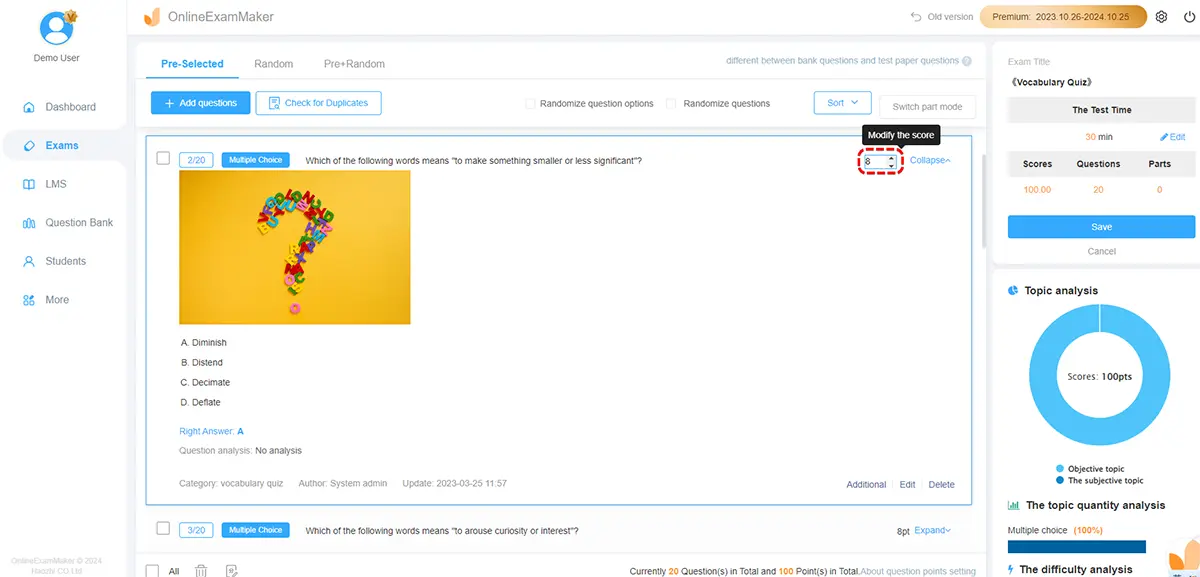
The next step is to add personalized questions for the Grammar Exam. Click ‘+ Add questions’ to create your questions. You can choose randomly from the question bank, pre-select, create, and import questions! Choose or type in the question and set the correct answers for each. Click ‘Save’ to finish and save each question you’ve made or added. Once you’re done with the questions, click ‘Save and Next’ to proceed.
Step 4: Configure exam settings

In this step, modify the settings of your Grammar Exam. You can change and adjust the schedule to a certain time and date for your students’ exam period. You can change the theme to your branding and personalize the exam to make it easier for your students.
Step 5: Publish and share

After modifying exam settings, you can preview it in your computer, and click ‘Save and Publish’ to finish and publish your grammar exam. Once the exam is released, you can share it to students via email, or embed it to your website.
Grammar Exam FAQ
Why is it important to establish grammar skills?
Establishing the proper grammar skills is essential for our language proficiency. We need to be efficient speakers of a language to communicate. And we can only do that if we take the time to learn these different subjects. Grammar is only one of the very important fields of linguistic knowledge we have to be acquainted with. Basic grammar is taught from a young age and developed throughout the years. A lack of grammar proficiency as we age is a result of lacking teaching. So, to counter this, we can take or do grammar exams to understand our capabilities better.
How will I benefit from learning better grammar?
You can garner a lot of benefits from learning better grammar, such as being more fluent and confident in speaking and writing. Having that edge of better grammar skills is significant in communication, too. You can understand others better and politely correct mistakes if needed. It can also be a promising skill in the future if you want to use it as a career-leading practice. There are many jobs that check someone’s grammar or the grammar of their writing. Not only will you be proficient in speaking English, but you can also earn from it!
How can I structure a grammar exam?
Divide the exam into sections based on grammar topics (e.g., punctuation, verb tenses, sentence structure). You can include a variety of question types such as multiple-choice, fill-in-the-blank, and sentence correction.
Should I include a time limit to the grammar exam?
Depending on the context of the exam, a time limit can be helpful to ensure test-takers manage their time effectively. However, consider providing adequate time for thoughtful responses.
Can I use technology to create and administer the exam?
Absolutely! There are many tools available for creating and administering online exams, which can streamline the process and provide instant feedback to test-takers.
Where can I find additional resources for creating grammar exams?
Online grammar guides, textbooks, and educational websites can provide valuable resources for creating exam questions and learning materials.