The line of duty is always challenging and inevitable. As an HR manager, fieldwork is always the cake topper for our job. And this is because people who enter a business or enterprise go through us first. We interview fresh faces we see every day to look for viable candidates! And this job is especially significant because a good workforce is essential. You encounter different people from all walks of life. And you never know when the next best employee will walk through those doors! So, always be prepared with the best interviews. In this way, you can screen and test their skills as employees!
A thriving working space is indeed a successful working space. However, what makes it thrive in the first place? The employees, of course! We need to ensure the people we screen and accept are the best. The employees and staff are the face of the company or business. So, if they perform well and look good, so will the company! But how can we possibly handle multiple candidates at the same time? With only one of us, doing all of this is impossible! Luckily, we have technology and the internet on our side. We can do this with an enterprise assessment!
- Types of Enterprise Assessments
- Importance of Online Enterprise Training and Assessments
- How can I choose the Best Enterprise Assessment Software?
- A Brief Comparison of The Best Enterprise Assessment Software
- 8 Best Enterprise Assessment Software
- How HR Managers Can Create an Enterprise Assessment
- Enterprise Assessments FAQ
Types of Enterprise Assessments
An enterprise assessment is a test that helps us screen and test potential candidates. A job opening will always attract possible new hires. An enterprise assessment will assist us in filtering the gold from the river! We can look for the diamonds in the rough and hone them into shining gems.
Here are the different types of enterprise assessments:
Traditional Job Application
A traditional job application is the formal and original way of applying for work. It means that the candidates pass their CVs and application letters. HR Managers sift these files and assess candidates based on their achievements and educational attainments.
Job Interviews
A job interview is the follow-up assessment after job applications. It requires a face-to-face appearance. A job interview consists of structured or freehanded questions. It helps assess their speech, communication, and public relations skills.
Video Conferencing
A video call or conference is a flexible and new way of online assessment. Video conferencing is a face-to-face interview done through a video call. A video call interview is sometimes unreliable as it can be biased at some point.
Online Enterprise Assessment
Another way of assessing potential job candidates is running them through online assessments. No more hassling face-to-face or call interviews. An online enterprise assessment is perfect for long-distance and batch testing!
Importance of Online Enterprise Training and Assessments
An enterprise assessment helps identify hidden talent and skills. Not only does it help screen new employees, but it also assists businesses and companies in training their workers. It benefits the HR Manager in searching for strengths and weaknesses. You need not sit down and waste energy on individual interviews. An online enterprise assessment can pave the way for better management. It reduces time and resources wasted on job openings and interviews. In this way, it can open up more doors of opportunities for the business!
An online enterprise assessment can also help in training. Old employees still need to be handled and taken care of. As HR Managers, we ensure employees are in tip-top working shape. And we can do that through an online enterprise assessment! We can jog their memories and improve their working attitude. Online Enterprise Assessments also help catch threats early and find a way to eliminate them. It helps us work against obstacles and strategize against possible setbacks! So, how do we choose the best enterprise assessment software?
How can I choose the Best Enterprise Assessment Software?
Picking the right software for your assessment is beneficial. It can affect the outcome of your employees or job candidates. So, you need to choose it carefully and thoughtfully. Here are the features and characteristics you should look for in finding the best assessment software:
Adaptable and Flexible
One thing that you need in assessment software is adaptability. Our testing needs will always vary and change over time. The best one to choose is one we can easily adjust.
Results and Data Analytics
Another significant feature is software that provides intuitive test reporting. The program you choose should have a detailed test analysis. It will thoroughly help your cause in filtering and sifting through candidates.
Data Safety and Protection
An enterprise assessment will be an influx of new and sensitive data. The information or employee data needs safeguarding. And that means you should choose software that prioritizes data security. The platform should be steadfast against possible data breach attempts.
Cost-effective
Weigh the features you need to create an enterprise assessment and manage staff training. Fortunately, many tools listed in our article have a free version you can try out before making a commitment. A budget-friendly online assessment solution is important for small size businesses.
User Ratting & Reviews
Know what other people are saying about the software you are looking for. You can analyze reviews in the software review platforms, like G2, Capterra, GetAPP, and PCMag. We add a review link to each software that will help readers get the direct feedback from software communities.
A Brief Comparison of The Best Enterprise Assessment Software
| Software | Best Feature | Reviews | Free Trial | Pricing |
|---|---|---|---|---|
| OnlineExamMaker | Face ID Verification technology to prevent cheating | G2, 4.5/5 | $32/month | Signup Free |
| ExamJet | Real-time test analysis and insights during online exam | Capterra, 4.8/5 | $39/month | Signup Free |
| Vevox | Real-time assessments, polls and anonymous Q&A forums | G2, 4.7/5 | $10.95/month | Free Trial |
| Classtime | Advanced anti-cheating features to monitor enterprise candidates | Capterra, 4.7/5 | Custom | Free Trial |
| Nearpod | Exam analytics dashboard that lets you track test progress | G2, 4.6/5 | Custom | Signup Free |
| YouTestMe | AI option for proctoring and management | G2, 4.5/5 | Custom | Signup Free |
| Mentimeter | Export and save your data offline | G2, 4.5/5 | $11.99/month | Signup Free |
| TestGorilla | Automated proctoring feature, as well as an automated grading system | G2, 4.5/5 | $499/month | Free Demo |
8 Best Enterprise Assessment Software
- 1. OnlineExamMaker
- 2. ExamJet
- 3. Vevox
- 4. Classtime
- 5. Nearpod
- 6. YouTestMe
- 7. Mentimeter
- 8. TestGorilla
1. OnlineExamMaker
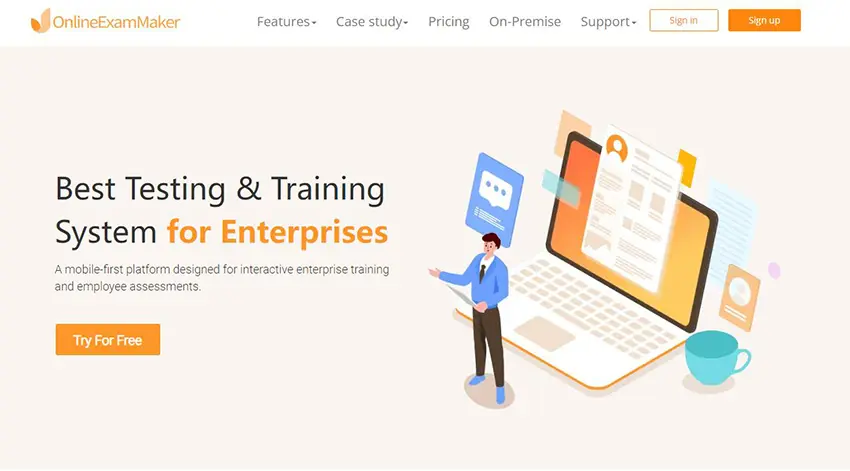
G2 Rating: 4.5/5
Pricing: Free. Premium subscription available for $32/mon for Essentials, $49/mon for Professional plan, $65/month for Premium plan.
Key Features:
● OnlineExamMaker has automated grading software that checks and records tests for you.
● Detailed and insightful reports on test results.
● Face ID Verification technology to prevent cheating.
● Strong question bank that lets you bulk-import questions or make them.
● Back-to-back security for maximized data protection.
Who It’s For
OnlineExamMaker provides assessment solutions to schools, enterprises, companies, and governmental and non-governmental organizations. It exudes a sense of testing convenience for its users and test takers.
Why We Picked It
Online Exam Maker is an all-around assessment-making platform. It has steady and infallible servers that prevent errors and crashes! It enables you to create enterprise assessments for your company anywhere, at any time. OnlineExamMaker provides testing services on both mobile and computer. It has an AI-powered anti-cheating system that can monitor fishy activity! OnlineExamMaker has a remote proctoring feature that lets you track testing progress.
Create Your Next Quiz/Exam with OnlineExamMaker
2. ExamJet
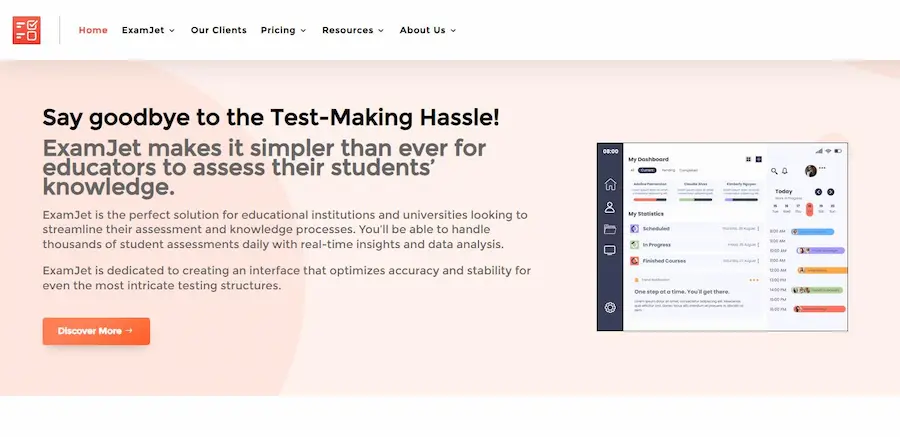
Capterra Rating: 4.8/5
Pricing: Free trial. Standard plan, $39/month; Pro plan, $89/month; Custom quote for Enterprise version.
Key Features:
● ExamJet is a cloud-based testing platform that stores tests in its cloud memory for future use.
● It has a testing system that can handle thousands of assessments at a time.
● It provides real-time test analysis while candidates are taking their assessments.
● It provides optimized testing security and accuracy.
Who It’s For
ExamJet provides assessment solutions for universities and private enterprises. It delivers grading, analyzing, and assessment-making tools. ExamJet provides universities and schools with intuitive assessments.
Why We Picked It
ExamJet is an assessment platform that has a revolutionized way of testing. It paves the path for educators and trainers to assess skills and knowledge. ExamJet offers a direct and holistic approach to testing. ExamJet has an automated grading feature that records test results for you. It enables you to monitor progress before and after employment. ExamJet lets you focus on training and assisting employees.
3. Vevox

G2 Rating: 4.7/5
Pricing: Free to use. Subscription available for $10.95/month for Starter plan, 21/month for Presenter plan, 40/month for Pro plan.
Key Features:
● Vevox provides real-time polls and anonymous Q&A forums.
● It allows outside apps to integrate into its assessments.
● It provides a platform for virtual and hybrid testing solutions.
● It lets you take polls and assessments on both computer and phone
Who It’s For
Vevox is made for schools, enterprises, and both governmental and non-governmental organizations. It provides employee training solutions for businesses and companies. And it’s the number one polling platform.
Why We Picked It
Vevox is rated as the number one Q&A testing platform. It provides an unbiased and fair training environment. It supplies your staff and employees with a voice they can use for improved training. Vevox is an intuitive platform that allows employee management. It has user-friendly features that are popular with users like you. Vevox makes training and meetings more fun and equitable for everybody!
4. Classtime
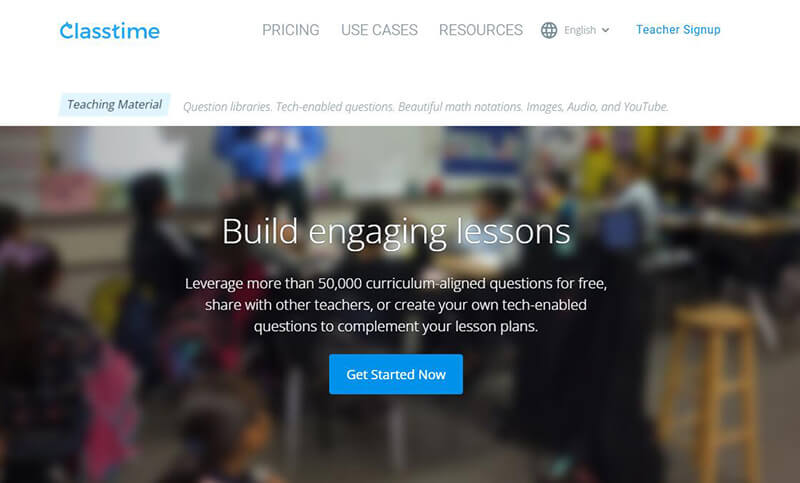
Capterra Rating: 4.7/5
Pricing: Free trial. Custom pricing.
Key Features:
● Classtime provides a real-time assessment solution with anti-cheating features.
● It lets you save time and energy from managing and creating assessments.
● A wide range of testing and educational materials.
● Trusted worldwide by educators and trainers to provide data security.
Who It’s For
Classtime provides assessment services for K-12 schools & academic institutions. It also provides testing solutions for higher-level education, tutoring companies, enterprise businesses, and book publishers.
Why We Picked It
Classtime provides a flexible assessment solution for both enterprises and classrooms. It saves your time from testing and allows more time for training. It’s a versatile online assessment tool used by businesses and schools. Classtime provides users with a vast public library. Its tests have advanced scheduling options and time limits. Classtime provides test analytics and instant data-based results.
5. Nearpod
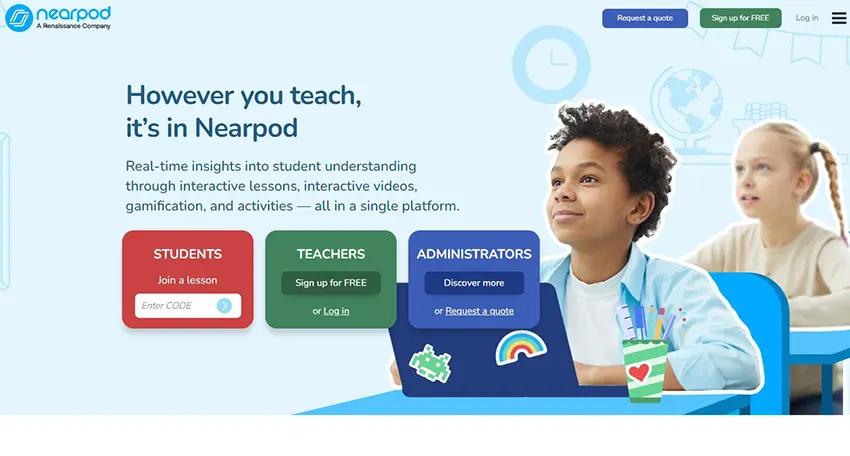
G2 Rating: 4.6/5
Pricing: Free. Custom pricing.
Key Features:
● Nearpod allows you to build your presentation for class use.
● It provides you with testing and assignment distribution.
● It provides a real-time analytics dashboard that lets you track test progress.
● It provides shared content libraries where you can browse through educational and testing material.
Who It’s For
Nearpod is made for business enterprises and educators. It provides testing services to higher-level education and private companies.
Why We Picked It
Nearpod has interactive and intuitive quizzing software made for both students and employees. It provides real-time assessment insights for teachers and trainers. Nearpod makes teaching and training easier through the use of interactive assessments. It allows students and teachers to connect. And it allows trainers like you to be in touch with your employees!
6. YouTestMe
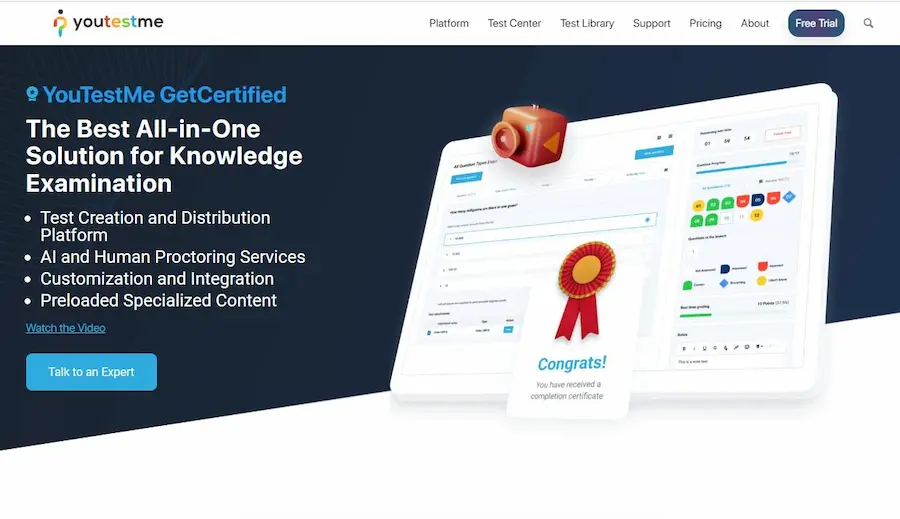
G2 Rating: 4.5/5
Pricing: Custom price quote.
Key Features:
● YouTestMe provides you with test-creating and distribution services.
● It also provides an AI option for proctoring and management.
● It allows test customization and personalization which lets you integrate your brand.
● It has premade and ready-to-use templates that you can use for testing.
Who It’s For
YouTestMe is made for business and academic use. It means that its software provides testing solutions for both enterprises and universities. YouTestMe is a training and testing platform.
Why We Picked It
YouTestMe is the best all-in-one assessment-making platform. In testing and training, YouTestMe lets you do your job. It allows you to face business obstacles with efficiency. YouTestMe provides secured and engaging assessments. And it ensures streamlined progress monitoring of tests and assessments. YouTestMe helps you optimize your workforce and ensure its development.
7. Mentimeter
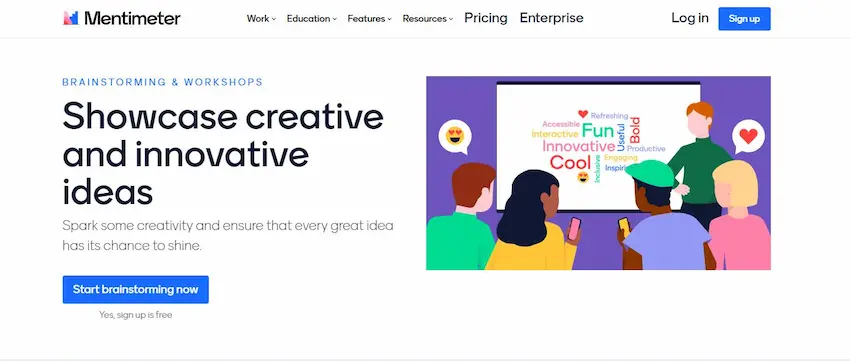
G2 Rating: 4.5/5
Pricing: Free sign up. Mentimeter provide 2 paid plans, including $11.99/month for Basic plan, 24.99/month for Pro plan.
Overall Software Rating: 4.5/5
Key Features:
● Mentimeter has an autosave feature that backs up your test data and saves your progress.
● It provides you with a platform where you can conduct polls and surveys.
● It provides streamlined and live test results.
● It allows you to export and save your data offline.
Who It’s For
Mentimeter is made for the workforce and academic field. Its platform is designed for training and job hiring. It also provides testing options for universities and schools.
Why We Picked It
Mentimeter lets you increase the work value of your employees. And it allows you to collect valuable workplace information. It provides a collaborative and intuitive training ground. Mentimeter also provides testing solutions for schools and universities. It enhances learning opportunities and increases the value of test outcomes. Mentimeter provides an engaging learning environment for students.
8. TestGorilla
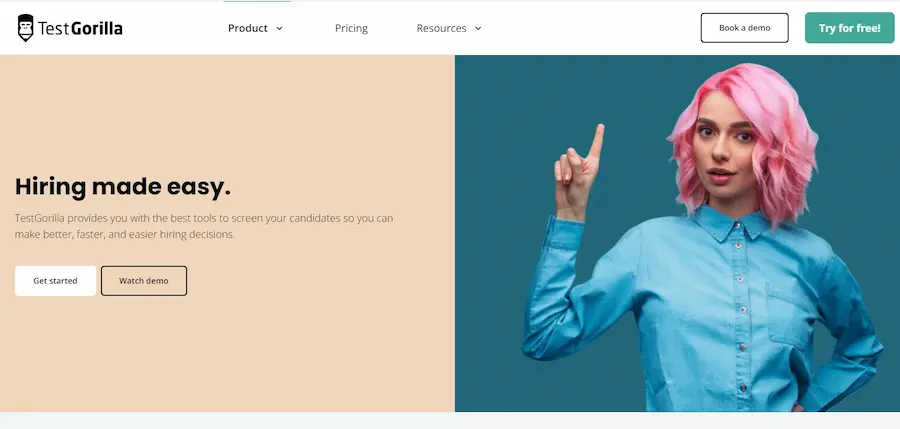
G2 Rating: 4.5/5
Pricing: Free demo. Premium subscription available for $499/month for Lite plan, 700/month for Starter plan, 1000/month for Pro plan.
Key Features:
● TestGorilla provides you with a screening and hiring platform for job candidates.
● It has an automated proctoring feature, as well as an automated grading system.
● It allows third-party integrations from outside applications.
● It has excellent reporting and statistical analysis for tests.
Who It’s For
TestGorilla is made for businesses and enterprises that are open for hire. It provides a platform for training, teaching, and employee assessment. TestGorilla is the best hiring tool there is.
Why We Picked It
TestGorilla provides skills-based assessments for your business. It allows you to create a customized and personalized enterprise test. It has over 300+ scientifically-backed skills and personality test options. With TestGorilla, you don’t have to do individual screening. TestGorilla attracts candidates and sends them your way! And you can then analyze the best potential employee for hire.
How HR Managers Can Create an Enterprise Assessment
Here is a detailed and step-by-step guide for making an Online Enterprise Assessment on OnlineExamMaker:
Step 1: Login or signup in OnlineExamMaker.com.
Step 2: Navigate the Dashboard
First, go to the left side of the dashboard and click on ‘Exams.’ It opens a subwindow and then click the ‘Exams List.’ button. Once you’ve done that, click ‘+ New Exam’ to start creating your Online Enterprise Assessment!
Step 3: Create A New Assessment
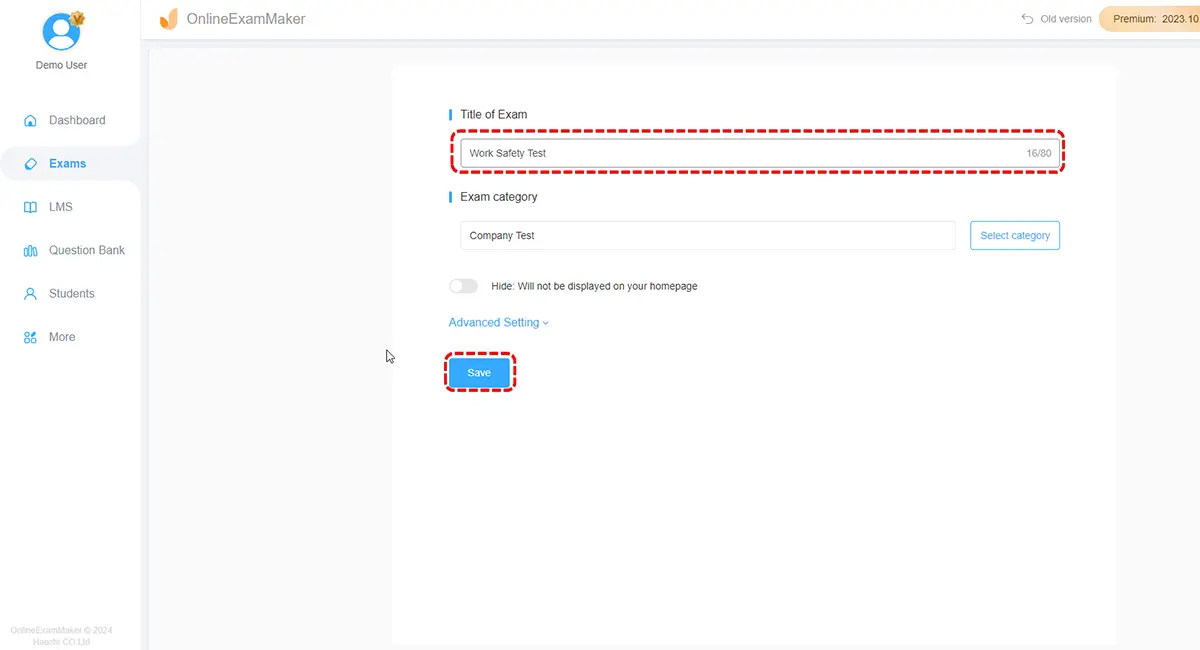
Type in the basic and necessary information for your online enterprise assessment. Choose your company or job opening label for the title and set a category. It helps you stay on track with your assessments. Click ‘Advanced Settings’ to open more testing options. You can type in the enterprise assessment description. It helps give a test overview to candidates and employees. Tap the ‘Save and Next’ button to proceed to add questions.
Step 4: Adding Questions
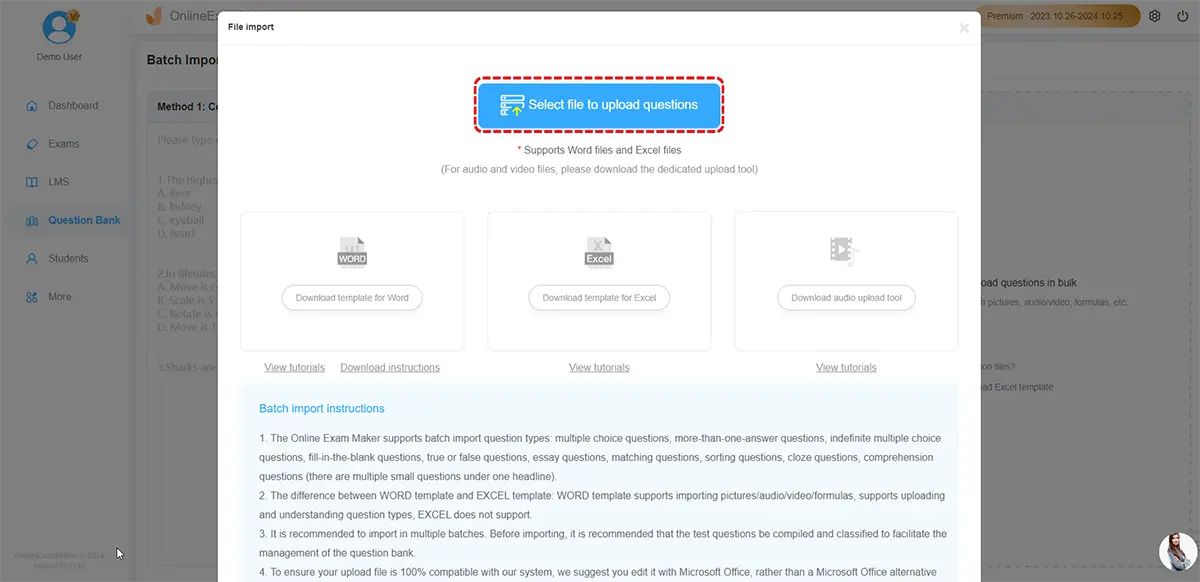
Encode and type in your enterprise assessment questions. Click ‘+ Add questions’ to make questions. You can pick from a wide range of question types! Fill in your question in the question stem. The best question type to use is the ‘Essay.’ Click ‘Save’ to finish making the assessment question. Once you’ve added the others, click ‘Save and Next’ to proceed.
Step 5: Adjusting The Settings
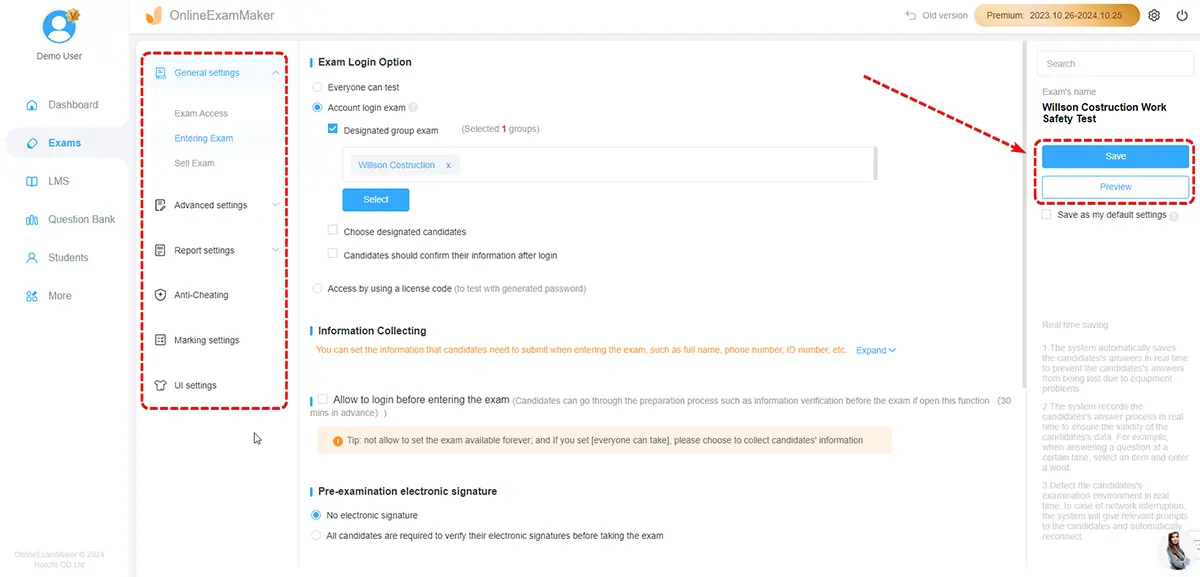
Modify and adjust the online enterprise assessment settings. Move the schedule to the availability of candidates and employees. Make sure that they can take the test on time and leisurely. You can also adjust the theme of the assessment! Personalize it and align it with your company branding. After that, click ‘Save and Publish’ to finish and publish. And now you have an Online Enterprise Assessment!
Step 6: Create An Assessment Certificate
Create a quiz certificate for employees who pass the test. Set up a new certificate using OnlineExamMaker drag & drop Certificate Editor, you can use a pre-made tempalte or make your own certificate from scratch.
Step 7: Publish and Distribute The Assessment
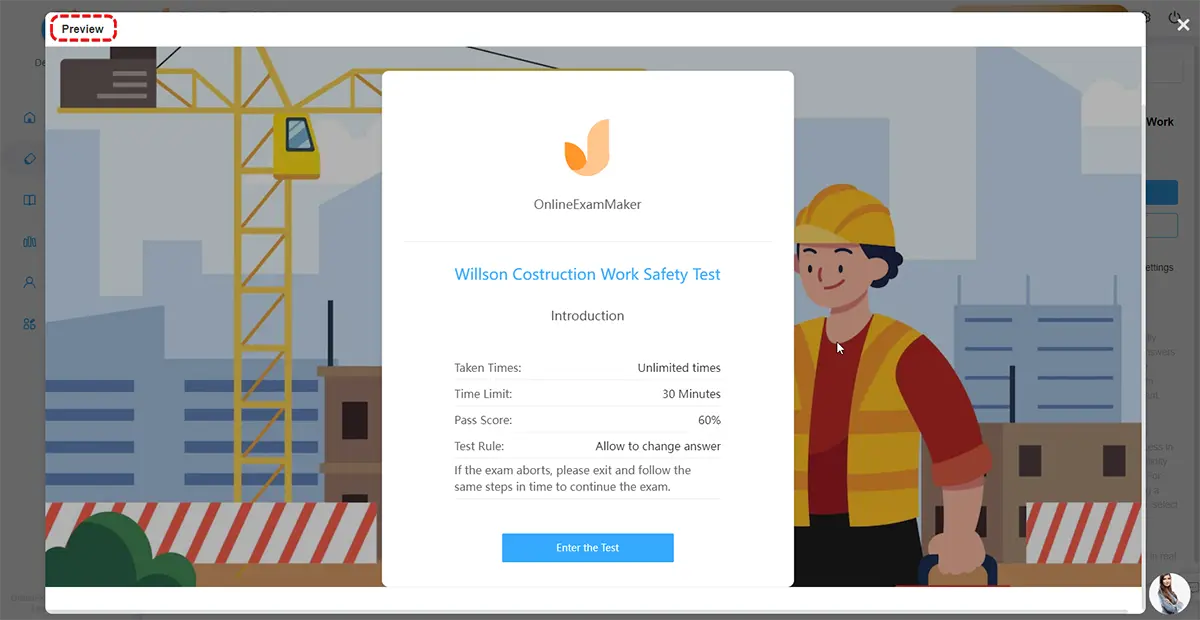
Once your employee assessment and certificate are created, you can save settings and make them come to live, then assign the assessment to an employee group.
Enterprise Assessments FAQ
How can an enterprise assessment improve a workspace?
An enterprise assessment can benefit your working environment as a whole. Not only will it benefit you as an HR Manager, but it will also connect you with employees. A good workspace is all about a strong bond with peers and co-workers. It allows a strong sense of unity and camaraderie between employees.
How can an enterprise assessment help me as an HR Manager?
An enterprise assessment will make your job easier and less hectic. You won’t have to deal with different people at the same time. And it makes job hiring and interviews faster. It’s an efficient alternative to individual job applications and interviews.
Which online assessment software is best for HR managers?
OnlineExamMaeker is the best software to help HR managers conduct enterprise assessments. The online exam platform comes with employee management system, Learning Management System, online proctoring tool, and question bank, it is the best platform for HR or trainers manage training courses and assessments online.
Why is an enterprise assessment important?
Enterprise assessments help organizations gain insights into their overall health, performance, and areas for improvement, enabling informed decision-making and strategic planning.
What areas does an enterprise assessment typically cover?
An enterprise assessment may cover areas such as organizational structure, IT infrastructure, cybersecurity, compliance, risk management, and business processes.
How often should an organization conduct an enterprise assessment?
The frequency of enterprise assessments may vary based on organizational needs, industry regulations, and changes in the business environment. Generally, it’s recommended to conduct assessments periodically or after significant changes.
Who typically conducts enterprise assessments?
Enterprise assessments are often conducted by internal teams, external consultants, or a combination of both, depending on the scope and complexity of the assessment.
What are the common challenges organizations face during an enterprise assessment?
Challenges may include data availability, resistance to change, coordination among different departments, and ensuring that the assessment aligns with organizational goals.
How can an organization ensure the sustainability of improvements identified in the assessment?
Establishing a continuous improvement culture, regular monitoring and reporting, and integrating assessment findings into strategic planning are ways to ensure sustainability.
