What Is A Question Bank System and How Does It Work?
A question bank system is a program that stores various questions that can always be used in different assessments. Question bank systems are like a pool full of questions.
But how do these systems gather the questions?
Question bank systems collect and organize questions from the different assessments made within the software. Think of it as a storage unit. Once you include a question in your assessment, the question bank system will automatically keep that question. But why? In simple terms, question bank systems are used to access the previously given set of questions. The user can either reuse or improve that question in the future. That way, users don’t have to start from scratch when administering an assessment.
- What Is A Question Bank System?
- Why Question Bank Systems Are Important for Online Teaching and Learning?
- How to Select The Best Question Bank Software?
- A Brief Comparison of The Top 7 Question Bank Systems
- 7 Best Question Bank Systems for Education & Training
- How to Manage Questions in Question Bank
- How to Create An Exam Using Pre-made Questions in Question Bank
- Question Bank System FAQ
Why Question Bank Systems Are Important for Online Teaching and Learning?
Spending a short time designing an assessment questionnaire doesn’t mean the assessment tool could be more effective. A practical assessment means an accurate reflection of a student’s learning progress. With question bank systems, crafting an evaluation is made easy yet fruitful. Aside from being a storage unit for assessment questions, question bank systems offer various purposes, specifically for online distance teaching and learning.
Below are some reasons why question bank systems are essential for online teaching and learning.
Accessible
Question bank systems provide access to the previously used assessment questions. Since question bank systems collect and store the assessment questions, you can quickly go back and access all the questions you made before. With this system, you can skip spending time preparing assessment questionnaires. You can gather all appropriate questions from the question bank and arrange them into a new assessment set that can evaluate your learners’ performance.
Organized
Aside from providing access to the pool of assessment questions, question bank systems also allow users to organize the questions. Users can sort the questions according to their type, date, and topic.
Ensuring the question bank system is well organized and crafting a new assessment can be seamless. Enabling educators to determine the learners’ level of understanding quickly.
Assessment Questionnaire Development
Aside from collecting and storing questions used in an assessment, question bank systems also empower assessment questionnaire development. Not all questions that teachers previously used in an evaluation can be reused. Some questions might need to be updated or not included in the curriculum anymore. However, since users can access and revisit the pre-made questions, they can further improve it.
With the development of assessment questionnaires, questions can be enhanced and edited according to the newest curriculum offered by the institution. This also ensures that the question structure is appropriate to the lessons taught to the students.
Just to let you know
Sign up for a free OnlineExamMaker account to create an interactive online quiz in minutes – automatic grading & mobile friendly.
Learner Evaluation Guide
Question bank systems are beneficial not only for teachers but also for learners. With question bank systems, learners can enrich their knowledge retention by giving themselves a short quiz. Through an examination, learners will be able to identify their personal learning progress and determine where they should focus more. Question bank systems can be used as a reviewing aide for learners. The questions collected and stored within the question bank system can be revisited once they need to review a specific topic.
How to Select The Best Question Bank Software?
Before adapting a question bank system into your teaching strategy, you must ensure that the program best suits you and your learners. With the right question bank system, you can ensure that the assessments you provide will effectively measure the skills and knowledge obtained by the students.
Here are some factors a question bank system must have to ensure its effectiveness and quality:
Multimedia Support and Question Types
Media support and question types allow users to maximize and further customize the questions included in the assessment. Media support doesn’t end with image inclusion. But you must also look for a question bank system to support various media such as videos and audio. With a question bank software that supports multiple media types and questions, you can easily cater to the students’ diverse learning styles—at the same time, making sure that the assessment you provide will effectively determine their proficiency level and knowledge retention.
System update and maintenance
Our technology is continuously improving. A well-made question bank system allows system updates and maintenance. System updates and maintenance will reduce issues within the chosen question bank platform. System updates and care is used to keep the software updated with the current technological trends. This also serves as a system check to ensure the software is still usable. Choosing a question bank system that offers updates and maintenance can give users the best.
Usability
Another factor you must dig deep into is the usability of your chosen question bank system. Since question bank systems are accessible through various devices, you must see how your students can use the platform effectively. System usability determines if an outlet is easy to use and navigate. A question bank system that offers a user-friendly interface allows users to navigate the platform easily—allowing them to understand every use and function of the adapted question bank software.
Cost Effective
Last but not least is the value of your prospect question bank system. Adapting the question bank system can be simple. You must look for cost-effective software that will efficiently and effectively improve your teaching strategy and assessment design. Compare the features in the question bank systems and check if the price matches the number of features you can utilize.
Like any other system, question bank systems offer unique features and functions. Some of the tasks in question bank systems could be more helpful. Acknowledging the various features will help you determine whether the system’s set value was worth it.
A Brief Comparison of The Top 7 Question Bank Systems
| Software | Best Feature | Reviews | Paid Plans | Free Trial |
|---|---|---|---|---|
| OnlineExamMaker | Drag & drop question bank system that supports up to 10 question types | G2, 4.5/5 | $32/month | Signup Free |
| ThinkExam | Multimedia-rich questions with images, audio, and video | Capterra, 4.6/5 | Custom | Free Demo |
| ASC | Productive workflow process for the items included in the exam | G2, 5.0/5 | Custom | Signup Free |
| iSpring | Question randomization to prevent cheating and enhance assessment integrity | Capterra, 4.8/5 | $770/year | Free Download |
| iMocha | Equipped with artificial intelligence cloud storage | G2, 4.4/5 | Custom | Signup Free |
| SpeedExam | Exam organizers can upload documents, images, and videos to quizzes | Capterra, 4.8/5 | $20/month | Signup Free |
| TestInvite | Question bank and randomization capabilities to ensure fair and varied test experiences | Capterra, 4.9/5 | $37.5/month | Signup Free |
7 Best Question Bank Systems for Education & Training
1. OnlineExamMaker
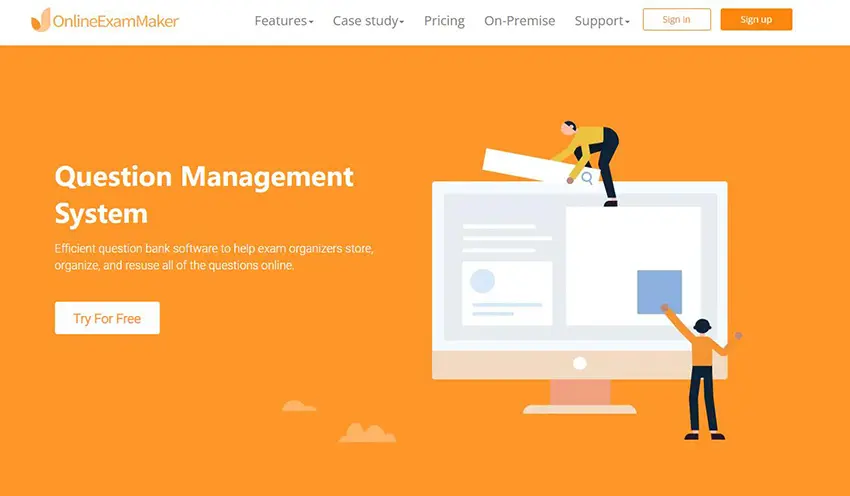
G2 Rating: 4.5/5
Pricing: Free to use. Premium subscription available for $32/month for Essentials, $49/month for Professional plan, $65/month for Premium plan.
Top Features:
• OnlineExamMaker allows users to access exams through various devices.
• Drag & drop question bank system that supports up to 10 question types.
• Remote proctoring enables exam proctors to navigate through the assessment seamlessly.
• Automated grading and statistical report.
• API and integrations for connecting with other software tools.
• Add video, audio to make interactive exam experience.
Who It’s For
OnlineExamMaker is designed to assist in teaching and training. This platform is powered by AI assistance, allowing users to improve their assessment design while securing assessment quality. It is also equipped with anti-cheating technology that guarantees help in identifying the strengths and weaknesses of each candidate.
Why We Picked It
OnlineExamMaker is placed at the top spot because of its powerful features. It allows exam proctors to verify the candidates through live verification. It also offers 100 percent data ownership and security that ensures the safety of users’ information—keeping them free from any cyber-attack caused by data breaches. Aside from these helpful features, Online Exam Maker has various functions that will make the users’ tasks manageable.
Create Your Next Quiz/Exam with OnlineExamMaker
2. ThinkExam
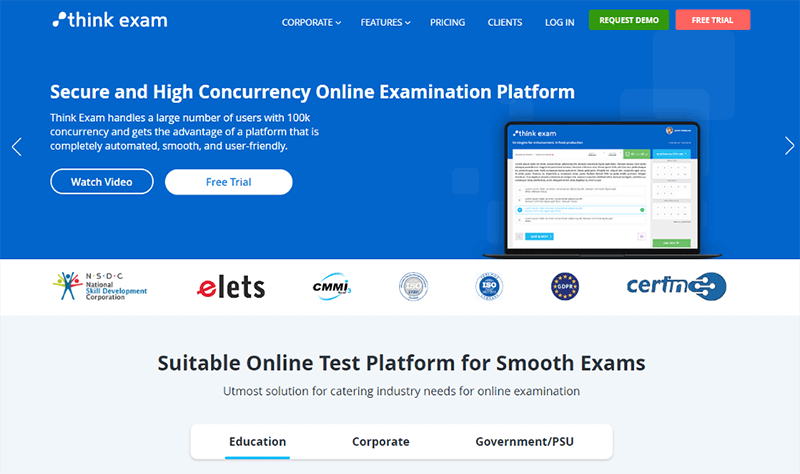
Capterra Rating: 4.6/5
Pricing: You can request a free demo online. ThinkExam offers custom pricing based on your business needs.
Top Features:
• All-in-one question bank that helps users easily craft an effective assessment questionnaire.
• Multimedia-rich questions with images, audio, and video support.
• Real-time monitoring of exams through live video monitoring.
• The test taker panel provides examinees with real-time experience.
• Multi-language support for global accessibility.
Who It’s For
ThinkExam offers a question bank system that perfectly designed for teaching and training. This platform supports 9 question variants, allowing users to further modify their assessments according to the needs of their candidates.
Why We Picked It
ThinkExam enables users to manage their assessment questions skillfully. With ThinkExam, users can organize the question bank according to its description, difficulty, and formatting styles.
3. ASC Smarter Assessment
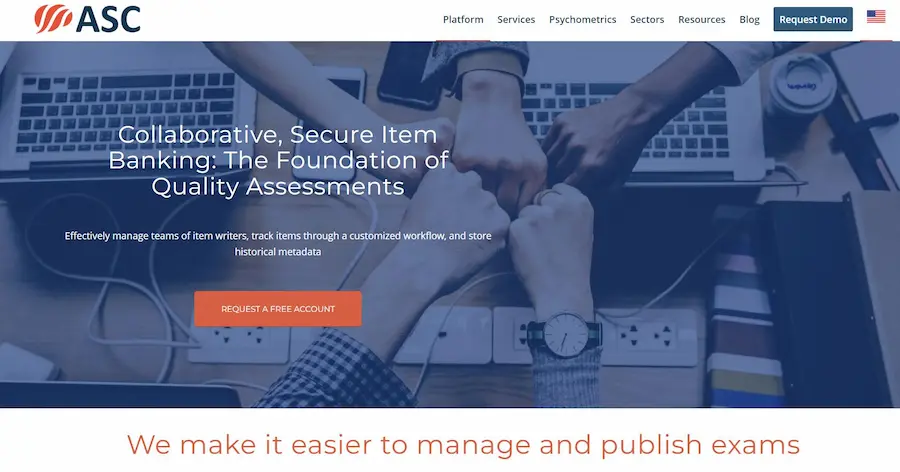
G2 Rating: 5.0/5
Pricing: Free demo, custom pricing for paid versions.
Top Features:
• Automated quiz item generation and question templates.
• Item review feature that ensures the exam quality.
• Productive workflow process for the items included in the exam.
• Remote proctoring system to prevent cheating online.
• Collaboratively develop & manage large item banks.
Who It’s For
ASC Smarter Assessment is designed to cater to the needs of teachers and trainers. Empowering collaboration in developing examinations. It helps educators craft a valid exam for their learners.
Why We Picked It
ASC Smarter Assessment provides more effortless ways to manage exams through its item banking feature. The item banking feature enables users to manage a large scale of questions, allowing them to create a new set of exams efficiently.
4. iSpring Quiz Maker
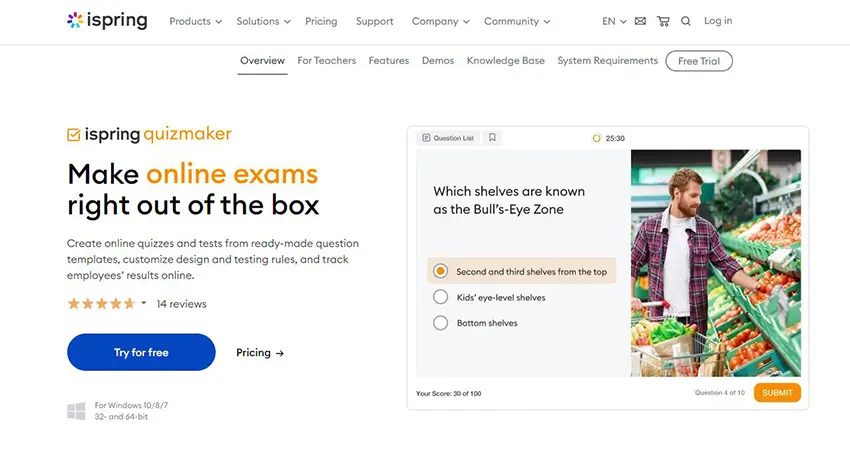
Capterra Rating: 4.8/5
Pricing: iSpring Quiz Maker offers flexible pricing plans to meet different needs, including options for individuals, educators, and businesses. iSpring Suite, $770/year; iSpring Suite Max, $970/year; iSpring Suite Premium, $1970/year.
Top Features:
• Advanced reporting and analytics for detailed learner performance insights.
• Question randomization to prevent cheating and enhance assessment integrity.
• Enables users to use audio-based questions to determine the candidates’ level of understanding and knowledge effectively.
• Equipped with an equation editor for easier editing of test questions with equations and mathematical symbols.
• Learners’ detailed feedback helps them review their exam performance.
Who It’s For
iSpring quiz maker is designed for teaching and training personnel. Through iSpring quiz maker, assessment is made practical yet fun for learners.
Why We Picked It
iSpring Quiz Maker integrate a question bank system for educators, trainers, and business owners. With iSpring Quiz Maker, assessment questionnaires are stored and organized, allowing users to reuse them whenever needed. This platform can be a tool to ensure that the quizzes you provide to your learners are both practical and interactive.
5. iMocha
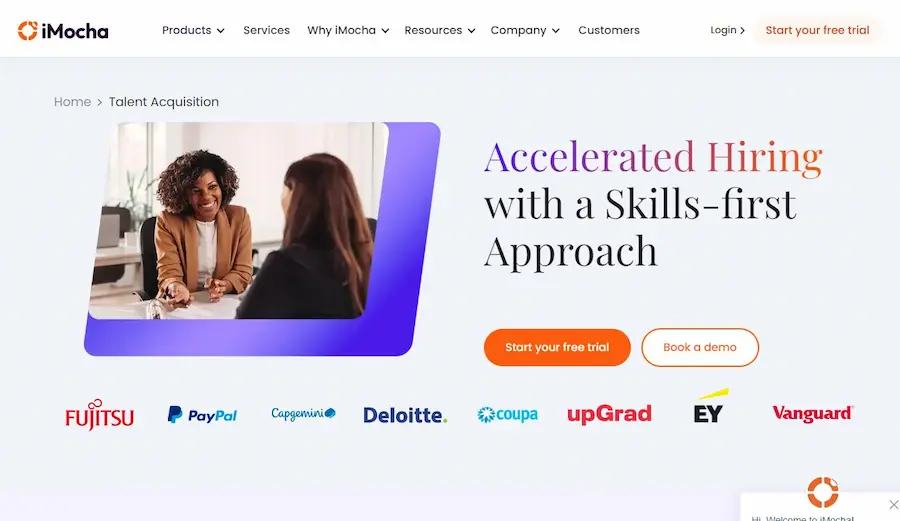
G2 Rating: 4.4/5
Pricing: Free trial. Custom pricing.
Top Features:
• Allows HR and trainers to access various questions and programs for skill enhancement.
• Equipped with artificial intelligence cloud storage.
• Industry-focused assessments for tailored evaluations.
• Skill gap analysis that provides upskilling and re-skilling programs for users.
• Benchmarking skills help users determine what set of skills are present in their organization.
Who It’s For
iMocha is made perfect for hiring and training. This allows users to enrich their skill set through training and further improve their knowledge within the field they thrive in. Through iMocha, users are given a chance to train and obtain a new set of skills.
Why We Picked It
iMocha serves as a skills intelligence cloud wherein users can obtain new skill sets while enriching their current skills. With iMocha, users can access the skills inventory, where they can see various skills they can train to obtain.
6. SpeedExam
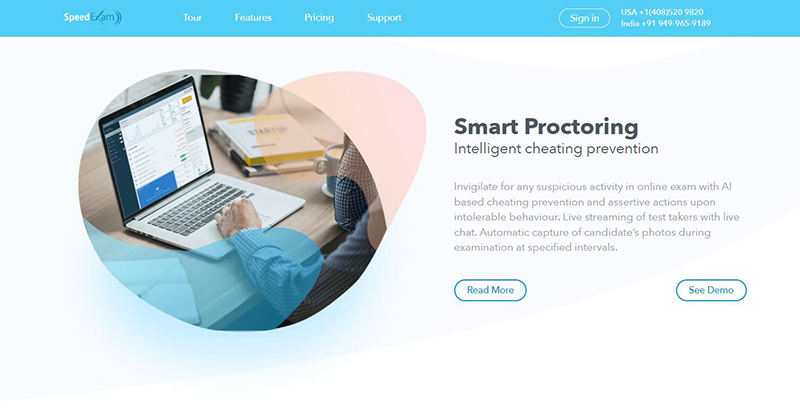
Capterra Rating: 4.8/5
Pricing: Free version with limited features. Premium subscription available for $20/month for Professional plan, or $125/month for Ultimate plan.
Top Features:
• Secure browser lockdown to restrict access to unauthorized websites.
• Supports multiple languages, making it easy to use in various regions and countries!
• The export data feature enables users to back up all essential information and reports.
• A security feature that encrypts exams and data provided in the software ensures the safety of every user.
• Exam organizers can upload documents, images, and videos that they will use within the software when needed.
Who It’s For
SpeedExam is made suitable for teachers and trainers. Through SpeedExam, teachers and trainers can quickly provide assessments to their learners. Speed Exam’s dedicated file storage for users will provide an effective and efficient transmission of information and learning resources.
Why We Picked It
Speed Exam serves as an effective tool to store and manage exam items. Speed Exam aids assessment creators in modifying and further enhancing questionnaires given in the past. Allowing candidates to improve their skills and proficiency level further.
7. TestInvite
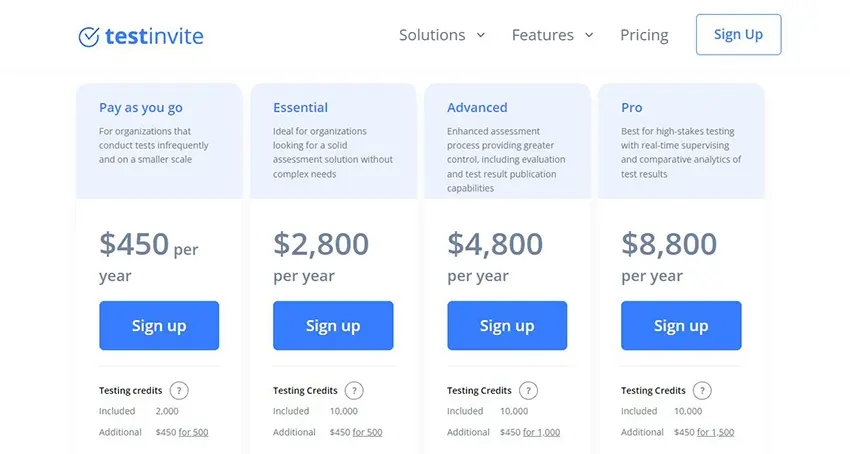
Capterra Rating: 4.9/5
Pricing: Free trail. Pay as you go version, $37.50 per month; Essential plan, $79 per month; Advanced plan, $159 per month.
Top Features:
• Stores and organizes various questions from different assessments done within the platform.
• Supports various question types that can cater to various learning styles.
• Mobile-friendly design for convenient access to tests on any device.
• Question bank and randomization capabilities to ensure fair and varied test experiences.
• Perfect for handling large-scale online exams.
• Encourage collaboration and teamwork with team-based quizzes and friendly competitions.
Who It’s For
TestInvite is designed to assist teachers, learners, trainers, and other professionals in the industry. Through TestInvite assessment, making will become more accessible since users are given a chance to collaborate efficiently.
Why We Picked It
TestInvite has question banking features that enable users to compile and organize various assessment questions. These question banking features include folders, test question tagging, question types, question updating, etc. Through the question banking features, previously given questionnaires can be further improved.
How to Manage Questions in Question Bank
Now that you know about question bank systems, their importance, how to select the right one for you, and the different question bank systems you can use.
Let’s now determine how to manage questions within your chosen question bank software.
• Question Categories
Creating unlimited categories to organize or group the questions in the question bank. You can edit the category names and store your questions in these categories.
• Batch question upload
Import bulk questions to your question bank at the same time from your computer by using specific format excel or word document.
• Question Tags
Teachers or trainers are allowed to use tags to group questions based on similar details, and easily filter the questions defined with a particular tag.
• Question Import Records
Every question import activity will be recorded in the question bank system, you can view the records and history data in the dashboard directly.
• Duplicated Questions Checking
Check the duplicated questions in question bank automatically. One click to check and remove the duplicated questions in the question bank.
Once you’re done adding your questions to the bank, you may start managing the question bank. You are allowed to manage your question bank by organizing the questions. You may use various ways to sort the questions. One of the most common ways to organize your question bank is by sorting the questions according to their type, topic, and creation date.
How to Create An Exam Using Pre-made Questions in Question Bank
Here is the step-by-step tutorial to make an online exam using the best question bank system, OnlineExamMaker.
Step 1: Signup and launch OnlineExamMaker
Signup a new account using an email account, then login to OnlineExamMaker dashboard.
Step 2: Create & manage questions
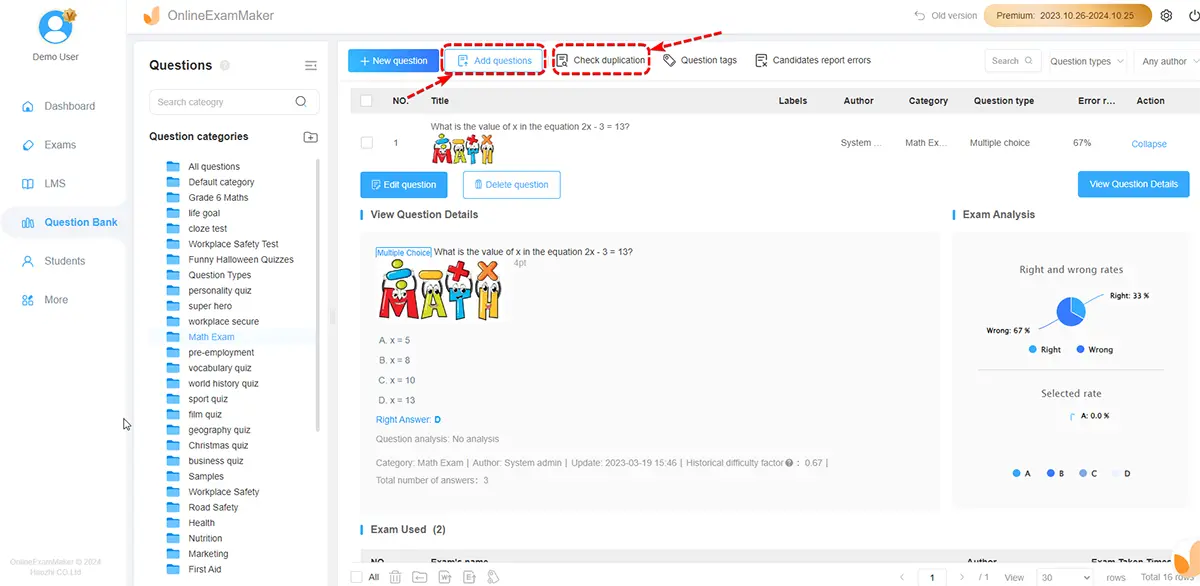
Method A: Add questions in Question Editor
Click on “New exam” button to add a new question, then choose the type of question you want to add (e.g., multiple choice, true/false, short answer). In this process, you can enter your question and the possible answer options, and assign score to the questions. You can repeat the actions to continue adding as many questions as you need for your quiz.
Method B: Upload questions in bulk
You can edit questions in a Word or Excel document in your own device, then upload then to OnlineExamMaker question system in bulk.
Step 3: Create a new exam
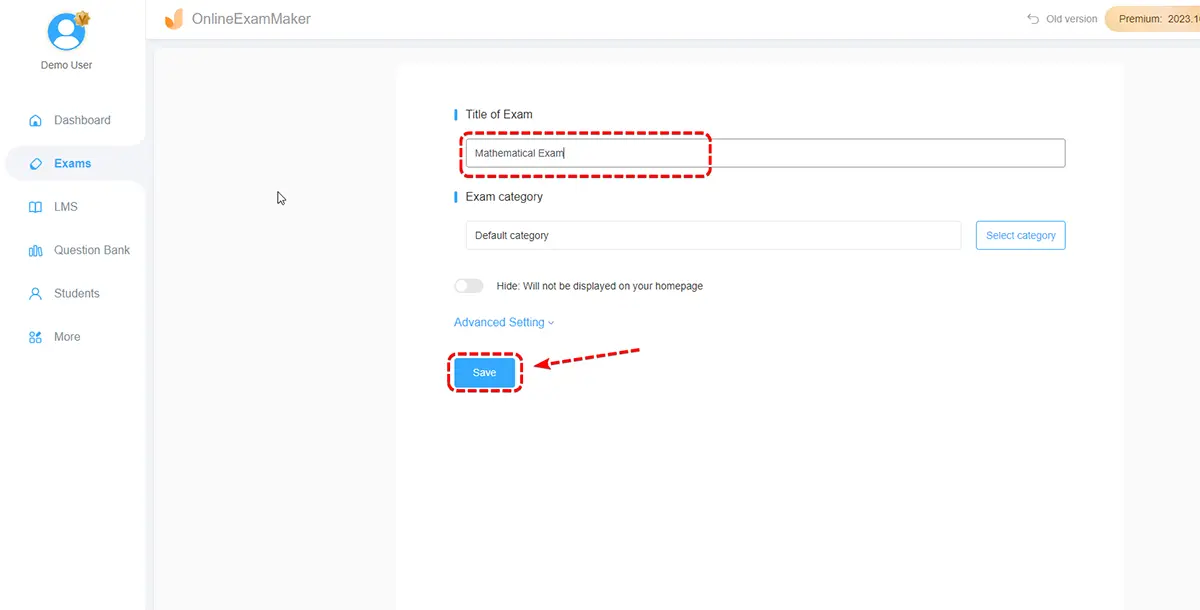
When your quiz questions are ready, you can click “New exam” button to create a quiz. Once your quiz is created, you can add the questions from question bank directly.
Step 4: Configure exam settings
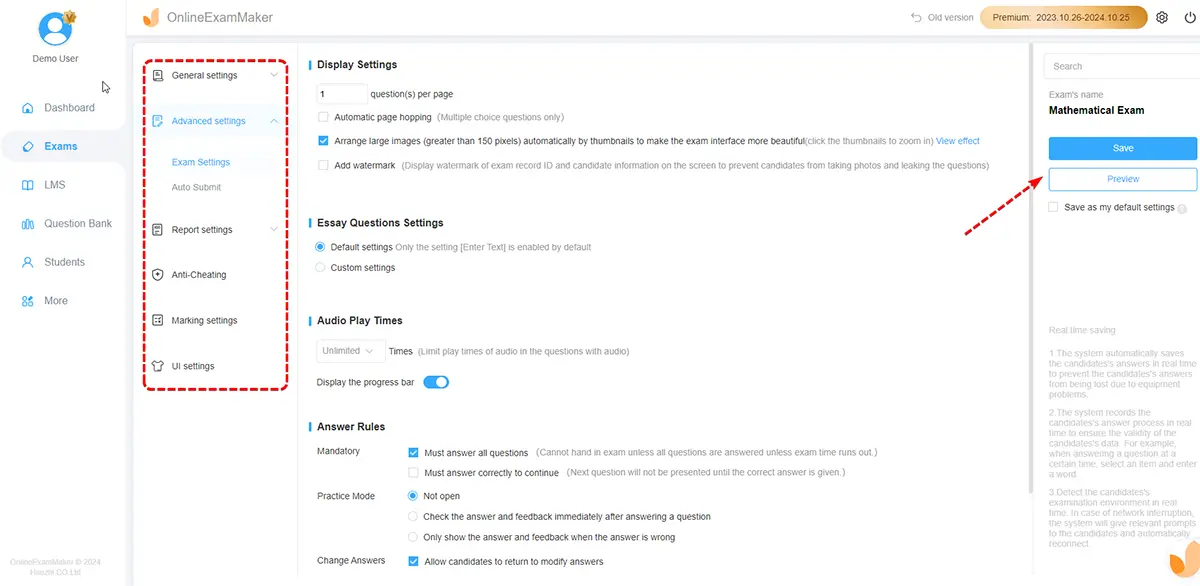
Custom the setting of your quiz, such as quiz live time, company logo, time limits. You can also add your brand logo, change the background images to deliver impressive & unique exam experience to exam takers.
Step 5: Publish the online exam
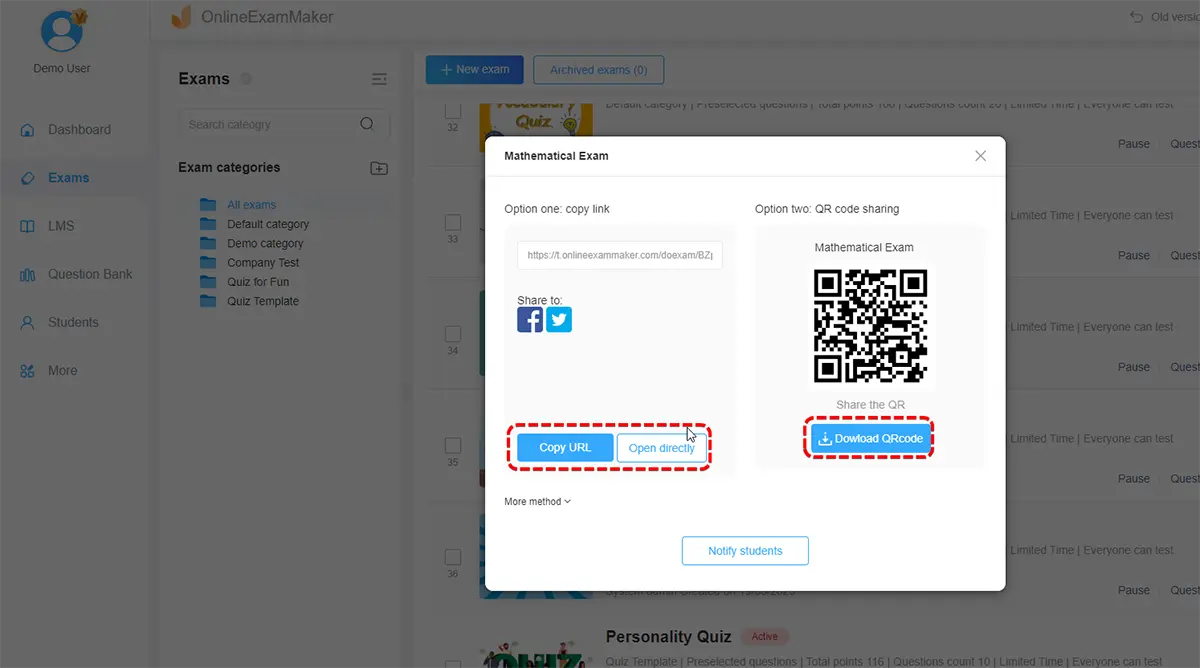
After publishing, you can get a link or code to share your quiz with participants. OnlineExamMaker might also offer integrations or embedding options to put your quiz on a website or LMS.
Question Bank System FAQ
What are question bank systems?
Question bank systems are assessment creation tools that help educators improve their assessment materials further. Through question bank systems, assessment is made easy without sacrificing its integrity and effectiveness.
This can also serve as an aiding tool to enhance student learning engagement and keep track of their learning progress.
Why choose a question bank system?
Question bank systems are not only helpful for educators. It can also serve as a venue for learners to improve their knowledge retention and level of proficiency. With question bank systems, learners can compile various questions that can help them review their previous lessons, assisting learners in retaining the competencies and concepts imparted to them effectively.
Companies and institutions can also benefit from question bank systems. Since the primary function of question bank systems is to collect and store previously made questions, it can help to quickly create a survey questionnaire to ensure that the institution performs well in its field.
What features should I look for in a question bank system?
1. Question management, including question category, tags, and question search.
2. Question types;
3. Add rich media to questions;
4. Question report, such as correct & incorrect rate, taken times and so on.
Can I export assessments for offline use or printing?
Depending on the system, users may have the option to export assessments in different formats (PDF, Word, etc.) for offline use or printing.
What are the benefits of an exam question bank?
Reusable question repositories save teacher time, encourage collaboration between educators, enable assessment randomization, promote curriculum consistency.
What types of questions can question banks store?
Multiple choice, true/false, short answer, fill in the blank, essay/long-form with attached media like diagrams, math formulas, images, science charts.
Does AI help generate new test questions?
Yes. AI can produce question structure templates but still requires human review of content relevancy and accuracy before adding to the master repository.
Can I collaborate with others in creating questions?
Yes. Question bank systems generally come with collaborative features for teamwork. Question editor and organizers are able to work together on question creation, editing, and review processes.