Open-source quiz software refers to computer programs or platforms that are developed with open-source principles, making their source code freely available to the public. Users can access, modify, and distribute the code, often under a permissive license, which allows for collaboration and customization without many of the restrictions associated with proprietary software. Open-source quiz software is commonly used in educational, training, and assessment contexts and can be a cost-effective and flexible solution for creating quizzes, exams, and assessments.
- Benefits of Open-Source Quiz Software
- How to Select The Best Open Source Quiz Software
- OnlineExamMaker: All-in-one free online quiz platform for education & business
- A List of 6 Best Open-source Quiz Software for Educators
- How to Make An Interactive Quiz Using OnlineExamMaker?
- Open-Source Quiz Maker FAQ
Benefits of Open-Source Quiz Software
Open-source quiz software offers several benefits, making it a compelling choice for educators, organizations, and individuals looking to create quizzes, assessments, and exams. Here are some of the key advantages of using open-source quiz software:
Cost-Effective: Open-source quiz software is typically free to use. This makes it an economical choice for educational institutions, small businesses, and individuals who may have budget constraints and want to avoid expensive licensing fees associated with proprietary software.
Customization: Open-source software allows users to access and modify the source code. This means you can tailor the quiz software to meet your specific needs, including creating quizzes with multiple-answer questions. Customization can extend to the user interface, features, and integrations with other systems.
Community Support: Many open-source projects have active and passionate communities of developers and users. This community support can be invaluable when it comes to troubleshooting issues, seeking advice, and staying up-to-date with updates and improvements to the software.
Transparency: Open-source assessment software is transparent because its source code is accessible to all users. This transparency can provide assurance about data privacy and security, as users can inspect the code to identify potential vulnerabilities and ensure compliance with relevant regulations.
Flexibility: Open-source quiz software often comes with a wide range of features and flexibility to create various types of quizzes, including those with multiple correct answers. Users can choose from different question types and formats to suit their assessment needs.
You might like to know
Create an auto-grading quiz/assessment without any coding – try OnlineExamMaker today!
No Vendor Lock-In: With open-source software, you are not tied to a single vendor or provider. You have the freedom to use the software as you see fit, without being locked into a specific ecosystem or having to rely solely on one company’s support.
Community Contributions: Open-source projects benefit from contributions from a diverse group of developers and users. This can lead to regular updates, bug fixes, and the addition of new features, ensuring that the software remains relevant and up-to-date.
Longevity: Open-source software tends to have a longer lifespan because it can be maintained by the community even if the original developers move on to other projects. This can provide peace of mind for users concerned about the longevity of their chosen quiz software.
How to Select The Best Open Source Quiz Software
No two quiz making software are alike, just like no two quizzes are alike. Read below to see how to find the best open source quiz creating software for your teaching or training.
Features and Functionality
Identify the features you need for your quizzes, such as multiple-choice questions, multimedia support, timed quizzes, randomization, and reporting capabilities.
Question Types
Check if the quiz software supports a variety of question types, including multiple-choice, true/false, short answer, and essay questions.
Scalability
Consider the scalability of the open-source assessment software to accommodate the number of users and quizzes you expect.
Community and Support
Choose software with an active and supportive community. This ensures ongoing development, bug fixes, and a pool of resources for troubleshooting.
User Reviews and Recommendations
Read user reviews and seek recommendations from others who have used the quiz software. This can provide valuable insights into the real-world performance and user satisfaction
Open Source License
Review the open-source license under which the software is distributed. Ensure that it aligns with your organization’s policies and requirements.
OnlineExamMaker: All-in-one free online quiz platform for education & business

Before you test an open-source quiz software, you can pay attention to OnlineExamMaker quiz creator with auto-grading calculator & AI proctoring system. OnlineExamMaker is a leading assessment management system that has been at the forefront of providing comprehensive and secure assessment solutions since its inception. OnlineExamMaker has become a trusted partner for organizations, educational institutions, and certification bodies seeking to create, deliver, and analyze a wide range of assessments.
Key Features:
Test Creation and Customization: OnlineExamMaker offers a wide range of question types and test formats, enabling users to create customized assessments tailored to their specific requirements. From multiple-choice questions to coding challenges, the platform supports diverse testing needs.
Online Proctoring: The software includes advanced online proctoring features, ensuring exam integrity and preventing cheating. AI-powered video monitoring, facial recognition, and screen sharing analysis help maintain the credibility and fairness of the assessments.
Candidate and Test Management: OnlineExamMaker provides comprehensive tools for managing candidates and tests. Users can easily invite candidates, schedule assessments, and track their progress.
Create Your Next Quiz/Exam with OnlineExamMaker
Check out these related topics of quiz making software:
- Top 10 Open Source Online Exam Software for Educators
- 8 Automatic Grading Systems that Will Save Your Time in Teaching And Training
- 7 Best Course Website Builders for Educators
A List of 6 Best Open-source Quiz Software for Educators
1. Moodle
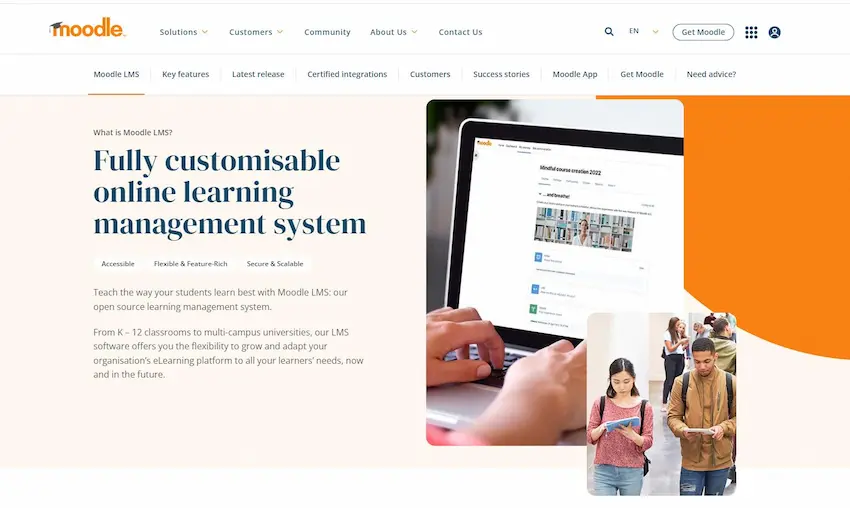
Moodle is a widely used open-source learning management system (LMS) that includes a robust quiz module. Educators can create quizzes with various question types, including multiple-answer questions, to assess and engage learners. Moodle offers a comprehensive eLearning platform with features for content creation, grading, and reporting.
Key Features:
▶ Multiple-choice and multiple-answer question support.
▶ Question bank for easy question management.
▶ Randomized question selection for secure assessments.
▶ Grading and feedback options.
▶ Integration with other eLearning tools.
▶ Extensive plugin library for customization.
2. TCExam

TCExam is an open-source computer-based assessment system designed for creating and managing exams and quizzes. It offers support for various question types, including multiple-answer questions, and provides secure administration and reporting features for educational institutions and organizations.
Key Features:
▶ Multiple correct answer questions.
▶ Question randomization and shuffling.
▶ Secure user authentication and access control.
▶ Rich text and media support in questions.
▶ Detailed reports and analytics.
▶ Integration with other systems via APIs.
3. LimeSurvey
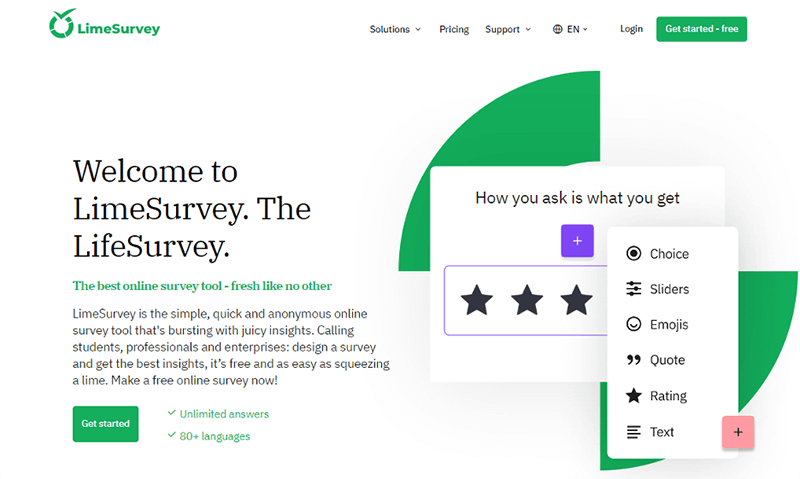
LimeSurvey is primarily known as a survey tool but can also be used to create quizzes and assessments, including those with multiple correct answers. It offers a user-friendly interface and customization options.
Key Features:
▶ Multiple-choice and multiple-answer question types.
▶ Survey branching and skip logic.
▶ Customizable themes and templates.
▶ Extensive survey distribution options.
▶ Real-time analytics and reporting.
▶ Support for multilingual surveys.
4. ILIAS

ILIAS is an open-source learning management system and online learning platform that includes a quiz feature. Educators and trainers can create quizzes with various question types, including multiple-answer questions, to enhance the learning experience.
Key Features:
▶ Adaptive testing with branching.
▶ Multimedia-rich quiz questions.
▶ Learning modules and content integration.
▶ Collaboration tools for learners.
▶ Assessment analytics and reporting.
▶ Mobile-friendly design.
5. Opigno LMS
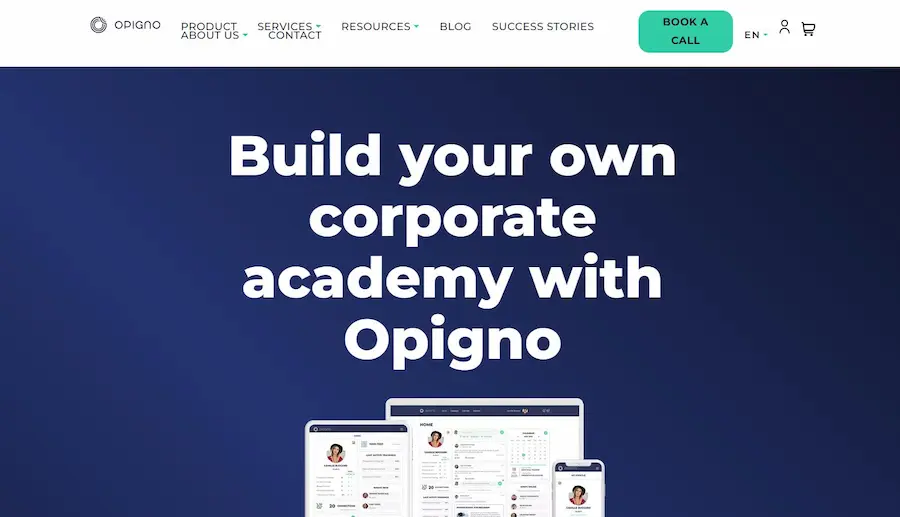
Opigno LMS is an open-source learning management system based on Drupal. It provides tools for creating interactive quizzes and assessments, including those with multiple correct answers. Opigno is suitable for eLearning and corporate training.
Key Features:
▶ Multiple-choice, multiple-answer, and essay questions.
▶ Gamification and social learning features.
▶ SCORM and xAPI compatibility.
▶ Course and curriculum management.
▶ Progress tracking and reporting.
▶ Mobile-responsive design.
6. Forma LMS
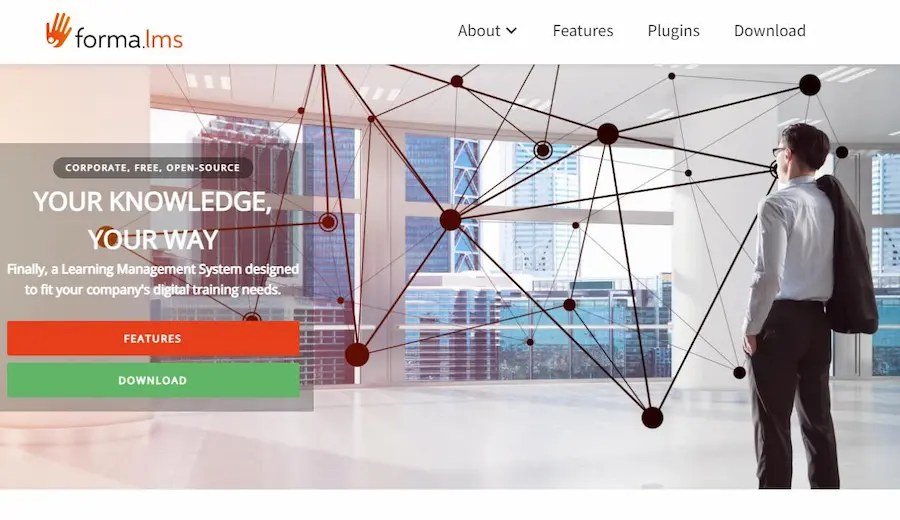
Forma LMS is an open-source learning management system designed for professional training. It includes a quiz and assessment module with support for various question types, including those with multiple correct answers.
Key Features:
▶ Adaptive learning and competency management.
▶ Extensive user and group management.
▶ Certification and compliance tracking.
▶ Reporting and analytics tools.
▶ Integration with eCommerce and eCommerce tracking.
▶ Multilingual and responsive design.
These open-source quiz software options cater to a variety of educational and training needs, offering flexibility, customization, and cost-effectiveness. Depending on your specific requirements and preferences, you can explore these options further to select the one that best suits your needs.
How to Make An Interactive Quiz Using OnlineExamMaker?
Apart from creating an online quiz using open-source software, you can make an engaging & auto-grading online quiz with OnlineExamMaker, the best free quiz making software in the internet.
Step 1: Signup or login to OnlineExamMaker
Step 2: Add questions
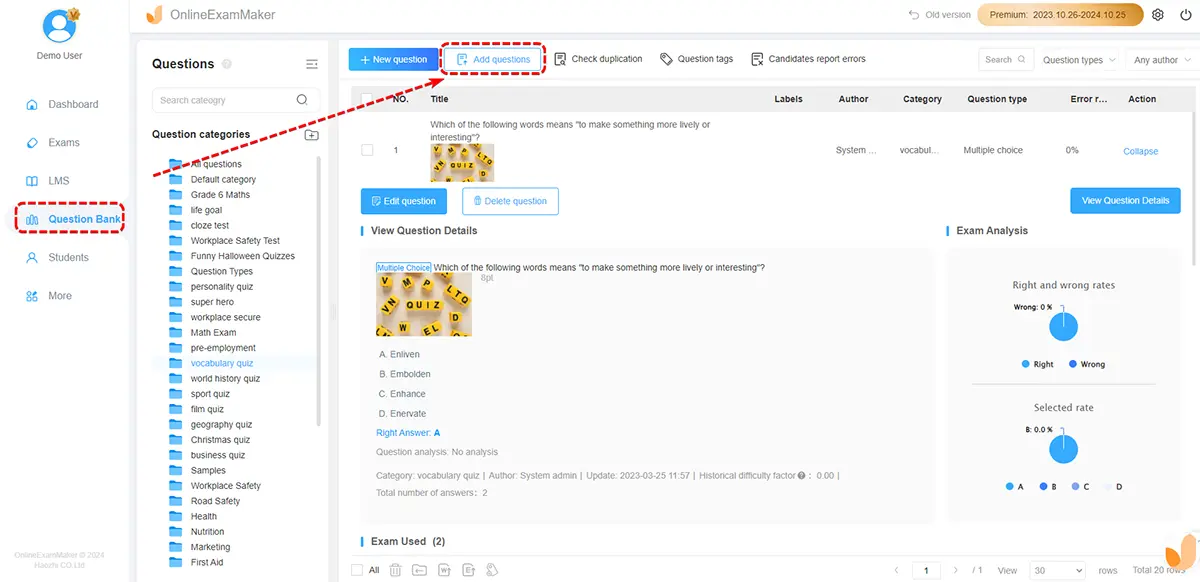
You can edit questions in an Excel file and upload in bulk, or create a question from scratch in OnlineExamMaker question bank.
Step 3: Enrich quiz questions
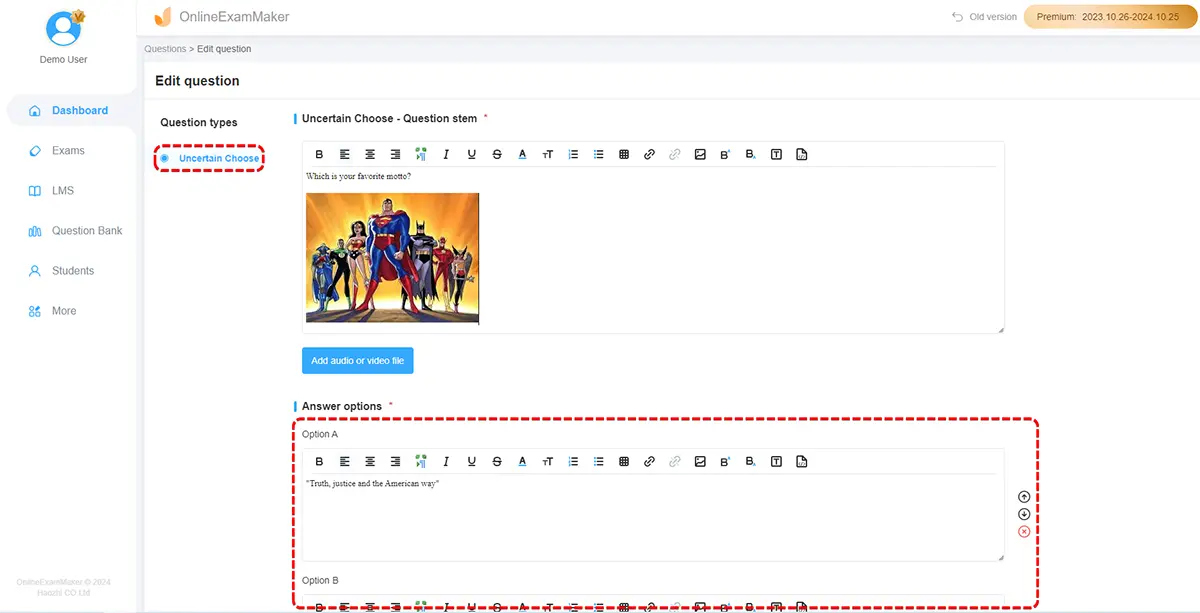
Add images, GIFs, audio, or video to questions to create interactive quiz experience to candidates.
Step 4: Personalize quiz settings

Structure your quiz with a storyline, character, or consistent theme woven throughout rather than random questions.
Step 5: Publish & share

Save quiz settings, publish it and make it come to live. You can share the live quiz link or QR code to people via email or SMS message.
Open-Source Quiz Maker FAQ
What is an open-source quiz maker?
An open-source quiz maker is software that allows users to create, manage, and administer quizzes, tests, or assessments. Being open-source means that the source code is freely available for users to view, modify, and distribute.
How does open-source quiz software differ from proprietary alternatives?
Open-source quiz software provides users with the freedom to access, modify, and distribute the source code. This can lead to greater flexibility, customization, and community support. Proprietary software, on the other hand, usually involves licensing fees and restricted access to the source code.
What features should I look for in an open-source quiz maker?
Look for features such as various question types, AI proctoring, multimedia support, timed quizzes, randomization, reporting and analytics, student management system, scalability, security, and compatibility with different devices and browsers.
Is technical expertise required to use open-source quiz software?
While some technical expertise may be beneficial for advanced customization, many open-source quiz makers are designed with user-friendly interfaces to cater to a broad audience, including educators and administrators.
What types of support are available for open-source quiz software?
Look for an active community of users and developers, documentation, forums, and support channels. A vibrant community ensures ongoing development, bug fixes, and a wealth of resources for troubleshooting.
Can I contribute to the development of open-source quiz software?
Yes, most open-source projects welcome contributions from the community. You can contribute by reporting bugs, submitting feature requests, or even contributing code if you have programming skills.
Are there any licensing restrictions for using open-source quiz software?
Open-source software typically comes with a specific license. Check the license associated with the quiz maker to ensure it aligns with your organization’s policies and requirements.