In today’s fast-paced business landscape, the success of any organization heavily depends on the continuous development of its employees. With technological advancements and the changing nature of work, traditional training methods have become insufficient. To address this, businesses are turning to innovative solutions, including business training software, to revolutionize employee development. This article explores the importance of employee development software, criteria for selecting the best solutions, and the top 6 business training software options available.
Why Invest in Employee Development Software
Employee development is no longer just a desirable aspect of a business; it’s a necessity. A well-trained workforce contributes to improved productivity, higher employee satisfaction, and ultimately, a more competitive organization. Here’s why investing in employee development software is crucial:
Benefits of Using Specialized Software
1. Improved Employee Skills and Knowledge: Employee development software provides a structured and efficient way to deliver training programs. It ensures that employees receive the right knowledge and skills to excel in their roles.
2. Increased Productivity and Efficiency: Well-trained employees are more productive and efficient, leading to better business outcomes. Training software helps in delivering consistent and high-quality training materials.
3. Enhanced Employee Satisfaction and Retention: When employees feel that their development is valued, they are more likely to stay with the company. Employee development software fosters a culture of learning and growth.
Addressing Common Training Challenges
1. Scalability: As businesses grow, so does the need for training. Employee development software can scale with the organization, accommodating the training needs of a few employees or thousands.
Pro Tip
Want to assess your learners online? Create an online quiz for free!
2. Accessibility: Modern businesses often have remote or distributed teams. Training software provides a platform for accessible and remote learning, ensuring all employees can participate.
3. Customization: Different roles within an organization may require distinct training programs. Employee development software allows for customization to meet specific job requirements.
Criteria for Selecting the Best Business Training Software
Choosing the right business training software is critical to achieving the desired outcomes. Here are the key criteria to consider when making this decision:
Key Features to Consider
1. Content Creation and Management Tools: The software should offer easy-to-use tools for creating, organizing, and updating training content, including videos, quizzes, and documentation.
2. Learning Analytics and Reporting: Robust analytics help track employee progress and identify areas where further training is needed. Detailed reporting capabilities are crucial for assessing the effectiveness of training programs.
3. User-Friendly Interface: Intuitive software with a user-friendly interface ensures that employees can easily access and navigate through training materials without technical difficulties.
4. Integration Capabilities: The ability to integrate with other business software, such as HR systems and communication tools, streamlines the training process and data management.
5. Scalability: The software should be able to grow with your organization, accommodating the evolving needs of your workforce.
Budget Considerations
While investing in employee development software is essential, it’s equally important to consider the budget. Determine the costs associated with licensing, implementation, and ongoing maintenance. Balance the features offered with the budget available to make an informed decision.
The Top 6 Business Training Software Solutions
Now that we’ve established the importance of employee development software and the criteria for selecting the right one, let’s explore the top six business training software solutions that can revolutionize your organization’s employee development efforts.
- 1. OnlineExamMaker
- 2. Cornerstone Learning
- 3. LinkedIn Learning
- 4. SAP Litmos
- 5. TalentLMS
- 6. Docebo
1. OnlineExamMaker
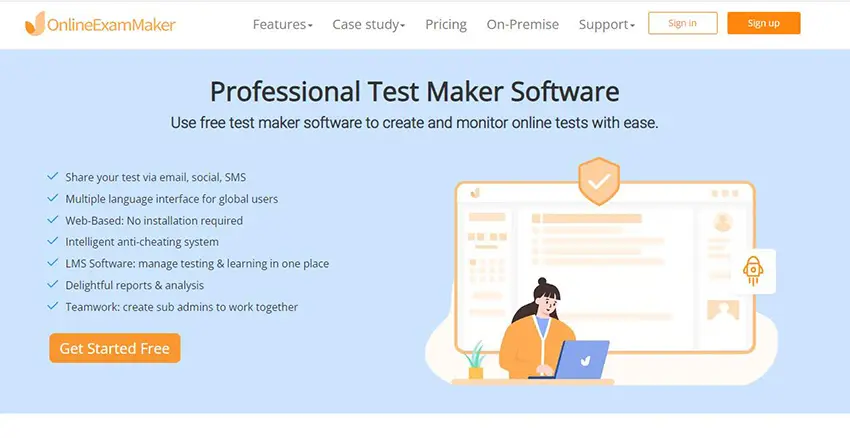
OnlineExamMaker is a versatile eLearning authoring tool that empowers businesses to create interactive and engaging training content. With its user-friendly interface, this software allows you to design and develop responsive courses, simulations, and quizzes without needing extensive coding knowledge.
OnlineExamMaker enables organizations to enhance employee development by delivering personalized and immersive learning experiences. Its analytics tools provide insights into learner performance, helping organizations continuously improve their training programs.
Key Features:
Responsive Design: Create training content that adapts seamlessly to different devices and screen sizes, ensuring a consistent learning experience.
Group Learning: Set up courses available for particular learners, create learning goal, and charges for the courses.
Interactivity: Easily add interactive elements like quizzes, simulations, and branching scenarios to engage learners.
Analytics and Reporting: Gain insights into learner performance and track progress to refine training materials.
Drag-and-Drop Authoring: Simplify content creation with a user-friendly interface that doesn’t require extensive coding skills.
Content Library: Access a library of templates and assets to speed up course development.
Create Your Next Quiz/Exam with OnlineExamMaker
2. Cornerstone Learning
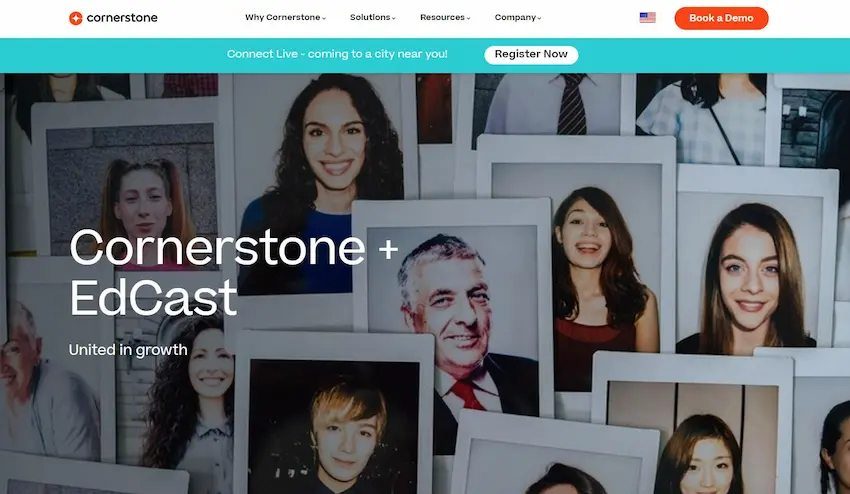
Cornerstone Learning is a comprehensive learning management system (LMS) designed to streamline employee training and development. This cloud-based platform offers a wide range of features, including content creation, social collaboration, and reporting. Cornerstone Learning allows organizations to deliver a variety of training formats, from traditional eLearning modules to virtual classrooms. It also provides advanced analytics and AI-driven recommendations to tailor training content to individual needs. With Cornerstone Learning, businesses can track employee progress, compliance, and skill development, making it an essential tool for workforce training.
Key Features:
Learning Management: Centralize all training materials and resources in one platform for easy management and access.
Social Collaboration: Foster knowledge sharing and collaboration among employees with social learning features.
Content Creation: Develop and deliver various training formats, from eLearning to virtual classrooms.
AI-Driven Recommendations: Provide personalized learning paths and content recommendations to individual learners.
Advanced Reporting: Generate detailed reports on learner progress, compliance, and skill development.
Integration Capabilities: Seamlessly integrate with other HR and business systems for streamlined training administration.
3. LinkedIn Learning

LinkedIn Learning, part of the LinkedIn platform, is a popular online learning solution that offers thousands of high-quality courses on various business and technical topics. Subscribers gain access to a vast library of video courses taught by industry experts. The platform allows employees to develop skills at their own pace, making it a flexible and accessible training resource. LinkedIn Learning also offers analytics to help organizations track employee progress and engagement. It’s an excellent choice for businesses looking to provide employees with on-demand training resources and access to a global network of professional development content.
Key Features:
Vast Course Library: Access thousands of expert-led courses covering diverse business and technical topics.
On-Demand Learning: Allow employees to learn at their own pace, anytime, anywhere.
Expert Instructors: Learn from industry professionals who offer practical insights and expertise.
User-Friendly Interface: Navigate the platform easily and track progress effortlessly.
Analytics and Certifications: Monitor learner engagement and earn certificates upon course completion.
Global Network: Connect with a global community of professionals for networking and knowledge sharing.
4. SAP Litmos
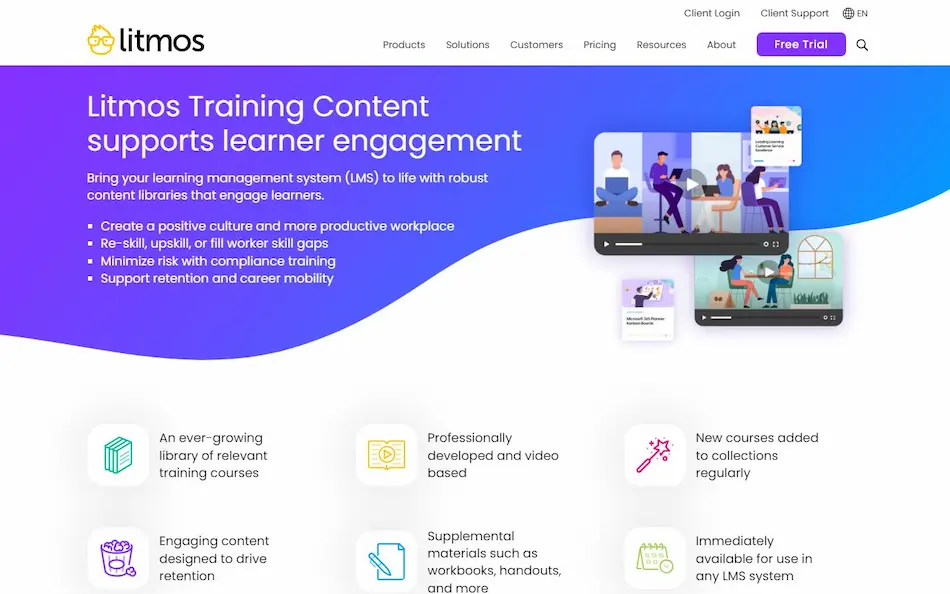
SAP Litmos is a cloud-based learning management system (LMS) designed to simplify training administration and delivery. It offers a user-friendly interface, making it easy for organizations to create, manage, and deliver training content. SAP Litmos supports various learning formats, including mobile learning, compliance training, and blended learning. The platform includes robust reporting and analytics tools to track learner progress and assess training effectiveness. SAP Litmos is a scalable solution suitable for businesses of all sizes and industries, helping them improve employee skills, compliance, and overall performance.
Key Features:
Cloud-Based LMS: Enjoy the flexibility and accessibility of a cloud-based learning management system.
User-Friendly Interface: Create, manage, and deliver training content with ease.
Scalability: Adapt the platform to the needs of your growing organization.
Learning Formats: Support various training formats, including mobile learning and compliance training.
Reporting and Analytics: Gain insights into learner performance and training effectiveness.
Integration: Seamlessly integrate with other business systems to streamline training administration.
5. TalentLMS
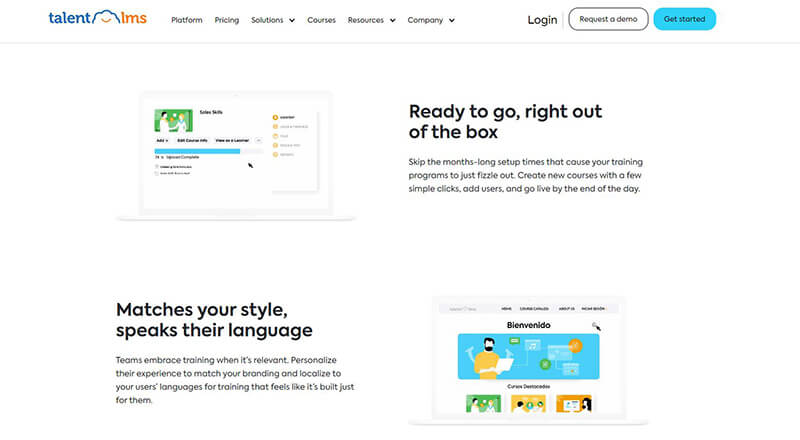
TalentLMS is a cloud-based learning management system (LMS) that focuses on simplicity and versatility. This user-friendly platform allows organizations to create, manage, and deliver training content with ease. TalentLMS supports various learning formats, including eLearning, blended learning, and microlearning. It offers customization options, branding, and integrations with popular tools and platforms. With its reporting and tracking features, TalentLMS provides insights into learner progress and engagement. This LMS is suitable for businesses seeking an affordable and flexible training solution that can be tailored to their specific needs.
Key Features:
Ease of Use: Benefit from a user-friendly platform that simplifies course creation, management, and delivery.
Flexible Learning Formats: Offer a variety of learning formats, including eLearning, microlearning, and blended learning.
Customization: Customize the platform with branding and integrations to align with your organization’s needs.
Affordability: Access an affordable training solution without compromising on functionality.
Reporting Tools: Utilize reporting features to monitor learner progress and engagement.
Mobile Accessibility: Allow learners to access training content on their preferred devices, even on the go.
6. Docebo

Docebo is a robust cloud-based learning platform designed to meet the diverse training needs of organizations. It offers a range of features, including content authoring, social learning, and AI-powered analytics. Docebo enables businesses to deliver engaging and personalized training experiences. The platform’s AI-driven recommendations help employees access relevant content, fostering skill development and knowledge retention. Docebo’s reporting tools provide real-time insights into training effectiveness and learner engagement. It’s a scalable solution suitable for businesses looking to enhance employee skills, compliance, and overall performance through modern learning experiences.
Key Features:
Modern Learning Experiences: Deliver engaging and personalized training experiences with AI-driven recommendations.
Content Authoring: Create and manage training content easily, including SCORM and xAPI compliance.
Social and Peer Learning: Encourage collaboration and knowledge sharing among employees.
Advanced Reporting: Gain insights into training effectiveness and learner engagement with real-time analytics.
Scalability: Scale the platform to accommodate your organization’s growth and evolving training needs.
Integration Capabilities: Seamlessly integrate with other systems and tools to optimize training administration.
Tips for Effective Implementation
Implementing employee development software is just the beginning. To ensure successful adoption and maximize its benefits, follow these tips:
Best Practices for Integration:
Provide best practices for integrating the software into the organization’s existing systems and workflows.
Engaging Employees:
Discuss strategies for engaging employees in the learning process and making training more interactive and enjoyable.
Measuring ROI:
Explain how to measure the return on investment (ROI) of employee development software through performance metrics and employee feedback.
In conclusion, the importance of employee development cannot be overstated in today’s competitive business landscape. Employee development software offers a powerful solution to address the evolving training needs of organizations. By carefully considering the criteria for selection and exploring the top 6 business training software solutions, businesses can revolutionize their approach to employee development, leading to more skilled, satisfied, and productive teams. Invest in your employees’ growth, and your organization will thrive in the long run.