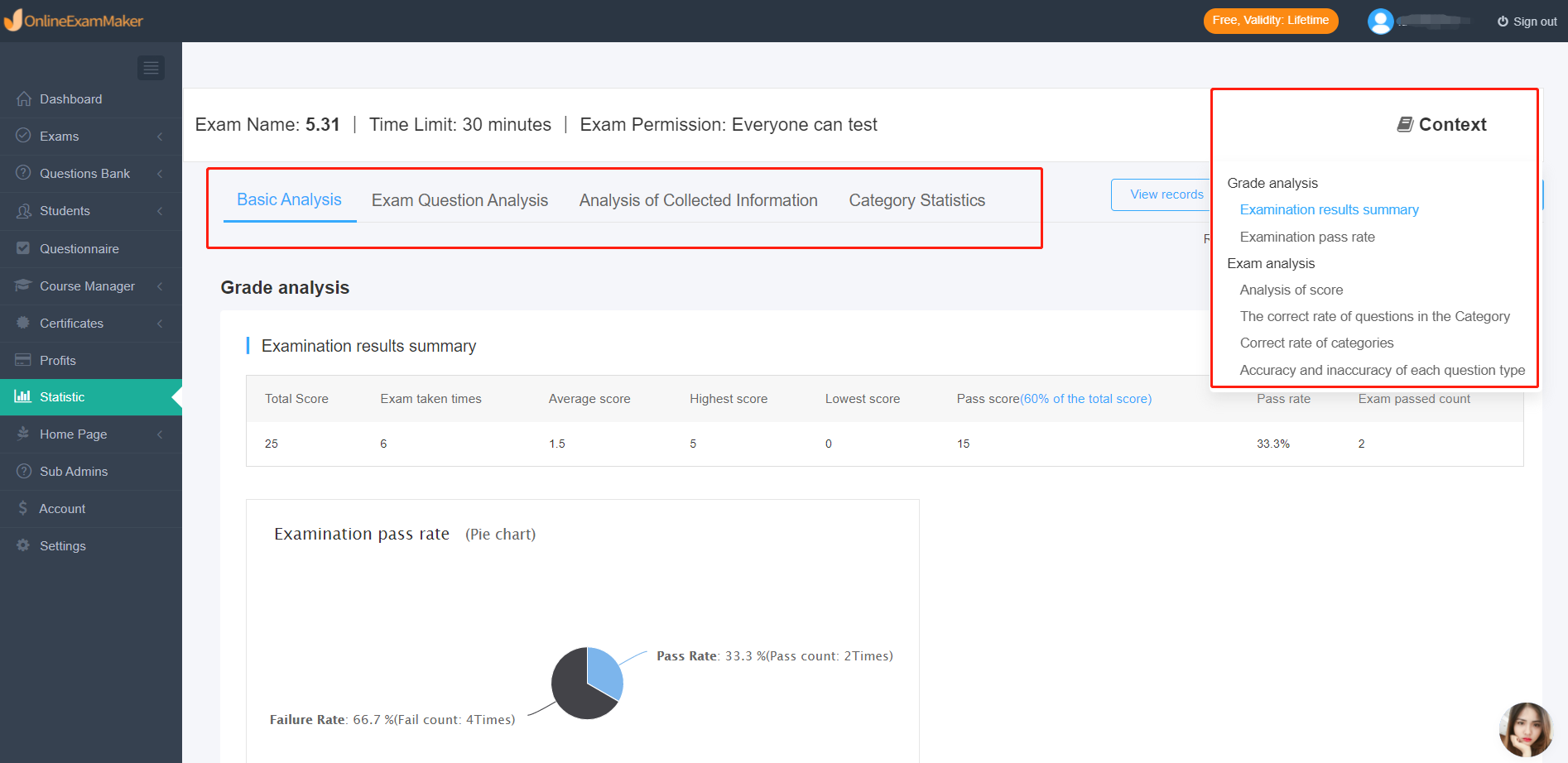A question bank system is one of the indispensable tools available to teachers and students today. A good question bank system should have a set of basic features to support all aspects of teaching and learning. These features are designed to provide easy topic management, personalized learning assessments, and accurate progress tracking. In this article, we will explore 6 essential foundational features in a question bank system to help education practitioners better understand how to select and utilize a great question bank system that suits their needs. Whether for online exams, homework assignments, or daily study support, these features will provide teachers and students with a convenient, efficient, and personalized learning experience that promotes in-depth mastery of knowledge and improved learning outcomes.
If you lack experience in choosing a question bank system, you may want to know about Online Exam Maker, which is a practical question bank system that provides educators with a variety of exam functions in addition to a variety of question bank functions that reduce the amount of manpower involved in the creation of test papers by educators.
Supports many types of test questions
Online Exam Maker is suitable for all walks of life because it supports many types of test questions. For example, multiple choice, matching, fill-in-the-blank, quiz and programming questions. In addition, users can insert multimedia elements such as pictures, audio and video into the questions, which can make the questions more rich.
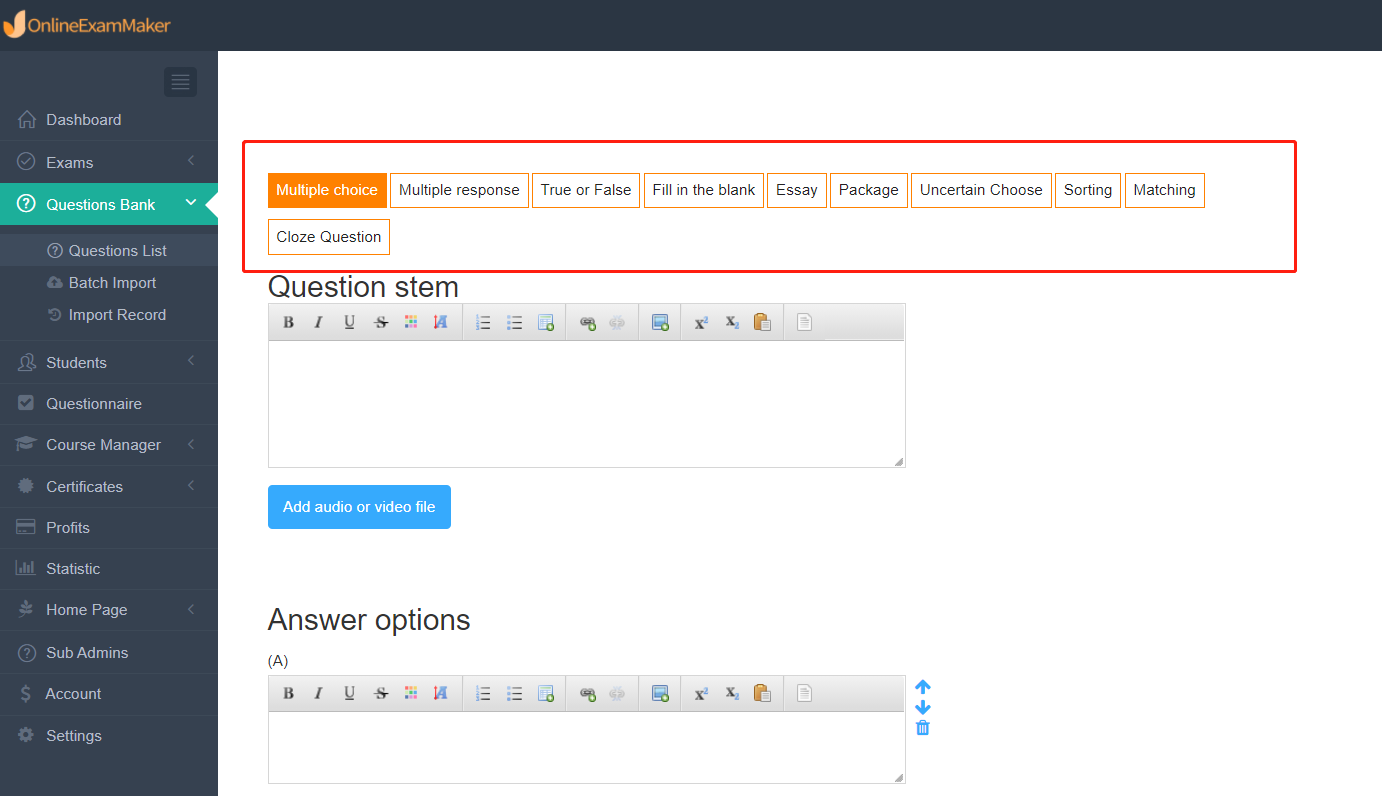
Question Management
Online Exam Maker provides flexible and powerful question management functions, including the ability to create, edit and organize questions. Users can create different topics according to different disciplines and question types, and categorize them for quick retrieval and organization.
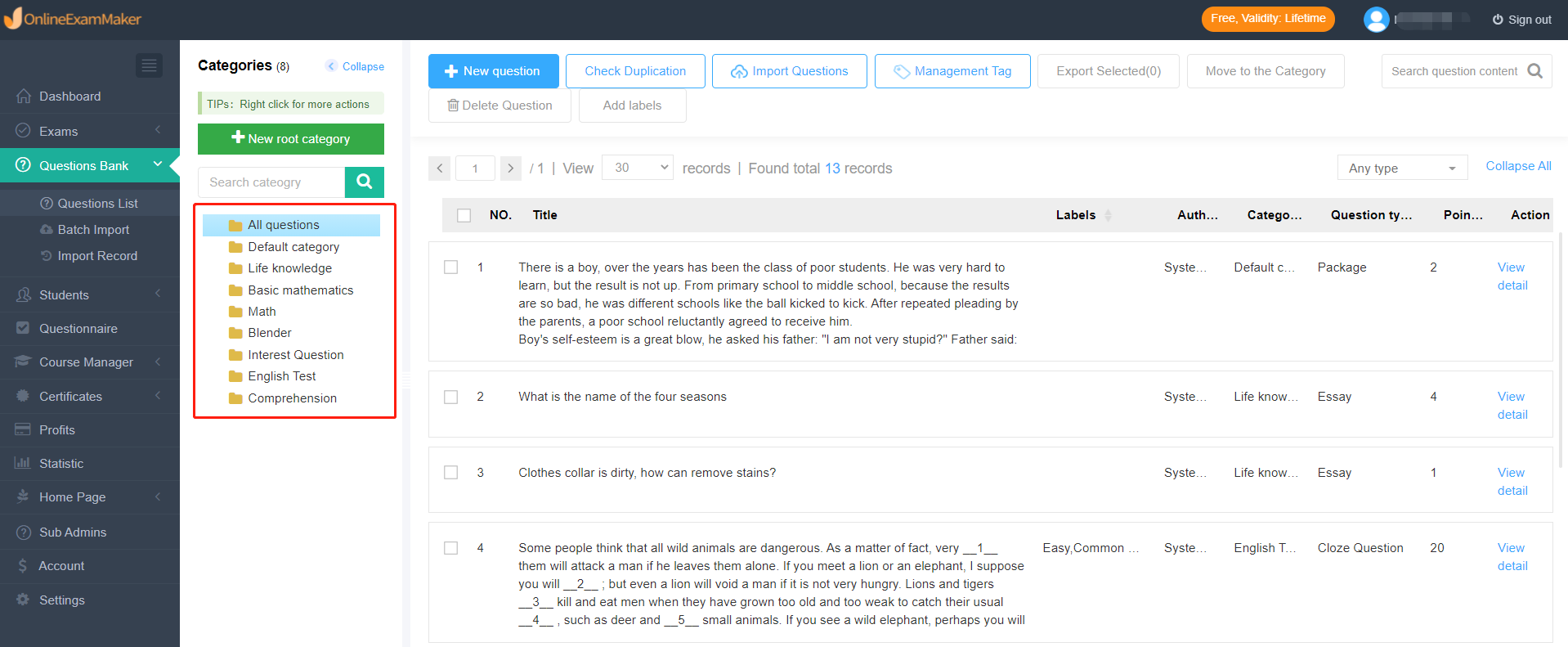
Question Import and Export
Online Exam Maker provides users with test question import templates that allow users to batch upload test questions to the system by simply editing the questions in the template. Also, questions can be exported to common file formats such as Excel or Word for integration and sharing with other educational tools or platforms.
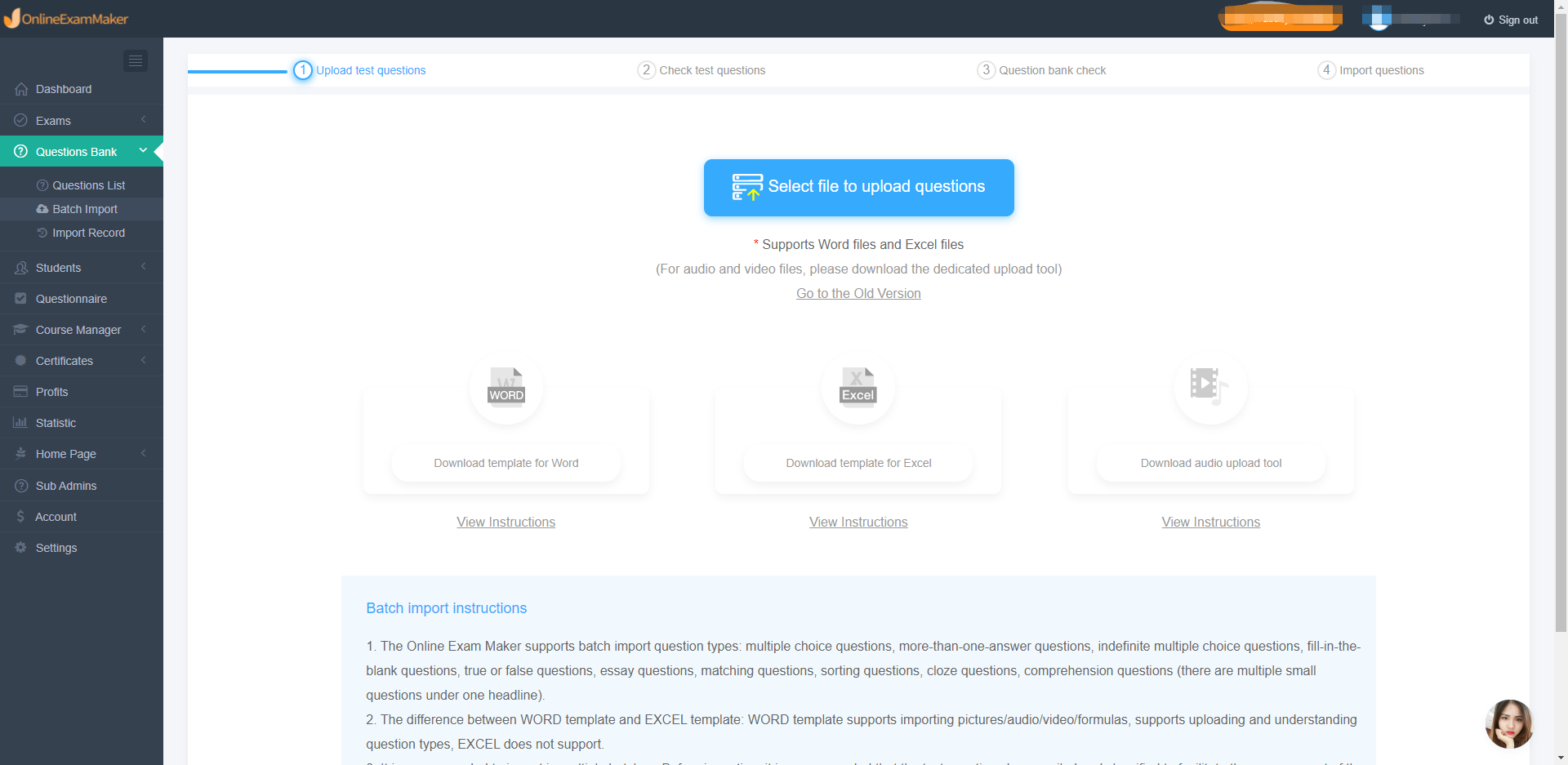
Question Search and Filtering
The system provides a powerful search and filtering function, which enables users to find specific questions among many questions based on question categories, question types, keywords, and so on. At the same time, the system will automatically check the weight of test questions when users upload them, which will effectively reduce the investment of personnel and help teachers to customize teaching resources according to specific teaching needs.
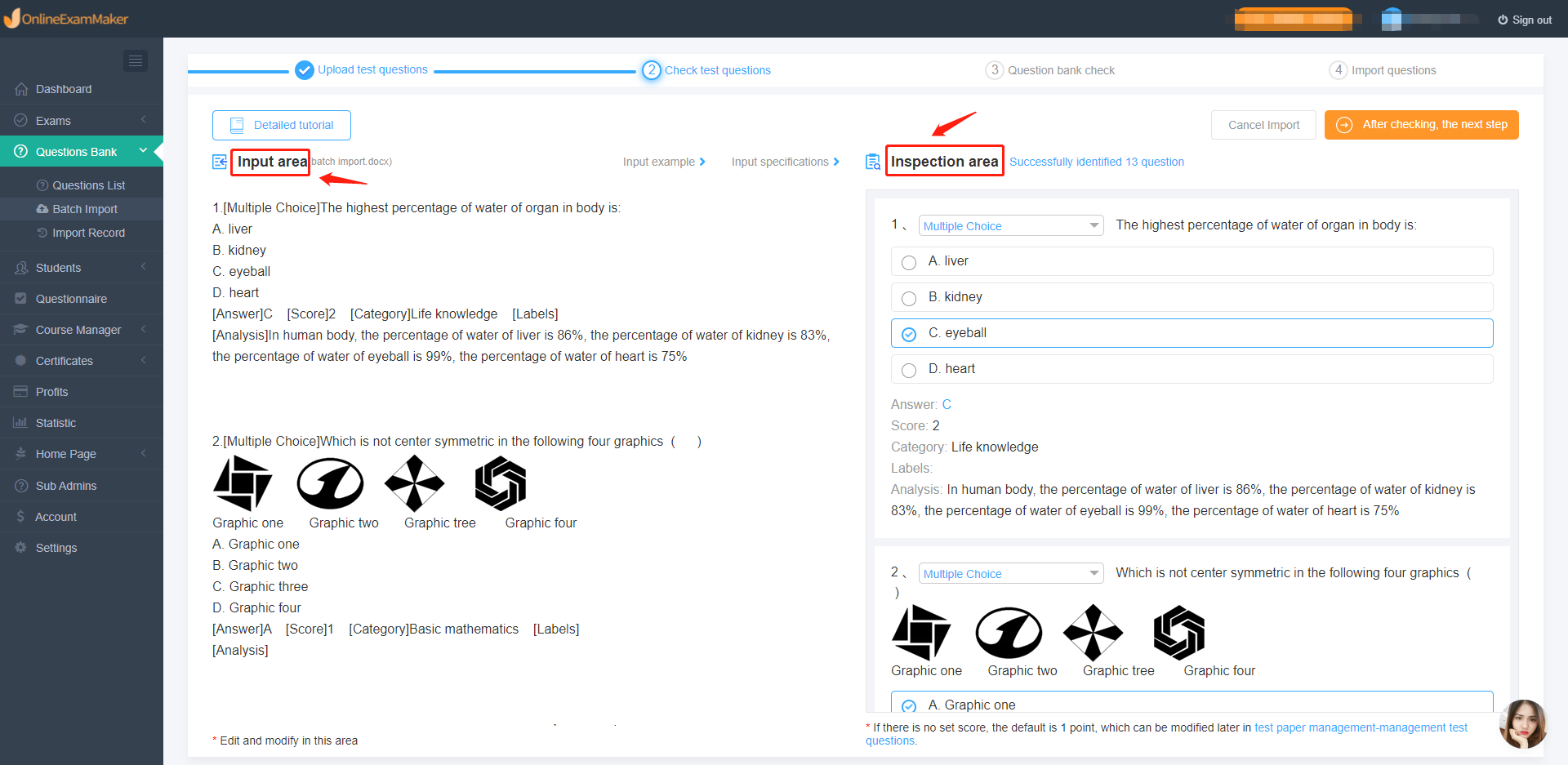
Question Difficulty Assessment
In Online Exam Maker, administrators can quickly assess the difficulty of questions. Users can add tags to test questions after uploading them to help teachers assess the quality of the questions and select questions suitable for different student ability levels. This helps provide a personalized learning experience.
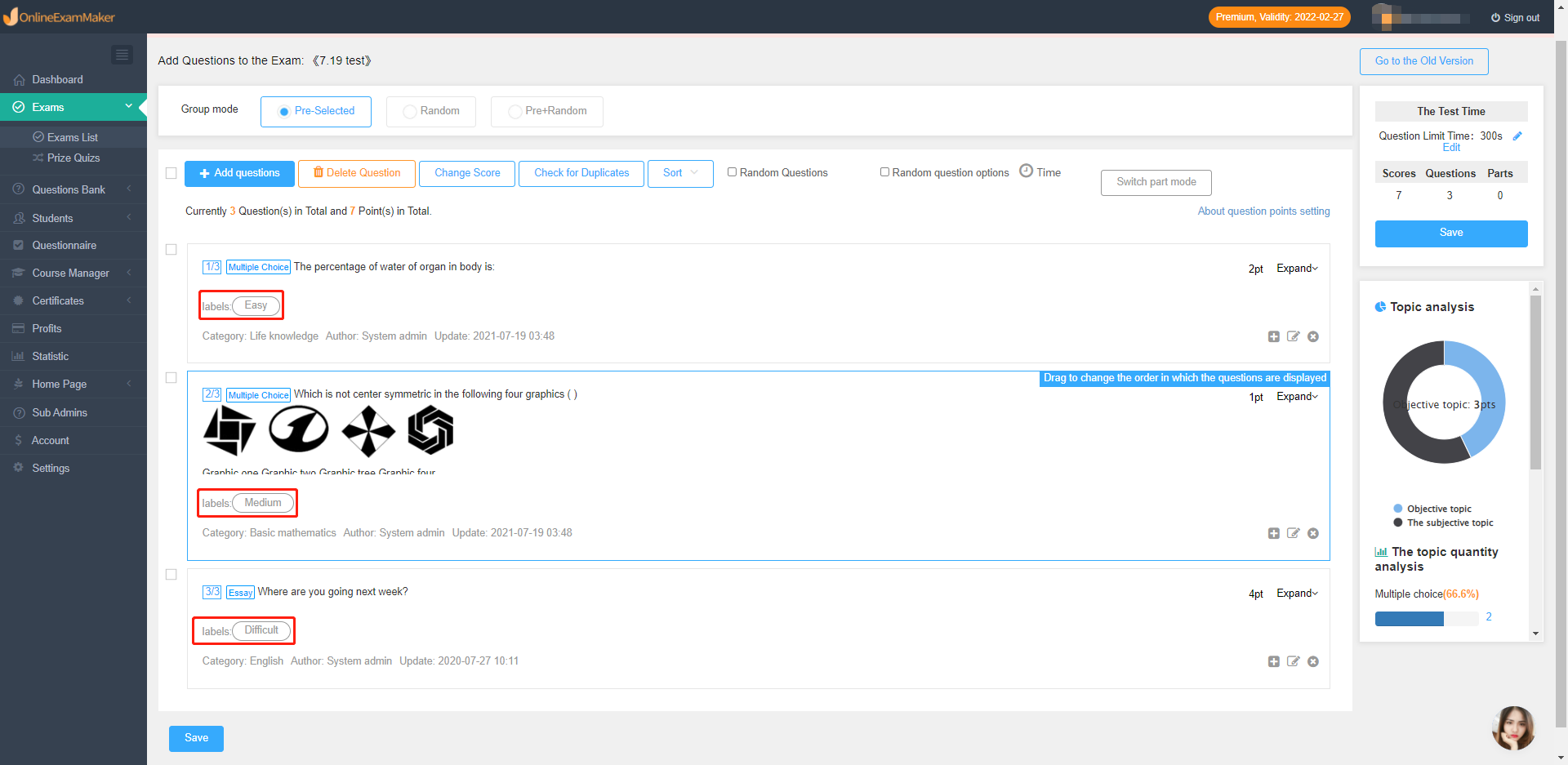
Question Statistics and Analysis
The system provides comprehensive question statistics and analytics, including data on how well questions are answered, the percentage of correct answers, and student performance. This data helps teachers to understand students’ learning progress and weaknesses and make targeted teaching interventions.