Performance evaluation plays a crucial role in the growth and success of any organization. It enables managers to assess employee performance, provide feedback, and align individual goals with organizational objectives. However, manual performance evaluation processes can be time-consuming, prone to bias, and lack comprehensive analytics. That’s where performance evaluation software comes in. These powerful tools streamline the evaluation process, enhance communication, and provide valuable insights to drive employee development.
- What Is Performance Evaluation?
- How to Choose The Best Performance Evaluation Software?
- Quick Overview of The Best Performance Evaluation Tools
- 10 of The Best Performance Evaluation Tools
- How to Make An Online Performance Evaluation Using OnlineExamMaker?
- Performance Evaluation FAQ
What Is Performance Evaluation?
Performance evaluation, also known as performance appraisal or performance review, is a systematic process in which individuals’ job performance is assessed and documented. This process is commonly used in organizations to measure employees’ effectiveness, productivity, and overall contribution to the company’s goals. The primary objectives of performance evaluation include:
Feedback: Employees receive constructive feedback on their performance, highlighting strengths and areas for improvement.
Development: Identifying areas where employees can improve and providing opportunities for skill development and career growth.
Recognition: Acknowledging and rewarding employees for their achievements and contributions to the organization.
Communication: Enhancing communication between employees and managers, fostering a better understanding of expectations and priorities.
Performance evaluations can take various forms, including assessments, peer reviews, and manager assessments. The process typically involves setting performance expectations, monitoring progress throughout the evaluation period, and conducting a formal review at the end of the period. The evaluation may include a discussion of accomplishments, areas for improvement, and plans for future development.
How to Choose The Best Performance Evaluation Software?
Choosing the best performance evaluation software is important for businesses and organizations. Here are some key considerations to help you make an informed decision:
Integration with existing systems
Check whether the performance evaluation software can seamlessly integrate with your existing HR systems, such as payroll, time tracking, and employee management tools.
Customization options
Look for software that allows customization to match your organization’s unique performance evaluation criteria and processes.
Feedback and communication
Evaluate the feedback and communication features, such as real-time feedback, comment sections, and communication tools, to facilitate effective collaboration and communication between employees and managers.
Mobile accessibility
Consider whether the software offers mobile accessibility, allowing employees and managers to access and complete evaluations on-the-go.
Cost and ROI
Although many evaluation software has similar features, you need to compare their pricing models and consider the overall return on investment (ROI) for each software.
Quick Overview of The Best Performance Evaluation Tools
| Software | Pro | Con | Ratting | Free Trial |
|---|---|---|---|---|
| OnlineExamMaker | Compliance training features with audit trails and certifications | Need a developer to set the API configurations | G2, 4.5/5 | Signup Free |
| Engagedly | Set goal & objectives for your employees | Integration options with other HR systems may be limited | G2, 4.4/5 | Free Demo |
| Leapsome | Automatically receive progress updates and tracking reminders | New users may take time to learn how to use their advanced tools | G2, 4.8/5 | Signup Free |
| ClearCompany | Customizable performance review templates and workflows | Advanced features may require additional training or configuration | G2, 4.6/5 | Free Demo |
| Trakstar | Automate onboarding and help new hires with courses and assessments | Very limited free prebuilt course and assessment templates | G2, 4.3/5 | Signup Free |
| Performly | Keeping employees up to date by Announcements, Calendar, and Job Vacancies | Learning curve may be huge for HR without technology knowledge | G2, 4.5/5 | Signup Free |
| Appraisd | Provide ongoing support, and enable peer-to-peer recognition | Limited functionality when offline | G2, 4.7/5 | Signup Free |
| Reflektive | Engagement benchmarks help you measure progress at your company | Gets expensive once you grow | G2, 4.2/5 | Signup Free |
| PeopleGoal | Design custom workflows with no-code configuration | Users have to move to more expensive paid plans due to limits within the free plan | G2, 4.7/5 | Signup Free |
| Culture Amp | Tap into proven methodologies for managing goals and OKRs for individuals and teams | Need to move to more expensive paid plans to access advanced feature | G2, 4.5/5 | Signup Free |
10 of The Best Performance Evaluation Tools
- 1. OnlineExamMaker
- 2. Engagedly
- 3. Leapsome
- 4. ClearCompany
- 5. Trakstar
- 6. Performly
- 7. Appraisd
- 8. Reflektive
- 9. PeopleGoal
- 10. Culture Amp
1. OnlineExamMaker

OnlineExamMaker is all-in-one performance evaluation platform that enables organizations to test employees using online exams, track employee performance, set goals, and provide continuous feedback. The platform provides a range of question types, including multiple-choice, true or false, fill in the blank, and open-ended questions, enabling users to make professional assessments that suit their specific needs.
With an online LMS, OnlineExamMaker lets you organize your training to reflect your company’s structure. Create client-specific subaccounts, share targeted training, and make your life easier by managing learner progress all from one intuitive portal.
Pros:
User roles and permissions for effective user management.
Compliance training features with audit trails and certifications.
Independent learner dashboards for tracking individual performance.
Enables regular check-ins and feedback.
Supports goal tracking and alignment.
Offers robust reporting and analytics capabilities.
Cons:
Advanced features may require additional customization or integration.
Need a developer to finish the API configurations.
G2 Rating: 4.5/5
Pricing: Free, no credit card required. The premium plans start from $19 per month for Essential plan, up to $69 per month for Premium plan.
Create Your Next Quiz/Exam with OnlineExamMaker
2. Engagedly
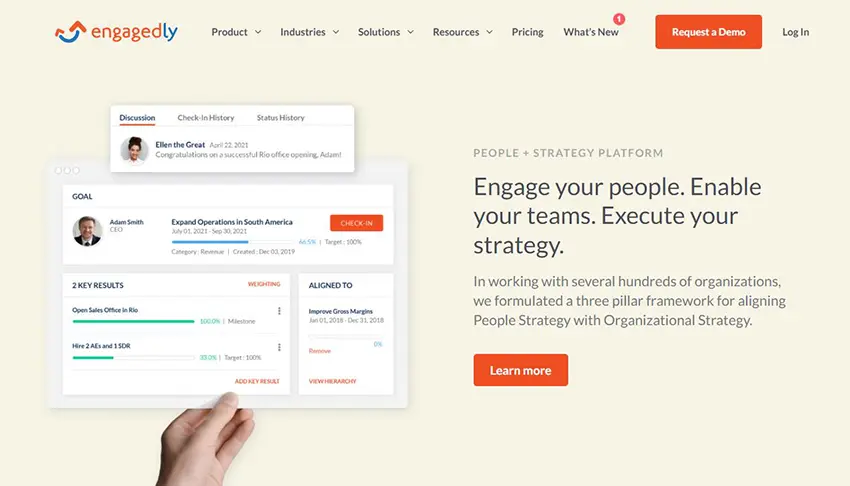
Engagedly is a performance management platform that combines performance evaluations, goal setting, and employee development. It offers features like 360-degree feedback, continuous feedback, and real-time analytics. The software helps organizations improve employee performance, increase engagement, and drive growth.
Engagedly provides a comprehensive performance management solution that focuses on continuous feedback and employee development. It streamlines performance evaluations, supports ongoing coaching conversations, and enables organizations to align individual performance with company objectives.
Pros:
Supercharge your productivity with Engagedly notifications seamlessly.
Set goal & objectives for your employees.
Connect with your team and collaborate while you’re on the go.
Create unique & adaptable performance workflows with ease.
Cons:
Integration options with other HR systems may be limited.
Pricing can be higher for larger organizations.
G2 Rating: 4.4/5
Pricing: Free demo. Engagedly offers 3 subscription plans, Mentoring Suite, $2 Member/Month; Growth & Learning Suite, $5 Member/Month; Performance Suite Suite, $9 Member/Month.
3. Leapsome
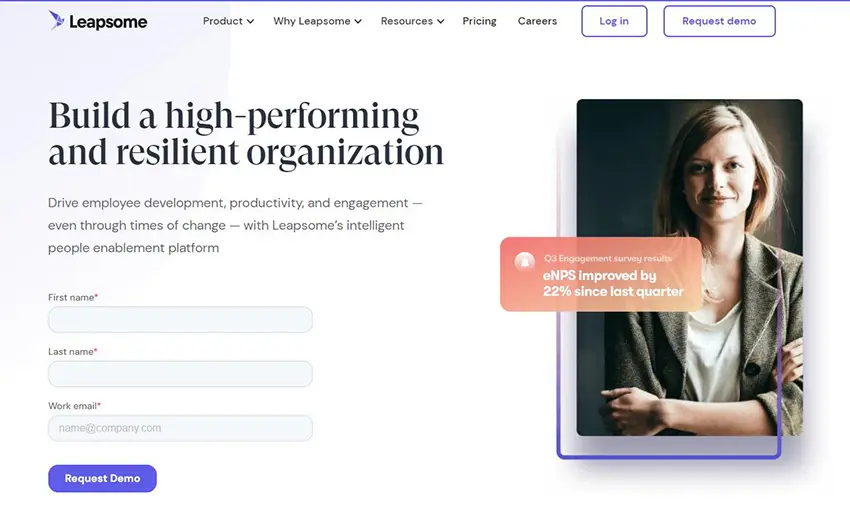
Leapsome is a performance management platform that helps organizations streamline performance evaluations, set goals, and provide feedback. It offers features like real-time feedback, OKRs, and employee development plans. The software enables organizations to foster a culture of continuous learning and improvement.
Leapsome is the all-in-one platform for goals & OKRs management, performance reviews and 360s, conduct Employee Learning & Onboarding, and release employee engagement surveys.
Pros:
Use flexible goals processes & frameworks.
Automatically receive progress updates and tracking reminders.
Increase accountability across the organization with goal dashboards.
Understand your employees via surveys and quizzes.
Cons:
New users may take time to learn how to use their advanced tools.
Integration options with other HR systems may be limited
G2 Rating: 4.8/5
Pricing: Basic plan starts from $8/month per user.
4. ClearCompany
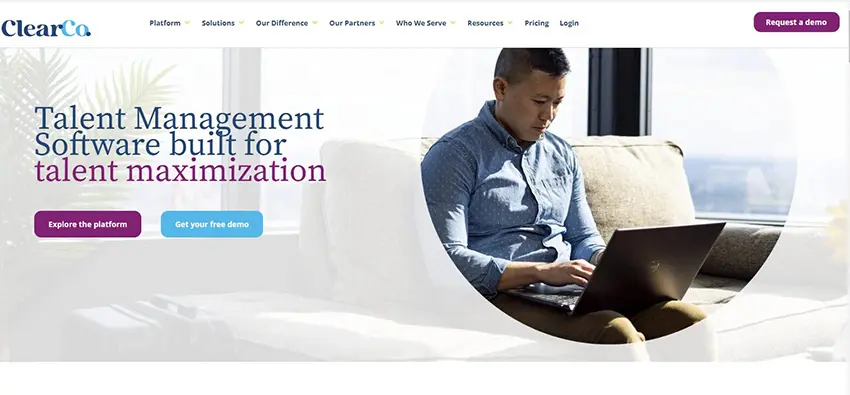
ClearCompany is a talent management and workforce solutions provider that offers a comprehensive suite of tools and services to help organizations manage their human resources processes. The company’s platform includes features for talent acquisition, employee onboarding, performance management, and workforce planning.
ClearCompany aims to assist organizations in attracting, hiring, and retaining top talent while providing tools to measure and improve employee performance. By integrating various HR functions into a unified platform, the software seeks to simplify the complexities of talent management for businesses of all sizes.
Pros:
World class experience, service & training.
Customizable performance review templates and workflows
Mobile app for employees to access training materials & performance reviews on-the-go.
Easily customize review cycle workflows, questions, and formats.
Cons:
User interface can be overwhelming for new users.
Advanced features may require additional training or configuration.
Offers only a basic desktop and mobile preview for candidates.
G2 Rating: 4.6/5
Pricing: Pricing information is available upon request.
5. Trakstar
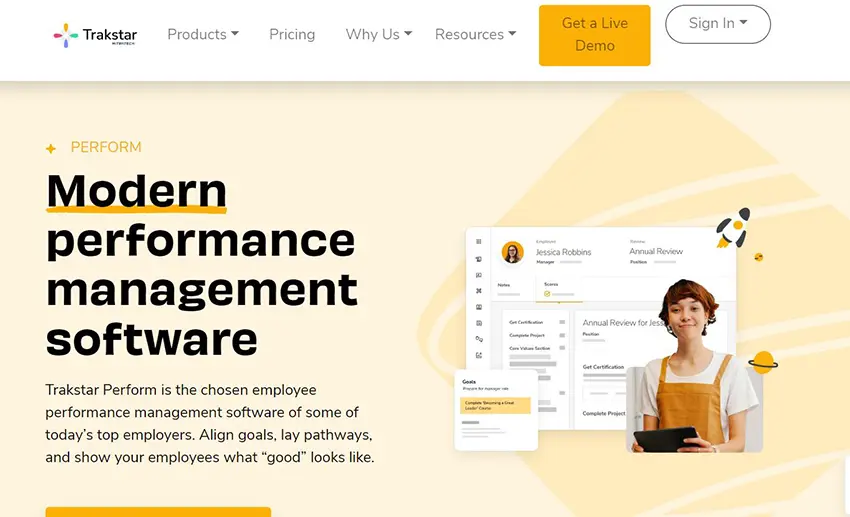
Trakstar is a cloud-based talent management software solution designed to help organizations streamline and optimize their human resources processes.
Trakstar allows companies to create and deliver online training courses, assessments, and certifications to employees. The platform enables organizations to set and track employee goals, conduct performance reviews, provide feedback, and manage compensation planning.
Pros:
Create performance reviews that align with organizational goals and objectives.
Get the pulse of your workforce with engagement surveys.
Supports 360-degree reviews and goal setting.
Automate onboarding and help new hires with courses and assessments.
Cons:
Very limited free prebuilt course and assessment templates.
New users may need time to learn how to use dashboard effectively
G2 Rating: 4.3/5
Pricing: Custom pricing for specific requirements.
6. Performly

Performly aims to simplify and automate the performance management process, fostering a culture of continuous feedback, development, and alignment between individual and organizational goals. The platform is designed to be user-friendly and accessible across devices, promoting engagement and collaboration among employees and managers.
Pros:
Keeping employees up to date by Announcements, Calendar, and Job Vacancies.
Ready-made pay-codes templates inspired by industry leaders.
Customizable performance appraisal templates.
Supports competency management and succession planning.
Cons:
Learning curve may be huge for HR without technology knowledge.
It is not budget-friendly for small businesses.
G2 Rating: 4.5/5
Pricing: Free trial. Performly provides 2 paid plans, $1.5 per user/month for Team plan, $7 per user/month for Enterprise plan.
You might like to know
Create an auto-grading quiz/assessment without any coding – try OnlineExamMaker today!
7. Appraisd
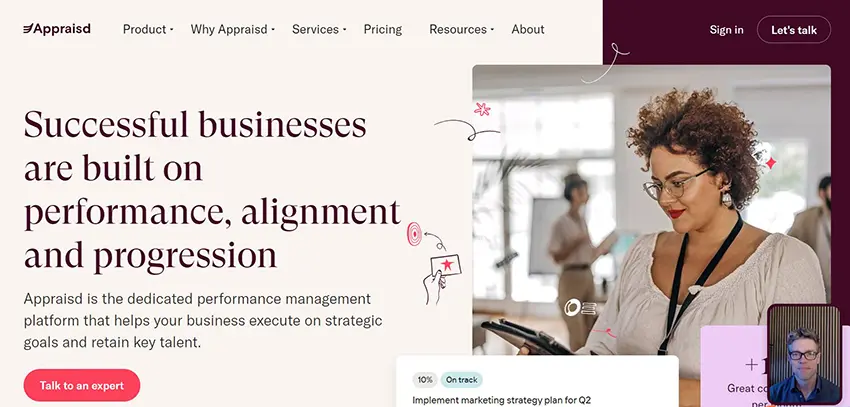
Appraisd is a performance management and employee appraisal software platform designed to help organizations manage and improve their employee performance. It provides a framework for setting goals, giving feedback, conducting appraisals, and facilitating continuous communication between managers and their team members. The platform aims to streamline the performance review process, making it more transparent, collaborative, and focused on individual and organizational growth.
Pros:
Provide ongoing support, and enable peer-to-peer recognition.
Establish clear goals, align on priorities and monitor progress.
Encourage regular conversations and drive individual performance.
Import employee objectives to keep conversation aligned to outcomes.
Cons:
Basic performance assessment reports.
Limited functionality when offline.
G2 Rating: 4.7/5
Pricing: Free demo, paid plans start from £3,600 per year.
8. Reflektive
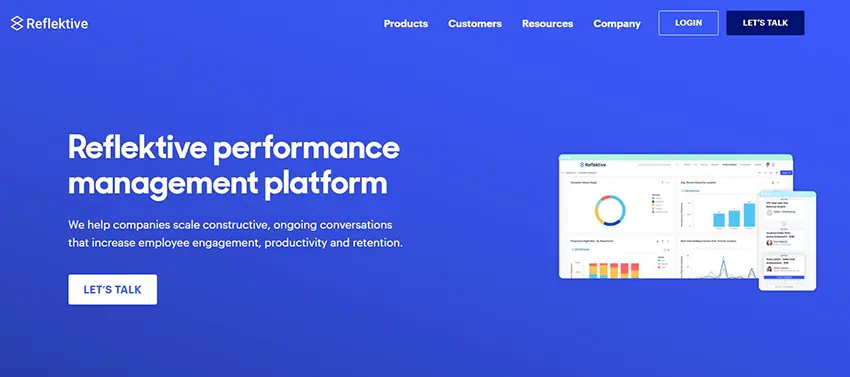
Reflektive is a performance management platform that combines performance evaluations, real-time feedback, and goal tracking. It helps organizations improve employee performance, increase engagement, and foster a culture of continuous learning. The software offers features like peer recognition, pulse surveys, and performance analytics.
Pros:
Drive individual, team, and company-wide goal alignment to optimize business execution.
Recognition drives performance by helping employees see the impact and value.
Engagement benchmarks help you measure progress at your company.
Cons:
Some advanced features may require additional configuration.
Gets expensive once you grow.
G2 Rating: 4.2/5
Pricing: Talk with Reflektive sale team.
9. PeopleGoal
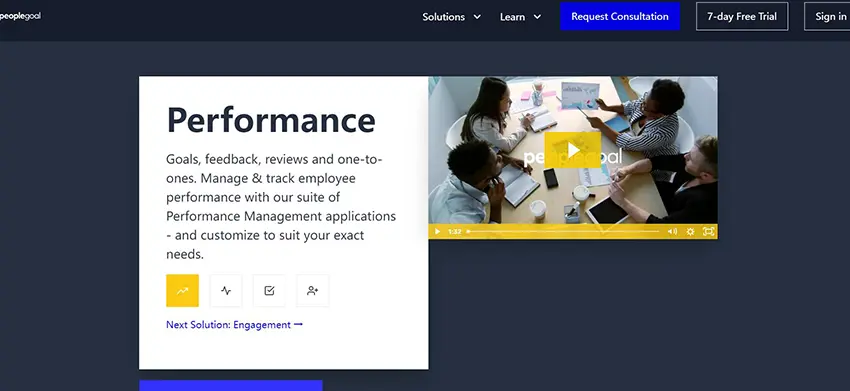
PeopleGoal provides tools and features for goal setting, performance reviews, feedback, and employee development. The platform allows employees to set and track their individual goals, aligning them with the overall objectives of the organization. This helps in creating a clear roadmap for personal and professional development.
Pros:
No-code configuration for HR workflows.
Innovative permission system allows cascading permissions for teams or individual users.
Design custom workflows with no-code configuration.
Build custom org charts and identify the real dynamics in your teams.
Cons:
Users have to move to more expensive paid plans due to limits within the free plan.
Analytics and reporting features in PeopleGoal aren’t as comprehensive as others.
G2 Rating: 4.7/5
Pricing: Free demo, 7 days free trial.
10. Culture Amp
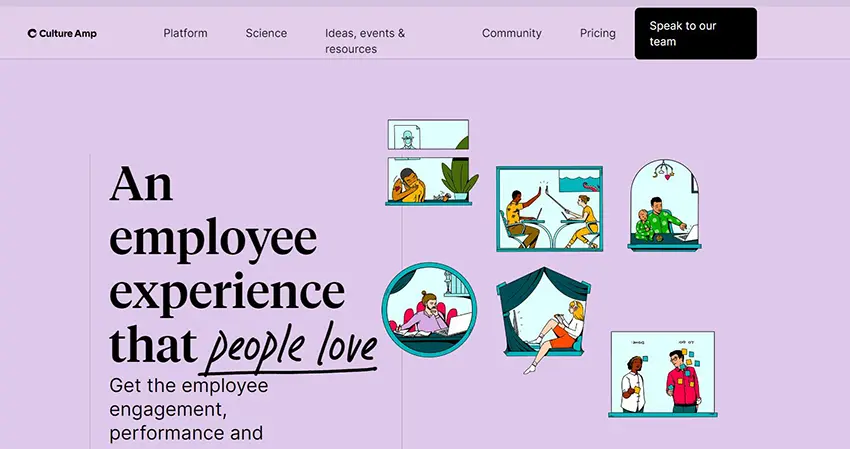
Culture Amp is a software platform designed to help organizations assess, understand, and improve employee engagement and company culture. It provides tools and surveys to gather feedback from employees, analyze the results, and implement strategies to enhance workplace culture.
Culture Amp also facilitates 360-degree feedback processes, enabling employees to receive feedback from their peers, managers, and subordinates. This comprehensive feedback helps individuals understand their strengths and areas for improvement.
Pros:
Ask the right questions to understand employees and make strategic decisions.
Build high-performing teams with continuous, effortless performance management.
Tap into proven methodologies for managing goals and OKRs for individuals and teams.
Use 360 degree feedback and goals to help managers and employees on performance.
Cons:
Difficult to cancel your account and subscription.
Most HR managers will need to move to more expensive paid plans to access advanced feature.
G2 Rating: 4.5/5
Pricing: Free trial. Custom pricing quote.
Investing in the right online evaluation software is crucial for organizations looking to optimize their employee management processes. The ten software tools mentioned in this article offer a wide range of features, customization options, and pricing structures. By carefully evaluating your organization’s specific needs and goals, you can select the software that aligns best with your requirements.
Remember, the key to successful performance management lies in fostering a culture of continuous improvement and open communication. The right software tool can help you achieve these goals by streamlining performance evaluations, enabling ongoing feedback, and providing actionable insights to drive employee development.
Take the time to explore the websites of these performance evaluation software tools, request demos, and compare their features and pricing. By making an informed decision and choosing the best software solution for your organization, you’ll pave the way for enhanced productivity, engaged employees, and sustainable growth.
How to Make An Online Performance Evaluation Using OnlineExamMaker?
In this section, we will cover everything you need to know to make a performance evaluation with OnlineExamMaker:
Step 1: Signup in OnlineExamMaker and login to the dashboard.
Step 2: Adding questions
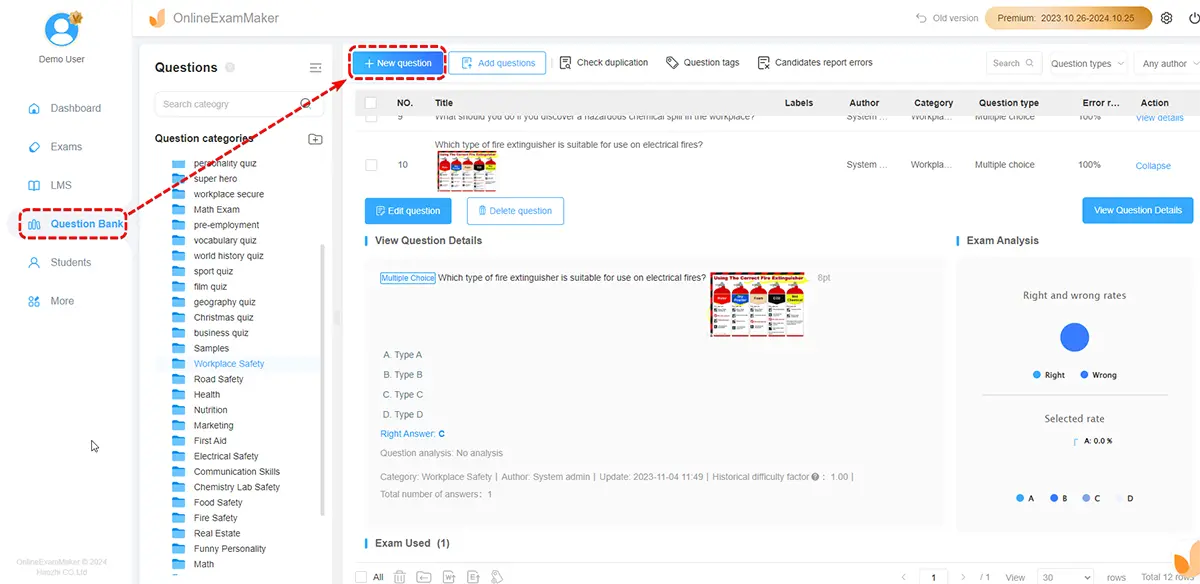
You can upload questions in bulk via a file or create a new questions from scratch in OnlineExamMaker Question Editor.
Step 3: Create an assessment
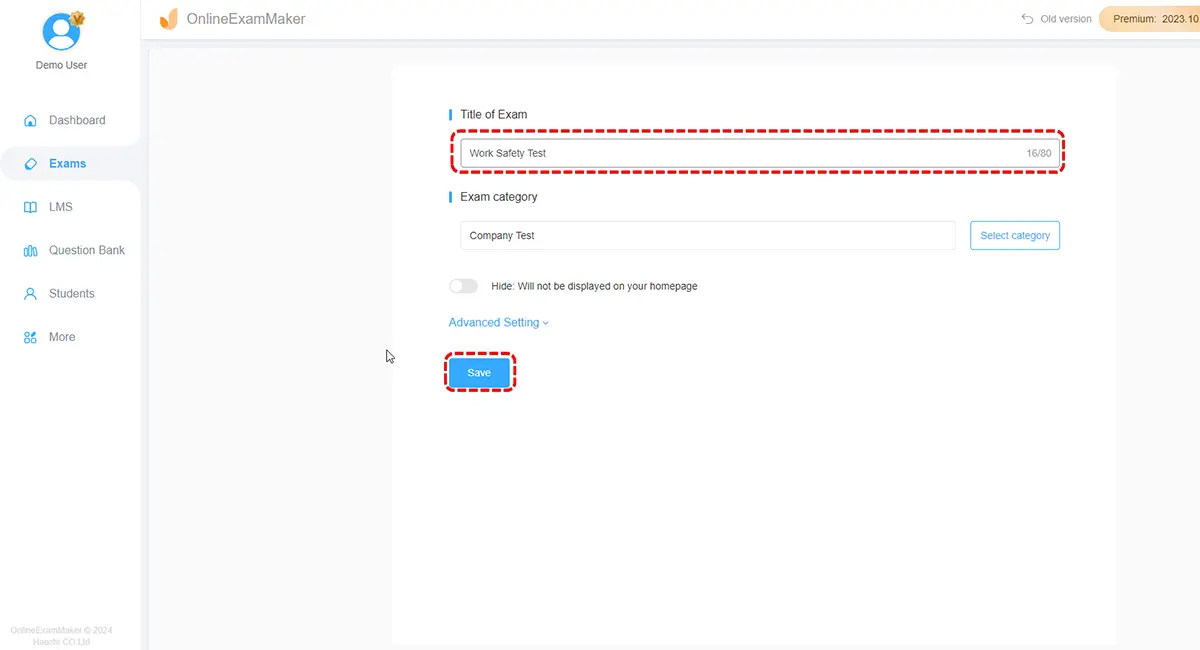
Click on “+ New exam” button to create an assessment, then fill quiz information. Once the assessment is ready, you can add questions to the test.
Step 4: Personalized settings
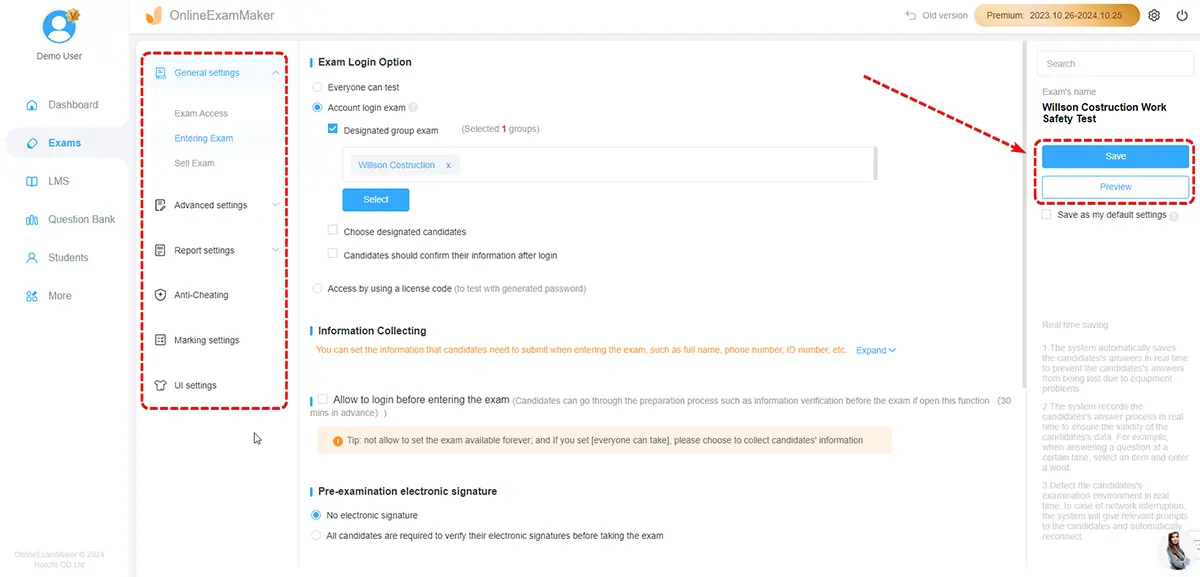
Depending on your needs and the plan you’re on, you can further customize the appearance of your quizzes, set up notifications, integrate with other platforms, and more.
Step 5: Assign to your employees
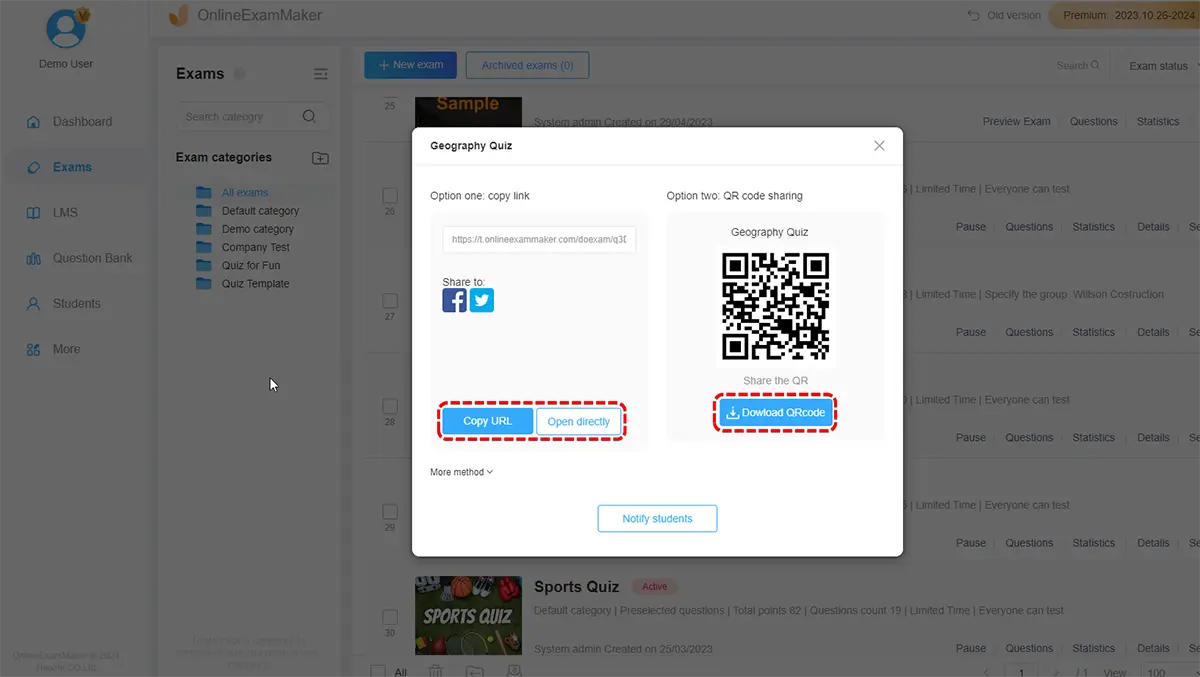
Before you start the evaluation, you can add employee accounts to OnlineExamMaker student management center. After the exam is released, you can assign the test to employees.
Performance Evaluation FAQ
What is performance evaluation?
Performance evaluation is a systematic process of assessing an individual’s or a team’s job-related accomplishments and behaviors over a specific period. It is often conducted to measure and improve performance.
Why is performance evaluation important?
Performance evaluation is crucial for several reasons, including providing feedback for improvement, determining compensation, identifying training needs, and making decisions about promotions or terminations.
What are the key components of a performance evaluation?
Typically, a performance evaluation includes an assessment of employee goals, job responsibilities, skills, competencies, achievements, and areas for improvement.
How can performance criteria be established?
Performance criteria should be aligned with the organization’s goals and the employee’s job responsibilities. They can include quantitative metrics, qualitative assessments, and behavioral competencies.
What is the role of self-assessment in performance evaluations?
Self-assessment allows employees to reflect on their performance, identify achievements, and set personal development goals. It can be a valuable tool for fostering open communication between employees and managers.
How can biases be minimized in performance evaluations?
To minimize biases, it’s essential to use clear and objective criteria, provide specific examples of performance, and ensure that evaluations are based on observable behaviors and outcomes rather than personal feelings.