Are you a teacher or a trainer looking for the best alternatives for ClassMarker? Well, you are in the right place! While ClassMarker is a widely used online assessment tool where you can create and administer custom quizzes and exams, assessment tool, several other platforms offer similar features and functions and are even better.
In this article, we will explore 10 of the best ClassMarker alternatives, so you can find the best fit for your teaching and training needs. Whether you’re looking for a more affordable solution, more customizable options, or a platform with more robust reporting features, there’s sure to be a ClassMarker alternative on this list that meets your needs. So, let’s get started and find the perfect online assessment tool for you!
Pro Tip
Want to assess your learners online? Create an online quiz for free!
- 1. OnlineExamMaker
- 2. Moodle
- 3. Google Forms
- 4. Kahoot!
- 5. Quizlet
- 6. ProProfs
- 7. ExamSoft
- 8. ProctorU
- 9. Mettl
- 10. eSkill
1. OnlineExamMaker

Number one on the list is OnlineExamMaker. It is an online platform that allows users to create and administer exams and assessments over the Internet using their mobile devices or computers. OnlineExamMaker is an excellent alternative to ClassMarker, offering a user-friendly interface, extensive question types, customizable exams, and advanced analytics. It allows teachers and trainers to efficiently create and manage online exams, providing a comprehensive assessment platform.
Key Features:
✔ User-friendly interface for easy exam creation and management
✔ Extensive question types, including multiple-choice, fill-in-the-blanks, matching, and more
✔ Customizable exams with the option to add images, videos, and rich text formatting
✔ Advanced analytics and reports to assess performance and track progress
✔ Security measures such as randomized question orders and anti-cheating measures
✔ Multi-language support for creating exams in various languages
✔ Collaboration features for sharing and working together on exam creation
Create Your Next Quiz/Exam with OnlineExamMaker
2. Moodle
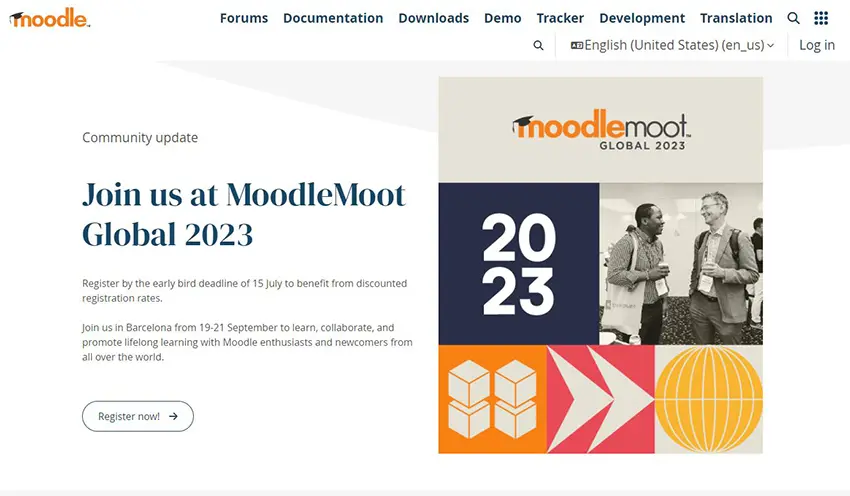
The diverse range of features and flexible nature places Moodle among the best alternative options, and you can customize this platform according to your needs as it is open source and has various integrations available. Moodle benefits from its active user base, which leads to regular updates and continuous improvement, and the versatile LMS not only handles exams but also has features dedicated to managing course materials while offering collaboration options like discussion forums.
Key Features:
✔ Open-source platform with customization options
✔ Comprehensive learning management system (LMS)
✔ Extensive feature set and flexibility
✔ Active community support and regular updates
Pricing:
Moodle is an open-source learning management system (LMS) available for free. However, hosting and support costs may apply depending on your specific requirements.
Pros:
Highly customizable and flexible, supports a wide range of assessment types, offers collaborative learning features, extensive community support.
Cons:
Requires technical setup and maintenance, can be complex for non-technical users.
3. Google Forms

Google Forms is a popular choice for teachers because it is simple and easy to use. It is part of the Google Workspace suite, which works well with other Google tools like Drive and Classroom. The interface is intuitive, and creating questions is straightforward, even for those with limited technical skills. Sharing and collaborating on Google Forms is also easy, making it perfect for group projects and quick assessments.
Key Features:
✔ Seamless integration with Google Workspace tools
✔ User-friendly and intuitive interface
✔ Easy sharing and collaboration
✔ Suitable for quick formative assessments
Pricing:
Google Forms is available for free as part of the Google Workspace suite.
Pros:
Simple and intuitive interface, easy to create and share quizzes, real-time responses, integration with other Google services.
Cons:
Limited advanced features, may not be suitable for complex assessments, customization options are limited.
4. Kahoot!
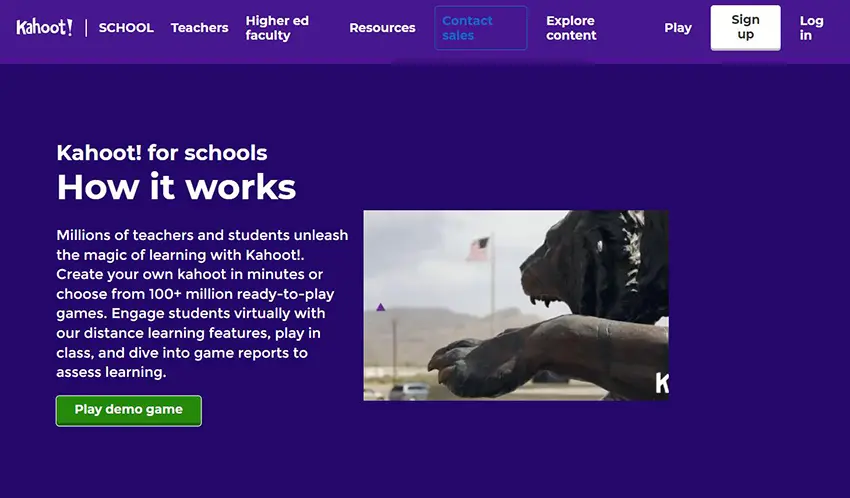
Kahoot! is highly regarded for its experiential approach to learning and evaluation. It gives students a distinctive and exciting experience that encourages competition and active involvement. The product’s library of pre-existing quizzes helps educators save time, and the option to make your own questions enables individualized evaluations. Additionally, Kahoot! Offers instant suggestions and outcomes, enhancing the learning experience and enabling quick correction.
Key Features:
✔ Gamified learning and assessment experience
✔ Engaging and interactive platform
✔ Real-time feedback and instant results
✔ Promotes active participation and competitiveness
Pricing:
Google Forms is available for free as part of the Google Workspace suite.
Pros:
Simple and intuitive interface, easy to create and share quizzes, real-time responses, integration with other Google services.
Cons:
Limited advanced features, may not be suitable for complex assessments, customization options are limited.
5. Quizlet
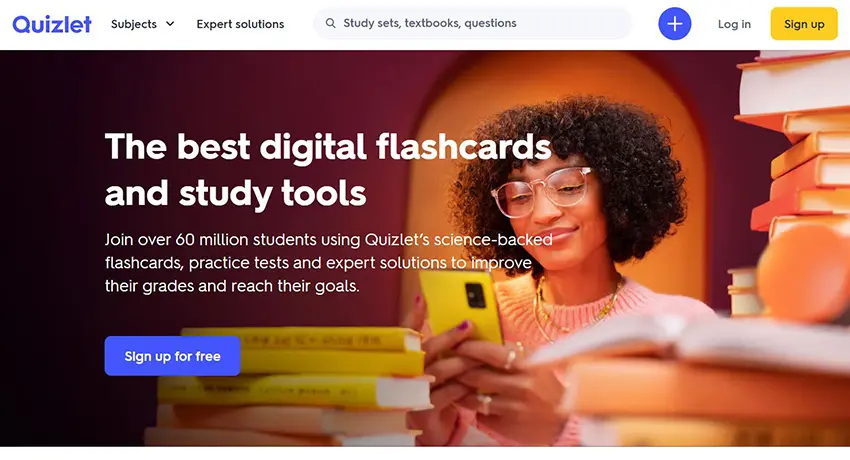
Quizlet is renowned for having a sizable collection of user-generated study materials that teachers and students can use. It caters to various understanding preferences by providing a range of study methods and tools, including flashcards, games, and practice tests. The social understanding component of Quizlet encourages group work and sharing among students. Teachers can use the extensive library of available resources or make their own quizzes.
Key Features:
✔ A vast library of user-generated study materials
✔ Variety of study modes and tools
✔ Social learning and collaboration features
✔ Personalized assessments and customizable quizzes
Pricing:
Quizlet offers a free basic plan; paid plans start at $1.67 per user per month.
Pros:
Wide range of study modes, flashcards, collaborative features, mobile app, large user community.
Cons:
Some advanced features are limited to paid plans, may not be suitable for high-stakes assessments.
6. ProProfs
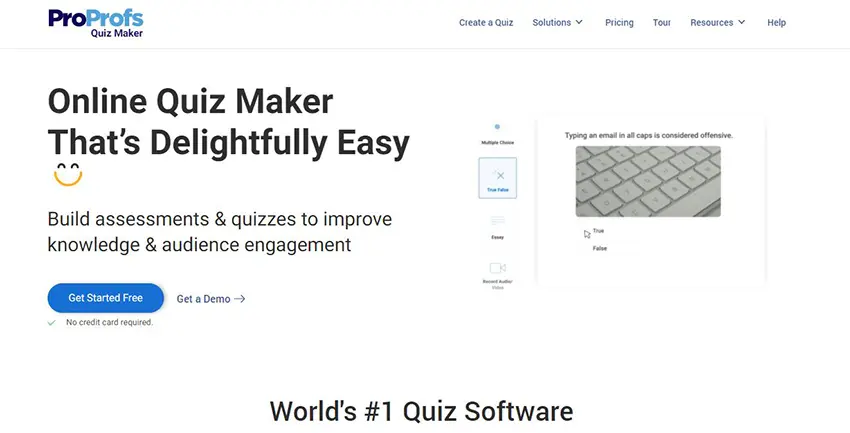
A complete online assessment tool called ProProfs offers a variety of question types, editable settings, and in-depth analytics. It supports both self-paced and timed exams and has a user-friendly program. Teachers can save time with ProProfs’ automated grading element, and the assessment workflow is streamlined by its integration with well-known LMS platforms. The security measures on the platform guarantee exam unity and prevent cheating.
Key Features:
✔ Wide range of question types and customizable settings
✔ Automated grading and detailed analytics
✔ Integration with popular LMS platforms
✔ Security measures to prevent cheating
Pricing:
ProProfs offers various pricing plans starting at $9 per month.
Pros:
Easy-to-use interface, extensive question library, supports multimedia content, customizable branding, detailed analytics.
Cons:
Some advanced features are available only in higher-priced plans, limited collaboration options.
7. ExamSoft
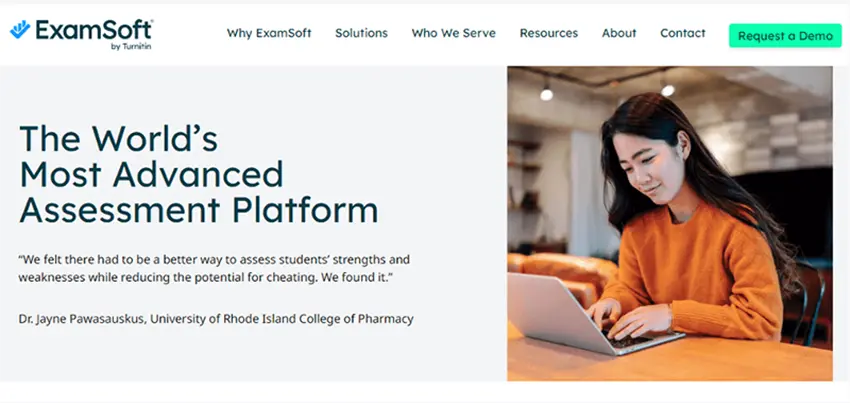
ExamSoft is an advanced assessment platform used for high-stakes exams and certifications. It offers a secure online testing environment, ensuring the integrity of assessments. With detailed analytics and reporting capabilities, educators gain insights into student performance and progress. ExamSoft provides advanced assessment options and is widely utilized in academic and professional settings for robust, reliable, and secure exam administration and analysis.
Key Features:
✔ Powerful assessment platform for high-stakes exams and certifications
✔ Secure online testing environment
✔ Detailed analytics and advanced assessment options for rigorous evaluations
Pricing:
Custom pricing based on specific requirements. Contact ExamSoft for a quote.
Pros:
Secure online assessments, customizable exam options, robust analytics and reporting, offline exam delivery option.
Cons:
Higher pricing compared to some other options, may require a learning curve for setup and administration.
8. ProctorU
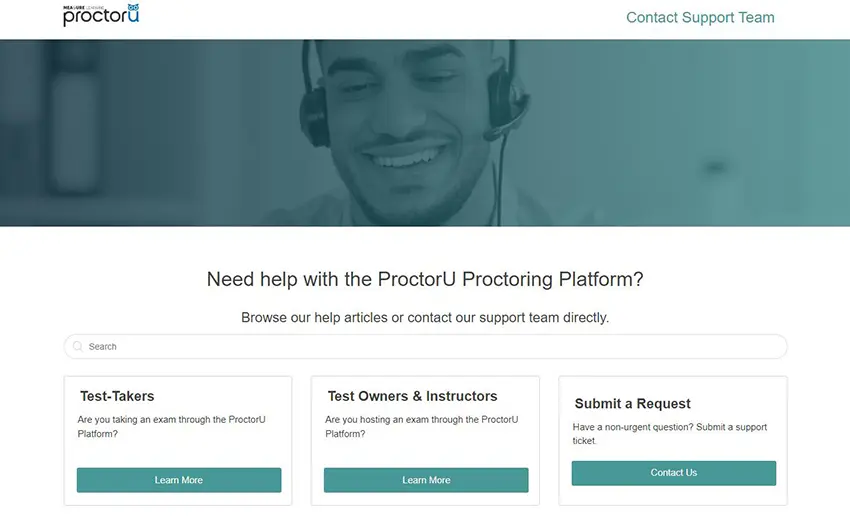
ProctorU is a remote proctoring service that allows you to administer secure online exams. It offers live proctoring, AI-based proctoring, and record-and-review options to ensure test integrity. The software Offers both live and AI-based proctoring, flexible pricing options, advanced security features.
Key Features:
✔ Live online proctoring
✔ AI-powered proctoring
✔ Browser lockdown for anti cheating
✔ Candidate identity verification
Pricing:
Custom pricing based on specific requirements. Contact ProctorU for a quote.
Pros:
Live online proctoring, AI-powered proctoring, multiple proctoring options, secure testing environment.
Cons:
Pricing can vary based on services required, may have additional fees for certain features or add-ons.
Just so you know
With OnlineExamMaker quiz software, anyone can create & share professional online assessments easily.
9. Mettl

Mettl is an online assessment platform that offers a wide range of features, including online exams, skill assessments, coding tests, and psychometric assessments. They provide customizable assessments and detailed analytics.
Key Features:
✔ Online assessments, coding tests
✔ Remote proctoring, skill assessments,
✔ Cheat-proof testing environment.
Pricing:
Custom pricing based on specific requirements. Contact Mettl for a quote.
Pros:
Comprehensive assessment platform, various types of assessments available, detailed analytics and reporting, cheat-proof testing environment.
Cons:
Pricing can vary depending on the scope and scale of assessments,
may require training for effective use.
10. eSkill
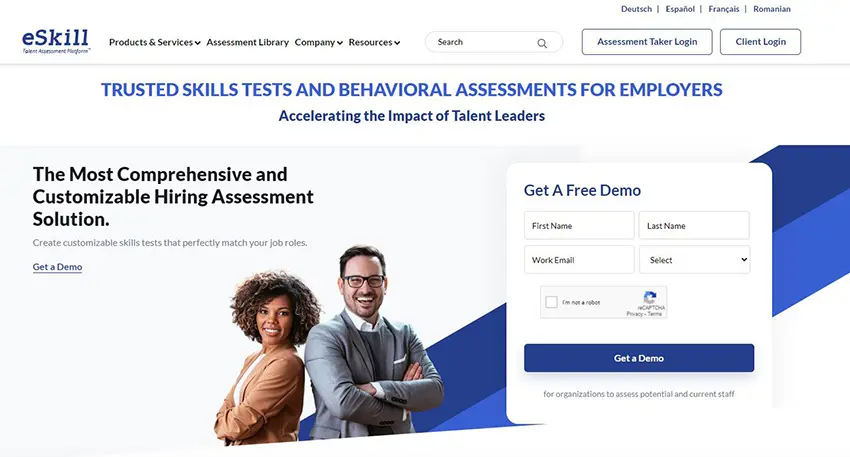
eSkill is a comprehensive assessment platform that allows you to create and administer online tests and skill assessments. They offer a vast library of pre-built tests and customizable assessments for various industries and job roles.
Key Features:
✔ Pre-employment skill testing
✔ Perfect for coding assessments and an language proficiency tests
✔ Mobile-enabled testing
Pricing:
Custom pricing based on specific requirements. Contact eSkill for a quote.
Pros:
Wide range of pre-built tests, customizable assessments, advanced reporting and analytics, multimedia-enabled questions.
Cons:
Pricing varies based on the number of tests and customization needs, may not be suitable for smaller-scale assessments.
Create Your Next Quiz/Exam with OnlineExamMaker
Conclusion
In conclusion, regarding online exam creation and management for teachers and trainers, there are several excellent alternatives to ClassMarker. These platforms offer a range of features and functionalities to meet the diverse needs of educators. OnlineExamMarker is a top choice due to its comprehensive features and user-friendly interface.
OnlineExamMarker provides a seamless experience for teachers and trainers, allowing them to create and customize exams effortlessly. The platform offers various question types, ensuring flexibility in designing assessments that align with specific learning objectives. OnlineExamMarker supports multiple formats to cater to different subject areas and assessment styles, from multiple-choice questions to essays and fill-in-the-blanks.
Teachers and trainers can access detailed reports and analytics, enabling them to gain valuable insights into student performance, identify areas of improvement, and make data-driven instructional decisions. OnlineExamMarker prioritizes exam security with randomized question orders, time limits, and anti-cheating precautions. Additionally, OnlineExamMarker offers multi-language support, allowing teachers to create exams in different languages to accommodate diverse student populations.
Overall, OnlineExamMarker is an exceptional choice for teachers and trainers seeking a comprehensive, user-friendly, and feature-rich platform to effectively create and manage online exams.