Adobe Quiz software is a powerful tool designed to assist educators in creating interactive and engaging quizzes for educational purposes. The has long been a popular choice for educators looking to create interactive and engaging quizzes. However, if you’re searching for alternative quiz software options, there are several excellent choices available. These alternatives offer a range of features, customization options, and pricing plans to suit different teaching needs.
Here we introduce 10 best Adobe Quiz software alternatives that can empower educators to create captivating assessments and enhance the learning experience.
- 1. OnlineExamMaker
- 2. Quizizz
- 3. Mentimeter
- 4. Poll Everywhere
- 5. Google Forms
- 6. Socrative
- 7. Quizalize
- 8. Typeform
- 9. Opinion Stage
- 10. QuestBase
1. OnlineExamMaker
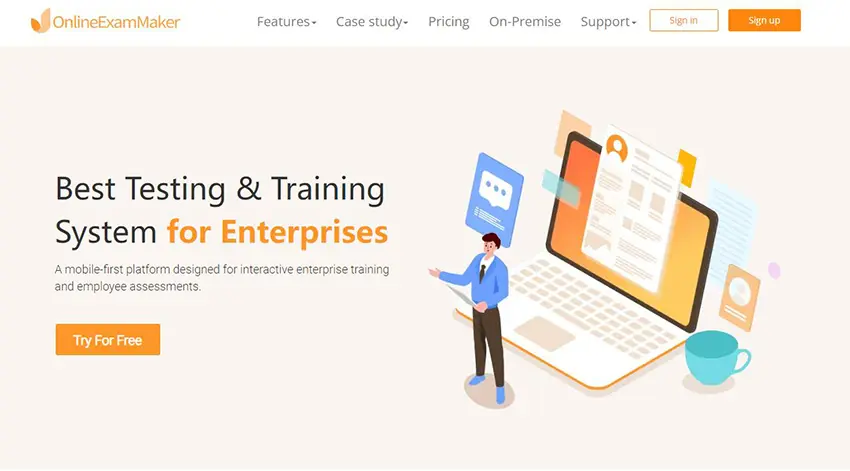
OnlineExamMaker is a versatile and user-friendly alternative to Adobe Quiz software. It allows educators to create engaging quizzes, assessments, and surveys to evaluate student understanding. With its intuitive interface and extensive customization options, OnlineExamMaker enables educators to design visually appealing quizzes that cater to individual learning needs.
Product Highlights:
Wide range of question types, including multiple-choice, fill-in-the-blank, and matching.
Randomization and question branching for added variety and personalization.
Integration with learning management systems (LMS) for easy deployment and tracking.
Detailed reports and analytics to monitor student performance and identify areas for improvement.
Webcam monitoring and process recording.
Teamwork: create sub admins to work together.
Pros:
Easy-to-use interface with drag-and-drop functionality.
Extensive question customization options.
Options for multimedia-rich quizzes with images, videos, and audio.
Collaboration features for team-based quiz creation.
Affordable pricing plans with a free basic version available.
Cons:
Limited branding options in the free version.
Some advanced features require higher-tier pricing plans.
Pricing:
Free, no credit card required. The premium plans start from $19 per month.
Create Your Next Quiz/Exam with OnlineExamMaker
2. Quizizz
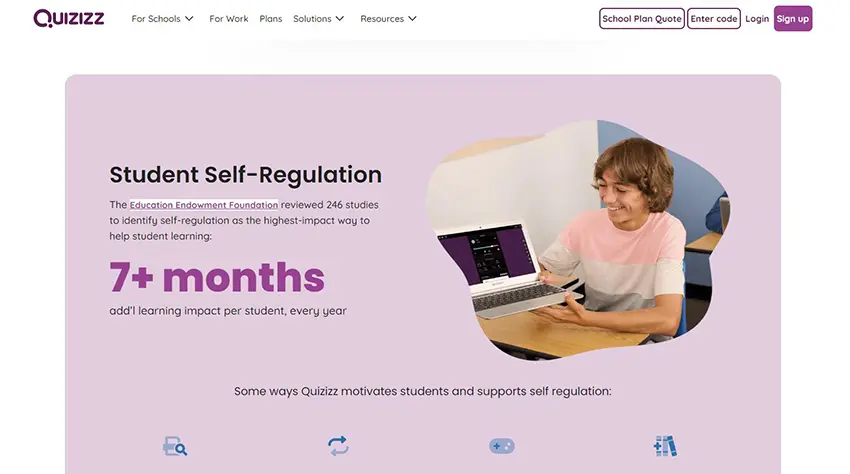
Quizizz is a game-based learning platform that offers a fun and interactive way to create and deliver quizzes. With its engaging interface and competitive elements, Quizizz motivates students to participate actively and learn while having fun. It supports both self-paced and live game modes, making it suitable for individual and group assessments.
Product Highlights:
Engaging game-like quizzes with leaderboards and avatars.
Wide variety of question types, including multiple-choice, true/false, and open-ended.
Integration with Google Classroom and other educational platforms for seamless workflow.
Detailed performance reports and analytics for insights into student progress.
Pros:
Exciting and gamified interface that encourages student participation.
Easy-to-use quiz creation and customization options.
Option to assign quizzes as homework or self-paced assessments.
Timed quizzes to promote time management skills.
Free to use with the option for a premium plan.
Cons:
Limited advanced customization features.
Limited question types compared to other tools.
Pricing:
Quizizz offers a free version with basic features. The premium plan starts at $24 per year.
3. Mentimeter
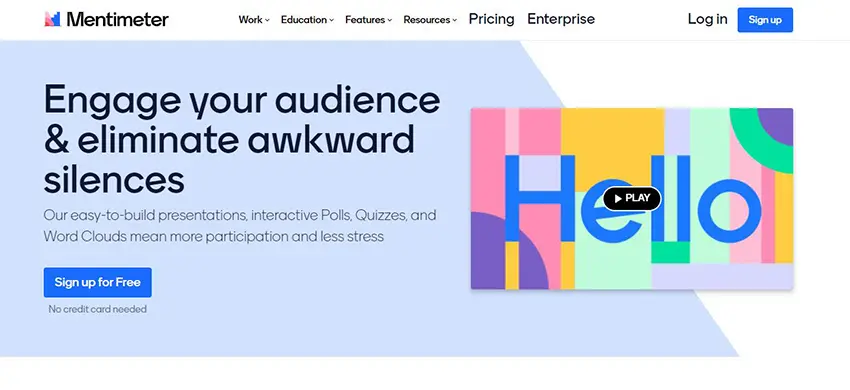
Mentimeter is an interactive presentation and quiz tool that allows educators to create engaging quizzes, polls, and surveys. It offers a range of question types and visualization options to promote student engagement and gather real-time feedback. Mentimeter is particularly useful for classroom discussions and live presentations.
Product Highlights:
Variety of interactive question types, including multiple-choice, open-ended, and word clouds.
Real-time audience response and visualization options for interactive presentations.
Integration with PowerPoint and other presentation software for seamless integration.
Anonymous voting and audience participation features for inclusive assessments.
Pros:
User-friendly interface with easy-to-create quizzes and polls.
Engaging visualizations and real-time feedback options.
Collaboration features for group assessments and brainstorming sessions.
Integration with popular presentation software.
Free basic version available with limited features.
Cons:
Limited customization options compared to dedicated quiz tools.
Advanced features require a paid subscription.
Pricing:
Mentimeter offers a free version with basic features. Paid plans start at $9 per month.
4. Poll Everywhere
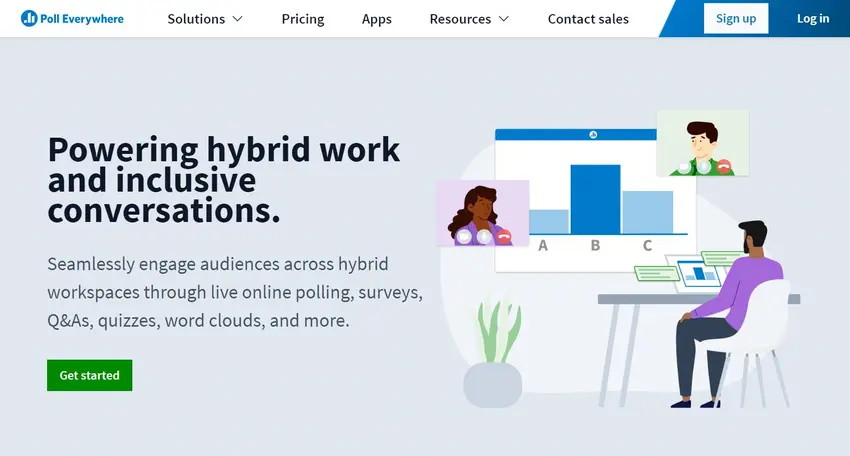
Poll Everywhere is an interactive audience response system that enables educators to create live polls, quizzes, and Q&A sessions. It allows students to respond using their devices, fostering engagement and active participation. Poll Everywhere is a versatile tool that can be used for formative assessments, feedback collection, and classroom discussions.
Product Highlights:
Interactive polls and quizzes for real-time audience response.
Multiple question types, including multiple-choice, open-ended, and clickable images.
Integration with presentation software for seamless integration into classroom activities.
Anonymous response options for inclusive assessments.
Pros:
Easy creation and customization of polls and quizzes.
Real-time visualization of responses for engaging discussions.
Integration with PowerPoint and Google Slides.
Anonymous and individual response options.
Free version available with limited features; affordable premium plans.
Cons:
Limited advanced analytics compared to dedicated quiz tools.
Some advanced features require higher-tier plans.
Pricing:
Poll Everywhere offers a free version with limited features. Premium plans start at $20 per month.
5. Google Forms

Google Forms, a part of Google Workspace, is a versatile tool that allows educators to create quizzes, surveys, and assessments. With its intuitive interface and seamless integration with other Google tools, Google Forms offers a convenient and accessible solution for educators.
Product Highlights:
Variety of question types, including multiple-choice, short answer, and dropdowns.
Customizable themes and templates for visually appealing quizzes.
Real-time collaboration for team-based quiz creation.
Integration with Google Classroom for seamless distribution and grading.
Pros:
Easy-to-use interface with familiar Google ecosystem integration.
Collaboration and real-time editing features for team-based quiz creation.
Automatic grading and data collection for efficient assessment management.
Option to embed quizzes in websites or share them via links.
Free to use with a Google account.
Cons:
Limited advanced customization options compared to dedicated quiz tools.
Limited question types compared to specialized quiz software.
Pricing:
Google Forms is free to use with a Google account.
6. Socrative
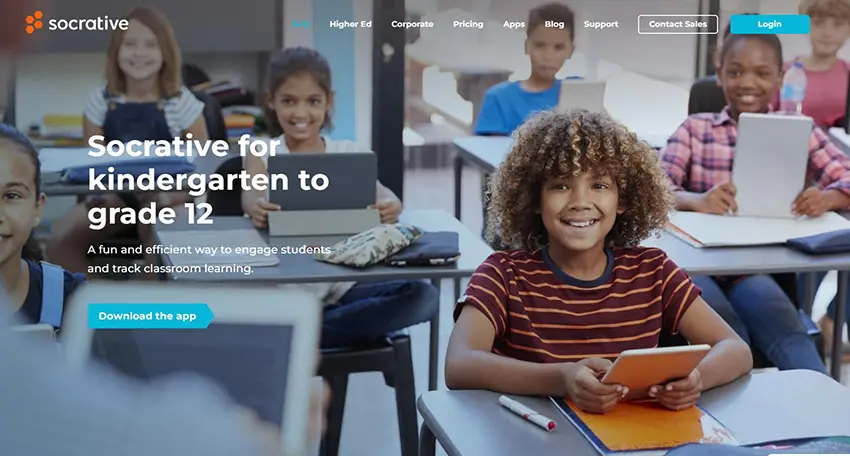
Socrative is a user-friendly quiz and assessment tool that enables educators to engage students and gather real-time feedback. It offers a range of interactive question types, collaborative features, and instant grading options, making it suitable for formative assessments and classroom discussions.
Product Highlights:
Multiple question types, including multiple-choice, true/false, and short answer.
Real-time response collection and visualization options.
Collaboration features for group quizzes and discussions.
Instant grading and data export for easy assessment management.
Pros:
Simple and intuitive interface for quick quiz creation.
Real-time student response tracking and visualization.
Collaboration features for team-based quizzes and discussions.
Detailed reports and analytics for performance insights.
Free basic version available; affordable premium plans.
Cons:
Limited customization options compared to specialized quiz tools.
Advanced features require a paid subscription.
Pricing:
Socrative offers a free version with basic features. Premium plans start at $29.99 per year.
7. Quizalize

Quizalize is a user-friendly quiz creator tool designed to enhance classroom engagement and personalize learning. It offers a wide range of features that allow teachers to create and deliver quizzes tailored to individual student needs.
Product Highlights:
Engaging quizzes with gamified features to motivate students.
Real-time progress tracking and analytics to monitor student performance.
Personalized feedback to support individual student learning journeys.
Pros:
Easy quiz creation and customization options.
Gamified features to motivate student participation.
Real-time progress tracking and analytics for performance monitoring.
Option for personalized feedback to support individual student needs.
Free basic version available; affordable premium plans.
Cons:
Limited advanced customization options compared to dedicated quiz tools.
Some features are available only in higher-tier plans.
Pricing:
Quizalize offers a free basic version with limited features. Premium plans start at $10 per month.
Just so you know
With OnlineExamMaker quiz software, anyone can create & share professional online assessments easily.
8. Typeform
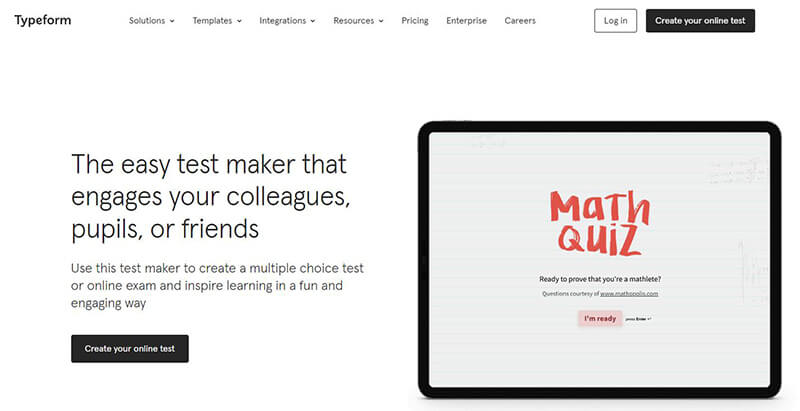
Typeform is a versatile quiz creator tool that allows educators to create interactive and visually appealing quizzes, surveys, and assessments. With its user-friendly interface and advanced customization options, Typeform enables educators to design engaging quizzes that capture student attention and provide valuable insights.
Product Highlights:
Wide range of question types, including multiple-choice, short answer, and rating scales.
Customizable themes and templates for visually stunning quizzes.
Logic jumps and branching to create personalized quiz experiences.
Integration with various platforms for easy distribution and data collection.
Pros:
Intuitive interface and easy-to-use quiz builder.
Advanced customization options for branding and visual appeal.
Seamless integration with popular platforms and tools.
Real-time analytics and reporting for tracking student progress.
Free basic version available; premium plans with additional features.
Cons:
Some advanced features may require higher-tier pricing plans.
Limited question types compared to specialized quiz tools.
Pricing:
Typeform offers a free basic version with limited features. Premium plans start at $35 per month.
9. Opinion Stage
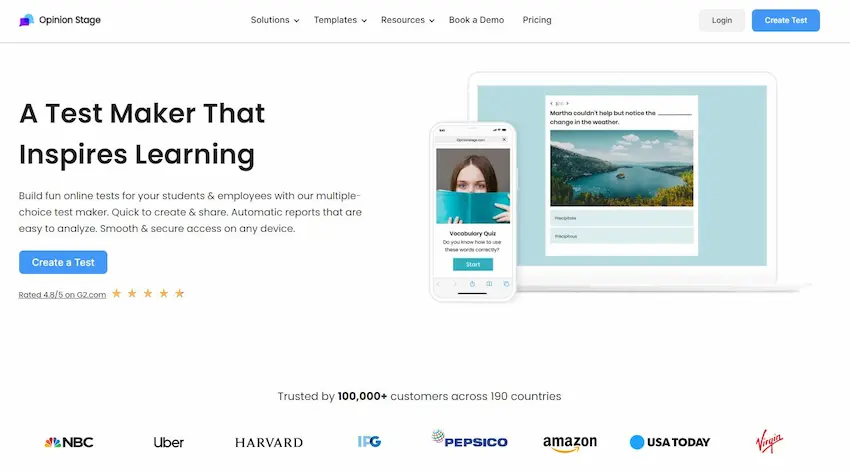
Formative is an assessment and exam creation tool that focuses on providing real-time feedback and actionable insights. It allows educators to create interactive quizzes, assignments, and discussions to monitor student understanding and progress. Formative offers a range of question types and grading options, making it suitable for formative assessments and skill-building activities.
Product Highlights:
Multiple question types, including multiple-choice, short answer, and show-your-work.
Real-time feedback and grading for immediate student support.
Share content on social media platforms to expand reach and engagement.
Collaboration features for group assessments and peer feedback.
Pros:
Easy-to-use interface with quick quiz creation and customization options.
Real-time feedback and grading for timely intervention.
Mobile-friendly design for optimal viewing on any device.
Free basic version available; premium plans with additional features.
Cons:
Limited customization options compared to dedicated quiz tools.
Some advanced features are only available in higher-tier plans.
Pricing:
Opinion Stage offers flexible pricing plans, including a free plan with basic features.
10. QuestBase
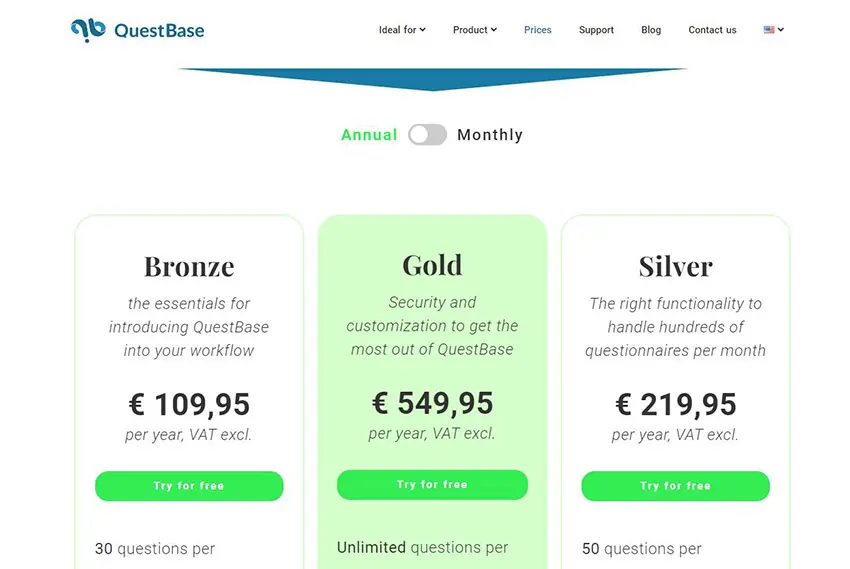
QuestBase is a versatile platform that empowers educators, trainers, and organizations to create and deliver online quizzes, surveys, assessments, and exams. With QuestBase, you can easily build interactive and engaging assessments to evaluate knowledge, gather feedback, and measure learning outcomes. The platform offers a range of features that simplify the entire assessment process, from question creation to result analysis. QuestBase provides a user-friendly interface, extensive customization options, and seamless integration capabilities, making it an ideal solution for schools, universities, training centers, and corporate entities.
Product Highlights:
Versatile quiz creation with multiple question types and multimedia support.
Integrated gradebook for streamlined assessment management.
Collaboration features for group discussions and peer feedback.
Integration with other educational apps and platforms for enhanced functionality.
Pros:
All-in-one platform for creating quizzes, assignments, and managing grades.
Easy-to-use interface with intuitive quiz creation options.
Collaboration features for interactive learning experiences.
Seamless integration with popular educational tools and apps.
Free basic version available; premium plans with additional features.
Cons:
Limited customization options compared to specialized quiz tools.
Some advanced features require higher-tier plans.
Pricing:
QuestBase offers a free basic version with limited features. Premium plans are available from $115 per month.
Conclusion:
These 10 Adobe Quiz software alternatives offer educators a range of features and options to create engaging assessments and promote student participation. While Adobe Quiz software has been a popular choice, exploring these alternatives can open up new possibilities for interactive assessments, real-time feedback, collaboration, and analytics. Consider the features, pros, and cons of each software to find the one that aligns best with your teaching goals and preferences.
By leveraging the power of these Adobe online assessment software alternatives, educators can revolutionize their assessment strategies, increase student engagement, and foster a dynamic and interactive learning environment. So, explore these options and discover the perfect quiz software that enhances your teaching experience and empowers your students to succeed.