How to Create Questions with Mathematical Equations or Symbols?¶
Mathematical equations and symbols are the fundamental elements used to represent and communicate mathematical concepts, relationships, and operations. They provide a standardized and precise way to convey mathematical ideas and enable the formulation, manipulation, and analysis of quantitative information.
OnlineExamMaker enables teachers to create questions with mathematical equations or symbols for math quizzes. In order to add mathematical equations or symbols, you need to edit the questions in word processor software and add them to OnlineExamMaker Question Bank.
Step 1: Edit a question with mathematical equations or symbols¶
Here are two methods to edit a question in a word processor tool: Method 1- Edit a mathematical question in Microsoft Word; Method 2 - Edit a mathematical question in Google Docs.
- Method 1: Edit a mathematical question in Microsoft Word
Open Microsoft Word, then select "Insert" -> "Equation", you can select the equation you want to use, then edit the variables and functions of the question.
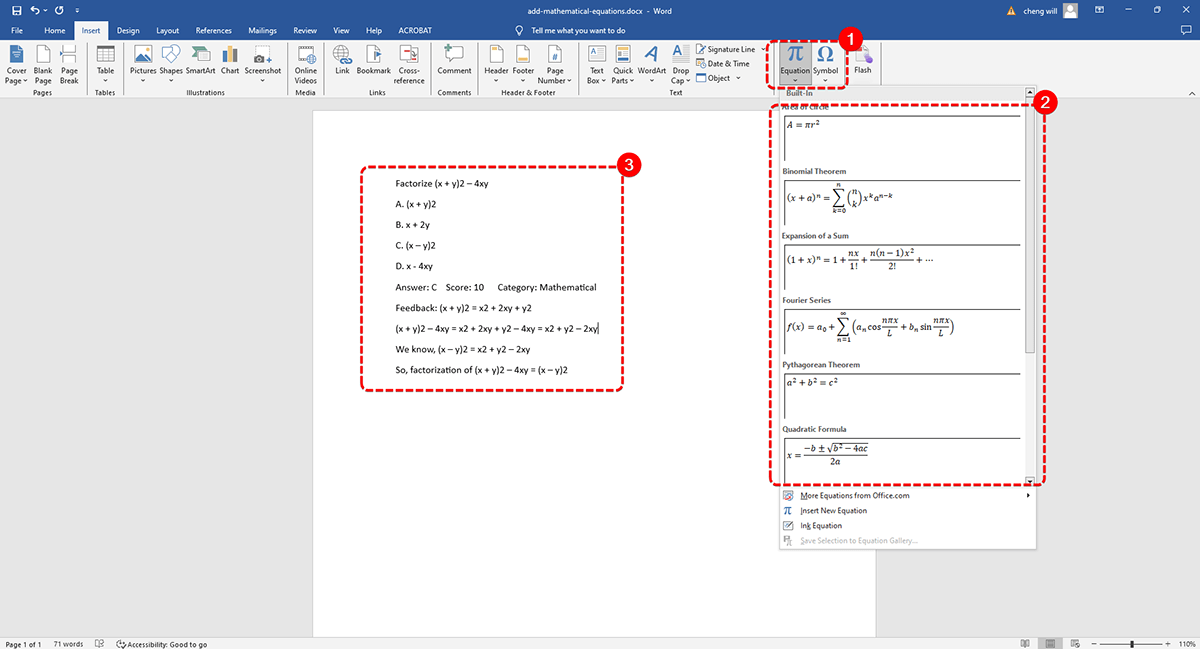
- Method 2: Edit a mathematical question in Google Docs
After you open a word document in Google Docs, go to "Insert" -> "Equation", choose an equation and edit edit the variables and functions of your question.
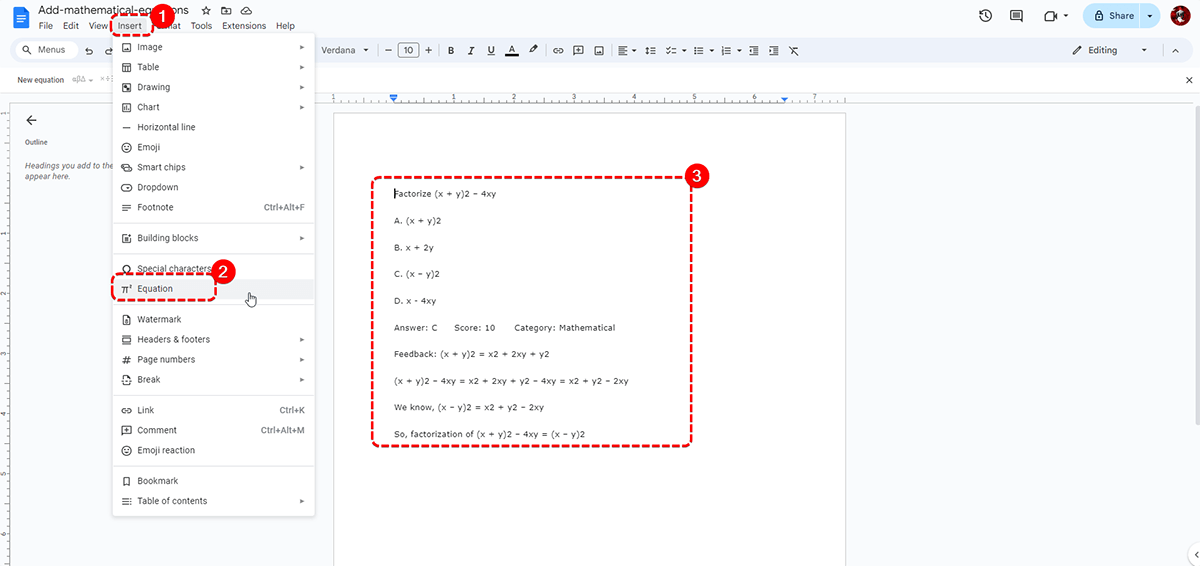
Step 2: Copy the question title and answer options to OnlineExamMaker Question Bank¶
For a single question, you can add a mathematical question by coping the question title and answer options from Microsoft Word or Google Docs.
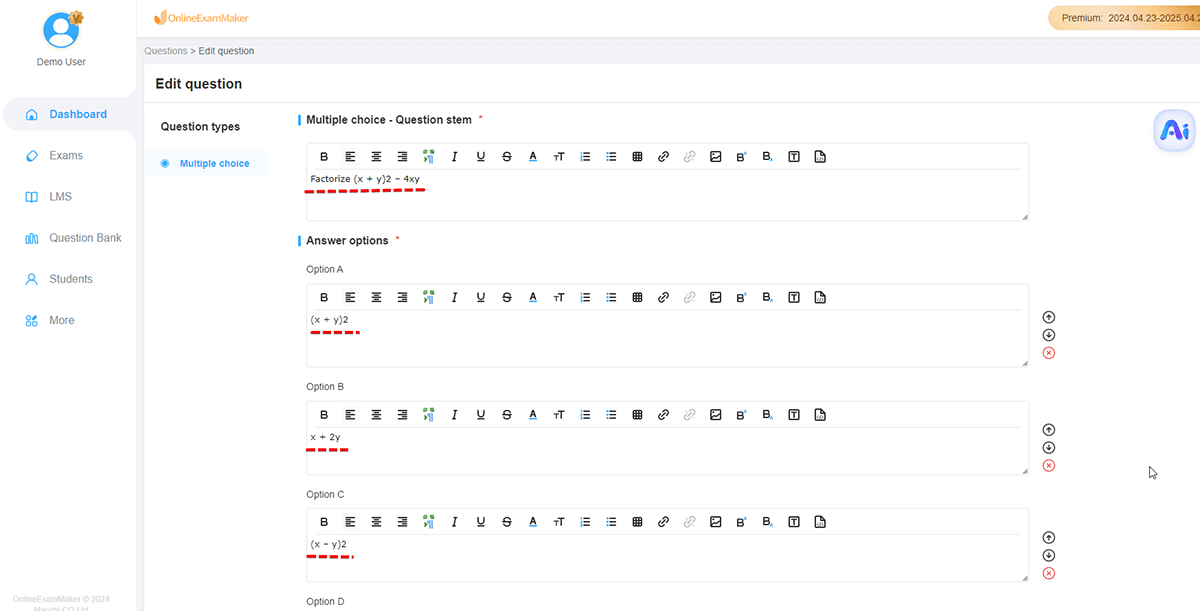
Can I add mathematical questions in bulk to OnlineExamMaker?¶
Yes, if you want to add bulk questions one time, just repeat the operations above to create multiple questions, then import them in bulk to OnlineExamMaker Question Bank.
Related tutorial: How to import exam questions in bulk?