One of the powerful anti-cheating functions of Online Exam Maker is Face Recognition.
Working mechanism:
Comparing the real-time face scanning and the uploaded photo to identify examinee whether they can match successfully.
Effectively reduce the cheating occurrence rate of surrogate exam-taker or ghost writer. Efficiently guarantee the fairness and sincerity of exams.
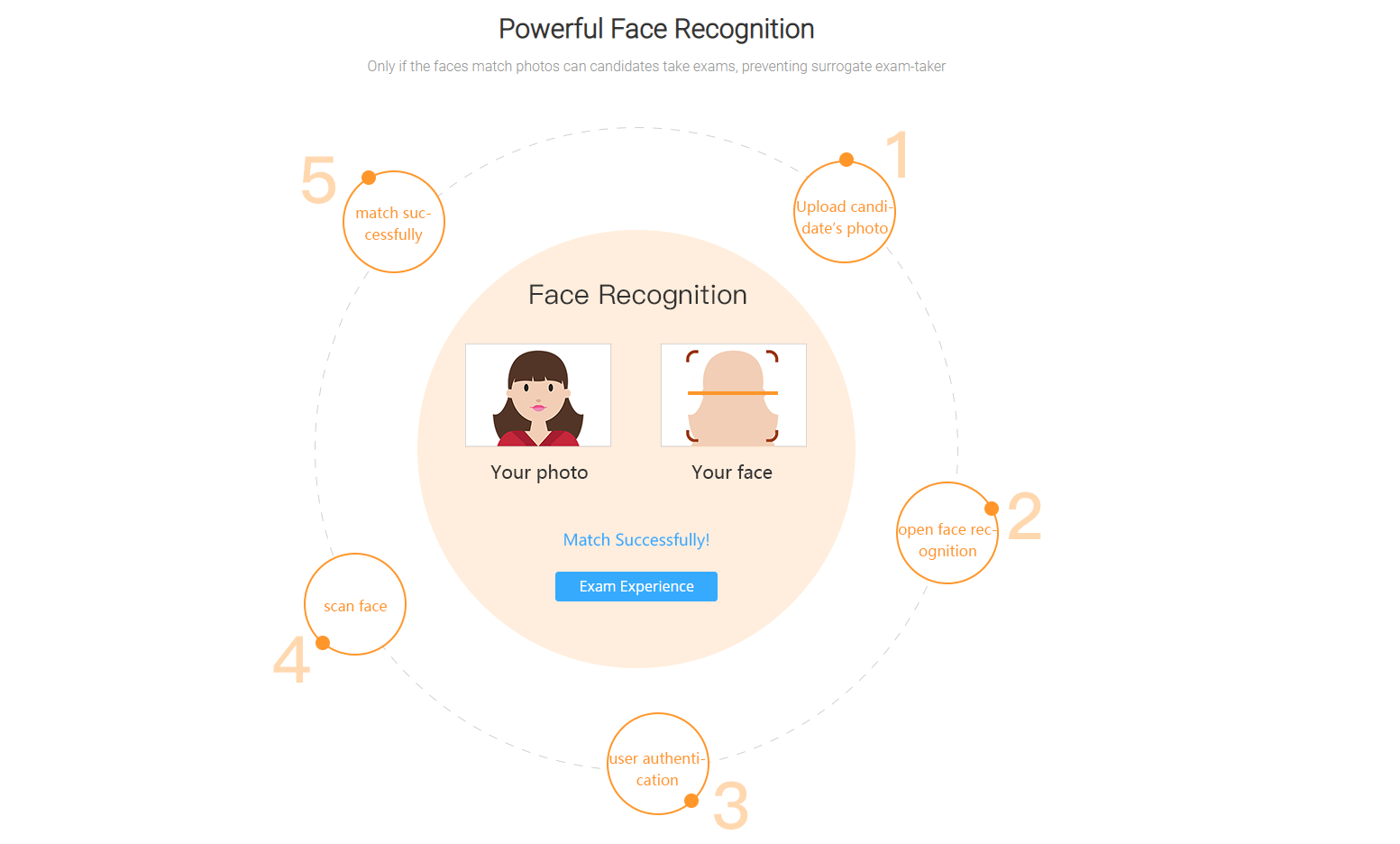
How to adopt the Face Recognition while examining?
△ Please pay attention for the followings:
1.Make sure the exam you want to adopt the face recognition is set to be taken by appointed groups. All the candidates of the group should upload photos before examining.
2.The Face Recognition is adopted by times. Users need to purchase first.
3.Only the exams taken on PC with available camera can adopt the Face Recognition.
√ Steps to adopt the Face Recognition:
1. Click the [setting] button
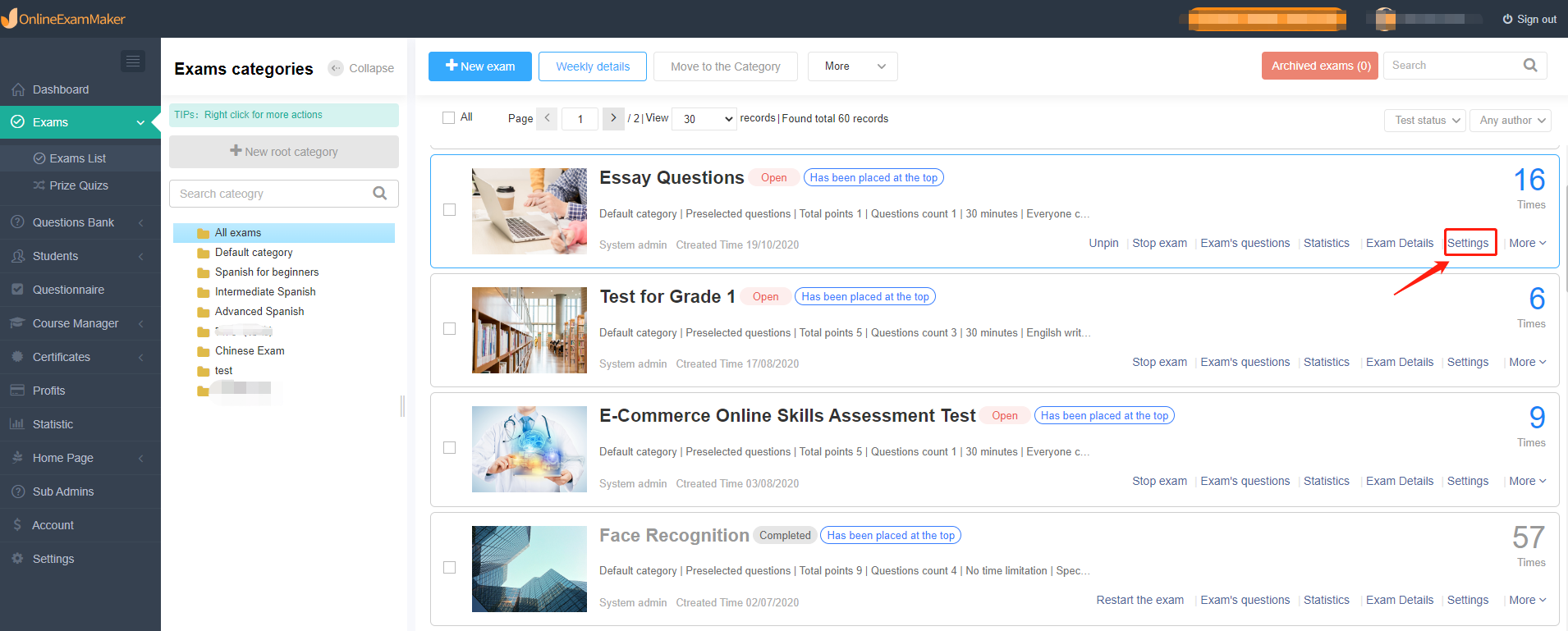
2. Set the exam to be taken by appointed groups.

3. Turn on the Face Recognition option. If no remaining times, please purchase first.