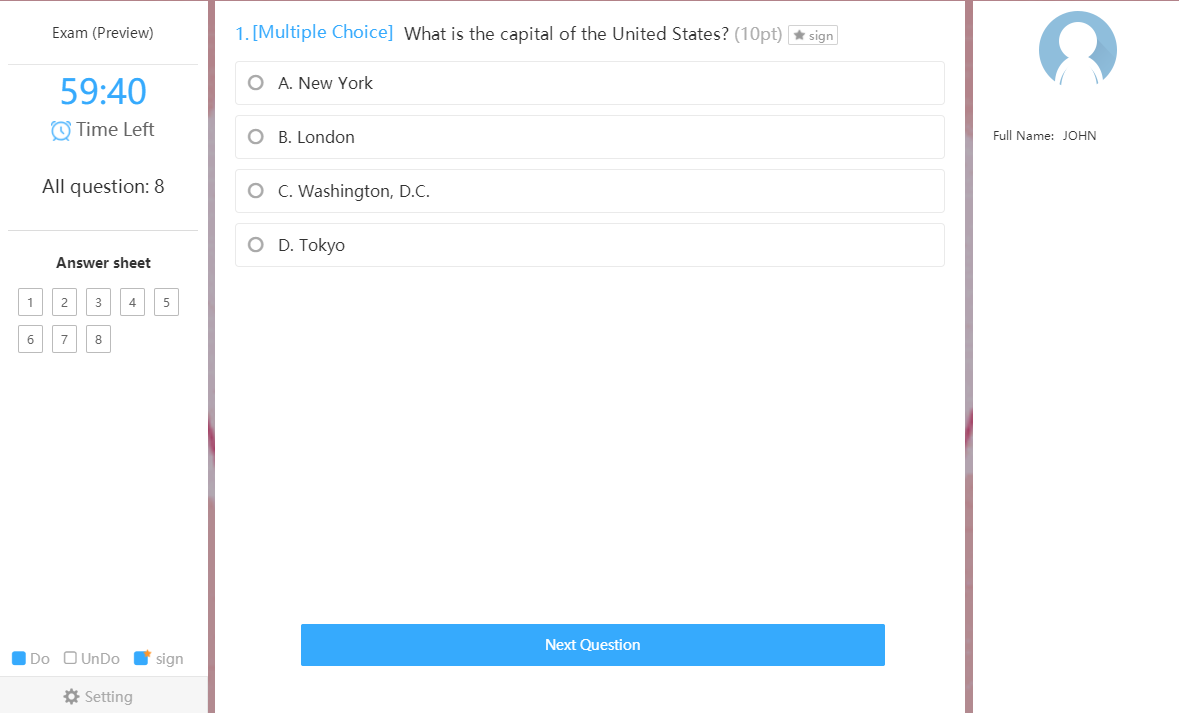What is dynamic time?
Dynamic time: Dynamic time has an effect on the duration of the test. The later the candidate enters the test, the shorter the remaining time will be.
For example: Assuming that the exam duration is set from 1 p.m. to 3 p.m., when the candidate signs in the exam at 2 p.m., there is only 1 hour left.
Setting a dynamic time is extremely suitable for the official exams. Recently, many users from schools would like to organize online exams in online exam software with dynamic time to ensure fairness.
What is the difference to the fixed time?
Fixed time: In the exam given opening time, the duration of the test will not be affected no matter when the candidate signs in the exam.
For example: Assuming that the exam duration is set to be 30 minutes, the candidate can own 30 minutes to finish the exam no matter when he signs in the exam in the given opening time. The duration of the test will not be affected. The setting of 0 indicates the unlimited duration.
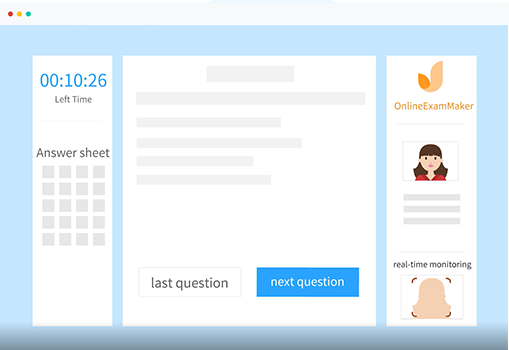
How to set Dynamic Time?
Exams List > Find out the exam you need > Settings > Exam Access
Exams List > Create new exam > the 3rd step > Settings > Exam Access
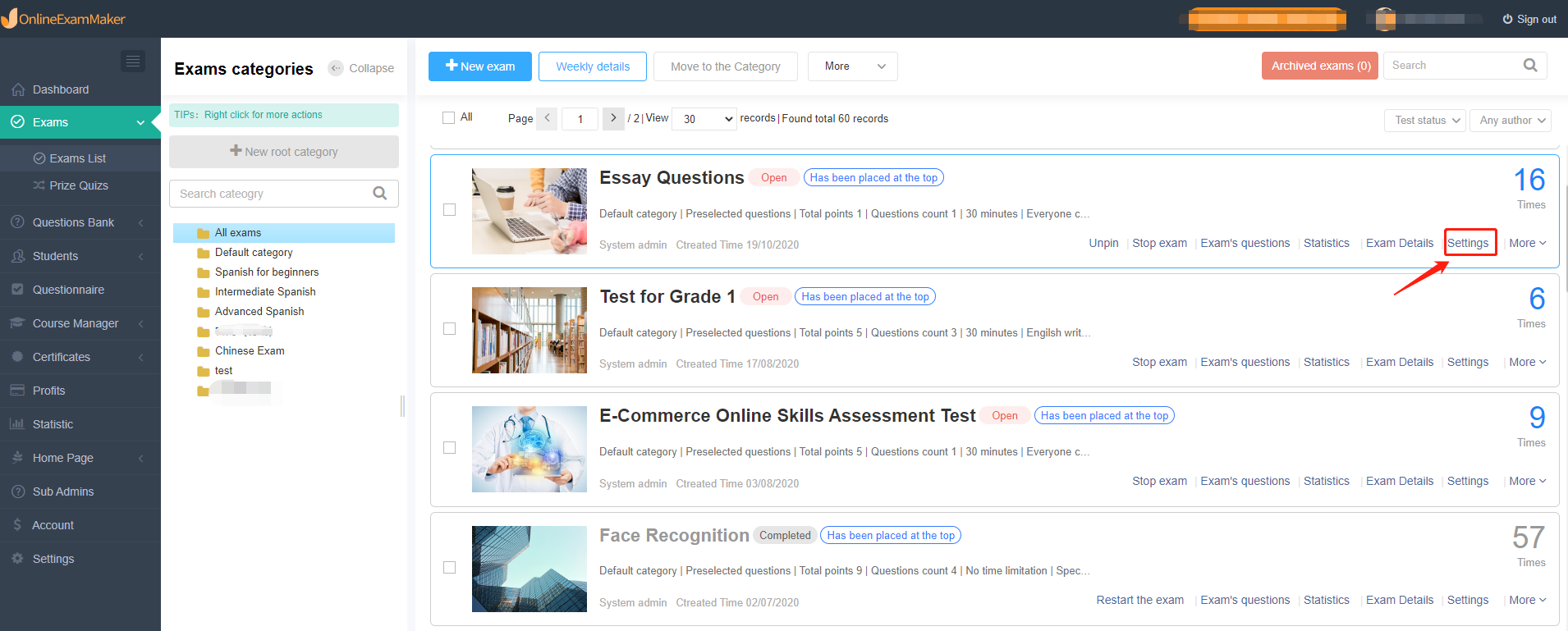
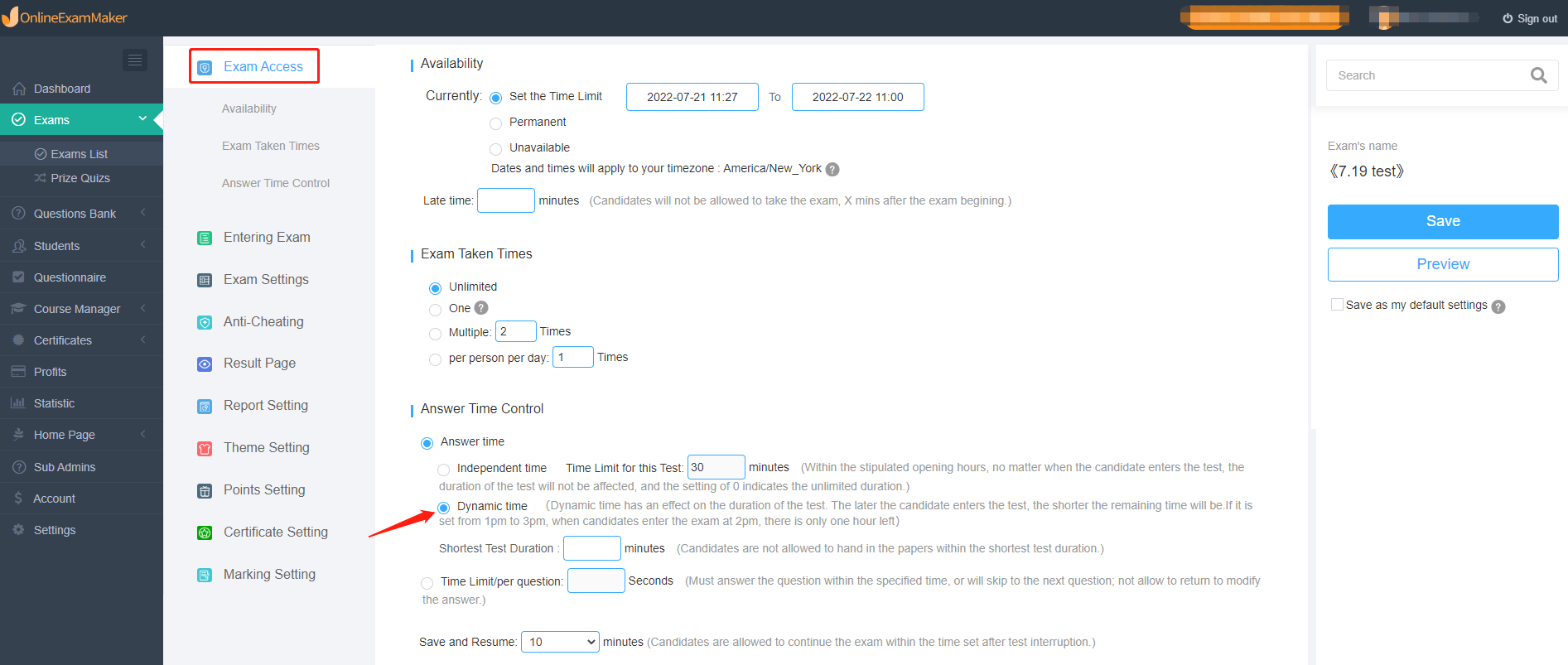 Please note that:
Please note that:
If users want to set the dynamic time, please remember to set the opening time, the interval should be within 24 hours.
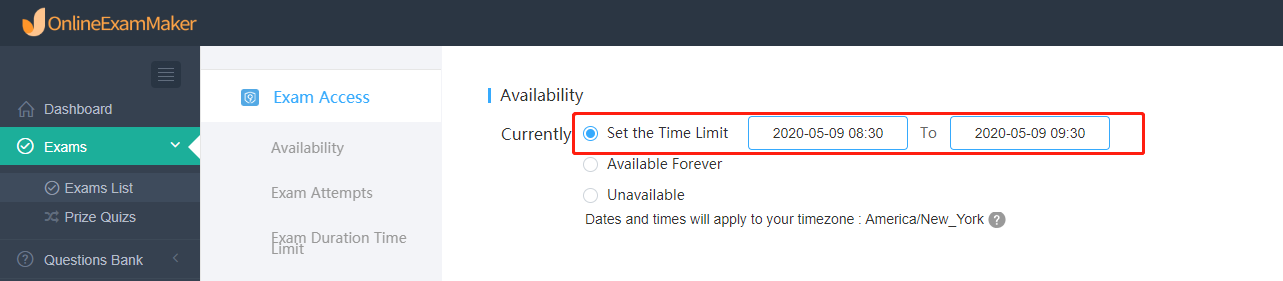
Dynamic Time Setting Effect:
Setting: The exam opening time is from 16:00 to 18:00 on May 9th, a total of 2 hours.
Candidate A: Sign-in at 16:15, he will get 1 hour and 45 minutes to finish the exam.
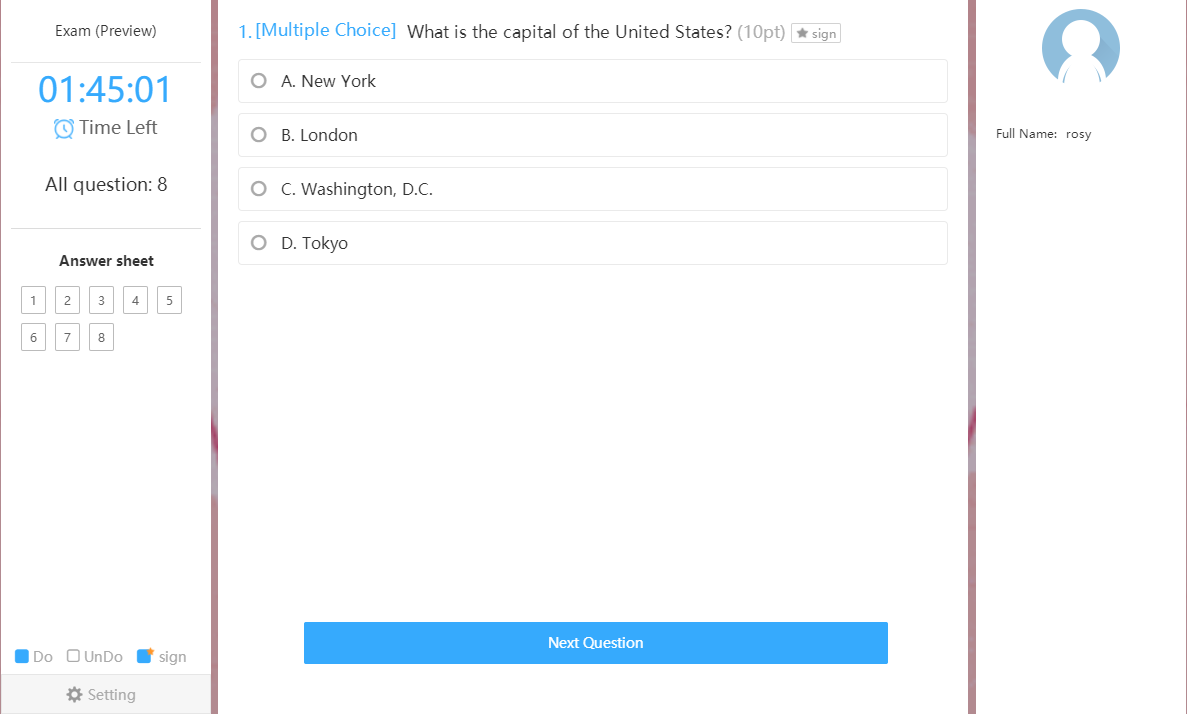
Candidate B: Sign-in at 17:00, he will get 59 minutes remaining to finish the exam.