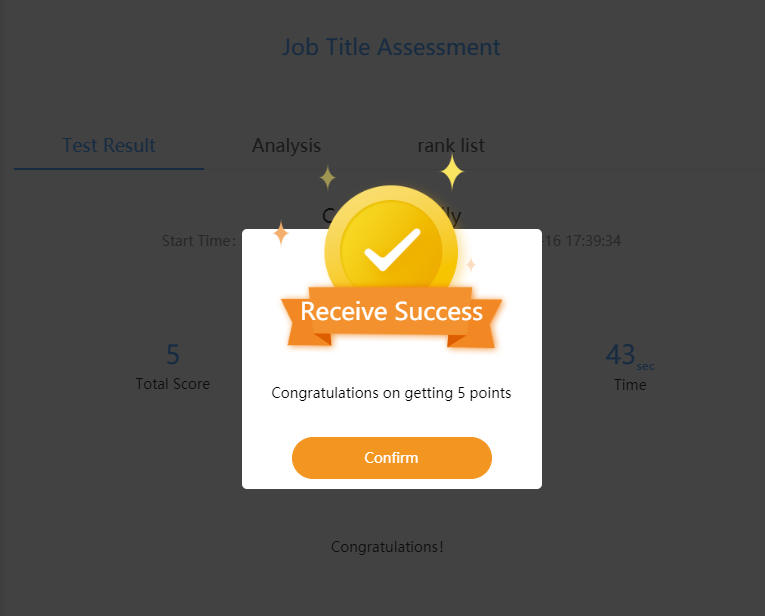After logging in to the OnlineExamMaker System, how can administrators set the test points?
The test points can be set when the administrator is creating the test paper. The test points can be set in the third step [add settings]-[integral rules].
And the test points can also be set after creating the exams. Click on the [Settings] of the exam that you want to set test points and follow the next steps.
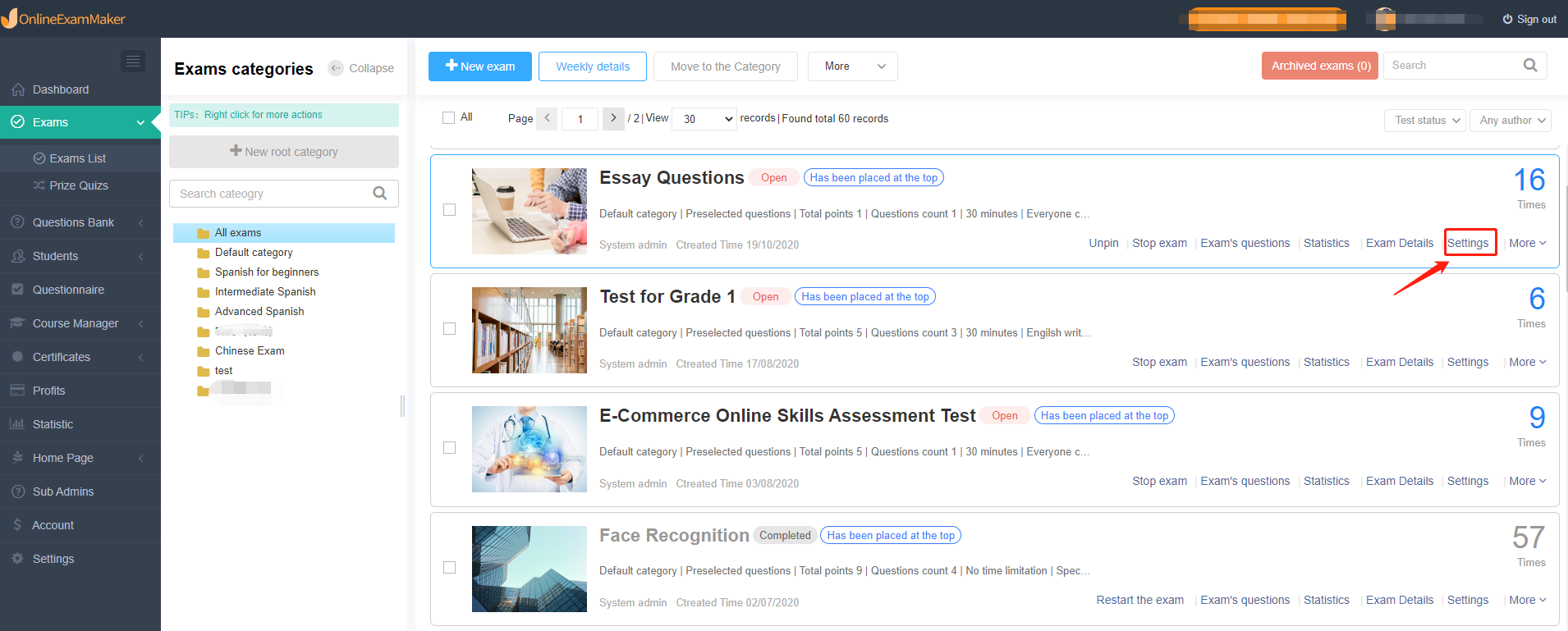
Firstly, check the [Open Integral] box, and then click on the score to form a score range where you want to set the test points.
Note: Only by using an account to log in to the exam can you get the test points.
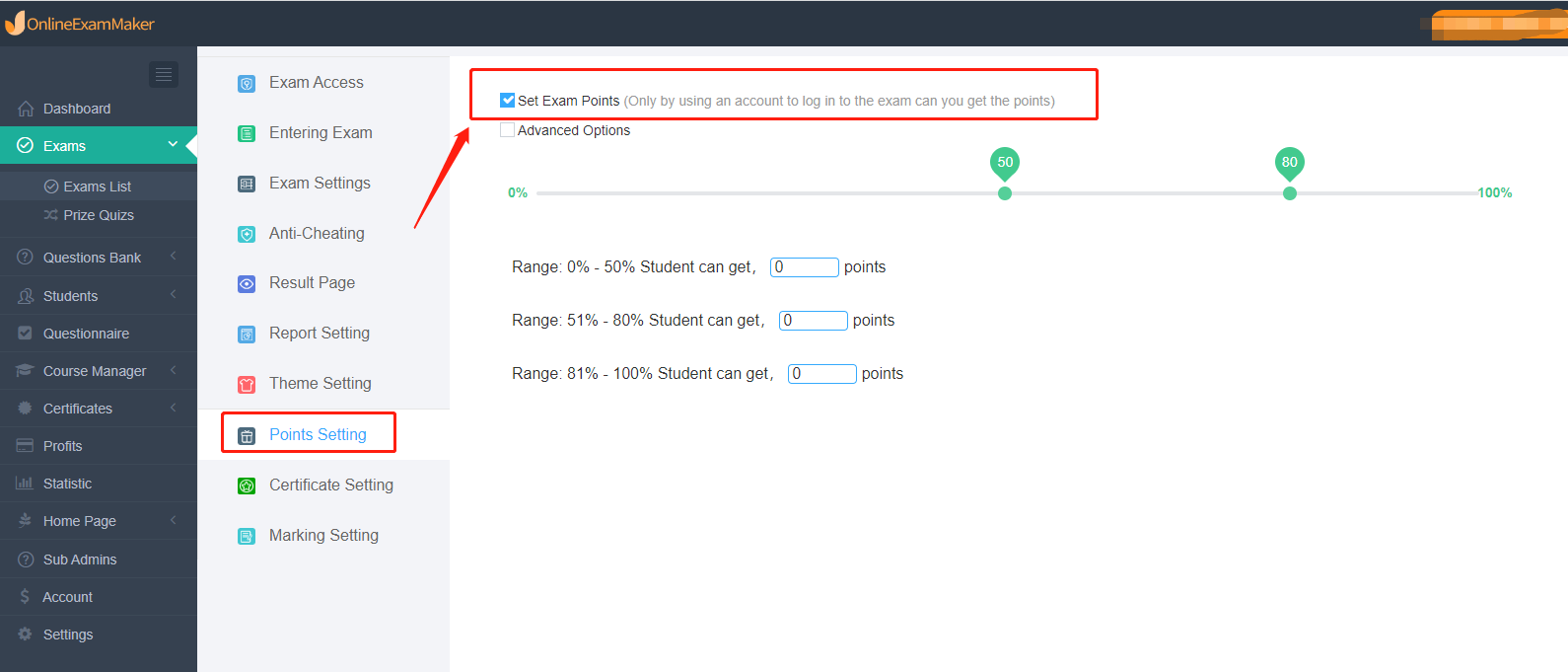
Then you can set how many test points students at each score range will get after the exam papers are marked automatically. You can also delete the score range you have set to create a new one.
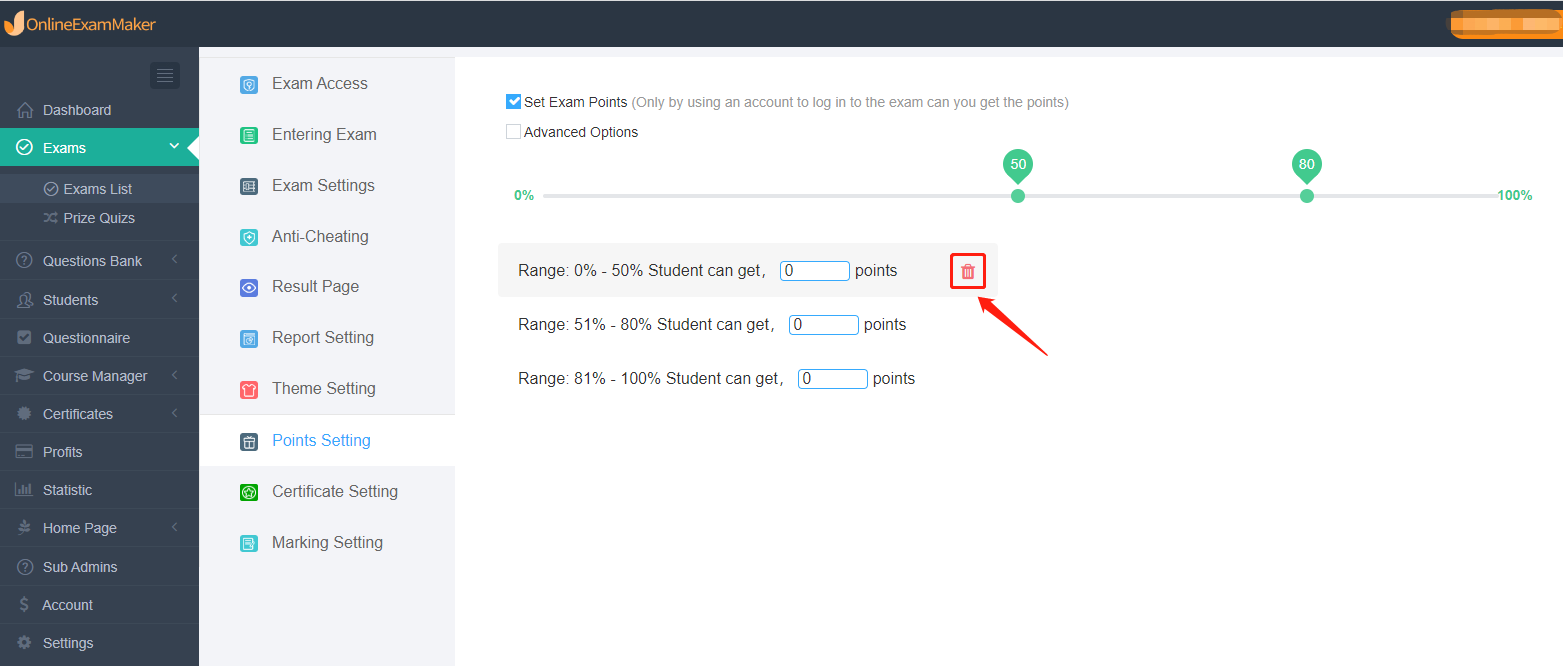
Finally, click [Save] and the test points are set.
Effect Picture: