How to select questions at random from a question bank each time the exam is taken by using our software?
As what can be seen in the picture below, our online exam maker has multiple modes of forming online exam papers. If you want to select questions at random from a question bank each time the exam is taken, then choose the Random mode in the second step of creating the test paper, that is, the step of adding questions. (Click here for the tutorial of creating a exam )
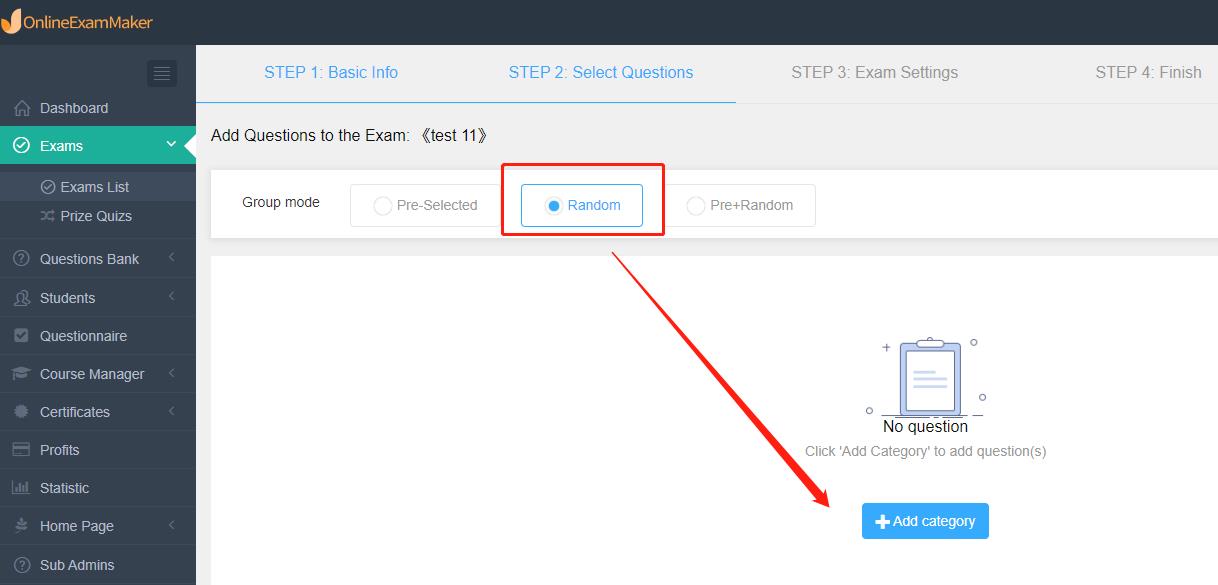
Then, we choose one or more question categoies to add questions;
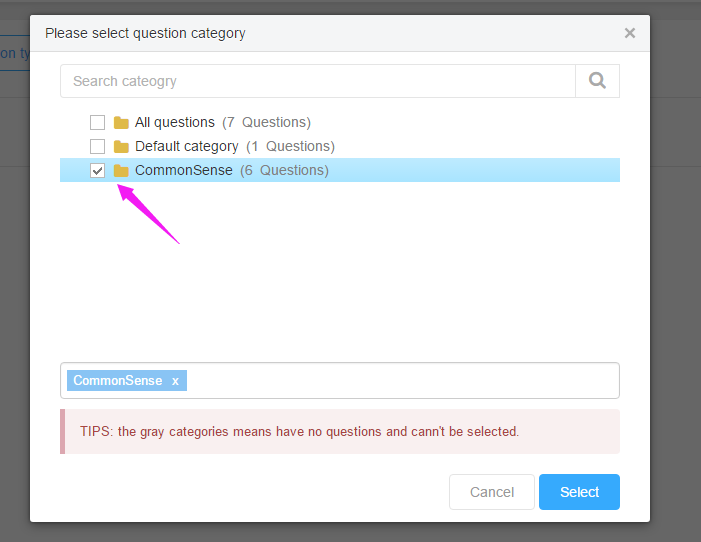
We can set the number of questions selected for each question type and the score of each question; as for the Multiple choice question, we can make the options random.
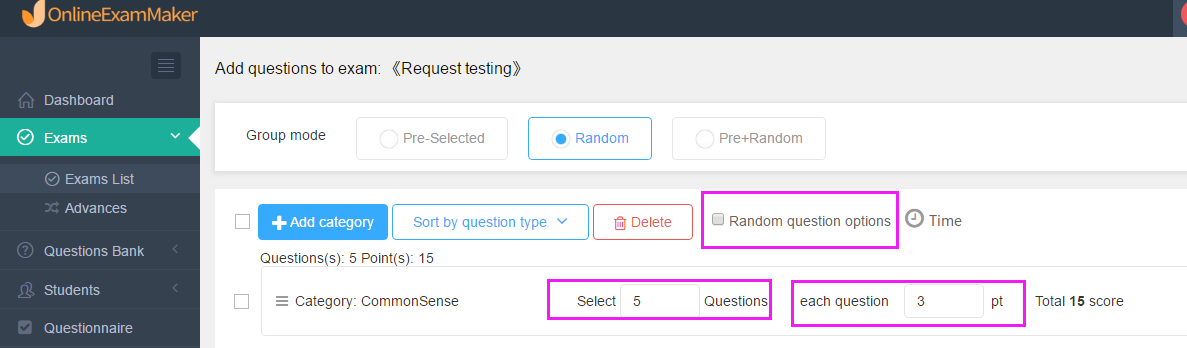
Next we complete the other settings of the exam paper, and then publish the test paper link. When the candidate opens the exam, the system will randomly present questions!