Riddle Quiz Maker is an online platform that allows users to quickly create and embed quizzes, polls, surveys, and other interactive content into websites or blogs. Aimed at content creators, marketers, and educators, Riddle provides an intuitive interface to engage audiences, gather leads, or enhance learning experiences. With a focus on social sharing, Riddle’s quizzes are designed to be interactive and shareable, aiming to increase the virality of content.
What makes Riddle quiz maker unique?
All-in-One Engagement Platform: Beyond just quizzes, Riddle offers a wide array of interactive content formats such as personality tests, opinion polls, surveys, and more, allowing users to diversify their engagement strategies.
Integrated Lead Generation: Riddle provides built-in lead generation tools, allowing marketers to embed email collection forms seamlessly within quizzes. This integration can be coupled with popular CRM and email marketing platforms, enabling seamless lead management.
Audience Segmentation: Based on quiz results, users can segment their audience for tailored follow-up marketing campaigns or content delivery. For example, if it’s a personality test, you can send different emails to users based on their personality type.
Customization: While many quiz makers allow for branding, Riddle provides advanced customization options, allowing users to alter colors, fonts, and design elements to align perfectly with their branding.
Team Collaboration: Riddle’s collaborative features mean that teams can work on interactive content together, streamlining the creation process and ensuring consistency.
Pro Tip
You can build engaging online quizzes with our free online quiz maker.
Highly Shareable: Riddle quizzes are designed with virality in mind. They’re optimized for sharing on social media platforms, enhancing their reach and engagement potential.
Analytics and Insights: Riddle doesn’t just offer standard analytics like quiz completions. It delves deeper, offering insights into the duration of quiz-taking, drop-off rates, and more, allowing for a more nuanced understanding of audience engagement.
No Coding Required: Riddle’s intuitive interface ensures that even those without a tech background can create, customize, and embed quizzes without needing to code.
If you are looking for online quiz maker software that similar with Riddle, you can check the list of the 8 Riddle alternative tools below.
- 1. OnlineExamMaker
- 2. Typeform
- 3. Quizlet
- 4. SurveyMonkey
- 5. Google Forms
- 6. JotForm
- 7. Socrative
- 8. Formstack
1. OnlineExamMaker
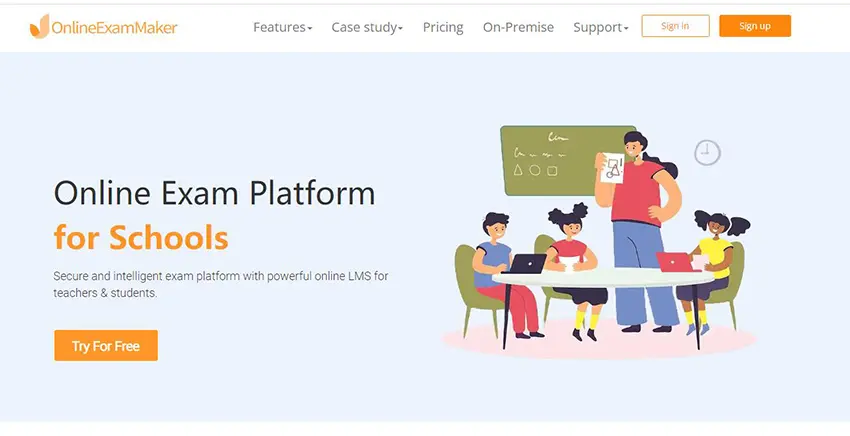
As a free Riddle quiz maker alternative, OnlineExamMaker stands out as a versatile and user-friendly quiz platform designed for educators, businesses, and individuals. The software boasts a rich set of features and templates that make quiz creation, administration, and scoring both straightforward and efficient. Its cloud-based test system ensures accessibility from any device, while its advanced analytics tools offer insights into user performance and knowledge gaps.
With OnlineExamMaker, traditional paper-based exams are replaced with secure, customizable, and interactive online assessments. This platform provides educators and administrators with the tools to construct a wide range of assessment types, from multiple-choice tests to complex open-ended assignments, enabling a comprehensive evaluation of students’ knowledge and skills.
Pros:
✔ Versatility: Supports various quiz types and scenarios.
✔ Intuitive Interface: User-friendly, making quiz creation straightforward.
✔ Advanced Analytics: Detailed insights into user performance and feedback.
Cons:
✔ Pricing: Some advanced features are behind a paywall.
Create Your Next Quiz/Exam with OnlineExamMaker
2. Typeform
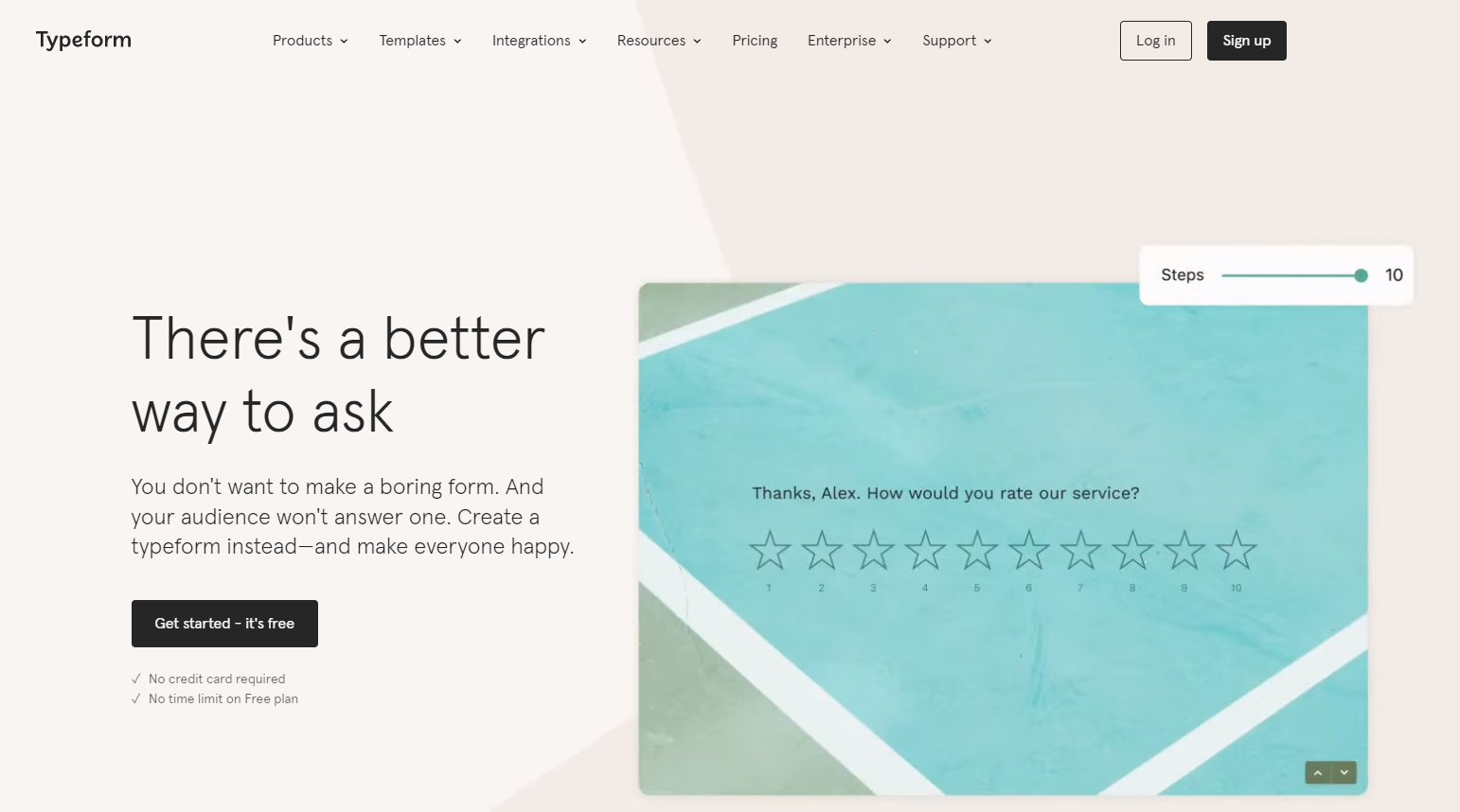
Typeform brings a unique approach to online quizzes and surveys by emphasizing user experience. Its visually appealing, conversational format engages users more effectively than traditional forms. Typeform is perfect for businesses and professionals seeking an interactive tool for feedback, lead generation, and more.
Pros:
✔ Engaging Design: Conversational format ensures user engagement.
✔ Customizable: High level of design flexibility.
✔ Integrations: Seamless integrations with various platforms.
Cons:
✔ Pricing: Advanced features require premium subscription.
✔ Learning Curve: Some features might require time to master.
3. Quizlet
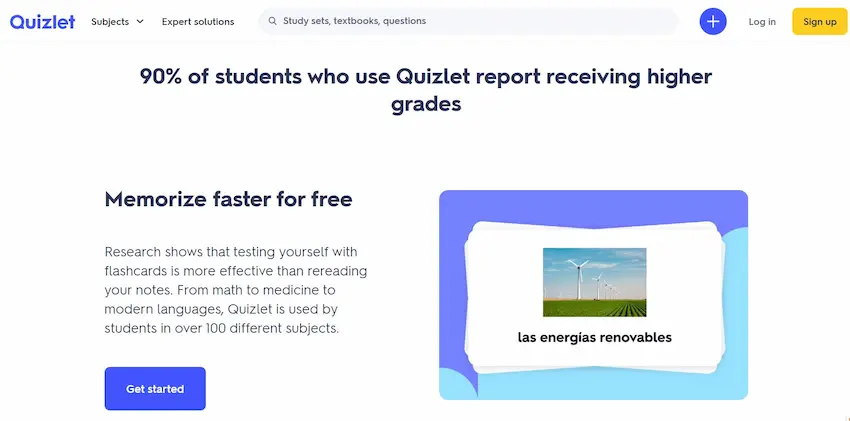
Primarily known for its learning tools, Quizlet also offers functionalities to create interactive quizzes. Its platform emphasizes collaborative learning, allowing users to create and share flashcards, games, and tests. Educators and students find its interactive tools invaluable for studying and reinforcement.
Pros:
✔ Collaborative: Emphasizes shared learning and resources.
✔ Diverse Learning Tools: Flashcards, tests, and study modes available.
✔ Accessibility: Mobile apps available for on-the-go studying.
Cons:
✔ Limited Customization: Design options might be restricted.
✔ Premium Features: Some functionalities are behind a paywall.
4. SurveyMonkey
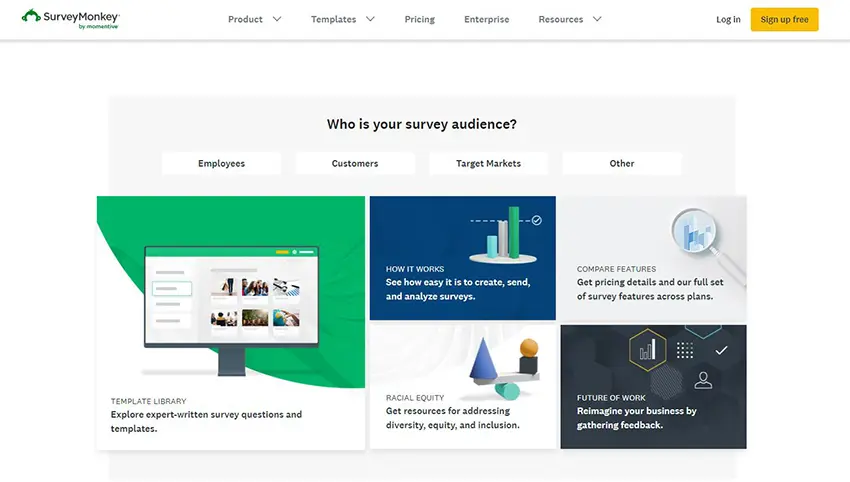
While SurveyMonkey’s primary strength is in creating surveys, its capabilities extend to quizzes and polls. Renowned for its intuitive interface, it provides businesses and individuals with actionable insights through feedback collection. Its robust analytical tools and integrations make data-driven decisions achievable.
Pros:
✔ Intuitive Design: Easy-to-use interface for creating surveys/quizzes.
✔ Robust Analytics: Detailed data collection and analysis tools.
✔ Versatility: Suitable for various feedback and assessment needs.
Cons:
✔ Pricing: Higher-tier plans can be pricey.
✔ Design Restrictions: Limited customization in basic plans.
5. Google Forms
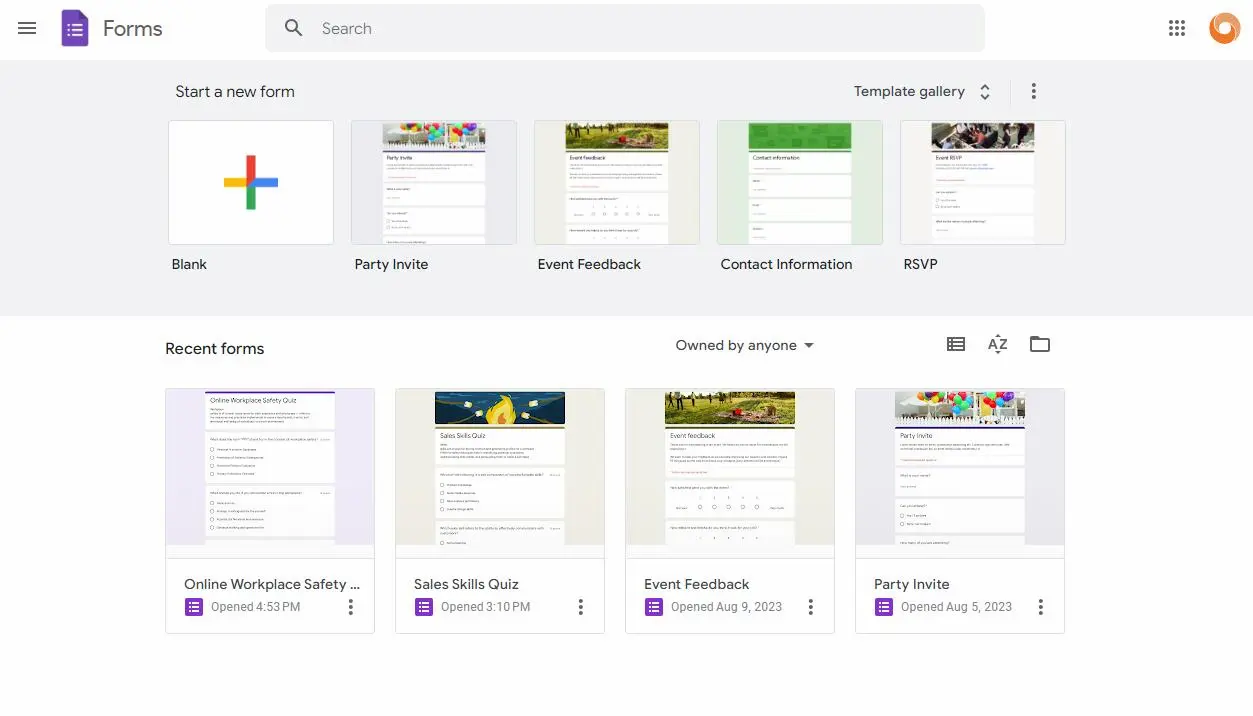
Google Forms, part of Google’s suite of tools, offers a simple and efficient way to create quizzes, surveys, and polls. With seamless integration with other Google services, it allows for easy sharing, data collection, and analysis. Its free cost and straightforward design make it a favorite for quick assessments.
Pros:
✔ Free: No cost for essential features.
✔ Integration: Seamless with other Google services.
✔ Simple Interface: Suitable for quick and straightforward assessments.
Cons:
✔ Limited Design: Basic aesthetic and customization options.
✔ Lacks Advanced Analysis: Analytics are basic compared to specialized platforms.
6. JotForm
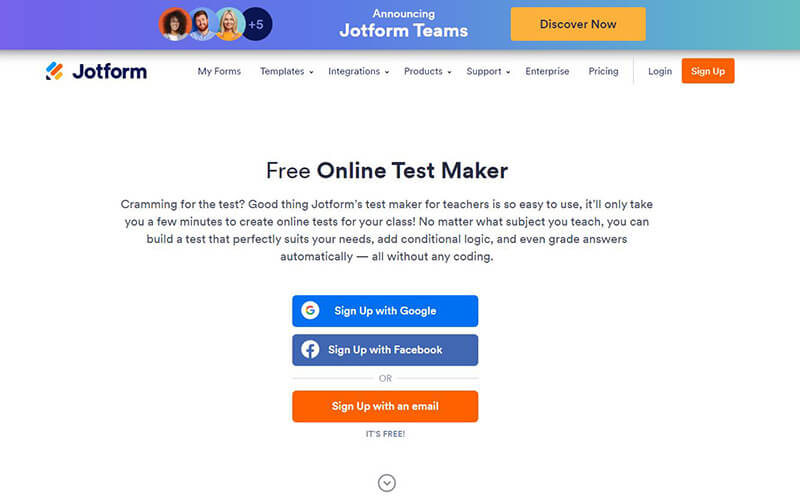
JotForm is a powerful online form builder which, apart from other functionalities, allows users to create quizzes. It stands out for its vast array of customization options and integrations, catering to businesses, educators, and individuals seeking a flexible and robust form solution.
Pros:
✔ Customizable: Offers extensive design and function customization.
✔ Integrations: Works with a range of third-party platforms.
✔ Feature-Rich: Wide array of tools and functionalities.
Cons:
✔ Learning Curve: Might be overwhelming for beginners.
✔ Pricing: Advanced features come with higher-tier plans.
7. Socrative
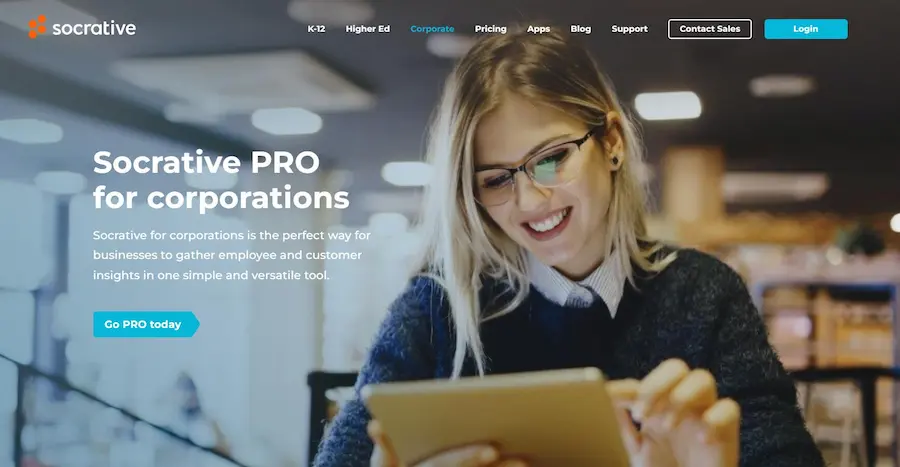
Socrative positions itself as a classroom app for fun, effective classroom engagement. Educators can create quizzes, polls, and space races, receiving instant feedback to adjust instruction. Its real-time engagement metrics and ease of use make classroom assessments seamless and insightful.
Pros:
✔ Instant Feedback: Real-time insights for educators.
✔ Engagement Tools: Features like space races enhance student motivation.
✔ Simple Interface: Designed for classroom use and easy adoption.
Cons:
✔ Limited Customization: Restrained design flexibility.
✔ Connectivity: Dependent on both teacher and student internet connections.
8. Formstack
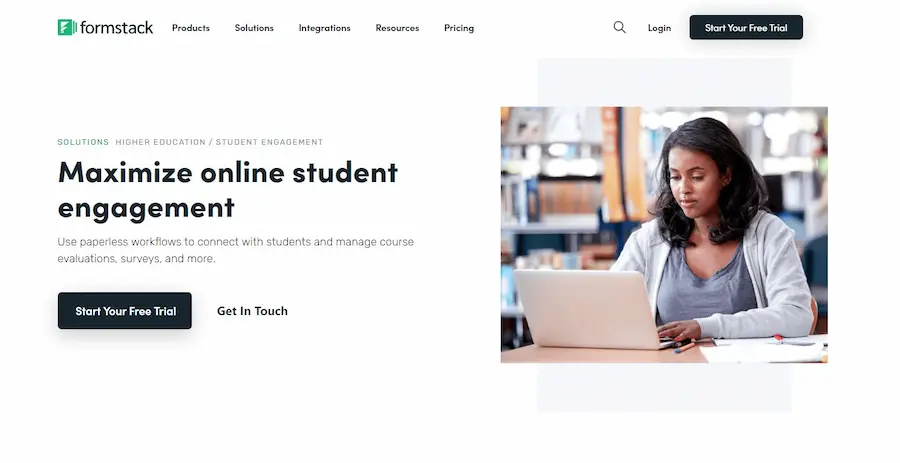
Formstack is a robust form creation tool that extends its capabilities to quizzes and surveys. Known for its flexibility, integrations, and powerful analytics, it caters to businesses and professionals needing advanced data collection and analysis functionalities.
Pros:
✔ Powerful Integrations: Connects with many third-party applications.
✔ Customizable: Offers a high degree of form and function customization.
✔ Analytics: Robust data collection and analysis tools.
Cons:
✔ Complexity: Might be overkill for simple quiz needs.
✔ Cost: Higher-tier functionalities come with a steeper price.