While Quizizz is an widely used online assessment and training platform, there are several Quizizz alternatives offering better functionality, affordable pricing, and user experience!
In this blog post, we are going to explore the best alternative quiz maker software in case you’re looking to switch from Quizizz or select a new quiz making service for your schools or company.
- What Does Quizizz Offer?
- How to Choose A Suitable Quizizz Alternative for Teaching & Training?
- Alternatives To Quizizz: Comparison Table
- Top 8 Quizizz Alternative Quiz Makers for Teachers & Students
- How to Create An Online Quiz for Teachers?
- Quizizz Alternatives for Teachers FAQ
What Does Quizizz Offer?
Quizizz is an interactive learning platform that allows educators to create and host quizzes, polls, and interactive presentations for their students.
Here are some key features and insights about Quizizz:
Gamified Learning Experience: Quizizz turns assessments into fun, game-like experiences. Students answer questions at their pace and get immediate feedback, while avatars, music, and memes add a touch of engagement.
Flexible Environment: Teachers can use Quizizz in a variety of settings—whether it’s a live classroom session or as a homework assignment. Students can participate on any device, from computers to smartphones.
Wide Array of Questions: The platform supports multiple choice, fill-in-the-blank, poll-type questions, and more. It also allows for the integration of images and multimedia in questions.
Extensive Public Library: Teachers can save time by accessing a vast library of public quizzes created by other educators. These can be used as-is or modified to suit specific needs.
Immediate Feedback and Reports: Post-session, teachers receive detailed reports on student performance, pinpointing areas of strength and where improvement is needed.
Customizable Experience: Educators can adjust the game settings to fit their needs, including setting timers for questions, shuffling questions, and customizing meme sets.
Quizizz can be a versatile tool for both teaching and training environments.
Teaching:
Formative Assessment: Teachers can use Quizizz to gauge student understanding after a particular lesson. The real-time feedback allows teachers to address any misconceptions immediately.
Homework Assignments: Instead of traditional homework, teachers can assign a Quizizz game. The platform’s option to turn off the timer makes it a stress-free way for students to review material at their own pace.
Review Sessions: Before a major test or exam, teachers can use Quizizz as a review tool, providing students with a fun and interactive way to recap the material.
In-class Activities: Quizizz can break the monotony of a lecture. By interspersing a lecture with short quizzes, teachers can ensure student engagement and comprehension.
Group Work: Divide students into teams and have them compete against each other. This promotes teamwork while also making the learning process more enjoyable.
Training:
Onboarding Process: When introducing new employees to a company, Quizizz can be used to test their understanding of company policies, values, or basic job functions.
Skill Assessment: For employees undergoing training for a new skill or tool, Quizizz can gauge their comprehension and readiness to implement what they’ve learned.
Feedback Collection: Using the polling feature, trainers can gather feedback about the training sessions, helping them adjust future training accordingly.
Certification: After completing a training module, employees can take a Quizizz to earn a certification or badge, signifying their competency.
How to Choose A Suitable Quizizz Alternative for Teaching & Training?
When selecting a Quizizz alternative, it’s essential to consider several factors to ensure you pick the best option for your needs. Here are some key factors for choosing a Quizizz quiz maker alternative:
Consider core features
Make a list of must-have tools like question management bank, mobile test, online proctoring, etc. to ensure the software can handle your imaging needs.
Quiz or question library
Some Quizizz alternatives provide pre-made questions, quiz covers, sample courses etc. for added value.
Assess product reviews
User reviews highlighting pros, cons, and limitations provide helpful unbiased perspectives. You can check the product reviews on YouTube, G2, Capterra, and GetApp.
Support and updates
Choose a Quizizz alternative that provides regular updates and improvements to the software, ensuring that you have access to the latest features and tools. Custom support is another important factors to consider, visit the websites of each alternative tool and view what kind of custom support can the developer offer.
Pricing & budget
Have a free trial of each alternative software, analyze the limitation of free plan, then compare the pricing & features of the paid plans. Look for plan that provide the best value for money and choose the best software for your business.
Alternatives To Quizizz: Comparison Table
| Software | Best Features | User Interface | Rating | Pricing | Free Trial |
|---|---|---|---|---|---|
| Quizz | Extensive library of pre-made quizzes across various subjects and grade levels | Sleek and modern | G2, 4.9/5 | $50/month | Signup Free |
| OnlineExamMaker | AI remote quiz proctoring; Prize quiz with award; | Intuitive, streamlined | G2, 4.5/5 | $32/month | Signup Free |
| Nearpod | Embed videos, slideshows, and VR experiences to quiz | Simple and modern | G2, 4.6/5 | Custom pricing | Signup Free |
| Gimkit | Gamified learning & interactive quiz experience | Easy, mobile-friendly | CommonSense, 4.0/5 | $1,000 per year | Signup Free |
| GoConqr | Integrate quizzes and other tools on external site | Messy | Capterra, 4.3/5 | $1.08 per month | Signup Free |
| Plickers | Question bank to store and reuse questions for different sessions | Simple, well-navigated | CommonSens, 3.0/5 | Custom pricing | Signup Free |
| GradeCam | Design personalized assessments based on specific needs | Intuitive, clean | CommonSens, 3.0/5 | $2,800/year | Signup Free |
| Edulastic | Detailed insights on class and student-level data | Messy, customizable | Capterra, 4.2/5 | $125/year | Signup Free |
| Quizalize | Advanced analytics and insights for teachers & student | Clean, simple, intuitive | CommonSense, 3.0/5 | $2.49/month per teacher | Signup Free |
Top 8 Quizizz Alternative Quiz Makers for Teachers & Students
- 1. OnlineExamMaker
- 2. Nearpod
- 3. Gimkit
- 4. GoConqr
- 5. Plickers
- 6. GradeCam
- 7. Edulastic
- 8. Quizalize
1. OnlineExamMaker
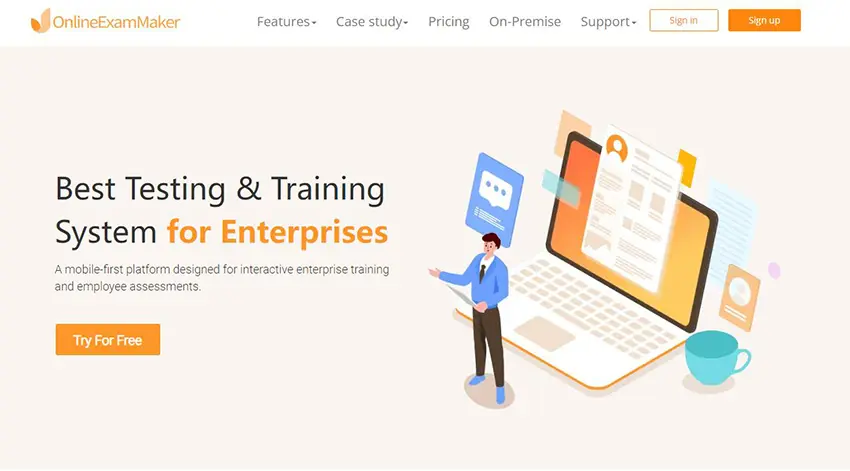
G2 Rating: 4.5/5
Pricing: Free, Essentials plan, $32/month; Professional plan, $49/month; Premium plan, $65/month.
OnlineExamMaker is an online quiz platform which is similar with Quizizz, the system enables educators to create quizzes, polls, and quick question sessions that students can join at their own pace or in real-time. Teachers get immediate insights into student understanding, which facilitates adjusting lessons or addressing misunderstandings promptly.
OnlineExamMaker ensures that teachers can create quizzes swiftly, while students can easily engage, making classroom assessment more interactive and efficient. With OnlineExamMaker, educators can create and administer assessments, track student progress, and provide timely feedback. The gradebook feature enables efficient grading and keeps students informed about their performance.
Key Features:
Real-Time Feedback: Offers immediate insights into student responses.
Student-Paced Mode: Allows students to complete quizzes at their own speed.
Space Race: A gamified feature where students compete in teams.
Multiple Question Types: Includes true/false, multiple choice, and short answer.
Reporting: Provides downloadable reports for each student or the whole class.
Quick Questions: Enables spontaneous polling or questioning.
Classroom Integration: Easily integrates with Google Classroom.
Create Your Next Quiz/Exam with OnlineExamMaker
| Quizz | OnlineExamMaker | |
| Best Feature | Gamification questions and answers & interactive lessons | AI remote quiz proctoring; Prize quiz with award; |
| Best for Users | Schools, universities, enterprises | Teachers, small business, organizations, marketers |
| User Interface | Simple & clean, easy-to-use | Intuitive, streamlined |
| Cons | Poor anti-cheating features for professional exams | Not as many integrations |
| Price | $50/month | $32/month |
| Free Plan/Trial | Yes | Yes |
| Custom Service | Knowledge base, phone support, live chat | Help center, video tutorial, email support, live support |
Check out these related topics of quiz making software:
- Top 10 Free Kahoot Quiz Maker Alternatives
- 10 Best Math Test Creators for Teachers and Educators
- 7 Best AI Proctored Online Quiz Makers for Teachers
2. Nearpod
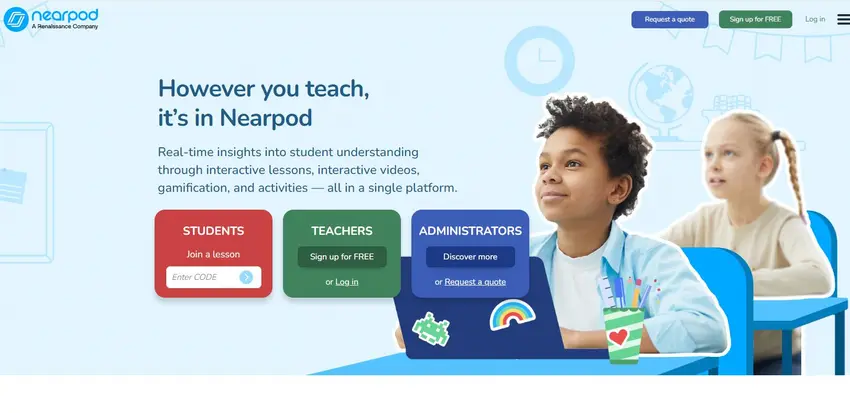
G2 Rating: 4.6/5
Pricing: Free trial. Custom pricing for premium plans.
Nearpod offers an interactive teaching and learning platform, allowing educators to create engaging lessons by integrating quizzes, polls, and multimedia. It emphasizes real-time student participation and offers immediate feedback on student performance. Additionally, Nearpod has VR trips and 3D objects integration, which makes learning immersive and fun. It’s suitable for classrooms and remote teaching, enhancing interactivity regardless of the learning environment.
Key Features:
Interactive Multimedia: Embed videos, slideshows, and VR experiences.
Real-Time Assessment: Immediate feedback on student quizzes and polls.
Collaboration Board: A space for students to collaborate and share ideas.
Draw It: Students can illustrate their understanding on a digital canvas.
Synchronized Lessons: Control and guide the lesson across all student devices.
Reports and Analytics: Detailed insights on student performance.
Integration: Compatible with LMS systems like Canvas, Schoology, etc.
| Quizz | Nearpod | |
| Best Feature | Gamification questions and answers & interactive lessons | Embed videos, slideshows, and VR experiences to quiz |
| Best for Users | Schools, universities, enterprises | Trainers, digital marketers |
| User Interface | Simple & clean, easy-to-use | Simple and modern |
| Cons | Poor anti-cheating features for professional exams | The tool becomes useless in areas where permanent access to internet is not possible |
| Price | $50/month | Custom pricing |
| Free Plan/Trial | Yes | Yes |
| Custom Service | Knowledge base, phone support, live chat | FAQ, help center, email support |
3. Gimkit
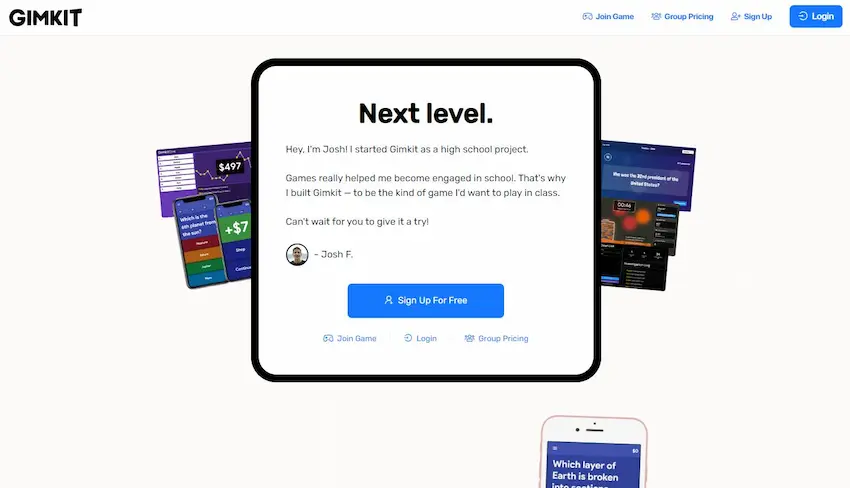
CommonSense Rating: 4.0/5
Pricing: Free. $1,000 per year for school.
Designed by a high school student, Gimkit offers a unique twist on quiz games. Instead of just earning points, students earn virtual currency, which they can use to “power-up” within the game. This added layer makes it engaging and slightly competitive, promoting learning through gamification. Teachers can create their quizzes or choose from the community’s offerings.
Key Features:
Gamified Learning: Students earn virtual currency during quizzes.
KitCollab Mode: Allows students to contribute questions.
Assign Homework: Set quizzes as assignments outside of class hours.
Data Analysis: Insights on individual and class performance.
Customizable Appearance: Themes and backgrounds to suit the class or topic.
Live Games: Real-time competition among students.
Team Mode: Promotes collaboration with team-based competitions.
| Quizz | Gimkit | |
| Best Feature | Gamification questions and answers & interactive lessons | Gamified learning & interactive quiz experience |
| Best for Users | Schools, universities, enterprises | Schools, marketing agencies, small businesses |
| User Interface | Simple & clean, easy-to-use | Easy, mobile-friendly |
| Cons | Poor anti-cheating features for professional exams | No good enough quiz reports for students |
| Price | $50/month | $1,000 per year |
| Free Plan/Trial | Yes | Yes |
| Custom Service | Knowledge base, phone support, live chat | Phone support, FAQ, community |
4. GoConqr
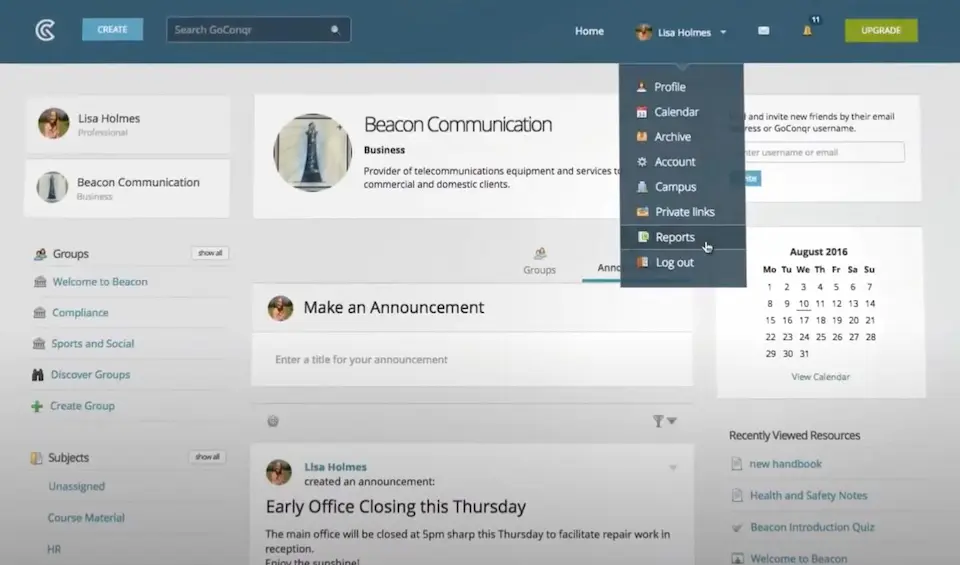
Capterra Rating: 4.3/5
Pricing: Free. For paid version, $1.08 per month for students, $1.42 per month for teachers, bill annually.
GoConqr is a comprehensive online learning platform that, besides quizzes, offers mind maps, flashcards, and slide decks. The quizzes can be embedded on other sites and shared with a community of learners. Its varied tools cater to different learning styles, ensuring a holistic learning experience.
Key Features:
Diverse Tools: Offers mind maps, slides, notes, and flashcards.
Collaborative Learning: Share resources within a learning community.
Mobile App: Learning on-the-go with a dedicated mobile application.
Performance Analytics: Track and measure learning progress.
Calendar: Plan and track study schedules.
Resource Library: Access to a vast public library of learning resources.
Embeddable Widgets: Integrate quizzes and other tools on external sites.
| Quizz | GoConqr | |
| Best Feature | Gamification questions and answers & interactive lessons | Integrate quizzes and other tools on external site |
| Best for Users | Schools, universities, enterprises | Academic institutions, training agencies |
| User Interface | Simple & clean, easy-to-use | Messy |
| Cons | Poor anti-cheating features for professional exams | Interface of GoConqr to be a bit confusing and overwhelming |
| Price | $50/month | $1.08 per month for students, $1.42 per month for teachers |
| Free Plan/Trial | Yes | Yes |
| Custom Service | Knowledge base, phone support, live chat | FAQ, video tutorial, email tickets |
5. Plickers
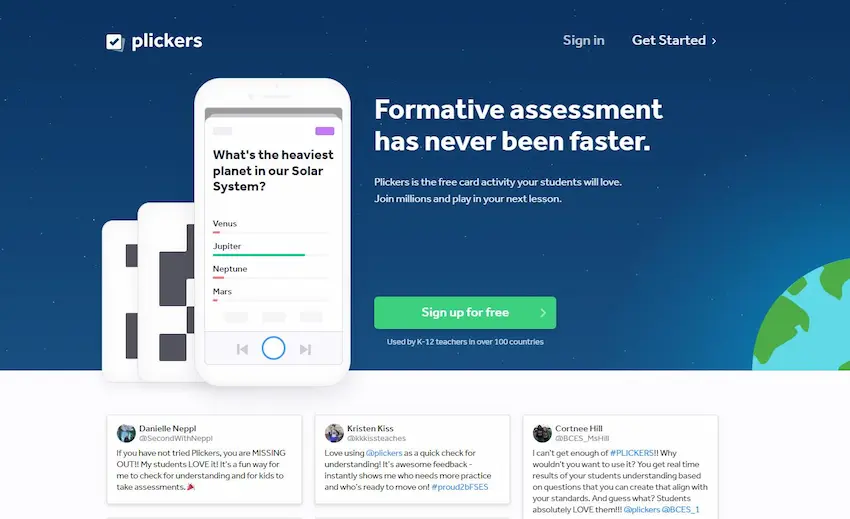
CommonSense Rating: 3.0/5
Pricing: Free. Custom pricing.
Plickers is a unique tool for educators who don’t have access to a 1:1 device environment. Students get individual cards with unique QR codes, and teachers ask questions. Students respond by holding up their cards, and the teacher scans them with a mobile device. Immediate data collection without the need for student devices makes it a unique classroom tool.
Key Features:
No Student Device Needed: Uses physical cards scanned by a teacher’s device.
Live View: Real-time view of class responses.
Reports: Insights into individual and class performance.
Question Library: Store and reuse questions for different sessions.
Content Sharing: Share questions with other educators.
Class Roster Management: Organize and manage student data.
Printable Cards: Easily print QR cards for students.
| Quizz | Plickers | |
| Best Feature | Gamification questions and answers & interactive lessons | Question bank to store and reuse questions for different sessions |
| Best for Users | Schools, universities, enterprises | Marketers, HR managers, educators |
| User Interface | Simple & clean, easy-to-use | Simple, well-navigated |
| Cons | Poor anti-cheating features for professional exams | The quizzes freeze for some occasions. |
| Price | $50/month | Custom pricing |
| Free Plan/Trial | Yes | Yes |
| Custom Service | Knowledge base, phone support, live chat | FAQ, email support |
6. GradeCam
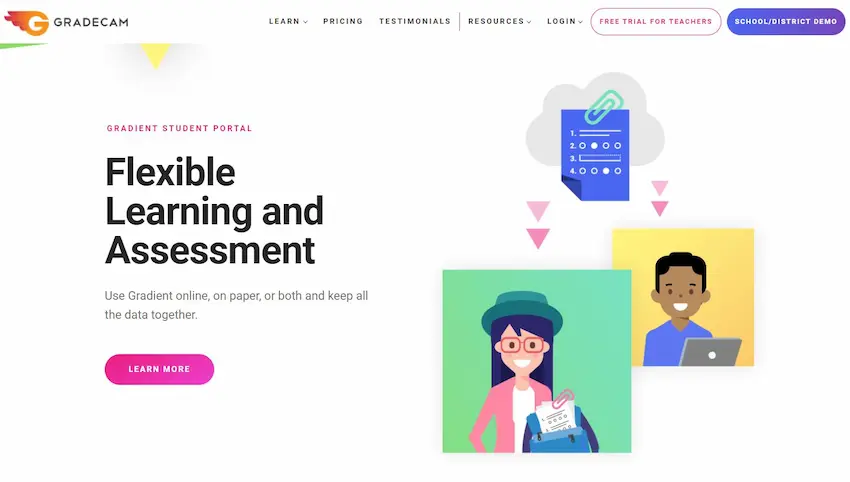
CommonSense Rating: 3.0/5
Pricing: Free trial. $2,800/year for paid plan.
GradeCam is a multifunctional grading tool that allows teachers to create custom assessments, scan and score them in seconds. Beyond simple quizzes, it can assist with administrative tasks and data insights, making the process of assessment more streamlined for educators. Its flexibility extends to device compatibility, working with various devices like scanners, webcams, and mobile cameras.
Key Features:
Rapid Grading: Instantly grade assignments using any web camera.
Customizable Forms: Design assessments based on specific needs.
Data Analysis: Provides insights on student performance.
Question Analytics: Delve deep into individual question performance.
LMS Integration: Seamlessly integrates with various learning management systems.
Flexible Scanning: Works with document cameras, scanners, and mobile devices.
Transfer Scores: Easily export scores to electronic grade books.
| Quizz | GradeCam | |
| Best Feature | Gamification questions and answers & interactive lessons | Design personalized assessments based on specific needs |
| Best for Users | Schools, universities, enterprises | Teachers, students, small businesses |
| User Interface | Simple & clean, easy-to-use | Intuitive, clean |
| Cons | Poor anti-cheating features for professional exams | No measures to prevent-cheating, paid version is not cost-effective |
| Price | $50/month | $2,800/year |
| Free Plan/Trial | Yes | Yes |
| Custom Service | Knowledge base, phone support, live chat | Help center, training hub, phone support |
7. Edulastic

Capterra Rating: 4.2/5
Pricing: Free demo. Subscription available for $125/year
Edulastic is an online assessment and homework platform, giving teachers tools to design interactive, multimedia-rich questions. It provides instant feedback to students and insightful analytics to teachers. The platform also aligns with common core standards, allowing educators to ensure that their assessments are in sync with nationwide standards.
Key Features:
Interactive Question Types: Offers over 30 tech-enhanced question types.
Standards-Aligned Content: Direct alignment with Common Core and state standards.
Immediate Feedback: Provides students with instant results and explanations.
Customizable Assessments: Teachers can create or modify existing ones.
Reports: Detailed insights on class and student-level data.
Integration: Seamlessly works with Google Classroom and Clever.
Professional Development: Offers training resources for educators.
| Quizz | Edulastic | |
| Best Feature | Gamification questions and answers & interactive lessons | Detailed insights on class and student-level data |
| Best for Users | Schools, universities, enterprises | Educational institutions, marketing agencies |
| User Interface | Simple & clean, easy-to-use | Messy, customizable |
| Cons | Poor anti-cheating features for professional exams | Not easy edit questions and switch between question types |
| Price | $50/month | $125/year |
| Free Plan/Trial | Yes | Yes |
| Custom Service | Knowledge base, phone support, live chat | Knowledge base, FAQ, education blog |
8. Quizalize

CommonSense Rating: 3.0/5
Pricing: Free demo. Quizalize offers 2 paid plans, including $2.49/month per teacher for Lite plan, $4.99/month per teacher for Premium plan.
Quizalize stands out with its data-driven approach to quizzes. Once students complete a quiz, the platform categorizes them based on their performance, allowing for targeted instruction. Teachers can use the dashboard, integrated with Quizalize, to get insights and analytics. The platform also supports gamified quizzes, where students can compete in teams, making the learning experience dynamic and fun.
Key Features:
Interactive Quizzes: Engaging quiz formats to ensure student participation.
Team Games: Promote teamwork with collaborative quizzes.
Quizalize Dashboard: Advanced analytics and insights for classroom performance.
Customizable Content: Edit and design quizzes to suit specific topics.
Classroom Management: Organize students into classes or groups.
Resource Marketplace: Access to quizzes created by other educators.
Homework Mode: Set quizzes for outside classroom hours.
| Quizz | Quizalize | |
| Best Feature | Gamification questions and answers & interactive lessons | Advanced analytics and insights for teachers & students |
| Best for Users | Schools, universities, enterprises | Educators, digital marketers, individuals |
| User Interface | Simple & clean, easy-to-use | Clean, simple, intuitive |
| Cons | Poor anti-cheating features for professional exams | Not easy to add animation to quiz questions |
| Price | $50/month | $2.49/month per teacher |
| Free Plan/Trial | Yes | Yes |
| Custom Service | Knowledge base, phone support, live chat | Help center, live support, educational library |
How to Create An Online Quiz for Teachers?
Here’s a step-by-step guide on how to create a professional online quiz quickly using OnlineExamMaker, the best Quizz alternative.
Step 1: Visit Onlineexammaker.com, and register an account using your Email.
Step 2: Prepare questions in an Excel document in your computer. Then go to Question Bank -> Question List in the dashboard, click “Import questions” button to bulk import questions for your quiz.
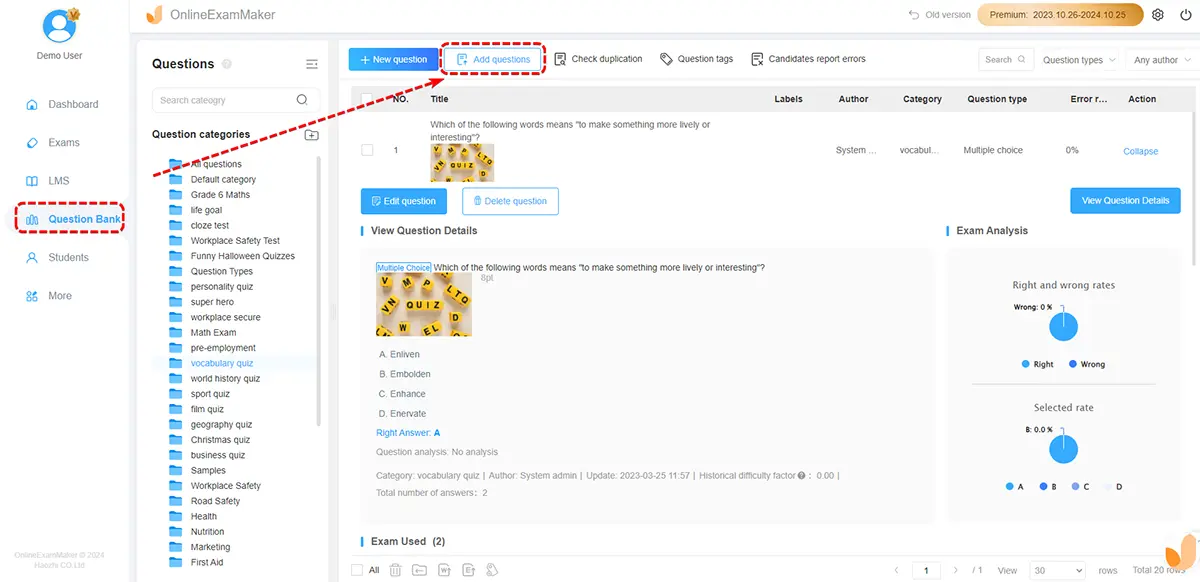
Step 3: Click Exam -> Exam List in the left side bar, click “New exam” button to create a quiz, then fill the quiz title and description to continue.
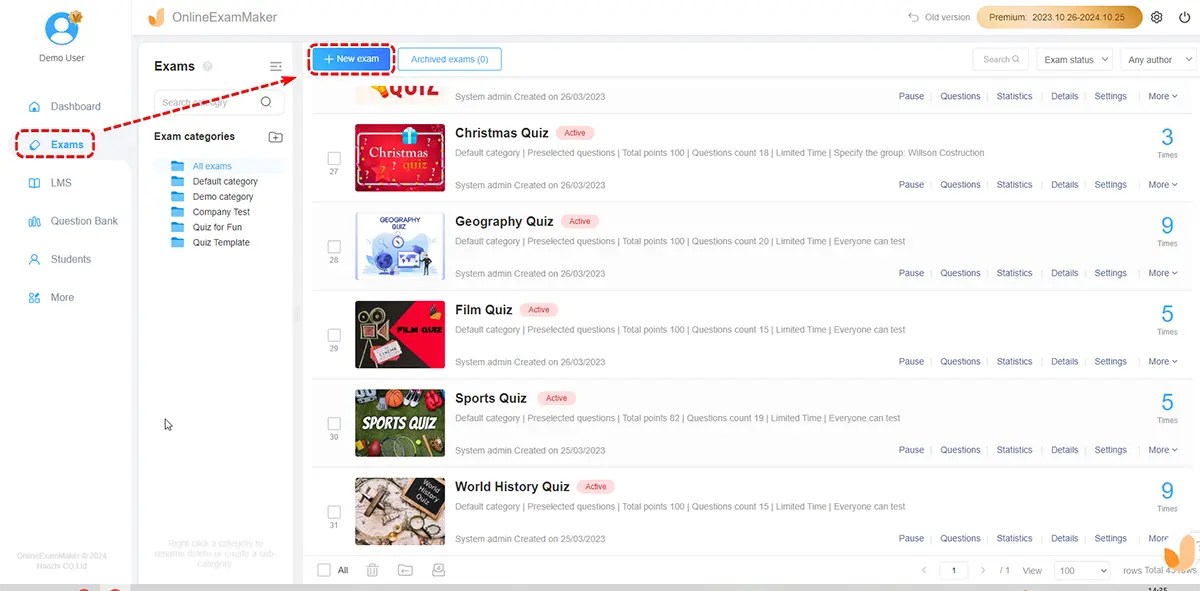
Step 4: Add questions from Question bank, then you will go to quiz setting section. You can configure quiz settings, including quiz time, anti-cheating settings, exam access, and quiz certificates.

Step 5: Save quiz settings, you can preview it in your device. Once you’re satisfied with your online quiz, click on “Publish” button to release it, making it ready for quiz takers across various channels, such email, SMS, social platforms.

Quizizz Alternatives for Teachers FAQ
Are all Quizizz Alternatives free to use?
The software listed in this article provide free version, you can use then for free. But the free version provides limited features, for full access to all features, you may need to consider upgrading to a paid plan.
What are Quizizz alternatives for teachers?
Quizizz alternatives are other online platforms or tools that offer similar features to Quizizz for creating and conducting interactive quizzes, assessments, and learning activities.
How do I choose the right Quizizz alternative for my needs?
Consider factors such as the type of assessments you need, the level of interactivity required, user interface preferences, pricing, and integration capabilities with other tools. Try out a few alternatives to see which one aligns best with your requirements.
Can Quizizz alternatives be used for remote learning?
Yes, many Quizizz alternatives are designed to support remote learning. They often include features for asynchronous learning, online assessments, and collaboration tools to engage students regardless of their physical location.
Can I use Quizizz alternatives for corporate training?
Absolutely. Many of these platforms are versatile and can be adapted for corporate training purposes. They often offer features like analytics, customizable assessments, and reporting functionalities that cater to the needs of businesses and organizations.
Are there any alternatives that focus specifically on certain subjects or age groups?
Yes, some Quizizz alternatives cater to specific subjects, age groups, or educational levels. It’s advisable to explore the features and content offered by each alternative to find one that aligns with your specific educational context.
Are Quizizz alternatives suitable for beginners?
Many Quizizz alternatives are designed with beginners in mind and offer user-friendly interfaces and intuitive tools.
Do Quizizz alternatives offer collaboration features?
Yes, many Quizizz alternatives provide collaboration features that enable teachers to work together on quiz creating, exam proctoring, and grading. If you use Onlineexammaker Premium plan, you can create 3 sub-admin for free. From question creation, candidate management, certificate design, grading to uploading courseware, you can assign different tasks to each team member.