In a data-driven world, Excel proficiency is a fundamental skill that can make or break careers. Whether you’re in finance, marketing, human resources, or virtually any field, the ability to harness Excel’s power can significantly impact your job performance and career prospects. To accurately assess and enhance Excel skills, organizations turn to Excel skills assessment tools. These tools not only aid in hiring the right talent but also play a pivotal role in employee training and development.
Here, we will delve into the significance of Excel skills, the role of Excel skills assessments in hiring and training, and the top 8 Excel skills assessment tools that are transforming the workplace.
- The Significance of Excel Skills
- What Makes An Excellent Excel Skills Assessment Tool?
- Top 8 Excel Skills Assessment Tools for Hiring & Training
- How Excel Skills Assessment Tools Transform Hiring and Training?
- Excel Skills Assessment FAQ
The Significance of Excel Skills
Before we dive into Excel skills assessment tools, let’s understand why Excel skills are so crucial in today’s workforce:
Efficiency and Productivity: Excel automates repetitive tasks, helping professionals save time and reduce errors in data manipulation and analysis. A proficient Excel user can complete tasks faster and more accurately.
Data Analysis and Decision-Making: Excel’s data analysis tools, such as pivot tables and charts, empower users to extract insights from large datasets. These insights drive informed decision-making, a cornerstone of successful business operations.
Versatility: Excel is a versatile tool used in various industries and job roles. It’s not limited to finance or accounting; professionals in marketing, sales, HR, and operations all rely on Excel for different purposes.
Data Visualization: Excel allows users to create visually appealing reports and dashboards, making it easier to convey complex information to stakeholders.
Career Advancement: Proficiency in Excel can open doors to new career opportunities and advancement within an organization. Many employers seek candidates with strong Excel skills, making it a valuable asset on your resume.
You might like to know
Create an auto-grading quiz/assessment without any coding – try OnlineExamMaker today!
Excel Skills Assessments in Hiring
Excel skills assessments are invaluable in the hiring process for several reasons:
Objective Evaluation: Assessments provide an objective and standardized way to evaluate candidates’ Excel skills. This ensures that hiring decisions are based on concrete evidence rather than subjective judgments.
Time and Cost Savings: Screening candidates based on their Excel skills before interviews saves time and resources. It helps identify the most qualified candidates early in the hiring process.
Quality Assurance: Hiring individuals with strong Excel skills ensures that your team can hit the ground running. It reduces the need for extensive on-the-job training.
Diverse Applications: Excel skills assessments can be tailored to different job roles, from financial analysts to marketing managers. This versatility allows organizations to find the right talent for specific positions.
Excel Skills Assessments in Training
Excel skills assessments extend beyond the hiring process and are equally important in employee training and development:
Skill Gap Identification: Assessments help organizations identify skill gaps among employees. This data informs training strategies and ensures that resources are allocated effectively.
Personalized Training: Once skill gaps are identified, organizations can tailor training programs to address specific needs. This personalized approach enhances the effectiveness of training initiatives.
Measuring Training Impact: After employees complete training programs, Excel skills assessments can be used to measure the impact of the training. Did employees’ skills improve? Are they applying what they’ve learned?
Continued Learning: Excel skills assessments promote a culture of continuous learning within organizations. Employees are encouraged to stay updated with Excel’s ever-evolving features and functionalities.
What Makes An Excellent Excel Skills Assessment Tool?
Before we delve into the top Excel skills assessment tools, let’s consider the essential features to look for when evaluating these tools:
1. Question Variety: The tool should support a range of question types, including multiple-choice, true/false, and practical Excel tasks, to assess a broad spectrum of Excel skills.
2. Customization Options: Customization features should allow organizations to create assessments aligned with their specific job roles and industry requirements.
3. Reporting and Analytics: Robust reporting and analytics capabilities provide insights into candidates’ or employees’ performance. Look for tools that offer detailed feedback and score breakdowns.
4. Integration Capabilities: Seamless integration with other HR or training management systems streamlines the assessment process and ensures data consistency.
5. Security Measures: To maintain the integrity of assessments, the tool should include security features such as secure test delivery and anti-cheating measures.
Top 8 Excel Skills Assessment Tools for Hiring & Training
- 1. OnlineExamMaker
- 2. Vervoe
- 3. eSkill
- 4. Mettl
- 5. IBM Kenexa
- 6. Criteria Corp
- 7. iMocha
- 8. Digiexam
1. OnlineExamMaker
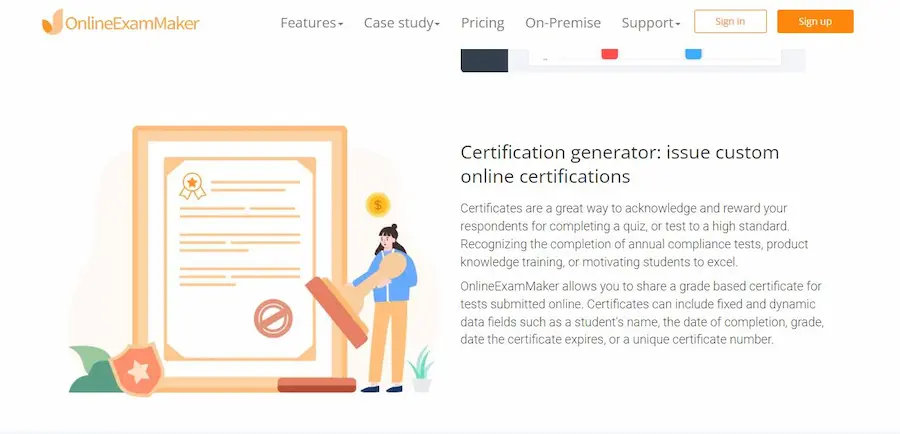
OnlineExamMaker is a versatile skills assessment platform that covers a wide range of skills, including Excel proficiency. It offers pre-built Excel tests or the flexibility to create custom Excel assessments tailored to specific job roles and industries. OnlineExamMaker provides in-depth analytics and insightful reports to assist in hiring decisions. With a user-friendly interface and integration capabilities, it’s a valuable tool for evaluating Excel skills in candidates during the hiring process.
Product Highlights
Multiple question types: Choose from various question types, including multiple choice, match, true or false, fill in the blanks, subjective, and a lot more.
AI question generator: Generate professional Excel quiz questions automatically using AI technology.
Face Id recognition: To ensure the appropriate person is taking an exam, the test-taker is checked-in and verified through a face photo and ID prior to starting the test. Once checked in, the test-taker is directed to their virtual exam to begin.
Automatic grading: You can view and print students’ results right away after they finish answering.
Create Your Next Quiz/Exam with OnlineExamMaker
Check out these related topics of Excel skills assessments:
- 9 Best Software to Grade Exams with AI
- 7 Best Math Assessment Software for Mathematics Teachers
- 30 Excel Quiz Questions and Answers
2. Vervoe
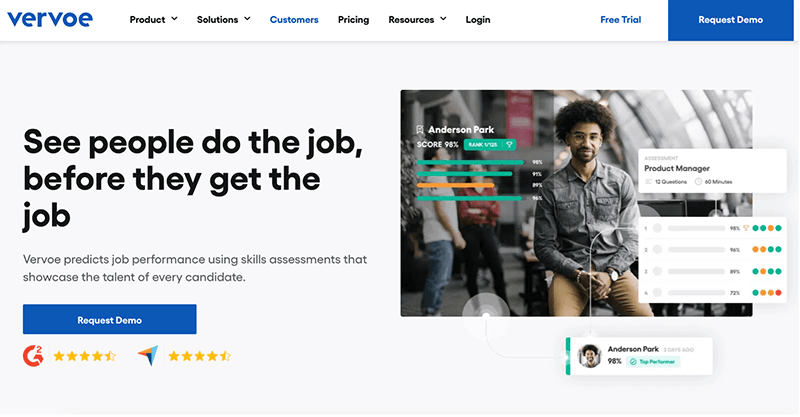
Vervoe is an AI-powered skill testing platform that includes Excel assessments among its offerings. It enables organizations to create assessments that mirror real-world tasks, allowing candidates to showcase their practical Excel skills. Vervoe’s detailed scoring and reporting help in identifying top candidates quickly. With its intuitive interface and customization options, Vervoe simplifies Excel skills assessment in recruitment.
3. eSkill
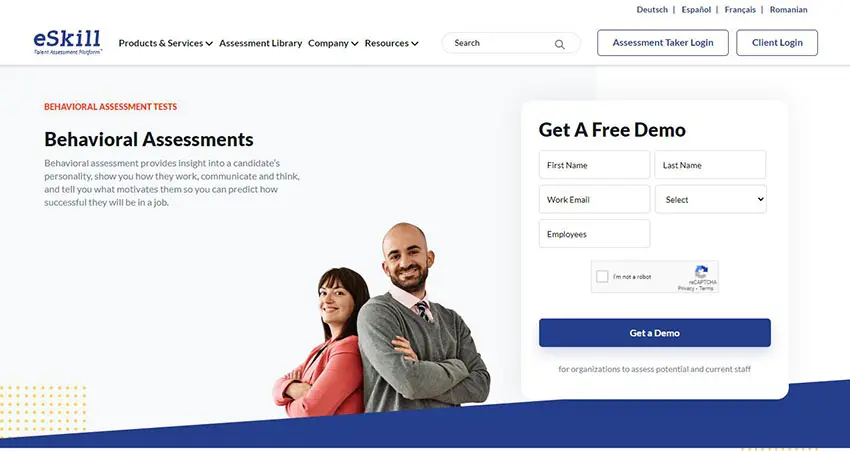
eSkill is a comprehensive assessment platform that covers Excel and a wide range of other skills. It offers ready-to-use Excel tests with varying difficulty levels or the ability to create custom assessments. eSkill’s reporting and analytics help organizations evaluate candidates’ Excel proficiency accurately. Its user-friendly interface and integrations make it a valuable tool in the hiring process.
4. Mettl
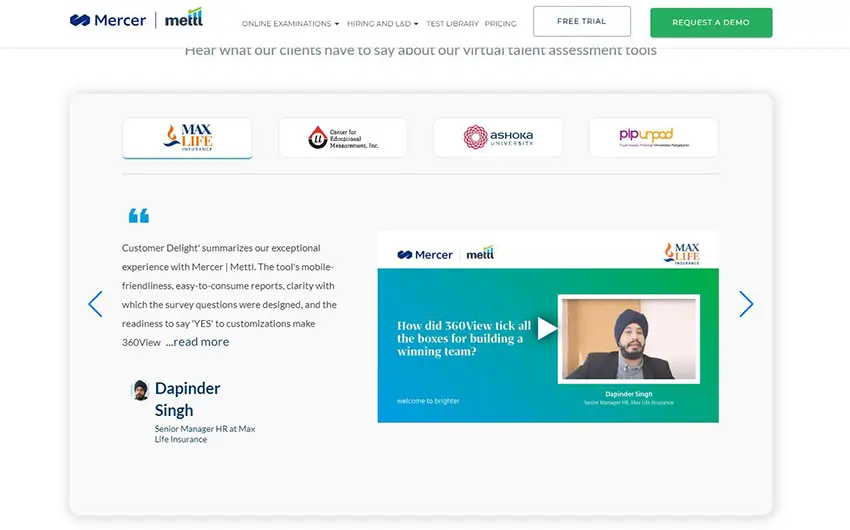
Mettl is a renowned assessment platform that includes Excel skills assessment among its offerings. It provides standardized Excel tests to evaluate candidates’ knowledge and proficiency. Mettl’s analytics and reporting assist in making data-driven hiring decisions. With its customizable assessments and secure test delivery, it’s a trusted tool for Excel skills evaluation.
5. IBM Kenexa
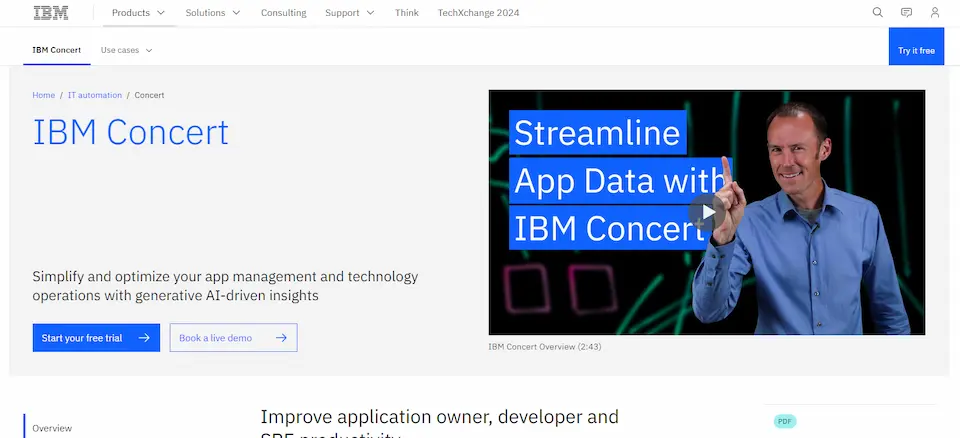
Kenexa, now part of IBM, offers a comprehensive suite of assessments, including Excel skills tests. It provides a range of Excel assessments designed for various job roles and industries. Kenexa’s reporting and analytics tools aid organizations in selecting candidates with the right Excel expertise. With its integration capabilities and robust security features, it’s a reliable choice for Excel skills evaluation.
6. Criteria Corp
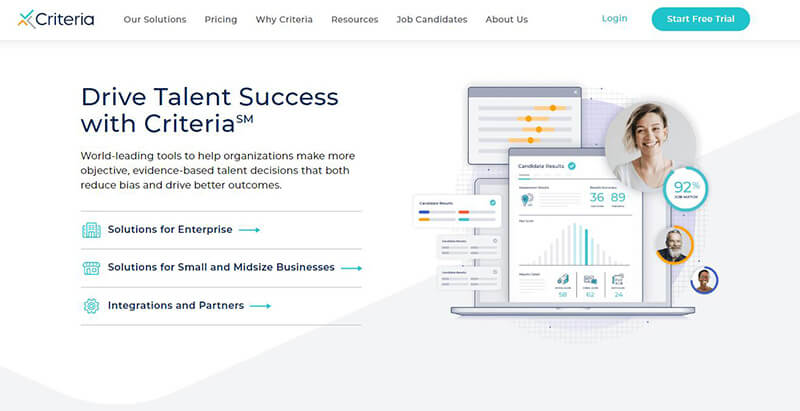
Criteria Corp is a leading provider of pre-employment assessments, including Excel skills assessments. It offers customizable Excel tests to evaluate candidates’ proficiency accurately. Criteria Corp’s reporting and analytics provide valuable insights into candidates’ Excel skills. With its user-friendly interface and integration options, it simplifies Excel skills assessment in the hiring process.
7. iMocha

iMocha is a widely used skills assessment platform that includes Excel proficiency tests. It offers a variety of Excel assessments tailored to different skill levels iMocha’s detailed scoring and reporting help organizations make informed hiring decisions. With its user-friendly interface and secure test delivery, it’s a trusted choice for evaluating Excel skills.
8. Digiexam
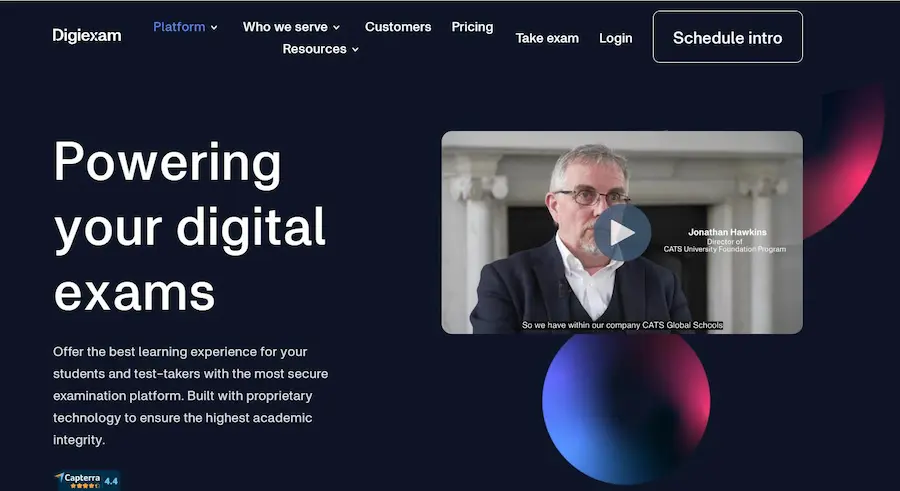
Digiexam provides a convenient way for employers to assess candidates’ Excel proficiency directly in the hiring process. The software offers ready-to-use Excel tests and simplifies the evaluation of candidates’ skills, making it a valuable tool for recruiters and hiring managers.
How Excel Skills Assessment Tools Transform Hiring and Training?
Collectively, these Excel skills assessment tools are reshaping the way organizations approach hiring and employee training:
1. Objective Decision-Making: Employers can make hiring decisions based on concrete evidence of candidates’ Excel skills, reducing hiring risks and improving team performance.
2. Efficient Training: By identifying skill gaps and customizing training programs, organizations ensure that employees receive the training they need, when they need it.
3. Data-Driven Learning: Assessments provide data on training effectiveness, allowing organizations to refine and optimize their training strategies continuously.
4. Competitive Advantage: Organizations that invest in Excel skills assessment tools gain a competitive edge by attracting and retaining top talent and maintaining a highly skilled workforce.
Excel Skills Assessment FAQ
What is an Excel skills assessment?
An Excel skills assessment is a test designed to evaluate a person’s proficiency in using Microsoft Excel. It typically includes tasks related to data entry, formulas, functions, data analysis, and formatting.
Why are Excel skills assessments important?
These assessments help employers gauge a candidate’s ability to perform tasks relevant to the job. Strong Excel skills are often essential in roles involving data management, finance, and analysis.
What topics are typically covered in an Excel skills assessment?
Basic navigation and functions (SUM, AVERAGE, etc.)
Advanced formulas (VLOOKUP, IF statements)
Data manipulation and formatting
PivotTables and charts
Data analysis tools (such as Goal Seek and What-If Analysis)
Creating and using macros
How long do Excel skills assessments typically take?
Duration varies, but assessments usually take between 30 minutes to an hour.
Can I use Excel help functions during the assessment?
This depends on the assessment guidelines. Some may allow it, while others may require you to complete tasks without external assistance.
What is the best free online platform to create an Excel skills assessment?
There are so many free online testing platforms that enable users create Excel assessments, like Google Forms, Moodle, and OnlineExamMaker. In my opinion, OnlineExamMaker is the best tool for you. The software allows trainers add video and audio into Excel quiz, and you can also apply webcam proctoring to prevent cheating during the testing.