The creation of test questions is an important part of the process of organizing online exams. The use of online exam system is one of the symbols of technological progress. Simplifying the creation of online exams is easy, Online Exam Maker can do it easier because it provides users with a free question bank and the test questions can be imported in batches. The following is the process of importing questions in batches by using Online Exam Maker.
Create test questions
In order to allow the system to smoothly identify the topics imported by the user, Online Exam Maker provides users with a question template. After users download the template, they can edit test questions in the template to reduce the chance of errors. Users can upload word, Excel and audio and video files, which can enrich the content of the test questions.
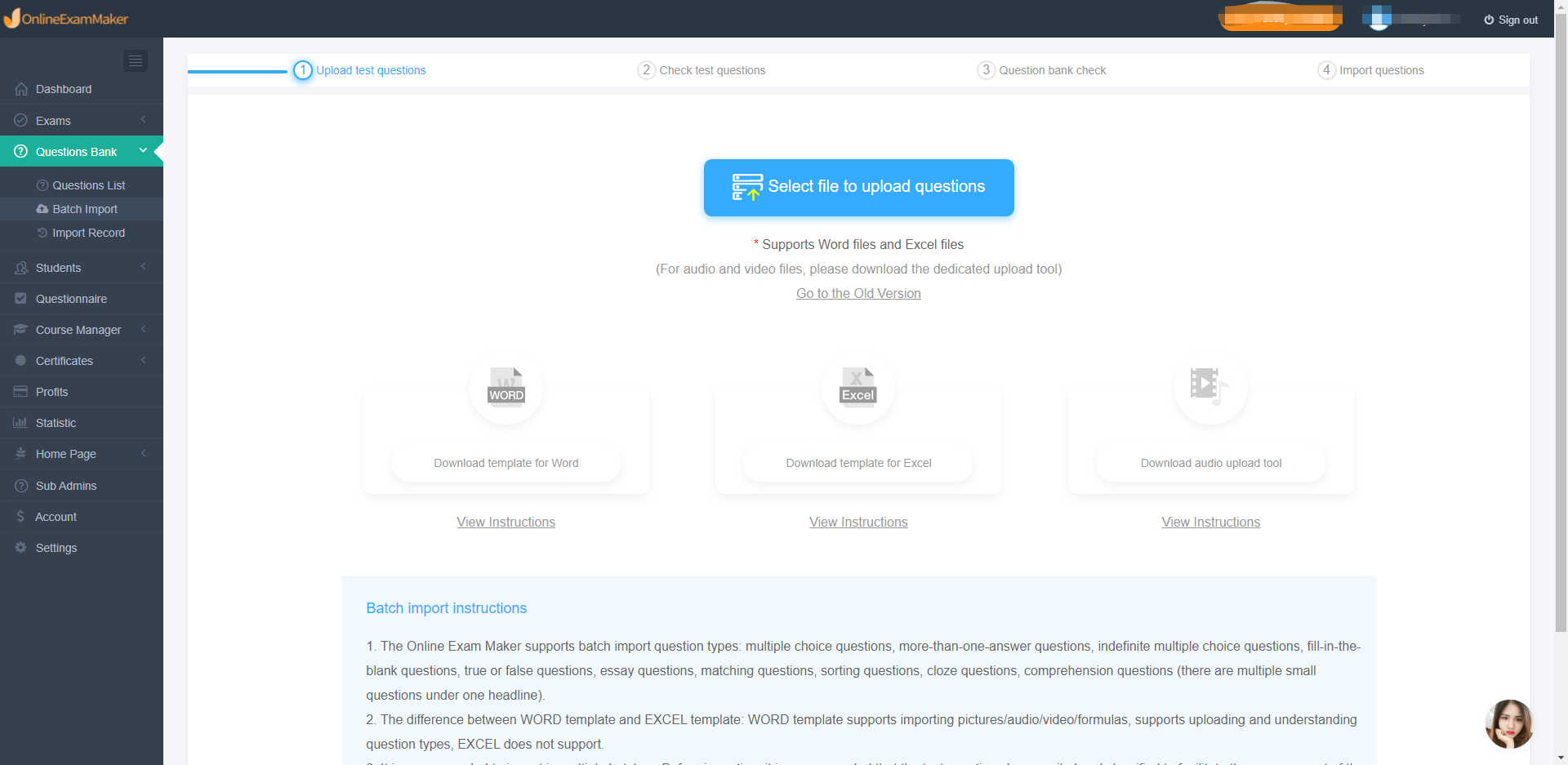
Upload and check questions
Users can upload multiple questions at one time after editing all the questions in the question template, and the questions can be uploaded to the question bank in just a few seconds. In addition, the administrator needs to check whether the uploaded test questions can be recognized by the system in the input area on the left and the inspection area on the right.
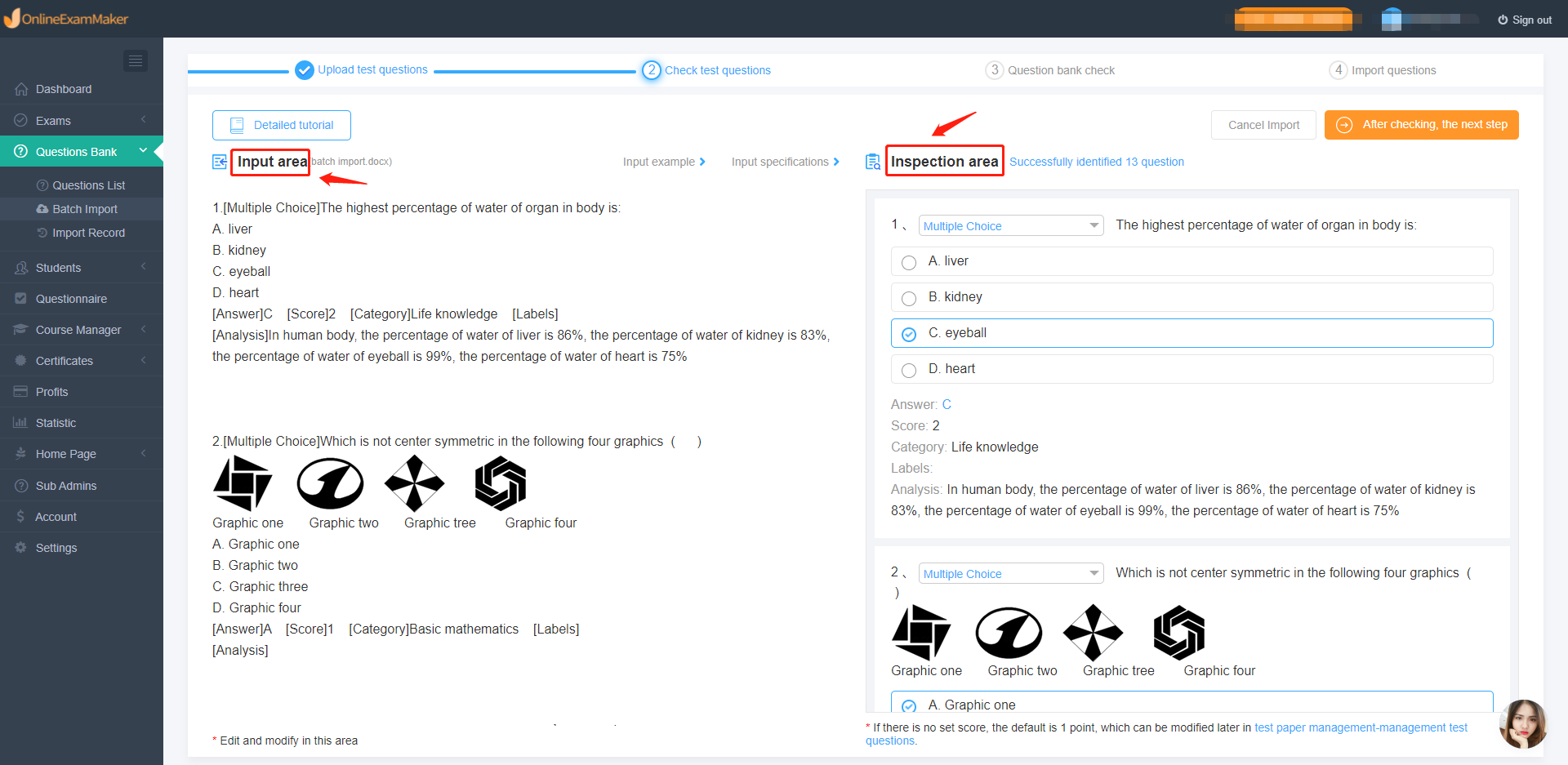
Duplicate checking of test questions
The online exam system will help the administrator to check whether the uploaded question is similar to the question already in the question bank, which can save the administrator a lot of time.
The process of using Online Exam Maker to upload test questions in batches is very simple, it is precisely because of the simple operation of Online Exam Maker that users do not have to spend a lot of time to study the use of the system. If you also want to have a test system that can upload test questions in batches, please click the “Sign up” button at the top right of the page and register an account to try it out for free.