When organizing formal exams online, invigilation essential. As for online exams, many people may have a question. How to invigilate the online exam? How does it work?
It is necessary to choose a mature and stable online exam system. The monitoring function of Online Exam Maker is full equipped with the real-time monitoring, cheating warning and cheating recording.
Now take Online Exam Maker as an example to explain how to invigilate the online exam.
Online exam – Webcam invigilation
When creating the exam paper, the test organizer enters “Anti-cheating” through “Exam Settings”, check the option “Enable Surveillance Camera” and sets the number of photos to be taken. In this way, the surveillance function is turned on.
When answering questions, the candidates are required to turn on the camera during the test. If the system does not detect the camera, the candidates are not allowed to take the test.
After the camera is turned on, the invigilator can view the synchronized monitoring screen in the background and take screenshots. If a candidate is found to have cheated, the invigilator can send a cheating warning online.
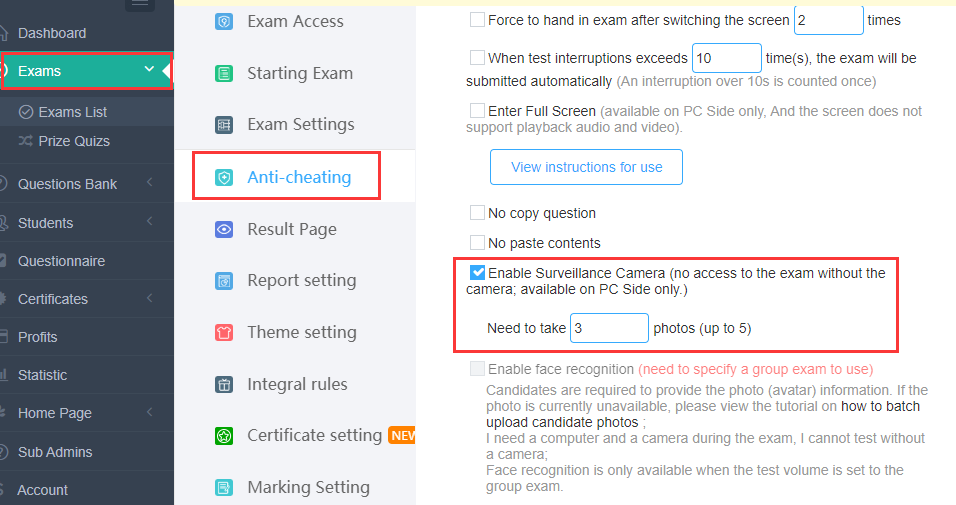
Precautions for online exam invigilation:
- Only PC client are supported, and cameras are required.
- Need to set up an account to log in, that is, to assigned the group of the exam.
That is about how to invigilate the online exam and the introduction of matters needing attention.
Online Exam Maker not only provides video surveillance, but also provides whole screen occupying, screen switching limitation, face recognition and other anti-cheating settings for users to choose, which ensuring the fairness and justice of online exams.