If an enterprise has multiple departments, or a school has multiple grades, we may have to create different online exams for different departments or grades when organizing online exams or corporate training assessments. So, how do we achieve that with our online exam system?
The solution to this problem is the function that we can give candidates an account and make them to log in to the examination before the exam.
How to make students take exams with logging their own account?
Firstly, we have to give them an account! There are two ways :
As an admins, we can add students information to our online exam system, and set one loging field for them. we can add one by one but the most quick way is to batch import students.
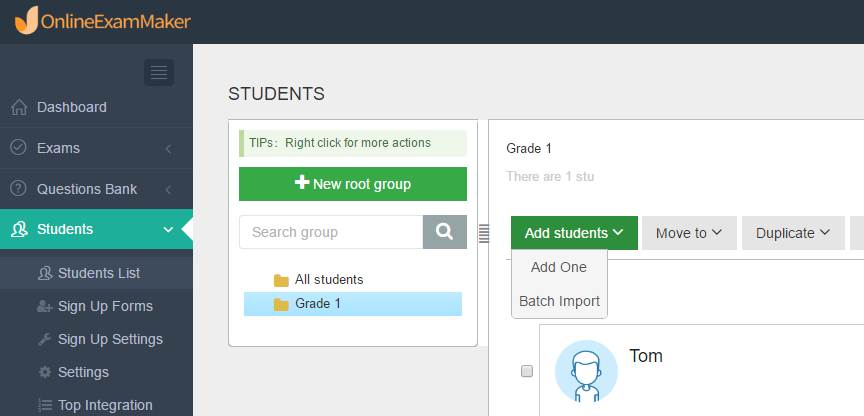
The second way is that we can set a signup link and share to candidates. They can fill in the related informations to sign up an account for exams!
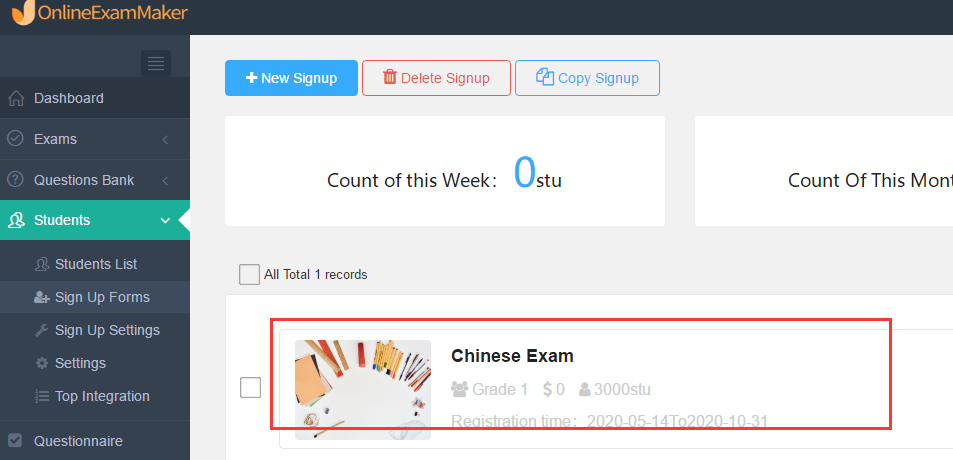
Tips: when we add candidates, don’t forget to set different groups to management them.
After we ensure that each candidate has a unique account, we can designate groups to take exams. For example, we can create an trainging exam, and only designate the Grade 1 to take the exam.
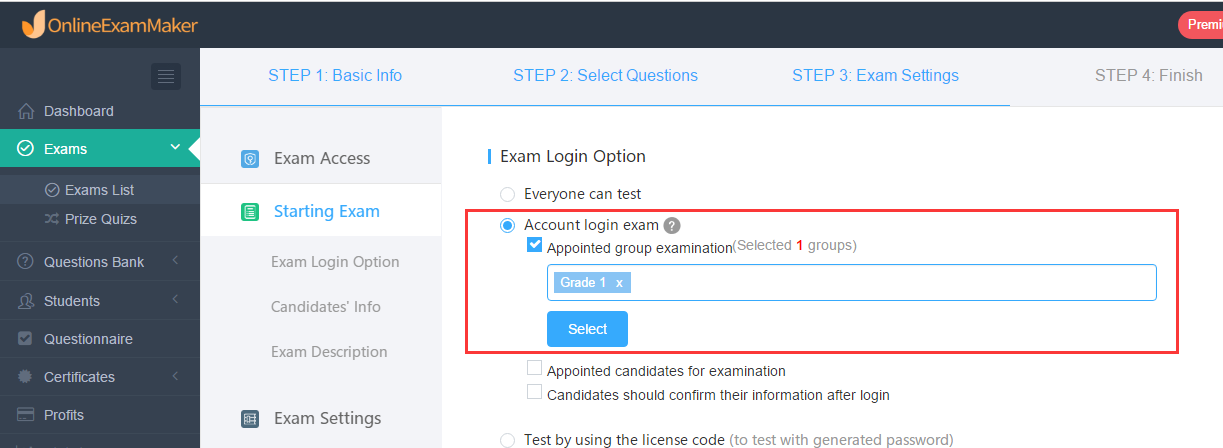
Then, only the candidates in group [Grade 1] has the permission to login and take the exam!
You can use “Tom” as the account to try the below exam. And If you enter other names, you can not take the exam.
Click: Try the exam
If you want to create online exam with this function, please sign up an account and start now!