Nowadays, a growing number of people have been using online testing software to create examinations due to its convenience.
However, there is also a number of people who would like to have a try of the online testing software but are not familiar with it. Therefore, the article is about to show you the functions of the online testing software so you can know more about it and organize exams correctly.
Support Import in Batches
The system supports multiple choice questions, true or false questions, fill-in-the-blank questions, essay questions, package questions, sorting questions, matching questions, cloze questions, and so on. At the same time, listening questions and mathematical formula questions can also be created in the online testing software. Users can add questions one by one; we can also import questions in batches in a single click after editing the questions in the Word/Excel template downloaded in the system.
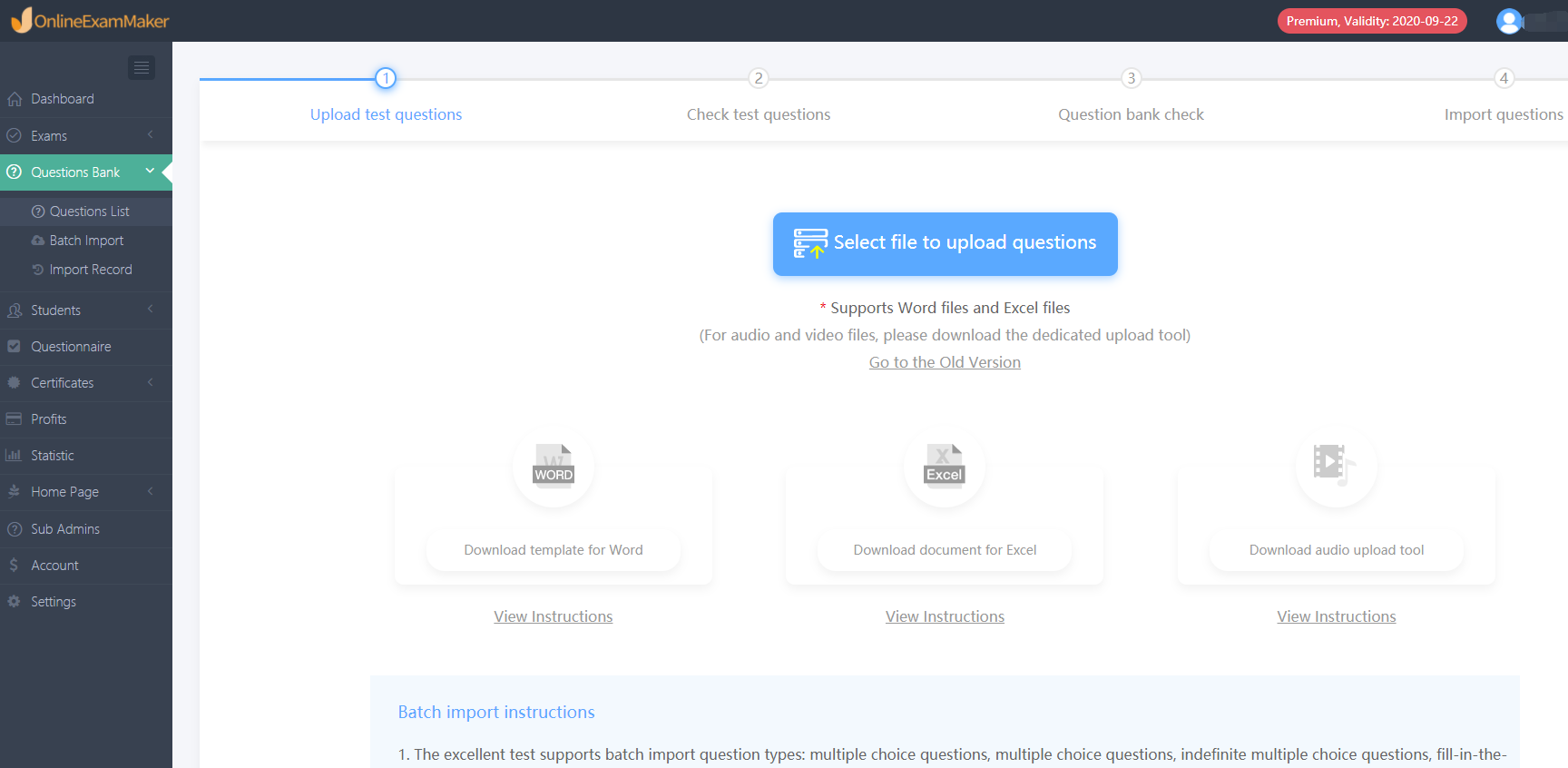
Note: Different online testing software has various requirements for the editing format of the template. Generally, instructions for use are attached. Remember to check whether there are errors before importing.
Simple Steps to Create Exams
After importing the questions, there are four simple steps to create an exam in the online testing software: enter basic information-select questions-add settings-publish the exam.
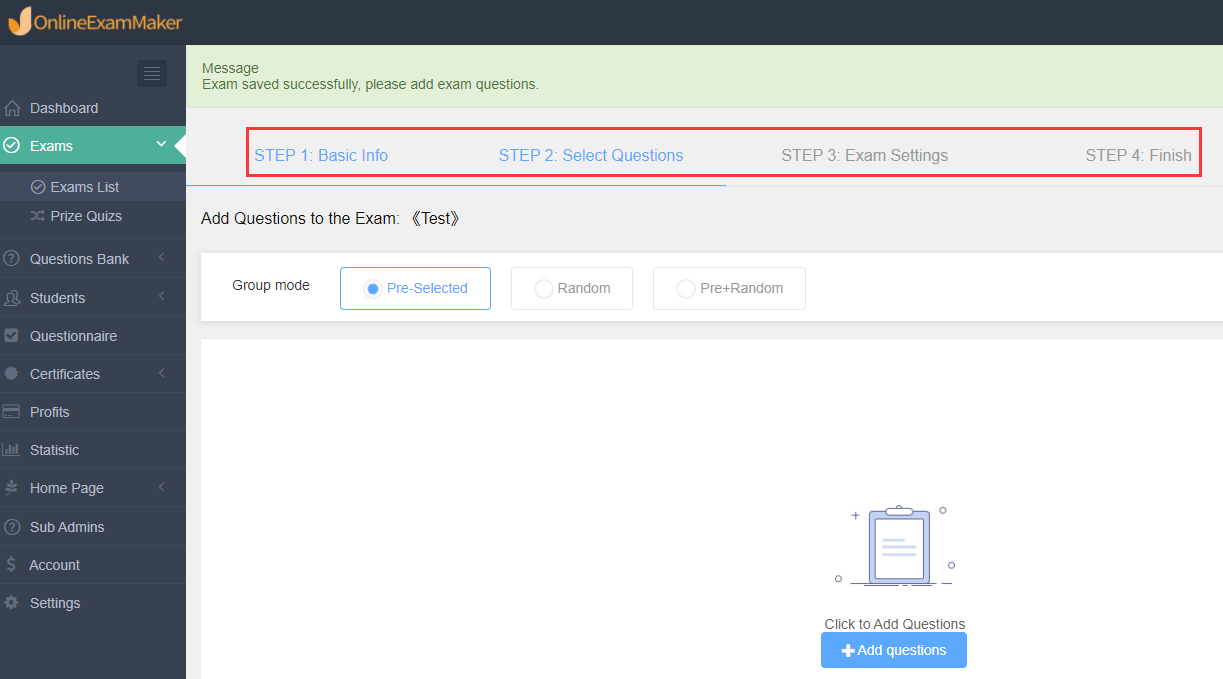
Note:
Score Setting: In the second step of selecting questions for the exam, we can modify the scores of the imported questions and modify them according to your needs.
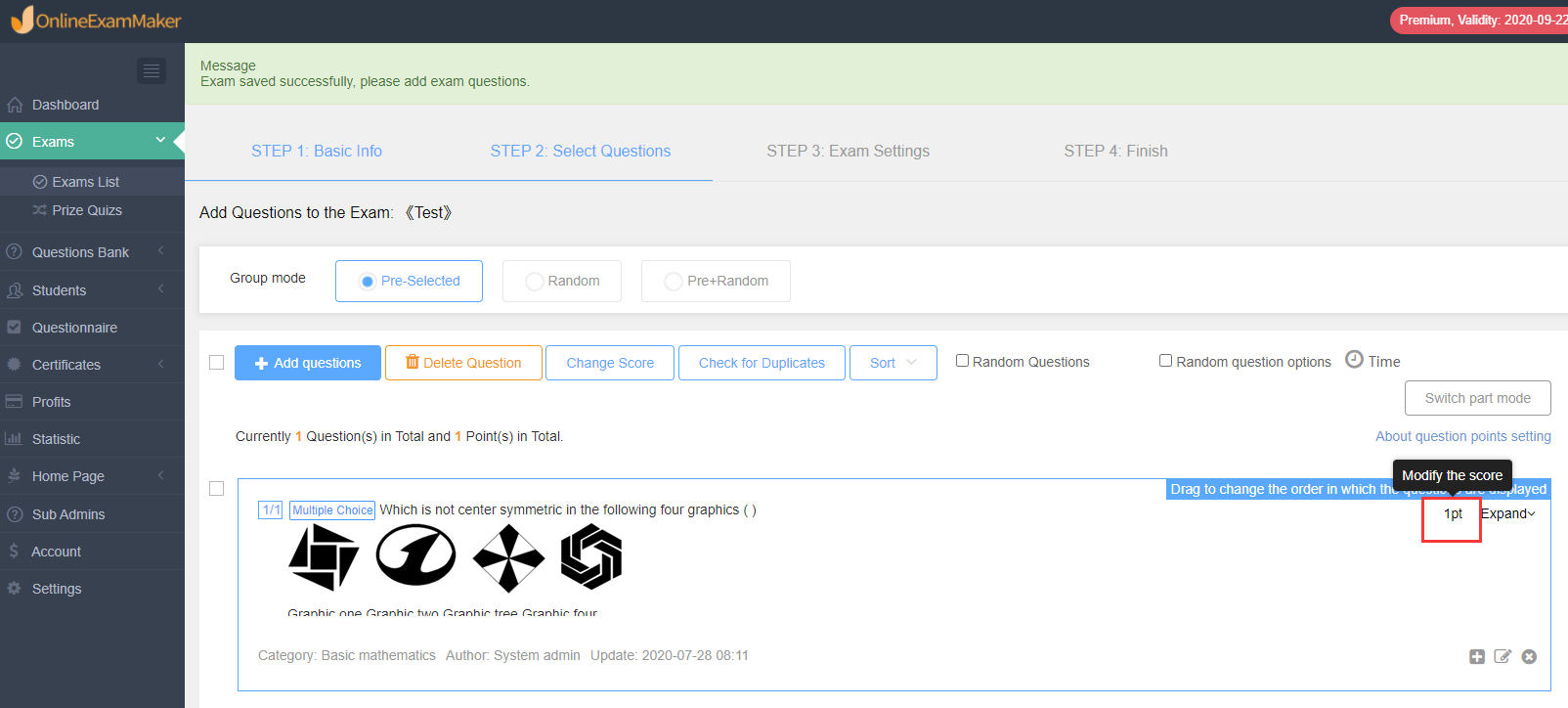
Exam Time Setting: Test opening time and test duration are different from each other. Please do not confuse them.
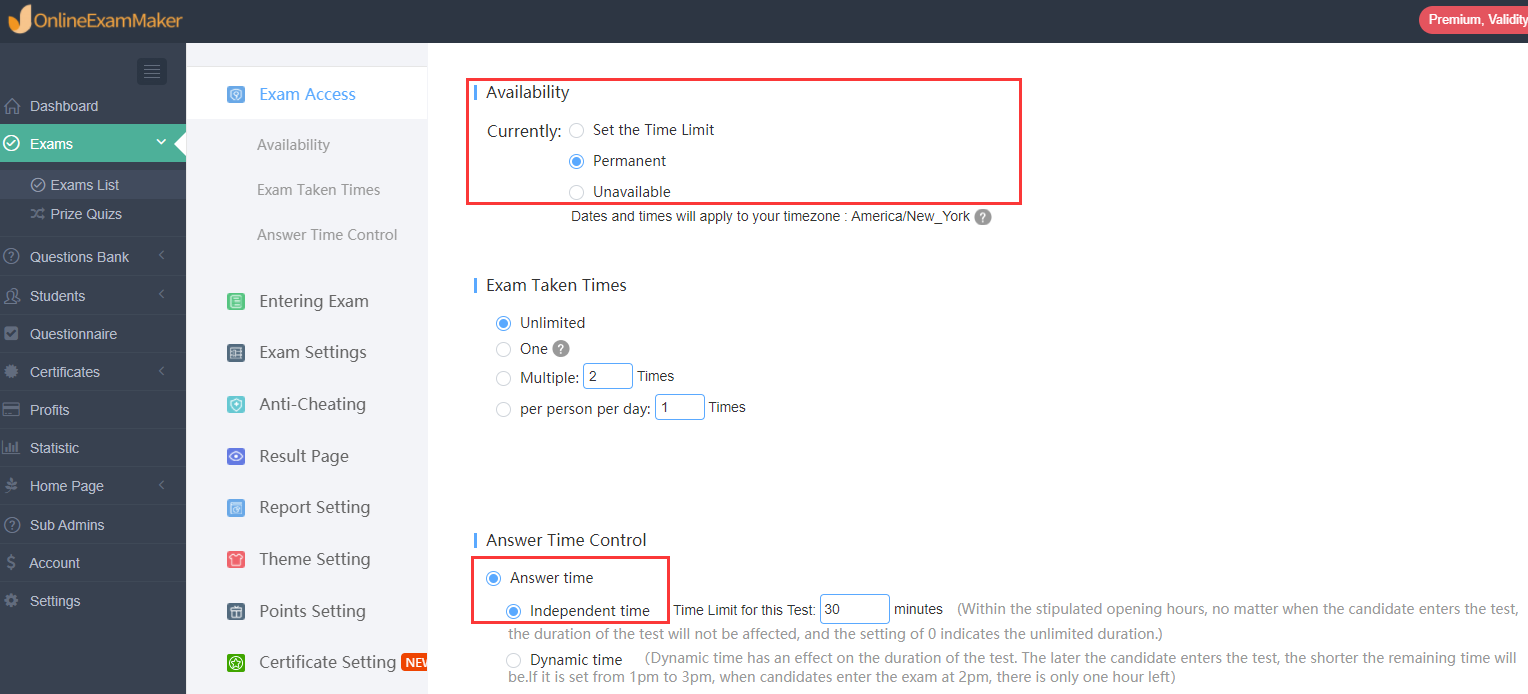
online testing software
Anti-Cheating Settings: If you need anti-cheating features, remember to turn on anti-cheating settings, such as switching screen limitation, whole screen mode (to prevent candidates from switching pages during exams), camera surveillance and face recognition (to prevent students from taking the exams for others).
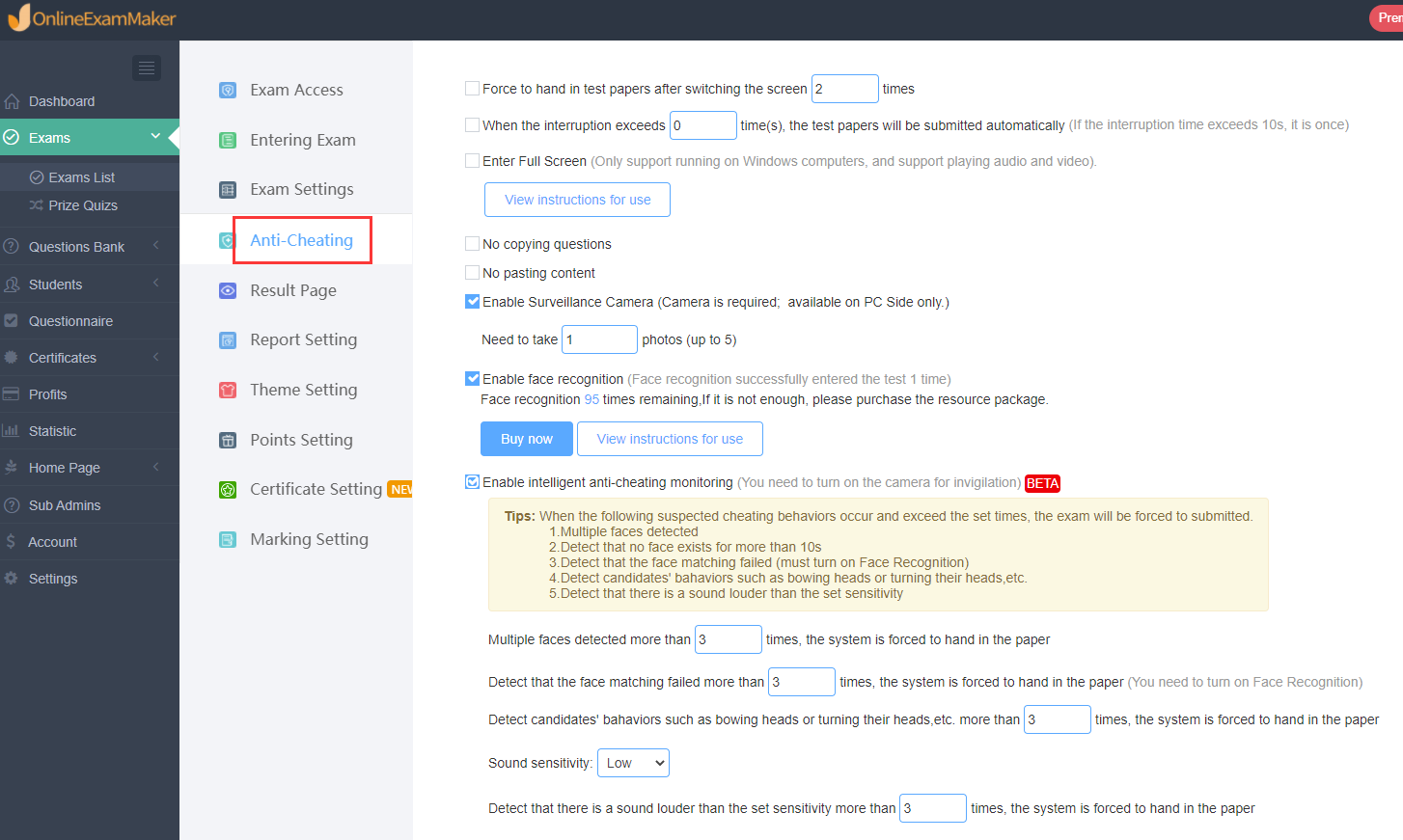
Online testing software
Comment Setting: If the papers are graded fully automatically after the test, you can add score comments to the candidates and show your encouragement.
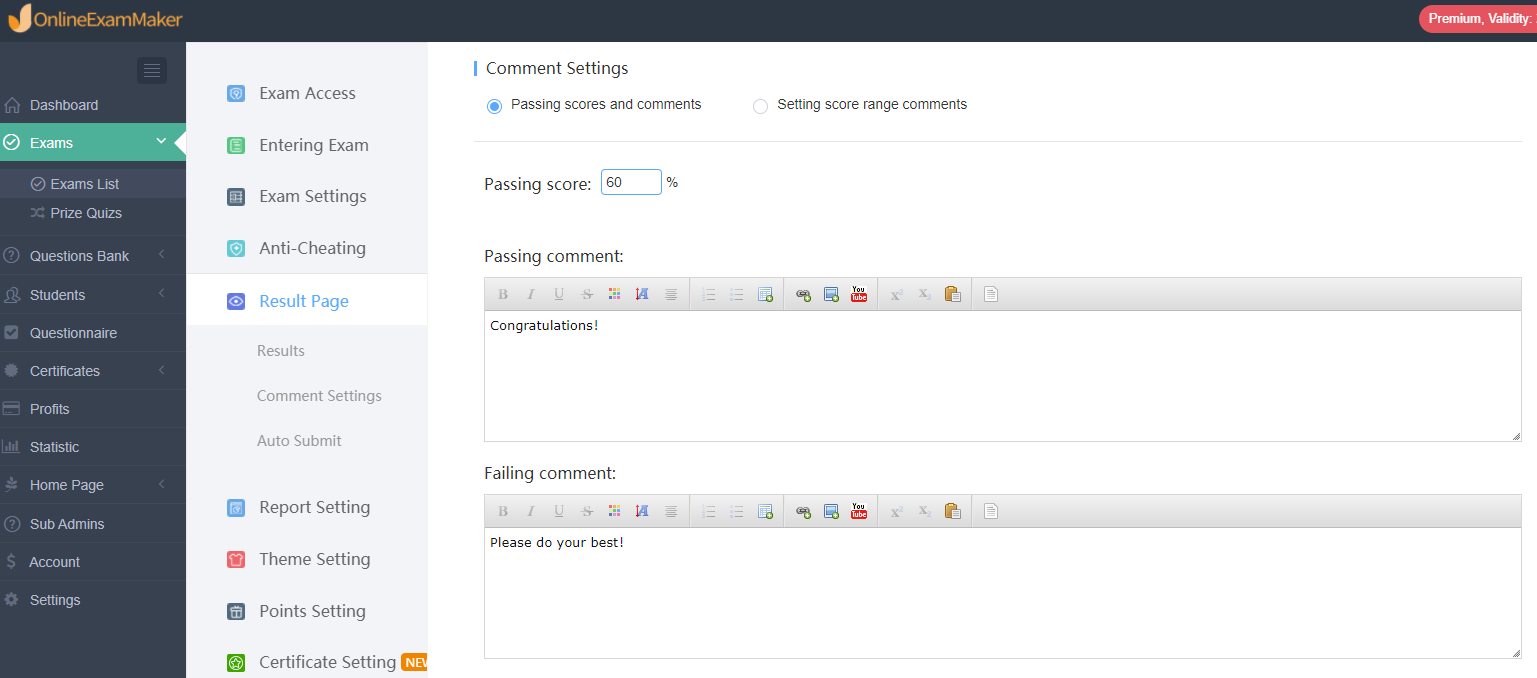
Provide Statistical Analysis
Each exam has a test record, including the lists of candidates who have completed, unfinished, and not taken the exam, as well as the rankings. The record can also be exported for use. Therefore, the users do not have to do the statistical work, which is time-saving.
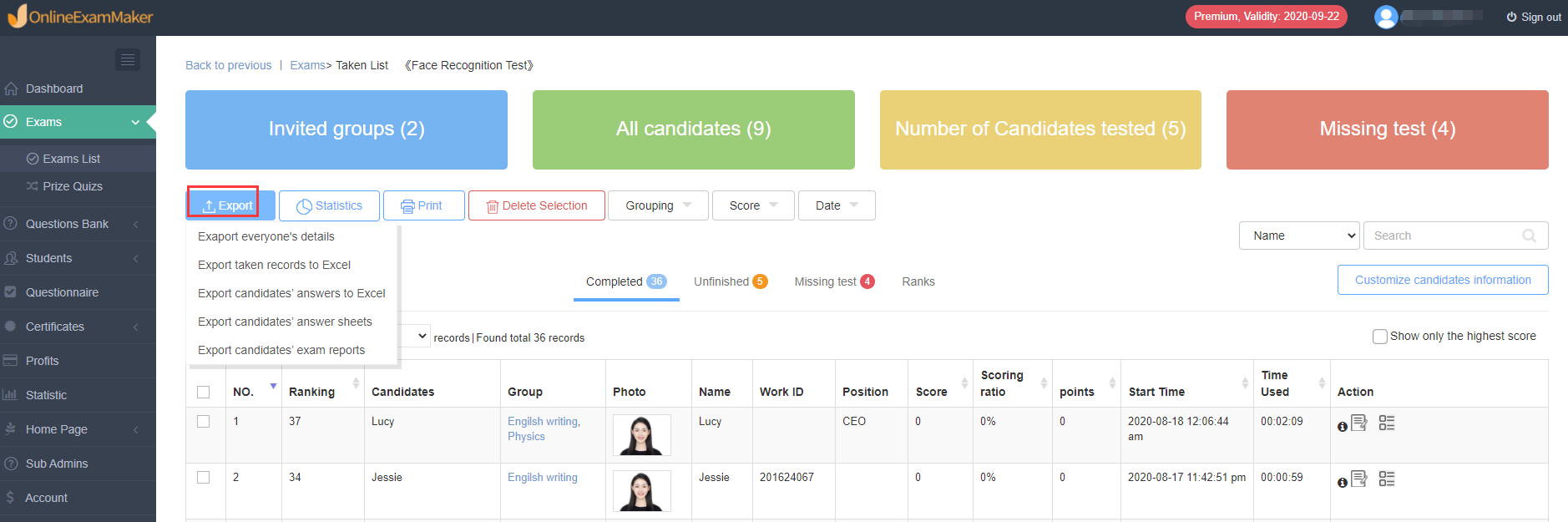
At the same time, each exam also has a statistical analysis. Users can view the pass rate, the analysis of the test question category, the student’s mastery of the problem (the ranking of right and wrong questions) and so on.
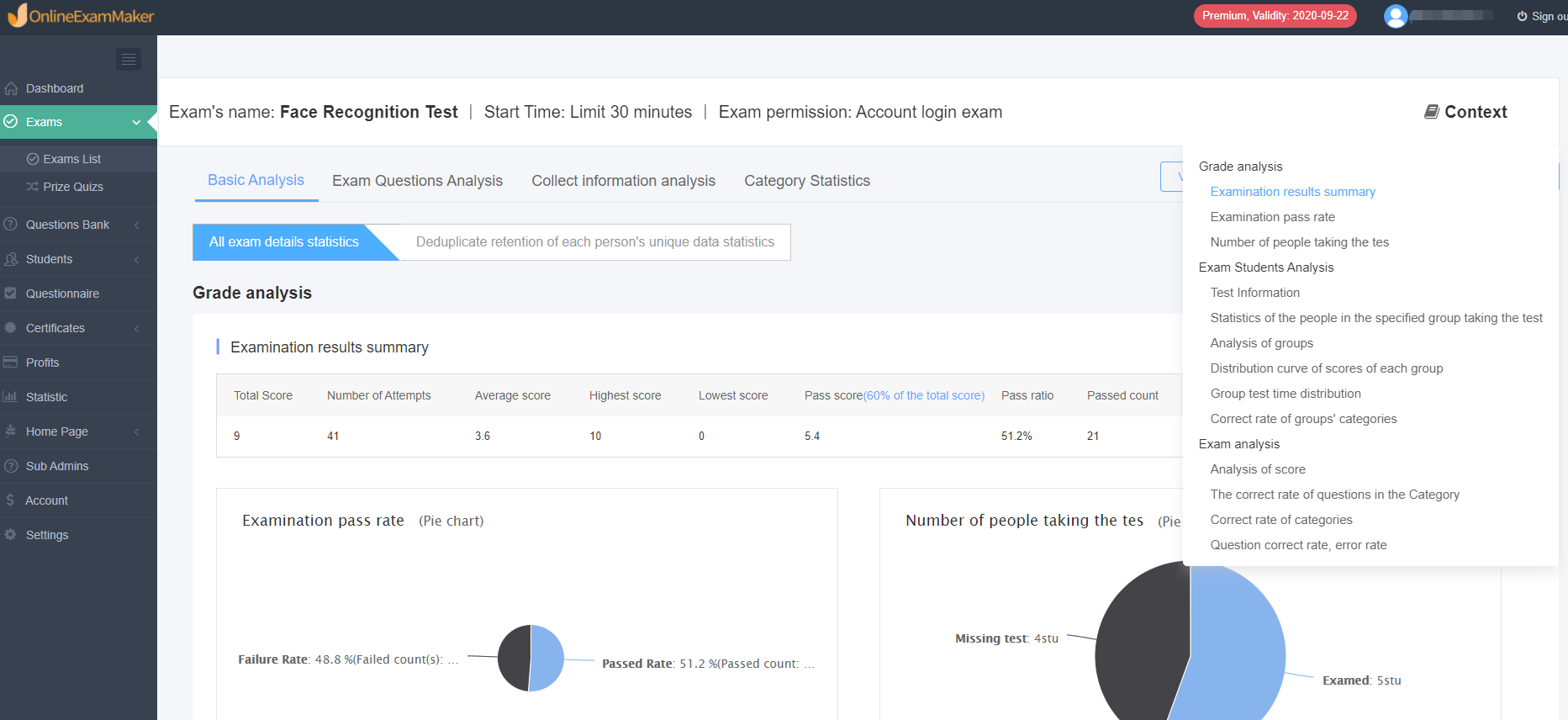
The above is the relevant information we need to know about organizing exams when using the online testing software! Hope it can be helpful to you!