Interactive quizzes have grown in this fast-changing world of education and entertainment as strong tools for engaging audiences, testing knowledge, and learning with fun. But what if you could take this experience to a different level by infusing it with artificial intelligence? Visualize quizzes that adapt to the user’s response, provide personalized feedback, and result in a more dynamic experience every time. In this article, we are going to explore the amazing world of AI-driven quizzes deeper by helping you develop your interactive quiz using the most current AI technologies. Be an educator, a content developer, or simply someone who’s a technology enthusiast; be prepared to change your perception of quizzes once and for all!
- What Is AI?
- What Is An Interactive Quiz?
- What’s the best platform to create an Interactive Quiz using AI?
- How to create an Interactive Quiz using AI in OnlineExamMaker?
What Is AI?
Before we tackle it, let’s discuss what AI is first. Artificial intelligence, or AI, is the stimulation of human intelligence into a machine that is then programmed to think and learn like humans. These intelligent systems could do things that normally require human cognition, such as speech recognition, decision-making, problem-solving, understanding natural languages, and even creating Interactive quizzes. It can replicate the functions of the human brain and change industries as diverse as health, financial services, education, and entertainment through Machine Learning. For example, in the case of education, it can be used to generate dynamic quizzes that are tailor-made—that is, based on the user’s responses—and offer fun yet effective learning. From generating questions that dovetail based on a learner’s performance in quizzes to instant, customized feedback, the power of AI in making these possibilities come true is just redefining the way we go about teaching and learning.
What Is An Interactive Quiz?
An interactive quiz is a great tool for knowledge testing, learning reinforcement, or even simple entertainment in an interactive format. An interactive quiz, unlike traditional ones with the same set of questions and answers, is much more engaging with instant feedback, adaptive questioning, and integration of multimedia.
They are applied to education, corporate training, marketing, and entertainment. Interactive quizzes will make the learning process more interactive and effective. In marketing, interactive quizzes attract and involve customers with a brand, offering fun and entertainment with the brand. Overall, interactive quizzes are powerful for engagement and learning due to the technology in use, bringing dynamism and personalization, but what more if they are combined with AI? Let’s find out!
Is it possible to create an Interactive Quiz using AI?
The answer is a big YES! Since the bloom of our technology AI, a lot of learning platforms have integrated AI with their features, including AI Quiz Generator; why not? Right? AI will significantly enhance the functionality and amount of interactivity within interactive quizzes in many ways.
Here’s how AI can be integrated to create an interactive quiz:
Personalized Questioning: AI will aid in analyzing the response of a participant in real-time and change the level of difficulty or type of question. This will ensure that the quiz is challenging but achievable for each user, catering to their unique learning pace and style.
AI understands and responds to open-ended questions, making the quizzes more interactive and conversational. Participants can type in answers in their own words for the AI to interpret and evaluate the responses.
Instant Feedback and Explanations: AI may provide immediate responses to answers, explaining why an answer is right or wrong. This helps to reinforce learning through detailed explanations and further resources if necessary.
Integration of Multimedia Content: It can collect and suggest multimedia content like photos, videos, and audio clips in the format of context—which is relevant to the questions and participants’ preferences—making it more interactive and resourceful in its delivery.
Gamification and Adaptive Learning: AI can incorporate game elements like scores, badges, and leaderboards and can personalize these based on a user’s engagement level to act as powerful motivators.
Data Analysis and Insights: AI will track user performance data, analyzing it for trends and patterns and pinpoint where exactly users face the maximum challenges. This shall be used to optimize the content and string of the quiz in a manner that generates more actionable learnings.
Voice Interactivity: With innovations in AI-driven voice recognition, quiz interactivity through voice commands would make the experience more engaging and accessible to differently-abled users.
Predictive Analytics: AI can predict future performance, thereby outlining further quizzes or learning materials that the learner needs to work on, hence creating a continuous learning path.
What’s the best platform to create an Interactive Quiz using AI?
AI has been recognized for years now in our technology, and there are a lot of options where you can create an Interactive Quiz using AI. There is too much of it. Choosing the best one can be pretty overwhelming. So, to help you find the best platform you can use, we narrowed it down to the best 3 platforms that you can use.
1. OnlineExamMaker
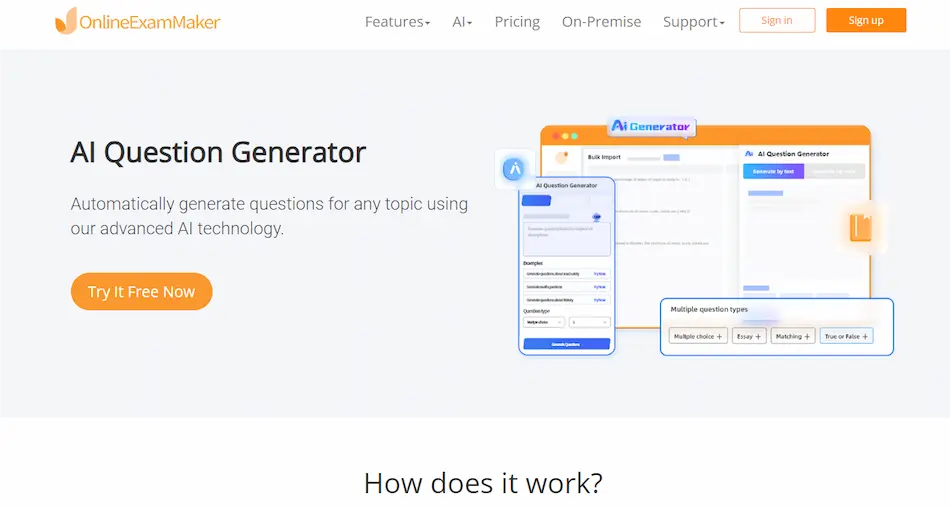
Now, the best platform to create an interactive quiz using AI is OnlineExamMaker, and there is no other platform. OnlineExamMaker serves as a robust, versatile platform tailoring itself toward the revolutionization of assessments and test-taking in the world, leveraging advanced technologies and user-oriented design. It helps in the creation, management, and conduction of online exams while pushing assessment practices in education further by infusing high-end AI capabilities with ease of use, giving way to a seamless experience for both educators and learners.
Key Features and Capabilities of OnlineExamMaker
AI-enhanced question generation: By using AI algorithms, it creates all kinds of questions, whether multiple-choice, true/false, or short answer, among others, to ensure the richest and deepest varieties of exams.
Real-Time Analytics: It provides comprehensive analytics and performance insight in real-time for educators to trace student progress and learning gaps so that appropriate instructional strategies may be designed accordingly.
Interactive Quizzes: Engage respondents with interactive, multimedia-driven quizzes, images, videos, and even audio elements that will help answer the question, accommodating different learning styles.
Security and Integrity: IP restriction, browser lockdown, and anti-cheating protocols ensure exam integrity and fairness.
Accessibility and Multilingual Support: It also features multi-language capabilities with accessibility features to ensure exams are accessible to all students, regardless of language or ability.
Customization and Branding: Enables the customization of examination interfaces with institutional branding to project consistency and professionalism.
Seamless Integration: Smooth integration with learning management systems and educational platforms for enhanced data exchange efficiency and workflow.
Best For
Enhanced Assessment Practices: OnlineExamMaker excels with its AI-driven features while modernizing the assessment practice to optimize exam creation, delivery, and evaluation processes.
Educational Institutions and Corporate Training: It is ideal for use in educational institutions, corporate training programs, and examining/certification bodies seeking a dependable, scalable, and easy solution for online assessment.
Create Your Next Quiz/Exam with OnlineExamMaker
2. Quizlet
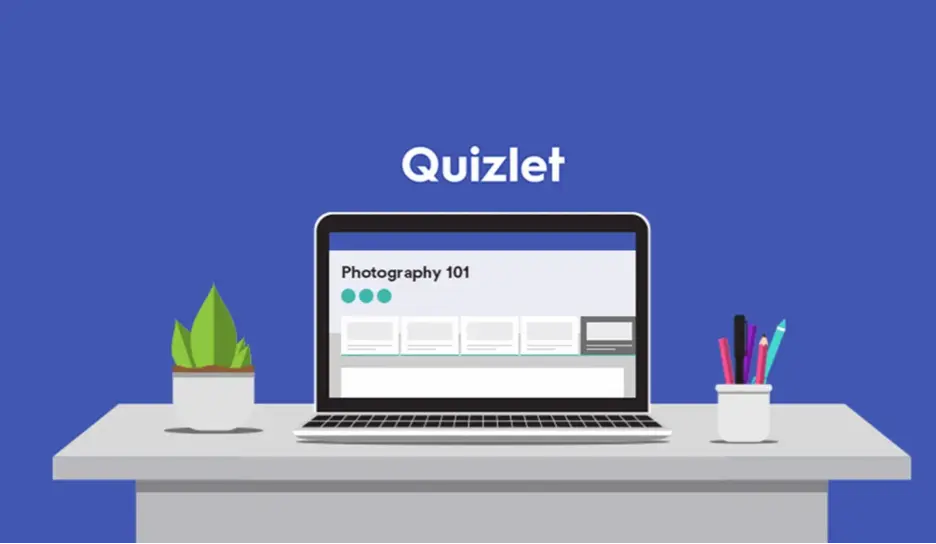
For the first runner-up, we have Quizlet. It is a widely used educational platform that excels in helping students and educators create and study flashcards and other learning materials. Originally developed to make studying more effective and engaging, Quizlet has grown into a comprehensive tool for a variety of educational needs.
Key Features and Capabilities of Quizlet
AI-Generated Content: Quickly generates flashcards, study guides, and quizzes using machine learning to create tailored study materials.
AI Chatbot Tutor: Acts as a virtual tutor, providing explanations, answering questions, and guiding users through difficult concepts in real-time.
Progress Reports: Tracks student performance with detailed reports on correct and incorrect answers, highlighting areas for improvement.
Interactive Learning Tools: Includes innovative tools like transforming flashcards into songs to make learning more engaging and enjoyable.
Collaborative Learning: Allows sharing of flashcards and quizzes for group study sessions, fostering a collaborative learning environment.
Mobile Accessibility: Accessible via a mobile app, enabling study anytime, anywhere, for maximum flexibility.
Custom Study Sets: Users can create personalized study sets with text, images, and audio to cater to different learning styles.
Best For
Creating Flashcards: Quizlet remains one of the best tools for making and studying flashcards. Its user-friendly interface and extensive features make it easy to create detailed and comprehensive study aids.
Interactive and Engaging Learning: With tools like the AI chatbot and the ability to turn flashcards into songs, Quizlet provides a dynamic learning experience that keeps students engaged.
3. Disco AI

Disco AI is an advanced educational tool designed to enhance the learning experience by integrating sophisticated artificial intelligence capabilities. It goes beyond traditional quiz creation, offering a comprehensive suite of features to boost productivity, streamline professional tasks, and personalize learning.
Key Features and Capabilities of Disco AI
AI-Generated Content: Utilizes adaptive learning algorithms to create customized quizzes, flashcards, and study guides tailored to individual users for a personalized learning experience.
Real-Time Analytics: Provides real-time data insights, allowing educators to track progress, identify areas for improvement, and adapt teaching strategies.
AI Chatbot Assistant: Features a versatile AI chatbot that answers questions, provides explanations, and guides users through complex topics, making learning interactive and engaging.
Multimedia Integration: Supports various media types, such as images, videos, and audio clips, to cater to different learning styles and enhance engagement.
Administrative Support: Assists with managing training programs, designing personalized learning paths, and automating routine tasks to increase efficiency.
Instant Feedback: Offers immediate feedback on quizzes and assignments, helping users understand mistakes and learn in real time.
Best For
Personalized Learning: Disco AI excels in providing tailored learning experiences by adapting content to individual users’ needs and performance levels.
Educational and Administrative Efficiency: The tool is ideal for educators, trainers, and administrators looking to streamline their workflows and enhance their productivity.
How to create an Interactive Quiz using AI in OnlineExamMaker?
Among all the platforms on the Internet that one can use to create an interactive quiz using AI, we found OnlineExamMaker to be far from the best platform out there. Backed by advanced features, a user-friendly interface, and security measures of the strongest form, none can stand parallel to OnlineExamMaker as a leading online assessment platform. One major reason it comes highly recommended is how easy it is to create an interactive quiz through AI at OnlineExamMaker! Let’s go dig into it.
Another thing that we love about OnlineExamMaker AI Question Generator is it offers 2 ways to automatically generate questions: “Generate by the text” and “Generate by topic”. How do we do that? Here’s a simple step-by-step guide that you can follow to create an Interactive Quiz using AI.
First of all, log in to onlineexammaker.com and Go to “Questions Bank”, then click “AI Generator” to open AI Question Generator.
1. Generate by text
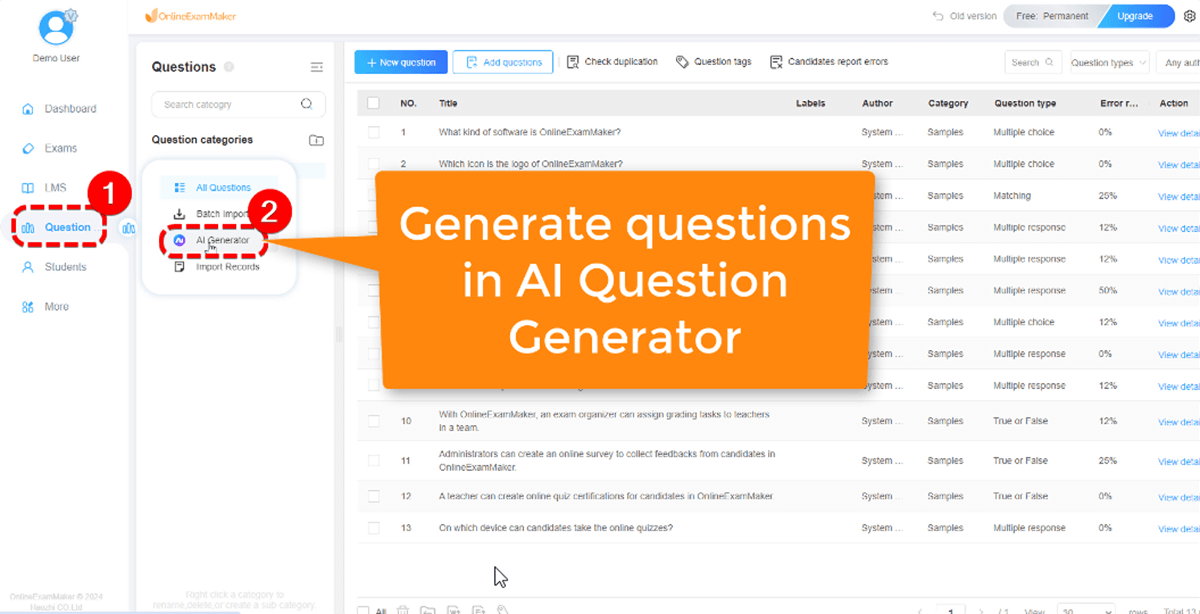
Step 1: Select “Generate by text” in OnlineExamMaker AI Question Generator.
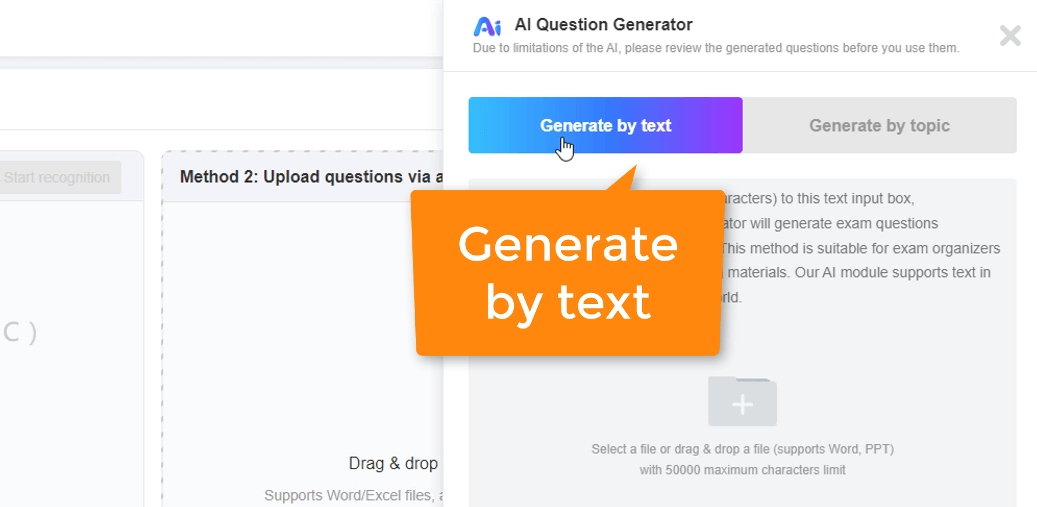
Step 2: You can paste texts into the text input box or drag & drop a file to add texts for question generation.
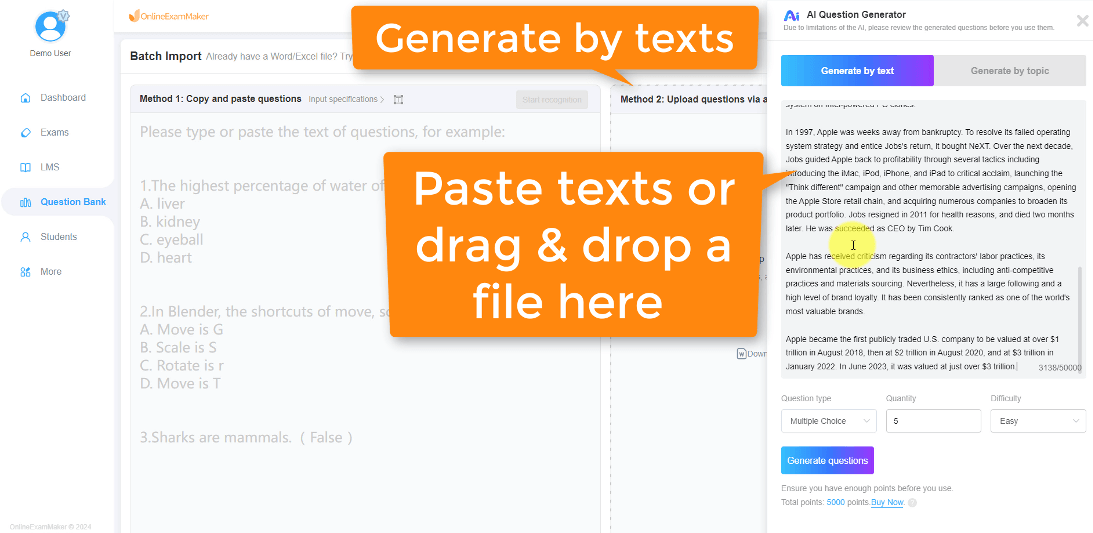
Step 3: You need to choose a question type, set question quantity and difficulty, and then you can click the “Generate questions” button to generate questions automatically.
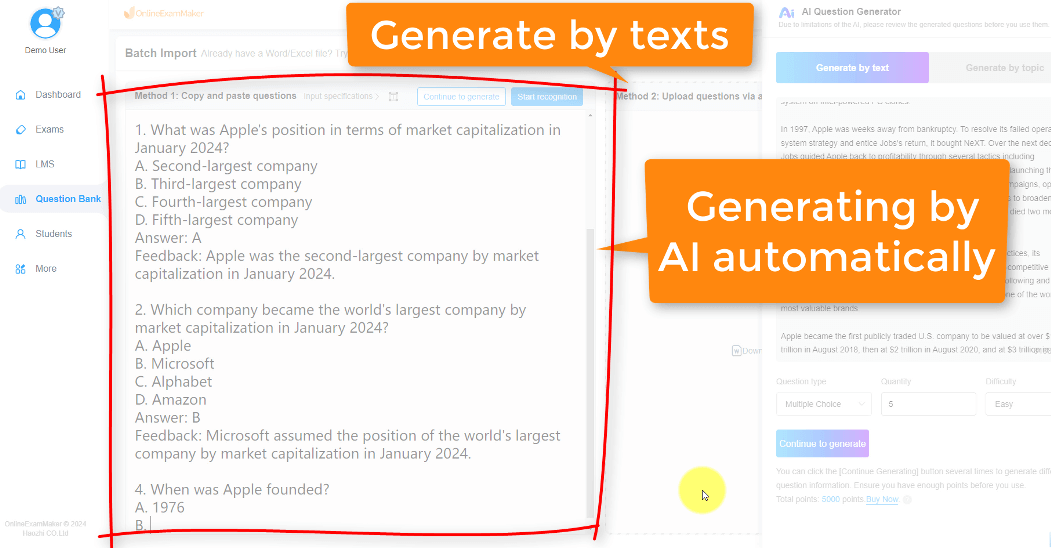
2. Generate by topic
Step 1: Click the “Generate by topic” tab, and then you will switch to “Generate questions by topic” mode.
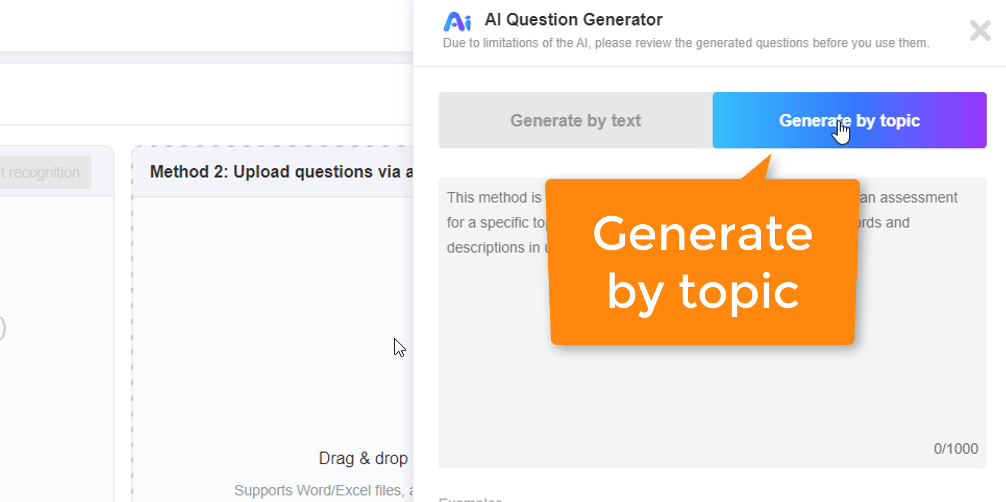
Step 2: You can input a topic for generating, then select a question type, set question quantity and difficulty, and click the “Generate questions” button.
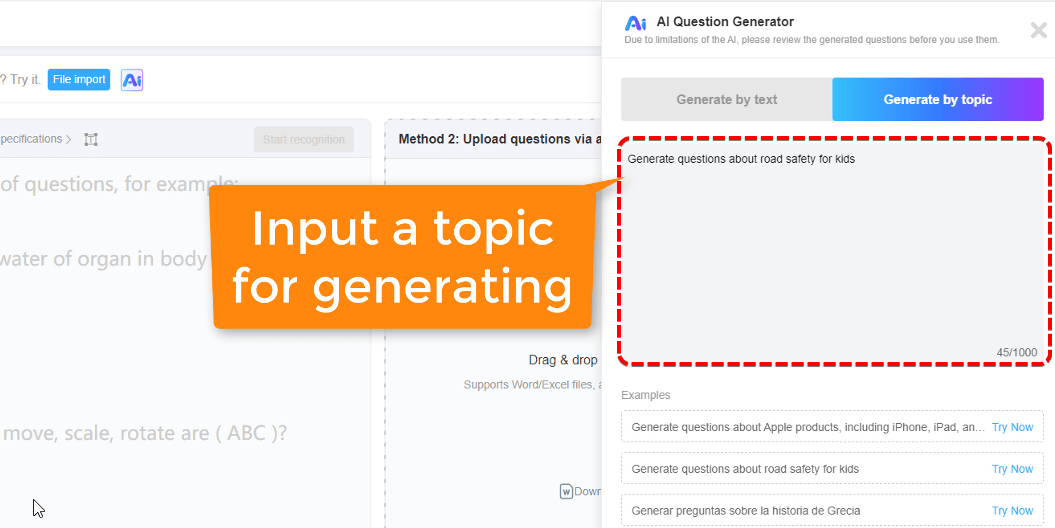
Step 3: You can view the questions that are generated automatically by OnlineExamMaker AI Question Generator.
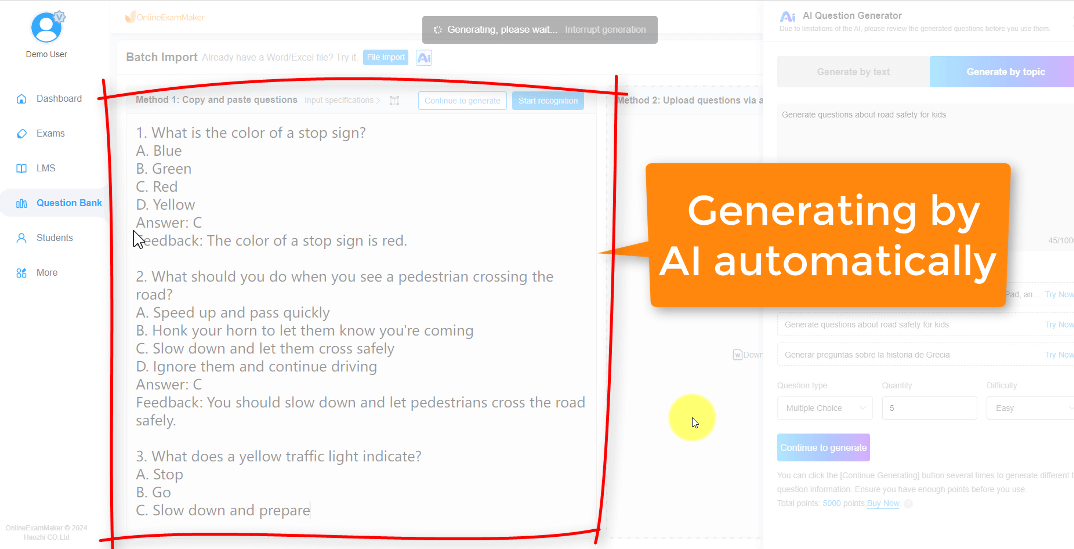
Step 4: After the generating process completes, you can click the “Start recognition” button to view the results of the generated questions. You can see how many questions can be used, and how many questions need to be modified.
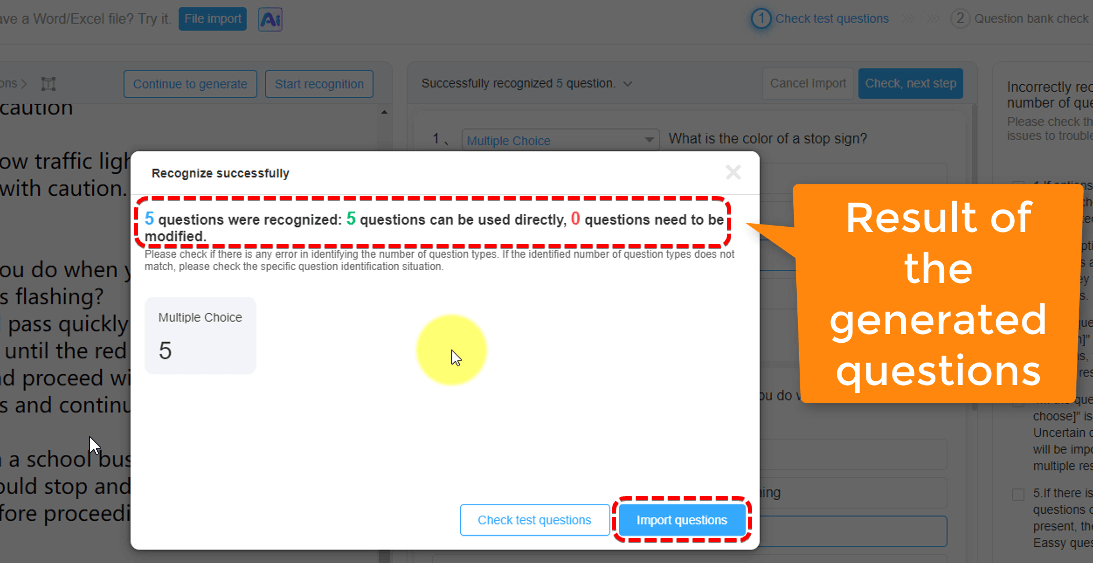
Step 5: After you click the “Import questions” button, OnlineExamMaker system will check duplicated questions and add the questions to Question Bank.
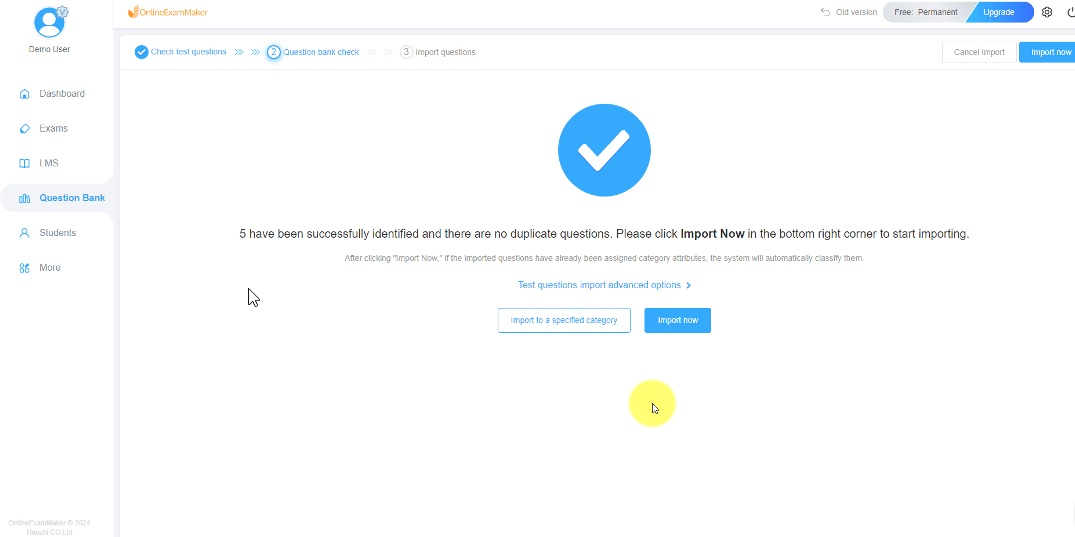
And that’s it! In just a few simple steps, you can now create an Interactive Quiz using AI in OnlineExamMaker! To make it more fun and engaging, you can add more photos and videos or fully customize the quiz to your liking.
Making an interactive quiz with AI has incomparable advantages in terms of personalized learning and improved educational outcomes. OnlineExamMaker, with its advanced AI capabilities in adaptive question generation, real-time performance analytics, seamless integration of multimedia, and tough security measures, becomes the best platform to do so. Its user-friendly interface and compatibility with many educational systems make it all the more desirable, crowning OnlineExamMaker as the top choice for educators and institutions looking to bring their online assessment techniques to a whole new level of effectiveness and engagement.