Assessment of a student’s reading ability is a good sign of teaching, where a teacher selects appropriate material and monitors students’ progress. Due to increasing online learning, tooling like OnlineExamMaker makes it easier for teachers to assess reading abilities remotely. This article discusses how to assess students’ reading levels online, its types, and how OnlineExamMaker helps create reading comprehension tests.
- What Are Reading-level Assessments?
- Types of Reading Skill Assessment for Students
- How to Assess Students’ Reading Level in OnlineExamMaker?
What Are Reading-level Assessments?

Assessments of reading level show the student’s competency in reading, understanding, interpreting, and comparing concepts presented in written format. Key areas that these assessments focus on involve complexity of vocabulary, fluency, comprehension, and critical thinking. Knowing a student’s level of reading then helps an educator assign texts that are neither too hard nor too easy for them.
Key Indicators Utilized in Reading Level Assessments
Word recognition: Can the student recognize an abundance of words?
Fluency: How smoothly the student can read loud or silently?
Understanding: Does the student know what is meant in the text?
Critical thinking: Is the student able to draw any conclusion or mere inference from the text?
These assessments have consequences for those teaching since they show how to adapt reading materials and teaching strategies in ways that challenge students at just the right level.
Types of Reading Skill Assessment for Students
There are many types of reading assessments possible to judge different aspects of the skill of reading:
Diagnostic assessments
These are normally issued at the beginning of the class. They provide starting information about a student’s abilities and weaknesses and should be used as an inspirational basis.
Formative assessments
Formative assessments are assessments continuously made throughout the learning process. Examples of such activities include quizzes, class discussions, and journal entries; these allow the instructor to monitor progress and make instructional adjustments.
Summative assessments
The summative assessments measure the overall general reading ability of a student after a given unit or semester. Examples include final tests, projects on readings, or essays that show the mastery of a student regarding the content.
Just to let you know
Sign up for a free OnlineExamMaker account to create an interactive reading assessment in minutes – automatic grading & mobile friendly.
Normative evaluation tests
Standardized tests, like the Fountas & Pinnell system or DRA, compare a student’s reading ability to national or grade-level norms. These kinds of tests give a big-picture view for a student about other students.
Dynamic assessments
Dynamic assessment takes into consideration the student’s potential to grow. Within these tests, measures are taken of the student’s successive performance concerning increasingly challenging texts, indicative of his or her capability to improve with support.
Computer-Based assessments
Assessments of reading have recently gone on to become the newest sensation in online tools. OnlineExamMaker has given teachers an option to tailor reading assessments, tracking comprehension, fluency, and speed in a more digitized format.
How to Assess Students’ Reading Level in OnlineExamMaker?
OnlineExamMaker is a user-friendly service that enables teachers to create a reading assessment tailored to their needs. Here is how one can evaluate students’ reading with their support:
Create Your Next Quiz/Exam with OnlineExamMaker
Step 1: Create a new exam
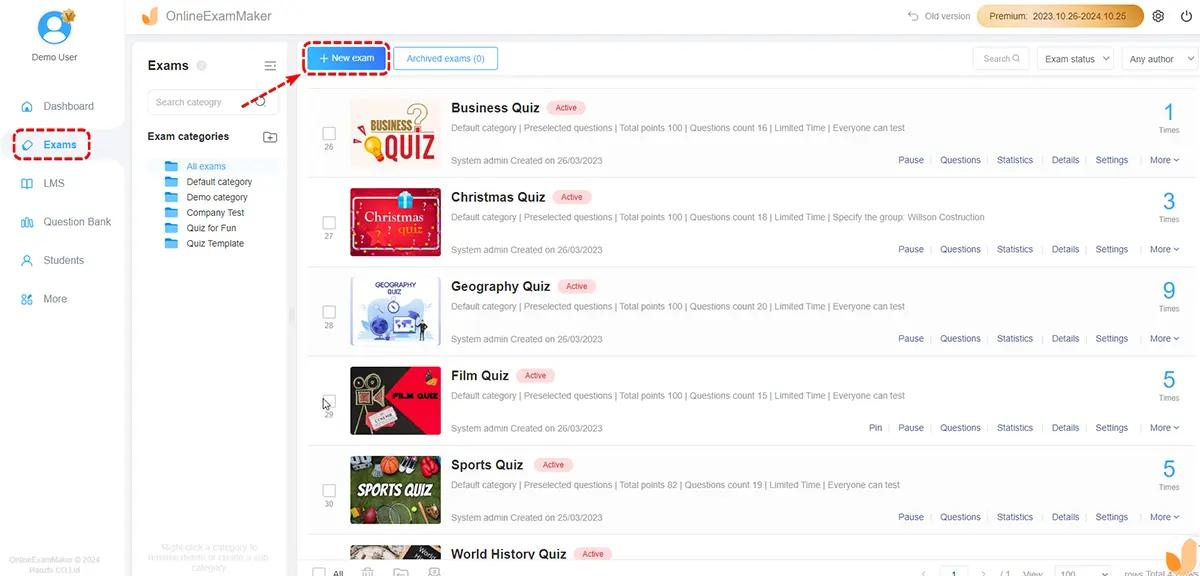
First, log in to OnlineExamMaker. Click on the “Exams” tab. Under “Exam List”, click the button that says “New Exam”. Here you have the ability to title your assessment and provide a description; you can also set it for a specific subject or for whatever purpose your quiz will fall under.
Step 2: Adding questions to your reading exam
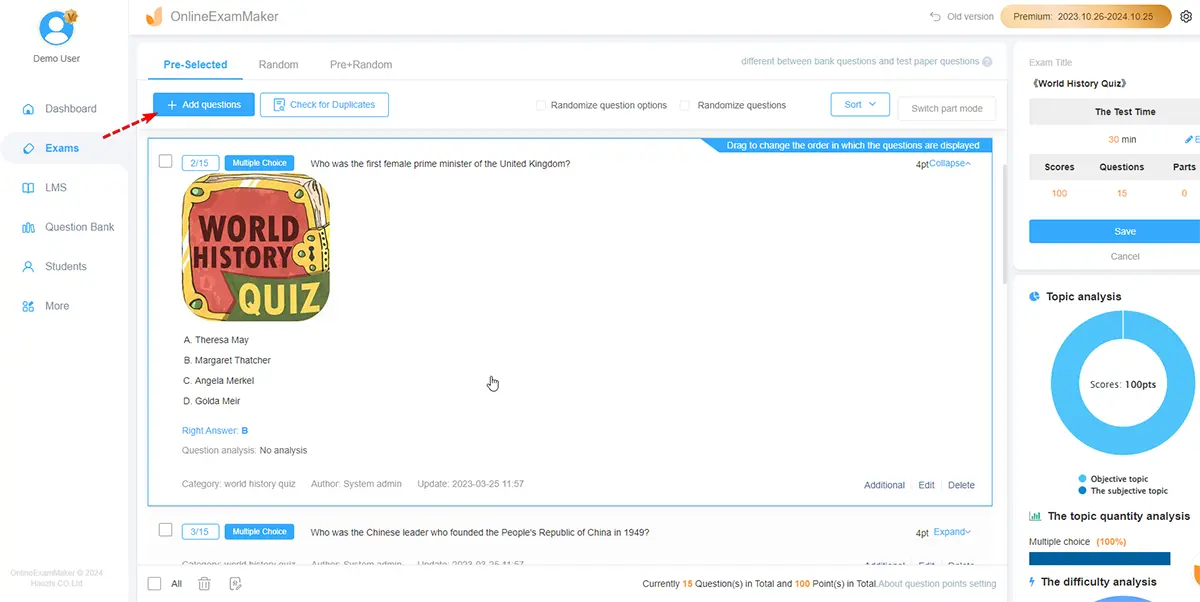
After setting up your exam, you can add reading questions. OnlineExamMaker allows you to upload questions in bulk using a Word or Excel file, so it’s very convenient to import a large set of questions rather than typing them out.
Step 3: Customize your exam settings
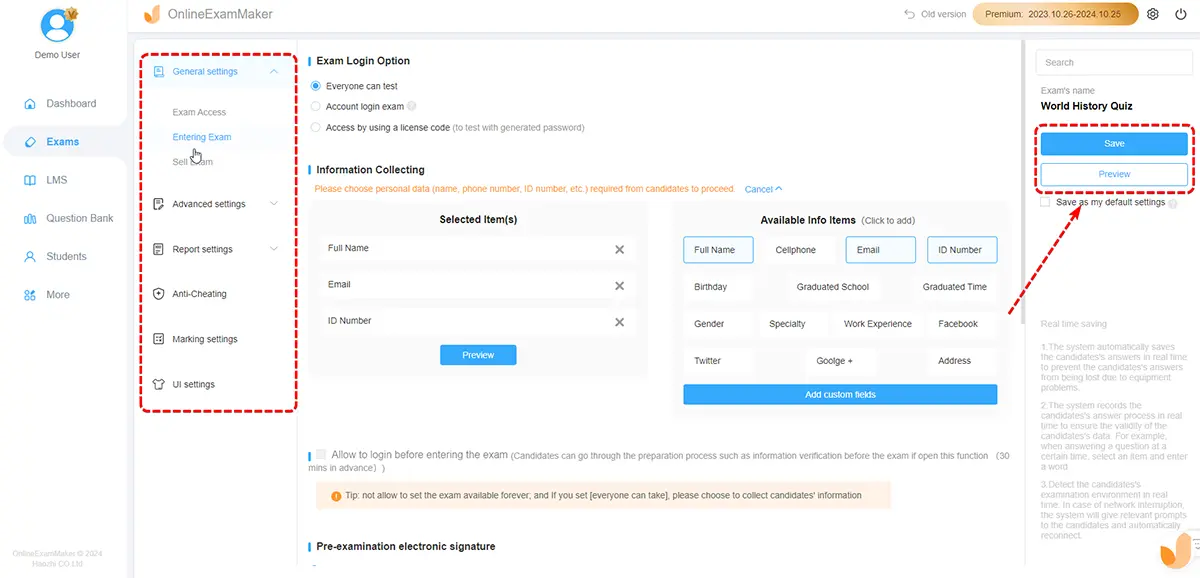
Then, set up your assessment settings: edit the look and feel of the exam, if included in your subscription tier; turn notifications on and off; activate online proctoring, for extra security, if desired; and change additional settings, as needed.
Step 4: Publish and share your exam
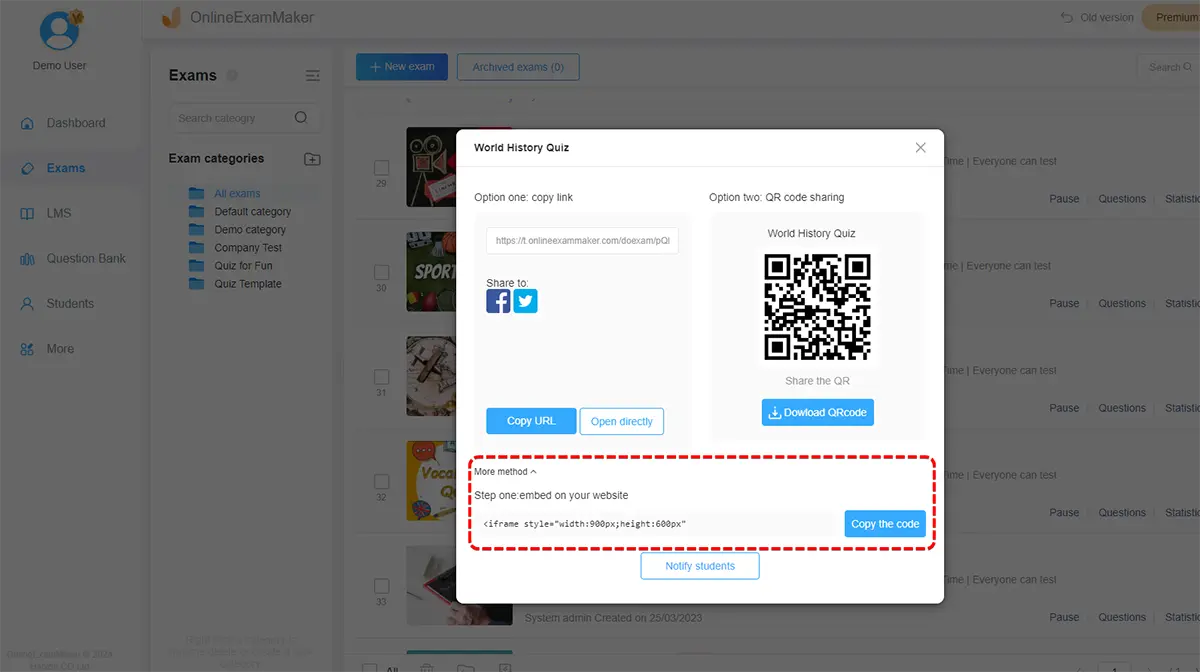
When ready, click the option to publish, and makes the quiz available for your students. You will generate a link and a QR code; you can share your exam via social media, email, or whichever avenue you prefer.
Step 5: Check and analyze exam result
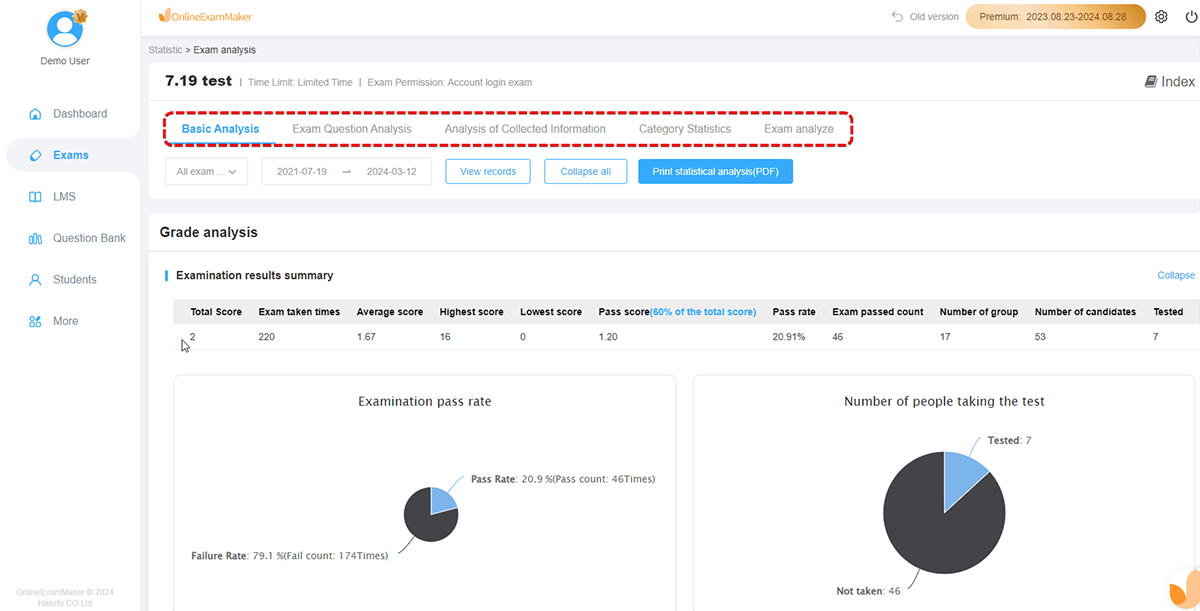
With OnlineExamMaker, while students finish the exam, you can see immediately their performance through the dashboard. The analytics tool gives you great insight into details of the student’s responses that help in analyzing results and exporting data for follow-up review or reporting.
Reading-level assessment is important in any kind of effective instruction. This is because students would be working on texts that best match their abilities, to have a better comprehension and learning outcomes.
Tools such as OnlineExamMaker ease the job of assessing by offering a teacher an easy way to create customized reading tests and track student progress in minutes. Be it teaching live or remotely, the assessment of reading levels online is made easy with OnlineExamMaker. On this platform, educators can well assess reading skills, timely feedback can be provided, and the assurance that students will further develop to be excellent readers is possible!