A teacher’s job isn’t easy peasy lemon squeezy, even when you can multitask. It’s a passion that is undeniably tiring but, at the same time fulfilling. However, it comes with a hefty price that we won’t expect! We have to spend labor, time, and money whether we like it or not. It is the only way we can see results and favorable outcomes. Teaching isn’t easy, and so are the other tasks that fall under it. As teachers, we create activities, assignments, and especially exams! And not only that, but we have to check and grade each of them, too.
Teaching isn’t limited to lessons and assignments given to students. We build learning through continuous testing and quizzing. This is why we conduct quizzes and exams. But we’re already weighed down by mental workload. We don’t need to suffer more with stacks of exam papers. Teachers lug around their things and materials for teaching. And this makes teaching more tedious and complicated! But what if I told you there was a way to solve your heavy load of a problem? So, it’s high time we try paperless exams for a change!
- What Are Paperless Exams for Teachers?
- Why Is Important to Conduct Exams without Papers?
- 3 Online Exam-Making Software for Teachers
- How to Make An Online Exam Without Paper?
- Tips to Make An Interactive Paper-less Exam
- Paperless Exam FAQ
What Are Paperless Exams for Teachers?
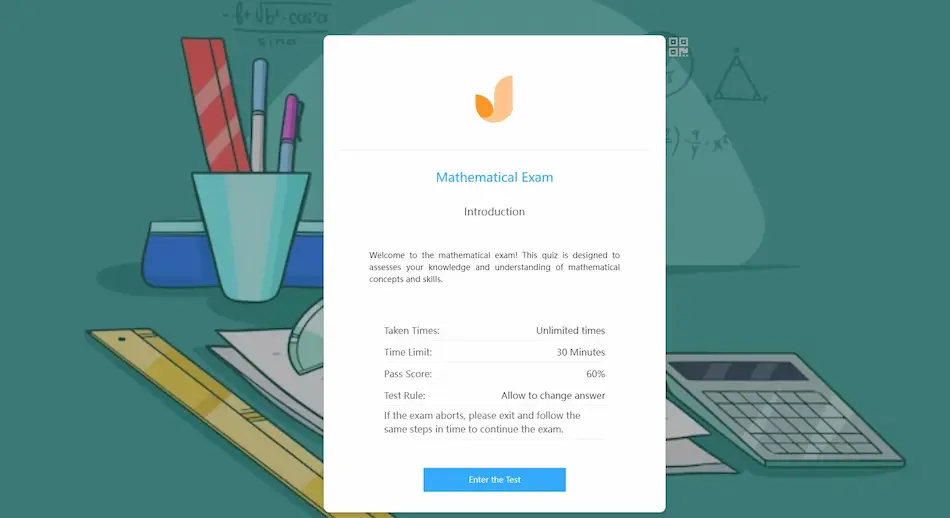
Paperless exams are the digitized version of summative tests. It is a written exam but done on a screen! These exams reduce the use of energy and resources spent on examinations. It’s a solution for teachers to make examining easier for students. And at the same time, convenient for them! Paperless exams are possible with online exam makers. Since it’s integrated online, it’s accessible anywhere at any time! Both teachers and students can access it wherever they are.
You might like to know
Create an auto-grading online assessment without any coding – try OnlineExamMaker today!
Students are given the liberty to take the exam without pressure. And teachers can conduct tests without exerting extra effort! They can monitor their students’ progress through the screen. And they can provide additional assistance when needed. Paperless exams are efficient and productive. It introduces new possibilities for alternative testing. And it’s a tool that makes teaching and testing more seamless! But why are paperless exams important? And who else benefits from them?
Why Is Important to Conduct Exams without Papers?
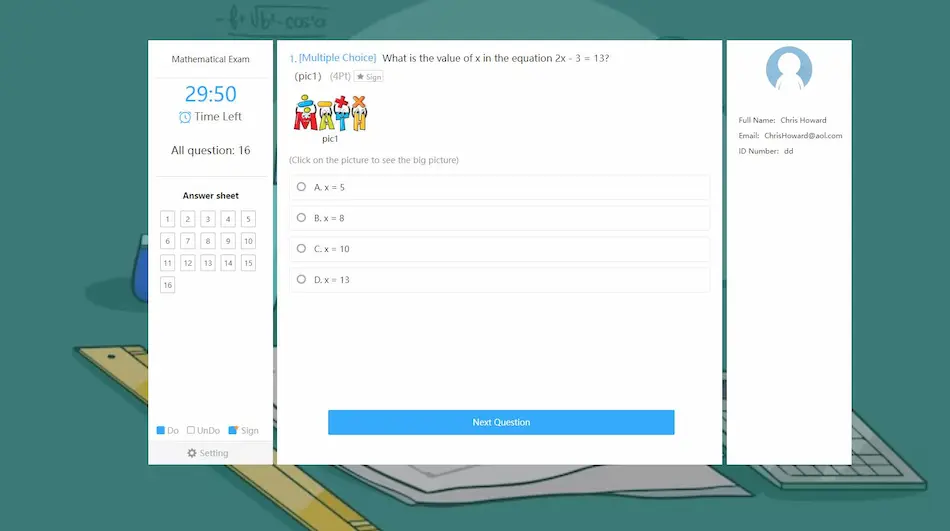
Paperless exams are known for their format that is being paper-less. It may sound simple at first, but little do we know that it’s a highly beneficial method. Paperless examinations are highlighted for the reduced use of paper and electricity from printing. It means that this is a great way to save the trees and the environment! Not only that, but it also saves teachers from spending a lot of energy and resources. They won’t have to bring out the big guns, meaning they won’t have to carry mounds of paper with them!
Online proctoring methods are also applicable to paperless exams. It includes monitoring and cheating prevention for students. This method of testing means that you can monitor students efficiently! Paperless exams also mean that checking and grading is also digitized. In other words, checking paper to paper will be an old memory you won’t have to relive! Students and teachers won’t have to keep tabs on exams that will pile up over time. Exams are conducted and recorded online for the convenience of teachers, students, and Mother Earth!
3 Online Exam-Making Software for Teachers
Choosing the best software for paperless exams is a crucial factor. You have to ensure that it serves its purpose and provides flexibility in testing. The software you choose should be adjustable to your testing needs. And most especially in proctoring student progress. Pick a platform that can provide optimal performance for testing, conducting exams, and checking them. Here are three online exam-making software made for educators who want to make better exam choices:
1. OnlineExamMaker
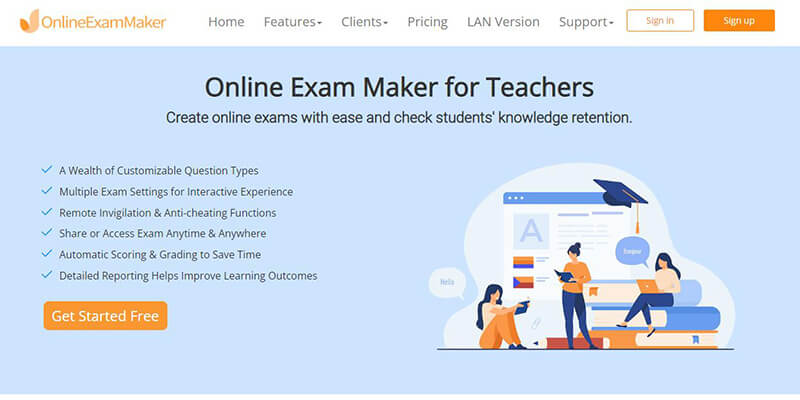
OnlineExamMaker is an all-around test-making platform for educators and trainers. Its software has a built-in anti-cheating system that prevents malicious activity. Thanks to its LMS feature, you can monitor students while you conduct exams online in one space! And you can monitor their progress remotely or proctor with a webcam. It has a solid question bank that allows bulk import of questions.
OnlineExamMaker has innovative tools for personalization and customized testing. Add your personal touches and preferences for testing with its wide range of question types. It even has pre-made templates and themes you can choose from. OnlineExamMaker has stable and secure servers. So, you won’t have to worry about its system crashing or getting breached!
Top Features
Instant feedback: Display the feedback for correct or incorrect answers instantly after a question is answered.
Share to social: Share your online exam with audiences on social platforms like Facebook, Twitter, Reddit and more.
Question editor: Easily format text and add rich media to your questions to create interactive testing experience.
Randomize questions: You can prevent cheating by randomizing questions or changing the order of questions, so learners don’t get the same set of questions each time.
Live monitoring: Monitor and record test takers’ activities during the exam so you can review for cheating or other suspicious activities later.
Create Your Next Quiz/Exam with OnlineExamMaker
2. OpExams
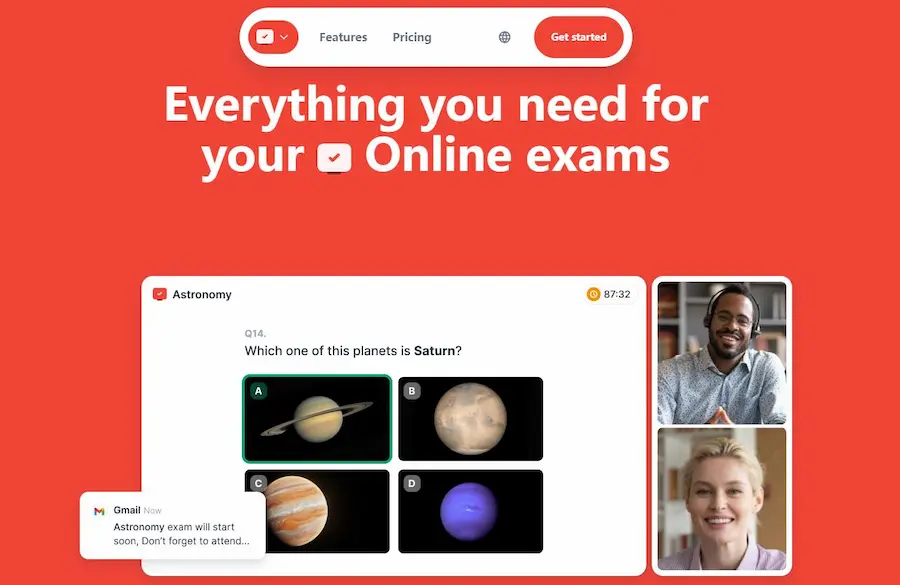
OpExams is a futuristic and sleek exam-making platform for teachers. It provides advanced tools for examination making and grading. This platform reduces the effort poured into making tests and exams. It’s the best assistant for teaching and guiding students. Preparing paperless exams is made easier with its intuitive platform. It has an AI question generator that helps you make exam queries! Its software allows you to import pre-made questions and add them to the questionbank for easy access. And it makes live exams less stressful for both teachers and students! It has an automated grading system that has results analysis to boot! Design a paperless exam and conduct it with OpExams’ testing tools.
3. Exam.net
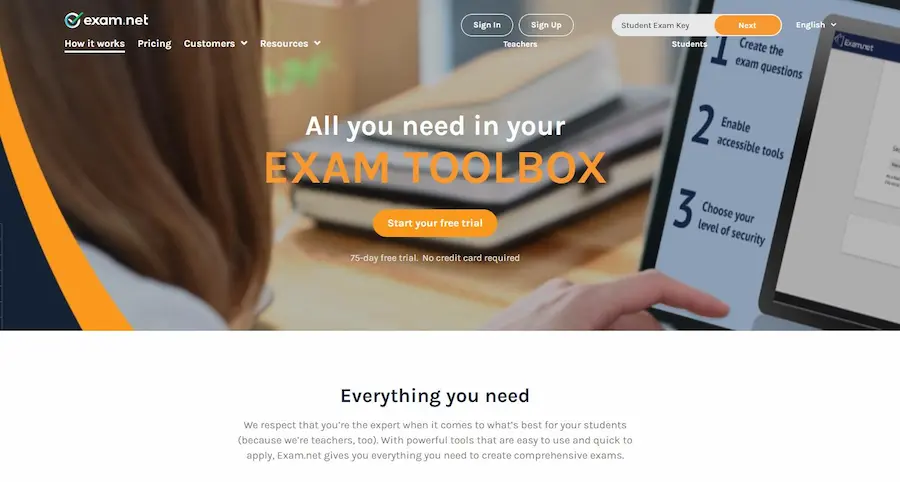
Exam.net is a powerful testing platform with an all-in-one software for examinations. It makes learning possible outside of a classroom setting. You can start making paperless exams with its intuitive system. This software gives you control and functionalities to create the best exam for students. Create an exam with a comprehensive understanding of your students! Let their knowledge and skills shine through with Exam.net’s simple interface. You can conduct exams with confidence and security. It has time-saving tools such as an automated grader and individual question library! You can save energy and time by checking papers one by one. And you can reuse questions for future tests, too! Create your exam with Exam.net as your educational partner.
How to Make An Online Exam Without Paper?
Now that you know the best options for exam-making. It’s time to learn how to create a paperless exam from scratch. So, here’s a step-by-step guide on how to create an online exam without paper with OnlineExamMaker:
Step 1: Signup and launch OnlineExamMaker
Create Your Next Quiz/Exam with OnlineExamMaker
Step 2: Create a new exam

Move to the left side of OnlineExamMaker. On your screen, go to the dashboard and click ‘Exams.’ Click the ‘Exams List’ button and click ‘+ New Exam’ to create a Paperless Exam!
Step 3: Type in basic information
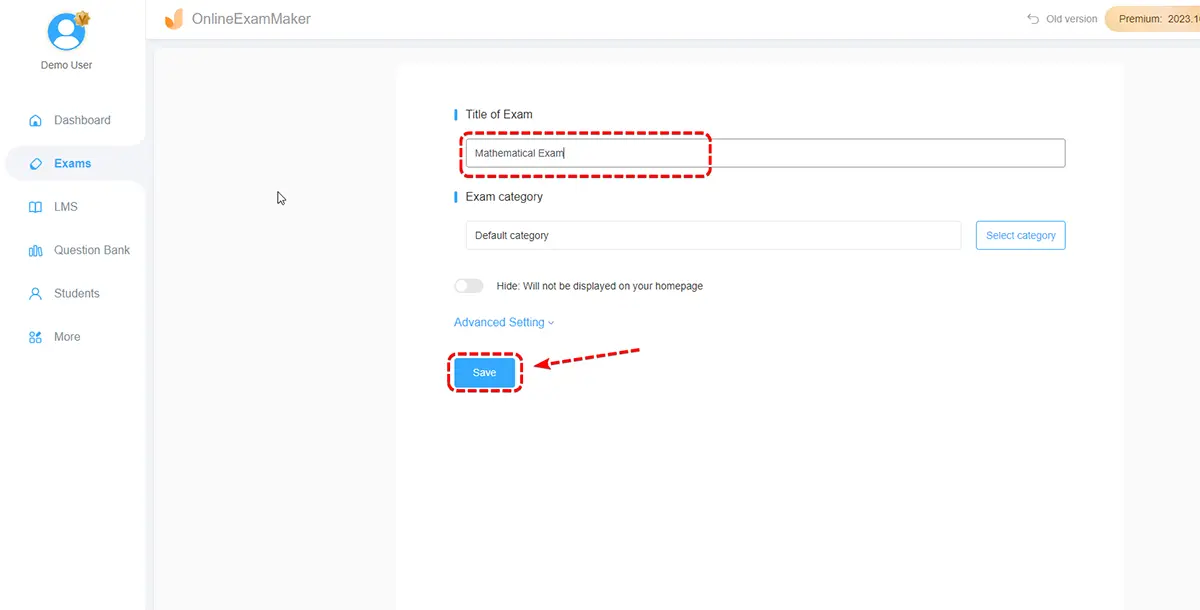
In this step, fill in the necessary information for the paperless exam. Name it with a fitting title and category for the subject. Stay organized by categorizing your exam. Click the ‘Advanced Settings’ button to open a new window of exam options. Pick a pre-made template from OnlineExamMaker or upload your own! Fill in the exam’s keywords or add a brief introduction. Click ‘Save and Next’ to move on to the next step.
Step 4: Adding questions
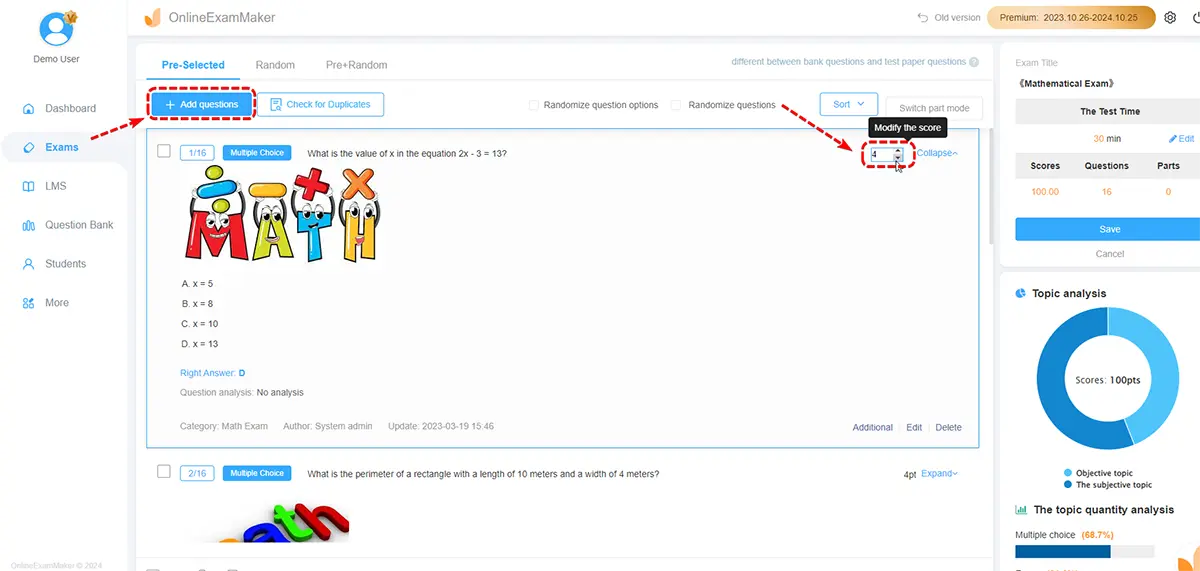
The next step is to make the questions for your paperless exam. Click ‘+ Add questions’ to start your question-making. You can choose from different question types. Type in the question stem and fill in the answers to choose from. Set the correct one and its points. Click ‘Save’ to finish making the question. Once you’ve added the rest, click ‘Save and Next’ to proceed.
Step 5: Configuring the settings
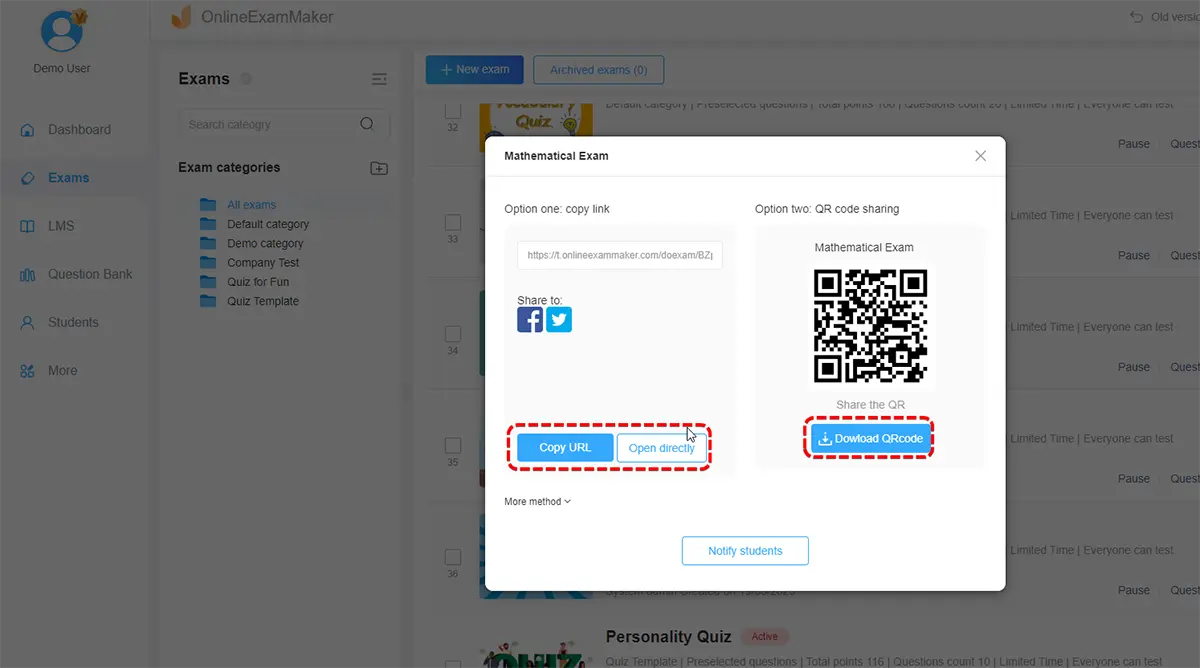
Adjust the settings of your paperless exam. Modify and change the schedule to a convenient time for students. Set your guidelines and rules to your liking. You can change the theme for your exam and personalize it however you like! It’s a great way to incorporate the subject into the exam’s design. After adjusting and adding your preferred settings, click ‘Save and Publish’ to finish and publish your paperless exam.
Step 6: Sharing the paperless exam
After publishing the exam, OnlineExamMaker will give you a customized link or QR Code that you can copy. It helps with distributing your paperless exam to your students. You can easily share these with your students in a matter of seconds!
Tips to Make An Interactive Paper-less Exam
Making an exam does not end after it’s made or published. In every process, there’s a before, during, and after. And it’s significant to provide students with the best support in every part of the process. It is also a fundamental part of retaining learning and knowledge. And the best way to do that is by making your Paperless exam interactive! Here are tips on how to make an interactive paperless exam for your students.
Make the questions simple
When making a paperless exam, don’t make questions complicated. Students should be able to understand the concept of your exam. It helps them comprehend learning better. Ensure that the exam questions are easily understood to produce optimal education. Your students will be thankful and appreciate this by making a better effort!
Incorporate media
Making your exam interactive is easy when you have the power of multimedia. You can create a fun exam with images, videos, audio, and GIFs. This matches your empathy and understanding with that of your students. In this way, you can connect with them better. And it also produces better exam engagement.
Remote proctoring
The best way to maintain integrity is to watch from a safe distance. Teachers can do this with the help of remote proctoring. Watching students as they take exams puts pressure on them. And this can affect their level of performance or confidence. You can monitor students through the help of remote proctoring tools and track their progress discreetly.
Make it rewarding
We need to ensure that students are patted on the back. In other words, let’s reward and praise them for their hard work. A few good comments can go a long way for their development. It helps boost their self-confidence and assures them of their learning path. And if they fail, a few words of encouragement would help them better. You can do this with personalized test certificates!
Optimize test results
Lastly, we have to take our students’ performances into account. Their results should be utilized in making better learning opportunities. We can do that by adjusting our teaching strategies and focusing on their needs. We have to supply the areas where they lack knowledge and understanding. The best way to do this is to analyze the results of their quizzes and exams. Let’s use this to our advantage and make the best out of our teaching.
Paperless Exam FAQ
Are paperless exams more effective than traditional ones?
Paperless exams and traditional exams are almost the same. The only difference is the mode of testing. Traditional exams are done in classrooms and with test papers. On the other hand, paperless exams are done online and conducted or taken wherever. And this is the advantage of paperless exams. With the help of testing platforms, exams are made accessible and more flexible through the Internet. It produces a smoother examination process for both teachers and students alike. And it helps reduce the waste of energy and resources on both sides.
In what way can paperless exams help with learning?
Paperless exams are an effective method of independent learning. You can conduct paperless exams online and give students the chance to do it on their own. It doesn’t mean that you won’t provide any guidance. Paperless exams help set a healthy distance between piloting student learning and effective teaching. Students can still learn with minimal assistance from the teacher. It helps avoid spoon-feeding them with answers and knowledge. In this way, students are more self-reliant and trust their understanding.
Can I trust students’ performance on paperless exams?
Absolutely! The key factor in teaching is building trust and rapport with your students. You should give them room for improvement and self-development. Students can perform better if they know that you believe in them. The leading issue here is the possibility of cheating. However, you can avoid this issue while maintaining a healthy relationship with students. And you can do this with remote proctoring tools. The software you can use with remote proctoring is OnlineExamMaker. Monitor your students and assist them when needed through remote monitoring.
