Snapchat has been all about engaging content for quite a great deal of time now, and it really lets its users be as creative as they can with its stories, photos, and videos. But Snapchat is more than just home to the messages that disappear in an instant and casual life updates.
It’s also emerged as a potent tool for brands, educators, and creators hungry to fire up audiences with dynamic ways of engagement. Among the best ways this can be done is through quizzes, which indeed have been very promising in capturing attention in a fun and interactive manner for user engagement.
If you are a brand looking to increase customer engagement, an educator who wants to make learning fun, or simply a Snapchat enthusiast in love with entertaining your followers, quizzes will get the work done.
Quizzes will give you not only active participation but also provoke interest, and competition, and may even bring something worthy of insight. They offer an opportunity to treat your audience uniquely, expanding from the usual posts to create more meaningful contact. If you’re ready to create your own quiz and see for yourself how it can amplify your Snapchat presence, read on to find out how to set up an easy quiz to make your audience entertained, educated, and more involved than ever.
- What Is A Snapchat Quiz?
- How Can Brands and Educators Benefit from Snapchat Quizzes?
- 4 Creative Ways to Create A Quiz on Snapchat
- 3 Free Tools to Create An Interactive Snapchat Quiz
- Create An online quiz for Snapchat Using OnlineExamMaker
- Snapchat Quiz FAQ
What Is A Snapchat Quiz?
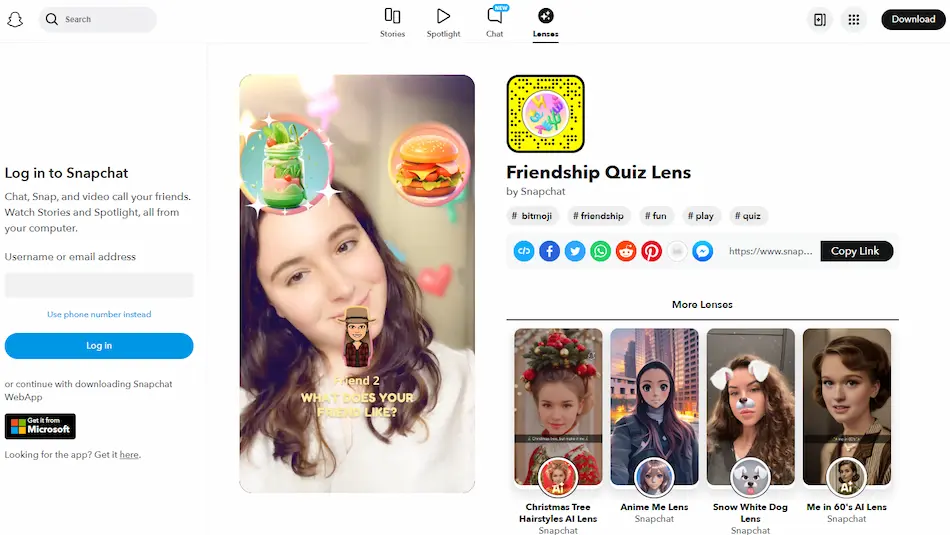
With a Snapchat quiz, users can provide answers to a series of questions, usually multiple-choice or in short format.
Quizzes can be used for entertainment, learning, or even to gather information. What is most unique about a Snapchat quiz is the capability to share it with your Snapchat friends or followers and get instant feedback on performance. These quizzes may be hosted inside of Snapchat’s platform with simple polls or stickers or outside through quiz-building platforms, which can then be shared via a link in Snapchat stories or through direct messages.
Quiz applications in Snapchat are interactive, unlike the paperlike static posting of usual posts, since users must interact with the content rather than view it passively. Besides, quizzes can be designed by integrating images, videos, and sounds; therefore, they are visually dynamic and attractive to catch users’ attention.
How Can Brands and Educators Benefit from Snapchat Quizzes?
Snapchat quizzes can be used in a variety of ways for businesses and educators alike. Here’s how.
For Brands:
Customer engagement
Every brand wants to have ways through which the audience or their target group may be kept engaged. A nicely designed quiz will engage users in the process of interacting with your brand, learning about products, and sharing their results with others. This way of engagement offers a great opportunity to boost brand visibility and awareness, especially when users share the quiz link with their friends.
Customer insights
Quizzes help understand your audience and their data. Brands use preference, demographic, and interest queries to help get a tight idea of customer behavior. This does come in handy when you try implementing changes within your marketing strategies or product development for more personalization in your marketing.
Content marketing
With a quiz, one can creatively market one’s products or services. For example, a cosmetics company can give a quiz like “What Kind of Skincare Routine Is Best for You?” and after that, recommend some products based on the result of the quiz. Such quizzes may be an element of fun in marketing while still providing some useful information to customers.
Pro Tip
You can build engaging online quizzes with our free online quiz maker.
Lead generation
Quizzes can serve as a lead-generation tool because more often than not, brands ask for the email address of a user in exchange for being allowed to take a quiz or view the results. This way, you grow your email list while cultivating relationships with future customers by sending them more targeted follow-up emails.
Using quizzes directly in a brand’s marketing communications provides an engaging way to keep customers interacting while collecting barrier-free, valuable data. By encouraging someone to be more active, a brand not only increases customer experience but also develops much greater brand visibility through social sharing. The quizzes provide unique insights into the customer trend of preference and behavior, thus enabling the brand to refine its offering and create a more personalized marketing campaign.
But quizzes also provide a great lead generation tool in which brands can nurture customer relationships over longer periods of time. Quite simply, quizzes create an effective, enjoyable, and interactive means for brands to reinforce connections with consumers while driving activity around engagement, sales, and loyalty.
For Educators:
Active learning
The Snapchat quizzes will help students exercise knowledge in an interesting way. Instructors can make quizzes relevant to the subject that will motivate active participation rather than mere dependence on the textbook or examination. This will reinforce the lessons in a way that makes learning fun.
Instant feedback
Quizzes also provide immediate feedback for both teachers and students. Such assessments of the teacher identify where their students have understood a topic, while for the student, they get to see their mistakes right there and thus promote a learning loop. This will particularly be useful in online education, where immediate feedback has often presented a challenge.
Gamification of learning
Snapchat quizzes also allow educators to make the learning process more game-like. With functions that include a time limit, score tracking, and added multimedia, quizzes can feel much more like a game, which heightens and raises student engagement by motivating them to do better.
Community and sharing
Educators are also in a position to invite students to share the quiz results, a position that empowers collaboration and light competition among their peers. The friendly challenge “Who can get this math quiz right with the highest score?” may challenge students to learn more about the material.
4 Creative Ways to Create A Quiz on Snapchat
To design an interactive quiz for Snapchat, you need to be creative by adding some entertainment for the user. Some creative tips for you in creating more interesting and interactive Snapchat quizzes are shown below:
Include multimedia
Snapchat lives on multimedia content. Adding images, GIFs, and videos to your quiz will make users take notice and dive right into your quiz. If creating an educational quiz on historical events, for example, short video clips or even animations of the events could be attached as part of the questions or so.
Feel free to use multimedia, not for decoration, but to improve learning. A quiz with embedded video explanations or product demos can be so much more engaging compared to one with pure text.
Employ fun themes
Everybody loves to take quizzes that are kind of fun and quirky. You can also make some themed quizzes, like “Which movie character are you?” or “What is your dream vacation spot?”.
This adds an extra bit of color to your personality and might make it more viral. For brands, quizzes such as “Which of our products is best for you?” or “Which of our recent campaigns best describes you?” will also build up a very good rapport with your audience.
Make it interactive with instant results
Snapchat is impulsive and fast, and so should be the case with quizzes. Once the respondents have answered the questions, let them see the results straight away. Interactively showing the results may probably include an entertaining animation or something visual to make people enjoy it more. It is also a good method to stimulate people to share their results, which can increase the reach of your quiz.
Offer rewards
People generally love rewards and recognition. Both brands and educators can incentivize users to take the quizzes by offering small incentives-rewards of discount codes, access to exclusive content, or virtual badges. For educators, this is most likely a shout-out on social media or recognition in the next class.
You could even create a challenge to where they have to get a certain percentage, and then they win some type of reward. This way, it can also be more game-like.
3 Free Tools to Create An Interactive Snapchat Quiz
There are several tools that will get you off the ground in creating fun and interactive quizzes for Snapchat. Here are three great options that have free features:
1. OnlineExamMaker
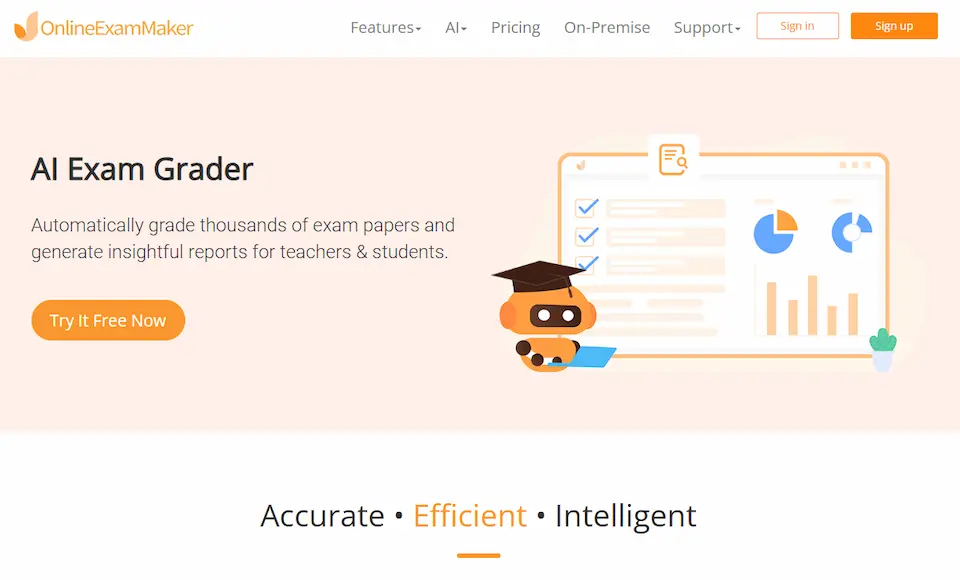
OnlineExamMaker is a flexible, easy-to-use quiz maker with pre-programmed question types like multiple-choice, true/false, and short-answer questions. Perhaps one of its best features is adding multimedia audio, video, and images, which can make the quiz perfect while snapping more interactive, engaging quizzes on Snapchat. OnlineExamMaker also allows you to track quiz results if that’s something you’re trying to do to collect data for marketing or educational purposes.
2. Quizizz
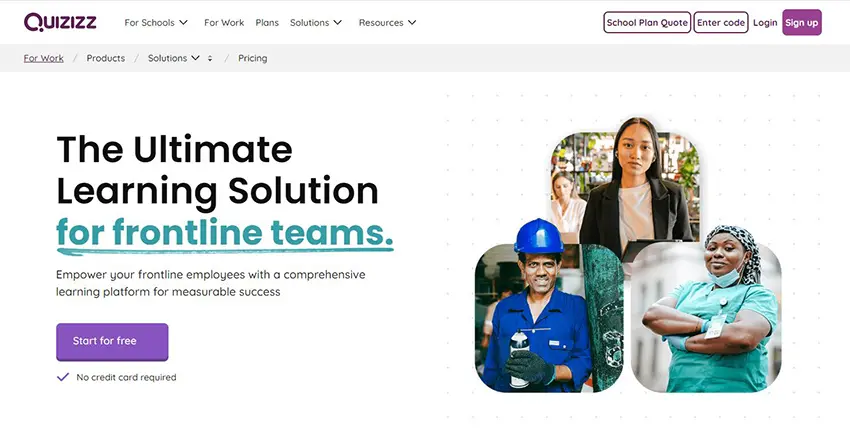
Quizizz is the most free online tool to create interactive quizzes, actually investing a lot in the gamification of the quizzes themselves. You can add images, audio clips, and even customize the background music for each quiz. It’s particularly useful for educators since it boasts instant feedback for students and allows for self-paced quiz-taking.
3. Google Forms
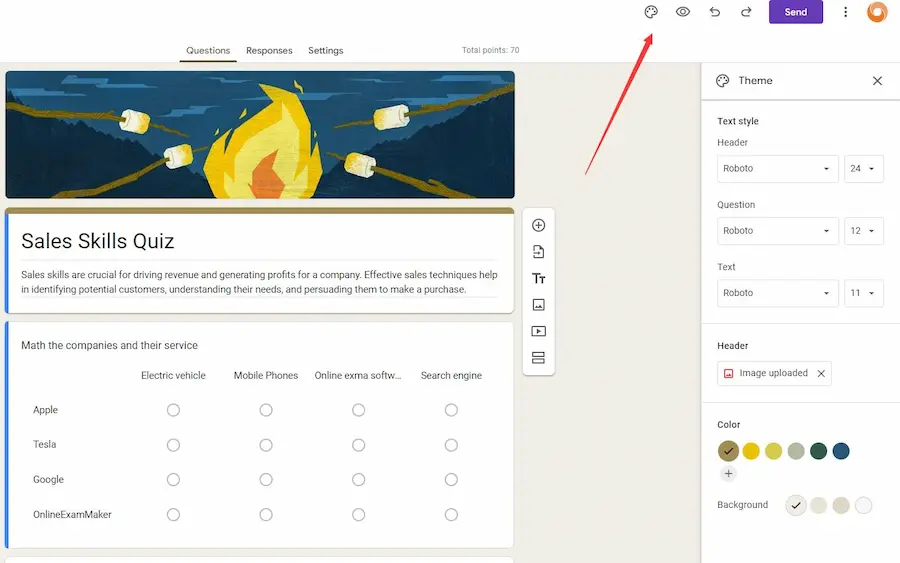
Google Forms are free, light ways of developing quizzes. While not having the rich multimedia customization some of the other tools provide, it is very easy to use and integrates well with Google Sheets, which makes it a good choice for teachers desiring a quick assessment of student performance. You can also embed Google Forms right in a website, or simply share the quiz link via Snapchat.
Create An online quiz for Snapchat Using OnlineExamMaker
Basically, making a quiz is quite easy in OnlineExamMaker, and adding videos or multimedia to it would achieve an even more effective experience for the student. Let me give you a pretty step-by-step explanation of how to get this started:
Step 1: Signup and login
Create Your Next Quiz/Exam with OnlineExamMaker
Log on to the website at www.onlineexammaker.com and create an account. Once logged on, you will be directed to your dashboard, where you will follow instructions to create your quiz.
Step 2: Create a new quiz

Click on the “New quiz” button: You will be asked to provide a title and description for your quiz. Be creative about the quiz title! Make it provocating for people.
Step 3: Add questions
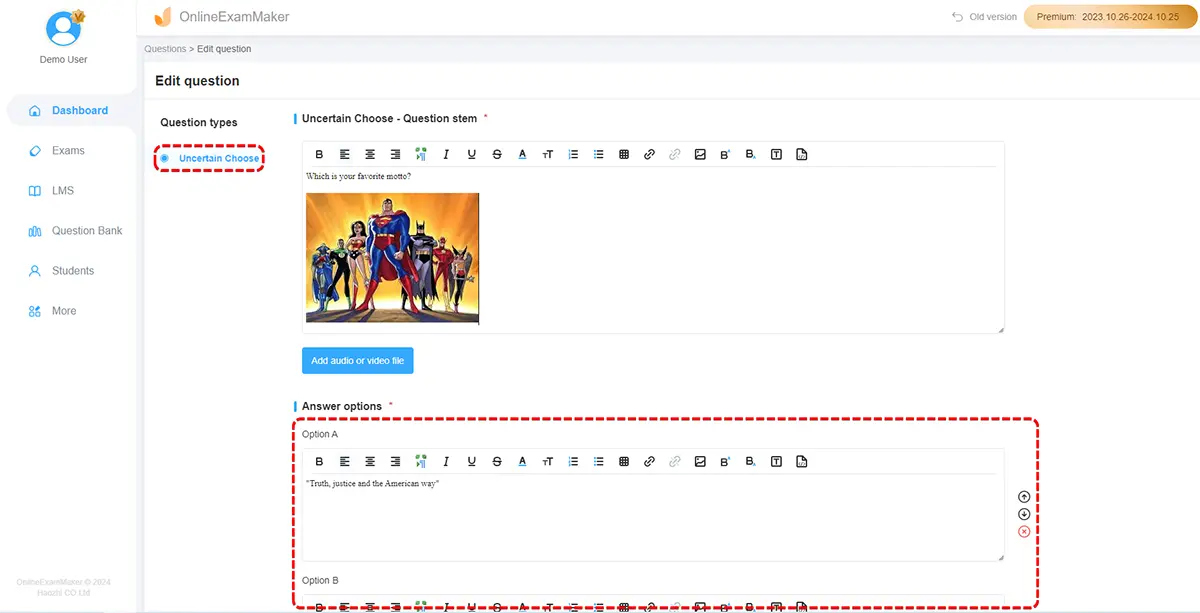
Now it’s your turn to add questions to your quiz. OnlineExamMaker offers a choice of four types of questions: multiple-choice, true/false, fill-in-the-blank, and short answer. Save. You will see a new screen where you can input your questions. After inputting the questions, you would be able to identify the correct answers for the multiple choices and even the explanation of each correct or incorrect answer.
Step 4: Add multimedia – video, images etc
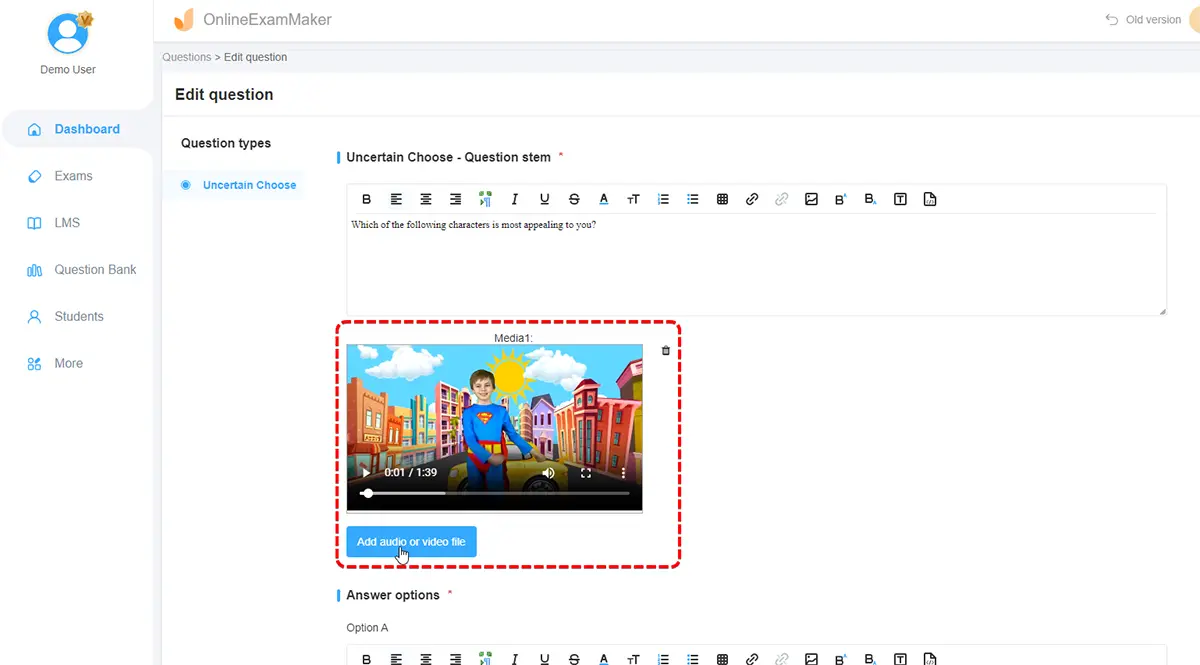
You could include some additional media in your quiz to make it interactive. For example, you might want students to watch a YouTube video explaining something and then question what has been said.
To add a video: Click on the question you want to add media to. Then look for the “Add Media” button. You’ll be able to either embed a YouTube link, or upload your own video file.
Adding images: You can add images to make the questions attractive or even to demonstrate something.
Step 5: Configure quiz settings
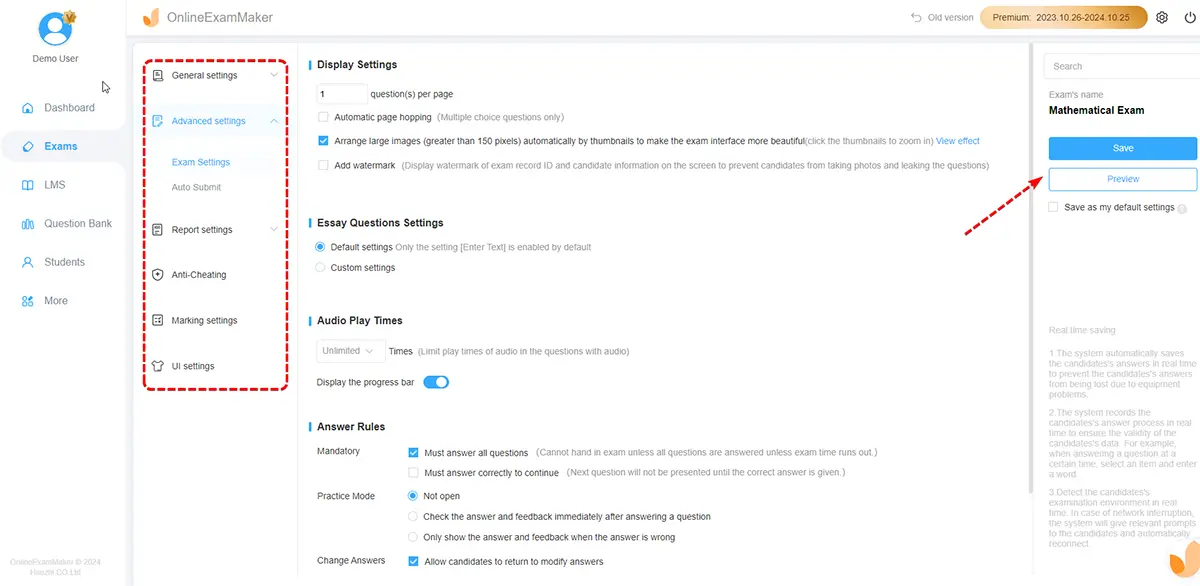
OnlineExamMaker brings in a host of options to customize the quiz, including setting up time limits, randomizing the question order, and reviewing or not after submission. This personalization is vital to ensure that your quiz will meet your needs, whether you’re looking for a timed challenge or a relaxed experience.
Step 6: Publish and share the quiz link
Once you are happy with your quiz, hit the “Publish” button to have your quiz go live. OnlineExamMaker will provide you with a unique link for your quiz, through which you will be able to share via Snapchat.
Share the link on Snapchat
1. Open Snapchat and create a story or You can send a direct message.
2. Copy the link to your quiz into a story or message with a call-to-action, for example: “Take our quiz and find out which product suits you best!
3. Add engaging visuals-stickers, GIFs, and the like to make the story pop.
Step 7: Monitor quiz results
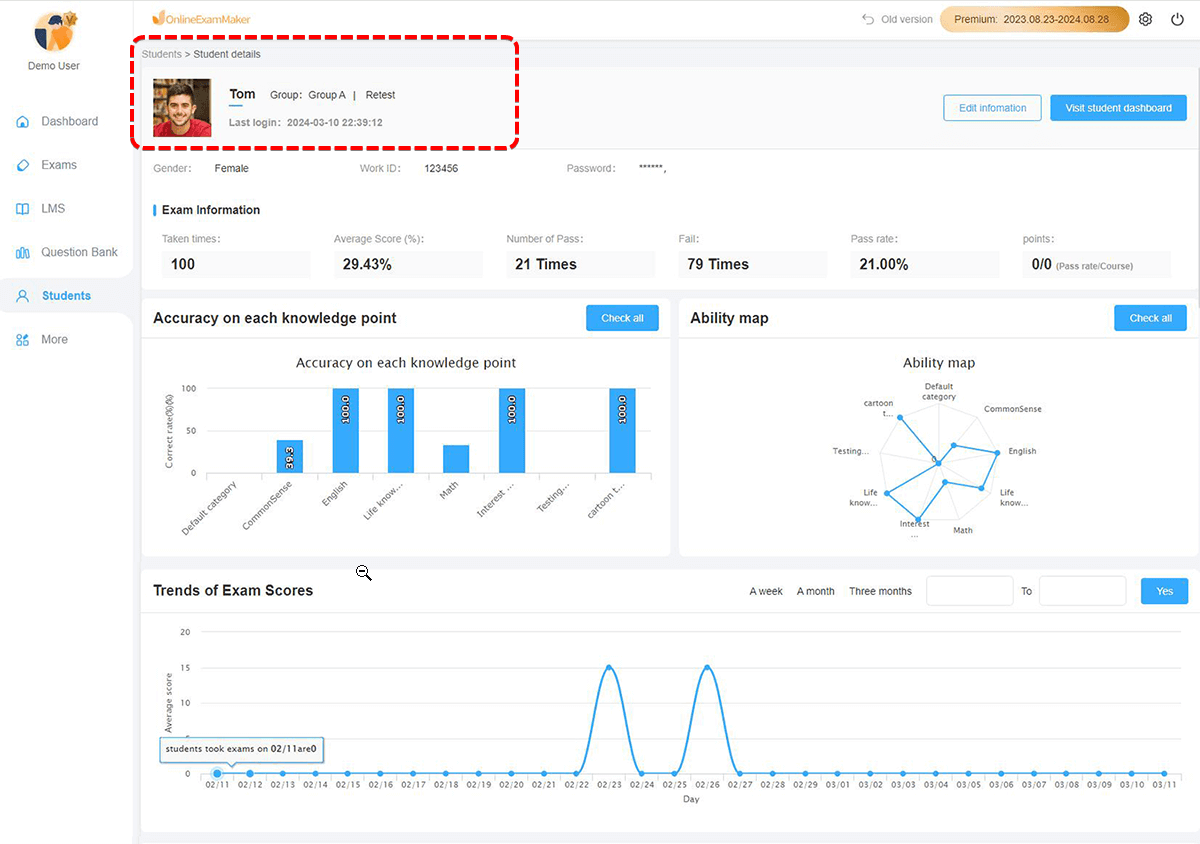
After publishing the quiz, you may track its performance from the analytics dashboard of OnlineExamMaker, wherein you will be easily able to track the number who have taken the quiz, their scores, and the average time of completion.
Making quizzes on Snapchat is an exciting and treasured way to communicate effectively with your audience with an interactive form of entertaining interaction.
Using a good tool and best practice will let you create quizzes with entertaining, educational, as well as sometimes even action-inspiring properties. The best of it is that creating a quiz on Snapchat is completely free and open to anyone who has the correct tools.
Platforms like OnlineExamMaker give you all the features you need to design a quiz that includes media, offers instant feedback, and tracks user performance. If done right, your quiz can become an integral part of your Snapchat strategy that boosts engagement, gives insights, and leaves your audience with a great experience.
Whatever your profession is, may it be marketing, teaching, or anything else the feeling within your snaps has to be a little more interesting, now is the time to use quizzes. A little creativity, along with the right platform, and your Snapchat quiz could just be the next big hit in your online engagement strategy.
Snapchat Quiz FAQ
What is a Snapchat quiz?
A Snapchat quiz is a fun interactive feature where users can answer questions about themselves or their friends, often shared through Stories or Snap messages. These quizzes might involve stickers, polls, or external links to quiz apps.
How can friends answer my quiz?
Share a quiz link to a Snapchat group, the group members can click the quiz link and submit answers anonymously or with their profile, depending on the settings.
Can I make a quiz private?
Yes, you can share the quiz privately by sending it to specific friends instead of posting it publicly on your story.
How can friends answer the quiz?
If the quiz is shared as a link or screenshot, they can reply via chat or on your Story.
What are some fun quiz ideas?
“How Well Do You Know Me?”
Trivia about your favorite show, book, or celebrity.
“This or That” polls.
Guess the Picture (share part of an image and let friends guess).
What is the best free quiz maker for making a Snapchat quiz?
OnlineExamMaker is the best tool for Snapchat users. You can easily make a responsive quiz with rich media to collect feedback from your audience.