Quiz maker software allows educators, trainers, and content creators to design and conduct quizzes to assess knowledge, engage learners, and promote interactive learning experiences. While there are numerous online quiz maker tools available, there are also several offline options for those who prefer to work without an internet connection.
- What Are Offline Exams?
- Advantages of Using Offline Quiz Software for Your School or Business
- Comparison Chart about Top 7 Offline Quiz Makers
- 7 Best Offline Quiz Maker Software for PC
- How to Create An Offline Exam Using OnlineExamMaker On-Premise Version (Lan Exam Maker)?
- Offline Exam Maker FAQ
What Are Offline Exams?
Offline exams involve using a Local Area Network (LAN) to facilitate the administration and management of exams.
Here are some key features:
Offline assessment platform
The term could also imply the use of a local server or platform to host and manage exams within the LAN, even if the questions are accessed and answered on individual devices.
Instant grading and feedback
With a LAN setup, the grading process might be automated, allowing for quicker and more efficient grading of exams. Students might receive instant feedback on their performance.
Secure environment
The LAN environment can be set up to provide a secure and controlled testing environment, reducing the chances of cheating or unauthorized access to exam materials.
Computer-based exams
Offline exams could involve conducting exams on computers connected to a local network. Students might use computers in a computer lab or bring their own devices.
Advantages of Using Offline Quiz Software for Your School or Business
No internet dependency
One of the primary benefits of offline quiz software is that it does not require an internet connection to create or administer quizzes. This allows users to work in environments where internet access may be limited or unreliable, such as remote areas or locations with weak connectivity.
Enhanced data privacy and security
Offline quiz software ensures that sensitive quiz data remains within the local environment, reducing the risk of data breaches or unauthorized access. This can be particularly important for organizations or institutions that handle confidential information or comply with strict data privacy regulations.
Flexibility and convenience
Offline quiz software provides the flexibility to design quizzes anytime, anywhere, without relying on an internet connection. Users can create, modify, and administer quizzes at their convenience, making it suitable for both planned and spontaneous assessments.
Customization options
Offline quiz software often offers extensive customization features, allowing users to tailor quizzes to their specific requirements. This includes options such as choosing different question types, adjusting time limits, randomizing question order, and incorporating multimedia elements to enhance engagement.
Increased control over assessment process
With offline quiz software, educators have complete control over the assessment process. They can manage and organize quizzes, track learners’ progress, and analyze results without external dependencies or limitations imposed by online platforms.
Improved performance and responsiveness
Offline quiz software typically operates locally on the user’s computer, which can result in faster performance and improved responsiveness compared to online platforms that may experience latency due to internet connectivity issues.
Compatibility and portability
Offline quiz software often supports multiple file formats, allowing users to export quizzes in formats such as PDF, Word, or Excel. This compatibility ensures that quizzes can be easily shared, printed, or used offline on different devices, offering increased portability and accessibility.
Comparison Chart about Top 7 Offline Quiz Makers
| Software | Best Feature | Rating | Pricing | Free Trial |
|---|---|---|---|---|
| OnlineExamMaker | Automatic grading and ranking of candidates | G2, 4.5/5 | $32/month | Free Trial |
| iSpring QuizMaker | Intuitive interface with a drag-and-drop editor for easy quiz creation | G2, 4.6/5 | $970 | Free Trial |
| Pesofts | Supports multimedia integration, including audio, audio | G2, 5.0/5 | ₹3,000/Year | Free Trial |
| ExamJet | Provides options for randomizing questions and answer choices | $39/month | Free Trial | |
| Respondus 4 | AI powered webcam monitoring for preventing cheating | G2, 2.4/5 | $1,750 | Free Trial |
| Articulate Storyline | Various of customizable quiz templates and interactions | G2, 4.6/5 | $1,398 | Free Trial |
| TestnTrack | Export quizzes, answers, and reports to PDF or Excel formats | G2, 5.0/5 | $10/month/user | Free Trial |
7 Best Offline Quiz Maker Software for PC
In this article, we will explore the top seven offline quiz maker software for PC, offering flexibility and convenience for quiz creation and administration.
- 1. OnlineExamMaker
- 2. iSpring QuizMaker
- 3. Pesofts
- 4. ExamJet Quiz Maker
- 5. Respondus 4
- 6. Articulate Storyline
- 7. TestnTrack
1. OnlineExamMaker
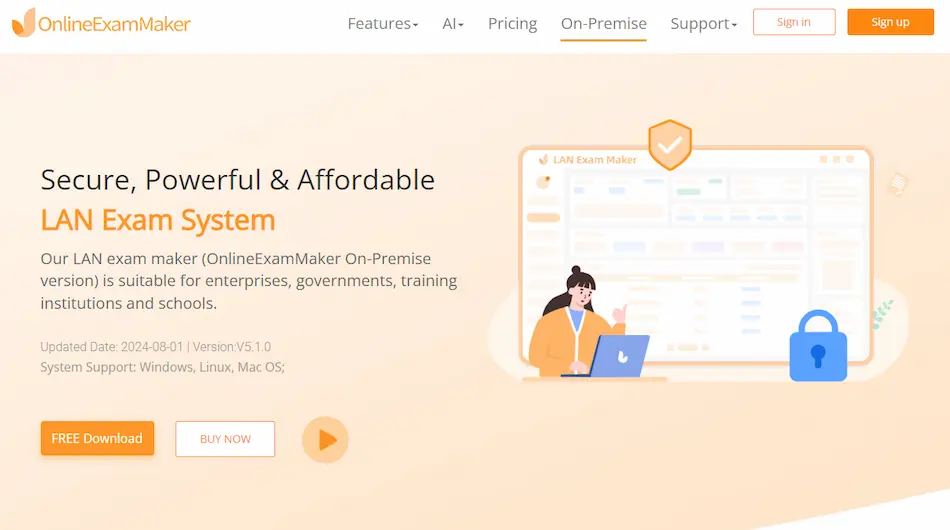
G2 Rating: 4.5/5
The Lan Exam Maker developed by OnlineExamMaker company is a versatile offline quiz maker software that provides a wide range of options for creating quizzes, surveys, and assessments. The all-in-one platform offers a wide range of features and tools that enable efficient quiz creation, secure test administration, remote proctoring, and insightful result analysis. OnlineExamMaker Lan Exam Software includes advanced online proctoring features, ensuring exam integrity and preventing cheating.
Product Highlights:
✔ User-friendly interface with a drag-and-drop quiz editor.
✔ Supports multiple question types, including multiple choice, true/false, and matching questions.
✔ Allows for multimedia integration, including images, audio, and video.
✔ Provides options for randomizing questions and answer choices.
✔ Enables the creation of quizzes with customized branching scenarios.
✔ Customized branching scenarios
✔ Brand identity: add brand logo, slogan.
✔ Automatic grading and ranking of candidates.
✔ Build stunning academy homepage in minutes.
Pricing:
OnlineExamMaker’s Lan Exam System is free to use and lifetime licensed. You can contact their sale team for a price quote.
Create Your Next Quiz/Exam with OnlineExamMaker
Check out these related topics of LAN exam creator:
- How to Install LAN Exam Software on Windows or Linux?
- Top 8 SaaS Exam Generator to Test Learners on All Devices
- 8 Best AI Exam Question Generators for Educators
2. iSpring QuizMaker
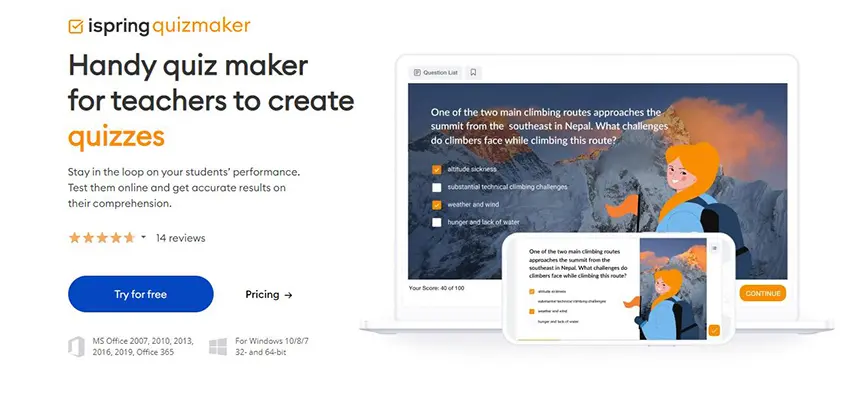
G2 Rating: 4.6/5
iSpring QuizMaker is a powerful offline software solution that allows users to create interactive quizzes, surveys, and assessments. With its user-friendly interface and extensive customization options, educators can design quizzes that meet their specific requirements. The software supports multimedia integration, making it an excellent choice for creating engaging quizzes.
Product Highlights:
✔ Intuitive interface with a drag-and-drop editor for easy quiz creation.
✔ Provides various question types, including multiple choice, fill in the blank, and matching questions.
✔ Supports multimedia elements such as images, audio, and video in quizzes.
✔ Offers branching scenarios based on learners’ responses.
✔ Allows for publishing quizzes in different formats, including HTML5 for compatibility with multiple devices.
Pricing:
iSpring QuizMaker offers a 14-day free trial. The full version starts at $970 for a perpetual license.
3. Pesofts
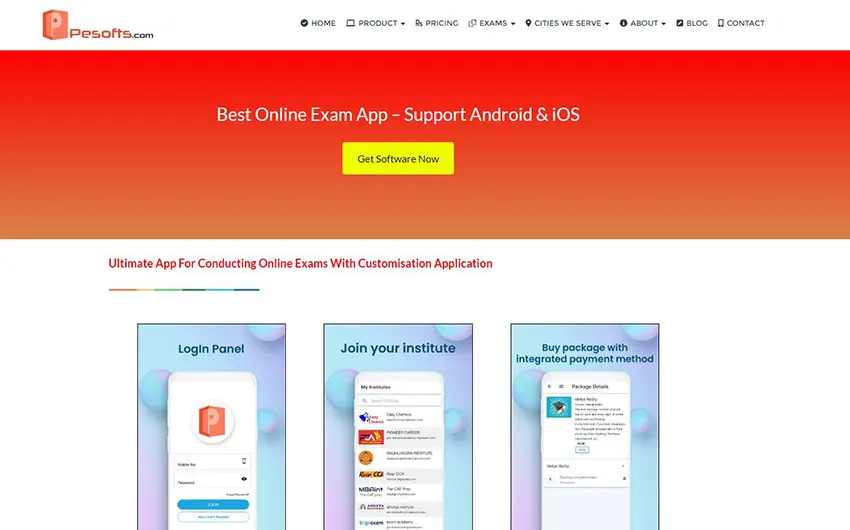
G2 Rating: 5.0/5
Pesofts software solution designed to simplify school management and streamline administrative tasks. With Pesofts, educational institutions can automate and digitize various processes, enabling efficient management of student records, attendance, exams, fees, and more. From small schools to large institutions, Pesofts offers a user-friendly platform that enhances productivity, improves communication. With its powerful set of features, Pesofts Suite enables the creation of engaging and interactive learning content.
Product Highlights:
✔ Offers a complete eLearning authoring toolkit, including a quiz maker.
✔ Provides a wide range of question types and customizable templates.
✔ Supports multimedia integration, including audio, video, and interactive elements.
✔ Enables the creation of quizzes with branching scenarios and quizzes with feedback.
✔ Allows for publishing quizzes in multiple formats, including SCORM and HTML5.
Pricing:
Free demo. Pesofts offers 3 subscription plans: BASIC plan, ₹3,000/Year; PROFESSIONAL plan, ₹5,000/Year; BUSINESS plan, ₹10,000/Year.
4. ExamJet Quiz Maker
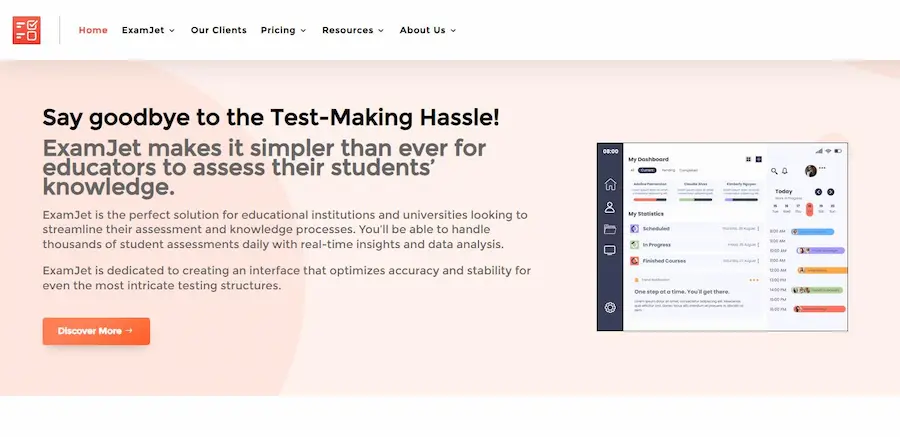
ExamJet Quiz Maker is a comprehensive offline quiz maker software that enables users to create and manage quizzes, exams, and assessments with ease. The software offers a user-friendly interface and a wide range of features to customize quiz settings and question types. With ExamJet Quiz Maker, educators can create engaging quizzes to evaluate learners’ understanding and progress.
Product Highlights:
✔ Intuitive interface for easy quiz creation and management.
✔ Supports various question types, including multiple choice, true/false, and open-ended questions.
✔ Provides options for randomizing questions and answer choices.
✔ Enables the creation of timed quizzes with adjustable time limits.
✔ Offers the ability to import and export quizzes in different formats.
Pricing:
ExamJet Quiz Maker offers a free trial with limited features. For paid versions, $39/month for Standard plan, $89/month for Pro plan.
5. Respondus 4
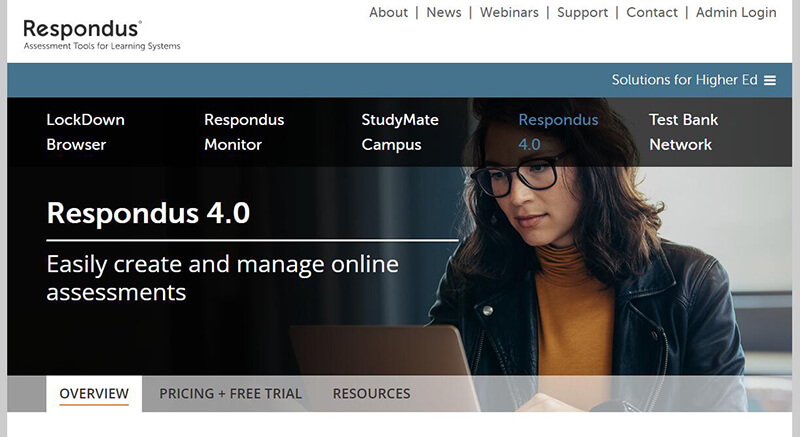
G2 Rating: 2.4/5
Respondus 4 is a powerful offline quiz authoring tool that allows educators to create and manage quizzes and exams. The software integrates seamlessly with learning management systems (LMS) and offers time-saving features such as importing questions from existing files and exporting quizzes to LMS platforms. Respondus 4 is an ideal choice for institutions that use an LMS and require offline quiz creation capabilities.
Product Highlights:
✔ Integrates with major learning management systems.
✔ Supports importing questions from Word documents and existing files.
✔ Provides customizable quiz settings, including time limits and randomized questions.
✔ Enables the creation of multiple assessments and question pools.
✔ Offers secure lockdown browser functionality for secure exam delivery.
Pricing:
Respondus 4 pricing starts at $1,750 for a perpetual license.
6. Articulate Storyline
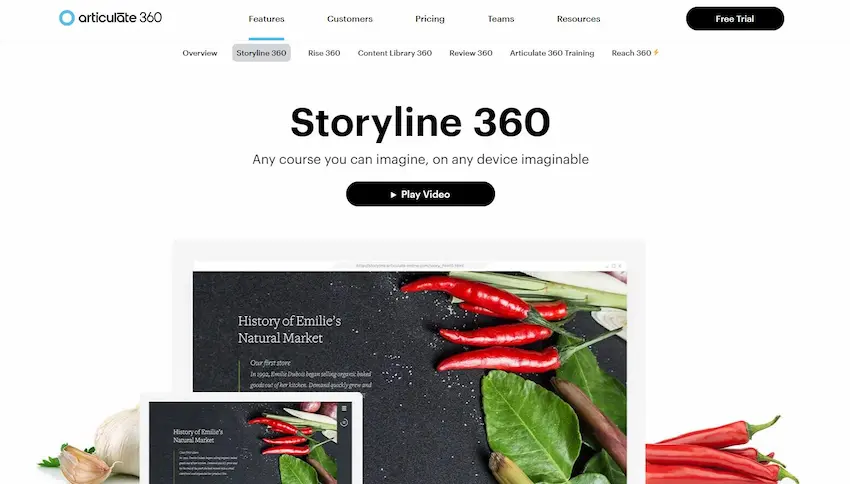
G2 Rating: 4.6/5
Articulate Storyline is a robust eLearning authoring software that includes a quiz creator module. With its powerful features and intuitive interface, educators can create engaging quizzes, interactive courses, and assessments offline. Articulate Storyline offers extensive customization options, making it suitable for creating quizzes for various educational purposes.
Product Highlights:
✔ Comprehensive eLearning authoring software with a quiz creator module.
✔ Various of customizable quiz templates and interactions.
✔ Supports multimedia integration, including audio, video, and interactive elements.
✔ Offers advanced branching scenarios and adaptive quizzes.
✔ Allows for publishing quizzes in multiple formats, including SCORM and HTML5.
Pricing:
Articulate Storyline offers a free trial. The full version starts at $1,398 per user.
7. TestnTrack

G2 Rating: 5.0/5
TestnTrack offers online as well as offline exam conduction services for coaches, institutes, schools, and universities. Our software TestnTrack avails teachers and educators to conduct exams for their students on different modes like Online, Offline as well as Hybrid modes as per the needs of students and the availability of teachers. Our software makes sure that it provides an anti-cheating interface, exam schedule, customized question paper, get copies checked in just 360 minutes, instant results in analytical format for complete performance analysis all this in just a single application.
The software is a user-friendly offline quiz maker software that enables educators and trainers to create quizzes, tests, and assessments effortlessly, and it is ideal for users seeking a lightweight and straightforward solution for offline quizzes.
Product Highlights:
✔ User-friendly interface for all-level users.
✔ Multiple question types supported, including multiple choice, true/false, and fill in the blank.
✔ Enrich offline assessments with images and audio.
✔ Offers customizable quiz settings, such as time limits and randomization.
✔ Export quizzes, answers, and reports to PDF or Excel formats.
Pricing:
Paid plans start from $10/month/user
Offline quiz maker software for PC offers educators and trainers the flexibility and convenience of creating quizzes without an internet connection. Each of the top seven software products discussed in this article comes with its unique set of features, making them suitable for different educational and training scenarios. From intuitive interfaces to multimedia integration and advanced customization options, these tools empower educators to design engaging quizzes that enhance the learning experience. Consider your specific requirements and explore the features and pricing of each software to find the best offline quiz maker solution for your needs.
How to Create An Offline Exam Using OnlineExamMaker On-Premise Version (Lan Exam Maker)?
Below is the step-by-step guide to making an offline exam using the best offline exam maker, OnlineExamMaker On-Premise.
Step 1: Download OnlineExamMaker On-Premise version
Go to OnlineExamMaker.com, click “On-Premise” in the head menu, then click “Download” button to download OnlineExamMaker On-Premise.
Step 2: Install the software
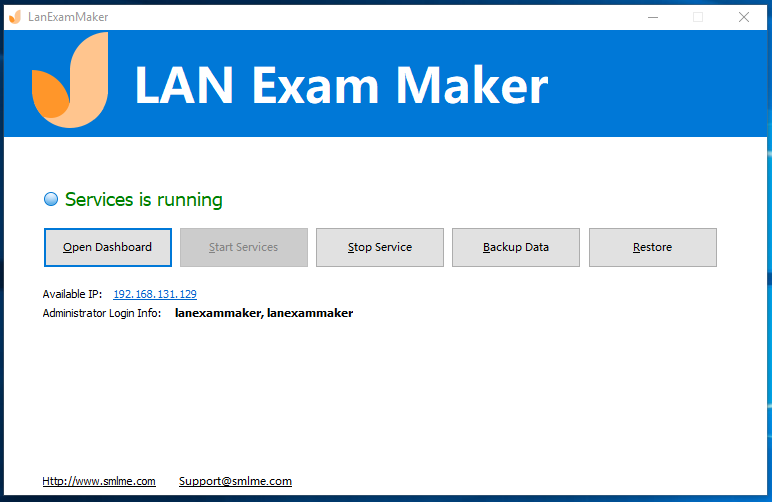
After donwload the installer, double click to start install, click next and next, you will finish installing, will enter to the service manager page.
Step 3: Create a new exam
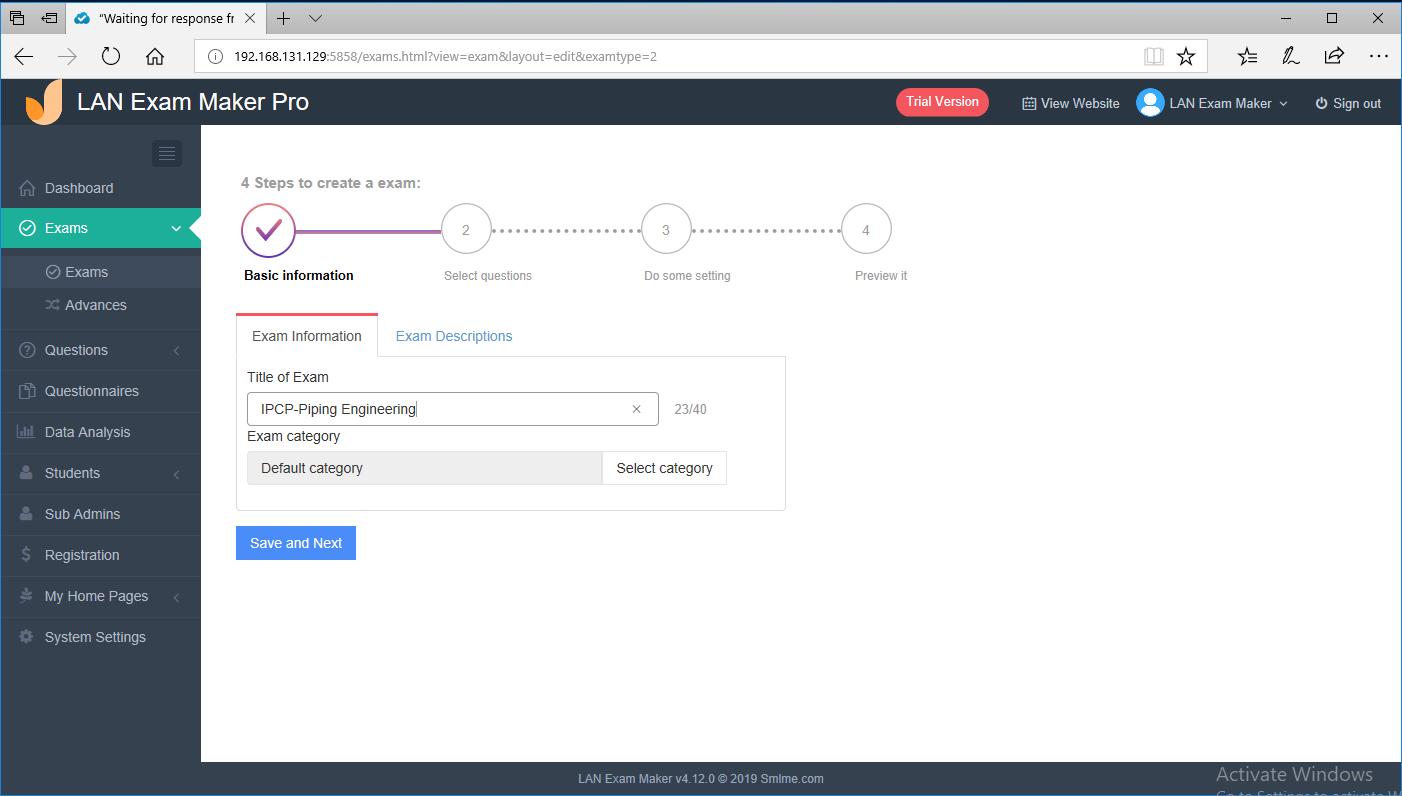
Go to Exams-> Exams List in the dashboard, then click “New exam” button to create a quiz. You can edit quiz title and description in this step, then add questions to the quiz.
Step 4: Configure exam settings
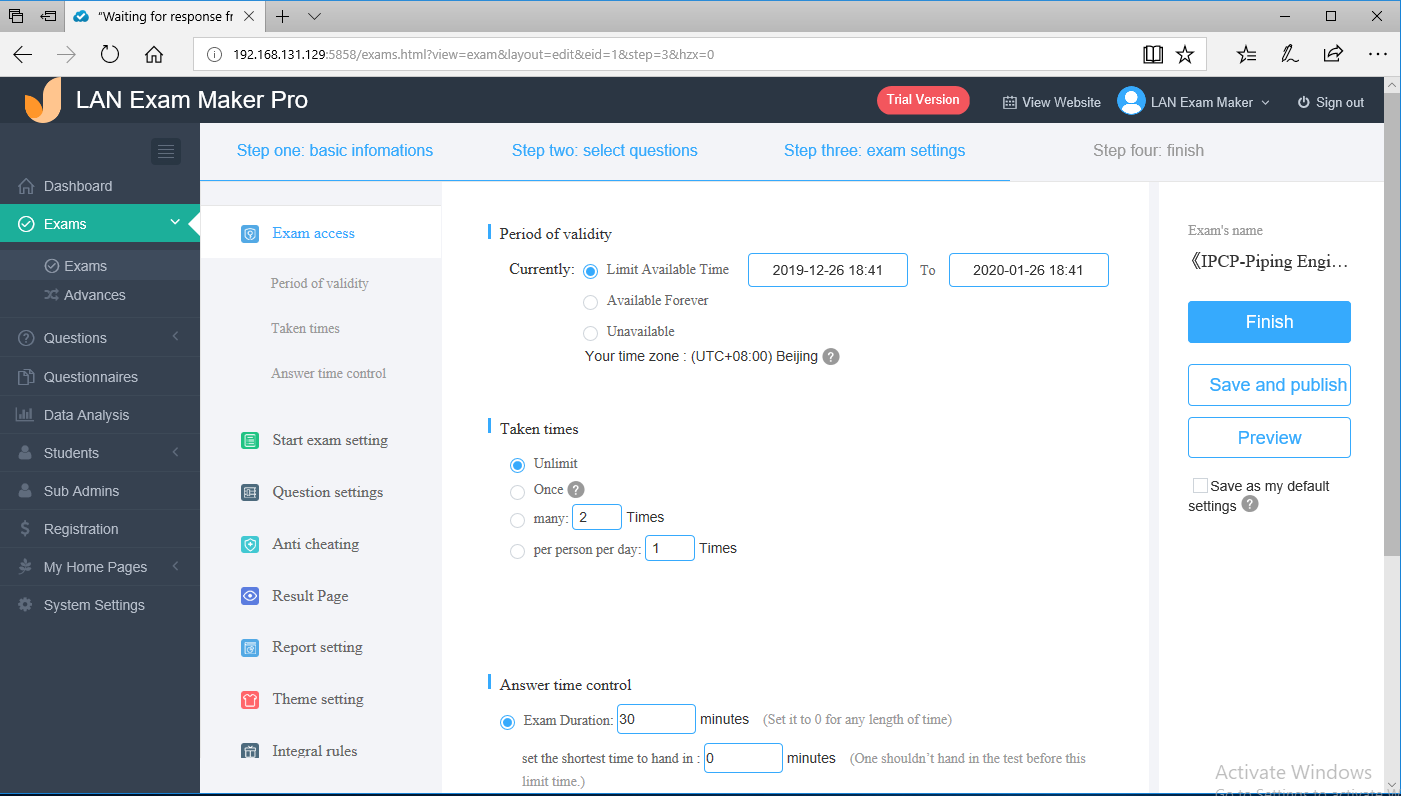
You can set quiz time, registration form, pre-assign grades or scores for correct answers while adding the questions.
Step 5: Publish your offline exam
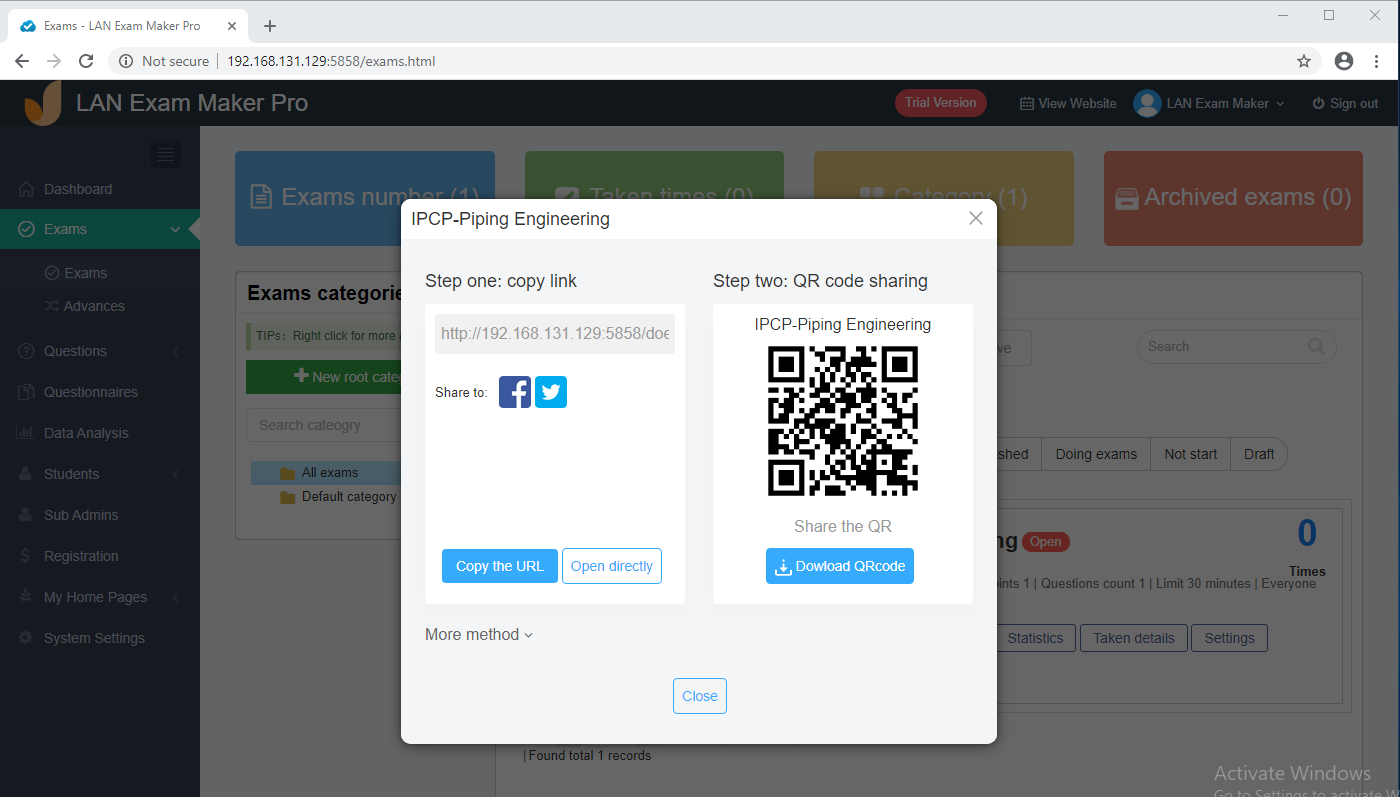
Save the setting and publish your quiz to quiz takers, you can share the quiz via link or QR code for your local area network.
Offline Exam Maker FAQ
How do I start creating an offline exam?
Begin by defining the objectives and scope of the exam. Outline the topics to be covered and the format of questions (multiple-choice, short answer, essays).
How can I ensure the security of the offline exam questions?
You can use webcam proctoring to prevent cheating during offline LAN exam. You can also consider password protection or encryption for added security.
Is it better to have a variety of question types in the exam?
Yes, a mix of question types can provide a more comprehensive assessment of students’ understanding. Include multiple-choice, true/false, short answer, and essay questions if appropriate.
Can I include multimedia elements in my offline exam?
Yes, offline exam software like OnlineExamMaker allows teachers to add video or audio into exam questions.
What steps can I take to prevent cheating during the offline exam?
Consider using a mix of question versions, randomizing question order, and ensuring that the exam environment is well-monitored.
Can I include open-book questions in an offline exam?
Yes, open-book questions can be included. However, make it clear which resources are allowed to be used during the exam.
What should I consider when grading the offline exams?
Establish a clear grading rubric in advance. Be consistent in your grading and provide feedback to students.
How can I accommodate students with special needs during an offline exam?
Work with your institution’s disability services to provide necessary accommodations, such as extra time or a separate exam room.