Improvement is how one walks towards a goal, but how do you keep track of your students’ learning progress in just one easy view? Worry not, because Canvas got you! The built-in analytic tools of Canvas can undoubtedly help you check on your students’ learning gaps and fill them by modifying the teaching approaches that would best work for them. Wanna know the techniques to effectively track students’ learning? Let’s see how to make learning progress be monitored actively and closely.
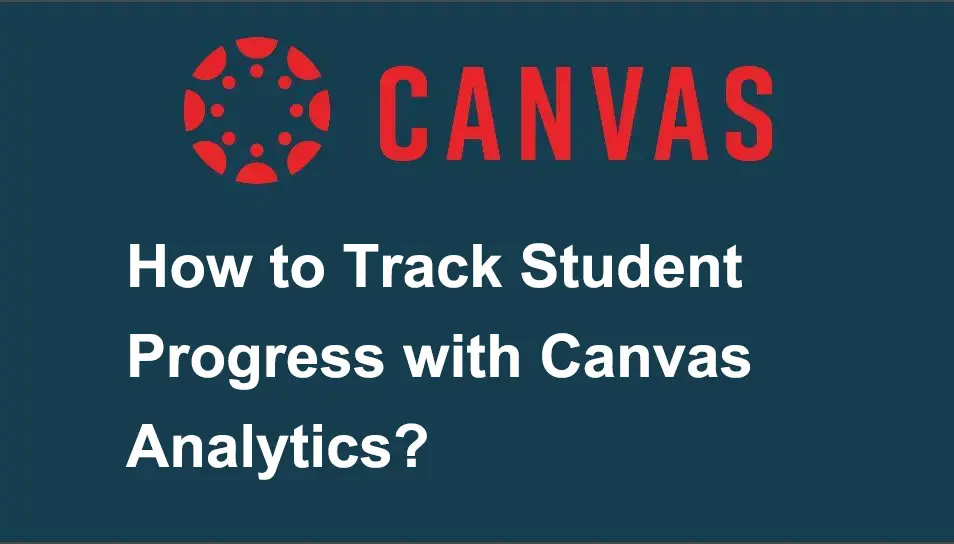
- Steps to Track Student Progress with Canvas Analytics
- OnlineExamMaker: An Alternative Way to Track Student Learning Progress
- How to Track Student Progress in OnlineExamMaker
Steps to Track Student Progress with Canvas Analytics
Step 1:
First, log in to your Canvas LMS account; click on “Courses”; choose “Outcomes”, then select “View Course Analytics” from the tabs on the right corner.
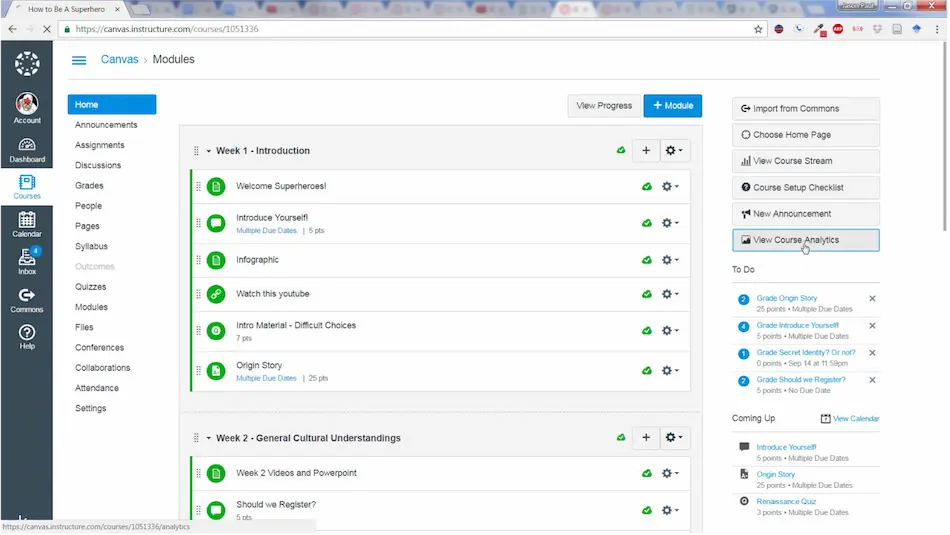
Step 2:
As shown in the picture below, the following graphs represent your students’ participation, submissions, and grades. Tick what you prefer to look at from “Page Views Only” and “Participation.”
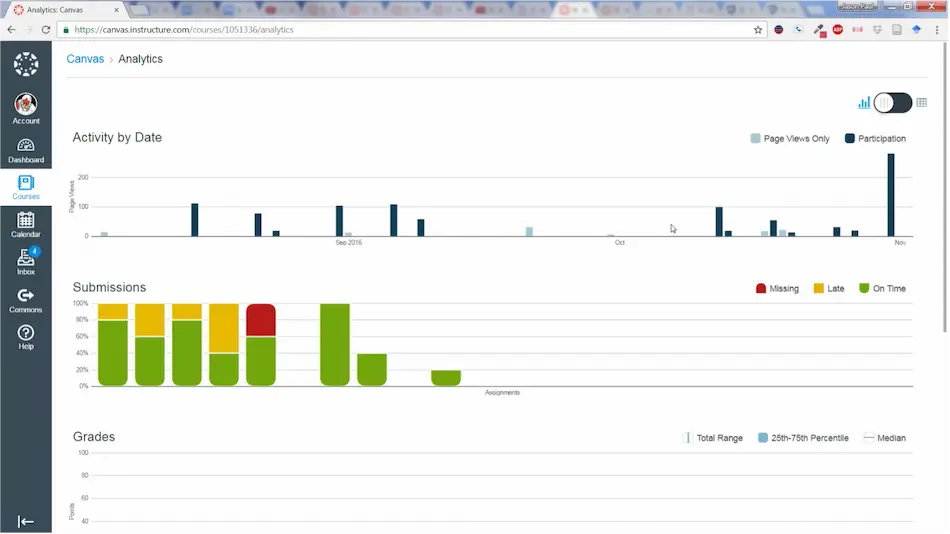
Step 3:
To see detailed grades of your students, switch on results in tables on the upper right corner of Canvas Analytics board.
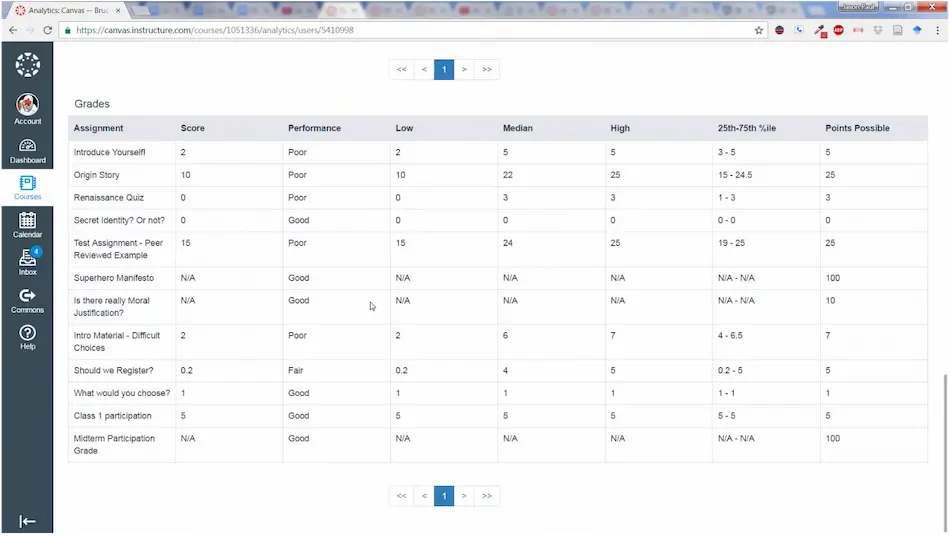
Why make it hard for yourself when you can do it more efficiently through Canvas? Try this new feature of Canvas to analyze students’ study outcomes!
OnlineExamMaker: An Alternative Way to Track Student Learning Progress

Another option to keep track of student progress is to use the amazing features of OnlineExamMaker. You can now check their score results and reports automatically, and they can be accessed on any device, anytime.
Create Your Next Quiz/Exam with OnlineExamMaker
How to Track Student Progress in OnlineExamMaker
Step 1:
The first step is to log in to your OnlineExamMaker account; go to the “Dashboard”; click on “Daily Statistics” in the first box right next to the “Dashboard” tab.
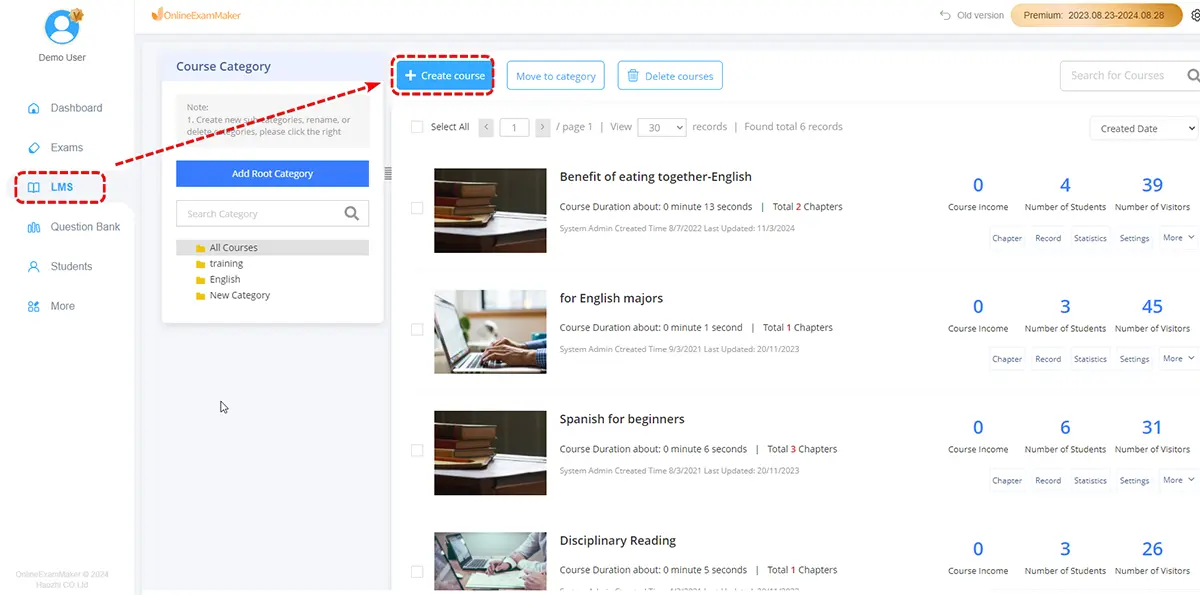
Step 2:
Next, navigate through the student and exam info under Daily Statistics, and then check on their score results.
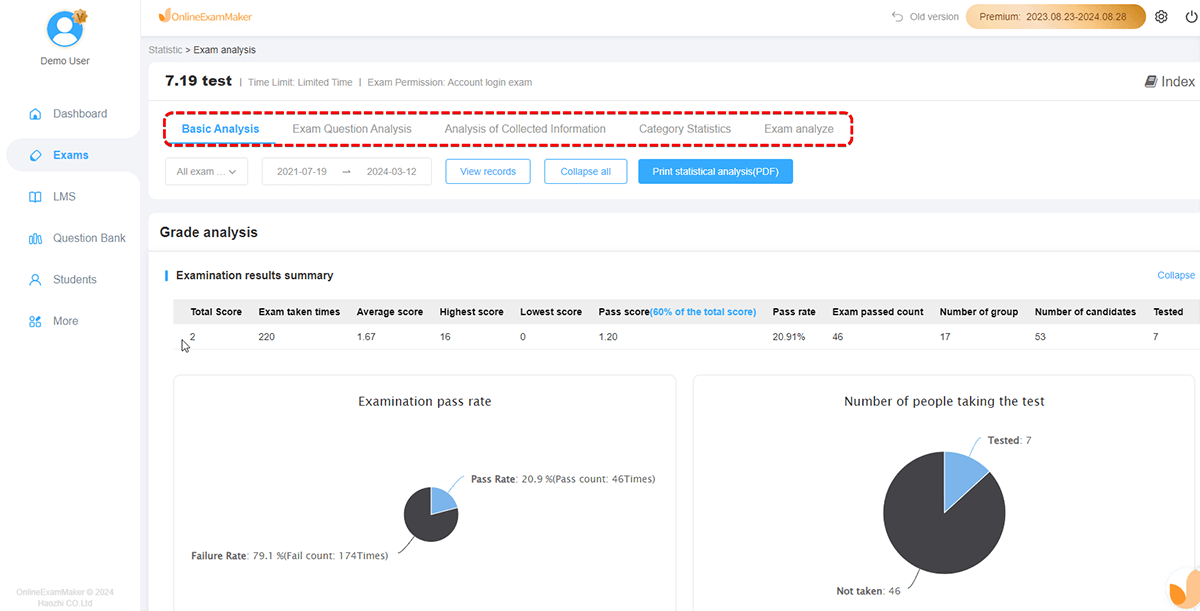
Step 3:
Finally, on the Dashboard again, scroll down to see “Exams”, and then choose the exam title to see the details – candidates, scores, time taken, time finished, and action taken on the exam.
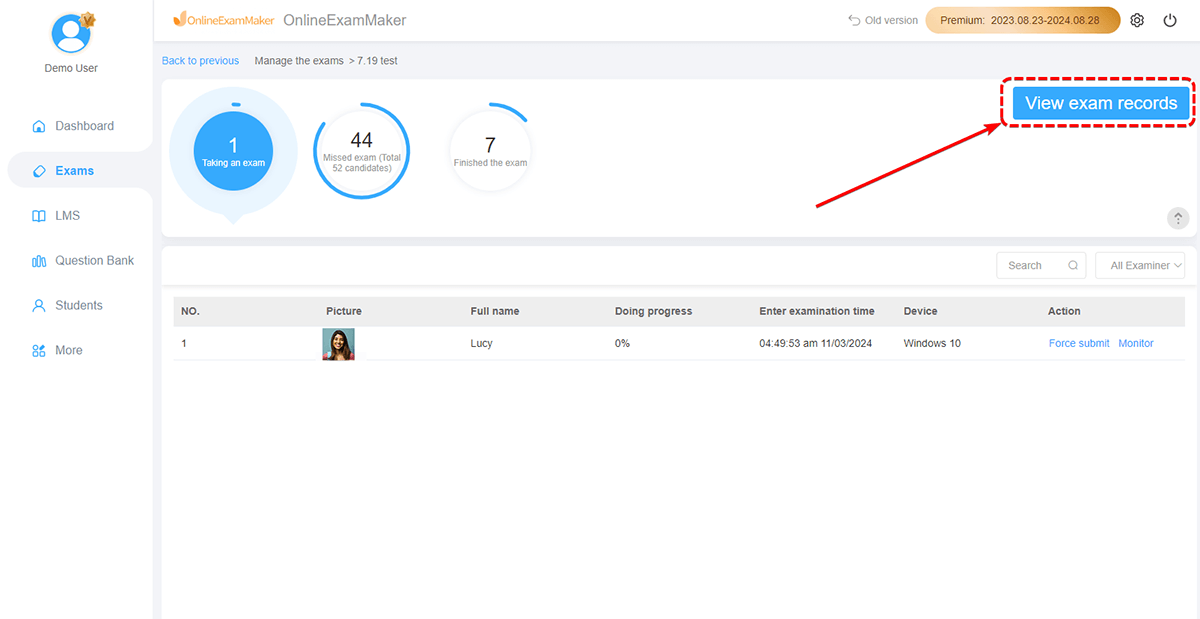
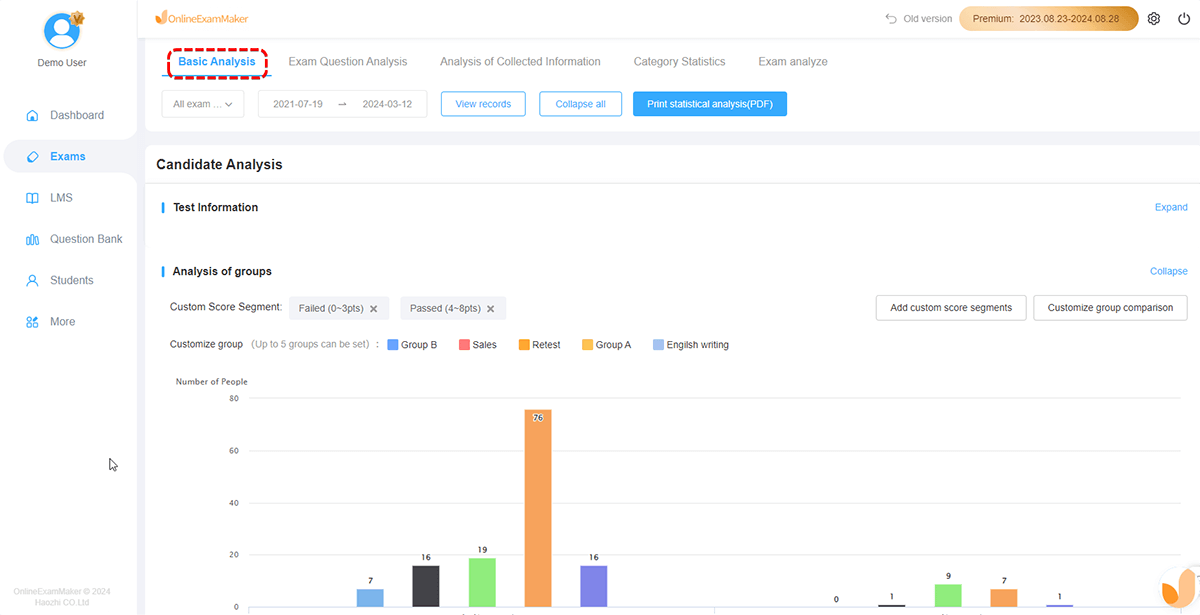
Benefits of Keeping Track of Student Progress
To Boost Learning Growth
Students grow in learning through feedback and encouragement from their teachers. Results shared with them by their teachers cause them to know where to do better and what to continue doing in class. This will also help teachers know students who need intervention the most. It is a sign of a healthy learning environment where communication of students’ standing in class is always observed and followed through. This will also set a culture of valuing learning and self-assessment to become better, which they can carry on even when they graduate.
To Present Records of Action Taken
If needed, you, as a teacher will have the means to show what your student did on his/her exam or any activity you provided. In case of discrepancies in your physical record, you will have this back up which is the automatic presentation of results in any online LMS. So you can have an extra record of your students’ progress.
To Improve and Improvise Teaching Methods
Keeping track of your students’ progress is not just for them alone; this means you can also learn from their results. You will know their strengths and weaknesses when it comes to the lessons you impart to them. By that, you will be aware of where to focus and think of more ways to convey the lessons effectively with the help of online platforms such as OnlineExamMaker.
So, these are the techniques to maintain active and very engaging learning in online classes. You don’t want to miss the opportunity to guide your students very closely! So, with the help of OnlineExamMaker, you can now reduce time-consuming hard paperwork! All you have to do is log in to your account, start navigating these cool features prepared for you, and check on the scores, actions taken, and time span of the exam taken.
The OnlineExamMaker is created to make your task even easier as you set up your own class online. You will not have a hard time accessing this platform for its very useful website.