Quizzes have become an integral part of both education and business. Whether you’re a teacher looking to assess your students’ understanding of a topic or a business professional aiming to train employees or gather customer feedback, efficient quiz creation tools are essential. In this article, we will explore two popular options for creating quizzes: Google Forms and ProProfs. By comparing their features, benefits, limitations, and use cases, we hope to help you decide which platform best suits your needs.
Google Forms
Features and Capabilities
Google Forms is a straightforward, user-friendly tool for creating surveys and quizzes. It boasts a range of features that make it a popular choice for educators and small businesses.
User-Friendly Interface
Google Forms offers a simple and intuitive interface that allows users to create quizzes quickly. You don’t need to be a tech-savvy expert to get started. The platform guides you through the process of adding questions, options, and customizing your quiz.

Integration with Google Workspace
If you’re already using Google Workspace for your organization, Google Forms seamlessly integrates with other Google apps like Google Drive, Docs, and Sheets. This integration simplifies data management and collaboration.
Question Types and Customization Options
Google Forms provides a variety of question types, including multiple-choice, short answer, and more. You can customize questions with images, videos, and even logic branching for a more dynamic quiz experience.
Real-Time Responses and Analytics
As participants complete your quiz, Google Forms automatically compiles their responses into easy-to-understand reports. You can track results in real-time, making it convenient for educators to monitor student progress or businesses to assess employee training.
Just so you know
With OnlineExamMaker quiz software, anyone can create & share professional online quizzes easily.
Benefits
Cost-Effective
Google Forms is often free to use, which is a significant advantage for educators and small businesses with limited budgets. While there are paid options like Google Workspace, the free version offers plenty of functionality.
Accessible to a Broad Audience
Google Forms can be accessed by anyone with a Google account, making it an accessible option for a wide range of participants. Whether you’re distributing a quiz to students or surveying customers, this accessibility is a considerable advantage.
Collaboration Features
Google Forms allows for real-time collaboration. Multiple users can work on the same quiz simultaneously, which is ideal for teams working on projects or educators creating joint assessments.
Limitations
Limited Advanced Features
While Google Forms is excellent for simple quizzes and surveys, it lacks some of the advanced features that more specialized tools offer. If you require features like complex scoring, custom certificates, or integration with Learning Management Systems (LMS), you may find Google Forms falling short.
Design and Branding Restrictions
Google Forms does not offer extensive options for branding and design customization. If you need your quizzes to match your organization’s branding or have a unique look, you may find these limitations frustrating.
Lack of In-Depth Reporting Options
Google Forms provides basic reporting and analytics. However, it may not meet the needs of organizations or educators who require in-depth insights and analytics into participant performance, such as detailed item analysis and trend tracking.
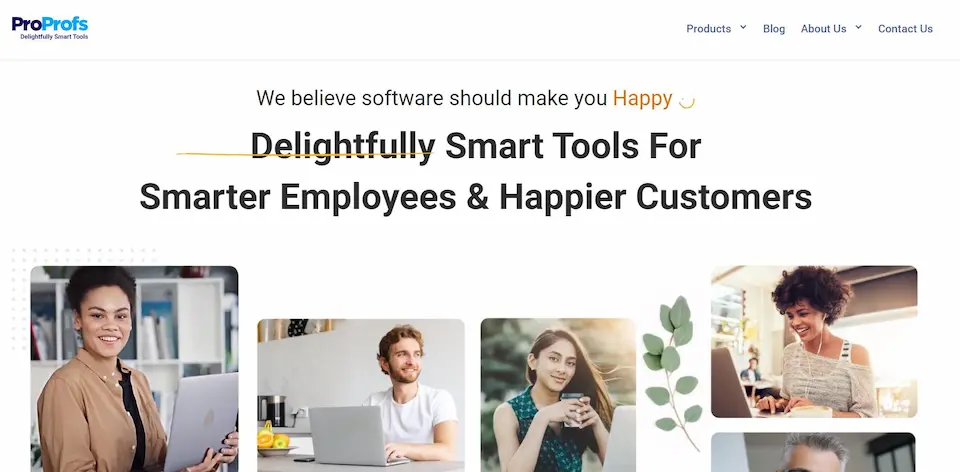
ProProfs
Features and Capabilities
ProProfs is a specialized quiz and survey creation platform designed for educators, corporate trainers, and businesses that require professional assessments and learning experiences.
Extensive Question Library
ProProfs offers a vast library of professionally crafted questions. This feature is especially valuable for educators looking to create comprehensive assessments and businesses focusing on compliance and certification training.
Advanced Customization and Branding
ProProfs allows for extensive customization, including branding your quizzes to match your organization’s image. This level of control is vital for businesses that need a professional look and feel.
Grading and Certification Options
ProProfs offers advanced grading features, including automatic scoring and feedback. This is essential for educators and trainers who need to efficiently evaluate participants. Additionally, ProProfs supports certification creation and management.
Integration with Learning Management Systems
ProProfs integrates seamlessly with popular Learning Management Systems (LMS) like Moodle and Blackboard. This makes it an excellent choice for organizations with established e-learning infrastructures.
Benefits
Richer Feature Set
ProProfs provides a broader range of features compared to Google Forms. If you require advanced assessment and survey functionality, including question banks, time limits, and question randomization, ProProfs is better equipped to meet your needs.
Detailed Reporting and Analytics
ProProfs offers robust reporting and analytics tools, allowing educators and businesses to gain in-depth insights into participant performance. This includes item-level analysis, time taken to complete quizzes, and more.
Enhanced Security and Privacy Controls
ProProfs prioritizes the security and privacy of user data, making it an ideal choice for organizations with stringent data protection requirements.
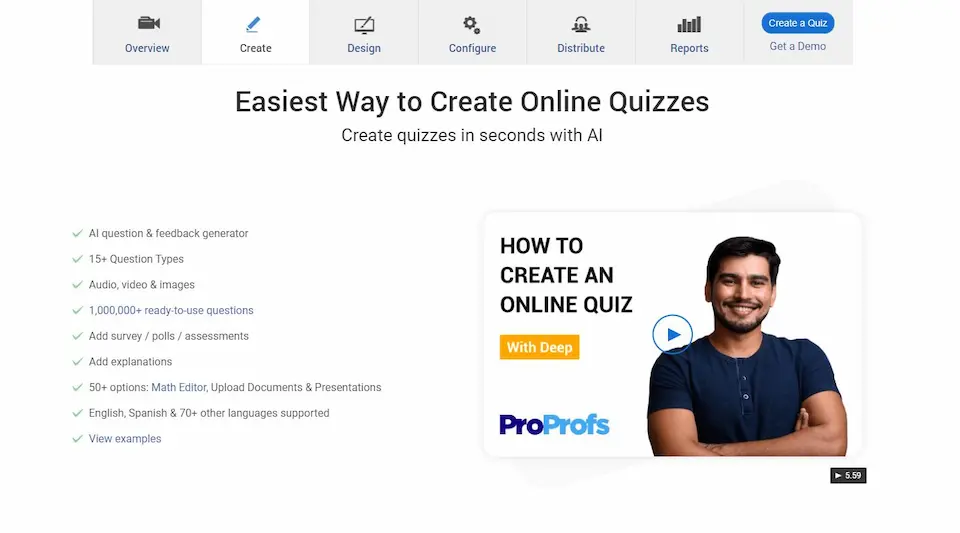
Limitations
Paid Subscription Required for Advanced Features
While ProProfs offers a free version, the most advanced features are typically available through paid subscriptions. This may make it less attractive for users on a tight budget.
Learning Curve for Beginners
ProProfs’ extensive feature set can be overwhelming for beginners. Users may require some time to become proficient in creating quizzes and surveys.
May Not Be Suitable for Simple Quizzes
ProProfs’ feature-rich platform may be overkill for those seeking to create basic quizzes or surveys. For such simple assessments, a tool like Google Forms might be more suitable.
How Can These Software Be Used for?
Google Forms
Ideal for Educators and Small Businesses
Google Forms is an excellent choice for educators looking to create quick quizzes for homework, tests, or surveys. Small businesses can also benefit from its ease of use for employee training or customer feedback.
Quick and Straightforward Quiz Creation
Google Forms is perfect for simple, straightforward quiz and survey creation. It’s a great option when you need to collect data or assess understanding rapidly.
Informal and Internal Assessments
Google Forms is ideal for informal assessments within educational settings and for gathering internal feedback within small businesses.
ProProfs
Best Suited for Corporate Training and E-Learning
ProProfs shines in environments where advanced features and professional assessments are required. It’s perfect for corporate training, compliance, and certification courses, as well as e-learning platforms.
In-Depth, Professional Assessments
If your organization requires detailed assessments, question banks, and time-limited quizzes, ProProfs is the superior choice. It is well-suited for educators conducting high-stakes tests or businesses seeking to certify their employees.
Compliance and Certification Requirements
ProProfs’ ability to manage certifications and its compatibility with LMS platforms make it a valuable tool for businesses and organizations needing to meet compliance and certification requirements.
Pricing Comparison
Google Forms
Google Forms is typically free to use, making it budget-friendly for educators and small businesses. Additional costs may arise if you opt for Google Workspace for business-specific features.
ProProfs
ProProfs offers a tiered pricing structure, ranging from a free version with limited features to paid plans with advanced functionality. The cost varies based on the features you require and the number of participants.
Comparison of Subscription plans
ProProfs’ pricing plans are structured to cater to a variety of user needs. These include Basic, Essential, Business, and Enterprise plans, the pricing of paid plans rang from $20 per month to $200 per month. The Basic plan is free and offers fundamental quiz creation features, while higher-tier plans come with advanced capabilities and increased participant limits.
OnlineExamMaker: Best Online Quiz Platform for Teachers & Trainers
OnlineExamMaker is a powerful and advanced assessment management system that transforms the way educational institutions and organizations handle exams and evaluations. With a mission to simplify the assessment process and enhance learning outcomes, OnlineExamMaker offers a wide range of features and tools designed to streamline the entire assessment lifecycle.
Key Features:
Welcome Screen: Welcome screen is a place where you can display company information, test introduction, test regulations to candidates before the exam.
Remark: Display a custom remark after exams based on the score and performance of a student.
10 Question Types: Support up to 10 different types of questions, including multiple choice, true-false, fill in the blanks, subjective, match matrix and more.
Face Id Verification: AI-powered face ID verification technology enables the online exam system to capture the image of the exam taker via webcam, and compare it with the candidate’s profile photo which is uploaded before the exam.
Create Your Next Quiz/Exam with OnlineExamMaker
Conclusion
In conclusion, the choice between Google Forms and ProProfs depends on your specific needs and requirements. Google Forms is an excellent choice for educators and small businesses looking for a quick and simple way to create quizzes and surveys. It’s budget-friendly, user-friendly, and accessible to a wide audience. However, it may not meet the needs of those seeking advanced assessment features, in-depth reporting, or comprehensive branding.
On the other hand, ProProfs is a powerful platform that excels in environments where professional assessments, certifications, and detailed reporting are essential. It offers a rich feature set and advanced customization options, making it suitable for corporate training, e-learning, and compliance needs. However, it may be overwhelming for beginners and could be overkill for basic quiz creation.
How to Choose?
Consider Google Forms for Simple, Cost-Effective Quizzes: If your requirements are straightforward, you have a limited budget, and you need to create quizzes quickly, Google Forms is an excellent choice.
Choose ProProfs for Advanced, Professional Assessments: If you require advanced assessment features, extensive customization, detailed reporting, and compliance or certification management, ProProfs is the better fit for your needs.
Evaluate Individual Requirements Before Making a Decision: Ultimately, the decision should be based on your specific needs and the complexity of the quizzes you plan to create. Both Google Forms and ProProfs have their merits, and selecting the right one depends on the unique demands of your educational or business goals.